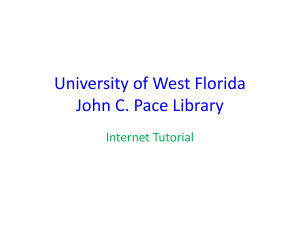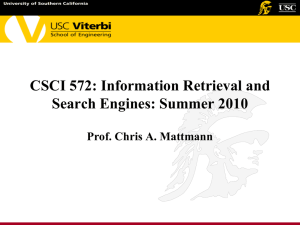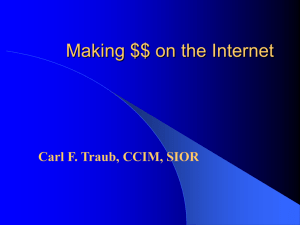Internet Research Tips
advertisement
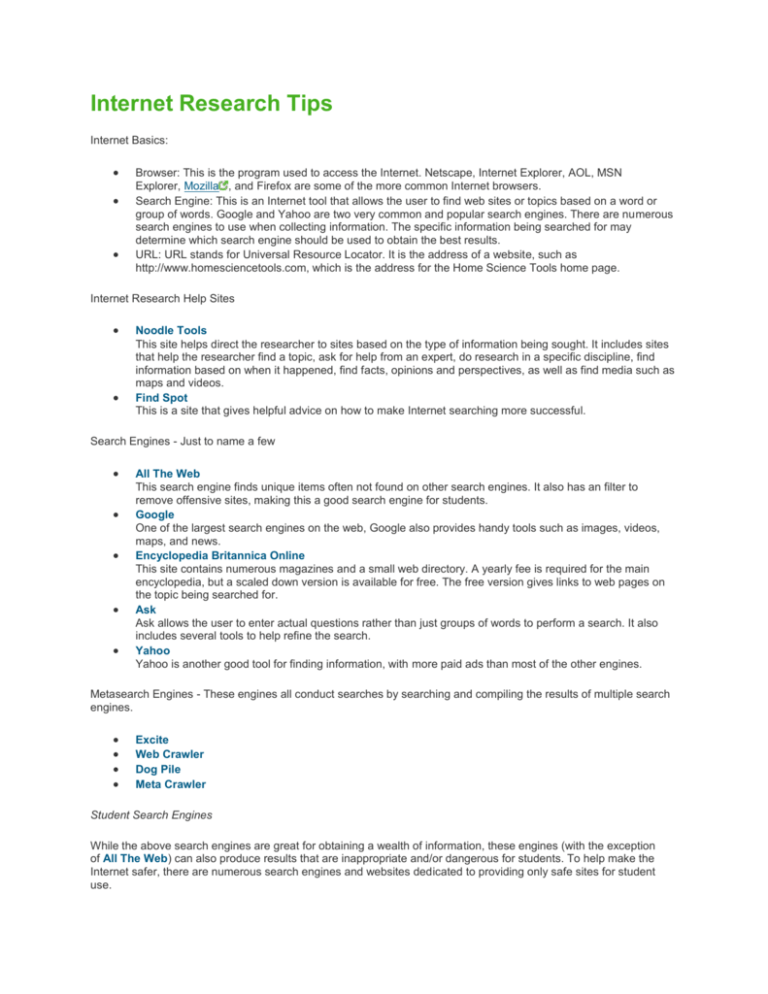
Internet Research Tips Internet Basics: Browser: This is the program used to access the Internet. Netscape, Internet Explorer, AOL, MSN Explorer, Mozilla , and Firefox are some of the more common Internet browsers. Search Engine: This is an Internet tool that allows the user to find web sites or topics based on a word or group of words. Google and Yahoo are two very common and popular search engines. There are numerous search engines to use when collecting information. The specific information being searched for may determine which search engine should be used to obtain the best results. URL: URL stands for Universal Resource Locator. It is the address of a website, such as http://www.homesciencetools.com, which is the address for the Home Science Tools home page. Internet Research Help Sites Noodle Tools This site helps direct the researcher to sites based on the type of information being sought. It includes sites that help the researcher find a topic, ask for help from an expert, do research in a specific discipline, find information based on when it happened, find facts, opinions and perspectives, as well as find media such as maps and videos. Find Spot This is a site that gives helpful advice on how to make Internet searching more successful. Search Engines - Just to name a few All The Web This search engine finds unique items often not found on other search engines. It also has an filter to remove offensive sites, making this a good search engine for students. Google One of the largest search engines on the web, Google also provides handy tools such as images, videos, maps, and news. Encyclopedia Britannica Online This site contains numerous magazines and a small web directory. A yearly fee is required for the main encyclopedia, but a scaled down version is available for free. The free version gives links to web pages on the topic being searched for. Ask Ask allows the user to enter actual questions rather than just groups of words to perform a search. It also includes several tools to help refine the search. Yahoo Yahoo is another good tool for finding information, with more paid ads than most of the other engines. Metasearch Engines - These engines all conduct searches by searching and compiling the results of multiple search engines. Excite Web Crawler Dog Pile Meta Crawler Student Search Engines While the above search engines are great for obtaining a wealth of information, these engines (with the exception of All The Web) can also produce results that are inappropriate and/or dangerous for students. To help make the Internet safer, there are numerous search engines and websites dedicated to providing only safe sites for student use. Student Search Engines Kids Click This is a web search for kids by librarians. Ask For Kids This engine works like its parent engine, ask.com, by allowing kids to ask questions in sentence form. This site also contains homework help and news resources for kids. Yahooligans Geared towards students ages 7-12, can be used to search by topic or search word. Fact Monster This site is for grades K-12, but teachers and parents will also find it helpful in finding top-notch reference materials, fun facts, and features. It also contains an almanac, atlas, dictionary, encyclopedia, and timeline, and features a homework center. Awesome Library This site is for all ages and search is done by topic areas. Family Friendly Search This search engine is like a metasearch engine, but it only searches through Yahooligans, AOL Kids, Kids Click, and Saluki Search. One Key This site is partnered with Google and contains a plethora of kid-safe sites. Search Engine Tips Looking at the end of a site name (the domain name ) can help the user determine what type of site it is. Here are a few of the more common domain names: .com = commercial .xx.us = schools (usually K-12 public schools - xx is the state's abbreviation) .gov = U.S. Federal Government .edu = 4 year universities only .org = not-for-profit organizations .mil = U.S. Military .net = Internet companies .biz = businesses Be careful, however, because even though the domain name is supposed to help serve as a guide as to what the type of the site is suppose to be, it is not fool proof. For instance, just because a site is listed as an organization (nameofsite.org) does not necessarily mean that they will give factual information. To help avoid false information or inappropriate/dangerous sites, find out who really owns the site, whether or not they are biased in their opinions, what their agenda is, and if the information is accurate by comparing it with other reputable sites and sources. The best sites for factual information with unbiased opinions are those that end in .edu and .gov. More Information: Writing a Science Report