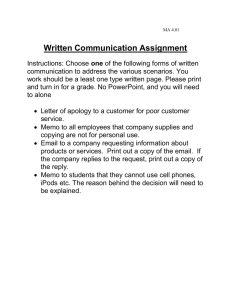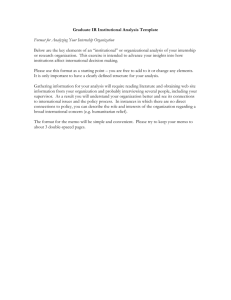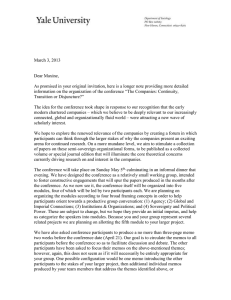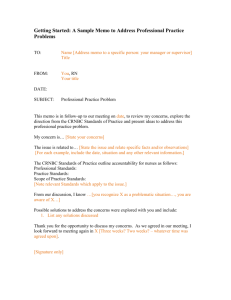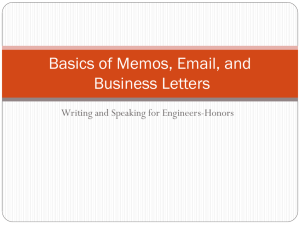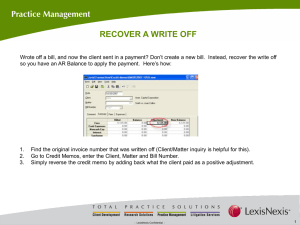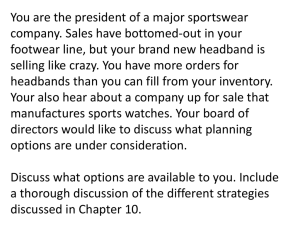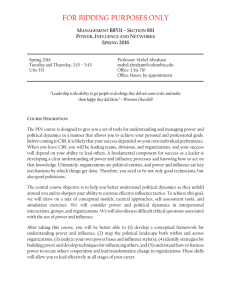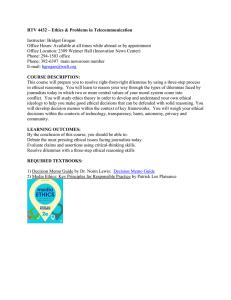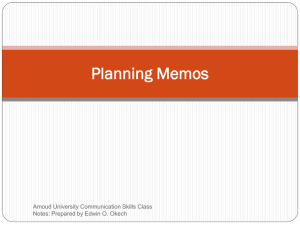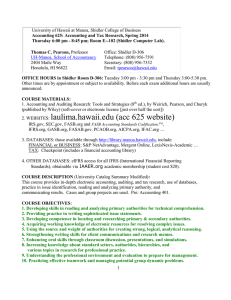CBA 2.2 Open/Create and Edit Docs
advertisement
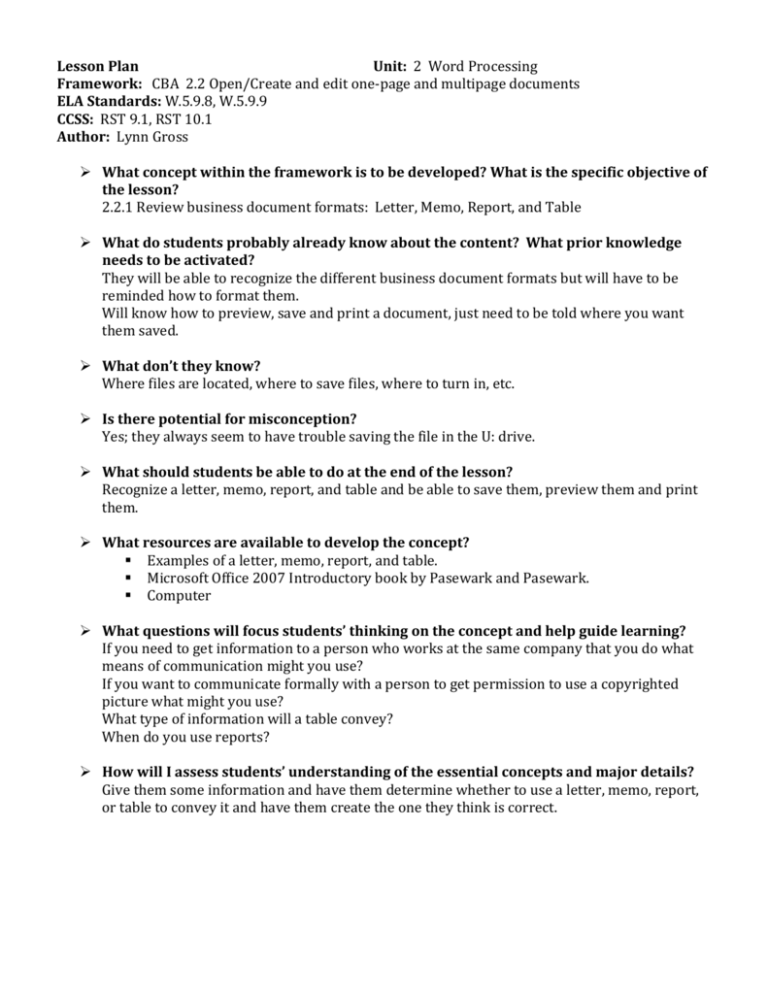
Lesson Plan Unit: 2 Word Processing Framework: CBA 2.2 Open/Create and edit one-page and multipage documents ELA Standards: W.5.9.8, W.5.9.9 CCSS: RST 9.1, RST 10.1 Author: Lynn Gross What concept within the framework is to be developed? What is the specific objective of the lesson? 2.2.1 Review business document formats: Letter, Memo, Report, and Table What do students probably already know about the content? What prior knowledge needs to be activated? They will be able to recognize the different business document formats but will have to be reminded how to format them. Will know how to preview, save and print a document, just need to be told where you want them saved. What don’t they know? Where files are located, where to save files, where to turn in, etc. Is there potential for misconception? Yes; they always seem to have trouble saving the file in the U: drive. What should students be able to do at the end of the lesson? Recognize a letter, memo, report, and table and be able to save them, preview them and print them. What resources are available to develop the concept? Examples of a letter, memo, report, and table. Microsoft Office 2007 Introductory book by Pasewark and Pasewark. Computer What questions will focus students’ thinking on the concept and help guide learning? If you need to get information to a person who works at the same company that you do what means of communication might you use? If you want to communicate formally with a person to get permission to use a copyrighted picture what might you use? What type of information will a table convey? When do you use reports? How will I assess students’ understanding of the essential concepts and major details? Give them some information and have them determine whether to use a letter, memo, report, or table to convey it and have them create the one they think is correct. Description of Lesson Part of Lesson Before Strategy What Students Will Do What Teacher Will Do Brainstorm Students will write down what they know about when they should use a letter, memo, report or table. (Worksheet provided) Page will be provided for the brainstorming that it divided into 4 rows and 3 columns. Getting the board set up for students feedback. During After Brainstorm Quiz Students will listen, watch and take notes. (Using the same worksheet as above) Teacher will discuss letters, memos, reports, and tables. (using examples on screen) Will compile a list questions to use to determine when you would use a letter, a memo, a report, or a table. Determination will be made as to when you would use a letter, a memo, a report, or a table. Student will read and analyze the information, using the list of questions they created to determine which type of communication they should use and then create it. Teacher will give students some information and have them determine, using their list of questions, which type of format they should use to communicate this to someone else. Brainstorming Write down what you know about each one of the following: What I know Questions I should ask to determine when I should use it Letters Memos Reports Tables Brainstorming Write down what you know about each one of the following: What I know Questions I should ask to determine when I should use it Letters Parts of a Business Letter Does this need to be sent Return Address, Date, outside the office? Inside Address, Salutation, Does this need to be in a Body, Closing formal format? Memos Small amount of information. Inside the office. To: From: Date: Regarding: Is this to someone inside the company? Is it just a small amount of information? Reports MLA Document Research Citations Tables Columns Rows Data Information detailed and compared Is this a large amount of information? Is it research? Will more than one person be reviewing it? Is it the type of information that needs to be detailed? Did your boss ask for a report? Do comparisons need to be made? Will putting the information in a table make it show up better?