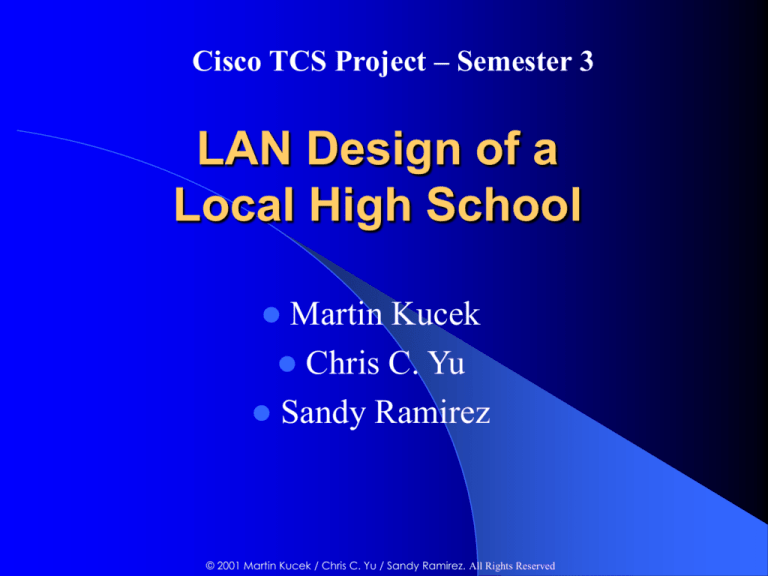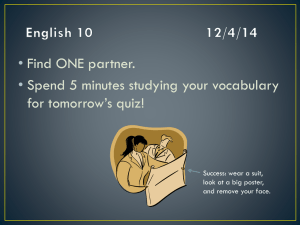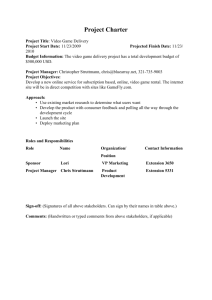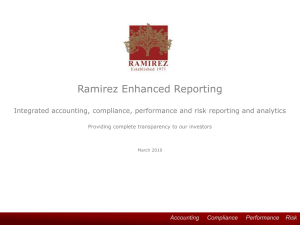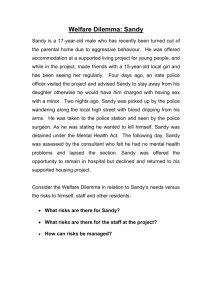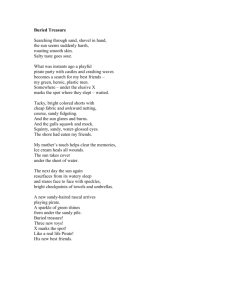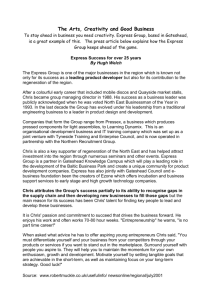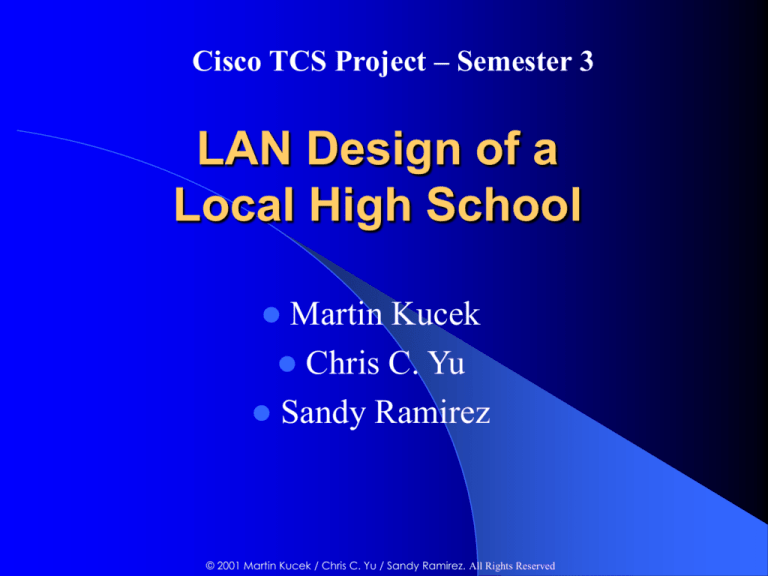
Cisco TCS Project – Semester 3
LAN Design of a
Local High School
Martin Kucek
Chris C. Yu
Sandy Ramirez
© 2001 Martin Kucek / Chris C. Yu / Sandy Ramirez. All Rights Reserved
General Requirements
Design the LAN at a minimum of cost to the school
serving 306 nodes (288 workstations for students, 12
workstations for teachers, 3 servers, 3 printers)
A minimum of 1.0 Mbps to any host computer in the LAN
and 100Mbps to any server host in the LAN
Access to the Internet from any host computer in the LAN
Implementing an enterprise server (DNS/E-mail) and
workgroup servers (Staff, Students)
Implementing TCP/IP routed protocol
Functionality of the LAN for a minimum 7-10 years:
– 100% growth in LAN throughput
– 1000% growth in the Internet connection throughput
2
© 2001 Martin Kucek / Chris C. Yu / Sandy Ramirez. All Rights Reserved
General LAN Design Goals
Functionality:
The network must work. The network must provide user-to-user
and user-to-application connectivity with reasonable speed and
reliability.
Scalability:
The network must be able to grow. The initial design should
grow without any major changes to the overall design.
Adaptability:
The network must be designed to accommodate future
technologies, and it should include no element that would limit
implementation of new technologies as they become available.
Manageability:
The network must be monitored and managed to ensure
ongoing stability of operation.
3
© 2001 Martin Kucek / Chris C. Yu / Sandy Ramirez. All Rights Reserved
Security Requirements
2 LAN segments in the school
2 VLANs for secure separation between:
– Student/curriculum VLAN#2
– Staff/administrative VLAN#3
Access from the Internet to LAN not allowed
Administrative Server must be accessible only to staff
Student Server must be available to the entire school
network
4
© 2001 Martin Kucek / Chris C. Yu / Sandy Ramirez. All Rights Reserved
School Layout
One 3-floor building
Each floor has 4 identical classrooms
MDF – 2nd floor
IDF – 1st and 3rd floor
Classrooms:
24 workstations for students
1 workstation for teacher (staff)
24-port hub located in a lockable cabinet
4 cable runs to each classroom (two cable runs reserved)
Printers location:
1st floor : classroom 108
2nd floor : classroom 208
3rd floor : classroom 308
5
© 2001 Martin Kucek / Chris C. Yu / Sandy Ramirez. All Rights Reserved
Main Distribution Facility (MDF)
Central Point of wires termination
Router Cisco 2621 (Dual 10/100 Fast Ethernet Ports,
2 Serial Ports)
Switch Catalyst 2912 (12 autosensing ports 10/100 Mbps)
Hub 3Com Dual Speed (8 autosensing ports 10/100
BASE-TX, RJ-45)
VCC (Vertical Cross Connect)
HCC (Horizontal Cross Connect)
POP (Point of Presence)
DNS Server/E-mail Server
Student Server - Curriculum
Staff Server – Administration
UPS
Backup Tapes
6
© 2001 Martin Kucek / Chris C. Yu / Sandy Ramirez. All Rights Reserved
Intermediate Distribution Facility (IDF)
Switch Catalyst 2912 (12 autosensing ports 10/100 Mbps)
Hub 3Com Dual Speed (8 autosensing ports 10/100
BASE-TX, RJ-45)
VCC (Vertical Cross Connect)
HCC (Horizontal Cross Connect)
UPS
7
© 2001 Martin Kucek / Chris C. Yu / Sandy Ramirez. All Rights Reserved
Cut Sheet of a floor
© 2001 Martin Kucek / Chris C. Yu / Sandy Ramirez. All Rights Reserved
LAN Physical Topology
© 2001 Martin Kucek / Chris C. Yu / Sandy Ramirez. All Rights Reserved
© 2001 Martin Kucek / Chris C. Yu / Sandy Ramirez. All Rights Reserved
LAN Cabling
Vertical Cabling (Backbone): Cabling between MDF & IDFs
• 100BASE-T ports:
RJ-45 connectors; two-pair Category 5 UTP cabling
Horizontal Cabling: Cabling between hosts and MDF (IDFs)
• conducted in drop ceilings
• 100BASE-T ports:
RJ-45 connectors; two-pair Category 5 UTP cabling
10
© 2001 Martin Kucek / Chris C. Yu / Sandy Ramirez. All Rights Reserved
LAN Scheme
© 2001 Martin Kucek / Chris C. Yu / Sandy Ramirez. All Rights Reserved
Cut Sheet for IDF 1
(1st floor)
12
© 2001 Martin Kucek / Chris C. Yu / Sandy Ramirez. All Rights Reserved
Cut Sheet for MDF
(2nd floor)
13
© 2001 Martin Kucek / Chris C. Yu / Sandy Ramirez. All Rights Reserved
Cut Sheet for IDF 2
(3rd floor)
14
© 2001 Martin Kucek / Chris C. Yu / Sandy Ramirez. All Rights Reserved
IP Addressing Scheme
2 class C addresses:
Network 1: 192.168.100.0
Network 2: 192.168.110.0
Network 1 - (floor 1 & 2, router interface - E0):
Host range of 192.168.100.1 – 192.168.100.254 (254 nodes)
Network 2 - (floor 3, router interface - E1):
Host range of 192.168.110.1 – 192.168.110.254 (254 nodes)
15
© 2001 Martin Kucek / Chris C. Yu / Sandy Ramirez. All Rights Reserved
IP Addressing Scheme (cont.)
Network 1 (floor 1 & 2):
Router E0: 192.168.100.1
Router S0: 192.168.100.2
Router S1: not assigned
Switch 1: 192.168.100.6
Switch 2: 192.168.100.7
DNS/E-mail Server: 192.168.100.3 (Shared)
Students/Curriculum Server: 192.168.100.4 (Shared)
Staff/Administrative Server: 192.168.100.5 (VLAN#2)
Printer 1: 192.168.100.8 (Shared)
Printer 2: 192.168.100.9 (Shared)
(VLAN#2 Staff/Administrative) assigned IP in range of:
192.168.100.10 – 192.168.100.17 (8 nodes)
(VLAN#3 Students/Curriculum) assigned IP in range of:
192.168.100.18 – 192.168.100.254 (236 nodes)
16
© 2001 Martin Kucek / Chris C. Yu / Sandy Ramirez. All Rights Reserved
IP Addressing Scheme (cont.)
Network 2 (floor 3):
Router E1: 192.168.110.1
Switch 3: 192.168.110.2
Printer 3: 192.168.110.3 (Shared)
(VLAN#2 Staff/Administrative) assigned IP in range of:
192.168.110.4 - 192.168.110.7 (4 nodes)
(VLAN#3 Students/Curriculum) assigned IP in range of:
192.168.110.8 - 192.168.110.254 (246 nodes)
17
© 2001 Martin Kucek / Chris C. Yu / Sandy Ramirez. All Rights Reserved
Security Solution
Secure separation between students and staff/administrative:
- done by VLANS
Firewall:
Create Access Control List to deny external access to local LAN:
access-list 1 permit 192.168.100.0 0.0.0.255
access-list 1 permit 192.168.110.0 0.0.0.255
int E0
ip access-group 1 in
int E1
ip access-group 1 in
18
© 2001 Martin Kucek / Chris C. Yu / Sandy Ramirez. All Rights Reserved
LAN Equipment Costs
19
© 2001 Martin Kucek / Chris C. Yu / Sandy Ramirez. All Rights Reserved
Network Analysis
Advantages:
The bandwidth is well surpassing the requirement for each host from the
outset.
Security and efficiency are enhanced through switching and VLANs.
Reserved cables are already in place for effortless expansion.
The entire design is highly economical and cost effective for any budget
strapped school.
It is a simple, inexpensive and high performance small network.
Disadvantages:
No redundancy to the Internet - if the WAN link fails, access to the
resources outside the LAN is lost.
Student Workstations - Classroom Collision Domain
20
© 2001 Martin Kucek / Chris C. Yu / Sandy Ramirez. All Rights Reserved
The End
Questions???
Shoot!!!
21
© 2001 Martin Kucek / Chris C. Yu / Sandy Ramirez. All Rights Reserved