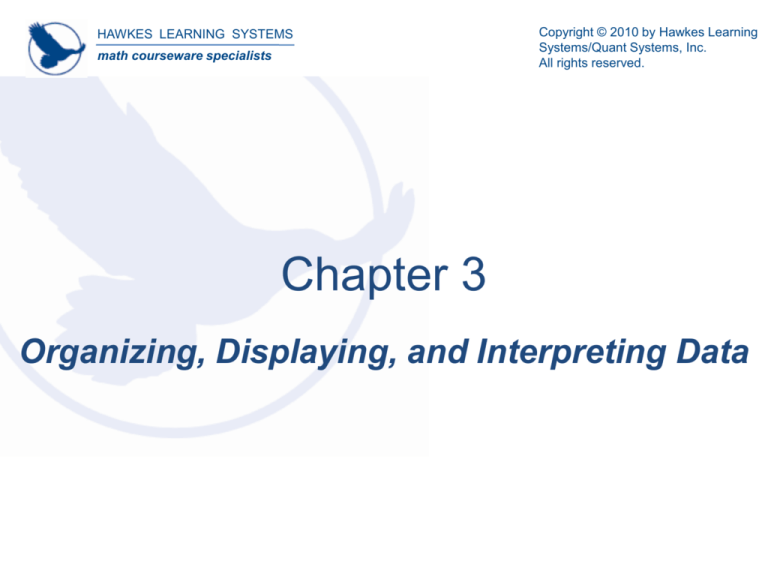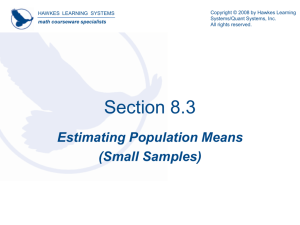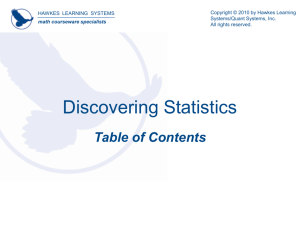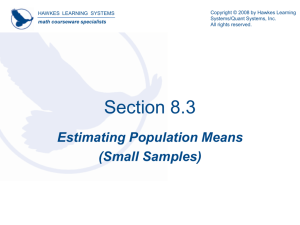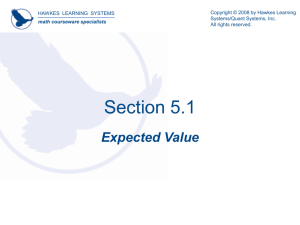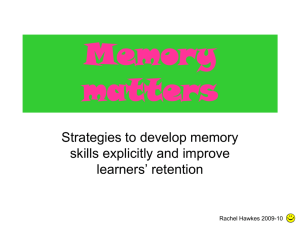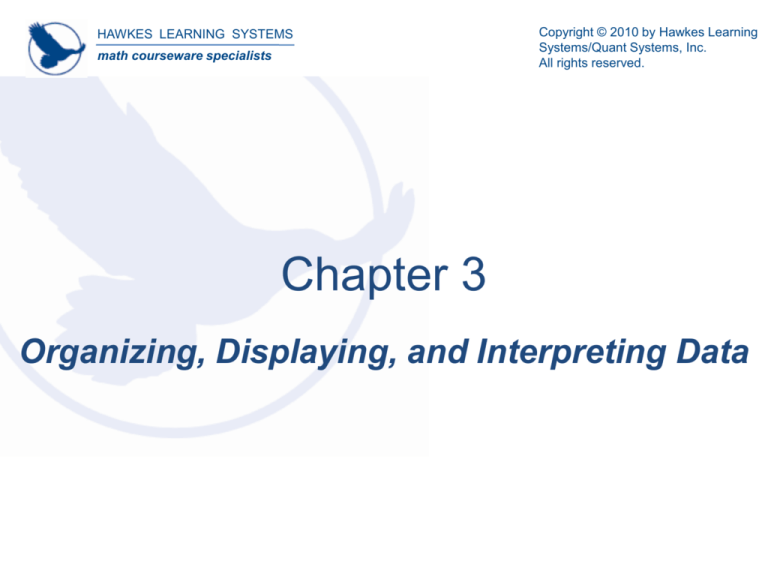
HAWKES LEARNING SYSTEMS
math courseware specialists
Copyright © 2010 by Hawkes Learning
Systems/Quant Systems, Inc.
All rights reserved.
Chapter 3
Organizing, Displaying, and Interpreting Data
HAWKES LEARNING SYSTEMS
Organizing, Displaying, and Interpreting Data
math courseware specialists
Section 3a Frequency Distributions
Objectives:
• Learn how to construct a frequency distribution.
• Know the characteristics of a frequency distribution.
HAWKES LEARNING SYSTEMS
Organizing, Displaying, and Interpreting Data
math courseware specialists
Section 3.1 Frequency Distributions
Definition:
A frequency distribution is a summary technique that organizes data into
classes and provides in tabular form a list of the classes along with the
number of observations in each class.
The two steps in constructing frequency distributions are:
• Choosing the classifications, and
• Counting the number in each class.
Choosing the type of classification depends on whether the data is
qualitative (nominal or ordinal) or quantitative (interval or ratio).
HAWKES LEARNING SYSTEMS
Organizing, Displaying, and Interpreting Data
math courseware specialists
Section 3b Graphical Displays of Data: Pie Charts and Bar Graphs
Objectives:
• Create the basic types of pie charts and bar graphs.
• Interpret data given in pie charts and bar graphs.
HAWKES LEARNING SYSTEMS
Organizing, Displaying, and Interpreting Data
math courseware specialists
Section 3.2 The Value of Graphs
Graphs:
• A set of data can be graphically represented in many different ways.
• Creating graphical displays requires a certain amount of artistic
judgment.
• Development of graphical software has made graphing easy.
• Types of graphs include:
• Bar charts
• Pie charts
• Line charts
• Stem and leaf displays
• Histograms
HAWKES LEARNING SYSTEMS
Organizing, Displaying, and Interpreting Data
math courseware specialists
Section 3.2 The Value of Graphs
Types of Graphs:
• Bar charts
• Pie charts
• Stem and leaf displays
• Histograms
Stem
0
Leaves
97 99
1
08 10 11
Copyright
2010 by Hawkes
Organizing, Displaying,
and©Interpreting
Data Learning
Systems/Quant Systems, Inc.
Section 3.3 Displaying Qualitative Data Graphically
All rights reserved.
HAWKES LEARNING SYSTEMS
math courseware specialists
Misleading Graphs:
The bar graphs below are both plots of
the same data set.
Sales Performance
250
200
150
100
50
0
Susan William
Beth
Rob
Sales Performance
Total Dollars in Sales
Sales Person
Remember:
When (in
youthousands)
see an axis
that doesn’t
be a bit
Susan start at zero,187
skeptical
of the conclusions
William
201the author
intends for you to make.
Beth
207
Rob
193
What do you notice
about the axis
labels?
HAWKES LEARNING SYSTEMS
Organizing, Displaying, and Interpreting Data
math courseware specialists
Section 3.3 Displaying Qualitative Data Graphically
Bar Chart:
The bar chart is a graphical display in which the length of each bar
corresponds to the number of observations in a category.
Bar charts are:
• used to illustrate a frequency distribution for qualitative data.
• valuable as presentation tools.
• effective at reinforcing differentials in magnitudes.
• comprised of vertical or horizontal bars.
HAWKES LEARNING SYSTEMS
Organizing, Displaying, and Interpreting Data
math courseware specialists
Section 3.3 Displaying Qualitative Data Graphically
Bar Chart:
As mentioned in the last slide, bar graphs represent qualitative data.
Can you tell the categories are qualitative?
Specifically, what level of measurement are the categories an example of?
Solution: Ordinal
HAWKES LEARNING SYSTEMS
Organizing, Displaying, and Interpreting Data
math courseware specialists
Section 3.3 Displaying Qualitative Data Graphically
Conventions of Bar Chart Construction:
• Maintain order of categories
• Miscellaneous or “other” should be listed at the bottom of horizontal
graphs or at the far right in vertical graphs
• Effectively choose a scale to allow for desired comparison
• Choose visually pleasing bar widths
• Do not vary the bar width throughout the chart
• Use shading, crosshatching, and color to help present data
• The spacing between bars should be set at approximately one-half
the width of a bar
• Source notes are placed below the chart
• Gridlines are often used and increase readability
• Label each axis if there is room
HAWKES LEARNING SYSTEMS
Organizing, Displaying, and Interpreting Data
math courseware specialists
Section 3.3 Displaying Qualitative Data Graphically
Stacked Bar Charts:
• Variation on the standard bar chart
• Allows comparison of total quantity as well as the individual quantity
of several subcategories.
Number of Children
Example: Grandchildren living with their Grandparents
8
7
6
5
4
3
2
1
0
Two parents
Mother only
Father only
Neither parent
Under
6 years
6-11
years
12-14
years
15-17
years
HAWKES LEARNING SYSTEMS
Organizing, Displaying, and Interpreting Data
math courseware specialists
Section 3.3 Displaying Qualitative Data Graphically
3-D Bar Charts:
Below is an example of a 3-D bar chart.
The chart displays the following question from a survey by the Gallup poll:
Do you think women should be permitted to sunbathe on public beaches, or
should it be banned?
HAWKES LEARNING SYSTEMS
Organizing, Displaying, and Interpreting Data
math courseware specialists
Section 3.3 Displaying Qualitative Data Graphically
Pie Charts:
A pie chart shows us how large each category is in relation to the whole.
• Can be used to express frequency distributions.
• The circle represents the total “pie” available.
• The slices are proportional to the amount in each category.
• Each slice of the pie represents the proportion of total observations
belonging to the category.
• Easy to compare the total in each of the classifications to the total
number of observations.
HAWKES LEARNING SYSTEMS
Organizing, Displaying, and Interpreting Data
math courseware specialists
Section 3.3 Displaying Qualitative Data Graphically
Pie Charts:
Most commonly, pie charts are used to display how money is spent. The
pie chart below tells an interesting story about how our tax dollars are
spent.
25%
20%
15%
10%
5%
Medicaid 7%
Net Interest
9%
Medicare
11%
Social
Security 22%
Other
Entitlements
15%
0%
National
Defense 17%
Non-Defense
Discretionary
19%
HAWKES LEARNING SYSTEMS
Organizing, Displaying, and Interpreting Data
math courseware specialists
Section 3c Graphical Displays of Data: Histograms,
Polygons, Stem and Leaf Plots
Objectives:
• Understand how to read and interpret the information shown in
line graphs, histograms, frequency polygons, ogives, and stem and
leaf plots.
• Be able to perform appropriate operations related to the data
shown in a line graph, histogram, frequency polygon, ogive, or
stem and leaf plot.
• Construct histograms, frequency polygons, and ogives from the
data given.
HAWKES LEARNING SYSTEMS
Organizing, Displaying, and Interpreting Data
math courseware specialists
Section 3.4 Constructing Frequency Distributions for
Quantitative Data
Frequency Distributions:
The purpose of a frequency distribution is to condense a set of data into a
meaningful summary form.
Remember there are two steps in the construction of a frequency
distribution:
• choosing the classifications, and
• counting the number in each class.
HAWKES LEARNING SYSTEMS
Organizing, Displaying, and Interpreting Data
math courseware specialists
Section 3.4 Constructing Frequency Distributions for
Quantitative Data
Types of Frequency Distributions:
Distributions used to organize data:
• Relative Frequency
• Cumulative Frequency
• Cumulative Relative Frequency
HAWKES LEARNING SYSTEMS
Organizing, Displaying, and Interpreting Data
math courseware specialists
Section 3.4 Constructing Frequency Distributions for
Quantitative Data
Selecting the Number of Classes:
The fundamental decision in constructing a frequency distribution is
selecting the number of classes.
• The number of classes depends on the amount of data available.
• Generally fewer than 4 classes compresses the data.
• More than 20 classes provides too little summary information.
• Once you determine the number of classes, the next step is to
specify the class width.
HAWKES LEARNING SYSTEMS
Organizing, Displaying, and Interpreting Data
math courseware specialists
Section 3.4 Constructing Frequency Distributions for
Quantitative Data
Determining the Class Width:
Usually, the class widths are equal widths, except for the beginning and
ending of intervals.
There is no perfect formula for class width that will work for every data set.
However a good starting point for determining class width is:
class width = largest value - smallest value .
number of classes
HAWKES LEARNING SYSTEMS
Organizing, Displaying, and
Interpreting
Data
Copyright
© 2010
by Hawkes Learning
math courseware specialists
Systems/Quant
Systems, Inc.for
Section 3.4 Constructing
Frequency Distributions
All
rights
reserved.
Quantitative Data
Example:
Create a frequency distribution with the following
heart rate data:
Number
77fractional
84 of79
Class endpoints with
Heart Rate
Students
values will make the
graph
69
81 94
slightly
difficult
57.50 to
67.5 to digest.
83 383If 84
possible,
a class62width
67.51 to try
77.5
13
98 in77
the
range
of 8 to 10.
77.51
to 87.5
77 29
79 81
An
interval
width of 10 4is used
87.51
to 97.5
83 77 80
in
this
example.
97.51 to 107.5
79 188
90
68
82
83
70
70
67
65
93
82
72
75
84
86
80
80
85
74
82
78
81
82
84
85
74
79
80
73
80
87
If there are five classes, determine the class width.
class width = largest value - smallest value =
number of classes
9862 36 7.2
5
5
HAWKES LEARNING SYSTEMS
Organizing, Displaying, and Interpreting Data
math courseware specialists
Section 3.4 Constructing Frequency Distributions for
Quantitative Data
Relative Frequency:
The relative frequency represents the proportion of the total number of
observations in a given class.
relative frequency =
number in class
total number of observations
Relative frequency:
• Allows us to view the number in each category in relation to the total
number of observations.
• Is a standardizing technique.
• Enables us to compare data sets with different numbers of
observations.
HAWKES LEARNING SYSTEMS
Organizing, Displaying, and
Interpreting
Data
Copyright
© 2010
by Hawkes Learning
math courseware specialists
Systems/Quant
Systems, Inc.for
Section 3.4 Constructing
Frequency Distributions
All
rights
reserved.
Quantitative Data
Example:
Fifty students had their heart rate checked.
Find the relative frequency of each interval.
77
69
83
62
77
83
79
84
81
83
98
79
77
88
79
94
84
77
81
80
90
68
82
83
70
70
67
65
93
82
72
75
84
86
80
80
85
74
82
78
81
82
84
85
74
79
80
73
80
87
Heart Rate
57.50 to 67.5
67.51 to 77.5
77.51 to 87.5
87.51 to 97.5
97.51 to 107.5
Fraction of
Students
.06
.26
.58
.08
.02
number in class
relative frequency =
total number of observations
29
143 .02
13
.26
.58
.06
.08
50
HAWKES LEARNING SYSTEMS
Organizing, Displaying, and
Interpreting
Data
Copyright
© 2010
by Hawkes Learning
math courseware specialists
Systems/Quant
Systems, Inc.for
Section 3.4 Constructing
Frequency Distributions
All
rights
reserved.
Quantitative Data
Cumulative Frequency:
The cumulative frequency is the sum of the frequency of a particular class
and all preceding classes. Below is a cumulative frequency distribution for
the heart rate data.
Heart Rate
Frequency
Cumulative
Frequency
57.50 to 67.5
3
3
67.51 to 77.5
13
31316
16
77.51 to 87.5
29
29 1345
3 45
87.51 to 97.5
4
4 29 13
49 3 49
97.51 to 107.5
1
1 4 2950
13 3 50
HAWKES LEARNING SYSTEMS
Organizing, Displaying, and
Interpreting
Data
Copyright
© 2010
by Hawkes Learning
math courseware specialists
Systems/Quant
Systems, Inc.for
Section 3.4 Constructing
Frequency Distributions
All
rights
reserved.
Quantitative Data
Cumulative Relative Frequency:
The cumulative relative frequency is the proportion of observations in a
particular class and all preceding classes. Below is a cumulative relative
frequency distribution for the heart rate data.
Heart Rate
Relative
Frequency
Cumulative
Relative
Frequency
57.50 to 67.5
0.06
0.06
67.51 to 77.5
0.26
.06 0.32
.26 .32
77.51 to 87.5
0.58
.06 .26
.58 .90
0.90
87.51 to 97.5
0.08
.06 .26
.58 .05 .98
0.98
97.51 to 107.5
0.02
1.00
.06 .26
.58 .08 .02 1.00
HAWKES LEARNING SYSTEMS
Organizing, Displaying, and Interpreting Data
math courseware specialists
Section 3.5 Histograms
Histograms:
A histogram is a bar graph of a frequency or relative frequency distribution
in which the height of each bar corresponds to the frequency or relative
frequency of the class.
A histogram:
• is one of the most frequently used statistical tools.
• reveals the structure of the data.
• is easy to interpret.
Organizing,Copyright
Displaying,
© and
2010Interpreting
by HawkesData
Learning
Ch 3. Organizing, Displaying, and Interpreting Data
Section 3.5Systems/Quant
Histograms Systems, Inc.
3.5 Histograms
All rights reserved.
HAWKES LEARNING SYSTEMS
math courseware specialists
Examples of Histograms:
Histogram of Student Heart Rate
Data
3-D Histogram of Student Heart
Rate Data
30
30
25
20
Frequency
Frequency
25
15
20
15
10
10
5
5
0
0
57.5 67.5 77.5 87.5 97.5
Beats per Minute
Beats Per Minute
HAWKES LEARNING SYSTEMS
Organizing, Displaying, and Interpreting Data
math courseware specialists
Section 3.6 The Stem and Leaf Display
Stem and Leaf Display:
The stem and leaf display is a hybrid graphical method.
• The display is similar to a histogram, but the data remains visible.
• Useful in ordering and detecting patterns in the data.
• One of the few graphical methods in which raw data is not lost in the
construction.
• As the name implies there will be a “stem” to which “leaves” will be
attached in some pattern.
© and
2010Interpreting
by HawkesData
Learning
Organizing,Copyright
Displaying,
Systems/Quant Systems, Inc.
Section 3.6 The Stem and Leaf Display
All rights reserved.
HAWKES LEARNING SYSTEMS
math courseware specialists
Example:
Consider the following data: 97, 99, 108, 110, 111.
Here we are interested in the variation of the last digit. Make a table first,
then construct the stem and leaf display.
Data
Value
Stem
Leaf
Stem and Leaf Display
Stem
Leaves
09
7 9
97
09
7
99
09
9
10
8
108
10
8
11
0 1
110
11
0
111
11
1
Notice the leaves are
the ones digit and the
stems are the tens
digit.
© and
2010Interpreting
by HawkesData
Learning
Organizing,Copyright
Displaying,
Systems/Quant Systems, Inc.
Section 3.6 The Stem and Leaf Display
All rights reserved.
HAWKES LEARNING SYSTEMS
math courseware specialists
Example:
Suppose that now we are interested in the last two digits. Let’s make the
table first. Since we are looking for the last two digits we know what to
put in the leaf column. Now simply put what's left (if anything) in the stem
column. Now construct the stem and leaf display.
Data
Value
Stem
Leaf
97
0
97
Stem
Leaves
99
0
99
0
97 99
1
08 10 11
108
1
08
110
1
10
111
1
11
Stem and Leaf Display
HAWKES LEARNING SYSTEMS
Organizing, Displaying, and Interpreting Data
math courseware specialists
Section 3.7 The Ordered Array
Ordered Array:
An ordered array is a listing of all the data in either increasing or decreasing
magnitude.
• Data listed in increasing order is said to be listed in rank order.
• If listed in decreasing order, data is listed in reverse order.
• Listing the data in an ordered way can be very helpful.
By ordering the data it enables you to scan the data quickly for the largest
and smallest values, for large gaps in data, and for concentrations or
clusters in values.
HAWKES LEARNING SYSTEMS
Organizing, Displaying, and Interpreting Data
math courseware specialists
Section 3.7 The Ordered Array
Example:
The personnel records for a clothing department store located in the mall
are examined and all the current ages are noted. There are 25 employees,
and their ages are all listed below.
Ages (raw)
32
21
24
19
61
18
18
16
16
35
39
17
21
60
18
53
18
57
63
28
20
29
35
45
22
Place the ages in rank order.
Solution:
Ages (ordered)
16
16
17
18
18
18
18
19
20
21
21
22
28
29
32
35
35
39
45
53
57
60
61
63
24
HAWKES LEARNING SYSTEMS
Organizing, Displaying, and Interpreting Data
math courseware specialists
Section 3.8 Dot Plots
Dot Plot:
A dot plot is a graph where each of the data values is plotted as a point on
the horizontal axis.
If there is a multitude of entries of the same data value, they are plotted one
above the other.
HAWKES LEARNING SYSTEMS
Organizing, Displaying, and Interpreting Data
math courseware specialists
Section 3.9 Plotting Time Series Data
Time Series Plot:
A time series plot graphs data using time as the horizontal axis.
Time series data can be represented in many different ways including bar
graphs, line graphs, or 3-D line graphs.