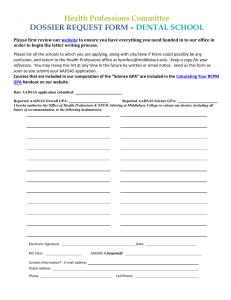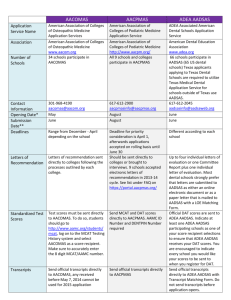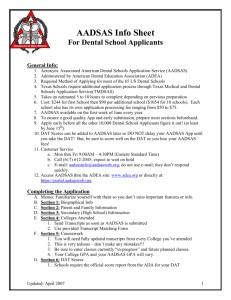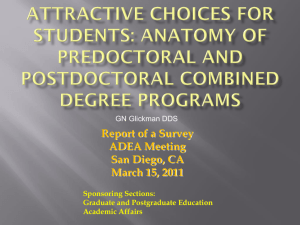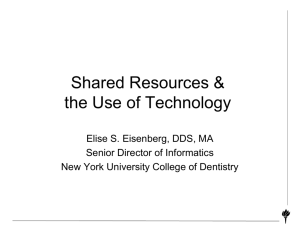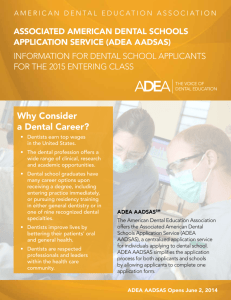2011 ADEA AADSAS Health Profession Advisors Portal (HPA) Guide
advertisement
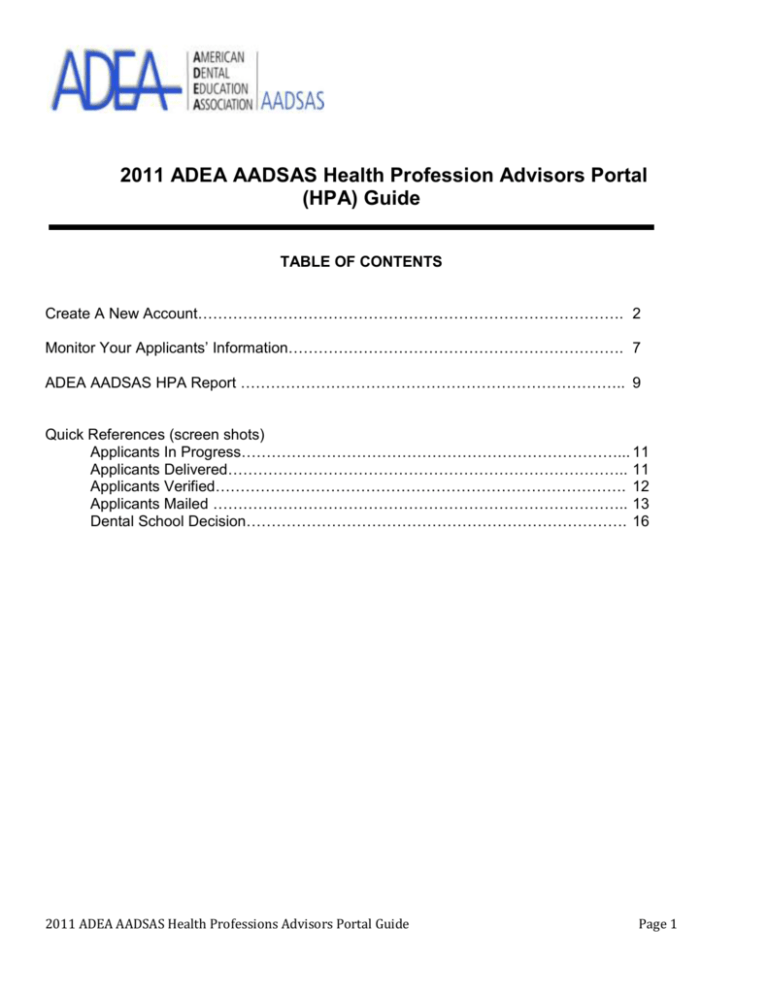
2011 ADEA AADSAS Health Profession Advisors Portal (HPA) Guide TABLE OF CONTENTS Create A New Account…………………………………………………………………………. 2 Monitor Your Applicants’ Information…………………………………………………………. 7 ADEA AADSAS HPA Report ………………………………………………………………….. 9 Quick References (screen shots) Applicants In Progress…………………………………………………………………... 11 Applicants Delivered…………………………………………………………………….. 11 Applicants Verified………………………………………………………………………. 12 Applicants Mailed ……………………………………………………………………….. 13 Dental School Decision…………………………………………………………………. 16 2011 ADEA AADSAS Health Professions Advisors Portal Guide Page 1 CREATE A NEW ACCOUNT To access the 2011 ADEA AADSAS Health Prefessional Advisors Portal, go directly to https://portal.aadsasweb.org/advisors11/index.cgi or from the ADEA website at https://www.adea.org. First-Time Users Only To access the 2011 ADEA AADSAS Health Professions Advisors Portal: 1) Select “Click here to request an account” on the advisors page. 2) Complete the online Registration Form. 3) All requests are subject to verification which may take five to seven business days. 4) After permission is granted, you will receive an automated email response with the subject line “Your ADEA AADSAS 2011 account has been activated.” Use the “Forgot Your Password?” feature to receive your USERNAME and PASSWORD. Advisors with Account Select the application cycle you wish to access, enter your USERNAME and PASSWORD in the portal to log in to your advisor’s account: If you have forgotten your password, enter the information in “Forgot Your Password?’ and you will receive your account information immediately via email. 2011 ADEA AADSAS Health Professions Advisors Portal Guide Page 2 Accessing the Portal New user or additional accounts If you are a new user or had access prior to the 2010 application cycle, select the application cycle you would like to access. Follow instructions above to create a new account. Note: ADEA AADSAS allows users to access the current and previous cycle advisors portal. 2011 ADEA AADSAS Health Professions Advisors Portal Guide Page 3 Forgot Your Password If you have forgotten your password, you can retrieve it electronically. Select, “Forgot your Password.” Enter your email address. Your username and password will be sent to you electronically. (If you experience problems, send an email to HargroveJ@adea.org). 2011 ADEA AADSAS Health Professions Advisors Portal Guide Page 4 My Profile > Account Information Your Account Information displays the information entered when setting up your account. You can change this information at any time. Note: Remember to SAVE your settings 2011 ADEA AADSAS Health Professions Advisors Portal Guide Page 5 My Profile > Change Password Change Password allows you to revise your Password: Enter the Old Password (password that is currently being used). Enter the New Password twice for confirmation. Click SAVE to retain the changes that were made. 2011 ADEA AADSAS Health Professions Advisors Portal Guide Page 6 MONITOR YOUR APPLICANTS’ INFORMATION The Applicant Pool Status is a great tool to use on a daily basis. The Applicant Pool Status provides a cumulative list and allows you to review applicants’ information. Note: Applicants must give permission—prior to submitting the ADEA AADSAS application—for us to provide information on the Health Professions Advisors Portal about their status. Summary Legend In-Progress Applicants: Applicants working on their application and have not electronically submitted it to ADEA AADSAS. Delivered Applicants: Applicants that have electronically delivered their application to ADEA AADSAS. Verified Applicants: Applicants whose coursework have been verified and GPAs have been calculated. Mailed Applicants: Coursework has been verified, GPA has been calculated, and the application has been mailed to the dental schools. Applicants without Advisor Release: The number of applicants who have not given permission for ADEA AADSAS to make available to the Health Professions Advisors Portal the status of their applications progress. (The names of these students will not be disclosed.) 2011 ADEA AADSAS Health Professions Advisors Portal Guide Page 7 Search > Applicants will take you to an applicant’s record. You can search for an applicant(s) by Name, ADEA AADSAS identification number, DENTPIN, and State of Residency. 2011 ADEA AADSAS Health Professions Advisors Portal Guide Page 8 ADEA AADSAS HPA REPORTS The Download Report section provides advisors with several exportable excel data files. 2011 ADEA AADSAS Health Professions Advisors Portal Guide Page 9 The Download Report > are available for you to view: General, College(s) Attended, Evaluators, DAT, and Dental School Designation. These reports can be exported, saved, and manipulated. 2011 ADEA AADSAS Health Professions Advisors Portal Guide Page 10 QUICK REFERENCE In Progress Applicants indicates the total number of applicants who have created an ADEA AADSAS application but have not submitted. Delivered Applicants indicates the number of applicants who have submitted an ADEA AADSAS application, but whose transcripts have not been received and/or verified. 2011 ADEA AADSAS Health Professions Advisors Portal Guide Page 11 Verified Applicants indicates the number whose transcripts have been verified and mailed to the dental schools to which they have applied. Click on the link and you will see students in the is category. 2011 ADEA AADSAS Health Professions Advisors Portal Guide Page 12 Mailed Applicants gives you access – if applicant permission has been granted – to view each applicant’s record that include Biographical information, and GPAs calculation. 2011 ADEA AADSAS Health Professions Advisors Portal Guide Page 13 Mailed > Applicants ADEA AADSAS ID: Applicant: Date e-Submitted: Complete Date: Documents: Transcripts Documents: Letters of Evaluation Decisions: View Print: Each applicant has an identification number that begins with the entering class cycle, “2011.” Click on this link and you can order names alphabetically. Click on this link to see applications in the order they were submitted to ADEA AADSAS. This link can be ordered by date of completion. The date the ADEA AADSAS Application was released to the dental schools Indicates the name of the college or university and the date(s) each transcript is received at ADEA AADSAS. A list of evaluators that have been provided by the applicant: a. Status b. Type: (electronic or paper) c. Waived – if the applicant waived or not waived the right to review the letter of evaluation at the dental school. d. Date Received – the date the application was received at ADEA AADSAS. e. Mailing # Date – the date letters were mailed to the designated dental schools Dental schools use this section to communicate with applicants about the status of their application. (All dental schools do not report information; therefore there may not be status updates. Information is reported at the discretion of each dental school.) See pages 16-17. Permits you to view and print the applicant’s record (Biographical Information, and GPA Calculation). 2011 ADEA AADSAS Health Professions Advisors Portal Guide Page 14 Applicants without Advisor Release provides a total number of applicants that did not release permission for advisor to access their information. 2011 ADEA AADSAS Health Professions Advisors Portal Guide Page 15 Dental School Decisions Admissions Status indicates the current status of applicants at the dental schools to which they have applied. You can access the Dental School Applications Status from the applicant listing, under Decisions. Note: Although it is strongly encouraged, all dental schools do not report this information. 2011 ADEA AADSAS Health Professions Advisors Portal Guide Page 16 Dental School Decision Admission Status Codes There are 13 Admission Status codes. Each school has a specific description for their code which is indicated in the Admission Status column. Only the most recent admission status code – as supplied by the dental school – appears. 1. Received/Under Review 2. Received/Waiting Additional Info 3. Received/Application Complete 4. Application Denied 5. Invited for Interview 6. Withdrew Before Action 7. Offer Made 8. Wait Listed 9. Offer Accepted 10. Offer Declined 11. Offer Rescinded by School 12. Applicant Matriculated (typically reported at end of application cycle) 13. Withdrew after Matriculation (typically reported at end of application cycle) 2011 ADEA AADSAS Health Professions Advisors Portal Guide Page 17