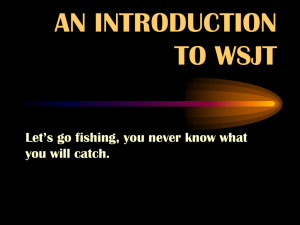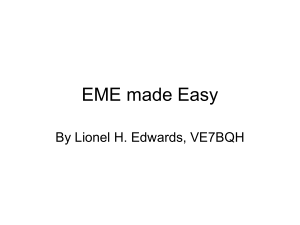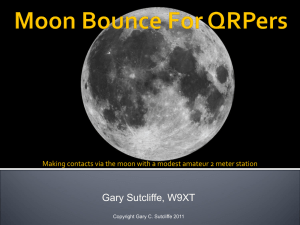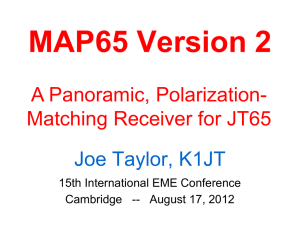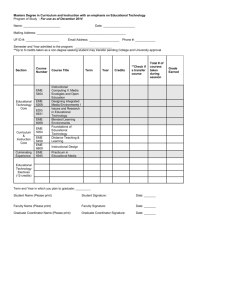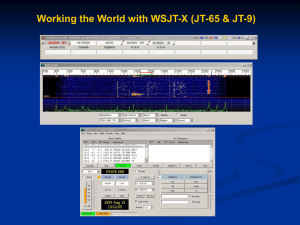WSJT - AMT
advertisement
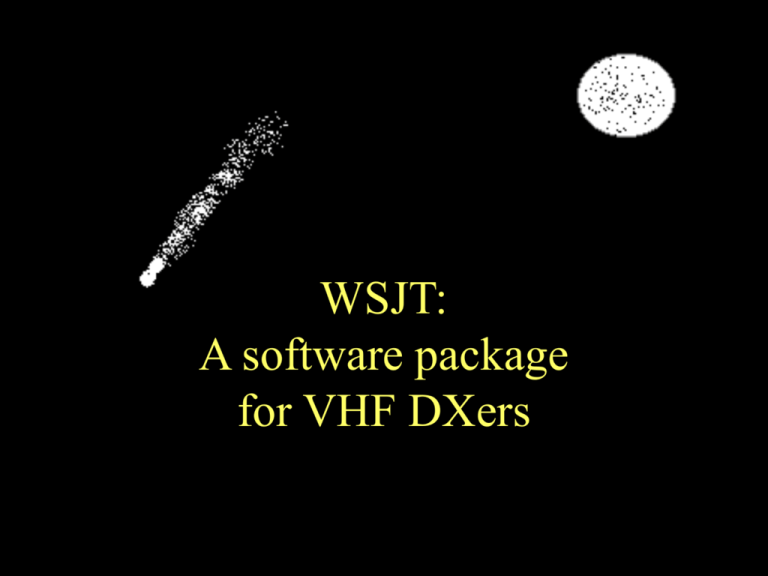
WSJT: A software package for VHF DXers WSJT: What is it? • WSJT = Weak Signal by K1JT • Developed by Joe Taylor, K1JT • Supports two digital modes: FSK441 for meteor-scatter JT44 for extremely weak signals • Uses computer soundcard • Requires no fancy equipment FSK441: Meteor scatter anytime and anywhere! Meteor-scatter basics Science fiction? • Pieces of space dust enter the earth’s atmosphere at relatively high speeds • Mostly “dustballs” –light, porous particles composed of light metals. • About the size of dust-specks to grains of sand. • Friction rips electrons away from their parent atoms ( = ionization) Time is of the essence! • Very short communication windows • SSB and fast CW (>30 WPM) are the traditional mediums • (Good) operators employ special operating practices to be most efficient • SSB/CW QSO’s on 144 MHz or higher only possible during major showers “Underdense” vs. “Overdense” • Overdense bursts are caused by bigger and faster meteors. They ionize a thick column of air that cannot neutralize quickly. • Bursts can last many seconds, often long enough for a complete QSO. • Useful for SSB and CW • Associated with major showers, and very uncommon at other times. Typical overdense burst (70WPM CW) Here’s a weird one….. “Underdense” vs. “Overdense” • Underdense trails are caused by smaller and slower meteors. These meteors create just enough ionization to scatter a radio wave. • These meteors case very short bursts of signal, usually < ½ second at the longest. • Not very useful for conventional SSB or CW—often referred to as “pings” • Very common, even outside showers Underdense “ping” Using underdense trails—HSCW • Send short messages in a loop • Operators use several short bursts of signal to piece together a QSO over time, rather than “all-at-once.” • Tape recorders slow down the 100 WPM or faster CW. (Computer software has increased speed to ~2000 WPM.) • Popular in Europe since the 1960’s Problems with HSCW • Lots of energy wasted in keying sidebands. • S/N gets worse as speed increases. • Key-clicks can be a problem for other users, especially if transmitter is overdriven. • Requires a full-duplex soundcard, or two computers A digital solution: FSK441 • Like HSCW, one uses a high-speed loop to complete a QSO over several short bursts of signal • 100% duty cycle, so no extra energy wasted by OOK. • More user-friendly interface--like RTTY or PSK31 modes. • Much better S/N than HSCW at same speed FSK441: What’s in a name? • “FSK…” –it uses frequency shift keying. You can think of it as fancy RTTY, however, FSK441 switches among four tones rather than alternating between two. • Tones: 882Hz, 1323Hz, 1764Hz, 2205Hz. • “…441” –Each character takes about 2.3ms to send. Each character is composed of three tones. That’s 441 baud. Spectral display: FSK441 “ping” Spectral display in WSJT How it works…. • Operators take turns transmitting in 30-sec intervals. • This ensures that only one station is sending and only one station is listening at a given moment. • After each receive period, the program decodes any signals that it detected and displays the text on the screen. How it works…. • The program calculates the average amplitude for the recorded audio. • The program looks for “spikes” in the amplitude—these could be meteor pings above the noise floor…could be QRN! • If the detected spike satisfies certain other parameters, the program will decode it as text and display it on the screen. WSJT in FSK441 mode The FSK441 code • Code only supports characters we are interested in sending: callsigns, signal reports, and very short messages. • Uses the PUA43 alphabet: A-Z, 0-9, space, period, comma, ?, /, #, and $. No formatting characters, such as <CR> or <LF>. • No stop bits: synchronization achieved with no overhead! RTTY and FSK441 RTTY (5-bit) A 00011 B 11001 C 01110 Z 10001 6 10101 <SP> 00100 FSK441 (3-bit) A 101 B 102 C 103 Z 231 6 012 <SP> 033 * FSK411 synchronization • Space is encoded as “033”. • No character starts with a “3”. • All messages contain at least one space. If the user does not enter one, the program will add one to the end of the message. • When WSJT finds a signal, it “looks” for the sequence “033”. This is the point of synchronization. FSK411 synchronization • A burst of signal contains the following: ….123001122210033123223203131….. • WSJT finds the “space” character: ….123001122210033123223203131….. • WSJT can now find the message: ….123 001 122 210 033 123 223 203 131… K 1 J T K 0 S M Single-tone messages • Each character in the FSK441 code contains at least two different frequencies—no “000” “111” “222” or “333”. • These characters are reserved for “shorthand” messages: “R26” “R27” “RRR” “73”. • If one sends one of these messages in a loop, the result is a pure single-frequency carrier. (Hence the name!) Single-tone messages • These messages are shorthand for the most common messages in an FSK441 sked. • WSJT can use a separate algorithm to look for single-tone messages, which means better S/N than with the multi-tone encoding. • It can occasionally result in false signals. • You have to use your ham skills: Listen! FSK441 operating procedures • Very similar to SSB meteor-scatter operation • Operators send information based upon what they have copied from the other station. • QSO is complete when both stations have received complete callsigns, a piece of information (usually report), and a confirmation that it was received (“roger”). FSK441 operating procedures • 30-second sequences are standard. • Western-most station transmits first. This is in the Western hemisphere. • DXpeditions usually run all schedules and CQ’s on the same frequency and period, regardless of direction. • “Regular” CQ’s can be either first or second period. This eases QRM (contests/showers) FSK441 reporting system First number (1-5) “Length” Second number (6-9) “Strength” • • • • • • • • • 1: no info (not sent) 2: up to 5 seconds 3: 5 to 15 seconds 4: 15 to 60 seconds (!) 5: more than 60 s (!!!) 6: up to S3 7: up to S5 8: up to S7 9: S7 or stronger Making a QSO If you have copied…. • Nothing…………….. • Partial callsigns…….. • Both callsigns………. • Both calls and report... • “R” + report………… • “RRR”………………. then send…. Callsigns only Callsigns only Calls + report (or grid) “R” + report “RRR” QSO is complete, send “73” or (or QRZ, CQ) ….other meaningful messages… Sometimes you need specific information: • MMM………. “I need my callsign” • YYY………… “I need your callsign” • SSS………….. “I need your report” • UUU………... “Your keying is unreadable” These messages could be very useful when pings are very short—222 and 432 MHz. What equipment do I need? • Most popular bands are 144 and 50MHz. There is growing activity on 222MHz, and a few 432 MHz QSO’s have been made. • More is better, but “brick and yagi” are sufficient on 144 and 222 any time of year. • Brick and yagi has worked on 432, but more operation is needed to draw conclusions. • Preamp—you don’t know what you’re missing! What equipment do I need? • A computer and a soundcard-- 60Mhz Pentium with 24Mb of RAM will work, but you’ll be happier with more! • The (free!) software • A way to interface the soundcard with the radio. You can use a commercial “PSK31” interface (Rigblaster, MFJ, etc) or make your own. WSJT Station What can I expect to work? • On 144MHz, the average “brick and yagi” station should be able to work a similar station in the 600-1000mi range fairly consistently, any time of year. • Geometric limit of ~1400mi (based on the height at which meteors ionize sufficiently) • Limits, schlimits! Records are meant to be broken! 144 MHz QSO’s from EN10rt When should I operate? • The daily “random” meteor rate peaks around sunrise local time, but QSO’s are possible anytime of day or night—it just might take longer to complete it. • Minor showers can “enhance” the background meteor rate (June-December) • Before and after major shower peaks How about portable operation? • No need to haul large antennas and big amplifiers to the top of a mountain for success. • One doesn’t need to plan DXpedtion around major showers The road to DN90wp K0SM/P DN90wp CY9DH—FN97we July 1-7 144 MHz FSK441 (37 QSOs) FSK441 in contests • Rovers can stray to distant grids and still make contacts—that means new grids and more multipliers. • “Big guns” should be able to work anyone within 1200mi on 144Mhz. • Fills the “dead time” in the small hours of the morning with valuable mulipliers. JT44: A really weak signal mode JT44 • Uses long term signal averaging to recover a signal that is below the noise floor. • Humans have “short ears” limited by their sensory memory—they can only analyze a signal in a small timeframe. • Computers can analyze a signal in relatively large timeframes. Time for a demonstration! “Long Ears” and “Short Ears” The JT44 code • Inspired by the PUA43 mode • Uses 44 tones, one for each character in the PUA43 alphabet (same as FSK441), plus a synchronization tone. Each character is assigned a unique frequency. • Slow transmission speed: 5.38 baud. • Highly redundant (FEC) JT44 Tones Z 1755.0 Hz : : A 1485.8 Hz $ 1475.0 Hz : : . 9 1399.7 Hz 0 Sync 1302.8 Hz 1270.5 Hz : : • Bandwidth of 485Hz • Tones spaced at 10.8Hz • Sync tone 32.3Hz below data. • Allows for frequency error and EME Doppler shift with and 2.7 KHz passband. The JT44 code • Transmission lasts about 25 s, with a gap at the beginning and end to allow for timing error and EME delay. (Like FSK441, operators use alternating 30-second periods) • 135 intervals (bits) • 69 are devoted to sending the sync tone • Other 66 intervals are used to send the 22-char message three times. Why have a sync tone? • Tones spaced at 10.3-Hz intervals. • Most VHF radios are not that accurate—the digital readout is lying to you! • Most radios drift a little over long periods of time. • Sync tone provides a frequency reference for the data. How WSJT decodes JT44: Finding the frequency • WSJT does a frequency-analysis the whole 30-sec. Because the sync tone is sent over half of the time, it should outweigh any other frequencies (characters). • This gives WSJT a frequency reference to find the data. • The frequency discrepancy is displayed in the “DF” column on the screen. Spectral analysis of a strong (audible) JT44 signal The pseudo-random pattern of the sync tone 1-20: 11101000011100110000 21-40: 10010001010111010111 41-60: 10010010111001110000 61-80: 00111011101001111010 81-100: 10010100000010101010 101-120: 11111010110100000110 121-135: 111011011010110 How WSJT decodes JT44: Timing • WSJT looks for the “best match” to this known pattern. Quality of sync from 0-9 is displayed in the “sync” column. • The time discrepancy is displayed in the DT column on the screen Clocks must be synchronized within ~1 sec of each other.* Decoded JT44 signal JT44 Message Averaging • Single letters will appear 6.8dB below the sync tone because less time is spent sending these frequencies. (Sync tone sent 69/135 of the time, individual character sent 3/135 of the time) • Every doubling of the number of receive periods adds 1.5dB of in S/N. • Four periods get you 3dB improvement, 16 periods get you 6dB, etc. • This assumes JT44 can synchronize each time (i.e., signal is stronger than ~-29dB). Message “folding” • Some messages have symmetrical content: • 22 characters is often enough room to send two pairs of callsigns: “K1XXX W2ZZZK1XXX W2ZZZ” • Message can be “broken in half” and averaged to achieve a better copy: • K1XXX W2ZZZ Line averages • Some messages are even more redundant: “RORORORORORORORORORORO” “7373737373737373737373” • And finally: “RRRRRRRRRRRRRRRRRRRRRR” • Averages of even, odd, and last four characters given after each reception. Line averages JT44 and CW comparison S/N S/N Type of signal (50Hz BW) (2500Hz BW)* Minimum intelligible CW +6.0dB -11.0dB JT44 random message -6.1dB -23.1dB JT44 message after 4 min -9.1dB -26.1dB JT44 “RORORORORO” -11.3dB -28.3dB JT44 “RRRRRRRRRR” -12.8dB -29.8dB JT44 limit of synchronization -12.9dB -29.9dB *WSJT reports S/N in a 2500Hz bandwidth (dB column) A demonstration… • Copy this CW signal: • Here’s a JT44 signal at an even lower S/N: CW JT44 JT44 signal decoded in WSJT JT44 operating procedures • • • • 30-second sequencing Same as MS for terrestrial operation EME operation almost always by schedules Some “big guns” call CQ, but will often announce beforehand (e-mail, web, packet). JT44 operating procedures • Terrestrial operation is similar to FSK441, though grid squares are usually sent instead of a report. • Westernmost goes first (Region 2) • EME operation usually uses the “TMOR” system—same as CW. • Always check with your sked partner! Operator responsibilities • Lock onto the other station’s signal and adjust for frequency drift • Identify and reject “bad syncs” so they are not counted in the average message • Adjust controls for QRN and birdies JT44—terrestrial operation • JT44 works well on troposcatter paths that are too short for MS enhancement. • Several operators have used it on 6m for borderline TE, and marginal Es openings. • Microwave non-line-of-sight paths Other terrestrial applications • Perhaps useful on extremely long IOS paths between big stations. • Could be a good way of overcoming atmospheric absorption above 10GHz. JT44: EME applications • JT44’s ability to recover extremely weak signals makes it ideal for EME • Most activity by arranged schedule. • 144MHz is the most popular band. • Also operation on 50 MHz, 432MHz, and 1296 MHz so far…. What do I need to make EME QSOs? • A pair of single-yagi stations should be able to work each other, with QRO power. • “Brick and yagi” stations can work larger stations at moonrise/moonset. • Single-yagi and a few hundred watts on 6m to work big guns (W7GJ, ON4ANT) • W5UN has been copied with a “RingoRanger” vertical on 2m! EME possibilities • EME is possible with medium-power, solidstate amplifiers (bricks) • Portable EME operation can be a reality. • DXpedtions can afford to bring gear CY9DH—FN97we JT44 • Worked JT44 on 50MHz “marginal Es” • VE1ALQ and VE9AA (FN65) 2m JT44 troposcatter • W7GJ on 144Mhz and 50MHz EME • Partial with W7MEM 144MHz EME • EME limited by terrain—no elevation control, hill to east. Clock synchronization • Dimesion 4 Clock utility: http://www.thinkman.com/dimension4/ • Keeps computer clock synchronized with WWV by internet • You can also use GPS synchronization. • Setting by hand is difficult. Where to get WSJT: • WSJT homepage: http://pulsar.princeton.edu/~joe/K1JT/ • 5.6Mb download • Self-extracting .EXE file— “click-click!” • You get a color, 38-page manual in .PDF format, complete with pictures and index of buttons and other controls!