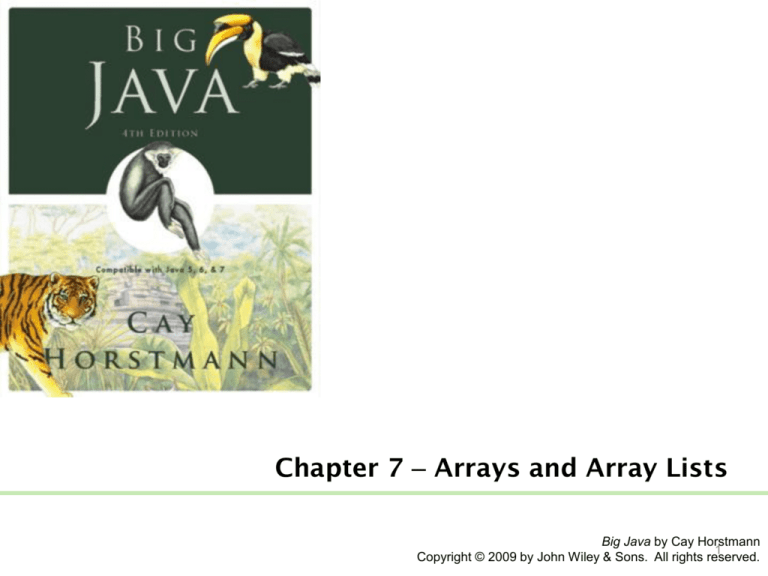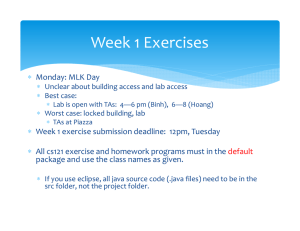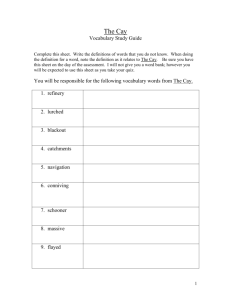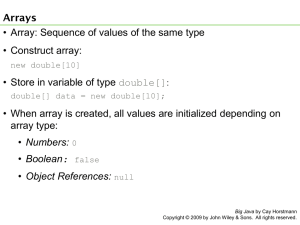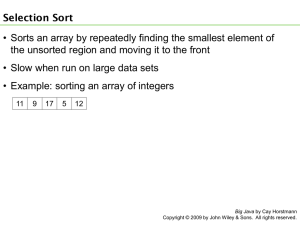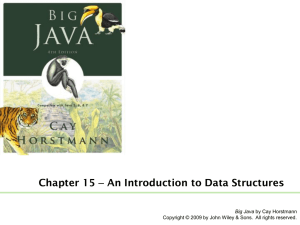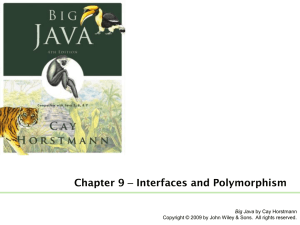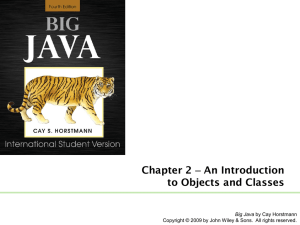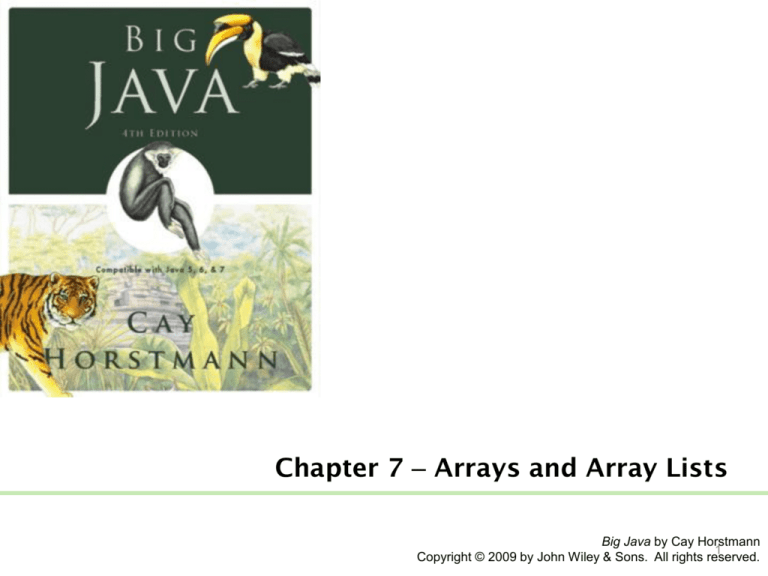
Chapter 7 – Arrays and Array Lists
Big Java by Cay Horstmann
1
Copyright © 2009 by John Wiley & Sons. All rights reserved.
Chapter Goals
• To become familiar with using arrays and array lists
• To learn about wrapper classes, auto-boxing and the
generalized for loop
• To study common array algorithms
• To learn how to use two-dimensional arrays
• To understand when to choose array lists and arrays in your
programs
• To implement partially filled arrays
• To understand the concept of regression testing
Big Java by Cay Horstmann
Copyright © 2009 by John Wiley & Sons. All rights reserved.
7.1 Arrays
• Array: Sequence of values of the same type
• Construct array:
new double[10]
• Store in variable of type double[]:
double[] data = new double[10];
• When array is created, all values are initialized depending on
array type:
• Numbers: 0
• Boolean: false
• Object References: null
Big Java by Cay Horstmann
Copyright © 2009 by John Wiley & Sons. All rights reserved.
Arrays
Big Java by Cay Horstmann
Copyright © 2009 by John Wiley & Sons. All rights reserved.
Arrays
Use [] to access an element:
values[2] = 29.95;
Big Java by Cay Horstmann
Copyright © 2009 by John Wiley & Sons. All rights reserved.
Arrays
• Using the value stored:
System.out.println("The value of this data item is "
+ values[2]);
• Get array length as values.length (Not a method! It is an
instance final variable in the array class)
• Index values range from 0 to length - 1
• Accessing a nonexistent element results in a bounds error:
double[] values = new double[10];
values[10] = 29.95; // ERROR
• Limitation: Arrays have fixed length
Big Java by Cay Horstmann
Copyright © 2009 by John Wiley & Sons. All rights reserved.
Declaring Arrays
Big Java by Cay Horstmann
Copyright © 2009 by John Wiley & Sons. All rights reserved.
Syntax 7.1 Arrays
Big Java by Cay Horstmann
Copyright © 2009 by John Wiley & Sons. All rights reserved.
Self Check 7.1
What elements does the data array contain after the following
statements?
double[] values = new double[10];
for (int i = 0; i < values.length; i++)
values[i] = i * i;
Answer: 0, 1, 4, 9, 16, 25, 36, 49, 64, 81, but not 100
Big Java by Cay Horstmann Copyright
Big Java by Cay Horstmann
© 2009 by John Wiley & Sons. All
9
Copyright © 2009 by John Wiley & Sons. All rights reserved.
rights reserved.
Self Check 7.2
What do the following program segments print? Or, if there is an
error, describe the error and specify whether it is detected at
compile-time or at run-time.
a) double[] a = new double[10];
System.out.println(a[0]);
b) double[] b = new double[10];
System.out.println(b[10]);
c) double[] c;
System.out.println(c[0]);
Answer:
a) 0
b) a run-time error: array index out of bounds
c) a compile-timeBigerror:
c Horstmann
is not Copyright
initialized
Java by Cay
Big Java by Cay Horstmann
© 2009 by John Wiley & Sons. All
10
Copyright © 2009 by John Wiley & Sons. All rights reserved.
rights reserved.
Making an Arrays of Objects
• BankAccount[ ] accounts = new BankAccount[10]
• accounts is an array containing 10 null references
• for ( i = 0; i < 10; i++ )
{
accounts[i] = new BankAccount( );
}
Big Java by Cay Horstmann
Copyright © 2009 by John Wiley & Sons. All rights reserved.
Make Parallel Arrays into Arrays of Objects
// Don't do this
int[] accountNumbers;
double[] balances;
Big Java by Cay Horstmann
Copyright © 2009 by John Wiley & Sons. All rights reserved.
Make Parallel Arrays into Arrays of Objects
Avoid parallel arrays by changing them into arrays of objects:
BankAccount[] accounts;
Big Java by Cay Horstmann
Copyright © 2009 by John Wiley & Sons. All rights reserved.
An Early Internet Worm
Big Java by Cay Horstmann
Copyright © 2009 by John Wiley & Sons. All rights reserved.