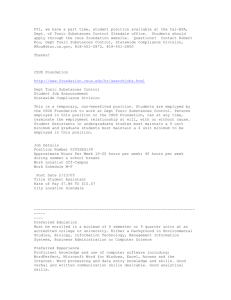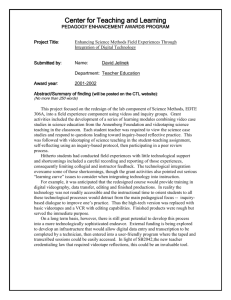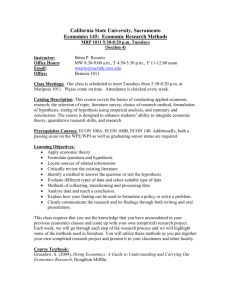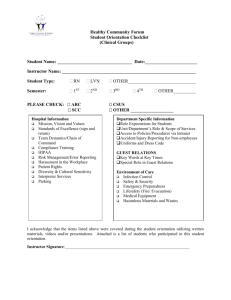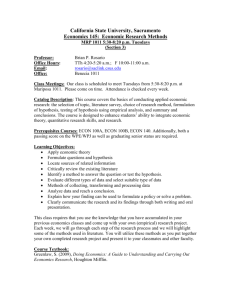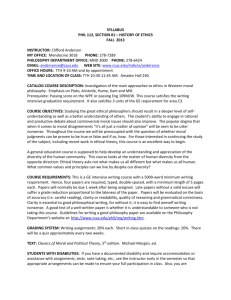Search Engine Strategies - Library
advertisement
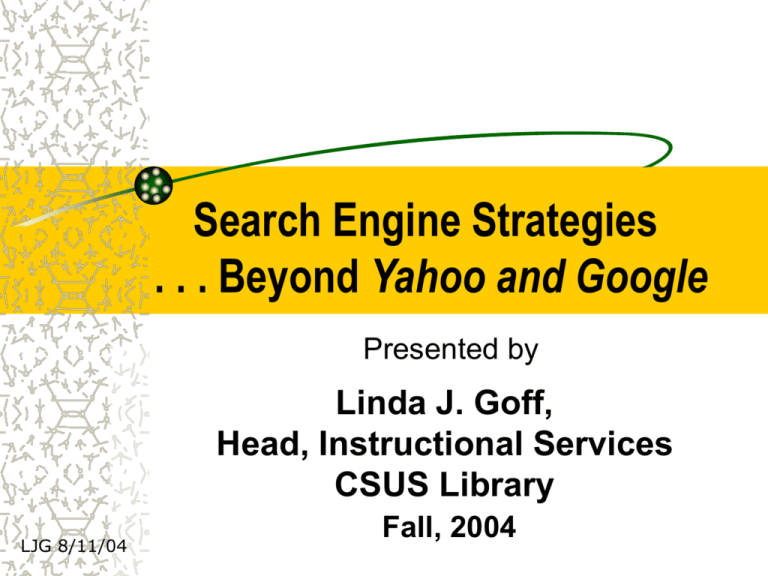
Search Engine Strategies . . . Beyond Yahoo and Google Presented by Linda J. Goff, Head, Instructional Services CSUS Library LJG 8/11/04 Fall, 2004 Today’s Agenda Web Structure, Jargon & definitions. How search engines think and work. Picking the right web search tool. Searching techniques & tips. Evaluating your sources thinking critically about information. Demonstration. CSUS Library Instruction Fall 2004 Glossary blogging browser cache cookies html http hypertext link CSUS Library Instruction Fall 2004 Metasearch Invisible Web phishing portal sites SacLink telnet URL What is the World Wide Web? The World Wide Web (WWW) is a global interactive, dynamic, cross-platform, graphical hypertext information system that runs on the Internet. CSUS Library Instruction Fall 2004 The Web is Growing Exponentially Over 10% of World is connected! Internet users estimated to be 605.60 million as of September 2002. CSUS Library Instruction Fall 2004 Source: http://www.nua.ie/surveys/how_many_online/ 3 Main Types of Search Tools:... Web Directory - Hierarchical organized in a classification system. Standard Search Engine – uses mathematical algorithms and boolean searches for keyword searches Expert Pages – reviewed list. CSUS Library Instruction Fall 2004 Expert Pages Infomine - Scholarly Internet Resource Collection http://infomine.ucr.edu/ Librarians Index to the Internet Information You Can Trust http://lii.org/ The WWW Virtual Library http://www.vlib.org CSUS Librarian Guides: http://library.csus.edu/guides/ CSUS Library Instruction Fall 2004 Now Web search tools can ... CSUS Library Instruction Fall 2004 Search multiple search engines simultaneously. Find sites that answer natural language questions. Ranks sites by how many links have been made to them. Sorts matches into folders by categories. Have advanced searching features Or - a combination of the above. Metasearch engines Search simultaneously across multiple search engines and displays top sites in each: – Dogpile.com – Vivisimo.com Warning: Some now charge for higher listings, e.g., Overture CSUS Library Instruction Fall 2004 Natural Language Search CSUS Library Instruction Fall 2004 Type your questions in Natural Language, e.g., AskJeeves.com Analyzes words, grammar and syntax, and uses "templatics" to look for patterns in the way questions are asked. Jeeves responds with one or more closely related questions that it already knows the answer to. Part 2 How Search Engines Think and Work Search Engines Most search engines and databases use Boolean Operators to create search statements, e.g. (domestic or family) and (violence not sexual abuse) CSUS Library Instruction Fall 2004 Boolean Operators AND requires both terms to appear in the items that are retrieved. OR requires either term to appear in the items that are retrieved. NOT excludes a term. Boolean Search Strategy a AND b family and violence a OR c family or domestic b NOT d violence not sexual abuse a a bb b c d What Search Engines Don’t Search ‘Bots only crawl the visible web which is only about 20% of everything that is on the Internet. They don’t look at the “Deep Web”, or “The Invisible Web.” CSUS Library Instruction Fall 2004 Invisible Web contains CSUS Library Instruction Fall 2004 Commercial databases that charge a fee, e.g., library research databases of periodical articles. Sites that require membership or a login. Searchable pages such as catalogs, phone books or directories, e.g.AMA Physician Search. Library Databases Access Authentication automatic for users with Web access via CSUS and SacLink. CSUS users with other Internet Service Providers (AOL, Prodigy etc.) must create a P.I.N. in EUREKA for authentication to access Library databases. To connect from off campus go to http://www.lib.csus.edu/databases/help/page. CSUS Library Instruction Fall 2004 Choose based on your Information Need Try Noodle Tools: http://www.noodletools.com/de bbie/literacies/information/5loc ate/adviceengine.html CSUS Library Instruction Fall 2004 Search Engine Comparisons Most have built-in search tips or help screens. Boolean operators, phrase searching and other limiters are often available. Be aware! Some now charge for higher page placement e.g, Overture. CSUS Library Instruction Fall 2004 Handout See “Searching the Web” handout of special search features and URLs for most popular search engines. http://libweb.uoregon.edu/guide s/searchweb/srchweb-info.html CSUS Library Instruction Fall 2004 Part 3 Search Tips & Strategies World Wide Web Reading Parts of the URL http://www.lib.csus.edu/databases/ The part before the colon is the access method or protocol, (hypertext transfer protocol). The part after the double slashes is the net address or domain name of the computer where the resource is located. The directory path and filename come after the next slash. Common Codes in Domain Names edu - higher education com - commercial firms (+22 million) gov - government agencies mil - military (US) org - general noncommercial organizations net - computer networks int - international organizations State or Country of origin: – uk (United Kingdom) – ca (Canada) – ca.us (California. United States) New Suffixes added by ICANN, effective Spring 2002 .info (anyone) .biz (business) .name (individuals) .pro (professionals) CSUS Library Instruction Fall 2004 .museum (accredited) .aero (Airtransport industry) .coop (business cooperatives) Kids.us (Content and technology restrictions) Think critically about the information you find on the Web... Anybody can publish anything on the Web. There are no editors and no central authorities. There are no guarantees that the site you find will be there next time you look. CSUS Library Instruction Fall 2004 Questions you should ask when evaluating a Web page: Who is the author or sponsor? What authority/expertise do they have? What is the purpose/scope of the page? Is it current? When was it last updated? How complete and accurate is the information? Does it have a bias? How usable is it? Do the the links work? CSUS Library Instruction Fall 2004 You must... Examine assumptions and possible biases. Distinguish between fact and opinion. Compare and contrast related pieces of information from other sources (print and online). CSUS Library Instruction Fall 2004 Bogus sites proliferate POP! the First Human Male Pregnancy – http://www.malepregnancy.com Dihydrogen Monoxide Research – http://www.dhmo.org/ Clones-R-Us – http://www.d-b.net/dti/ CSUS Library Instruction Fall 2004 Sites need to be examined carefully and compared Martin Luther King Jr. – A Historical Examination – http://www.mlking.org The King Center http://web.archive.org/web/200102081 60923/http://thekingcenter.org/ – http://www.thekingcenter.com/ CSUS Library Instruction Fall 2004 Web Searching Tips Use unique words or phrases. Check spelling ! Use synonyms or multiple spellings (e.g., marijuana marihuana) Try more than one search engine. Use words like “research” or “policy” to find more scholarly sites. Use domain limit feature e.g., Domain:edu or domain:gov CSUS Library Instruction Fall 2004 Citing Electronic Sources Look for it on the Library Home Page under Databases and Periodical Indexes. Look on the left for Guides For General & News and click on Citing Electronic Sources. The URL is... http://www.lib.csus.edu/guides/budge/eo graphy.htm. WARNING Con artists and scams are proliferating on the Web. Don’t use your credit card number unless you are assured of a secure system. Don’t download unfamiliar software. Don’t give out personal information. CSUS Library Instruction Fall 2004 Browser Configuration Tips Clear the memory cache before you begin a search session. It will speed up your response time. Use the following path for I.E.: Tools -> Internet Options -> Delete Files. For Netscape use : Edit -> Preferences -> Advanced -> Cache Delete Cookies at the same screen. CSUS Library Instruction Fall 2004 Shortcuts Use Bookmarks or Favorites Use Go from the pull-down menus instead of the Back button or use the History or right mouse button. Use the Stop and Reload buttons if loading a document takes too long. CTRL ALT DEL will bring up Windows 2000 Task Manager and you can close the browser if it is not responding. CSUS Library Instruction Fall 2004 Part 4 Popular Search Engines World Wide Web US Digital Media Universe Audience Reach Home & Work Users January 2003 KEY: GG=Google, YH=Yahoo, MSN=MSN, AOL=AOL, AJ=Ask Jeeves, OVR=Overture (GoTo), IS=InfoSpace, NS=Netscape, AV=AltaVista, LY=Lycos, ELINK=EarthLink.com, LS=LookSmart, CSUS Library Instruction Fall 2004 http://searchenginewatch.com/reports/netratings.html Billions Of Textual Documents Indexed as of Sept 2, 2003 KEY: GG=Google ATW=AllTheWeb, INK=Inktomi, AV=AltaVista, TMA=Teoma. CSUS Library Instruction Fall 2004 Source: http://searchenginewatch.com/reports/article.php/2156481 There are specialized search engines for almost every topic For a list of over 3,000 search engines go to Search Engine Guide: http://www.searchengineguide.com For detailed information aimed at search professionals try SearchEngineWatch: http://www.searchenginewatch.com CSUS Library Instruction Fall 2004 Most Popular Search Engines All the Web, AltaVista, Gigablast, Ask Jeeves, Dogpile, Google, HotBot, Metacrawler, LookSmart, Lycos, MSN Search, Netscape Search, Teoma, WiseNut and Yahoo! (Source: SearchEngineWatch.com) CSUS Library Instruction Fall 2004 Google.com Result rankings are based on the number of links made to the site from other web pages. Give you sites that web page creators have “voted” for with their links. An .edu link counts more than one from a .com page. CSUS Library Instruction Fall 2004 Google.com Most popular search engine & searches greatest number of pages (3.3 million) Special features include Advanced search, Image, Froogle, Blogger, Google Catalogs etc. CSUS Library Instruction Fall 2004 Vivisimo.com Queries one or more web search engines (Metasearch). Clusters Documents into groups based on this information. Groups the documents Orders the groups and the documents within each group. Displays the hierarchical categories. CSUS Library Instruction Fall 2004 Yahoo.com Originated “Directory” format to organize sites by subject and subheadings. Can personalize: “My Yahoo”. Geographic versions “Get Local.” CSUS Library Instruction Fall 2004 Teoma.com Results – ranked list. Refine – suggestions to narrow your search. Resources – link collections from experts to enthusiasts. Watch out for “Sponsored” page results – paid listings. CSUS Library Instruction Fall 2004 Hotbot.com Advanced searching in Hotbot and other search engines lets you limit by: – – – – – CSUS Library Instruction Fall 2004 Language Domain Region Date Content etc. Alltheweb.com Indexes 3.15 billion pages (almost as many as Google). You can customized your preferences. Language translator and language settings. CSUS Library Instruction Fall 2004 This PowerPoint presentation was prepared by: Linda J. Goff Head, Instructional Services University Library California State University, Sacramento. ljgoff@csus.edu http://www.lib.csus.edu/services/instruction/indiv/ CSUS Library Instruction Fall 2004 LJG:2/16/2004 Search Engine Comparison Always try more than one! http://www.llrx.com /features/searchen ginechart.htm CSUS Library Instruction Fall 2004 CSUS Library Instruction Fall 2004