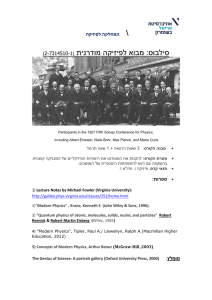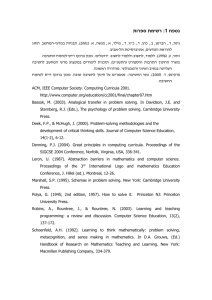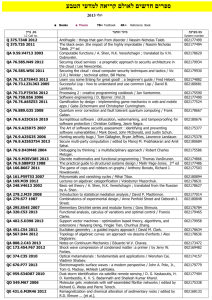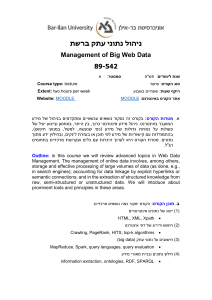Computational Physics
advertisement
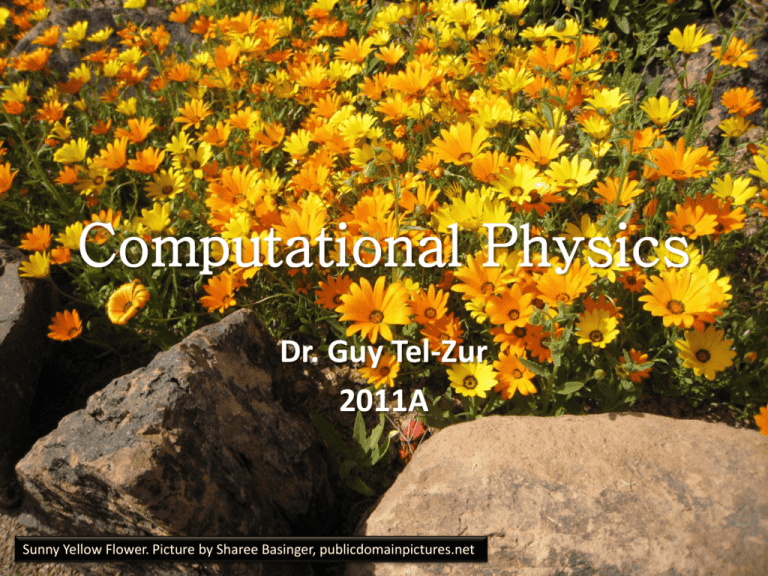
Computational Physics Dr. Guy Tel-Zur 2011A Sunny Yellow Flower. Picture by Sharee Basinger, publicdomainpictures.net About me... 1988 1991 2001+ 1996 20032004 1996+ 2005+ Survey • Please answer the survey at: http://spreadsheets.google.com/gform?key=t3T cOcxehKAzYyhm6WukzeA#invite The Course Vision “The crucial need for today's students and readers is to move forward from the older "formula-based" emphasis toward a solution-based course. Solving problems is the heart of modern engineering mathematics and scientific computing. “ – Gilbert Strang – Computational Science and Engineering, page 7, SIAM (2007). What is Computational Physics Reference: Resource Letter CP-2: Computational Physics Rubin H. Landau, Am. J. Phys. 76 4&5, April/May 2008 A broader view – Computational Science X=Physics, Biology, Chemistry, … X Computational X CS Math Reference: Resource Letter CP-2: Computational Physics Rubin H. Landau, Am. J. Phys. 76 4&5, April/May 2008 3 Pillars Theory Computational Physics Experiment 4 Pillars? Theory Computational Physics Data Mining Experiment 2 Computational Pillars See next slide, from Communications of the ACM, http://cacm.acm.org/magazines/2010/9/98038-science-has-only-two-legs/fulltext September 2010 issue NVIDIA CEO at the GTC2010, Sept. 2010 The 3rd Pillar of Science is HPC !!! HPC = High – Performance Computing What is Computational Physics? Computational Physics combines physics, computer science and applied mathematics in order to provide scientific solutions to realistic and often complex problems. Areas of application include the nature of elementary particles, the study and design of materials, the study of complex structures (like proteins) in biological physics, environmental modeling, and medical imaging. A computational physicist understands not only the workings of computers and the relevant science and mathematics, but also how computer algorithms and simulations connect the two. Source: http://www.sru.edu/academics/colleges/ches/physics/Pages/ComputationalPhysics%28BS%29.aspx Computational Physics is an active field Journals and Magazines… APS, EPS, IPS… No CP division Scientific Papers On-line at arXiv.org http://arxiv.org/list/physics.comp-ph/recent Career Opportunities for Computational Physicists • A graduate degree in physics in areas such as biophysics, condensed matter physics, particle physics, astrophysics to name a few. • A career in High-performance and scientific computing, in the energy and aerospace sectors, with chemical and pharmaceutical companies, with environmental management agencies. • Employment in firms that develop scientific software, as well as computer games. • A research career in an academic, industrial, or national laboratory • A teaching career in physics • A job in Wall Street. Even Wall Street employers are interested in people with a background in computational physics. Source: http://www.sru.edu/academics/colleges/ches/physics/Pages/ComputationalPhysics%28BS%29.aspx Physics Engine in Computer Games Course Building Blocks Tools Methods Case Studies Practice Rubin Landau et al, “A Survey of Computational Physics” Parallel and distributed computing Rubin Landau et al, “A Survey of Computational Physics” Scheme on previous slide refers to at least 2 quarters (20 weeks) course Scientific Discovery through Advanced Computing (SciDAC) DOE Office of Science http://www.scidac.gov/ When will be such a national initiative in Israel…? Source: http://www.princeton.edu/as/LNL/presentations/spring2010/LnL031010TangFusionSimulation.pdf What V&V Means? The problem of quantifying uncertainty: Validation "Solving the right equations" Verification "Solving the equations right" Tools • Programming Languages – C/C++ – Fortran – Python +OpenMP +MPI +Condor • Numerical Tools – CERN paw/root/Matlab/Octave/Scilab • Visualization – VTK - grace - Paraview -VisIt -Mayavi – Vpython - GNUplot -DX • Workflow – Kepler(?) Full Scientific Research Study – “Workflow” Raw Data Number Crunching/Data Analysis Reduced Data Visualization Prototyping (Matlab) “Batch” “Data Base” Specific Format , e.g. NetCDF Interactive mode Parallelism My Goal: Introducing Parallelism whenever possible is going to be my own “twist” to the course AMD – 6 cores microprocessor Power7: IBM’s Next-Generation Server Processor with 8 cores. The chip is 567 mm2 and contains 1.2 billion transistors Recommended Reading: http://www.computer.org/cms/Computer.org/ComputingNow /homepage/2010/0710/W_MI_Power7.pdf NVIDIA CEO at GTC2010 GPGPU increase presence at the Top500 Supercomputers Serial vs. Parallel - demo Execute: C:\FlexPDE5student\samples_student\steady_state\fluids\swirl Low cpu utilization Uses only one core Some highlights of the course – Next slides We will have: 1. Standard “Classical” text PLUS 2. Several “Mini-Courses” – My add-ons 1. Parallel Computing – MPI, OpenMP 2. Batch/Grid Computing – Condor 3. Visualization (next slide) 4. Cluster Computing Parallel Visualization A visit to the parallel visualization lab at the Mechanical Engineering building How to build a parallel computing cluster – hands on demo A report from SC10 The Latest Innovations Course Web Site http://physics.bgu.ac.il/~gtelzur/teaching/comphy/2011A/ חובות הקורס וציונים • • • • קיימת חובת הגשת כל 4תרגילי הבית (התעוד יעשה ב LaTeX -ויוגש כ PDF -באמצעות הדוא"ל למרצה. באופן מדגמי יבדקו תרגילים ויינתן עליהם ציון (עד סוף הסמסטר תיבדק לכל הפחות עבודה אחת מכל סטודנט) – משקל20% : סיכומי השיעור – כל שיעור יסוכם בפורמט מאמר על- ידי סטודנט אחר ויינתן על-כך ציון .הסיכום יעשה ב- .LaTeXמשקל )*(10% :לא סופי -תלוי במספר הסטודנטים בסוף הסמסטר – פרויקטי גמר .לפרויקט שני חלקים: מצגת ודוח מסכם –70%ראו פרטים נוספים בהמשך. נשאלתי לגבי העומס הצפוי בקורס The following is from: Old Dominion University Physics 420/520 Spring 2010 Keys to success Right motivation, working diligently, effectively and efficiently is the key to success. If you work regularly and allocate enough time each day to practice and complete the assignments on time and keep up with the course, you will get the most out of the course both intellectually and grade-wise. You should invest about 6-9 hours per week outside of class to succeed in this course. This is consistent with university guidelines (i.e. two to three hours of outside preparation time for every credit hour). Students with little or no programming experience (or those who love the subject and wish to do extremely well in it) may want to put in more hours. Please, let me know as soon as possible if you have difficulties and may need extra help. You are recommended to start you assignments well before the last night when your assignments are due. It is a general experience that a computer program usually does not work correctly (if works at all) at the beginning. A search for a problem, or a computer bug, may take more time that you expect. ידי המרצה- בע"פ על:הערות נוספות תרגילי הבית • • • • • • • • Approximately 4 sets of homework problems will be assigned. The students will write computer programs based on computational algorithms discussed in class. These assignments constitute a very important part of the course, since the thinking involved in scientific programming can only be developed through practical work. The assignments must be returned by their stated due dates, unless an extension is granted by the instructor. For late return of assignments, a 10% point deduction will be applied for each late day. Programs should be written in Fortran 90/95 or in C/C++ or in Python. The programs as well as a short report discussing the results should be handed in to the instructor by the stated due date. The solution programs should be sent as an attachment in an e-mail to the address gtelzur@bgu.ac.il. The report (hardcopy required) should be handed to the instructor in class before the deadline. Every student is expected to work independently on the assignments. However, discussions with fellow students are allowed, indeed encouraged, as long as they are kept on a general level and do not amount to direct copying of ideas or programming solutions. Although discussions and some degree of cooperation between students is allowed, The material turned in must be independently written. Inspired from: http://physics.bu.edu/~py502/syllabus.pdf פרויקטי הגמר • • • • • • מהווים את החלק הארי בציון על הקורס. מייחס להם חשיבות רבה. כל סטודנט יציג בפני הכיתה את נושא הפרוייקט שלו אני אפרסם בהמשך רשימת נושאים מטעמי אתם מוזמנים להציע נושאים משלכם. אפשר לקבל רעיונות בקישור הבא: http://physics.usc.edu/~shaas/516/projects.html פרויקטי הגמר • מצגת – הפרויקט יוצג בפני הכיתה .יש לתאר את נושא העבודה ,האתגר החישובי והדרך למתן מענה לאתגר.בשלב הזה לא נדרשת כתיבת תכנית מחשב – משקל 10%מהציון הסופי • דוח מסכם :יסכם את כל הפרויקט לרבות המצגת ותכנית המחשב שתכתב עבורו .יצורף תיעוד מלא ומסקנות (פרוט מבנה העבודה – בהמשך) .משקל: 60%מהציון הסופי המצגות של פרויקטי הגמר • • • • • • כל סטודנט יציג נושא פורמט HTML ,PDF ,PPT המצגות תתקיימנה בשני השיעורים האחרונים של הקורס שפה :עברית/אנגלית (דיבור/שקפים). יש לשלוח באמצעות המייל את המצגת אל המרצה עד חצות הלילה שלפני השיעור כך שהמצגת תועלה למחשב המרצה ולא יהיה בזבוז זמן של התקנות מהתקנים חיצוניים או חיבור מחשבים למקרן בזמן השיעור את המצגות יש לשלוח לכתובתgtelzur@gmail.com : הדוח המסכם של פרויקט הגמר • • • • • חלק או כל העבודות תועלנה בהמשך לאתר הקורס מבנה העבודה :שער (שם ,ת.ז ,.כותרת) ,תמצית, מבוא,גוף העבודה ,מסקנות ,רשימת סימוכין ,נספחים. מומלץ לכלול גראפים ,תרשימים ,טבלאות להמחשת התוצאות מומלץ פורמט – LaTeXראו בהמשך הגשה אלקטרונית בלבד לכתובת: gtelzur@gmail.com More tips about the Final Projects • Consult these links: 1. http://www.odu.edu/~agodunov/teaching/p hys420_10/organize_comp_proj.pdf 2. http://www.odu.edu/~agodunov/teaching/p hys420_10/Sample_Project.pdf 3. http://www.odu.edu/~agodunov/teaching/n otes/Intr02_projects.pdf Programming Languages • • • • C/C++ Fortran 90/95 Python More discussion on that in the next presentation! Visualization Tools - כלי המחשה • • • • Gnuplot – included in Python(x,y) Xmgrace – 2D, Linux only vPython – included in Python(x,y) Qtiplot – Free for Linux OS (Origin clone) http://soft.proindependent.com/qtiplot.html • Excel • CERN’s PAW/Root (if time will permit) LaTeX • Learn LaTex, here are a few links to tutorials: – http://www.cs.cornell.edu/Info/Misc/LaTeXTutorial/LaTeX-Home.html – http://www.pages.drexel.edu/~pyo22/students/la texRelated/latexTutorial.html – Getting Started With LaTex: http://www.maths.tcd.ie/~dwilkins/LaTeXPrimer/ GSWLaTeX.pdf LaTeX Recommended Environment (install it on your laptops) • MikTeX: http://www.miktex.org/ • LaTeX Editor: Led http://www.latexeditor.org/index.html • Optional: LyX - http://www.lyx.org/ (less recommended) • Online check your LaTeX equations with Texify: http://www.texify.com/links.php Linux Background Check: http://www.physics.udel.edu/~bnikolic/teaching/phys660/RUTE/rute/index.html מה עוד? • נשתדל למצוא זמן למשחקים ולהדגמות יפות! • Open Source Physicshttp://www.compadre.org/osp/ • נתקלתם במאמר מעניין? קישור רלוונטי באינטרנט – אודה לכם אם תשלחו מידע זה אלי שמירה על קשר • • • • אתם יכולים לפנות אלי במייל: gtelzur@gmail.com נא לעקוב אחרי אתר האינטרנט של הקורס אשר מתעדכן באופן שוטף ? – Mailing listsאפשר להקים בגוגל קבוצה בפייסבוק?... Let’s get started!