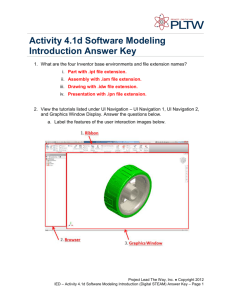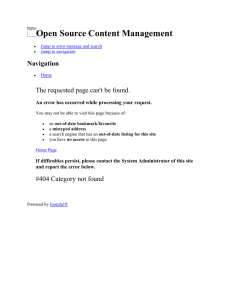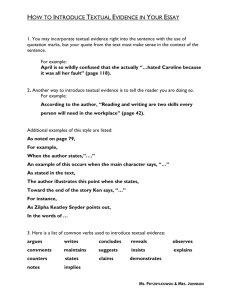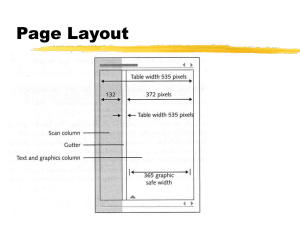online editions
advertisement
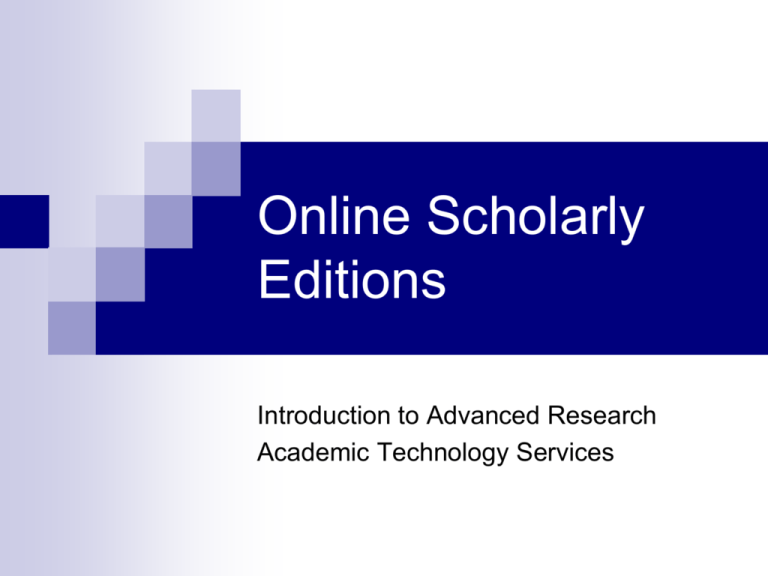
Online Scholarly Editions Introduction to Advanced Research Academic Technology Services Overview Contents Discussion Tasks Tools Design Resources Contents of an Online Edition Primary text Authorial documents in addition to basic text Second-party textual materials Editorial materials Logical organization and easy navigation Analytical tools (e.g. search engine) Contents > Primary Text Logically selected, manageable textual content For example: an edition of a single work, a group of works generically or chronologically grouped Contents > Authorial documents adaptations working notes contracts tables of contents prefaces abstracts Contents > Second-party materials For Example: letters from respondents may be desirable in an edition of letters Contents > Editorial materials prefaces and acknowledgments lists of sigla, symbols, and abbreviations textual essay textual apparatus (notes or hyperlinks) historical/interpretive essay illustrations or charts, diagrams, maps historical/explanatory notes appendices bibliography glossary index Contents > Analytical tools For example: a search engine Contents > Organizational Tools Table of Contents Navigational Links Discussion Examples Rhetorical Questions Introduction > Examples Early English Books Online Classic for Young People's Gulliver's Travels Corpus of Middle English Prose and Verse Bibliography Introduction > More Examples Victorian Women Writers Project Early English Prose Fiction (login through BC Libraries) Electronic Text Center at the University of Virginia (login through BC Libraries) Discussion > Questions Who will read your text, why, and how? Who is your audience? Why are they reading it? Is it a replacement for the original text? How will they read it? Straight through? Printed out? Which technologies are available to you? To your audience? What is the future of this text? Is it part of a larger database project? Tasks Document Analysis Digitization Markup and Organization Task > Document Analysis Define project objectives Explore document’s context Define the document type Decide which features to encode (See “Document Analysis” chapter Creating and Documenting Electronic Texts: A Guide to Good Practice) Tasks > Digitizing Scanning Image capture Optical Character Recognition (OCR) Re-Keying Tasks > Mark-up/Organization Creating pages for the web Organizing content Creating navigation for usability Tools Tools > Designer Web Host (personal web account) HTML Authoring software Digitizing equipment Browser Tools > Audience Browsers Speed of Internet Connection Applications and Plug-ins Design Segmentation Organization Navigation Design > Segmentation Single Document (example) Many Documents (example) Frames (example) Design > Organization Where should the content be broken in to separate pages? In what order should the extra-textual material appear? Design > Navigation Navigation with next/previous (example) Navigation bar with frames (example) Name Anchors (within documents, notes) External Links Sources MLA Guidelines for Electronic Scholarly Editions Creating and Documenting Electronic Texts: A Guide to Good Practice