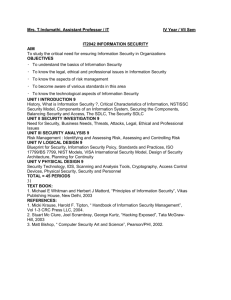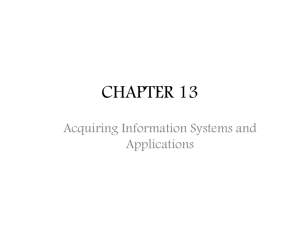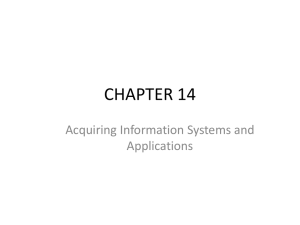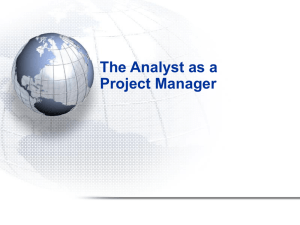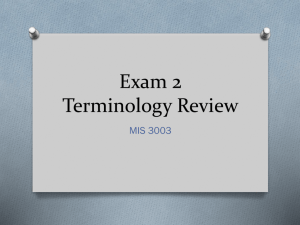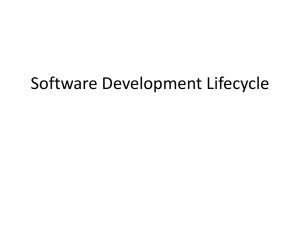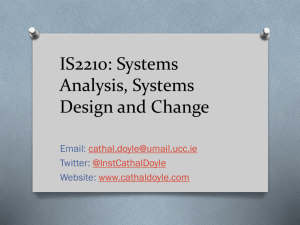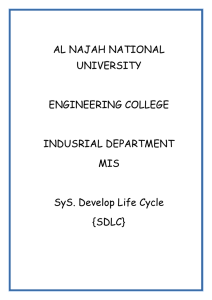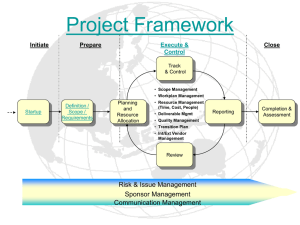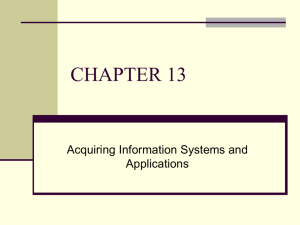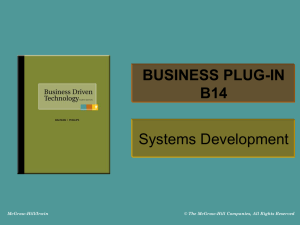Technology-and-Processes
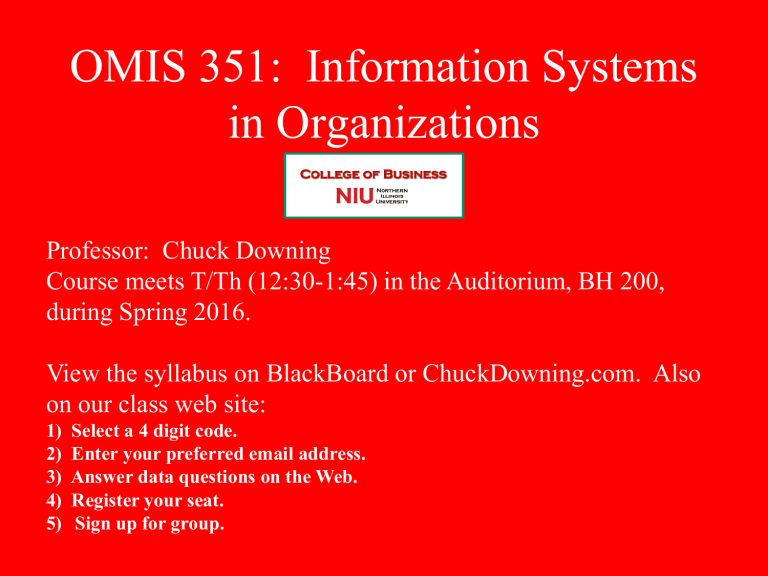
OMIS 351: Information Systems in Organizations
Professor: Chuck Downing
Course meets T/Th (12:30-1:45) in the Auditorium, BH 200, during Spring 2016.
View the syllabus on BlackBoard or ChuckDowning.com. Also on our class web site:
1) Select a 4 digit code.
2) Enter your preferred email address.
3) Answer data questions on the Web.
4) Register your seat.
5) Sign up for group.
The Best Places to
Launch a Career
What’s Hot:
“Technology: One of the few industries to survive the downturn relatively unscathed, tech offers some of the best pay around for new grads”
Highest Paying Industries:
#2 Technology
#3 Consulting
“there are more job openings in IT than in any other industry
except healthcare”
IS means Business
What is the future of E-Commerce and Technology?
“Tech Wreck”, “Dot Bombs”, etc.???!!!!
Check out previous patterns of Speculation, Bust, and Re-growth …
Check the pattern for canals, electricity, automobiles, radio, etc….
Time about 30 years
“But speculative bubbles, it's worth remembering, have accompanied everything truly "new" in U.S. economic history, from canal mania in the 1830s to the radio craze of the 1920s. Investors invariably got burned for letting their exuberance get ahead of reality (who knew that 500 automobile startups would be too many?). But when the smoke cleared, the basis of a new economy was left standing: railroad tracks that would help create a national mass market; telegraph lines that would facilitate the rise of modern big business; electricity grids that would revolutionize manufacturing and extend the working day. "To think that the new economy is over," futurist Alvin Toffler argues, "is like somebody in London in 1830 saying the entire industrial revolution is over because some textile manufacturers in
Manchester went broke." In other words, the Internet is like these Victorian technologies: a general-purpose infrastructure that can make all economic activities more efficient, as well as wholly new ones possible.” -- Business 2.0 Quote
What is the future of E-Commerce and Technology?
“Tech Wreck”, “Dot Bombs”, etc.???!!!!
…right now: The “HI-TECH
Act”
• The American Recovery and Reinvestment Act of
2009 was signed by President Obama on February 17,
2009.
• The Act includes the Health Information Technology for Economic and Clinical Health Act (HITECH Act).
• The purpose of the HITECH Act is to promote the use of health information technology with a goal of utilization of an electronic health record for each person in the United States by 2014. (Guess what?
It’s 2016).
• Starting in 2015, hospitals and doctors will be subject to financial penalties under
Medicare if they are not using electronic health records.
• Doctors who do not adopt an EHR by 2015 will be penalized 1% of Medicare payments, increasing to 3% over 3 years.
• In order to receive the EHR stimulus money, the HITECH act requires doctors to show "meaningful use" of an EHR system.
You, too, can invent “sliced bread”!!!!
• Video: http://www.youtube.com/watch?v=Io-
S9iv9ucY
• What this means: You see an application for technology to a business problem.
– You don’t have to invent the technology or implement it.
– You have to understand its promise.
Managing in the Information
Age
• Information Age - What is it?
• In Contrast to: Computer Age.
– Damaging fascination
– Easy to understand
Movement Into Information
Age
• Exciting and frightening
• Nearly all theories and constructs currently used developed since 1976
Examples: Things to Watch
For
• E-Commerce flipping business models upside down.
• Telecommunications Revolution.
• Loan processing: 7 days to 15 minutes.
• Frootloops every Wednesday.
• etc., etc.
YOU have to be ready to deal with this!
Technical
Specialists
Senior
Management
Who’s more valuable to the business?
Senior
Management
Technical
Specialists
Goal of IS in OMIS (351 starts it all off!):
Senior
Management
YOU
Technical
Specialists
SYSTEM
INPUT PROCESS
FEEDBACK
OUTPUT
FUNCTIONS OF AN INFORMATION SYSTEM
ENVIRONMENT
Customers Suppliers
INPUT
ORGANIZATION
INFORMATION SYSTEM
PROCESS OUTPUT
FEEDBACK
Regulatory
Agencies
Stockholders Competitors
Got Tech?
• Finance : No other industry impacts financial markets more than tech.
• Accounting : Want to be a good auditor? Find out where the numbers came from.
• Marketing : Internet advertising, multi-channel marketing, data mining, and customer-relationship management - modern marketing is all about tech.
• Operations : Want to propose workable process improvements? You'll need to understand tech to do it.
IS means Business
The Course
Vocabulary.
It is impossible to have a conversation, understand, develop or manage anything, if basic terminology is not understood. There are many acronyms and concepts in the field of Information Systems, and discussions of these terms permeate the course.
Managerial Relevance.
It is useless to have a vocabulary without an understanding of each term's importance and relevance. Information Systems terms and concepts discussed are placed into their appropriate business context(s), and management frameworks are demonstrated that lead to strategies which will create competitive advantage.
“Hands on” Development Skills.
Html, Excel,
Access and SAP are skills that you will learn.
Vocabulary
• Terms are defined well in the Gallaugher book. If you would like another version, try “www.webopedia.com”.
• You should be prepared each session to discuss / ask questions about terms and concepts you do not understand.
• Terms and concepts will appear on the seven quizzes.
Managerial Relevance
• We will demonstrate where terms fit in a business context.
• We will complete virtual case exercises and indicate which type of system is which.
• We will discuss the relative competitive advantage of different types of systems.
“Hands on” Development Skills
• We will build systems, using html,
Microsoft Word, Access and Excel, throughout the semester. We will also be introduced to SAP.
• You will complete “hands on” virtual case assignments.
Other Administrative Stuff
• Who am I?
• Who are you?
• Groups
Class Contract
•
No exceptions.
•
Working Technology is your responsibility.
•
You might not receive an email response.
No exceptions.
• Explanation: Class policies outlined in the syllabus, the web page and in class are structured to be fair and lenient for you, but also so that the instructor and the TA(s) are not put in a position to judge which excuses are “good enough”. Please manage your semester within those policies. Please do not tell us why you missed class, missed a quiz, did not do an assignment, etc. Students involved in official NIU activities who notify the instructor of the schedule of those activities at the beginning of the semester (e.g., athletes) must use all available drops, etc., first, and will be given make up opportunities beyond that. Other than that, all students are treated the same and we will NOT give you special consideration.
Working Technology is your responsibility.
• Clickers Explanation: In your business career, you will be expected to keep your own technology working. If you lose your clicker, don’t bring it to class, it runs out of batteries, or anything else which prevents you from answering that day’s clicker questions, you won’t get the points for that day.
Period.
• Software Explanation: If your laptop freezes, certain software required for class does not function properly on your computer, etc., use the Barsema Hall computer labs.
You might not receive an email response.
• Explanation: No emails will be answered containing questions which are already answered on our web site. If you ask “Can I bring a doctor’s note to excuse me from class?”, “I forgot my clicker for the last class… how can I get my points back?”, “What if my group member isn’t doing any work?”, etc., you will simply not receive a response. Dr. Downing and his
TA(s) are diligent as far as responding to emails, but if you are asking questions (“What’s the TA’s email address?”) whose answers are easily available on our web page, we will simply delete your email.
What if you see a “slicing-bread” opportunity?
• Managing technology projects and implementation: The “Systems
Development Life Cycle” or SDLC.
• What is the SDLC? A set of steps, or things you need to think about, when moving from the idea stage to the reality stage.
The Systems Development Life
Cycle (SDLC)
• Systems development life cycle (SDLC) – the overall process for developing information systems from planning and analysis through implementation and maintenance
The Systems Development Life Cycle
(SDLC)
Convert from old system to new system.
Fix, maintain, and improve system.
Test the system.
3 times the time and resources of programming!!
Build the system.
Does system make sense?
Feasibility. Scheduling.
How can system solve business problem?
LAYPERSON language.
How can system solve business problem?
TECHIE language.
The Systems Development Life
Cycle (SDLC)
1.
Planning phase – involves establishing a high-level plan of the intended project and determining project goals
2.
Analysis phase – involves analyzing enduser business requirements and refining project goals into defined functions and operations of the intended system
• Business requirement – detailed set of business requests that the system must meet in order to be successful
PLANNING: Assess Project
Feasibility
• Feasibility study – determines if the proposed solution is feasible and achievable from a financial, technical, and organizational standpoint
• Different types of feasibility studies
– Economic feasibility study
– Operational feasibility study
– Technical feasibility study
– Schedule feasibility study
– Legal and contractual feasibility study
Analysis: Examining Business
Processes
• Business process - a standardized set of activities that accomplish a specific task, such as processing a customer’s order
• Business processes transform a set of inputs into a set of outputs (goods or services) for another person or process by using people and tools
Business Process Improvement
• Continuous process improvement attempts to understand and measure the current process, and make performance improvements accordingly
• Business process reengineering (BPR)
– “ Blows away” the current processes, enables new ones. More radical change.
Business Process Improvement
• Two types of BPI:
– Business Process Automation (BPA)leaves the process alone (stays mostly the same), makes it more efficient, often using technology.
– Business process reengineering (BPR) –
“ Blows away” the current processes, enables new ones. More radical change.
Business Process Design
• Business process modeling (or mapping ) - the activity of creating a detailed flow chart or process map of a work process showing its inputs, tasks, and activities, in a structured sequence
• Business process model a graphic description of a process, showing the sequence of process tasks, which is developed for a specific
– As-Is process model
– To-Be process model
Business Process Design
Example: Ford - BEFORE and
After
Purchasing
Purchase
Order
Receiving
Receiving
Document
Goods
Payment
Vendor
Invoice Copy of
Purchase
Order
Accounts
Payable
500 AP employees! Most time spent on mismatches.
Example: Ford - Before and
AFTER
Purchase
Order
Purchasing
Vendor
Receiving Goods
Database
Payment
“Don’t send us invoices”
Accounts
Payable
75% reduction in head count.
The Systems Development Life
Cycle (SDLC)
3.
Design phase – involves describing the desired features and operations of the system including screen layouts, business rules, process diagrams, pseudo code, and other documentation
4.
Development phase – involves taking all of the detailed design documents from the design phase and transforming them into the actual system
The Systems Development Life
Cycle (SDLC)
5.
Testing phase – involves bringing all the project pieces together into a special testing environment to test for errors, bugs, and interoperability and verify that the system meets all of the business requirements defined in the analysis phase
6.
Implementation phase – involves placing the system into production so users can begin to perform actual business operations with the system
The Systems Development Life
Cycle (SDLC)
7.
Maintenance phase – involves performing changes, corrections, additions, and upgrades to ensure the system continues to meet the business goals
Regardless of your major, you will be involved in Steps 1, 2, 5, 6 and 7
• Technology is a huge part of business and our world in general.
• You can’t “not like computers” anymore and survive.
• Minimally, you need to understand technology and its consequences for business and life.
• That’s true even if you outsource!
What’s “outsourcing”?
• Generally that means your organization is not able/willing to complete steps 3 and 4.
• You STILL will be involved in 1, 2, 5, 6 and 7.
• Even if your hire a consultancy you can’t escape completely!!
Outsourcing
• Reasons companies outsource
Sourcing’s New Surge - Offshoring
• Offshore outsourcing – using organizations from developing countries to write code and develop systems
• According to Forrester Research, nearly half of all businesses use offshore providers, and two-thirds plan to send work overseas in the near future