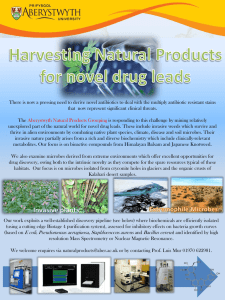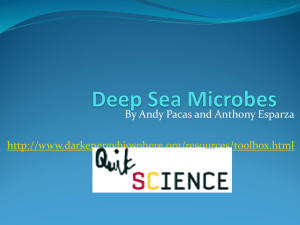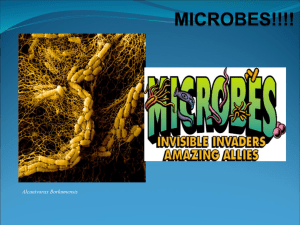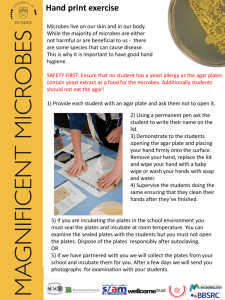Tool 1 - Lycoming College
advertisement
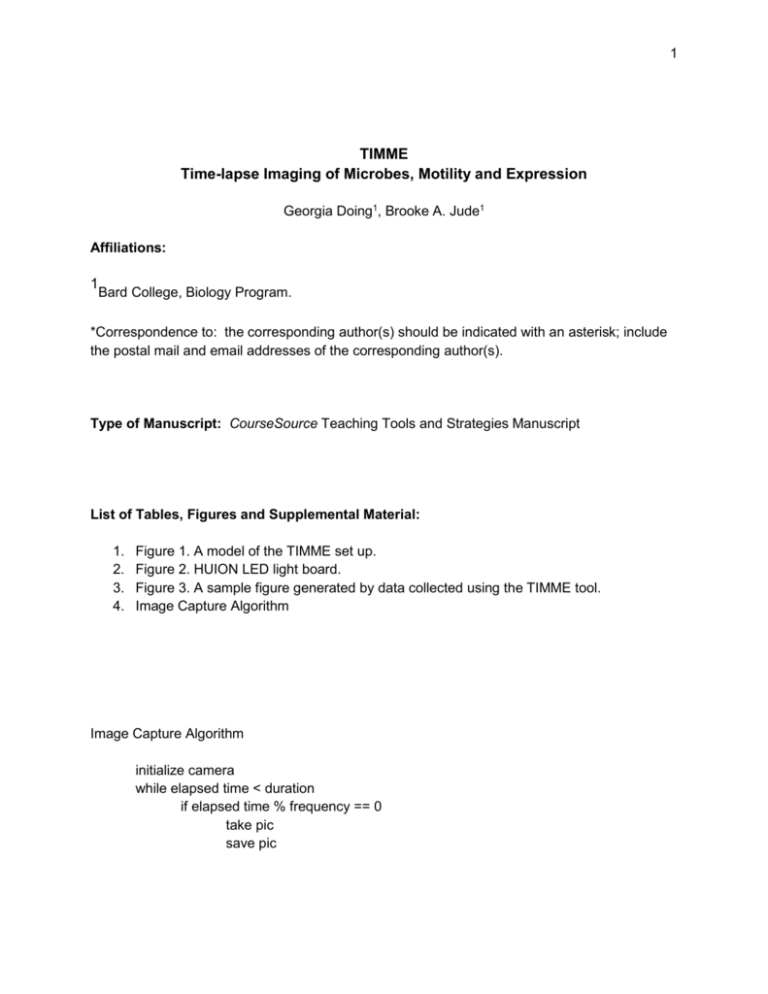
1 TIMME Time-lapse Imaging of Microbes, Motility and Expression Georgia Doing1, Brooke A. Jude1 Affiliations: 1 Bard College, Biology Program. *Correspondence to: the corresponding author(s) should be indicated with an asterisk; include the postal mail and email addresses of the corresponding author(s). Type of Manuscript: CourseSource Teaching Tools and Strategies Manuscript List of Tables, Figures and Supplemental Material: 1. 2. 3. 4. Figure 1. A model of the TIMME set up. Figure 2. HUION LED light board. Figure 3. A sample figure generated by data collected using the TIMME tool. Image Capture Algorithm Image Capture Algorithm initialize camera while elapsed time < duration if elapsed time % frequency == 0 take pic save pic 2 Title and Description of Primary Image: This image is compiled of photos taken using this tool. The environmental isolate Iodobacter sp. (top row) and two transposon mutants were grown on LB swim plates (3% agar). This is an example of one way to compile and present the data collected by this tool. Abstract Page The Time-lapse Imaging of Microbes, Motility and Expression assay (TIMME) is a tool students can build and use to characterize the phenotypic changes in bacteria over time. The TIMME set-up is designed to be on a bench, and thus the characteristics of the subject microbes should be observable by eye or image at room temperature. It was successfully used to characterise the growth rate, motility and purple violacein pigment production of different strains of Iodobacter sp.. Originally, this tool was designed by a student during a lab course, and can either be used as a tool in the lab, or used as a model to encourage students to develop and improve similar tools. The automated nature of this tool allows for integration of computer programming via Java code written in the Processing2 environment. This tool aids in the biological studies of microbe characterization and well as integration with computer science. 3 · Course o Microbiology · Course Level o Upper Level · Class Type o Lab · o o o o Audience Life Sciences Major Non-Traditional Student 4-year College University · Class Size o 1 – 50 · Lesson Length o Multiple class periods · o o o o o o o Key Scientific Process Skills Asking a question Formulating hypotheses Designing/conducting experiments Predicting outcomes Gathering data/making observations Interpreting results/data Displaying/modeling results/data · Pedagogical Approaches o Think-Pair-Share 4 o o o o o o o o o o o o o Brainstorming Case Study Clicker Question Collaborative Work One Minute Paper Reflective Writing Concept Maps Strip Sequence Computer Model Physical Model Interactive Lecture Pre/Post Questions Other · Bloom’s Cognitive Level (based on learning objectives & assessments) o Application & Analysis · o o o o Principles of how people learn Motivates student to learn material Focuses student on the material to be learned Reveals prior knowledge Requires student to do the bulk of the work · Vision and Change Core Concepts o Structure and Function o Information flow, exchange and storage o Systems · Vision and Change Core Competencies o Ability to apply the process of science 5 o Ability to tap into the interdisciplinary nature of science o Ability to communicate and collaborate with other disciplines · Key Concepts: List 3 – 10 key concepts (topics) that are relevant for the Teaching Tools and Strategies (e.g. plating; PowerPoint; Large Class; Writing; etc.) o o o o programming troubleshooting plating basic photography Main Text Begin the Teaching Tools and Strategies text on a new page. 1. Main Text: Describe how to use the resource, tool or approach in as brief and practical way as possible, citing references and related materials. This assay is a tool students and researchers can use to monitor the visible changes of microbes over time. It allows for observation of not only how microbes behave in early, stable or early death phases, but also the timeline of transition between stages. Temporal or developmental characterizations of bacteria are good extensions and compliments to preliminary characterizations. This tool was created in order to characterize an environmental isolate, Iodobacter sp.. The initial use of this tool monitored growth, motility and production of the purple metabolite, violacein (site the Lesson article). The temporal programs of these characteristics are relevant to the robustness of Iodobacter sp. and thus are easily related to the larger implications of bioaugmentation design to protect amphibians threatened by chytridiomycosis. Iodabacter sp. and transposon insertion mutants were struck onto LB, R2A and 1% tryptone media plates and incubated at room temperature, the prefered growing temperature of these strains. This procedure was done with different types of plates to observe different types of motility such as swimming ( .3% agar) or swarming media (0.5% agar). Plates were kept on HUION LED light box. Images recorded every 2 hours for 80 hours with Logitech HP720 webcam and original Processing software designed for this study (image Capture Algorithm, supp). Different characteristics can be to focus of this assay, and there are certain qualities in a trait that are more easily monitored. Like area of growth, or color, characteristic need to be 6 observable by photograph. Also, the growth and development rates of microbe subjects should be considered. Those of microbes such as Iodobacter sp. calls for fairly frequent monitoring, but not video surveillance. This tools can be adjusted to take pictures at any frequency for any duration, but has only been well tested recording images every 30 minutes or 2 hours for 3-5 days. This was convenient because it did not require hourly trips to the lab, nor did it collect an overwhelming number of image frames to sort through. This tool can be assembled by students and the materials to build this tool can be easily gathered. A Logitec HD webcam was positioned above 6 petri dishes on an LED light board (Figures 1 and 2). The LED light board produced no heat, so did not disturb the growth temperature (room temperature) of the bacteria and allowed for consistent back-lighting day and night. Both gadgets were connected to a computer on the lab bench. The webcam was compatible with the video library of the free software development environment, Processing2 (http://www.processing.org/reference/libraries/video/index.html). Thus it can be directly controlled by a Java script. Having an original program benefits the assay because the program is simple enough to write and understand, yet allows for tweaking and customization of parameters such as frequency and duration of image capture as well and naming schemes and saving directories. Depending on the class level and previous experience, the amount of interdisciplinary work and incorporation of programming can be adjusted. This tool was first developed by a student who worked with her peers to customize the script, and could be newly developed by students with basic Java literacy. Alternatively, a script could be distributed to students for use. Further, this tool allows students to work on their data presentation skills and communication skills as the raw data collected must be thoroughly reviewed and compiled. Many images are captured, and students work to decide which are most informative and pare down their results, presenting images together that succinctly convey results (Figure 3). 2. Scientific Teaching Themes: · Active Learning: ● ● ● ● Students could pair up such that one writes the program and the other prepares the plates. Students will explain their experimental design while fine-tuning the program for each run. The qualitative nature of the data produces encourages students to get second opinions in their interpretations, debate and discuss with each other. Petri-dishes belonging to different students can be images at the same time, leading to interaction and cooperation in setting up and maintaining the run. 7 · Assessment: Students could be assessed by how well they carry out the assay with respect to : ● The clarity and focus of the images gathered. ● The precision of time-lines and thresholds students estimate and determine ● The logic of presenting data and compressing it into figures. ● The replicability of their results and assay execution. · Inclusive Teaching: ● The data gathered by this tool is inclusive by nature because images more accessible than number reads from a machine, or a complicated score. ● Further, this tool makes gathering data easy because it is automated and students do not need to come onto the lab as often as they otherwise would have to, or be regulars in the lab. v Subheadings: can be included within the sections above to increase readability and clarity. Acknowledgments Begin the Acknowledgements on a new page. The acknowledgements can be multiple paragraphs. v References Begin the References on a new page. * Cite references in the text using superscript Arabic numbers. Use commas to separate multiple citation numbers. Superscript numbers are placed outside periods and commas and inside colons and semicolons. 1. Begin the reference list on a new page. The reference list is comprehensive and spans the text, figure captions and materials. 8 2. Number references in the order in which they appear in the text. Follow ASM style and abbreviate names of journals according to the journals list in NCBI. List all authors and/or editors up to 6; if more than 6, list the first 3 followed by “et al.” Note: Journal references should include the issue number in parentheses after the volume number. Examples of reference style: 1. Knight JK, Wood WB. 2005. Teaching more by lecturing less. Cell Biol Educ. 4(4):298-310. 2. Samford University. How to get the most out of studying: A video series. www.samford.edu/how-to-study/. Accessed August 20, 2013. 3. Handelsman J, Miller S, Pfund C. 2006. Scientific Teaching. New York, NY:W.H. Freeman. 3. Please add notes to the end of the reference list; do not mix in references with explanatory notes. Figure and Table Legends Begin legends on a new page. * The actual figures, tables, and supplemental materials are uploaded as separate documents and should not be included in this text file. Figures: Figure 1. A model of the TIMME set up. The light box, petri dishes and webcam are shown in profile, and the bird-eye-view captured by the webcam is shown on the computer screen. Figure 2. The LED light board was kept on the benchtop. Here it is shown off. Tape marks the image frame captured by the tool and allows for labeling. Figure 3. A sample figure generated by data collected using the TIMME tool. Three strains of Iodobacter sp. were grown on LB (.3%agar) plates while images were recorded every 2 hours for 80 hours. rows show the progression of each strain. Times chosen for representation (columns) intended to show moments of change in the microbes phenotype, and the thresholds for violacein production determined by the student are marked with arrows. Images were cropped as the tool records many microbes in a single image frame. Figure 1. 9 Figure 2. Figure 3. 10