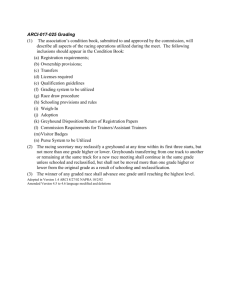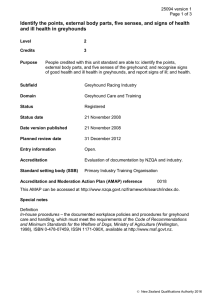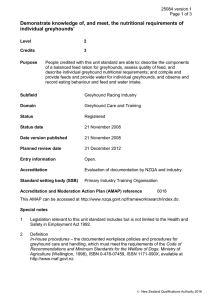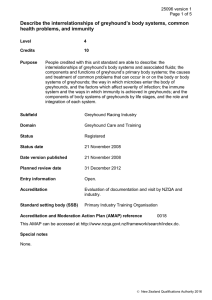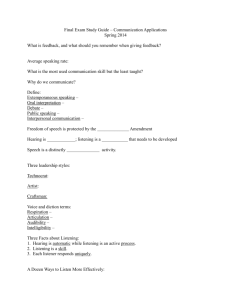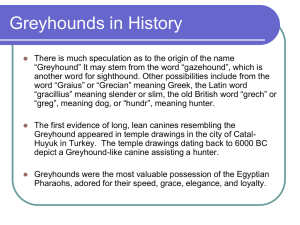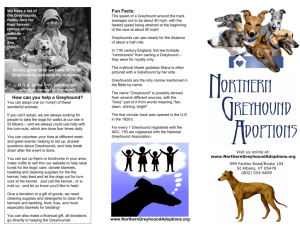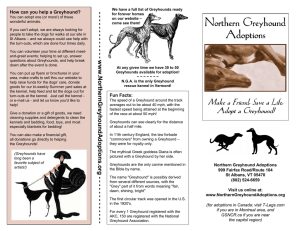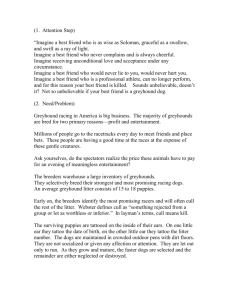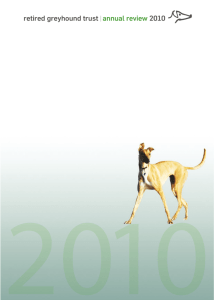Task Two Excel Revision
advertisement
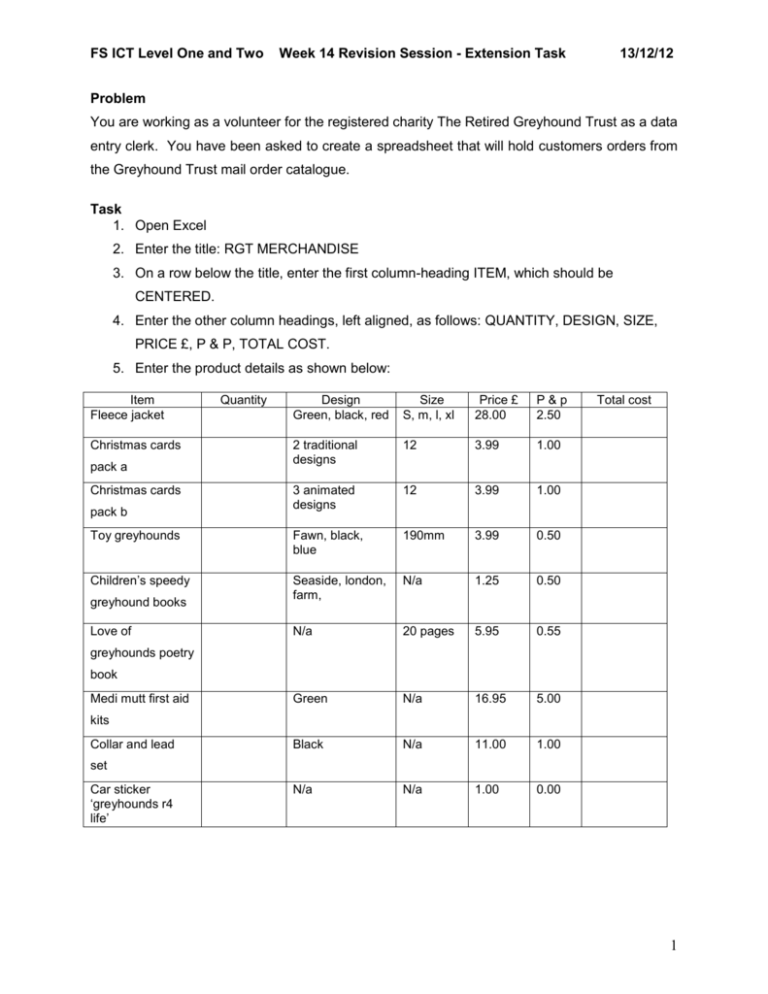
FS ICT Level One and Two Week 14 Revision Session - Extension Task 13/12/12 Problem You are working as a volunteer for the registered charity The Retired Greyhound Trust as a data entry clerk. You have been asked to create a spreadsheet that will hold customers orders from the Greyhound Trust mail order catalogue. Spreadsheet - Specimen) Task 1. Open Excel 2. Enter the title: RGT MERCHANDISE 3. On a row below the title, enter the first column-heading ITEM, which should be CENTERED. 4. Enter the other column headings, left aligned, as follows: QUANTITY, DESIGN, SIZE, PRICE £, P & P, TOTAL COST. 5. Enter the product details as shown below: Item Fleece jacket Design Green, black, red Size S, m, l, xl Price £ 28.00 P&p 2.50 2 traditional designs 12 3.99 1.00 3 animated designs 12 3.99 1.00 Toy greyhounds Fawn, black, blue 190mm 3.99 0.50 Children’s speedy Seaside, london, farm, N/a 1.25 0.50 N/a 20 pages 5.95 0.55 Green N/a 16.95 5.00 Black N/a 11.00 1.00 N/a N/a 1.00 0.00 Christmas cards pack a Christmas cards pack b greyhound books Love of Quantity Total cost greyhounds poetry book Medi mutt first aid kits Collar and lead set Car sticker ‘greyhounds r4 life’ 1 FS ICT Level One and Two Week 14 Revision Session - Extension Task 13/12/12 6. Set the format for the PRICE £, P & P and TOTAL COST columns to 2 decimal places with a pound sign. 7. Calculate the TOTAL COST column for FLEECE JACKET by multiplying the QUANTITY by the PRICE and adding on the P&P 8. Replicate this formula so that the TOTAL COST for the rest of the items is displayed. 9. Create a suitable chart that will show the item and total cost. 10. Save the spreadsheet as RGT GIFTS 2