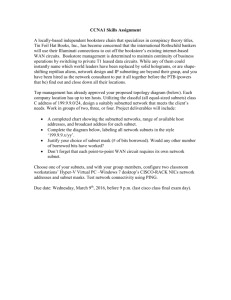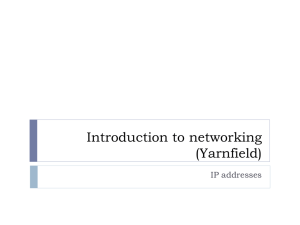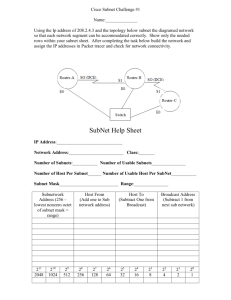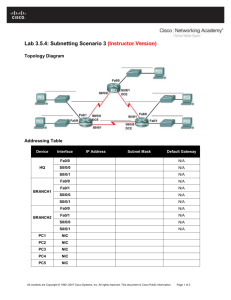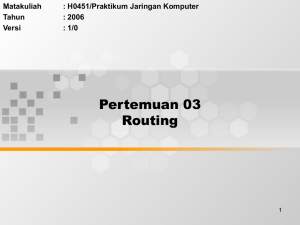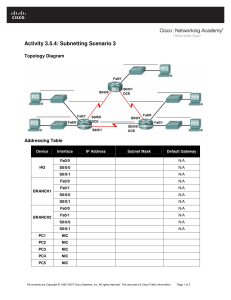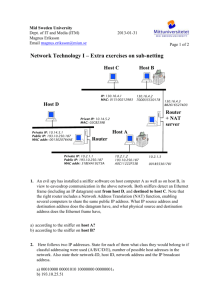Introduction to Subnets Presentation
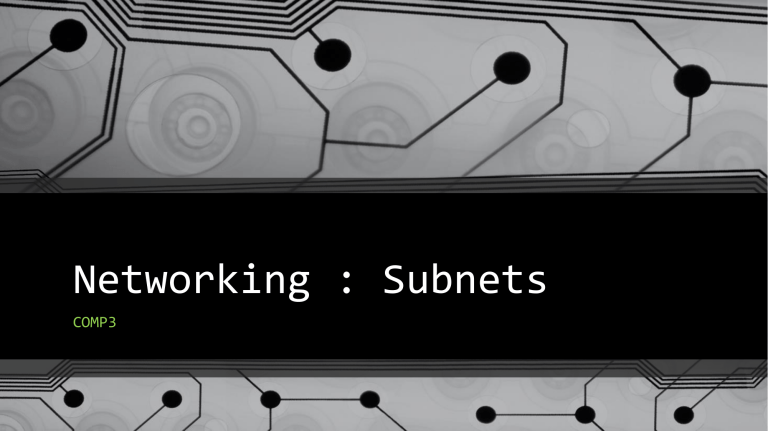
Networking : Subnets
COMP3
IP Addressing Within a Network
• Each node within a network must be uniquely identified
• Identification makes use of an IP address
• Within networks, an IP may be dynamic or static.
• Task 1:
• Write down the advantages and disadvantages of dynamically assigning an IP address.
You Are Here
Understanding IP Addressing
• Computers work with binary – hence the use of numbers for quick translation.
• For non-technical humans, this is not so easy.
• Task 2:
• Open an internet browser and navigate to: http://cisco.com
• Open a second browser and navigate to: http://72.163.4.161
• What was the result?
DNS
• DNS stands for : Domain Name Server
• This is the text version of the IP address which is assigned to the particular web server to which you want to connect to.
Task 3: using your own machines run a cmd window.
Run a ping command to a website of your choosing.
Understanding IP Addressing
• IP addresses are built as a hierarchy
• They can be understood much like a combining a house number with a UK Postcode
Town Area House
Understanding IP Addressing
• IP addresses are built as a hierarchy
• They can be understood much like a combining a house number with a UK Postcode
Network
(aka. Subnet)
Host
(aka. Node)
A Net Mask
• Networks are set up in ‘Bands’ which range from small to large businesses.
• The smaller the network, the larger the number of nodes that may be assigned.
• How many possible nodes could this network hold?
Network
(aka. Subnet)
Host
(aka. Node)
Historical Subnets
• Class A - values 0 through 127
• Class B - values 128 through 191
• Class C - values 192 through 223
• Class D - (multicast) - values 224 through 239
• Class E - (experimental) - values 240 through 255
Task 4 : What class of network is this?
Current Subnets
• Current subnets include an additional byte signifying how many bits the subnet includes. These addresses are formed in this way:
Task 5 : Write down the subnet for this IP address
Final task
• Assign an appropriate IP to each of the nodes in these two offices:
Network:
192.168.1.0/24
Network:
192.168.2.0/24
Homework
• Complete questions 1 – 3 on page 181 of text book.
• Create a network diagram using photos of the individual pieces of hardware.
• DUE 26 th September!!!