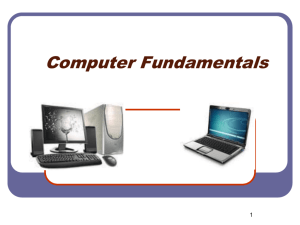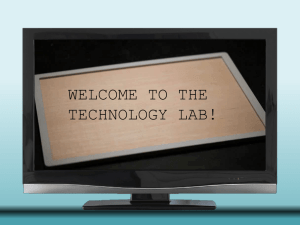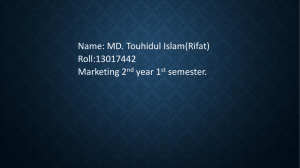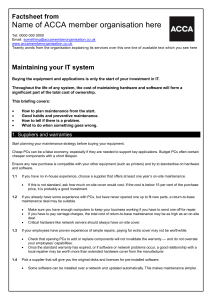Computer Basics - Got BIZ Skills?
advertisement
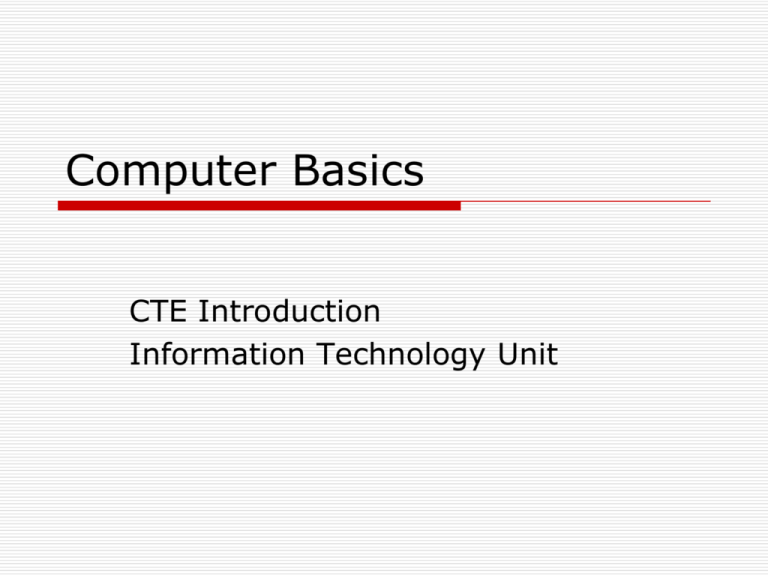
Computer Basics CTE Introduction Information Technology Unit Computers Hardware Software Let’s talk about hardware first. Hardware Monitor Hardware Keyboard Hardware Mouse Hardware Headphones Hardware Speakers Hardware Printer Types of computers Still talking about hardware. . . PCs or Personal Computers Desktop PCs or Personal Computers Portable Notebook Laptop Netbook PCs or Personal Computers Tablet I-Pad Kindle HP PCs or Personal Computers Hand-Held I-Phone Droid Types of computers Still talking about hardware but these are the BIG BOYS! Supercomputers process very large amounts of information Predict hurricanes Satellite images Navigation Military war scenarios Calculations on the stock market. Mainframes used by government and businesses to process very large amounts of information. Credit card companies Hospitals Military Governments Ahhh, these things make the computer easier to use. . . Input Keyboard Mouse Microphone Scanner Fax Barcode reader Web Cam Output Monitor Printer Speakers Headphones Fax These things are also called PERIPHERAL devices. . . Input Keyboard Mouse Microphone Scanner Fax Barcode reader Web Cam Output Monitor Printer Speakers Headphones Fax Computers can still work without these things – remotely! Last thing about hardware. . . Storage Devices A place to keep data. Hard Disk & External Hard Disk CD’s & DVD’s Magnetic Tape Flash Memory/Jump Drive/Thumb Drive Hardware Jobs Computer Chip Technicians Computer/Network Engineers Computer Equipment Repair Software Now let’s talk about software. . . Software Now let’s talk about software. . . Go between the user (YOU) and the hardware. Programs (also called applications) or APPS Three Types of Software Operating System Software Device driver software Application Software Operating System Software Directs all the activities and sets all the rules for how the hardware and software will work together. Examples: Windows 2010, Unix, Linux, MAC OS, etc. Operating Systems GUI stands for Graphical User Interface Uses pictures (icons) to represent files, folders, disk drives, modems, printers, etc. GUI’s were created to make using a computer easier, more interesting, non-threatening to inexperienced users. Device Driver Software Allows peripherals to communicate with the OS (operating system). Software Word Processing Software Presentation Software Spreadsheet Software Games Software Browser to the Internet Software Jobs Computer Programmers Systems Engineers Web Designers