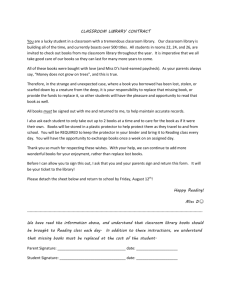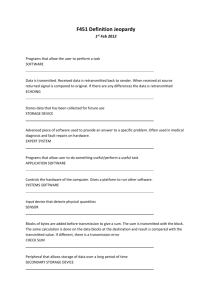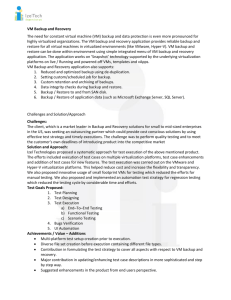HP Enterprise Business Template Angle Light 4:3 Purple
advertisement
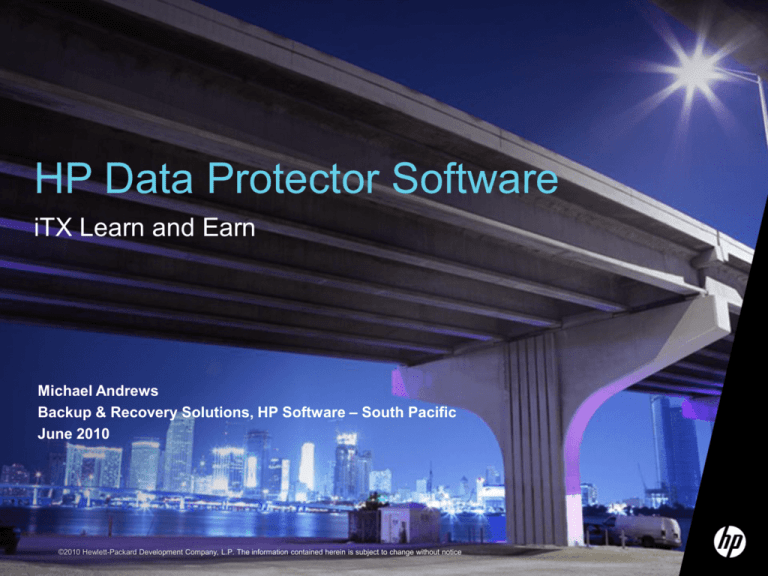
HP Data Protector Software iTX Learn and Earn Michael Andrews Backup & Recovery Solutions, HP Software – South Pacific June 2010 ©2010 Hewlett-Packard Development Company, L.P. The information contained herein is subject to change without notice HP ‘Why Pay More?’ Incentive WHEN: Between June 1st & October 31st 2010 HOW: Leverage HP Sales Tools and Presales support to help you sell and close HP Data Protector Business EARN: $5000 of DP ordered from iTX will earn you $100 on your Visa debit card EARN MORE ON YOUR iTX VISA DEBIT! All sales between $5,000 - $15,000 will qualify for a 2% credit All sales above $15,000 will qualify for a 3% credit UNCAPPED CASH INCENTIVE! THE MORE YOU SELL, THE MORE YOU EARN. EASY. HP ‘Why Pay More?’ Incentive TERMS & CONDITIONS OF INCENTIVE • Normal HP Partner Margins apply • Sales must be NEW business to HP Software •All HP Data Protector sales must be registered within 7 days on iTX Website to qualify for credit • iTX will send out Visa Debit card when your registered orders reach $5000 UNCAPPED CASH INCENTIVE! THE MORE YOU SELL, UNCAPPED CASH INCENTIVE! THE MORE YOU SELL, THE MORE YOU EARN. EASY. THE MORE YOU EARN. EASY. Market Trends in Data Protection Content explosion Consolidation Operational efficiency 24x7 access, zero downtime Recovery SLAs Prevent data loss Top Sales Opportunities 1. Competitive Replacement opportunity, look for: • Enterprise customer whose maintenance contract is up for renewal or having support issues • Acquisition or consolidation where customers need to standardize on single backup app 2. Server Virtualization implementation, look for: • New or existing implementations of server virtualization from VMware, Microsoft, Sun or Citrix *** Presence of HP Storage becomes a leverage point in any of these opportunities *** HP Data Protector Software Introduction HP Data Protector customers More than 35,000 worldwide HP Data Protector software All of the value at a fraction of the cost Realize dramatic savings ROI in as little as 6 months, 50 percent reduced backup TCO, and a 5-year net benefit of up to $4 million for large enterprises Lower the total cost of ownership of protecting business data by consolidating to one scalable, easyto-use enterprise backup platform that costs up to 70% less than alternative offerings Broad interoperability Leader in Virtualization Supports all leading IT environments and is uniquely best in class in its integration with HP storage hardware Industry’s broadest data protection for VMware and the only product to support eight methods of VMware protection Simple and inexpensive Easy to implement, use and maintain with the simplest and most flexible licensing model in the industry including no requirement for client licensing Easy to Use “The operation of HP Data Protector software is very logical, intuitive and flexible. That means we save a lot of time; and support costs have dropped by 60 percent compared to our old, complex backup/restore system …” Peter Kloet, System Manager http://h18006.www1.hp.com/storage/customer_stories/index.html HP Data Protector 6.11 Architecture HP Deduplication Solutions Better Together Enabling remote office & enterprise scalability VLS12000 EVA Gateway Before Deduplication VLS9000 Original Backup VLS6000 Series Next Backup D2D4100 Series D2D4000 Series D2D2500 Series After Deduplication HP Data Protector software 6.1 • File system backups • Oracle, Exchange • Virtual environments Original Backup Next Backup HP Data Protector Software Application protection SharePoint® HP Data Protector Software Protection for virtual environments Server Virtualization creates new challenges in data protection 96% of enterprises say server virtualization will have an impact on their backup strategy 87% consider virtual server backup as an important component of data protection HP Data Protector software Mitigating the risk of data loss in virtualized environments Choose your hypervisor! Support for ALL major virtualization platforms One product to protect ALL physical and virtual systems No writing or managing of complicated scripts No need to learn or load third party virtualization utilities HP Data Protector Software Pick which methods best suit your VMware environment 1. Suspend virtual machine 2. Traditional Online backup extension in the virtual machine 3. ESX Snapshot via the console 4. Recovery of ESX Snapshots 5. VMware Consolidated Backup 6. One interface HP Data Protector FULL restore of VM 7. Zero Downtime Backup 8. Instant Recovery No scripting simple radio button selections “Virtualization requires a combination of physical and virtual backup and recovery mechanisms” – Enterprise Management Associates Protecting Virtual Environments HP Data Protector Summary – Single product to protect all different virtual environments • Broad coverage of virtual solutions • X86/x64, HP Integrity, SUN Sparc – Protection for both Physical and Virtual environments • Extend the existing feature set from physical environments to virtual environments – Comprehensive data protection capabilities • Match the protection level to the RPO/RTO of the virtual machine • Extensive application integration to avoid “crash consistent” recovery • Highest RPO/RTO for virtualized mission critical applications • Fast backup with zero impact to the ESX or Hyper-V Server • Recover virtual infrastructures “instantly” with automated roll forward of applications – Ongoing enhancements … HP Data Protector Software Notebook Extension The HP Solution: Always…Everywhere…Immediate What’s the best way to protect business data held on PC clients? By extending backup policies to the client environment so backup happens…... Always Independent from schedules, transparent and continuous Everywhere Office, home office, hotel room,...even while traveling Immediate Whenever data has been created, modified, received HP Data Protector Notebook Extension Minimize the risk of PC data loss without creating a new burden for IT Continuous file protection with centralized policies so data is ALWAYS protected Optimized performance through transparent operation and deduplication Simple single click recovery by user limits IT involvement HP Data Protector Notebook Extension Platform coverage Agents •Windows XP •Windows VISTA •Windows 7 •Virtual Machines Data Local Repository LAN Data Vault Policy Server •Windows 2003 •Virtual Machines DB Database •Embedded •MS-SQL 2005/2008 •Windows Storage Server •Windows 2003 •Windows 2008 Roswell Park Cancer Institute Buffalo, NY With a growing user community of 5,000 doctors, nurses, scientists, researchers and other staff, critical data could potentially be located anywhere Keeping that data safe, secure and protected is critical to our overall vital mission. HP Data Protector Notebook Extension is a key component of that solution - John Ferguson, Network Systems Specialist HP Data Protector Software Positioning Against the Competitors Positioning against the competition Virtualization – Stress the advantages of HP DP − 8 options when protecting/recovering VMware environments − Other products may require scripting or a separate GUI to accomplish any of the 8 methods − Single solution to protect both physical and virtual environments − Support for multiple server virtualization vendors • Choose your hypervisor! − Multiple options for protecting VMware environments – Stress the advantages of ZDB/IR BEST option is to use DP ZDB/IR with HP EVA array replication − Gartner recommends array-based snapshots for virtual environments! − Increase the number of VMs per physical server • ZDB/IR offloads all processing to the HP EVA − One interface to manage integration between HP EVA • DP coordinates all array activities using Business Copy & Continuous Access software − Instant Recovery of applications for higher recovery SLAs • • Application aware protection for consistent data protection Allows for roll-back/roll-forward of databases in virtual environments HP Data Protector software 6.1 Broad Interoperability across all major platforms Java GUI Microsoft Windows HP-UX (PA-RISC, IA64) Solaris (SPARC) Linux SuSE, Red Hat Native Windows GUI Microsoft Windows Disk Agent Microsoft Windows HP-UX Linux Solaris (SPARC, x64) IBM AIX HP Tru64 UNIX HP MPE/iX HP OpenVMS (Alpha, IA64) Novell NetWare SCO OpenServer; SCO Unixware SNI SINIX; SGI IRIX Additional platforms via NFS, shared disk (CIFS) or NDMP Complete support matrices at: www.hp.com/go/dataprotector Media Agent Microsoft Windows HP-UX Linux Solaris (SPARC) IBM AIX HP Tru64 UNIX HP MPE/iX HP OpenVMS (Alpha, IA64) Novell NetWare SCO OpenServer, Sinix Cell Manager Microsoft Windows HP-UX (PA-RISC, IA64) Linux SuSE, Red Hat (x64) Solaris (SPARC) On-line Backup VMware ESX 3.x Microsoft SharePoint Portal Server Oracle Microsoft SQL Server Microsoft Exchange Microsoft VSS API Microsoft Internet Info Server SAP R/3 SAPDB / MaxDB Informix Sybase Lotus Notes / Domino IBM DB2 HP Network Node Mgr HP Data Protector Software How Does It Stack Up Against the Competition? Cost vs. the Competition Starter Pack: unlimited protection FREE for all file systems No Client licensing: Competitors charge on a per-client basis Tiering: ONE price whether system has 1, 2, 4, or 8 processors Online Backup: no tiering for DP dramatically reduces overall costs No extra “options”: some competitors charge extra for basic features like SAN connectivity Maintenance: lower entry costs equates to lower ongoing costs Symantec NetBackup vs. HP Data Protector Up to 66% lower TCO, Less than half the licenses Physical & Virtual Environment NetBackup 7 HP Data Protector 6.1 25 12 Small/Med Environment Total # of licenses required Total cost: licenses + 1year support $41,205 $18,524 Total # of licenses required 238 129 Total cost: licenses + 1year support $872,531 $449,450 1615 695 $7,443,456 $2,497,534 55% lower TCO Midsize Environment 48% lower TCO Enterprise Environment Total # of licenses required Totalcompiled cost: licenses * Data Nov 2009 year support + 1- 66% lower TCO HP Data Protector Software Licensing HP Data Protection Software Evolution path 1 2 Establish the foundation for data protection and recovery Backup data to tape and ensure cost-effective protection of your information Scale your backup environment Add Manager of Managers to centrally manage hundreds of clients, servers and devices Add backup to disk 3 Augment your existing tape backup infrastructure with disk to achieve faster backup and recovery Advanced protection for business critical applications 4 Ensure application aware backup and restores and for HP storage customers, achieve zero impact backups with instant recovery of data in minutes HP Data Protector Single Server Edition Migration Option 1 Starter pack 3 2 Manager of Managers Advanced Backup to Disk 4 Online Backup Zero Downtime Backup Instant Recovery HP Data Protector Software Services HP Software: Support Services A flexible portfolio to meet your individual business needs 9x5 24x7 Support Engineering Days Phone-in assistance during local business hours, patch downloads, product updates Phone-in assistance including holidays and weekends, patch downloads and product updates Ad hoc technical assistance for existing 9x5 and 24x7 Support customers, delivered remotely or on-site by HP Software support personnel All offerings above include web-based 24x7 self-solve support and Customer Connection. www.hp.com/go/hpsoftwaresupport HP Data Protector Consulting Services – QuickStart Implementations • Defined, costed, rapid deployment services – Consulting Services • Healthchecks, etc HP Software Education Questions to Ask Your Customers Q&A Contact: Your iTX Sales contact & Michael.andrews@hp.com 0412514446