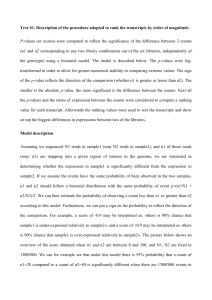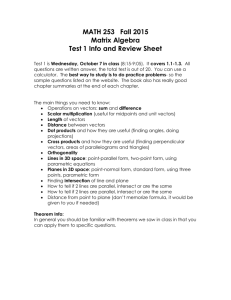vectors - Computer Science
advertisement
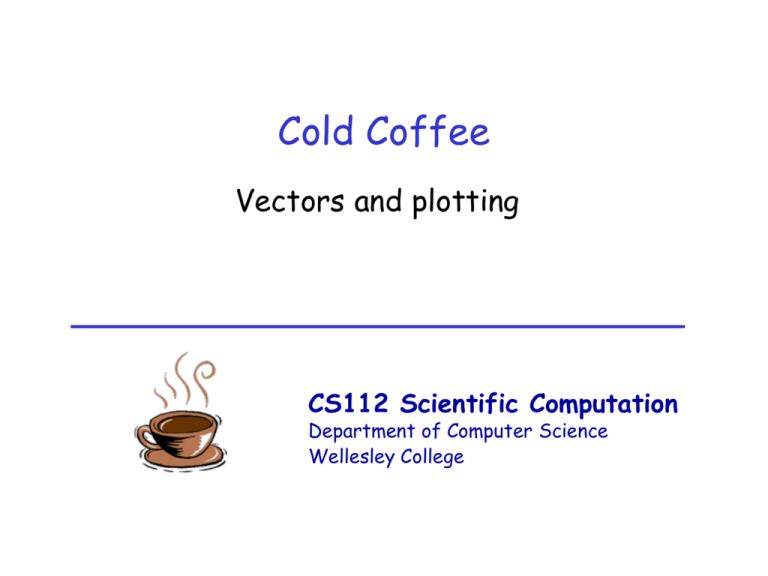
Cold Coffee Vectors and plotting CS112 Scientific Computation Department of Computer Science Wellesley College Cold, funny-tasting coffee Time(min) 0 1 2 3:30 7 10 18 26 34 52 113 166 191 Temperature (°C) 93.5 90.6 87.7 83.9 76.6 71.3 61.5 65.8 49.2 41.9 29.1 25.5 25.0 Vectors 3-2 Vectors ● A vector is an ordered collection of numbers times = [0 1 2 3.5 7] temps = [93.5 90.6 87.7 83.9 76.6] times 0 1 2 temps 93.5 90.6 87.7 3.5 83.9 7 76.6 Vectors 3-3 Plotting data: Round 1 ● Create a 2D graph with the plot function times = [0 1 2 3.5 7] temps = [93.5 90.6 87.7 83.9 76.6] vector of x coordinates plot(times, temps) vector of y coordinates Vectors 3-4 Computations on collections of data ● Perform the same arithmetic operation on each element of vector >> times = [0 1 2 3.5 7] times 0 1 2 3.5 7 120 210 420 >> times = 60 * times times 0 60 Vectors 3-5 Time-out exercise ● Write an assignment statement to convert temperature from Celcius to Fahrenheit* >> temps = [93.5 90.6 87.7 83.9 76.6] temps 93.5 90.6 87.7 83.9 76.6 >> ... temps 200.3 195.08 189.86 183.02 169.88 * Hint: F = 32 + (9/5)C Vectors 3-6 More vector magic ● Perform element-by-element computations on two vectors, e.g. average the two data samples* >> sample1 = [3.2 1.1 4.7 2.1 6.2] >> sample2 = [3.0 1.2 4.4 2.4 6.1] sample1 3.2 1.1 sample2 3.0 1.2 4.7 4.4 2.1 6.2 2.4 6.1 * Hint: How do you calculate the average of two single numbers sample1 and sample2? Vectors 3-7 The envelope please ● Element-by-element average: >> sample1 = [3.2 1.1 4.7 2.1 6.2] >> sample2 = [3.0 1.2 4.4 2.4 6.1] >> average = (sample1 + sample2) / 2 sample1 3.2 1.1 4.7 2.1 6.2 sample2 3.0 1.2 4.4 2.4 6.1 average 3.1 1.15 4.55 2.25 6.15 Vectors 3-8 Let’s try that one again ● Perform element-by-element computations on two vectors, e.g. multiply corresponding values in the two data samples* >> sample1 = [3.2 1.1 4.7 2.1 6.2] >> sample2 = [3.0 1.2 4.4 2.4 6.1] sample1 sample2 * oops… 3.2 3.0 1.1 1.2 4.7 4.4 2.1 2.4 6.2 6.1 Vectors 3-9 Still more magic ● Compute a single value from the contents of a vector >> sample1 = [3.2 1.1 4.7 2.1 6.2] sample1 >> >> >> >> >> >> 3.2 1.1 4.7 2.1 6.2 totalSum = sum(sample1) totalProd = prod(sample1) sampleSize = length(sample1) minValue = min(sample1) maxvalue = max(sample1) avgValue = mean(sample1) Vectors 3-10 Creating sequences ● Often you will want to create a sequence of evenly spaced numbers* ● Use colon notation end >> nums = 1:2:9 start nums 1 step 3 5 7 9 * Trust me, you really will want to do this someday! Vectors 3-11 Creating evenly spaced sequences ● Use the linspace function: linspace(start, end, num) to create a vector of num evenly spaced numbers from start to end >> nums = linspace(0, 10, 5) nums 0.0 2.5 5.0 7.5 10.0 * Write an assignment statement that stores a sequence of 5000 evenly spaced numbers from 1 to 1000 Vectors 3-12 Plotting data: Round 2 ● Adjust the appearance of lines and markers with a third input to the plot function: plot(times,temps,‘g--*’); ● Third input is a string of 1 to 4 characters in single quotes: color: b g r c m y k w marker: . o x + * s d v ^ < > p h linestyle: - : -. -- ● Add text labels: xlabel(‘Time, minutes’) ylabel(‘Temperature, Celcius’) title(‘Cooling a Cup of Coffee’) Vectors 3-13 Newton’s Law of Cooling ● An object’s rate of cooling depends on the difference between object’s temperature and ambient temperature ● Temperature decreases exponentially over time ● According to Newton: T(t) = Tenv + (T(0) - Tenv)e-kt where T(t) is object temperature at time t T(0) is initial temperature of object Tenv is environment temperature k depends on material (for coffee k ~ 0.0426) Vectors 3-14 Coffee break % cooling.m % compares the direct measurement of cooling of coffee with % the cooling rate predicted by Newton’s Law of Cooling timeData = [0 1 2 3.5 7 10 18 34 52 113 166 191]; tempData = [93.5 90.6 87.7 83.9 76.6 71.3 61.5 54.8 ... 49.2 41.0 29.1 25.5 25.0]; plot(timeData, tempData, ‘b-*’) xlabel(‘Time, minutes’) ylabel(‘Temperature, degrees Celcius’) title(‘Cooling a Cup of Coffee’) timeSamples = 0:5:200; tempLaw = 24.5 + 69 * exp(-0.0426 * timeSamples); hold on plot(timeSamples, tempLaw, ‘g--o’) hold off Vectors 3-15 Ta Da! Vectors 3-16 Exercise: Center of Mass % coordinates and masses of particles xcoords = [1 7 6 8 3 5 9 2 8 6 2 4 1]; ycoords = [8 3 7 5 9 1 3 6 8 8 2 3 4]; masses = [11 8 10 4 5 11 6 7 12 8 9 6 5]; % calculate the center of mass of the particles xcenter = ycenter = m x x m i i i % print center of mass coordinates using disp i m y y m i i i i i i Vectors 3-17