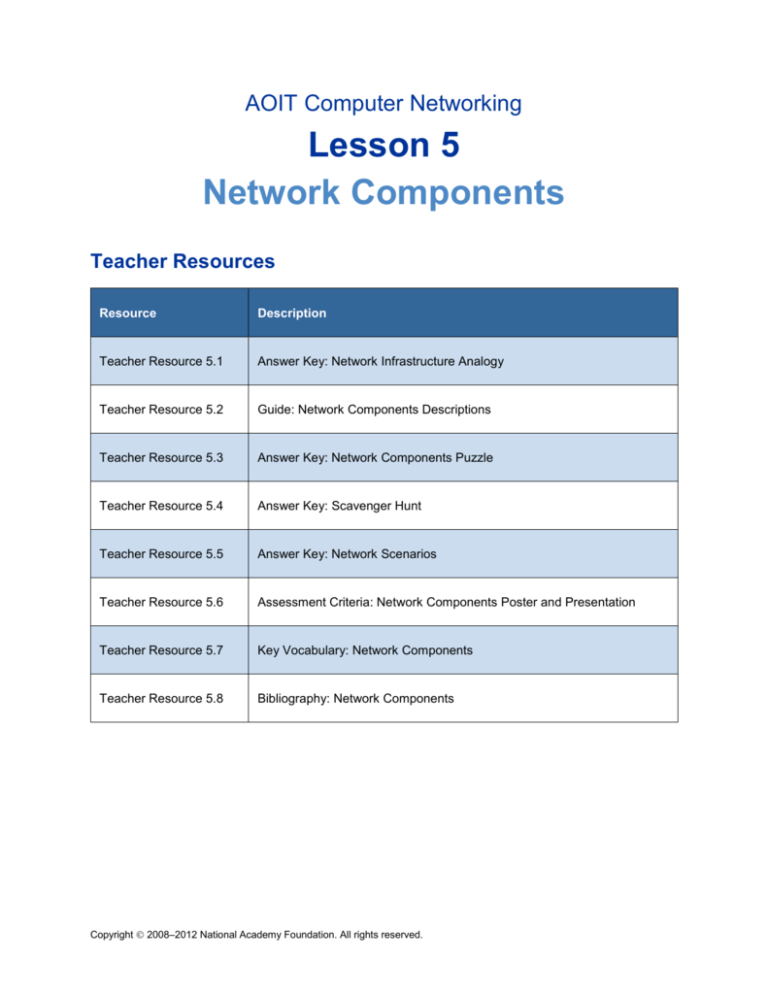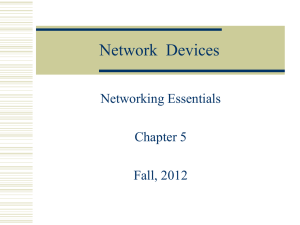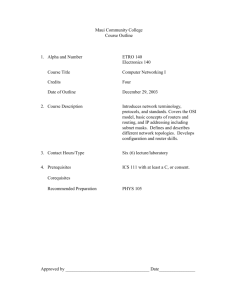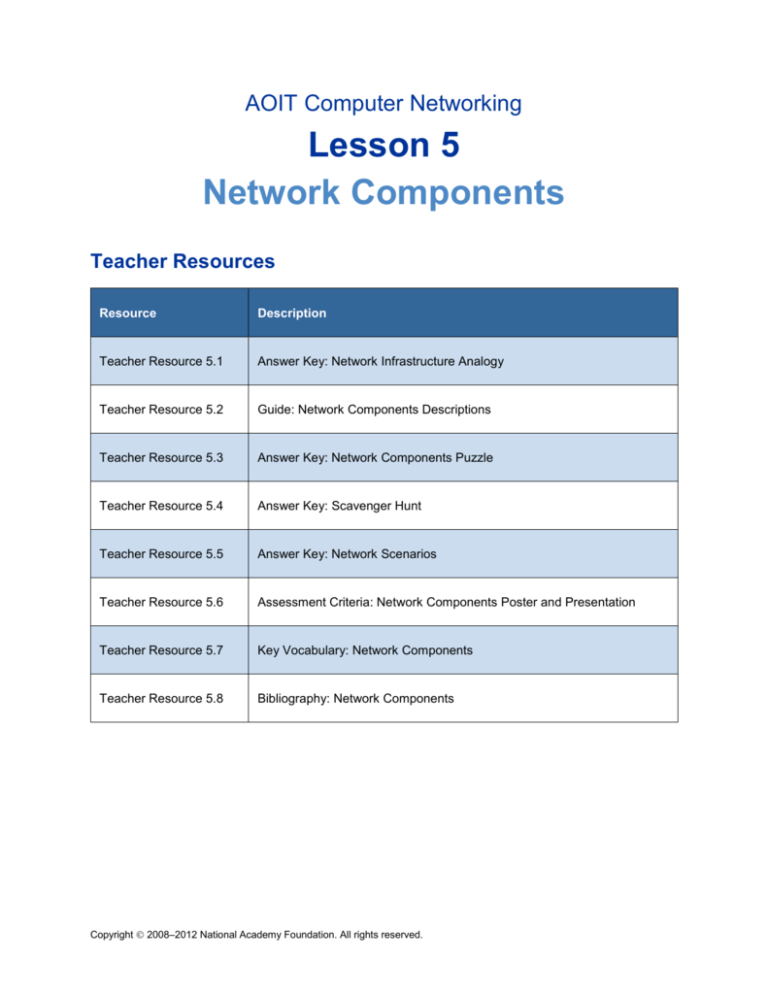
AOIT Computer Networking
Lesson 5
Network Components
Teacher Resources
Resource
Description
Teacher Resource 5.1
Answer Key: Network Infrastructure Analogy
Teacher Resource 5.2
Guide: Network Components Descriptions
Teacher Resource 5.3
Answer Key: Network Components Puzzle
Teacher Resource 5.4
Answer Key: Scavenger Hunt
Teacher Resource 5.5
Answer Key: Network Scenarios
Teacher Resource 5.6
Assessment Criteria: Network Components Poster and Presentation
Teacher Resource 5.7
Key Vocabulary: Network Components
Teacher Resource 5.8
Bibliography: Network Components
Copyright 2008–2012 National Academy Foundation. All rights reserved.
AOIT Computer Networking
Lesson 5 Network Components
Teacher Resource 5.1
Answer Key: Network Infrastructure Analogy
Introduction to Network Infrastructure
The way a network is set up is called its network infrastructure, or architecture. Like a city full of different
residents and modes of transportation, the network uses many different kinds of components to make
sure that messages travel smoothly and quickly to their destinations.
The paragraphs below describe the roles of each main network component as if it were a person or an
object in a city. Read each description and brainstorm with a partner to identify the main idea, and then
describe the object’s main function using a few words or a short phrase.
I am the town gossip. When I get information from one source on the network, I tell everyone else.
One of my biggest weaknesses is that I’m illiterate, so I can’t read addresses. When I get a
message, I can’t tell who it’s for, so that’s why I send it to everyone in the group.
Description: Broadcasts messages to everyone
My name is Nic, and I am an intelligent citizen and homeowner. I have my own address that no
one else shares, and any time I send and receive messages, they are stamped with this address.
Description: Sends and receives messages to and from a unique address
I am one of the city’s pet parrots. City officials can’t yell loud enough to hear each other on
opposite sides of the room, so the parrots sit between desks and repeat the messages very loudly.
I’m not smart enough to know what the words mean, but I can mimic the message very well, so
the officials can communicate.
Description: Repeats messages across distances
I am the postal worker you trust to deliver your letters and bills. Like the town gossip, I know
everything that goes on, but I’m smart enough to read addresses, organize messages, and send
messages only to the right people.
Description: Delivers messages to the right addresses
I’m the guard at the gate of the city. When we get visitors, I can check their passports and IDs to
make sure they’re allowed inside and send them to the places they’re trying to go. When
townspeople want to leave, I tell them the fastest way to the next place they’re going.
Description: Supervises messages coming into or leaving the city
I’m a city guard who can also translate different languages. When new messages in foreign
languages come in, I translate them so that the people in the city don’t have to worry about
understanding many languages and customs.
Description: Translates messages from different languages
Copyright 2008–2012 National Academy Foundation. All rights reserved.
AOIT Computer Networking
Lesson 5 Network Components
Teacher Resource 5.2
Guide: Network Components Descriptions
After students read the analogies in Student Resource 5.1, Worksheet: Network Infrastructure Analogy,
tell them a bit about each of the network components below, and ask them to identify which analogy
matches the component.
Network Interface Card (NIC)
A network card that plugs into your computer, the NIC is a circuit board that allows you to plug in an
Ethernet cable and connect your computer to a network or the Internet. Every interface card has its own
unique MAC (Media Access Control) address that distinguishes it from all other devices on the network
and on the Internet. Internet Protocol (IP) addresses are assigned by software and can change, but the
interface card’s address is forever assigned to its hardware.
Repeater
Repeaters, as their name implies, simply repeat a message. They are used in networks that need to send
messages across longer distances than the wires themselves can carry the message. So, installing a
repeater along the way, between two cables, prevents the message from getting weak and allows it to
reach the final destination. Repeaters can’t read addresses or data, but they can regenerate a weakened
signal. Repeaters are often used in transcontinental and submarine communications cables, because the
attenuation (signal loss) over such distances would be unacceptable without them. Repeaters are used in
both copper-wire cables carrying electrical signals and in fiber optics carrying light. In Ethernet networks,
hubs are used as multiport repeaters.
Hub
Hubs connect a few computers on a local area Ethernet network. They do not read MAC addresses, so
they send data packets to all the computers on the network. The computers then read the addresses on
the data packets, collect messages directed to them, and reassemble them as directed. (Hubs for the
most part have been replaced by switches.)
Switch
Switches are smarter versions of hubs and can read the MAC addresses attached to data packets.
Rather than broadcasting messages to every computer on the network, switches send data packets only
to the computer they’re intended for. Like hubs, switches have multiple ports for computers to plug into—
but because they do not slow down the network with extra, unnecessary broadcasts, switches can be
used to join more than just a few computers. Many businesses connect all the computers on their network
through one or more central switches.
Router
Routers are the outers, the components that sit at the edge of a local network and connect it with the
larger Internet. They have the ability to read the IP addresses on data packets, and they can also look
inside a message that gets sent across the network to see what kind of message it is. Routers direct
incoming messages to the right computer and direct outgoing messages to the fastest route to their
destination.
Copyright 2008–2012 National Academy Foundation. All rights reserved.
AOIT Computer Networking
Lesson 5 Network Components
Gateway
Gateways are intelligent routers that sit at the edge of a network. They have all of the abilities of a router,
plus they can translate between network protocols. Since each network can use only one sort of protocol,
gateways are used to connect two networks that are running different protocols.
Copyright 2008–2012 National Academy Foundation. All rights reserved.
AOIT Computer Networking
Lesson 5 Network Components
Teacher Resource 5.3
Answer Key: Network Components Puzzle
The following puzzle is filled with the analogies between a city and a network and shows how the
residents of a city parallel network components.
The Component/Person
1
Shared Function
A network interface card
The Place
On the network
Uses a unique address
A citizen
2
A hub
A town gossip
3
In the town
Broadcasts news to
everyone
A repeater
In the local area network
In his neighborhood
Across cables
Repeats a signal
Across the room
A city parrot
4
A switch
A postal worker
5
Delivers messages to a
specific address
A router
Supervises incoming
and outgoing messages
6
In the local area network
In the city
At the edge of the local
area network
A city guard
At the city edge
A gateway
Between networks using
different protocols
Translates messages
A city translator
Copyright 2008–2012 National Academy Foundation. All rights reserved.
Coming into the city from
other cities
AOIT Computer Networking
Lesson 5 Network Components
Teacher Resource 5.4
Answer Key: Scavenger Hunt
The following network components are all used to connect computers on a network, but each performs a
slightly different function and serves a different need.
Network
component
What does it look
like? How does it
connect cables and
computers?
What is its main
function?
How intelligent is it, or
what other features
does it have?
Network
interface
card
Circuit board attached
inside computer. Has
one Ethernet port that
allows user to plug in a
twisted-pair cable to
connect to the network.
Allows one computer to
connect to a network via
the Ethernet port; offers the
network a unique address.
Has its own physical,
unique network address,
called a MAC address.
Repeater
Small device that links
two cables together.
Reconstructs, regenerates,
or amplifies a signal to
make up for signal
degradation across long
distances. Used when the
distance is too far for one
cable to traverse.
Can’t interpret the signal
or understand the
addresses or packet
contents; it just boosts the
signal.
Hub
A small box that, used
with Ethernet cable,
joins computers on a
local area network.
Usually has 4 to 25
ports for local
computers.
Allows several computers
to connect on the same
local network. Broadcasts
messages to all computers
on that network until one
recognizes and accepts the
signal. Benefit is its low
cost; drawback is that the
network can be slow with
too many computers
attached, and the mass
broadcast reduces security
on the network, since
signals can be picked up by
all other computers.
Doesn’t understand the
MAC addresses of
computers, so it just
sends the messages to all
of them, which can slow
down the network and
create security problems.
Also is used as a multiport
repeater for Ethernet
networks using UTP
cables.
Copyright 2008–2012 National Academy Foundation. All rights reserved.
AOIT Computer Networking
Lesson 5 Network Components
Network
component
What does it look
like? How does it
connect cables and
computers?
What is its main
function?
How intelligent is it, or
what other features
does it have?
Switch
A device that can join
many computers on a
local area network, to
enable local file sharing
and/or Internet access.
Can have from four
ports to hundreds of
ports (stackable
switches).
Used to connect computers
for file sharing and Internet
access. Recognizes the
MAC addresses of local
computers’ network
interface cards and sends
messages only to the
computer designated as
recipient.
Has largely replaced the
hub because it
recognizes MAC
addresses. Switches are
the “smarter” devices.
Can be relatively
inexpensive for small
installations, or large and
expensive for
businesses.
Router
Sits on the boundary
between the Internet
and the local area
network or is used to
segment large local
area networks into
smaller segments.
Inspects incoming and
outgoing packets and
directs them toward the
fastest route to the
destination.
Can read message
contents as well as IP
and MAC addresses and
throw out, alter, or direct
messages accordingly
(activities known as
stateful packet inspection
and packet filtering and
routing).
Gateway
Sits on the boundaries
between networks that
use different network
protocols; e.g., Internet
Protocol, NetBIOS,
NetBEUI, SPX/IPX, or
AppleTalk.
Same as a router but also
translates messages
between differing network
protocols so that two
networks using different
protocols can still
communicate.
Has the same capabilities
as a router but also reads
multiple protocols.
Copyright 2008–2012 National Academy Foundation. All rights reserved.
AOIT Computer Networking
Lesson 5 Network Components
Teacher Resource 5.5
Answer Key: Network Scenarios
Ask students to read each scenario and write which of the following network components would most
appropriately solve the network problem described.
Repeater/booster
Hub
Gateway
Router
Switch
Scenario 1
You are the new IT person for a small charter school that has a new computer lab. The lab has 30
desktop computers, and students will be working separately on these computers. They are expected to
perform Internet research, watch videos, and check their email.
How will you connect computers so that they all have a speedy Internet connection?
ANSWER: Switches (probably multiple switches connected to the main switch)
Scenario 2
You are a college student setting up a home network for yourself and your housemates. You want to be
able to share files among five computers and allow all computers to access the Internet. You also want to
be sure that you have network security precautions, such as a firewall, in place.
Which component will you install so that you can share files and access the Internet, yet protect your
home computers?
ANSWER: Router
Scenario 3
You live far up in the mountains and can’t get a regular Internet service provider to run cable up to serve
your area. You and your neighbor have decided that the best way to get Internet access is to share the
cost of a satellite Internet connection. However, this involves running cables from your house, where the
satellite is, to your neighbor’s house. Your major problem is that the distance between your houses is
longer than the maximum length that an Ethernet cable can carry a signal. If you run such a long cable,
the signal will get weak (degrade or attenuate), and your neighbor won’t be able to send and receive data.
Which network component will you use to make sure the signal clearly reaches your neighbor’s house?
ANSWER: Repeater/booster
Copyright 2008–2012 National Academy Foundation. All rights reserved.
AOIT Computer Networking
Lesson 5 Network Components
Scenario 4
You are setting up a small local area network in your home so that you can share some family photos and
school assignments with your parents. You want to be able to hook up your parents’ computer, your
computer, and your little sister’s computer to the network all at the same time. Your parents don’t want to
spend a lot of money, either.
Which component will best hook up all three computers to let you share some files, but not cost much?
ANSWER: Hub
Scenario 5
You are the new IT manager for a medium-sized company that has some old, legacy computer systems
as well as new, state-of-the-art systems. The new systems use the IP standard to communicate, but the
old systems use different protocols such as AppleTalk, which was used on old Macintosh computers.
Which component can you install that can translate between all these different computer languages and
allow your computers to communicate?
ANSWER: Gateway
Copyright 2008–2012 National Academy Foundation. All rights reserved.
AOIT Computer Networking
Lesson 5 Network Components
Teacher Resource 5.6
Assessment Criteria: Network Components Poster
and Presentation
Student Names:_______________________________________________ Date:___________
Using the following criteria, assess whether the students met each one.
The poster features an accurate visual representation of
the component and shows how it connects computers.
The poster’s text accurately describes what this network
component does.
The poster’s text accurately lists the advantages and
disadvantages of the network component.
The poster is neat and presentable. All text is legible, with
proper spelling and grammar.
All content in the presentation is accurate and complete
and communicates an understanding of the topic.
All of the material in the presentation is relevant to the
topic of the presentation.
The presentation is at the appropriate volume and speed
and has no mispronunciations.
The presentation is prepared and rehearsed; all group
members who present know their part.
The question/answer session following the presentation
shows knowledge of the component presented.
Met
Partially
Met
Didn’t
Meet
□
□
□
□
□
□
□
□
□
□
□
□
□
□
□
□
□
□
□
□
□
□
□
□
□
□
□
Additional Comments:
_____________________________________________________________________________
_____________________________________________________________________________
_____________________________________________________________________________
_____________________________________________________________________________
Copyright 2008–2012 National Academy Foundation. All rights reserved.
AOIT Computer Networking
Lesson 5 Network Components
Teacher Resource 5.7
Key Vocabulary: Network Components
These are terms to be introduced or reinforced in this lesson.
Term
Definition
filter
To inspect packets and route messages based on the address or contents of
the data.
gateway
A network component that links two or more computer networks and can
translate between network protocols.
hub
A device used to connect several computers. The central component, which
sends incoming messages to all other devices on the network, usually has
from 4 to 24 ports.
local area network
A network that links computers and peripheral equipment within a limited area,
such as a building or a group of buildings.
network architecture
The design of a network setup, including computers, cabling, and
components; it can be visually illustrated in a network diagram.
network component
Device used to route traffic along a network and convey digital
communications signals.
network interface card An adapter card in a computer that enables the computer to attach to a
(NIC)
network cable.
port
A connector on the back of a computer where you can plug in a device such
as an Ethernet cable, a mouse, or a printer.
repeater
A network component that amplifies and regenerates a digital signal so that
the signal can travel further.
router
A device that links two computer networks or links a local area network to the
Internet. Reads packet addresses and routes packets.
segment
A section of a local network. Networks may be segmented to increase the
speed of communications or the security of confidential information being
stored on one segment of the network.
switch
Used to connect several computers; a central component that can send
messages to specific addresses based on MAC addresses. An entire small
business may connect through one switch.
Copyright 2008–2012 National Academy Foundation. All rights reserved.
AOIT Computer Networking
Lesson 5 Network Components
Teacher Resource 5.8
Bibliography: Network Components
The following sources were used in the preparation of this lesson and may be useful to you as classroom
resources. We check and update the URLs annually to ensure that they continue to be useful.
Print
Lowe, Doug. Networking All-In-One Desk Reference for Dummies, 2nd ed. Indianapolis, IN: Wiley, 2005.
Online
“Gateway.” Webopedia, http://www.webopedia.com/TERM/g/gateway.html (accessed May 20, 2012).
“Guide to Network Components.” FreePCTech, http://freepctech.com/pc/002/networks002.shtml
(accessed May 20, 2012).
Mitchell, Bradley. “Ethernet Hub.” About.com,
http://compnetworking.about.com/cs/internetworking/g/bldef_hub.htm (accessed May 20, 2012).
Mitchell, Bradley. “Network Switch.” About.com,
http://compnetworking.about.com/od/hardwarenetworkgear/g/bldef_switch.htm (accessed May 20, 2012).
Mitchell, Bradley. “Repeater.” About.com,
http://compnetworking.about.com/cs/internetworking/g/bldef_repeater.htm (accessed May 20, 2012).
“Network Bridge.” Electronics-Manufacturers.com,
http://www.electronics-manufacturers.com/products/computer-networking/network-bridge/ (accessed May
20, 2012).
“Network Devices.” Computer Technology Documentation Project,
http://www.comptechdoc.org/independent/networking/guide/netdevices.html (accessed May 20, 2012).
“Network Interface Controller.” Wikipedia, http://en.wikipedia.org/wiki/Network_interface_controller
(accessed May 20, 2012).
“Network Router” Javvin Company, http://www.javvin.com/etraffic/network-router.html (accessed May 20,
2012).
“Network Switch.” Wikipedia, http://en.wikipedia.org/wiki/Network_switch (accessed May 20, 2012).
TechWeb TechEncyclopedia, http://www.techweb.com/encyclopedia/ (accessed May 20, 2012).
“What Is a Network Interface Card?” wiseGeek,
http://www.wisegeek.com/what-is-a-network-interface-card.htm (accessed May 20, 2012).
“What Is the Difference between an Ethernet Hub and Switch?” Dux Computer Digest,
http://www.duxcw.com/faq/network/hubsw.htm (accessed May 20, 2012).
Copyright 2008–2012 National Academy Foundation. All rights reserved.