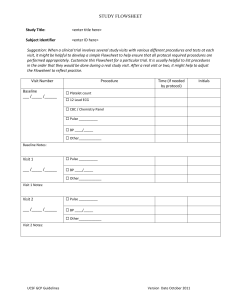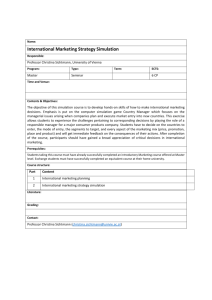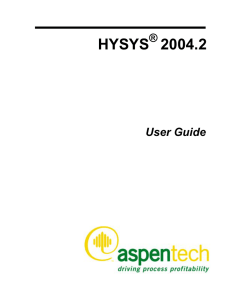Design process
advertisement
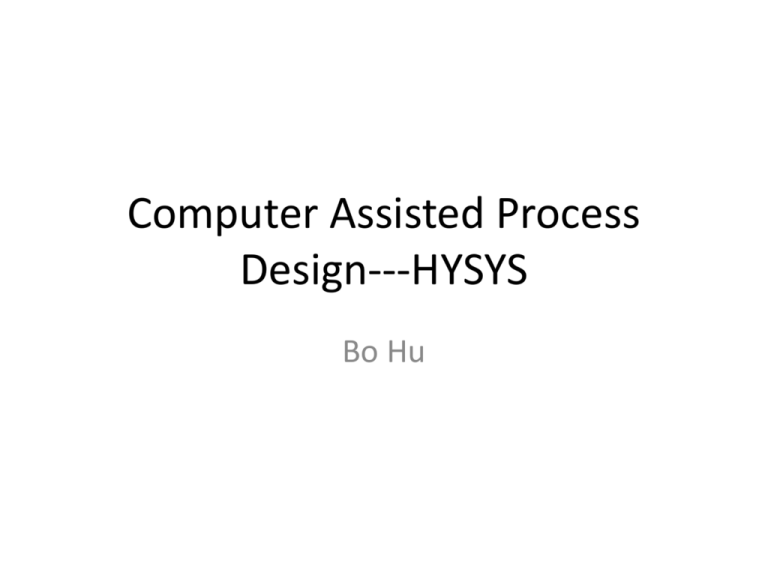
Computer Assisted Process Design---HYSYS Bo Hu Introduction HYSYS is only one process simulation program out of a number. Steady State Processes ASPEN Plus, HYSYS.Plant, CHEMCAD, PRO/II, Batch Processes BATCH PLUS, SUPERPRO DESIGNER Computer codes : Algorithms written in FORTRAN or C. Purpose for simulators : To solve material and energy balances To allow for graphical user design of processes and connections To govern how data is input and to check for To iterate to solution and allow for optimization To allow for data output in the form of PDF files (for printing). Principles of Steady-State Flowsheet Simulation Process software allows interim calculation of unknown P,T, and flow rates during process synthesis Process flowsheets are the language of chemical processes Knowns - Calculate using model, equations, and process variables Unknowns (Stream pressure, temperature, flow rate, composition, surface area, valve settings, geometrical configurations...) Material balances, material and energy balances, equipment sizing, profitability analysis. Equation solving algorithms become more complex as new variables are introduced. Conventional process equipment – Equations do not differ amongst chemical processes. Physical and thermodynamic properties and chemical kinetics constants differ. Problem solving algorithms use FORTRAN or C (Heart of process simulators) Libraries of models and subroutines used. Subroutines or models are referred to as procedures, modules, or blocks. Distinguish PROCESS FLOWSHEET and SIMULATION FLOWSHEET Process flow sheet – Icons representing process units with arcs to represent the flow of materials to and from the units. Simulation flow sheet – Simulation units represent computer programs with arcs that represent the information flows between units. Principles of Steady-State Flowsheet Simulation Labeling conventions differ between ASPEN PLUS, HYSYS, CHEMCAD, and PRO/II. Unit name , Model Name Simulation unit unique name M1 MIXER Name of subroutine or model (or block) HYSYS model names are tabulated separately ASPEN PLUS – Mathematical convergence simulator (Dashed-line rectangle) = Adjusts stream variables in the information recycle loop (iterative calculation necessary). In HYSYS, the user positions the recycle convergence unit. CHEMCAD and PRO/II the convergence unit does exist but it is hidden. Process flowsheet to Simulation flow sheet – Replace the process units with corresponding subroutines. Approximate models vs. Rigorous models (Move between them as process synthesis progresses) Principles of Steady-State Flowsheet Simulation Need to become familiar with the assumptions of the models provided by the simulators See manuals for the simulator and model assumptions. Table 4.1 Summarizes a selection of process subroutines used by the 4 program codes. MIXER is modeled as a specific unit, even though this is often done in the pipeline. FSPLIT (ASPEN PLUS), Tee (HYSYS), DIVI & SPLITTER (CHEMCAD and PRO-II) is needed to split a flow into two streams. Stream multipliers (fictitious streams). Steady state simulators do not solve time-dependent equations. Operation subroutines – simulates process units steady state operation Cost subroutines – estimates sizes and costs of process units Convergence subroutines – converges recycle computations Control subroutines – alters equipment parameters ASPEN Principles of Flowsheet Simulation Creating a Simulation Flowsheet HYSYS Principles of Flowsheet Simulation Getting started in HYSYS. ASSUMPTION : Streams = one or more solution phases, in phase equilibrium Exceptions are non-conventional components e.g. solid phases, coal, ash, wood. Principles of Steady-State Flowsheet Simulation Streams : Degrees of freedom – Vapor-liquid equilibrium for each stream – C+2 degrees of freedom. C = number of chemical specie. Specify C species flow rates and two intensive variables (temperature, pressure, vapor fraction or enthalpy). Temperature and Pressure specified Calculate all the intensive properties via vapor-liquid equilibrium equations. Pressure and vapor fraction specified Remaining intensive properties are computed Bubble point and dew point temperatures are computed by specifying vapor fraction = zero and unity respectively. REFER TO THEORY OF PHASE EQUILIBRIA Number of equations must equal the number of variables for solution Principles of Steady-State Flowsheet Simulation Example 4.1 Consider a cooler in Figure 4.5 in which the binary stream S1 contains benzene and toluene at a vapor fraction of phi1=0.5 is condensed by removing heat, Q. Carry out a degrees of freedom analysis SOLUTION : F1xB1=F2xB2 Q F1xT1=F2xT2 F1h1+Q=F2h2 S1 S2 F is the molar flow rate x is the mole fraction of a specie h is the enthalpy P is the pressure phi is the vapor fraction i=stream Number of Equations = 7 Number of Variables = 13 Number of inputs = 13-7 Which are F1, P1, phi1, xB1 and P2 and Q hi=hi[Pi, phii, xi], i=1,2 xTi=1-xBi, i=1,2 Principles of Batch Flowsheet Simulation Batch Process Simulation BATCH PLUS produced by Aspen Technology, Inc. and SUPERPRO DESIGNER produced by Intelligen Inc. tPA – Tissue Plasminogen Activator production is a batch process. Throughput is small, Continuous processing is difficult. When using multiple products switching between products is easier if using batch processing. Discussed in more detail in Chapter 12 Material and Energy Balances Prepares Operating Schedule in the form of a Gantt Chart. Equipment and operating costs estimated and profitability measures computed. Process and Simulation Flowsheets Equipment models Combined Batch and Continuous Processes Example 4.5 tPA Cultivators Summary • • • • • • Simulation flow sheet beginning with a process flow sheet. Be familiar with ASPEN PLUS and HYSYS.Plant Modules and subroutines for units form the basis for simulations. Recycle Loops make solution complex. Degrees of freedom analysis on material and energy balance equations allows user to determine how many input data variables one needs to specify. Subroutines are structured to allow for forward and backward input of information. Assignment 1. 2. Lab assignment: work on HYSYS tutorial chapter 3 Homework assignment: Make (or choose) a decision on your alternative solutions and Develop a process flow chart of your project