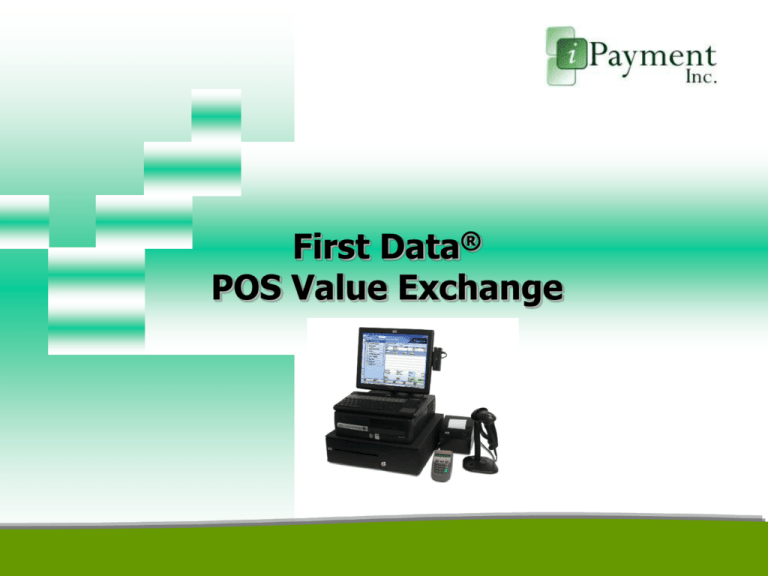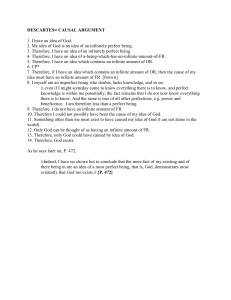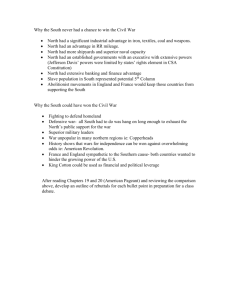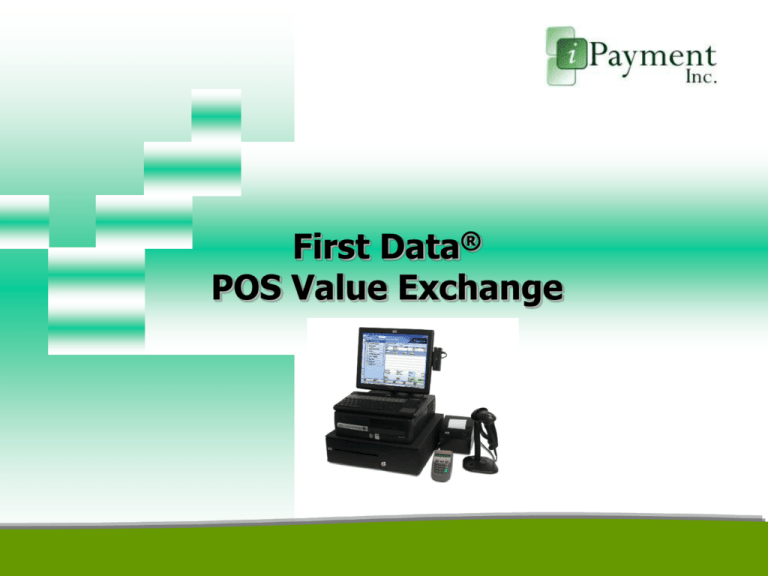
First Data®
POS Value Exchange
© 2004, Cardservice International, Inc. All rights reserved. All trademarks, service marks and trade names referenced in this material are the property of their respective owners.
Great Brands
Microsoft Dynamics – Point of Sale Version 2.0
Inventory Management
Customer Tracking
Integrated Payments
HP rp5000 POS System
Retail
3-Year Warranty
First Data Payment Processing
Credit and PIN Debit
First Data Gift Card
TeleCheck Check Services
SUPERIOR SOLUTIONS. INFINITE POSSIBILITIES.TM
2
Introduction
What is the POS Value Exchange System?
3 strong partners creating a bundled solution for small merchants
• Hewlett Packard (HP)
• Microsoft
• First Data
A business management solution that provides value beyond
payment processing
Increased merchant retention
A platform for future value-added products and services
Why offer the POS Value Exchange System?
Merchant processing is a commodity
Merchants are embracing technology
Independent retailers need tools to compete
SUPERIOR SOLUTIONS. INFINITE POSSIBILITIES.TM
3
Included Hardware
Preloaded with Microsoft
Point of Sale Software
HP 15” LCD touchscreen flat
panel monitor
HP USB mini
magstripe reader
HP USB POS
keyboard
HP USB thermal
receipt printer
HP rp5000 Point of
Sale base system
HP USB bar code
scanner
HP Cash drawer
Ingenico i3010
PINpad
SUPERIOR SOLUTIONS. INFINITE POSSIBILITIES.TM
4
Additional Bundle Components
Microsoft Windows® XP PRO Operating System
Microsoft Office Accounting 2007 Professional Edition
3-year warranty from HP
30 days free support from Microsoft
One year Microsoft OneCare AntiVirus
Onsite installation
One hour phone/Web training
Level 1 and level 2 help desk support
Unit delivered preprogrammed
Shipping
First Data POS Value
Exchange
Differentiated Offering
Optional peripherals for purchase
Customer Pole Display
Bar Code Label Printer
Wireless Scanner
Cash Drawer Till Insert
SUPERIOR SOLUTIONS. INFINITE POSSIBILITIES.TM
5
Microsoft Dynamics
Point of Sale Software
Inventory and PO Management
Inventory entry, control, counts, tracking and planning
Barcode label creation and printing capable – printer is an optional
peripheral
Purchase order creation, tracking and reconciliation
Replenish stock based on sales performance
Customer Management
Create customer records
Maintain customer mailing lists
Track customer purchases
Create sales campaigns
Drive store traffic
Offer discounts
SUPERIOR SOLUTIONS. INFINITE POSSIBILITIES.TM
6
Microsoft Dynamics
Point of Sale Software
Sales Entry
Ring up items, compute totals and print receipts
Accept payments: credit, PIN-debit, gift cards checks and
cash
Bar code scanner for “touchless processing”
Place orders on hold and recall POS sales statistics
Locate items and check availability
IP connectivity for speedy transaction processing
Easy to learn and use
Learn POS procedures in minutes with Practice Mode,
various wizards and intuitive touch-screen interface
Ease of use and installation with lots of connectivity
SUPERIOR SOLUTIONS. INFINITE POSSIBILITIES.TM
7
SUPERIOR SOLUTIONS. INFINITE POSSIBILITIES.TM
8
Cashier View
Microsoft Dynamics
Point of Sale Software
Employee Management
Track and manage employee timecards – (timecards do not
integrate with payroll)
Security management by employee
Streamlined employee training in POS
Retail employee training
Reports and Analysis
POS sales totals
Top customers
Detailed sales reports
Taxes calculated
Sales by product category
Accounting interface
Sales analysis
SUPERIOR SOLUTIONS. INFINITE POSSIBILITIES.TM
9
SUPERIOR SOLUTIONS. INFINITE POSSIBILITIES.TM
10
Manager View
Microsoft Dynamics
Point of Sale Software
Integration
Integrates with Microsoft Word, Excel and Outlook
Accounting integration
• Microsoft Office Accounting included
• QuickBooks Accounting for daily sales totals
Custom reporting
Easy-to-use report writer as well as standard reports
Built-in support creating custom reports with extensive
export capabilities
Rich set of built-in reports that can also be modified and
saved
SUPERIOR SOLUTIONS. INFINITE POSSIBILITIES.TM
11
SUPERIOR SOLUTIONS. INFINITE POSSIBILITIES.TM
12
Sample Report
Summary of Merchant Benefits
Speedy checkout
Inventory management
Customer tracking
Simplified setup process
Microsoft application compatibility
Accounting integration
Enhanced transaction processing
Familiar and flexible stock and sales methods
Provide more personal and professional customer service
Spot trends and customers’ needs and wants
Employee training with Practice Mode and various wizards
Automated inventory tracking
SUPERIOR SOLUTIONS. INFINITE POSSIBILITIES.TM
13
Target Markets
© 2004, Cardservice International, Inc. All rights reserved. All trademarks, service marks and trade names referenced in this material are the property of their respective owners.
Target Markets
Single location retail operation (no restaurant)
Multi-store, independently managed stores
Stores with 1-5 checkout lanes
Store with no POS solution
Independent merchant
SUPERIOR SOLUTIONS. INFINITE POSSIBILITIES.TM
15
Examples within Target Markets
Nurseries and garden centers
Miscellaneous food, specialty markets, convenient
stores not needing Petroleum support
Small, independent auto parts stores
Electronics stores
Pharmacies
Package stores—beer, wine and liquor
Sporting goods stores
Gift shops
Clothing stores
SUPERIOR SOLUTIONS. INFINITE POSSIBILITIES.TM
16
Service and Support
© 2004, Cardservice International, Inc. All rights reserved. All trademarks, service marks and trade names referenced in this material are the property of their respective owners.
Supported Transaction Types
MasterCard, Visa and Discover
American Express
PIN-Based Debit
First Data Gift Cards
TeleCheck Check Warranty/Verification
SUPERIOR SOLUTIONS. INFINITE POSSIBILITIES.TM
18
Setup Process
Retail merchants only (does not support restaurant)
Indicate POS Value Exchange in the merchant
application (Bundle A or B)
Buypass platform
Lease options available through FDGL
Deployment Form must be submitted with the
merchant application
Allow 10-14 business days of full deployment
SUPERIOR SOLUTIONS. INFINITE POSSIBILITIES.TM
19
Support
Installation by IngramMicro (Level 2 Support)
First Data Help Desk (8:00 a.m. – 8:00 p.m. EST, 7
days a week)
(800) 430-3396
Telephone training
SUPERIOR SOLUTIONS. INFINITE POSSIBILITIES.TM
20