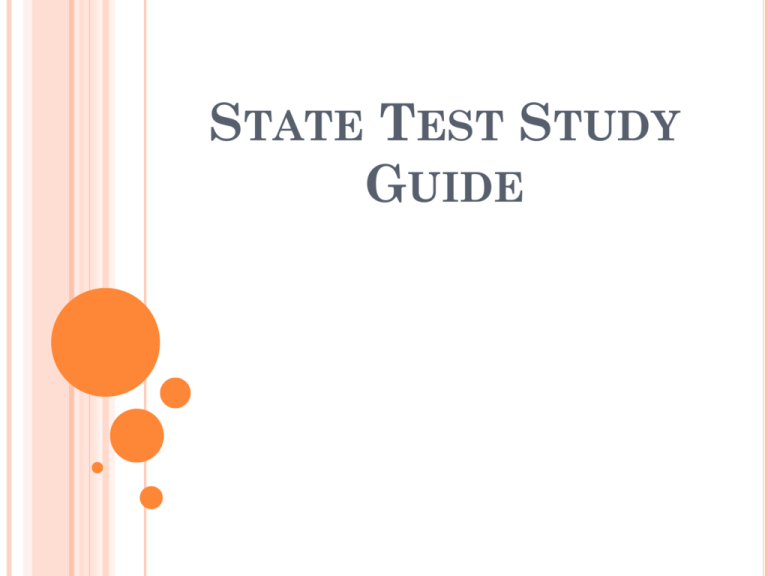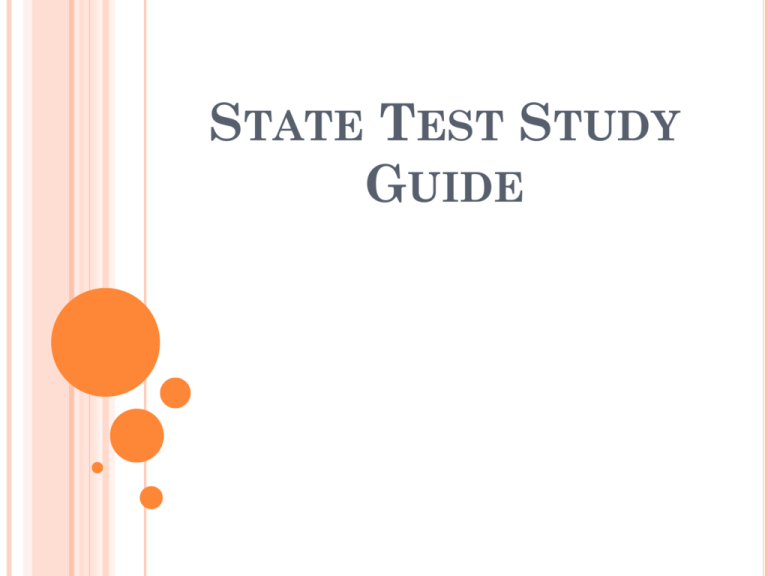
STATE TEST STUDY
GUIDE
COMPUTER BASICS
1.
OPERATING SYSTEM
The __________________
is the software that
controls the overall functions of a computer.
2.
The basic unit for measuring the processing
HERTZ
speed of the CPU is _____________.
3.
What key is used with the mouse to select
CTRL
files as shown below? ________________
Chapter2.doc
Chapter3.doc
Chapter4.doc
Chapter5.doc
COMPUTER BASICS
4.
What key is used with the mouse to select files
SHIFT
as shown below? ________________
Chapter2.doc
Chapter3.doc
Chapter4.doc
Chapter5.doc
5.
What does the acronym CPU stand for?
CENTRAL PROCESSING UNIT
_____________________________________
COMPUTER BASICS
6.
Arrange the units that measure storage
capacity from smallest to largest
1. BIT
4. MEGABYTE
2. BYTE
5. GIGABYTE
3. KILOBYTE
6. TERABYTE
7.
What is the system that links 2 or more
NETWORK
computers? ________________________
8.
What is the hard drive?
THE MAIN STORAGE UNIT ON YOUR COMPUTER
____________________________________________
COMPUTER BASICS
9.
What is the best way to prevent virus attacks?
ANTI-VIRUS SOFTWARE / FIREWALL / BE CAREFUL
___________________________________________
WHAT YOU DOWNLOAD.
10.
HOW YOU GIVE INFO TO THE COMPUTER
What are INPUT devices? _________________________
EXAMPLES:
• MOUSE, KEYBOARD, SCANNER
11.
HOW YOU GET INFO FROM THE
COMPUTER
What are OUTPUT devices? _______________________
EXAMPLES:
• PRINTER, MONITOR, SPEAKER
12.
What is computer hardware?
THE PHYSICAL PARTS OF THE COMPUTER YOU CAN TOUCH
_______________________________________________
COMPUTER BASICS
Which of the following is NOT computer
hardware? (Circle one)
COMPUTER BASICS
13.
What is the best way to organize similar files?
FOLDERS
_______________________
Computer Technology
WORD
EXCEL
PowerPoint
B. Report.doc
A. Chart.xls
C. Presentation.ppt
COMPUTER BASICS
14.
What is a Base 2 number system called? (made up of
BINARY CODE
0’s & 1’s) __________________________
15.
LOCAL AREA NETWORK
What does LAN stand for? ______________________
16.
WIDE AREA NETWORK
What does WAN stand for? _______________________
17.
What storage area loses all data when the computer
is turned off? RAM or ROM
18.
What is the term for switching between two or more
MULTITASKING
open software programs? _______________________
COMPUTER BASICS
19.
What are spreadsheets, presentations, and
word processing programs?
APPLICATION PROGRAMS (SOFTWARE)
_________________________________________
20.
What is a computer?
A MACHINE THAT FOLLOWS A SET OF INSTRUCTIONS
___________________________________________
TO CHANGE OR STORE DATA.
___________________________________________
DOCUMENT PROCESSING (WORD)
1. What line spacing is used in the body of the
SINGLE
document? __________________
2. Where does text go when it’s copied electronically?
CLIPBOARD
___________________
DOCUMENT PROCESSING (WORD)
3.
Identify the line spacing used in the sample
DOUBLE
paragraph below. _______________________
Sometimes the online world can feel "pretend" because you cannot see the person with whom
you are communicating. So, it is very important to remember that you are dealing with "real"
people online and you should use your very best manners - just as you would at home or at
school.
4.
Which of the following does “Spell Check” NOT find?
Two
/
Too
Form
/ From
Weve
/ We’ve
DOCUMENT PROCESSING (WORD)
5. Write what the images below are showing:
MODIFIED
BLOCK
LETTER
BLOCK STYLE
LETTER
MEMO
DOCUMENT PROCESSING (WORD)
6.
Which button helps you create a columnar list
TAB
as shown below? ______________________
Subjects in School
English
Math
Science
P.E.
7.
Draw an arrow to the Letterhead found in the
letter below:
DOCUMENT PROCESSING (WORD)
8.
Which tool might be used to suggest words
that have the same meaning to replace other
THESAURUS
words? _________________
9.
What is the measured scale that appears at
the top of the document window showing
RULER BAR
tabs and margin setting? _________________
10.
The person typing in WORD did not strike
“enter” to move from line to line in this
sentence. What feature causes text to move
WORD WRAP
to the next line? ____________________
DOCUMENT PROCESSING (WORD)
11.
What is the boundary of blank white space at the top,
MARGINS
bottom, left, and right of the page? ________________
12.
When a green line appears under the text, it indicates
GRAMMAR ERROR
what type of error? __________________
DOCUMENT PROCESSING (WORD)
October 1, 2008
Ms. Laura Seerhoff
3601 Rose Lake Drive
Charlotte, NC 28217-2813
Dear Ms. Seerhoff
Thank you for agreeing to present to hour New Horizons Club. The members is very interested in your
advise about how to explore various career.
As we discussed, the meeting is at Roper School in Room 334. The meeting is at 2:45 on Thrusday,
October 18. If you need directions to the school, please call the principals office at 704-236-7812. a
parking pass are enclosed.
Sincerely
From
Mrs. Karen Fernandez
jp
13 - Typist
DOCUMENT PROCESSING (WORD)
14.
15.
16.
What type of indent is used in the reference shown?
HANGING INDENT
_________________________
“They went to are house.” The word “are” is used
wrong in the sentence. Which approach would help
the document creator locate the problem?
PROOFREADING
________________________________
What type of alignment is used in the paragraphs
below?
Always become familiar with a chat
room before you take part in a
discussion. You need to do this to
learn the basic rules and the kinds of
topics discussed in the chat room. If
the chat room topics cannot be openly
discussed with your friends or parents,
you should stay out of the chat room
CENTER
Always become familiar with a chat
room before you take part in a
discussion. You need to do this to
learn the basic rules and the kinds of
topics discussed in the chat room. If
the chat room topics cannot be openly
discussed with your friends or parents,
you should stay out of the chat room
RIGHT
Always become familiar with a chat
room before you take part in a
discussion. You need to do this to
learn the basic rules and the kinds of
topics discussed in the chat room. If
the chat room topics cannot be
openly discussed with your friends or
parents, you should stay out of the
chat room
JUSTIFIED
DOCUMENT PROCESSING (WORD)
17.
18.
19.
What would you use to save a file in another
location from where it was originally saved?
FILE / SAVE AS
__________________________
How would you copy material from one program to
COPY/PASTE or CUT/PASTE
another? ________________________
Circle the bolded and italicized text in the following
paragraph:
Sometimes the online world can feel "pretend" because you cannot see
the person with whom you are communicating. So, it is very important
to remember that you are dealing with "real" people online and you
should use your very best manners - just as you would at home or at
school.
SPREADSHEETS (EXCEL)
1.
Cells that contain text and/or alphanumeric
FUNCTIONS
characters are called ________________________.
2.
Which type of chart would be best for showing one
PIE
piece of data in comparison to the whole? __________
3.
Which of the following are examples of spreadsheet
software?
Excel
b) Access
c) PowerPoint
d) Quickbooks Pro
a)
SPREADSHEETS (EXCEL)
4.
Identify the functions used in the chart below (SUM,
MIN, MAX, AVERAGE, COUNT)
sum
average
min
max
count
7.2
13.5
6.8
6.3
7.2
2
0.66
1.1
1.76
0.9
0.66
1.1
2
Personal Fouls
2.9
1.7
4.6
2.3
1.7
2.9
2
Points Per Game
33.6
28.4
62
31.0
28.4
33.6
2
Rebounds Per Game
6.9
7.6
14.5
7.3
6.9
7.6
2
Steals Per Game
2.77
1.7
4.47
2.2
1.7
2.77
2
Statistics
Michael Jordan
LeBron James
Assists Per Game
6.3
Block Per Game
5.
Which type of alignment was used in the column
CENTER
headings on the chart above? ________________
SPREADSHEETS (EXCEL)
6.
Which chart element explains what the colors,
patters, or symbols represent in a chart?
LEGEND
__________________________
7.
Is the spreadsheet below printed in Portrait or
Landscape?
SPREADSHEETS (EXCEL)
8. What is the result of the formula? =(B2 – C2) / 2
A
B
C
D
1
Robin
$ 150.00
$ 125.00
$ 25.00
2
Pigeon
$ 62.00
$ 42.00
$ 17.00
3
Falcon
$ 184.00
$ 152.00
$ 32.00
= (62.00 – 42.00) / 2
= (20.00) / 2
= 10.00
9. Which type of number format was applied to the data in the
CURRENCY
chart shown above? __________________________
10.Which type of sort was performed on the chart shown above?
DESCENDING – (A) CONTROLED THE SORT
___________________________________________
SPREADSHEET (EXCEL)
11.
What is the term for a spreadsheet cell that is
selected and ready to receive information?
ACTIVE CELL
________________________________
12.
What is the area of cells that run horizontally in a
ROWS
spreadsheet? ________________________
13.
What is a mathematical equation that adds,
subtracts, multiplies, or divides data in a
FORMULA
spreadsheet? _________________________
SPREADSHEET (EXCEL)
14. Label the type of chart shown below
ATHLETE DIVISIONS
35
30
25
Blue Jays
16%
Robin
21%
Cardinal
13%
Pigeon
9%
Eagle
17%
Falcon
24%
Robin
20
Pigeon
15
Falcon
10
Eagle
5
Cardinal
0
Blue Jays
Assists
Block Per
Per Game
Game
Personal
Fouls
Michael Jordan
PIE
Points Per Rebounds Steals Per
Game
Per Game
Game
LeBron James
COLUMN
Steals Per Game
Rebounds Per Game
Points Per Game
Personal Fouls
Block Per Game
Assists Per Game
0
5
10
15
20
Michael Jordan
LINE
BAR
25
30
LeBron James
35
40
SPREADSHEET (EXCEL)
15.
Which chart would be best to show how data
LINE
changes over time? _____________________
16.
Which mathematical operation is indicated by
each keyboard symbol?
MULTIPLICATION
ADDITION
+ ________________
* _______________
SUBTRACTION
- ________________
DIVISION
/ ________________
ETHICS
1.
What is most likely to be included in an “Acceptable
Use Policy” for users of computers owned by an
institution, business, or school?
WHAT YOU CAN AND CANNOT DO ON THE COMPUTER
___________________________________________
2.
You are writing a paper for a class and you use a
quote from an Internet source. If you abide by
accepted computer ethics, you:
GIVE CREDIT TO THE SOURCE YOU GOT IT FROM.
________________________________________________
3.
STANDARDS OF RIGHT & WRONG BEHAVIOR.
Ethics are ______________________________________
ETHICS
4. Match the following copyright laws:
C
______ All Rights Reserved
A
a.
Software has no owner & is not
protected by copyright laws
b.
Software licensed for copying
and sharing for a trial period,
but payment must be made to
the owner for permanent use.
c.
Software that may be used by
the purchaser according to the
exact details spelled out in the
license agreement.
d.
Software copied and
distributed without charge.
______ Public Domain
D
______ Freeware
B
______ Shareware
ONLINE RESOURCES
1.
2.
3.
4.
What is a web browser?
A SOFTWARE PROGRAM THAT ALLOWS YOU TO VIEW THE INTERNET
______________________________________________
WORLD WIDE WEB
What does WWW stand for? ____________________
Hypertext links:
PICTURE OR TEXT THAT WHEN CLICKED TAKES YOU TO A NEW LOCATION
______________________________________________
Which one of the following does not narrow a
keyword search?
OR
b) NOT
c) AND
d) IF
a)
ONLINE RESOURCES
5.
6.
7.
8.
What are Yahoo and Google examples of?
SEARCH ENGINES
__________________________________
The best definition for “internet” is
WAN – WIDE AREA NETWORK
___________________________________________
If you want to go to a web page and don’t know
the location, it would be most helpful to
SEARCH IT IN A SEARCH ENGINE USING KEYWORDS
__________________________________________
Match the Boolean Operator with the keyboard
symbol:
a.
AND
B
________
-
b.
NOT
________ +
c.
OR
________ /
A
C
ONLINE RESOURCES
9.
10.
Write what type of domain is being displayed:
MILITARY
Mil _____________
NETWORK
Net _____________
EDUCATION
Edu _____________
GOVERNMENT
Gov ________________
COMMERCIAL
Com _______________
NON-PROFIT ORGANIZATION
Org ___________________________
INTERNET SERVICE PROVIDER
What is an ISP? ________________________________
EMAIL
1.
What is the name of a document connected to an eATTACHMENT
mail? ______________________
2.
What do you use to respond to only the sender of an
REPLY
email message? ________________________
3.
What is the term for unsolicited email sent to
SPAM / JUNK MAIL
multiple users? _________________________
4.
What do you use to respond to everyone receiving an
REPLY ALL
email? _______________________
5.
True / False Only the sender & receiver of an email
can see the email.
ELECTRONIC PRESENTATIONS
(POWERPOINT)
1.
What is it called when you change from one slide to
SLIDE TRANSITION
another? _______________________
2.
Which view in an electronic presentation displays
only miniature versions of slides on the screen so
that you can move & arrange slides easily?
SLIDE SORTER
____________________________
3.
What is the PRIMARY use of a presentation
VISUALLY DISPLAY INFO TO YOUR AUDIENCE
program? TO
______________________________________
ELECTRONIC PRESENTATION (POWERPOINT)
4.
What VIEW is being shown below?
HANDOUTS VIEW
OUTLINE VIEW