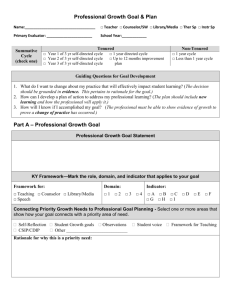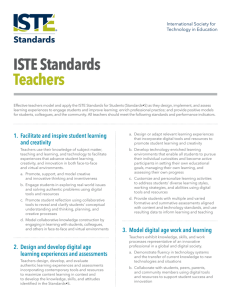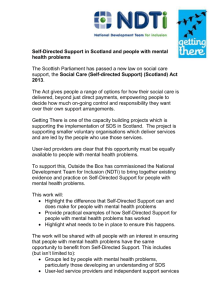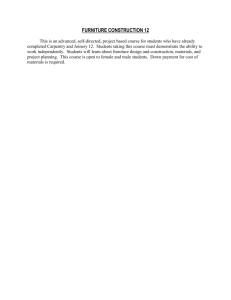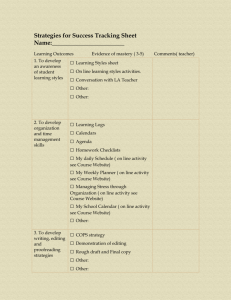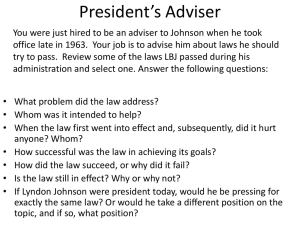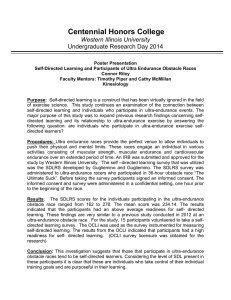Instructor Presentation
advertisement
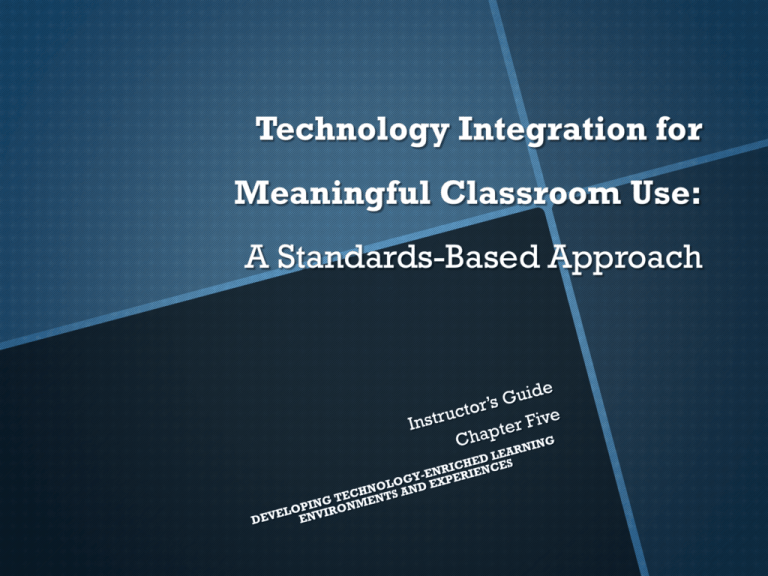
Technology Integration for Meaningful Classroom Use: A Standards-Based Approach http://www.iste.org/standards/nets-for-teachers.aspx Supporting Selfdirected Learning • Game Plan for the teacher and the student • KWHL Self-directed Learning Set goals for student learning Take action by providing learning experiences Monitor student progress Evaluate the effectiveness of your instruction Technology-Enriched Learning Environments http://www.youtube.c om/watch?v=ddxTzvT RvxI Individual Use Scheduling Coordinating computer work with other instruction Providing technical assistance Small Groups Guidelines for effective cooperative learning (Johnson & Johnson, 1991) Establish culture of collaboration Assign specific roles and tasks Balance between group responsibility and individual accountability Establish group rules Computer arrangements 1.Create a description of an instructional activity appropriate for various technology settings. 2.Share your descriptions with your peers. Merge the lists to create a comprehensive list for your class. 3.Make clear rules and guidelines for students while using technology. Supporting Student’s Use of Technology Tools and Resources Before Instruction: Plan • Examine resources you will use • Analyze your students’ learning needs • Determine students tasks before, during, after instruction • ALWAYS have a backup plan Before Instruction: Develop Student Guidelines Establish goals for learning Required resources Technical guidelines Resource guides Web-based resources Assessment and follow-up activities Rubrics Exemplars or Example Templates Before Instruction: Prepare Technology Computer lab procedures Storing and sharing student work Materials students will need to bring with them such as pen paper or flash drive Minimize things that could go wrong During Instruction Communicate expectations Procedures for assistance (raise hand colored cup or instant messaging) Enforce consistent rules and procedures Use technology leaders (students & volunteers) monitor time and students After Instruction Evaluate the effectiveness of your instruction and technology Keep records of what worked and what didn’t Modify and improve the lessons GAME Plan Technology-enriched learning environments Set goals: Learn more about how teachers support student learning in a technology-enriched learning environment. Take action: Volunteer to assist your local schools with technology integration efforts. Monitor: Reflect on the teacher’s classroom management strategies. Evaluate and Extend: Make a short presentation of the best classroom management techniques you observed. • • • • Evaluate Your Learning • Did you meet your learning goals? • What new skills or knowledge were addressed in this chapter? • What do you still need to do to meet your learning goals? • What learning strategies worked best for you? Your Portfolio 1. Develop a plan to support students’ self-directed learning within your lessons. 2. Using a lesson plan template, outline the activities that you and your students will engage in before, during, and after the lesson. 3. Develop student guidelines and instruction sheets 4. Create a checklist of things that you will do to prepare for the use of technology