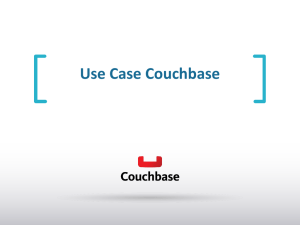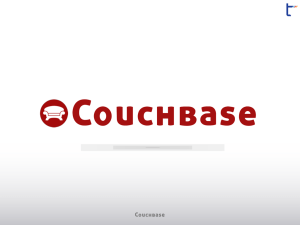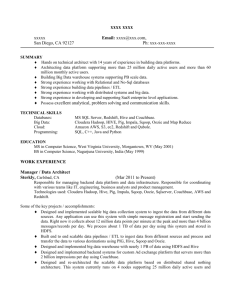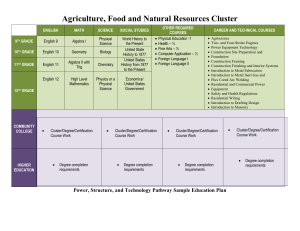Figure 5: Node architecture diagram of Couchbase Server
advertisement
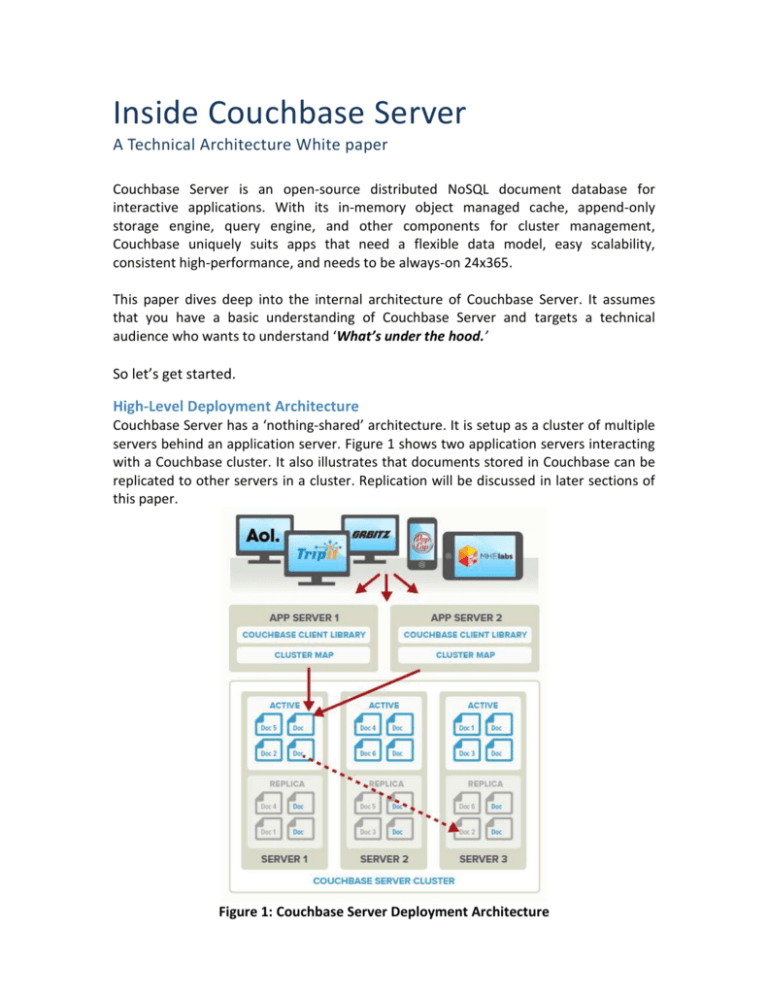
Inside Couchbase Server A Technical Architecture White paper Couchbase Server is an open-source distributed NoSQL document database for interactive applications. With its in-memory object managed cache, append-only storage engine, query engine, and other components for cluster management, Couchbase uniquely suits apps that need a flexible data model, easy scalability, consistent high-performance, and needs to be always-on 24x365. This paper dives deep into the internal architecture of Couchbase Server. It assumes that you have a basic understanding of Couchbase Server and targets a technical audience who wants to understand ‘What’s under the hood.’ So let’s get started. High-Level Deployment Architecture Couchbase Server has a ‘nothing-shared’ architecture. It is setup as a cluster of multiple servers behind an application server. Figure 1 shows two application servers interacting with a Couchbase cluster. It also illustrates that documents stored in Couchbase can be replicated to other servers in a cluster. Replication will be discussed in later sections of this paper. Figure 1: Couchbase Server Deployment Architecture You can store documents as JSON or binary data in Couchbase Server. The cluster will uniformly distribute documents across the cluster and will store documents in data containers called buckets. Buckets provide a logical grouping of physical resources within a cluster. For example, when you create a bucket in Couchbase, you can allocate a certain amount of RAM for caching data. By design each bucket is split into 1024 logical partitions called vBuckets. A Couchbase cluster will map partitions to different servers in the cluster, and will store this map in a lookup structure called the cluster map. Applications can use Couchbase’s smart clients to interact with the server. These smart clients store the document id in a hash; and the client application will specify this id for every document added to Couchbase. As shown in Figure 2, the cluster will apply a hash function (CRC32) ito every document that needs to be stored in Couchbase, and will send the document to the server where it should reside. Figure 2: Mapping Document IDs to Partitions and then to Servers You can replicate a bucket up to three times within a cluster. Because Couchbase Server splits buckets into partitions, a server manages only a subset of active and replica partitions. This means that for a given partition, only one partition is active with zero or more replica partitions on other servers. If a server hosting an active partition fails, a cluster promots one of the replica partitions is to active so that the application can continue to access data without any downtime. Client Architecture Applications can use memcached compatible smart-client SDKs in a variety of languages to talk to Couchbase Server; this includes Java, .NET, PHP, Python, Ruby, C, and C++. These clients get updates on the cluster map so they automatically send requests from the application to the appropriate server. In this section, let’s look at how data flows from a client application to Couchbase Server. We’ll also look at what happens within Couchbase Server when it receives a request to read and write data. After a client first connects to the cluster, it requests the cluster map from the cluster and it will maintain an open connection with the server for streaming updates. All servers in a Couchbase cluster share the same cluster map and will share it with Couchbase clients. As shown in the Figure 3, data flows from a client to the server using the following steps: 1. An user interacts with an application and this results in the need to update or retrieve a document in Couchbase Server. 2. The application server contacts Couchbase Server via a smart-client SDKs. 3. The smart-client SDK takes the documentand hashes the document id to a partition id. With the partition id and the cluster map, the client can determine on which server and on which partition this document belongs. The client can then update the document on this server: Figure 3: Flow of data from an application to a Couchbase Server cluster 4. (and 5.) When a document arrives in a cluster, Couchbase Server replicates the document, caches it in memory and asynchronously stores it on disk. More details on this process in the next paragraph. Couchbase Server updates information at a document-level. This means that clients retrieve the entire document from the server, modify certain fields, and write the entire document back to Couchbase. When Couchbase receives a request to write a document as shown in the Figure 4 below, the following occurs: 1. Every server in a Couchbase cluster has its own object-managed cache. The client writes a document into the cache, and the server sends the client a confirmation. By default, the client does not have to wait for the server to persist and replicate the document as the server will do this asynchronously. However, using the client SDK’s you can design your application to wait. 2. Couchbase Server adds the document to the intra-cluster replication queue to be replicated to other servers within the cluster. 3. The server also adds the document to the disk write queue to be asynchronously persisted to disk. The server persists the document to disk after it flushes the disk-write queue. 4. After the document is on disk, the server replicates it to other Couchbase Server clusters using cross datacenter replication (XDCR) and eventually indexed. Figure 4: Data Flow Within Couchbase During a Write Operation Per Node Architecture As shown in Figure 5, every server in the Couchbase Server cluster is architecturally identical and is made up of two components – data manager and cluster manager. This uniform architecture in every Couchbase Server helps you scale your database linearly and without any single point of failure. Figure 5: Node architecture of Couchbase Server Data Manager In Couchbase Server, the data manager stores and retrieves data in response to data operation requests from applications. It exposes two ports to the network – one for non-smart clients (11211) that can be proxied via Moxi if needed, and the other for smart clients (11210). The majority of code in the data manager is written in C and C++. The data manager has 3 parts - the object-managed cache, the storage engine, and the query engine. This section will explain the first two parts. Object Managed Cache Every server in a Couchbase cluster includes a built-in, multi-threaded, object-managed cache. This in-memory cache provides consistent low-latency for read and write operations. You application can access it using memcached compatible APIs such as get, set, delete, append, and prepend. In the Figure 6, we show hashtables that represent partitions in Couchbase. Each document in a partition has a corresponding entry in the hashtable which stores the document’s id, the metadata of the document, and potentially the document content. In other words the hashtable contains metadata for all the documents and may also server as a cache for the document content. Since the hashtable is in memory, it offers a quick way for you to detect whether the document exists in memory or not. Read and write operations first go to the in-memory, object-managed cache – if a requested document is not in the cache, Couchbase Server fetches it from disk. The server also tracks read and write operations in the last 24-hours in an access log file. If you need to restart a server, you can use this log is used for server warmup, which we describe next. When you start a Couchbase cluster for the first time, it creates any database files that are necessary and begins serving data immediately. If there is already data on disk, which is likely if you reboot a node or restart service, the servers need to read data from disk to fill-up the cache. We call this process warmup. Warm-up includes the following steps: 1. For each partition, Couchbase loads keys and metadata for all the documents into memory. 2. If there is still space left in memory, Couchbase uses the access log file to prioritize which document content should be loaded. Warmup is a necessary step before Couchbase can start serving requests and it you can also monitor this process. The following diagram shows how the different components in Couchbase Server handle and store documents: Figure 6: Persisting and Replicating Couchbase Checkpoints Each hashtable has multiple worker threads that process read and writes requests. Before a worker thread accesses the hashtable, it needs to get a lock. Couchbase uses fine-grained locking to boost request throughput - each hashtable has multiple locks, and each lock controls access to certain sections of that hashtable. As you add more documents to your cluster, the hashtable grows dynamically at runtime. To keep track of document changes, Couchbase Server uses data structures called checkpoints. These are linked lists that keep track of outstanding changes that still need to be persisted by the storage engine and still need to be replicated to other replica partitions. Couchbase Server replicates documents to other servers using the TAP replicator. The server will initiate a TAP connection on the source node, then a pointer will progress through the hashtable for a particular partition. In parallel, the server will start a backfill process that decides whether to bulk load data from disk or to fetch each item individually. Since Couchbase enables you to have more data in the system than RAM available, you can have a significant amount of data that needs to be read from disk in order to transfer it to another node. To handle this, the backfill process looks at the resident item ratio, which is amount of data cached in RAM versus total data in the system. If that ratio is lower than 90%, it bulk loads the whole partition from disk into a temporary RAM buffer. If the resident item ratio is higher than 90%, this process doesn't happen. As the pointer progresses through the hash table, it begins transmitting the keys and documents over the TAP connection. The server sends data in RAM very quickly; the server will take anything else from that temporary buffer space (if available) or read in a one-off fashion from disk. During this process your application can still send changes to documents in memory. The server tracks these changes using checkpoints. After the server replicates documents read by the backfill process, the TAP replicator gets changes from the checkpoint and replicates them. The server also replicates frequentlyused document metadata in this process and maintains this data on the other servers to reduce latencies post a rebalance or failover operation. Once the server copies and synchronizes all data, it performs a switchover. Technically it could be possible one server transmit changes so quickly into a partition that the second server could never catch up and switch over. In practice, this never happens. Any brief delay on the client-side between requests is enough to get the last bits over to the other server and it would be extremely rare for inter-node communication to be drastically slower than client-server communication. Couchbase Server does Asynchronous Disk writes. This means that as soon as the server puts the document in the hashtable and it adds the document to the corresponding checkpoint, the server sends a success response back to the client. If a mutation already exists for the same document, the server performs de-duplication and it will only persist the latest updated document to disk. Couchbase Server processes read operations by looking up the document id from the corresponding active partitions hashtable. If the document is in cache, the server reads the document body from the cache and retruns it to the client. If the server does not find the document in the cache, it will read the document from disk into the cache, and then send it to the client. The server batches disk fetch requests. It reads documents from the underlying storage engine, and filles corresponding entries in the hashtable. If there is no more space in memory, Couchbase needs to free up space from the object-managed cache. This process is called ejection. Couchbase tracks documents that are not recently accessed using the NRU (Not-Recently-Used) metadata bit; the server will eject documents with the NRU bit out of cache to the disk. After a disk fetch is complete, the server notifies pending client connections of the asynchronous I/O completion so that that clients can complete the read operation. To keep memory usage per bucket under control, Couchbase Server periodically runs a background task called the item pager. The high and low watermark limits for the item pager are based on the bucket memory quota. The default high watermark value is 75% of the bucket memory quota, and the low watermark is 60% of the bucket memory quota. These watermarks are also configurable at runtime. If your system reaches the high watermark, the item pager scans the hashtable and ejects items that are not recently used. Couchbase Server supports document expiration using TTLs (Time-To-Live). By default, all documents have a TTL of 0, which means the document will be kept indefinitely. However when you add, set, or replace a document, you can also specify a custom TTL. Expiration of documents is known as lazy-expiration. The server does not immediate delete items from disk; instead it runs a background clean-up task every 60 minutes called the expiry pager. The expiry pager will track and remove expired documents from both the hashtable as well as the storage engine through a delete operation. Storage Engine The engine in Couchbase has an append-only design. This means the server puts document changes on the end of a file. What if you add a new document? The server will add this document to the end of a file. What if you append a document? This too will be added to the end of a file. So all files used for document storage are always open in append mode, and the server never performs any in-place document updates. This improves disk write performance since updates are written sequentially. The following diagrams illustrates how Couchbase Server stores documents: Figure 7: Data File B-Tree Structure in Couchbase Server Couchbase Server uses multiple files for storage. It has a data file per partition which we call data file and it has multiple index-files which are either active or replicated indexes. The third type of file is a master file that has metadata related to Couchbase views. Don’t worry about this last type of file as we will go over views in later sections of this paper. As shown in Figure 7, Couchbase Server organizes data files as b-trees. The root nodes shown in red contain pointers to intermediate nodes. These intermediate nodes contain pointers to the leaf nodes shown in blue. The root and intermediate nodes also track the sizes of documents under their sub-tree. The leaf nodes store the document id, document metadata and pointers to document content. For index files the root and intermediate nodes track index items under their subtree. To prevent data files from growing too large and eventually using all your disk space, Couchbase periodically checks the size of documents tracked by the b-tree root node per partition. The server calculates the ratio of the actual file size to the current file. If this ratio goes below a configurable threshold, the server performs compaction on the files. The server scans through the current data file and copies only the latest data to a new data file. Since this is an online operation, Couchbase can still service requests while it performs compaction. When it completes the compaction process, Couchbase copies the data that was modified since the start of the compaction process to the new data file. The server deletes the old data file and it will use the new data file until the next compaction cycle. Cluster Manager The cluster manager supervises server configuration and inter-server interaction within a Couchbase cluster. It is a critical component that manages replication and rebalancing operations in Couchbase. Although the cluster manager executes locally on each cluster node, it elects a cluster-wide orchestrator node to oversee cluster conditions and carry out appropriate cluster management functions. If a machine in the cluster crashes or becomes unavailable, the current cluster orchestrator will notify all other machines in the cluster. Then the cluster will activate partitions with replicated data to take over data requests from failed nodes. The cluster updates the cluster map is for all nodes and application clients. This process of activating the replicas is known as failover. You can configure failover to occur automatically or manually. Additionally set up an external monitoring script via the REST API.10 to trigger failover. If the orchestrator node crashes, existing nodes will detect that it is no longer available and will elect a new orchestrator immediately so that the cluster continues to operate without any disruption. At a high-level, there are three primary cluster manager components on each Couchbase node: Heartbeat Watchdog periodically communicates with the cluster orchestrator using the heartbeat protocol. It provides regular health updates of the server. If the orchestrator crashes existing cluster server nodes will detect the failed orchestrator and elect a new orchestrator. Process Monitor monitors the local data manager functions; it restarts failed processes as required and contributes status information to the heartbeat process. Configuration Manager receives, processes, and monitors a node’s local configuration. It controls the cluster map and active replication streams. When the cluster starts, the configuration manager pulls configuration of other cluster nodes and updates its local copy. Along with handling metric aggregation and consensus functions for the cluster, the cluster manager also provides a REST-API for cluster management and a rich web admin UI: Figure 8: Couchbase Server Admin UI As shown in the Figure 8, the admin UI provides a centralized view of the cluster metrics across the cluster. You can also drill-down on the metrics to get an idea of how well a particular server in the cluster functions or if there are any areas you should check. The cluster manager is built on Erlang/OTP, a proven environment for building and operating fault-tolerant distributed systems. In addition to per-node processes, certain cluster components run on only one node in the cluster at a time. These components are the following: Rebalance orchestrator: When the number of servers in the cluster changes due to scaling out or failures, the cluster must redistribute data partitions. This ensures that data is evenly distributed throughout the cluster, and that application access to the data is load-balanced evenly across all the servers. This process is called rebalancing. You trigger rebalance using an explicit manual operation from the Admin UI or by using a REST call. When a rebalance begins, the rebalance orchestrator calculates a new cluster map based on the current pending set of servers to be added and removed from the cluster. It streams the cluster map to all the servers in the cluster. During rebalance, the cluster moves data via partition migration directly between two server nodes in the cluster. As the cluster moves each partition from one location to another, an atomic and consistent switchover takes place between the two nodes, and the cluster updates each connected client library with a current cluster map. Throughout migration and redistribution of partitions among servers, any given partition on a server will be in one of the following states: Active. The server hosting the partition is servicing all requests for this partition. Replica. The server hosting the partition cannot handle client requests, but it will receive replication commands. Rebalance marks partitions as replica until they are ready to be switched to active. Dead. The server is not in any way responsible for this partition. Node Health Monitor receives heartbeat updates from individual nodes in the cluster, updating configuration and raising alerts as required. Partition State and Replication Manager is responsible for establishing and monitoring the current network of replication streams. Query Engine With Couchbase Server, you can easily index and query JSON documents. You can define secondary indexes using design documents and views. Each design document can have multiple views, and each Couchbase bucket can have multiple design documents. Design documents enable you to group views together. Couchbase Server will process views within a design document sequentially and the server can process different design documents in parallel at different times. You define views in Couchbase in JavaScript using a map function, which emits data from your documents and an optional reduce function that aggregates the data emitted by the map function. The map function defines what attributes the query engine builds an index on. Indexes in Couchbase are distributed - each server indexes the data it contains. As shown in Figure 9, the server creates indexes for active documents and optionally on replicated documents. Figure 9: Distributed Indexing and Querying in Couchbase Server Applications can query Couchbase Server using any of the Couchbase SDKs, even during a rebalance. SDKS send queries via port 8092 to a randomly selected server in the cluster. The server that receives the query can send this request to other servers in the cluster, and aggregates results from them. The server aggregates results from other servers and send the final result set to a client. When Couchbase Server initially builds an index on each server, it reads partition data files and applies the map function across every document. Before the server writes to the index file, it applies the reduce function to b-tree nodes. If a b-tree node is a nonroot node, this results in a partial reduce value of that node’s sub-tree. If the node is a root node, this results in a full reduce value over the entire b-tree. As shown in Figure 10, the cluster applies a map reduce function to every document, and outputs key value pairs in an index: Figure 10: Index File B-Tree Structure in Couchbase Server Like primary indexes, you can emit one or more attributes of the document as the key and then query for an exact match or a range. For example, as shown in Figure 11, you can define a secondary index using the name attribute: Figure 10: Defining a Secondary Index with Attribute name The sever builds views asynchronously and therefore we refer to items as eventually indexed. By default when you query a view the results are eventually consistent with respect to the document updates. Couchbase Server creates indexes based on the view definition, but by default the server only will update these indexes when you actually perform a query, rather than each time data is inserted. You can use the stale query parameter to control when an index gets updated. Indexing in Couchbase Server is incremental. If you query a view for the first time, the query engine will apply the map and reduce functions to all the documents within the bucket. Each time you query the view subsequent times, query engine only processes documents that have been added, updated, or deleted, since the last time it updated the view index. For each changed document, Couchbase invokes the corresponding map function and stores the map output in the index. If a reduce function exists, the query engine will also calculate and store the reduce result. Couchbase maintains a back index that maps ids of documents to a list of keys in an index. If the server deletes or updates a document, the server removes the key from the index and the back index. For document updates, the server adds any new keys emitted by the map function to the back index and index. Because the view update process is incremental, the server appends information to the index stored on disk. This helps ensure that the server efficiently updates the index. The compaction process optimizes index file size on disk and the structure. During a rebalance partitions will change state. Some partitions transition from active to dead and a new partition transitions from replica to active. The server synchronizes indexes on each node with partitions on the same node. This means when the partition is active on a server, the documents that belong to that partition should appear in the index on that node. Likewise if a partition is dead, items in that partition should no longer appear in the index for that partition. To keep track of the relevant partitions that can be used in the view index, Couchbase Server has a modified indexing data structure called the B-Superstar index which is shown below: Figure 11: Distributed Range Query Touches Only a Subset of Partitions In the B-Superstar index, each non-leaf B-tree node has a bitmask with 1024 bits – each bit corresponding to a partition. As shown in Figure 11 at query time, when a query engine traverses a b-tree, if the partition id of a key-value pair is not set in the bitmask, it is not factored into the query result. To maintain consistency for indexes during rebalance or failover, partitions can be excluded by a single bit change in the bitmask. The server updates the bitmask every time the cluster manager tells the query engine that partitions changed to active or dead states. Cross Datacenter Replication Cross datacenter replication provides an easy way to replicate active data to multiple, geographically diverse datacenters either for disaster recovery or to bring data closer to its users. Figure 12: Cross datacenter replication In Figure 12 you can see that XDCR and replication with a cluster occur simultaneously. Intra-cluster replication is takes place within the nodes of a cluster at both Datacenter 1 and Datacenter 2; at the same time XDCR replicates documents across datacenters. After a document is persisted to disk on a node XDCR pushes the replica documents to other clusters. On the destination cluster nodes contain replicated documents in the object-managed cache so that clients can rapidly access this data , if needed. You can set up XDCR on a per-bucket basis. Depending on your application requirements, you can replicate only a subset of the between two clusters. With XDCR you can pick which buckets to replicate between two clusters and can choose a unidirectional or bidirectional setup. As shown in Figure 13, bidirectional XDCR is setup between Bucket A in Cluster 1 and Bucket D in Cluster 2. This is bidirectional replication because data from Bucket A will be sent to Bucket B and data from Bucket B will be sent to Bucket A. We also show unidirectional XDCR between Bucket B in Cluster 1 and Bucket C in Cluster 2; and from Bucket E in Cluster 2 to Bucket C in Cluster 1. In this case replicated data will be sent from one bucket to another only: Figure 13: Replicating Selective Buckets Between Two Couchbase Server Clusters XDCR supports continuous replication of data. The server replicated data changes to the destination cluster after the server writes the data to disk. By default, there are 32 data streams per server per XDCR connection. These streams are spread across the data partitions for a node. They move data in parallel from the source cluster to the destination cluster. XDCR is cluster topology aware. The source and destination clusters can have different number of servers and cross-cluster replication will function. If a server in the destination cluster goes down, XDCR is able to get the updated cluster topology information and continue replicating data to the available servers in the destination cluster. XDCR is push-based. The source cluster regularly checkpoints a XDCR replication queue per vBucket and keeps track of what data it sends to the destination cluster. If the anything disrupts the replication process such as a server crash or intermittent network connection failure, you do not need to restart data replication from the initial checkpoints. Instead, once you restore the replication link, it can continue from the last checkpoint sent to the destination cluster. Within a cluster, Couchbase Server provides strong consistency at the document level. In constrast, XDCR also provides eventual consistency across clusters. Built-in conflict resolution means the nodes on both destination and source clusters will use same version of a document if the same document changed on both the clusters before replication. If there is a document conflict, nodes on either cluster will use the document with the most updates. If both the source and the destination clusters have the same number of updates for a document, the server will use additional metadata such as numerical sequence, CAS value, document flags and expiration TTL value to pick the ultimate document version. XDCR applies the same rule across clusters to make sure it maintains document consistency is across clusters. Figure 14 shows an example of how conflict resolution works in Couchbase Server. As you can see, bidirectional replication is set up between Datacenter 1 and Datacenter 2 and both the clusters start off with the same JSON document, Doc 1. Then applications make two additional updates to Doc 1 on Datacenter 2. In the case of a conflict Couchbase Server will use Doc 1 on Datacenter 2 is chosen because it has more updates. Figure 14: Conflict Resolution Strategy for XDCR Conclusion This paper only describes the architecture of Couchbase Server but actually experiencing the magic of Couchbase Server first-hand is the best way to really appreciate the technology. Couchbase Server is fit for several use-cases including social gaming, ad targeting, content store, high availability caching, and more. In addition Couchbase also has a rich ecosystem of adapters such as a hadoop connector and a plug-in for ElasticSearch. To download Couchbase Server now, go to http://www.couchbase.com/downloads. About Couchbase Couchbase is the company behind the Couchbase open source project, a vibrant community of developers and users of Couchbase document-oriented database technology. Our flagship product, Couchbase Server, is a packaged version of Couchbase technology that’s available in Community and Enterprise Editions. We’re known for our easy scalability, consistent high performance, 24x365 availability, and a flexible data model. Companies like AOL, Cisco, Concur, LinkedIn, Orbitz, Salesforce.com, Shuffle Master, Zynga, and hundreds of others around the world use Couchbase Server for their interactive web and mobile applications.