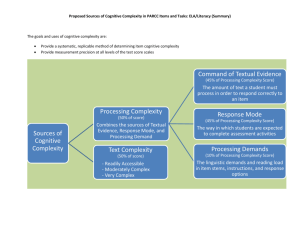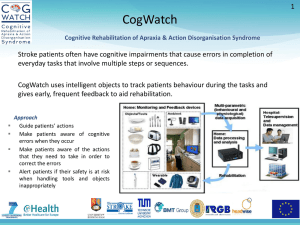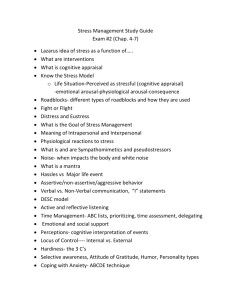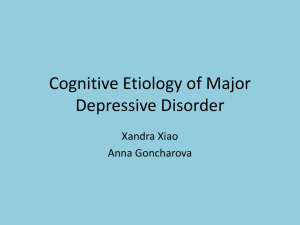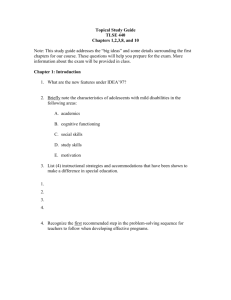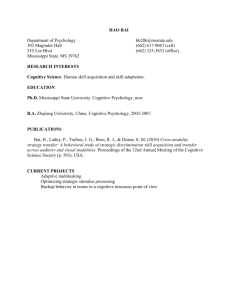Impact of Executive Function on Online Learning Environments
advertisement
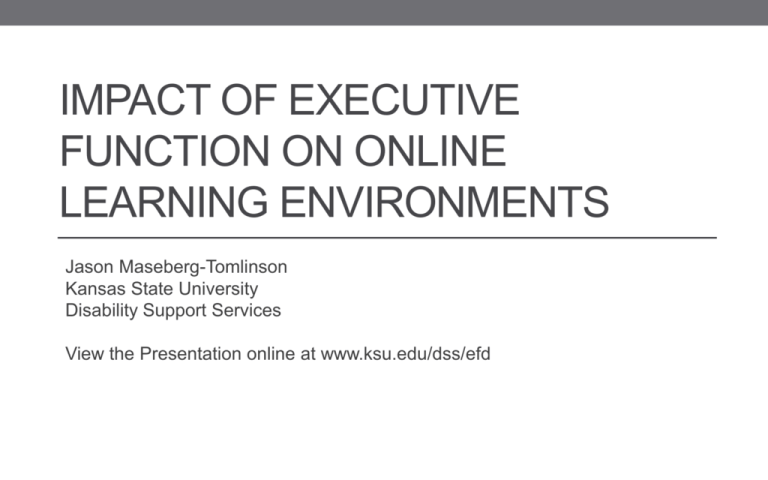
IMPACT OF EXECUTIVE FUNCTION ON ONLINE LEARNING ENVIRONMENTS Jason Maseberg-Tomlinson Kansas State University Disability Support Services View the Presentation online at www.ksu.edu/dss/efd IMPACT OF ONLINE LEARNING ENVIRONMENTS ON EXECUTIVE DYSFUNCTION This research began while trying to understand how accommodations could help students in online courses. I was looking for ways to help students tackle online classes. I realized in doing so that we need to help the environment become more accessible to begin with. Outline • • • • • • • • • • • Online Accommodations Executive Function Executive Dysfunction Working Memory Cognitive Overload Web Design Exams Multimedia Alt Text LMS Cognitive Accessibility Kansas State University • My role: Adaptive Technology Specialist (Assistant Director) for • • • • • Disability Support Services At Kansas State University, we have 33 students in 50 online courses this semester 7 are full time distance students (sometimes as many as 25) 2-3 have visual impairments 28 have LD, Anxiety, CP, or another disability with some cognitive component We have 500 students taking on campus classes, but they too have online instruction and content How are Accommodations Determined? • We have 20 years of experience with on campus classes. • We have hundreds of colleagues with whom to work. • In Kansas, we have a very strong regional AHEAD conference. • We do accommodations well, BUT all of our accommodations are created for traditional on campus courses and instruction methods. • We are learning to think outside the box. Online Accommodation Issues • Captions • Textbooks • “I keep running out of time on my tests!” • “I keep turning in late work because I can’t find it to begin with!” • “Where does it say that it is due?” • “I finally entered the phone/text chat with ten minutes left.” • “Who is my instructor?” • “Where do I go for my tests?” • “I have to run home and take my online test. The window is only open for another couple hours.” New Instruction Calls for Retooling! • We are taking a look at how students are accommodated. • We are reviewing how we look at psychoeducational evaluations and psychological reports. • I am rethinking how I show faculty to design courses and content in an accessible manner. • I am asking questions of students with technology foremost in mind. Why look at Executive Function Specifically? • EF appears to be one of the common themes among the students asking the most questions. • Most of our students fall into the cognitive disability areas (LD, ADHD are most common around the country). • Executive Function is an area of focus that seems to have the greatest impact on a student’s ability to perform well online. Define: Executive Function • “’Executive function’ is an umbrella term for a set of cognitive processes that are important in the control of cognitive processes and action selection, especially novel contexts, or in familiar contexts that strongly evoke proponent but maladaptive responses. Executive functions are necessary for cognitive flexibility and for controlled or effortful processing.” Define: Executive Function • Orchestration of basic cognitive process • Goal-oriented • Problem-solving • “The planning and sequencing of complex behaviors, the ability to pay attention to several components at once…the resistance to distraction and interference…ability to sustain behavioral output for relatively prolonged periods.” Define: Executive Function • EF helps us with task switching and ignoring irrelevant information. • EF allows us to hold one idea or concept in your mind and apply it to a new problem or situation. Executive Dysfunction • There is no “one” disorder; EF shows up in many places. • ADHD • Learning Disabilities • Discrepancy between ability and performance • LD with Reading comprehension and monitoring • LD with Writing, coherence, basic mechanics • Issues with Social Domain (Application) • Pervasive Developmental Disorder (example: Aspergers) • Post Traumatic Stress Disorder* • Depression* • Traumatic Brain Injury* ADHD? • Often times, EDF is confused with ADHD. • ADHD is not equal to EF Disorder. • Some would suggest, however, that all ADHD students have some EF Disorder, but not all EF Disorders are ADHD. • Some believe in a possible Subtype of ADHD with excessive executive dysfunction, which is more impairing. • Timeliness • Starting/Stopping a Task • Planning Features of EF That Affect Online Environments • Ability to sequence behavioral outputs • Ability to delay responses • Planning, future orientation (seeing a project through) • Maintaining intentionality • Executive System (Your Executive) • Goal making • Planning and organizing • Initiating behavior/ pursuing the goals you have made • Being flexible & strategizing, shifting behavior with obstacles that interfere with goal pursuits Working Memory • Is a multiunit system (Counterfactual). • Is overburdened if instruction involves excessive elements of novel information. • Cognitive Load Theory- John Sweller • Working memory is used/taxed to link visual and auditory processes, using energy and resources that should be available for learning. Stroop Test • We are now going to try a visual test. Keep the following directions in mind to apply to the following “problem.” • Directions: Please say the name of the color on the next six slides, not the name of the text. RED BLUE GREEN BLUE GREEN RED Results? • What were you concentrating on? • Did you feel the need to act fast? • Was it easy? Math Test • Please put down your papers, pens, iPads, and cell • • • • • • phones. The test is about to begin. 5x8= 40 13 x 4 = 52 38 x 7 = 266 Math and Working Memory • 5 x 8 = 40 • One step is all it takes. • 13 x 4 = 52 • This is a two step problem and we only have to remember half the answer before taking the second step. Not always easy to do. • 38 x 7 = 266 • This is a two step problem but we not only have to remember that first 6 before the next step, we also have to carry the 5 and remember to add it after the second step. Examples of Taxed of Working Memory • Imagine yourself: • Either moving all of your notes, paperwork and files online (paperless office) • Or, moving from Evernote, OneNote or a Wiki to a graphite pencil and paper notebook or text file that is not searchable. • Example of what a student would see online: • Three tools to use at once! • Exam page (short essay, 20 questions, timed to one hour) • Textbook website (three biology chapters of fifteen headings each) • Scratch paper • On a 15-inch monitor (Many students are using a laptop in a coffeehouse and its busy at 8pm and they stayed awake all night with energy drinks and behind that browser window for the LMS is Facebook and Twitter and behind the laptop is a phone.) • They choose more factors in their environment than we do. Cognitive Overload • Cognitive Overload • John Sweller, Cognitive Load Theory • How much thinking is required to use your page? • Help students ease the adjustment to an online environment. • Have some training set up for students to practice • Exams • Finding Folders • Chat spaces • Interactive Environment • Students find information when they have to get it done, many times at the last minute Webpage Design • Let’s think about websites in broad terms • Main Pages • Portals • LMS Spaces • Search Pages Webpage Design (2) • Text Presentation and Density • Density • Density, use of white space and bullets • Expository information on one screen • Low Density for presentation of lengthy text, short chunks and simplified for content • Text should be in order and have an appropriate flow. Minimize inserted “text boxes,” side bars, and anything that disrupts the vertical flow of text. For example: http://www.nytimes.com, arg! Webpage Design (3) • Windowing Environments • Navigational (Links, Breadcrumbs) • If you send someone to another page do you show how to bring them back? • Organizational (Spatially relate information) • Structure, Headings • Explanatory (guidance, substantive) • Prose, Lists • Metaphorical (symbolize operation or concept, graphics) Webpage Design (4) • Visual Complexity • Deemphasize lengthy passages • Visuals, media, interaction (download times: 2000 56K, 2011 3G) Exams • How has assessment changed for online courses? • Big Debate! Timed vs. Untimed Exams. • Materials usage: better or worse to have an open note exam? How do WE know what we know? (Google Effects on Memory) • This research shows that many of us are primed to call upon transactive memory (external from ourselves) for answers. • Many search for information they already know. • If we find information online, through a search, we know we can come back to it and recall information much easier when we think it has not been saved or is found online easily. • We often remember where information is stored better than the facts themselves. YET! Remembering how to get there or finding something while remembering what to look for is hindered greatly by EFD. Multimedia • Working memory (WM) is used to link visual and auditory information that is new and unseen. • New Text + New Audio + New Visuals uses more WM • Text + Audio / Text and Visuals(pause) Audio • WM load is imposed on when you have one piece of information that you need to hold while waiting for secondary information to process Multimedia (2) • Redundant On-Screen Text • Precept: When something is presented to us in written and spoken format we have a better ability to learn and understand information. • Authors suggest "if learners are required to coordinate and simultaneously process redundant material such as written and spoken text, an excessive working memory load is generated” Multimedia (3) • Presenting identical spoken information and written material simultaneously may need to be avoided, esp. in conditions of limited instruction time or system-controlled pacing of instruction. • Best to present one format (audio), then present visuals and text all in small segments. • Great case for Closed Captions and the ability for users to determine when and were they want captions. Audio/Visual learners can turn it on the second time around when comfortable with it. Dual Coding Theory • Activity of two distinct subsystems of cognition: • Verbal, which deals directly with language • Nonverbal (imagery), which deals with nonlinguistic objects and events • Operate independently or cooperatively and may or may not experience inner speech or imagery • Additive effects on recall, likely to recall pictorial information when asked about verbal information and verbal information when asked about pictorials. • While seeing text and hearing it may tax our cognition, overusing the verbal system, it doesn’t hurt to see a picture or video while hearing information. Alternative Textbook Users/ Text-toSpeech • Redundant Text – What does this mean for students with Learning Disabilities listening to their books with a text-tospeech program or Daisy? • LD students get the information; they may just have to listen first, and perhaps read and listen a second time. • Adaptive technology and exams/ timed events and trainings: shouldn’t we expect that it will take users time to coordinate the task with technology? Learning Management Systems • Use folders and a solid/ clear structure. • Create a nucleus for them, a center for them to come back to for important information • Syllabus • Home Folder • Repeat information and written instructions. • When designing an LMS portal, when is enough information too much for one screen? Learning Management Systems (2) • Find ways to check in with students. • Use interaction as an instruction style. • Break up tasks into manageable bits. • Allow for breaks in material. Helping our Google ways? • Make sure that the LMS is easy to navigate. • A class isn’t a list of assignments or readings that students check off. • Students will go to and fro to find text, information, and content repeatedly. • Create a traffic flow that they can follow to the information they will need time and time again. Guidance on Cognitive Disabilities • This isn’t completely new. • Guidance does exist, albeit more in regards to webpages than online instruction and pedagogy. EFD / Cognitive Accessibility • W3C : WCAG 2.0 Principle 3: Understandable • Three Areas • Readable content • Predictability of pages • Input assistance: help users avoid mistakes Cognitive Accessibility (2) • WebAIM information on Cognitive Disabilities • Practical information • Link text • Warn users of changes in information • Structure! • Visual Organization • Write clearly – Plain Writing Act of 2010 • WebAxe • Great set of links • http://webaxe.blogspot.com/2011/02/about-cognitive-accessibilityrelated.html Questions? • Jason Maseberg-Tomlinson • Email : jasontom@k-state.edu • Twitter: Kiwijt • GoogleVoice or Text: 42 42 kiwijt (424-254-9458)