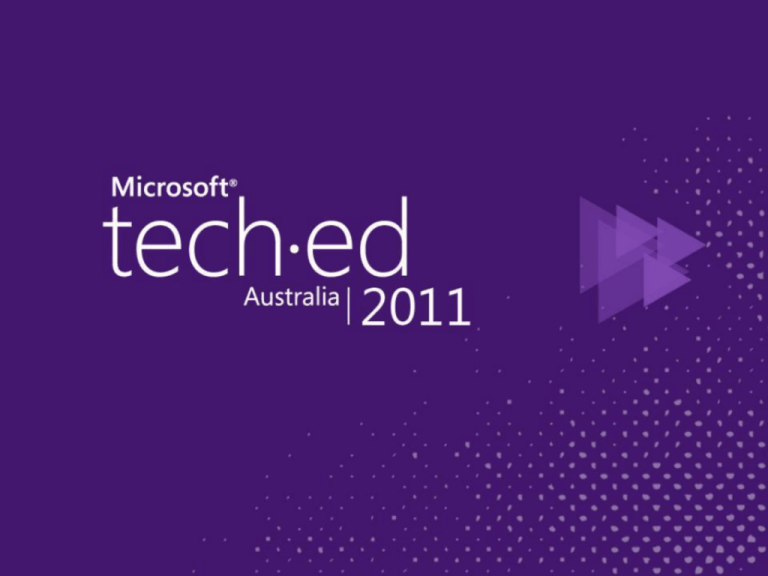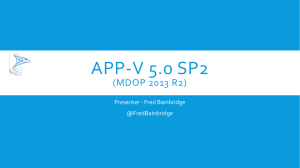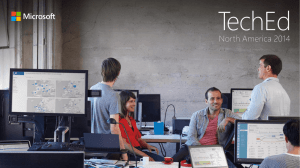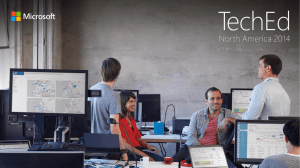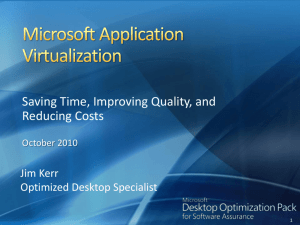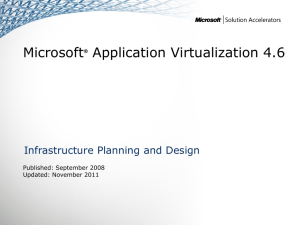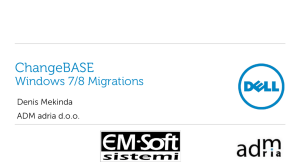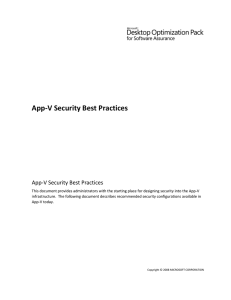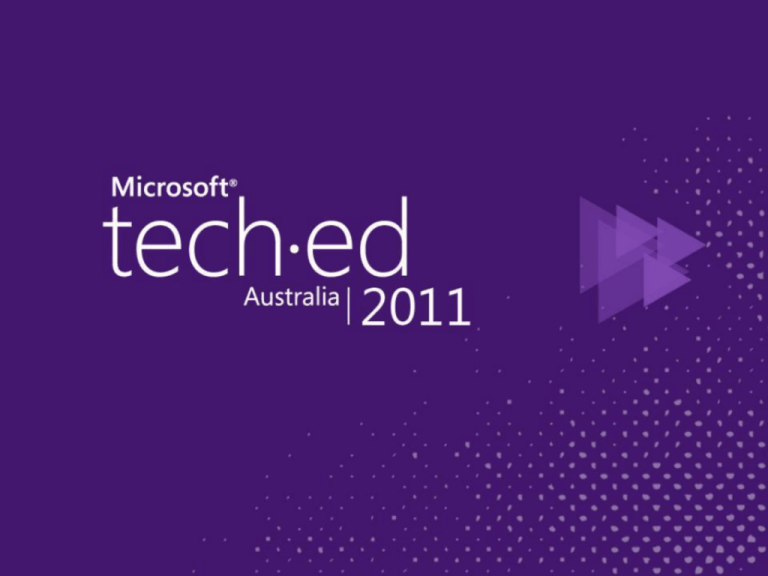
SESSION CODE: #VIR302
Amit Pawar
Enterprise Technology Strategist
Microsoft Corporation
UNDERSTANDING SERVER APP-V,
SEQUENCING AND DEPLOYING
DATACENTER APPLICATIONS
(c) 2011 Microsoft. All rights reserved.
Session Overview
• Understand the scenarios
• Application support
• Review of the sequencing process
• Demo
• Automatic and manual discovery of
configuration
• Demo
• PowerShell cmdlets & VMM 2012
• Demo
Agenda
Session Objectives and Takeaways
► Understand the benefits of Server App-V
► Review the sequencing process with Server App-V
Sequencer
► Grasp the benefits of deployment configuration and how
to discover configuration for your virtual application
► Review virtual application deployment
► Understand how the application and its state is
separated, and how you can easily service a deployment
► Review how you can use existing tools with Server App-V
► We will NOT cover Server App-V/Azure scenarios
(c) 2011 Microsoft. All rights reserved.
What is Server Application
Virtualization?
An Introduction and Scenario Overview
What is Server App-V?
►Technology that enables virtualization of
Server Applications
►Ships as a feature of System Center Virtual
Machine Manager (SCVMM) 2012
What Problems Does Server App-V Solve?
► “My team tells me we have a 146 page application install
guide”
► “When I move my application from Dev to Test to Staging
to Production, it’s NEVER the same experience and
frequently error-prone”
► “It takes a long time and a lot of effort to push out OS
patches or Application upgrades”
► “Virtual Machines helped reduce my hardware costs – but
I still need to pay the cost of deploying and servicing each
node individually”
What Problems Does Server App-V Solve?
Dramatically simplify the deployment and
management of Data Center applications by
providing a consistent, predictable experience
without requiring a rewrite.
Server App-V - Key Scenarios
Application
Sequencing
Create configurable application images from app
installers or installation procedures
Application
Deployment
Deploy and configure applications in a reliable and
repeatable way
Application
Management
Manage Server App-V apps like natively installed apps
Application
Servicing
Easily update applications that have previously been
deployed
Image Based
OS Servicing
Allow lab-based updating of the underlying operating
system without losing deployed application state
How Does Server App-V Work?
► Through the sequencing process, server
applications are converted to images, which can
be copied and started without installation
► Application configuration and locally persisted
state are separated from the underlying
operating system
► Manage the application
► See the services, the web sites
How Does it Solve these Problems?
Image Creation
SFT Package file
Server
Application
Sequencer
Package
Manifest
Configuration
Services (IIS, Windows
Services)
Resources (COM, COM+,
DCOM, Java, WMI, SSRS,
Local Users and Groups,
Environment Variables,
Performance Counters)
Configuration (Registry,
Files)
Server App-V
Package
How Does it Solve these Problems?
Declarative Deployment and Instance-specific
Configuration
Configuration A
Server
App-V
Package
Configuration B
SAV Agent
Application
Instance
SAV Agent
Application
Instance
How Does it Solve the Problem?
State Management Operations
Backup State
Application
State
OS
Restore State
Application
OS
Application Support
WHAT KINDS OF APPLICATIONS
CAN YOU VIRTUALIZE WITH
SERVER APP-V
Application Compatibility
Application Classes
Server
Applications
Management
Business
Database
Collaboration
Example
Apps:
SCCM
Operations
Mgr
Dynamics AX
SSRS
Oracle
SQL
Green application classes are the highest priority targets for
Server App-V
These classes represent 28% of all installed workloads
Source: MS Server Tracker, G7 Main MYR08
Project Server
SharePoint
Server
Application Compatibility
Applications
Applications
Apache
►
Petshop
PHP 5.3.3
►
BuildTracker Server and client
PHPMyAdmin
Business Objects Xi 3.1 (SAP)
PostgreSQL
Commerce Server 2007
SQL Server Express
DasBlog
Dexterity Sample Application (Dynamics
GP)
SSRS 2005
DotNetNuke
SSRS 2008
Drupal
StockTrader
Dynamics AX
Dynamics GP
–
SQL Server Web Data Administrator
Dynamics NAV
Dynamics Point of Sales
Dynamics Retail Management System
eScrum
Harmony(Sliq)
WordPress
Real Server G2
AppV Management Server
Diskeeper Server Edition
HP OpenView 8.1
IBM Tivoli Workload Scheduler
Lieberman - Enterprise Randmon
Password Manager
IBM DB2
Malevinch Code Review
MySQL
WS_FTP Server
Print Queue Manager (PQM)
Tivoli Storage Manager(IBM)
XenApp(Citrix)
Supported Virtualization Subsystems
Server App-V has expanded virtualization
support
Hosts
• Windows
Services
• IIS Applications
Resources
•
•
•
•
•
COM+/DCOM
Text-based config
WMI providers
SSRS
Local users and
groups
• Env variables
• Performance
Counters
Other
•
•
•
•
•
Registry
COM
Java
.Net
State persisted to
local disk
IIS Virtualization Subsystem
► Support web applications that run on top of IIS
6, IIS 7, IIS 7.5
► Enable admins to virtualize IIS sites, applications,
and virtual directories
► Dependency on Web Deploy
► No support for virtualizing the IIS workload
Windows Services Virtualization Subsystem
► Core Windows Services supported
► Virtualized Windows Services are registered with
the Service Control Manager (SCM)
► All types of user accounts (LocalSystem, Network
Service, Domain Accounts) are supported
Other Virtualization Subsystem Support
► COM/COM+/DCOM
► SSRS 2005 and 2008
► Application WMI Providers
– WSMAN server NOT included in VE
– WMI providers become part of the virtual environment
– Providers exposed outside VE for remote management
scenarios
► Local Users and Groups
– Local users and groups created during application
installation are brought into the virtual environment
– ACL preservation is maintained
Postponed from V 1.0 Release
► Hosts
–
–
–
–
SharePoint
J2EE Application Servers
SQL Server
Exchange Server
► Out of Scope
– OS Components
– Device Drivers
Server App-V vs. App-V
► No streaming
– Data center management solutions like SCVMM will deliver
the Server App-V packages
► File System – NTFS
► Better integration
– Components like Services, IIS, WMI, COM, Perf Counters
etc. are natively registered
– Application files are visible
– Registry & file system mappings are still in the bubble
► Limited multi-tenancy support
– Web app support only
– Single purpose OS instances address scenario needs for
most customers due to security, increase in attack surface.
Integration With Existing Tools And Native
System
► Web sites, app pools – IIS Manager
► Windows Services – Service Control Manager, sc
► Management Packs – SCOM 2012
► Performance Counters – perfmon
► Event logs – Event Viewer
► Local users / groups – file ACLs preserved
► WMI providers – Local / remote management
APPLICATION SEQUENCING
Server App-V Sequencer
What is it?
► Tool that converts applications to images
What you would you use it for?
► To create application images
► To identify instance-specific configuration
demo
Sequencing applications
using the graphical interface
Key Sequencing Artifacts
► SFT file: Immutable application image
► SPRJ file: Virtual application project file
► Deploymentconfig.xml: Virtual application
configuration
► Report.xml: Identified sequencing issues
Server App-V Sequencer PowerShell Cmdlets
NewServerAppVSequen
cerPackage
• Create a package by
running an msi, script
or exe
UpdateServerAppVSequen
cerPackage
• Upgrade an existing
Server App-V package
demo
Sequencing applications
using PowerShell
Deployment Configuration
Increased flexibility in application
configuration
Benefits
Target
Scenarios
n
Features
Detecting Sequencing Issues
Prepare Computer report
– Pending reboots
– VM not reverted
– Services (Antivirus,
Defender, Indexing,
Defrag, SCCM)
– Applications
report.xml
Installation Report
–
–
–
–
–
Excluded files
Drivers
System Differences
SxS Conflicts
Shell Extensions
Sequencing Guidelines
Candidates needing assistance to virtualize
Deploy at runtime or with
OS Service Template
Use VMM to deploy
application dependencies
Custom scripts can be
delivered using
deployment configuration
APPLICATION DEPLOYMENT
Environments and Scenarios
“Dev/ Test”
Environment
• Create image of
Server app using
Server App-V
Sequencer
• Validate Deployment
and Management of
Server App-V
packages using
Server App-V
PowerShell Interface
Datacenter/Private
Clouds
• VMM 2012 Service
Creation Workflow
• VMM 2012 Service
Update Workflows
• Conventional
• Image-based
Windows Azure Public
Cloud
• Packaging Server App-V
applications for Azure
• Deployment of Server
App-V apps in Azure
Server App-V Deployment Mechanisms
PowerShell
Configuration
App Instance
in
Dev/Test/Prod
App Instance
Server
Application
Server App-V
Package
VMM 2012
in
Private Cloud
Configuration
Sequencer
Packaging
Tool + Azure
Portal
Configuration
App Instance
in
Public Cloud
Server App-V Agent PowerShell Cmdlets
► Server App-V Agent PowerShell Cmdlets
– Exposed by the Server App-V agent WMI Provider
– Support for local and remote scripting
► What you would you use it for
– To quickly determine validity of a package after sequencing
– To quickly determine deployment environment readiness
– To script (self-orchestrated) deployments to a datacenter
► Feature Support
– Application lifecycle operations (Deploy, Upgrade, Retire)
– Application runtime operations (Configure, Start, Stop)
– Application state management operations (Backup, Restore)
► Does not include
– Orchestration across tiers
– General operations like package copy
Test Your Virtual Application
Deploy using Server App-V PowerShell
cmdlets
AddServerAppvPackage
• Adds a package to your target server
SetServerAppvPackage
• Applies settings in deploymentconfig to
configure a package
StartServerAppvPackage
• Starts a package after it’s been added and
configured i.e. an application’s service is started
StopServerAppvPackage
• Operation to stop a running deployed package
RemoveServerAppvPackage
• Removes a package deployed on a server
demo
Deploying Server App-V Apps
using PowerShell
System Center Virtual Machine Manager 2012
SERVER APP-V IN THE
DATACENTER
(c) 2011 Microsoft. All rights reserved.
System Center VMM 2012
What it is
► New product that moves customers towards a more
dynamic datacenter
► Server App-V is a feature of VMM 2012
► VMM handles fabric management, service definition and
orchestration; Server App-V handles creating and
managing state-separated apps
What you would you use it for
► To visualize, deploy and manage your datacenter
App Deployment and Management in
VMM2012
Key Concepts: Services and Templates
Service
Template
• Ties fabric resources and apps
• Supported application types:
• Web Applications (WebDeploy)
• Database Applications (SQL DAC)
• Virtual Applications (Server App-V Package)
• Starting point for service creation &
servicing
• Deployed services always linked to
templates
• Updates to services must be applied by
changing the template first
Service Lifecycle Management in VMM 2012
Create
Service
Template
Apply to
Service
Instances
Customize
Deployment
Update
Service
Template
Deploy
Service
How Server App-V fits into Service Creation
Image Composition and Configuration
VM
(Hardware,
OS) Image
Dynamically
created
instance of
an app tier
Server
App-V App
Image
Service Creation Workflow
Create Service
Template
• Create or use
existing
Machine
Template
• Define
Hardware, OS,
App Profiles
Customize Profiles
• Hardware, OS
• App Profile:
• App Package
• Installation
scripts for
Server App-V
and pre-reqs
• App
configuration
Deploy Service
• 1-button
deployment
demo
VMM2012 Service
Creation Workflow
Service Update Workflow
SERVICE MANAGEMENT IN
VMM2012
(c) 2011 Microsoft. All rights reserved.
How Server App-V fits into Service Update
State Management Operations
Backup State
Application
State
OS
Restore State
Application
OS’
Updating a Service
Update process
– Clone and update the Service template
– Apply to deployed services
► Update Types
– Conventional/ Regular updating
• Changes applied without replacing OS image.
• e.g. change memory, update applications
– Image based updating
• Replaces old OS image with new OS image, reinstalls apps,
restores state
• e.g. moving from WS08 to WS08 R2
demo
VMM2012 Service
Update Workflow
In Review: Session Objectives and Takeaways
► Benefits of Server App-V
► Differences between Server App-V vs. App-V
► Application support
► Sequencing process
► Deployment configuration
► Virtual application deployment
– PowerShell Cmdlets
– VMM
► State separation and servicing
► Using existing tools with Server App-V
Enrol in Microsoft Virtual Academy Today
Why Enroll, other than it being free?
The MVA helps improve your IT skill set and advance your career with a free, easy to access
training portal that allows you to learn at your own pace, focusing on Microsoft
technologies.
What Do I get for enrolment?
► Free training to make you become the Cloud-Hero in my Organization
► Help mastering your Training Path and get the recognition
► Connect with other IT Pros and discuss The Cloud
Where do I Enrol?
www.microsoftvirtualacademy.com
Then tell us what you think. TellTheDean@microsoft.com
Resources
www.msteched.com/Australia
www.microsoft.com/australia/learning
Sessions On-Demand & Community
Microsoft Certification & Training Resources
http:// technet.microsoft.com/en-au
http://msdn.microsoft.com/en-au
Resources for IT Professionals
Resources for Developers
(c) 2011 Microsoft. All rights reserved.
© 2010 Microsoft Corporation. All rights reserved. Microsoft, Windows, Windows Vista and other product names are or may be registered trademarks and/or
trademarks in the U.S. and/or other countries.
The information herein is for informational purposes only and represents the current view of Microsoft Corporation as of the date of this presentation.
Because Microsoft must respond to changing market conditions, it should not be interpreted to be a commitment on the part of Microsoft, and Microsoft
cannot guarantee the accuracy of any information provided after the date of this presentation. MICROSOFT MAKES NO WARRANTIES, EXPRESS, IMPLIED OR
STATUTORY, AS TO THE INFORMATION IN THIS PRESENTATION.
(c) 2011 Microsoft. All rights reserved.