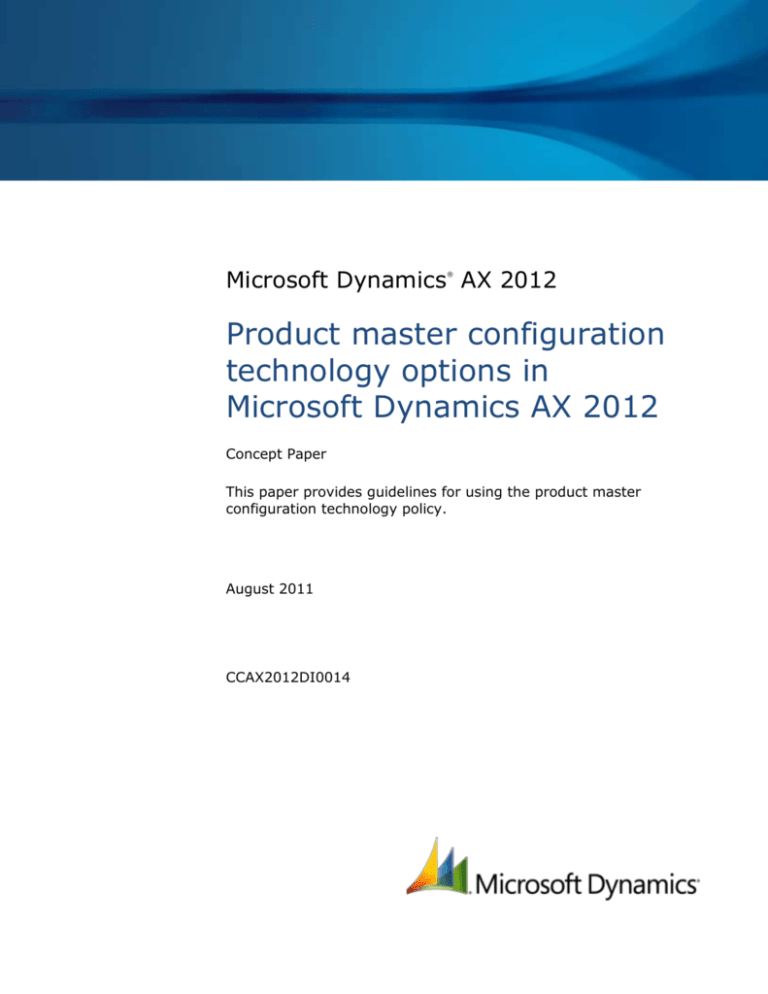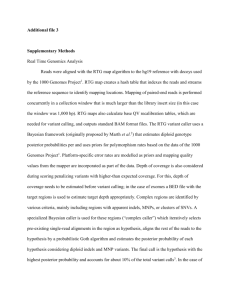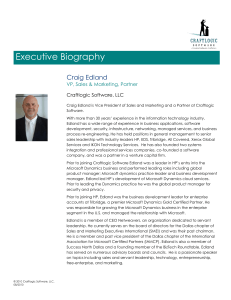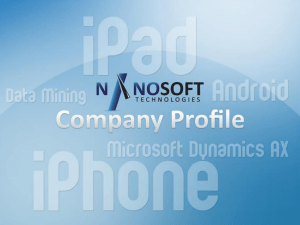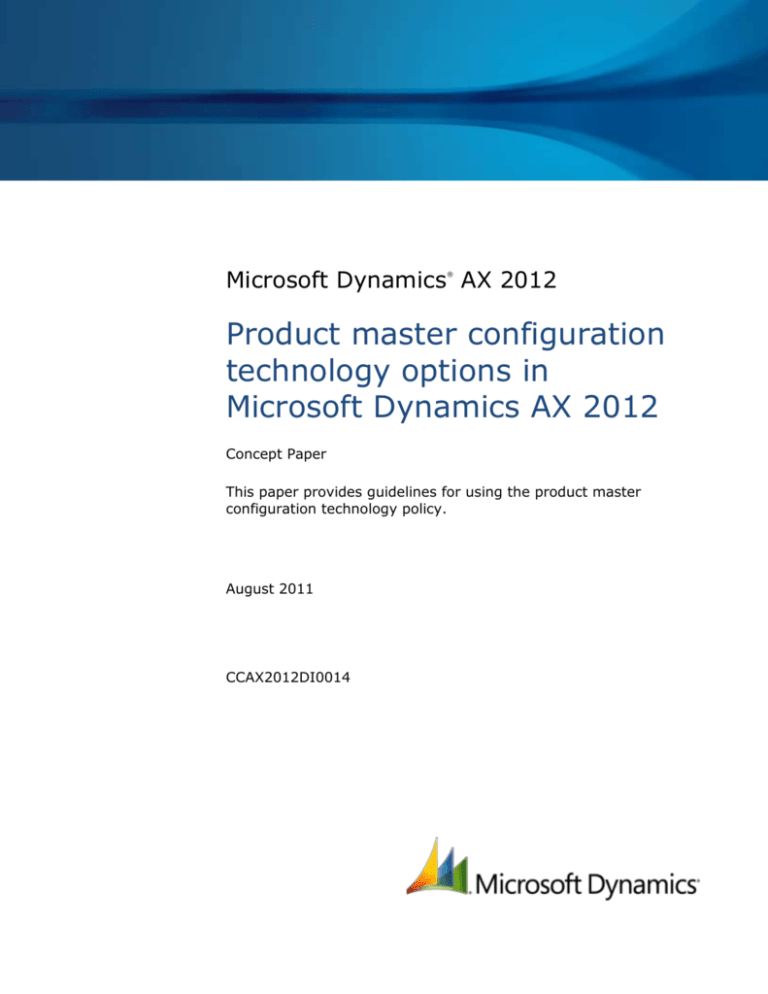
Microsoft Dynamics AX 2012
®
Product master configuration
technology options in
Microsoft Dynamics AX 2012
Concept Paper
This paper provides guidelines for using the product master
configuration technology policy.
August 2011
CCAX2012DI0014
Table of Contents
Overview..................................................................................................... 3
Audience.............................................................................................................................. 3
Improving on previous releases .................................................................. 3
Overview of variant configuration technology options ................................ 4
Design insights ........................................................................................... 5
Logical data model ................................................................................................................ 5
Physical data model .............................................................................................................. 6
Dependency on an active product configuration dimension ......................................................... 6
Code sample to create a product variant .................................................................................. 7
Extensibility ................................................................................................ 8
Adding new variant configuration technology logic .................................................................... 8
2
PRODUCT MASTER CONFIGURATION TECHNOLOGY OPTIONS IN MICROSOFT DYNAMICS AX 2012
Overview
Microsoft Dynamics AX 2012 introduces the Product information management application module that
allows you to define and create product masters and product variants. The product master contains a
mandatory, shared policy that identifies the process for creating product variants. This shared policy is
named variant configuration technology. The variant configuration technology identifies the product
configuration feature that should be used to configure product masters and create new product
variants.
This concept paper discusses the essential foundation parts of the product-item data management
framework in Microsoft Dynamics AX 2012, describes design insights, and provides guidance for
extending the product-item data model to support vertical scenarios.
Audience
This paper targets application developers and implementers who need to leverage the product-item
data management framework in Microsoft Dynamics AX 2012. A conceptual understanding of the
product-item data management framework can help application developers and implementers enable
new scenarios or extend the framework for specific vertical solutions.
Improving on previous releases
In all previous releases of Microsoft Dynamics AX, the item master contained a number of different
fields that were used for various features to create new item combinations. These fields belong to the
various modules, such as Product Builder and Standard Configurator. In addition, the item master
contained fields that directly affected the auto-creation logic of new item combinations.
As the result of all possible item master fields setup combinations, it was difficult to control the
creation process for item combinations.
In Microsoft Dynamics AX 2012, the product master contains a mandatory, shared policy that defines
the process of its variant creation. This shared policy is named variant configuration technology, and it
allows only one setup per product.
3
PRODUCT MASTER CONFIGURATION TECHNOLOGY OPTIONS IN MICROSOFT DYNAMICS AX 2012
Overview of variant configuration technology options
Variant configuration technology is a method of modeling product masters and searching for product
variant configurations. The variant configuration technology determines how and when product
variants are configured.
Configuration technology
Description
Predefined variant
Variants are configured by using the product dimensions when the variants
are created. Therefore, after you create the product master, you can assign
product dimensions and create product variants.
Dimension-based configuration
A configuration technology used to create product variants by selecting
product dimensions. Variants are configured by using the configuration
dimension when the variants are added to source document lines. The
configuration dimension must be active in the product dimension group that
is associated with the product master.
Note that the size and color dimensions can also be used with this
configuration technology.
Rule-based configuration
A configuration technology that uses rules to develop product masters and
to configure distinct products. Variants are configured by using Product
Builder when the variants are added to source document lines.
Constraint-based configuration
A configuration technology that uses constraints to develop product
masters and to configure distinct products. Variants are configured by using
the Product configurator when the variants are added to source document
lines.
Each configuration technology provides additional setup options. Consider the following essential
policies.
Configuration technology
Additional setup options
Predefined variant
The Auto create variant option on the product master allows you to
automatically create new product variants when a user assigns new product
dimension values of color, size, or configuration to the product master.
Dimension-based configuration
The Re-use configuration option on the product master allows you to reuse the existing product variant when products that are documented on
source document lines are configured. This option helps maintain system
performance by preventing an increase in the quantity of master data, for
example, if the user configures products that are documented on the sales
order line in the same way each time that the user saves a sales order.
4
PRODUCT MASTER CONFIGURATION TECHNOLOGY OPTIONS IN MICROSOFT DYNAMICS AX 2012
Design insights
Logical data model
From a logical data model perspective, there are a number of product configuration features that can
be used to configure a product. As the result of the product configuration, a new product variant will
be created. For example, an order processor uses the product configuration feature during the
generation of a sales order to meet customers’ requirements on the product master structure. The
order processor selects the appropriate bill of materials (BOM), selects the expected product sizes,
colors, and so on. When an order processor saves a sales order, the system may create a new shared
product variant to represent the expected product. This occurs when system is configured to create
new product variants, rather than re-use existing configuration. This product variant becomes part of
the product master data, which allows the use of this product variant in all core inventory processes,
such as material requirements planning, inventory counting, and so on.
In Microsoft Dynamics AX 2012, you must select which product configuration methodology should be
used to configure the product master. This methodology is selected as part of product master creation
process.
Figure 1 Logical data model
5
PRODUCT MASTER CONFIGURATION TECHNOLOGY OPTIONS IN MICROSOFT DYNAMICS AX 2012
Physical data model
From the physical data model perspective, there is a field on the EcoResProductMaster table that
defines specified a variant configuration technology for a specific product master. Note that this field is
a mandatory field on the product master, so it must be specified when you create a product master
either through the user interface or by using Application Integration Framework (AIF) product
services. This field is part of core product master definition, and it cannot be changed after the
product has been created.
The EcoResProductMasterModelingPolicy table contains additional variant configuration technology
setup for each product master.
The IsAutomaticVariantGenerationEnabled field enables the Auto create variant setup option for
Predefined variant configuration technology.
The IsReuseExistingConfigurationEnabled field enables the Re-use configuration setup option for
Dimension-based configuration technology.
EcoResProduct
RecId
InstanceRelationType
DisplayProductNumber (AK1)
SearchName (O)
ProductType
EcoResProductMaster
RecId (FK)
VariantConfigurationTechnology
EcoResProducMastertModelingPolicy
RecId
IsAutomaticVariantGenerationEnabled (O)
IsReuseExistingConfigurationEnabled (O)
ProductMaster (FK)
Figure 2 Physical data model
Dependency on an active product configuration dimension
In terms of the product-item data management framework the following sequence of actions takes
place when the system creates a new product variant:
1. New product dimension values (for example, new configuration value) are associated to the
shared product master.
2. New shared product variant is created and identified by this new product dimension value (for
example, new configuration).
3. Product variant is released to the legal entity where it should be used (for example, enter a sales
order line with the configuration value after the product documented on the sales order line has
been configured).
6
PRODUCT MASTER CONFIGURATION TECHNOLOGY OPTIONS IN MICROSOFT DYNAMICS AX 2012
Most of the configuration technologies have a dependency on the configuration dimension that should
be set to Active as part of product master product dimension group setup.
Configuration technology
Depends on an active product dimension configuration?
Predefined variant
No.
The product master can have any combination of active product
dimensions.
Dimension-based configuration
Yes.
Note that the size and color dimensions can also be used with this
configuration technology.
Rule-based configuration
Yes.
Note that the size and color dimensions cannot be used with this
configuration technology.
Constraint-based configuration
Yes.
Note that the size and color dimensions cannot be used with this
configuration technology.
Code sample to create a product variant
Consider the following code examples, which logically follow the product variant creation process.
1. A new product dimension configuration value is associated to the product master. Assume that
new product dimension configuration value is stored in the newConfigurationName variable.
// check if configuration is already exist
if (!EcoResProductVariantDimValue::newProductVariantDim_ConfigId().exist(productMasterRecId,
newConfigurationName))
{
// check if configuration is already exist
EcoResProductMasterManager::addProductDimensionValue(
productMasterRecId,
EcoResProductDimensionAttribute::inventDimFieldId2DimensionAttributeRecId(fieldNum(InventDim,
ConfigId)),
newConfigurationName,
'',
'');
}
2. A new product variant is created.
// create new product variant using EcoResProductVariantManager class
productDimensions
=
EcoResProductVariantDimValue::getDimensionValuesContainer(_configurationName, '', '');
distincProductVariantRecId =
EcoResProductVariantManager::createProductVariant(productMasterRecId, '', productDimensions);
3. Release new product variant to the current legal entity.
// release product variant to the current legal entity using EcoResProductReleaseManagerBase
class
EcoResProductReleaseManagerBase::releaseProduct(distincProductVariantRecId,
CompanyInfo::findDataArea(curext()).RecId);
7
PRODUCT MASTER CONFIGURATION TECHNOLOGY OPTIONS IN MICROSOFT DYNAMICS AX 2012
Extensibility
You can extend the product-item data management framework to support ISV or partner
customization or scenarios to configure product variants.
Adding new variant configuration technology logic
One of the core extensibility scenarios is within product lifecycle management (PLM) areas where the
additional x++ functionality or external components can create new product variants based on the
product drawings, the product family’s data, and so on.
You can enable new variant configuration technology logic by following these steps:
1. Define a new Base Enum value for the EcoResVariantConfigurationTechnologyType that
corresponds to the new type of operating unit.
2. Extend the EcoResProductMasterModelingPolicy table with the setup options, which will drive the
creation logic of the product variants. For example, you might want to add rules to control which
template should be used to create the product variant ID, or if you want to attach product images
to the newly created product.
From an integration application perspective, we recommend that you follow general product master
definition and product release processes logic, and potentially extend and re-use the APIs, which are
covered in the code samples in this document. The re-use of system product-item data management
framework APIs will ensure better consistency as well as data integrity. It will also ensure that the
Microsoft Dynamics AX 2012 users can preview and manage product master data as expected, even if
product master data was created by product configuration features from ISV solutions.
8
PRODUCT MASTER CONFIGURATION TECHNOLOGY OPTIONS IN MICROSOFT DYNAMICS AX 2012
Microsoft Dynamics is a line of integrated, adaptable business management solutions that enables you and your
people to make business decisions with greater confidence. Microsoft Dynamics works like and with familiar
Microsoft software, automating and streamlining financial, customer relationship and supply chain processes in a
way that helps you drive business success.
U.S. and Canada Toll Free 1-888-477-7989
Worldwide +1-701-281-6500
www.microsoft.com/dynamics
This document is provided “as-is.” Information and views expressed in this document, including URL and other Internet Web site
references, may change without notice. You bear the risk of using it.
Some examples depicted herein are provided for illustration only and are fictitious. No real association or connection is intended or
should be inferred.
This document does not provide you with any legal rights to any intellectual property in any Microsoft product. You may copy and
use this document for your internal, reference purposes. You may modify this document for your internal, reference purposes.
© 2011 Microsoft Corporation. All rights reserved.
Microsoft, Microsoft Dynamics AX 2012, and Microsoft Dynamics AX 2009 are trademarks of the Microsoft group of companies.
All other trademarks are property of their respective owners.
9
PRODUCT MASTER CONFIGURATION TECHNOLOGY OPTIONS IN MICROSOFT DYNAMICS AX 2012