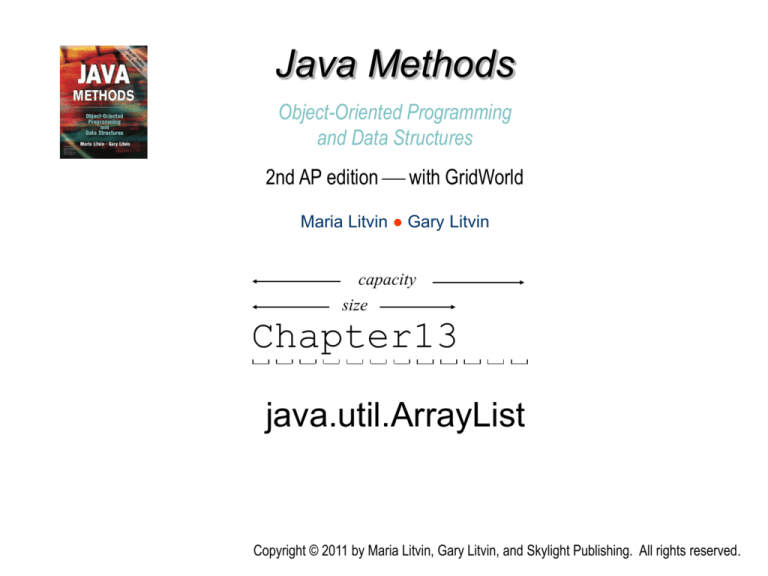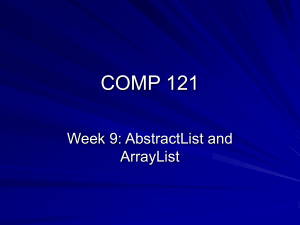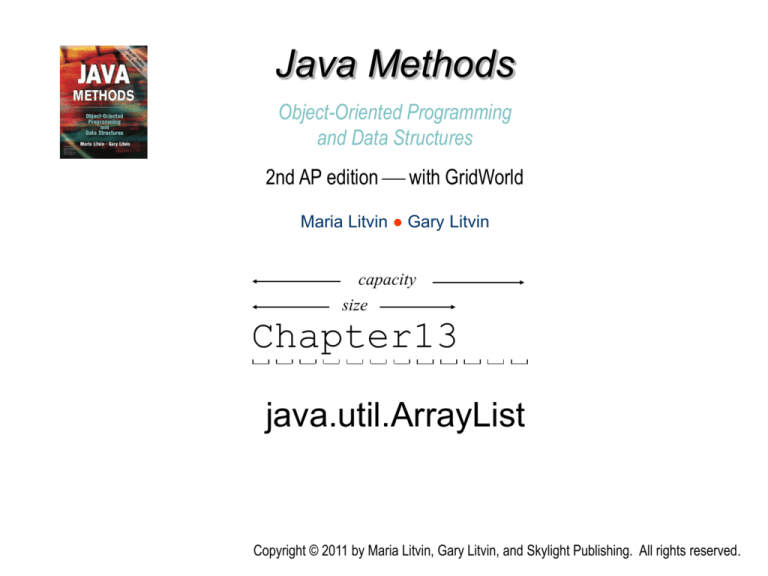
Java Methods
Object-Oriented Programming
and Data Structures
2nd AP edition with GridWorld
Maria Litvin ● Gary Litvin
capacity
size
Chapter13
java.util.ArrayList
Copyright © 2011 by Maria Litvin, Gary Litvin, and Skylight Publishing. All rights reserved.
Objectives:
• Learn about java.util.List interface
• Learn about the java.util.ArrayList class, its
constructors and methods
• Review some of the ArrayList pitfalls
• Practice with Part 4 of GridWorld ― “Critters”
13-2
java.util.ArrayList<E>
• Implements a list using an array
• Implements java.util.List<E> interface
«interface»
java.util.List
java.util.ArrayList
java.util.LinkedList
13-3
java.util.ArrayList<E> cont’d
• Implements a list using an array.
• Can only hold objects (of a specified type),
not elements of primitive data types.
• Keeps track of the list capacity (the length of
the allocated array) and list size (the number
of elements currently in the list)
capacity
size
"Cat"
"Hat"
"Bat"
...
13-4
ArrayList Generics
• Starting with Java 5, ArrayList and other
collection classes hold objects of a specified
data type.
• The elements’ data type is shown in angle
brackets and becomes part of the List and
ArrayList type. For example:
ArrayList<String> words = new ArrayList<String>();
List<Integer> nums = new ArrayList<Integer>();
13-5
ArrayList<E> Constructors
Java docs use the letter E as
the type parameter for elements
in generic collections
ArrayList<E> ( )
Creates an empty
ArrayList<E> of
default capacity (ten)
ArrayList<E> (int capacity)
Creates an empty
ArrayList<E> of the
specified capacity
13-6
ArrayList<E> Methods
(a Subset)
int size()
boolean isEmpty ()
boolean add (E obj)
returns true
void add (int i, E obj)
inserts obj as the
i-th value; i must
be from 0 to size()
E set(int i, E obj)
E get(int i)
E remove(int i)
boolean contains(E obj)
int indexOf(E obj)
i must be from 0 to
size() -1
both use equals to
compare objects
13-7
ArrayList Example
ArrayList<String> names =
new ArrayList<String>( );
names.add("Ben");
names.add("Cat");
names.add(0, "Amy");
System.out.println(names);
Output
[Amy, Ben, Cat]
ArrayList’s toString
method returns a string of
all the elements, separated
by commas, within [ ].
13-8
ArrayList<E> Details
• Automatically increases (doubles) the capacity
when the list runs out of space (allocates a
bigger array and copies all the values into it).
• get(i) and set(i, obj) are efficient because an
array provides random access to its elements.
• Throws IndexOutOfBoundsException when
i < 0 or i size()
(or i > size() in add (i, obj) )
13-9
ArrayList<E> Autoboxing
• If you need to put ints or doubles into a list,
use a standard Java array or convert them
into Integer or Double objects
• In Java 5, conversion from int to Integer
and from double to Double is, in most
cases, automatic (a feature known as
autoboxing or autowrapping); the reverse
conversion (called autounboxing) is also
automatic.
13-10
ArrayList<E> Autoboxing
Example
ArrayList<Integer> counts =
new ArrayList<Integer>( );
counts.add(17);
...
int count = counts.get(0);
Autoboxing: compiled as
counts.add(new Integer(17));
Autounboxing: count
gets the value 17
13-11
ArrayList Pitfalls
// Remove all occurences
// of "like" from words:
int i = 0;
Caution: when you remove
elements, a simple for loop
doesn’t work:
while (i < words.size())
for (int i = 0; i < words.size(); i++)
{
{
if ("like".equals(words.get(i))
if ("like".equals(words.get(i))
words.remove(i);
words.remove(i);
else
}
i++;
}
Shifts all the elements
after the i-th to the left
and decrements the
size
13-12
“For Each” Loop
• Works with List / ArrayList:
ArrayList<String> words = new ArrayList<String> ( );
...
for (String word : words)
{
... // process word
}
Basically the same as:
...
for (int i = 0; i < words.size (); i++)
{
String word = words.get (i);
... // process word
}
13-13
Lab: Index Maker
fish.txt
One fish
Two fish
Red fish
Blue fish.
Black fish
Blue fish
Old fish
New fish.
This one has
a little star.
This one has a little car.
Say! What a lot
of fish there are.
fishIndex.txt
A 12, 14, 15
ARE 16
BLACK 6
BLUE 4, 7
CAR 14
FISH 1, 2, 3, 4, 6, 7, 8, 9, 16
HAS 11, 14
LITTLE 12, 14
LOT 15
NEW 9
OF 16
OLD 8
ONE 1, 11, 14
RED 3
SAY 15
STAR 12
THERE 16
THIS 11, 14
TWO 2
WHAT 15
13-14
Index Maker (cont’d)
java.util
ArrayList
IndexMaker
extends
DocumentIndex
has
IndexEntry
Your job
13-15
GridWorld’s Critters
• Described in Part 4 of the GridWorld
case study
• Critter is subclass of Actor
• You will create subclasses of Critter
• Study the examples provided with GridWorld:
ChameleonCritter and CrabCritter
13-16
GridWorld’s Critters (cont’d)
public void act()
{
if (getGrid() == null)
return;
ArrayList<Actor> actors = getActors( );
processActors(actors);
ArrayList<Location> moveLocs = getMoveLocations( );
Location loc = selectMoveLocation(moveLocs);
makeMove(loc);
}
• Do not override the act method in Critter’s
subclasses; override other methods to
achieve the desired functionality
13-17
GridWorld’s Critters (cont’d)
• Pay attention to postconditions when you
override Critter’s methods!
ArrayList<Actor> getActors( )
The state of all actors in the grid remains unchanged.
void processActors(ArrayList<Actor> actors)
The state of this actor can change (except its
location). The states of actors in the actors list can
change. Some of the actors from the list can be
removed. New actors can be added in empty grid
locations. All other actors in the grid remain
unchanged.
13-18
GridWorld’s Critters (cont’d)
ArrayList<Location> getMoveLocations( )
The state of all actors in the grid remains unchanged.
Location selectMoveLocation
(ArrayList<Location> moveLocs)
The state of all actors in the grid remains unchanged.
void makeMove(Location loc)
If loc is null, this critter is removed from the grid;
otherwise this critter moves to loc. This critter’s state
can change. A new actor can be added in this
critter’s old location. The state of all other actors in
the grid remains unchanged.
13-19
Review:
• When is an ArrayList more convenient than
an array?
• Explain the difference between the capacity
and size in an ArrayList?
• What method returns the number of elements
currently stored in an ArrayList?
• What method is used to insert an element into
an ArrayList?
13-20
Review (cont’d):
• Can a double value be stored in an
ArrayList<Double>?
• What is autoboxing?
• Can a “for each” loop be used with
ArrayLists?
• Can a class extend ArrayList<String>?
• Can an object change after it has been added
to an ArrayList?
13-21
Review (cont’d):
• Name the three Critter’s methods that cannot
change the state of any actor in the grid.
• Which Critter’s methods are allowed to add
new actors to the grid?
• Which Critter’s methods are allowed to
change the location of this critter?
13-22