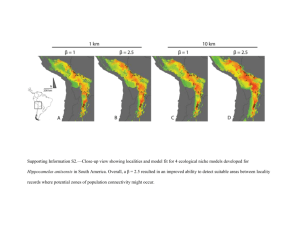Part 2 - WordPress.com
advertisement
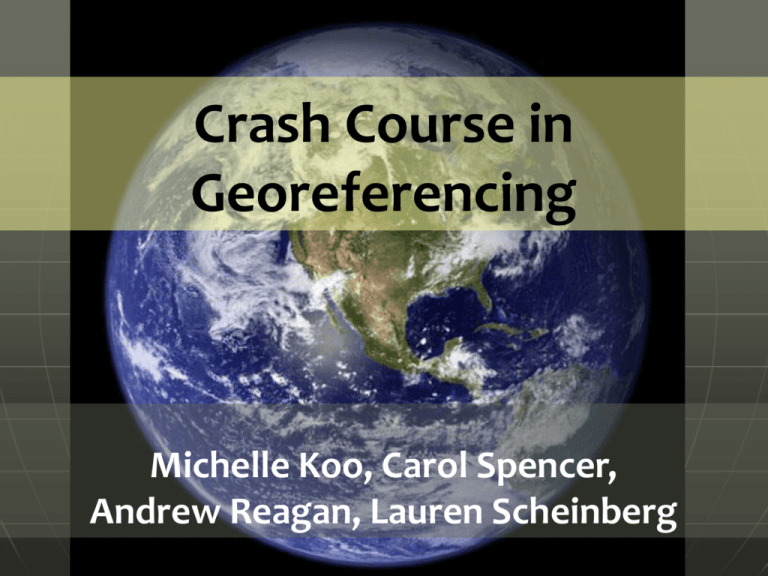
Crash Course in Georeferencing Michelle Koo, Carol Spencer, Andrew Reagan, Lauren Scheinberg Good and Bad Locality Descriptions Elements and Examples Overview Elements of a Locality • • • • • • • Verbatim Locality Description Elevation Coordinates Datum GPS Accuracy Extent Reference Examples What A Locality Should Be Specific Succinct Unambiguous Complete Accurate Precise Less Precise Less Accurate More Precise x More Accurate Locality Tips Avoid uncertainty due to imprecise headings • distance along a path • two orthogonal distances from a place Use only one reference point • small in size (extent) • stable in position and size over time • easy to find on maps or in gazetteers Avoid vague terms such as “near”, “vicinity of”, “about”, etc Elevation Provide an elevation value Beware elevation from GPS - it is less accurate than a barometric altimeter (when calibrated) Report the source of elevation (map, altimeter, seat of pants, etc.) Coordinates It is not enough to have coordinates alone, a locality description is essential. Decimal degrees are recommended. If a different system is used, record your resources. More decimal places are better. Original coordinates from GPS should be preserved. Know your GPS Make/Model and DATUM Datum Datum has a corresponding coordinate system Default datum WGS84 • Coordinate your resources, especially if you’re using a different datum Coordinates without datum are ambiguous Be consistent GPS Accuracy GPS accuracy can be affected by many issues • number of satellites • interference • presence of reflective surfaces Provide the GPS overall accuracy, or error, while reading the GPS coordinates • It will not be available later, and are not stored with the waypoints Extent Indicates the size of the area within which an event (collection, observation) occurred Can be a city, park, intersection, transect, grid, river, road, etc. References Document the sources and tools Topographic map in field Map title, publisher, scale, year, sheet number Gazetteer or Road Atlas Altimeter GPS • Model • Datum • Accuracy Examples of Good and Bad Localities Vague localities • BAD: “Sacramento River Delta” - an extremely large geographic area BETTER: “Locke, Sacramento River Delta, Sacramento Co., California” - names a town within the Delta • BAD: “3 mi W of San Jose/Cartago border” without additional details, this would mean anywhere 3 mi W of the border GOOD: “3 mi W of San Jose/Cartago border on Highway 2, San Jose Province, Costa Rica” Examples of Good and Bad Localities Names of Roads without additional reference • BAD: “Highway 9, Alajuela Province, Costa Rica” GOOD: “Intersection of Hwy 9 and Rio Cariblanco, Cariblanco (town), Alajuela Province, Costa Rica” • BAD: “S Berkeley, Alameda County, California” GOOD: “Oakland,1 mi S of intersection of 66th St and Telegraph Ave on Telegraph Ave., Alameda Co., California” Examples of Good and Bad Localities Localities that are difficult to Georeference • BAD: “Battle Mountain, Lander Co., Nevada” BETTER: “Battle Mountain (city), Lander Co., Nevada” • BAD: “Km 58 Pan American Highway” GOOD: “Km 58 Pan American Highway, 6 km S of Cartago on Pan American Highway, Cartago Province, Costa Rica” REAL LOCALITIES FROM MaNIS Vague Biologically unlikely Non-sensical Requires specific knowledge Online Resources Locality Guidelines http://mvz.berkeley.edu/Policies.html http://mvz.berkeley.edu/Locality_Documentation.html Online resources for georeferencing http://herpnet.org/Gazetteer/GeorefResources.htm Online resources for georeferencing http://canadensys.net/digitization/georeferencing Google Maps http://maps.google.com Search & directions • Free text search, zoom -dependent • Directions for travelling by car, bike, public transport and foot • Data compiled from different sources Maps • Datum: WGS84 • Views: map, satellite (= aerial photography), terrain, Google Street View + various layers of information • Data compiled from different sources (indicated at the bottom of each map) Third Party Plug-ins extend functionality Google Maps - Searching Search now with suggestions Google Maps - Viewing Maps Terrain (under ‘More’) Satellite Earth (plug-in required) Google Maps – Street View Street View Google Maps – Street View I collected here Google Maps – Getting coordinates Requires additional widgets or plug-ins • Activate LatLng Marker in Google Maps Labs • Install a mapplet like GPS Location or Position Finder in ‘My Maps > Browse the directory’. Now deprecated! • Use Canadensys LatLong Crosshairs bookmarklet: http://www.canadensys.net/georeferencing Use Distance Measurement Tool to measure extent Use My Maps to save markers, create maps, share with others (including kml import) Google Maps – Getting coordinates Google Maps Labs LatLng Marker Right-click and‘Drop LatLng Marker’ (activate in ‘Labs’ first) Google Maps – Getting coordinates Canadensys bookmarklet Click to toggle Crosshairs Pan map to change position Click to get coordinates Google Maps – Measuring extent Distance Measurement Tool (activate in ‘Labs’ first) Google Earth http://earth.google.com 3D globe desktop application Same data as Google Maps • Datum: WGS84 • No Map or Terrain view Similar functionalities as Google Maps • Search more limited than Google Maps (no suggestions) • Right-click and choose ‘Get Info’ for coordinates • Use ruler to measure extent • Several coordinate formats • Numerous information layers (format: kml) AcmeMapper http://mapper.acme.com/ Google Maps interface • Datum: WGS84 (& NAD27) • Map, satellite, hybrid and terrain • Topo, DOQ, NEXRAD and Mapnik • Free text search not Zoom level-dependent • Markers cannot be moved, but new markers can be placed at crosshairs (click ‘Mark’) • Several coordinate formats for each marker + heading and distance from crosshairs • Saves all markers automatically GEOnet Names Server (GNS) http://earth-info.nga.mil/gns/html/ Worldwide data from NGA and US BGN • NIMA = National Imagery and Mapping Agency • Datum: WGS84 • Degrees minutes seconds, precision to nearest minute • Feature type • Used as a source for many gazetteers For US data, use Geographic Names Information System (GNIS): http://geonames.usgs.gov/pls/gnispublic/ Geographical Name Search Service (GNSS) http://gnss.nrcan.gc.ca/gnss-srt/searchName.jsp Canadian data by the Canadian Geographical Names Service (CGNS) • Datum: NAD83 • Degrees minutes seconds and decimal degrees • Feature type Full Canadian Geographical Names datasets can be downloaded from GeoBase: http://www.geobase.ca/ Falling Rain http://www.fallingrain.com Worldwide gazetteer for cities and towns Great for hard to find localities, especially outside US • Datum: WGS84 • Degrees minutes (seconds), based on NIMA • Browse to find locality (no search) • Provides hierarchy, alternative names, topo maps, altitude, weather information and location of nearby towns in nautical miles (nm). Tip: Use Google/Chromey to translate nm into km. Example: Qaryeh-ye Gol`alam, Velayat-e Lowgar, AF You can also check against Statoids: http://www.statoids.com/ Getty Thesaurus of Geographic Names (TGN) http://www.getty.edu/research/conducting_research/vocabular ies/tgn/ Worldwide gazetteer by The Getty Useful for finding alternative and old names • Feature types • Geographical hierarchy • Coordinates only to minutes (or not at all)! Use recent name and search in Google Maps Example: Big Apple, inhabited place, United States FuzzyG – JRC Fuzzy Gazetteer http://dma.jrc.it/services/fuzzyg/ Worldwide gazetteer designed for bad spelling! Useful for finding alternative, doubtful spelling, old names • Feature types • By continent • Coordinates only to minutes (or not at all)! Use recent name and search in Google Maps Example: Narobi, Africa Other Resources GPS Visualizer: http://www.gpsvisualizer.com/ • Use to translate a file with coordinates into kml or a picture • Similar: http://www.simplemappr.net/ for publications GeoLocate: http://www.museum.tulane.edu/geolocate/ • Georeferencing desktop and web application • Useful for roads and rivers (US only) Statoids: http://www.statoids.com/ • Information about administrative divisions (provinces, counties) and their history, area, population, codes, etc. • No coordinates! • Similar: CIA World Factbook http://bit.ly/dDtT1i See http://herpnet.org for more… BioGeomancer: Semi-automated Georeferencing Engine http://bg.berkeley.edu/latest/ Currently works on Firefox, Explorer, not Chrome, Safari. Developed by: John Wieczorek, Aaron Steele, Dave Neufeld, P. Bryan Heidorn, Robert Guralnick, Reed Beaman, Chris Frazier, Paul Flemons, Nelson Rios, Greg Hill, Youjun Guo 37 Locality Types F – feature P – path FO – offset from a feature, sans heading FOH – offset from feature at a heading FO+ – orthogonal offsets from a feature FPOH – offset at a heading from a feature along a path 31 other locality types known so far Five Most Common Locality Types* 51.0% - feature 21.4% - locality not recorded 17.6% - offset from feature at a heading 8.6% - path 5.8% - undefined types of localities BG recognizes *based on 500 records randomly selected from the 296k records georeferenced manually in the MaNIS Project. Types of Data BG Uses and Georeferences BG has >11 million entries in the gazetteer http://www.biogeomancer.org/metadata.html User created places = 112,000 1.5 million localities were georeferenced, for 6.2 million georeferences (so on average 4 georeferences per locality) Over 500 login users, 6,000 projects done ORNIS did 189k localities in BG batch processing How BG works: Additional BG Commands: •Add: lets you add another georeference to the current view •Hg: searches on higher geography only •Create: lets you create a new locality (this only works if you are not logged in) •Also you can display lat and longs by typing coordinates into the georeference box, with a space between them (no comma) •http://bg.berkeley.edu/latest/ Batch Processing: https://sites.google.com/site/biogeom ancerworkbench/support/batch- Georeferencing tool originally designed for aquatic natural history data Calculates Uncertainty in same standards Several Versions: standalone desktop, web app, java client app (in development), web services Online Exercises Download exercise and all handouts here: http://mvzgis.wordpress.com/tutorials /shortgeorefws/