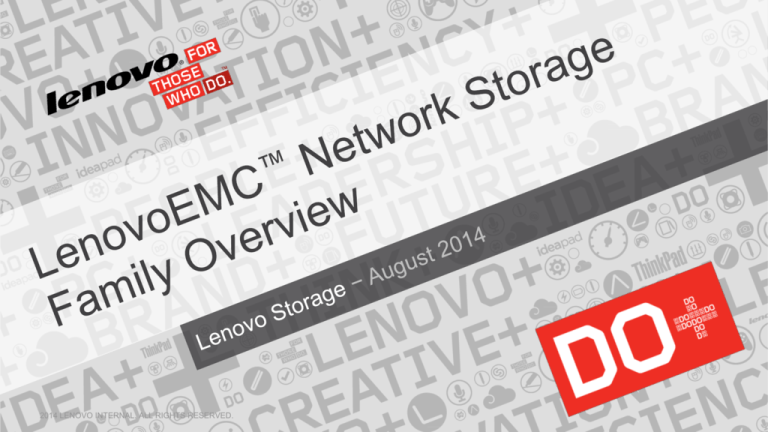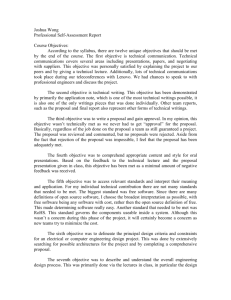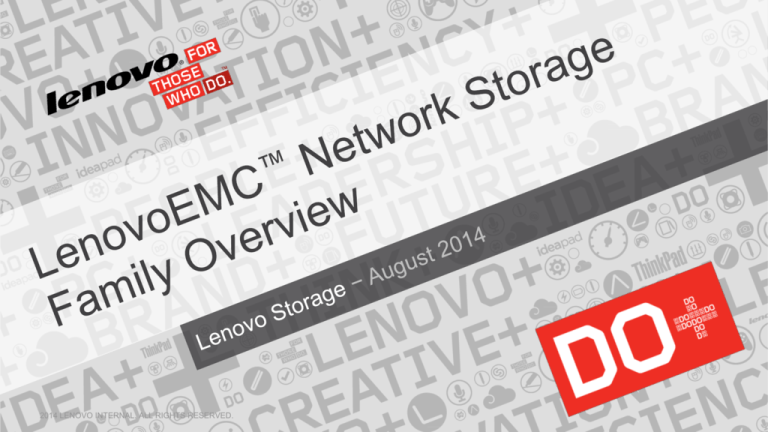
2014 LENOVO INTERNAL. ALL RIGHTS RESERVED.
Summary
Lenovo® Brand Overview
Lenovo® Network Storage Devices
Lenovo® Service and Support
LenovoEMC™ LifeLine™ Storage Technology
Lenovo® Network Storage Solutions
Lenovo® Network Storage Customer Profiles
Lenovo® Network Storage Capacity Configurations
2
2014 LENOVO INTERNAL. ALL RIGHTS RESERVED.
Iomega® is now LenovoEMC™
Lenovo® and EMC® created a joint venture based on Lenovo’s record as one of the fastest-growing
technology companies, and Iomega’s heritage as a leader in network storage solutions. LenovoEMC’s
commitment to quality and ease-of-use makes our products the best choice for network storage in the
home, office and enterprise.
3
Enterprise-grade quality and manageability
Cross platform support and worry-free integration
Business critical reliability
Easy Serviceability
Highly Efficient
Outstanding Value
2014 LENOVO INTERNAL. ALL RIGHTS RESERVED.
Bringing Together ThinkServer™ and LenovoEMC™
TOGETHER: The Power of Server and Storage
Utilizing open Industry Standards
– Easily integrates into your existing environment
Industry names you can trust
– Have confidence in the reliability of your servers and storage
Ease of use
– Integration-Ready
Lenovo Network
Storage
Solutions priced right for your needs
Lenovo ThinkServer
4
2014 LENOVO INTERNAL. ALL RIGHTS RESERVED.
Storage Attach to Server Opportunity
Business type
Small
Medium
Large
Capacity
Up to 8TB
Up to 24TB
Up to 48TB
Lenovo Network Storage
Solution
LenovoEMC px2-300d
LenovoEMC px4-400d
LenovoEMC px6-300d
LenovoEMC px rackmount
series
Customer type
Home office, small office,
video surveillance
SMB, branch office, retail,
healthcare offices
Departmental, enterprise,
SME
ThinkServer solution
Match to entry TS servers
Match to higher-end TS
and TD servers
Match to RD servers
5
2014 LENOVO INTERNAL. ALL RIGHTS RESERVED.
Complementary Offering…Client or Server + Storage
Storage:
ix2
ix4
Storage:
EZ media
Storage:
px6-300d
Storage:
px2-300d
px4-400d
Storage:
px4-400r
px4-300r
px12-400r
px12-450r
Database, Compute, Virtualization,
Storage applications
Small to Mid Business Back Office
1st Server, Small/Branch Office
Premium product, Work & Home
RD-Series Server
Mainstream product, Home
Production, Compute-intensive workloads,
enterprise virtualization, backup, data
protection
TD340
Think PC/Tablet
Idea PC/Tablet
Production, backup
Consumption, backup
6
2014 LENOVO INTERNAL. ALL RIGHTS RESERVED.
TS140 / TS440
Production, backup
Production, Email, mid office
virtualization, backup
2014 LENOVO INTERNAL. ALL RIGHTS RESERVED.
Lenovo® Network Storage Solutions offer
small-to medium-sized businesses and
distributed enterprises affordable and
reliable solutions to protect, manage and
share their business’ mission-critical data.
Lenovo® Network Storage Solutions
8
2014 LENOVO INTERNAL. ALL RIGHTS RESERVED.
Lenovo® Network Storage
Lenovo® Network Storage devices offer advanced storage, security and
content sharing and are easy to use and affordable.
Robust – data management and protection – powered by enterprise-class LenovoEMC™ LifeLine™ software
Simple – set-up and optimized for you – whether you’re a business user, home user, or both
Accessible – remote access from anywhere in the world
Reliable – advanced RAID, UPS support and snapshots; plus server class drives on px Family
Powerful – offers user replaceable hard disk drives, USB- attached HDD expansion; and Intel processors on
select devices
Flexible – cross platform functionality (PC, Mac, and Linux) and certified for virtualized environments
Advanced – iSCSI target, Active Directory support, SNMP monitoring, user/group set-up, cloud storage options
and IP video surveillance camera support.
9
2014 LENOVO INTERNAL. ALL RIGHTS RESERVED.
The Lenovo® Iomega® ix2, ix4-300d and EZ
offer content sharing and advanced security
in an easy-to-use, affordable Network
Storage device.
Lenovo® Iomega® ix Network Storage &
EZ Media and Backup Center
Compact Desktop Network Storage for Home Offices and Small Offices
10
2014 LENOVO INTERNAL. ALL RIGHTS RESERVED.
11
2014 LENOVO INTERNAL. ALL RIGHTS RESERVED.
Lenovo® Iomega® ix & EZ
Desktop Network Storage for Home Offices and Small Offices.
Powered by LenovoEMC™ Storage Technology
Compact Desktop Form Factor
PC, Mac and Linux environments
Up to 12TB of capacity
Fast, three step set up with an intuitive web-based interface
Video Surveillance Ready with Mindtree® SecureMind™
Built-in Personal Cloud technology
Cloud Storage Backup and Recovery Options
Easily stream multiple HD movies at the same time
Automatically post files to Facebook®, YouTube® & Flickr®
accounts
12
2014 LENOVO INTERNAL. ALL RIGHTS RESERVED.
Powered by enterprise-class LenovoEMC™
storage technology, the LenovoEMC™ px2300d, px4-400d and px6-300d Network
Storage packs ultra-fast storage and
protection into a small, quiet chassis for
office data protection and backup, with local
and remote file sharing.
LenovoEMC™ px
Desktop Network Storage
Business-class desktop network storage, for SMBs and Remote or Branch Offices.
13
2014 LENOVO INTERNAL. ALL RIGHTS RESERVED.
14
2014 LENOVO INTERNAL. ALL RIGHTS RESERVED.
LenovoEMC™ px Desktop Network Storage
Desktop Network Storage for SMBs and Remote or Branch Offices.
Powered by LenovoEMC™ Storage Technology
Desktop Form Factor
PC, Mac and Linux environments
Up to 24TB of capacity
Solid State Drive (SSD) compatibility and caching
Fast, three step set up with an intuitive web-based interface
Video Surveillance Ready with Milestone® Arcus™ and Mindtree®
SecureMind™
Certified for Windows, VMware and Citrix
Advanced data protection with RAID capabilities and snapshots
Built-in Personal Cloud technology
Cloud Storage Backup and Recovery Options
Hot swappable HDDs
McAfee VirusScan Enterprise with ePO
15
2014 LENOVO INTERNAL. ALL RIGHTS RESERVED.
Easy to set-up, compact, reliable and
affordable, the LenovoEMC™ family of
Network Video Recorders (NVR) offer the
perfect video surveillance solution for smallto medium-sized businesses.
LenovoEMC™ px
Network Video Recorder (NVR)
High-performance, Compact Network Video Recorders for Small Offices and SMBs.
16
2014 LENOVO INTERNAL. ALL RIGHTS RESERVED.
LenovoEMC™ Family of px NVRs Highlights
High-Performance, Compact Network Video Recorders for Small Offices and SMBs.
Affordable and reliable video surveillance storage and management solution
Milestone Arcus preloaded with Milestone Interconnect support
– Arcus – Stand-alone video surveillance solution
– Allows multiple LenovoEMC NVRs to be seamlessly integrated to Milestone’s XProtect® Corporate
Automated installation and configuration
Supports H.264, MPEG4, MJPEG
Recording protection with RAID, encryption and replication
Support for up to 20 IP and analog cameras
Full-featured NAS device + NVR in one box
Arcus is supported on all px NAS devices
Up to 5-year upgradable warranty
17
The LenovoEMC™ px4-400r, px4-300r, px12-400r
and px12-450r Network Storage Arrays are
powerful network storage solutions offering the
highest levels of performance and advanced data
protection for storing, sharing and protecting your
mission critical data.
LenovoEMC™ px
Rackmount Network Storage
High-performance, enterprise-class Network Storage for SMBs and the Distributed Enterprise
18
2014 LENOVO INTERNAL. ALL RIGHTS RESERVED.
19
2014 LENOVO INTERNAL. ALL RIGHTS RESERVED.
LenovoEMC™ px Rackmount Network Storage
Rackmount Network Storage for SMBs and the Distributed Enterprise.
Compact 1U or 2U rackmount form factor
PC, Mac and Linux environments
Up to 48TB of capacity plus volume encryption
Solid State Drive compatibility and caching
Link aggregation / NIC bonding
Certified for Windows, VMware and Citrix
Advanced data protection with RAID 0, 10, 5 and 6*,
& hot spare, automatic RAID rebuild and snapshots
Active Directory support
Video Surveillance Ready with Milestone® Arcus™ and Mindtree®
SecureMind™
Cloud Storage Backup and Recovery Options
Hot swappable HDDs
Unified Storage System (Simultaneous File & Block)
IVX (Integrated Virtualization Technology)**
McAfee VirusScan Enterprise with ePO*** embedded
20
2014 LENOVO INTERNAL. ALL RIGHTS RESERVED.
*only applicable for px6-300d and px12-4xxr;
**only applicable for px12-4xxr;
*** Available on px4-400r
Overview – Desktop NAS
Network Storage Device
ix2
Network Storage Device
ix4-300d
Network Storage Device
px2-300d
Network Storage Device
px4-400d
Network Storage Device
px6-300d
Network Storage Device
px2-300d
Network Video Recorder
with Milestone Arcus
Product Description
Entry-level desktop network
storage with cloud
convenience that stores,
protects and shares all of your
important files.
Compact desktop network
storage that stores, protects
and shares all of your
important files.
Compact, ultra-fast network
storage and protection with
local and remote cloud file
sharing.
Compact network storage with
advanced data protection and
cloud storage options for
sharing and protecting your
data.
Compact network storage with
advanced data protection and
cloud storage options for
sharing and protecting your
data.
Stand-alone video surveillance
solution with easy setup
directly on the NVR, no need
for a server/host.
Ideal for
Home offices and
home businesses
Home offices and
home businesses
SMBs, remote offices and
branch offices
SMBs, remote offices and
branch offices
SMBs, remote offices and
branch offices
Small offices and SMBs
# of Concurrent Users
Supported RAID Levels
User Replaceable Drives
25
50
75
75
30
RAID 0, 1 & JBOD
RAID 0, 5, 10 & JBOD
RAID 0, 1 & JBOD
RAID 0, 1, 10, 5,
hot spare & JBOD
RAID 0, 1, 10, 5, 6,
hot spare & JBOD
RAID 0, 1 & JBOD
3.5" SATA Hard Disk Drives
3.5" SATA Hard Disk Drives
3.5” Hot swap SATA, Standard
and Server Class Hard Disk
Drives - Optional SSD
3.5” Hot swap SATA, Standard
and Server Class Hard Disk Drives
- Optional SSD
3.5” Hot swap SATA, Standard
and Server Class Hard Disk
Drives - Optional SSD
3.5” Hot swap SATA, Standard
and Server Class Hard Disk
Drives - Optional SSD
Processor and RAM
Marvell 6282 @ 1.6GHz,
256MB DDR3
Marvell Armada XP Dual Core
@ 1.3GHz, 512MB DDR3
Intel® Dual Core Atom™ D525
@ 1.8GHz, 2GB DDR3
Intel® Dual Core Atom D2701
@ 2.13GHz, 2GB DDR3
Intel® Dual Core Atom D525
@ 1.8GHz, 2GB DDR3
Intel® Dual Core Atom D525 @
1.8GHz, 2GB DDR3
Connectivity Ports
1 x GbE, 1 x USB 2.0
2 x GbE, 1 x USB 3.0, 2 x USB
2.0
2x Gigabit Ethernet; 1x VGA
1x USB 3.0; 2x USB 2.0
2x Gigabit Ethernet;
1x USB 3.0; 4x USB 2.0, 1x
HDMI, 1x eSATA
2x Gigabit Ethernet;
1x USB 3.0; 2x USB 2.0
2x Gigabit Ethernet; 1x VGA;
1x USB 3.0; 2x USB 2.0
Certifications: VMware® vSphere,
Citrix® XenServer™, Windows®
Server 2008 R2 and 2012 R2
Video Surveillance Management
Software Milestone® Arcus™
Network File Supported
Protocols
21
50
FTP, SFTP, TFTP, HTTP, HTTPS, SNMP, Microsoft (CIFS/SMB/Rally), Linux/UNIX (NFS), Apple AFP/ Bonjour, Windows DFS, WebDAV, PTP (Picture Transfer Protocol)
2014 LENOVO INTERNAL. ALL RIGHTS RESERVED.
Overview – Rackmount NAS
px4-400r
px4-300r
px12-400r
px12-450r
Entry Network Storage Array
Network Storage Array
Performance Network Storage
Performance Network Storage
Product Description
Perfect entry level NAS combines
advanced data protection with
embedded cloud technology
1u compact rackmount network
storage with advanced data
protection and cloud storage
convenience to store, share and
protect your data
Small business network storage solution
with enterprise-class capability for
storing, sharing and protecting your
mission critical data
Enterprise-class, high performance
network storage business solution for
storing, sharing and protecting your
mission-critical data
Ideal for
SMB, remote offices and branch offices
SMBs, remote offices and branch
offices
Small-to medium-sized businesses
Small-to medium-sized businesses
and distributed enterprise
Number of Concurrent Users (max recommended)
75
150
250
375
Supported RAID Levels
RAID 0, 1, 10, 5, hot spare & JBOD
RAID 0, 1, 10, 5, hot spare & JBOD
RAID 0, 1, 10, 5, 6, hot spare & JBOD
RAID 0, 1, 10, 5, 6, hot spare & JBOD
User Replaceable Drives
3.5” Hot swap SATA, Standard and
Server Class Hard Disk Drives Optional SSD
3.5” Hot swap SATA, Standard
and Server Class Hard Disk Drives
- Optional SSD
3.5” Hot swap SATA, Server Class
Hard Disk Drives - Optional SSD
3.5” Hot swap SATA, Server Class
Hard Disk Drives - Optional SSD
Processor and RAM
Intel® Atom™ Dual Core D2701 @
2.13GHz, 2GB DDR3
Intel® Celeron® Dual Core @
2.2 GHz, 2GB DDR3
Intel® Core™ i3 Dual Core @
3.3 GHz, 4GB DDR3 RAM
Intel® Xeon® Quad Core @
2.5 GHz Ivy Bridge, 8GB DDR3 RAM
Connectivity Ports
2x Gigabit Ethernet, 4x USB 2.0, 1x USB
3.0, 1x eSATA, 1x HDMI
Secondary Redundant Power Supply
2x Gigabit Ethernet; 3x USB 2.0
4x Gigabit Ethernet, optional 10-GbE NIC; 3x USB 2.0
Optional
Standard
Certifications: VMware® vSphere, Citrix® XenServer™, Windows®
Server 2008 R2 and 2012 R2
Video Surveillance Management Software Milestone® Arcus™
Video Surveillance Management Software Mindtree® SecureMind™
Network File Supported Protocols
22
2014 LENOVO INTERNAL. ALL RIGHTS RESERVED.
FTP, SFTP, TFTP, HTTP, HTTPS, SNMP, Microsoft (CIFS/SMB/Rally), Linux/UNIX (NFS), Apple AFP/ Bonjour, Windows DFS, WebDAV, PTP (Picture Transfer
Protocol)
2014 LENOVO INTERNAL. ALL RIGHTS RESERVED.
Lenovo® Service and Support – Base Service
Base Service is free with any Lenovo® Network Storage device and is geared
toward customers seeking a simple support solution. It includes the standard 3
year warranty along with business hours (9x5), phone and email support, plus
access to free firmware updates and Lenovo’s knowledge base.
– Free phone and email technical support during local business hours (9x5)
– Web support with knowledge base & free software updates
– Customer-defined monitoring and support alerts with online case logging and tracking
– Free Advance Exchange for parts replacement, so there is no need to wait for hardware support,
and the option to purchase self-service spares kits.
24
2014 LENOVO INTERNAL. ALL RIGHTS RESERVED.
Lenovo® Service and Support – Service Plans
If the availability of your network storage equipment is critical to your business, upgrade
your Base Service. For desktop network storage devices, select from Extended or
Enhanced plans to best meet your business needs. For rackmount network storage
devices, select from Extended, Enhanced or Premium** plans to best meet your business
needs.
– Includes base service features, plus free unlimited phone and email technical support (local
business hours in all languages, 24x7 in English)
– Premium 4-Hour Service includes on-site spares kit – includes hard drive, fan, and power
supply. Available for most rack models (not available in all countries). Spares kit can be ordered
separately for some models.
*Available in most geographies, some restrictions apply. Please check: www.lenovoemc.com/serviceplans
** Premium Service plan not applicable for px4-400r
25
2014 LENOVO INTERNAL. ALL RIGHTS RESERVED.
Lenovo® Service and Support – Options
Support Features
Base
Extended
Enhanced
Premium*
Free Unlimited Phone
Technical Support
Mon-Fri
24x7
24x7
24x7
(Local business hours)
(After hours in English)
(After hours in English)
(After hours in English)
Onsite Parts
Replacement
Not included
Not included
NBD
NBD
(Next Business Day)
(Next Business Day)
Strategic Parts Kit
Available for purchase
for rackmount models
Available for purchase
for rackmount models
Available for purchase
for rackmount models
Included
RMA Parts Delivery
Advance Exchange
Advance Exchange
Expedited Advance
Exchange
Expedited Advance
Exchange
Support Priority
Normal
Priority
Priority
Highest Priority
Web Support with an upto-date knowledge base &
free software updates
Automated Support Alerts
Online Case Tracking
Warranty
3 years
5 years
3 or 5 years
3 or 5 years
*Available on px4-300r, px12-400r and px12-450r
26
2014 LENOVO INTERNAL. ALL RIGHTS RESERVED.
2014 LENOVO INTERNAL. ALL RIGHTS RESERVED.
LenovoEMC™ LifeLine™ is the management
software that powers all Lenovo Network Storage
devices, delivering robust functionality that stores,
shares, manages and protects data. Drawing on
LenovoEMC’s expertise as the world’s leading
provider of information management solutions,
LenovoEMC LifeLine offers enterprise-class data
protection, file management and media serving
capabilities right out of the box.
LenovoEMC™ LifeLine™
Storage Technology
28
2014 LENOVO INTERNAL. ALL RIGHTS RESERVED.
The Evolution of LifeLine
Total over 1 Million LifeLine devices are sold!
Wynn 2 (4.1.102) Release Target Date : July 2nd
•
•
•
•
Platforms: All shipping
OOBE Improvements
UI Improvement
McAfee Antivirus SDK with ePO support
Created an ability to virtualize and
copy Windows before vmWare
cloud
First Launch Lifeline
ISCSI Target and 1st Vmware
certification in class
29
Wynn
Personal Cloud Introduced
Focus on NAS for business
Full Line of storage for
Consumer and Business Use
Palazzo
Treasure Island
•
•
•
•
•
•
Platform: Milstead px4-400d/r
Kernel Upgrade 3.8.6
Debian Wheezy upgrade
RAID Array Recovery
Samba-4
Torrent SDK
LifeLine DNA – What makes LifeLine Different
LSM
LESC
Ease of Use
Integrated + Partnership
Great Value Spans Our Portfolio
Ready to use out-of-the-box
Open platform offers a choice of custom solutions
Highly configurable enterprise-class features
Integrated tools for non-tech users
(copy jobs/system event log)
Better together – Server to storage, single vendor
solution
LESC and LSM device management and discovery
Applications preloaded, no download required
30
Best-of-breed partners providing advanced features
(McAfee, Milestone, Acronis, Axis, etc.)
Great value – Portfolio covers SMB to Enterprise
LenovoEMC™ LifeLine™ Storage Technology
Enterprise-class data protection for SMBs, branch or remote offices
LenovoEMC™ LifeLine™ software allows users to store and manage valuable data on one
centralized, secure, affordable storage appliance.
Easy to use but highly configurable for more demanding environments
Device-to-device data replication and volume encryption for greater protection
Active Directory integration
Block & file storage at the same time on the same device
E-mail notification, event logging and SNMP –
LenovoEMC LifeLine Software Development Kit (SDK) provides a rich set of tools, allowing individuals and 3rd-party application
providers to develop applications that can run natively on LifeLine platforms and tie into the graphical user management
interface.
http://developer.lifelineapps.com
31
2014 LENOVO INTERNAL. ALL RIGHTS RESERVED.
LifeLine – Enterprise Features
Converged Infrastructure; Storage + Compute!
−
– Ability to run VM’s on Storage Controller (PX12)
– VMs can be running Linux or Windows and can have their own
private virtualized hardware, for example, network cards,
drives, and graphics adapters
Snapshots
– Restore to the source volume and reverting the source volume
to its state at the time
SSD Caching (Cache Pools)
– Pool of solid-state drives designed to automatically increase
read and write speeds
LESC Client
– Simplified Storage Discovery + Management
32
−
Mutual CHAP authentication improves secure
connection
Feature Selection
Control and display of feature set
4TB HDD
−
Connect to multiple DCs, access secondary if
primary is offline
iSCSI Security
−
Local authentication mode if
remote DC is not available
Active Directory High Availability
−
Improved security and manageability in networks
Active Directory Hybrid Authentication
−
– Backup of a volume at a point in time
– Snapshot can be taken while the storage device is actively
writing
NFS v4
Highest capacity HDD, server class for px, on HCL
ATI-Lite Client
−
Continuous, incremental data protection for PCs
2014 LENOVO INTERNAL. ALL RIGHTS RESERVED.
Keeping your data safe and readily available in the
event of an unforeseen ‘disaster’ – theft, power
outage, or natural disaster – is not easy. Downtime
can be costly and Lenovo® Network storage has the
answer. With the Lenovo Network Storage devices,
you get data protection and recovery at every level so
you can have complete business solution continuity in
any event.
Data Protection and Recovery
34
2014 LENOVO INTERNAL. ALL RIGHTS RESERVED.
Data Protection and Recovery
Data Loss or Disaster Recovery? No Problem
The Lenovo® versatile Network Storage family offers Data Protection and Recovery at every level:
LenovoEMC™ LifeLine: LenovoEMC™ LifeLine™, the management software that powers all Lenovo storage
devices, allows users to store, manage and protect all of their valuable data on one centralized, secure, affordable
storage appliance. You get enterprise- class data protection, file management and media serving capabilities right out
of the box.
Advanced RAID Protection: Delivering RAID 1, 10, 5 and 6 (RAID 6 offered on px6 and px12 only), with hot spare,
automatic RAID rebuild and hot swap. RAID 0 and JBOD mode also available. RAID 6 dual parity protects against a
dual drive failure, better than an online spare.
Offsite Backup with LenovoEMC’s Device to Device Replication: Keep your data protected and safe by installing
one Lenovo storage device at the main office, and another at a second location such as a branch office or warehouse
location.
35
2014 LENOVO INTERNAL. ALL RIGHTS RESERVED.
Lenovo® network storage devices are
compatible with Citrix® XenServer™,
Windows® Server 2008 R2, Windows®
Server 2012 R2 and VMware® vSphere
environments which make them the most
cost-effective solution for server
virtualization.
Server Virtualization
36
2014 LENOVO INTERNAL. ALL RIGHTS RESERVED.
Virtualized Servers
Working hard. From the inside out.
Setup any Lenovo EMC px
desktop or rackmount NAS
as shared storage (via
iSCSI and/or NFS) for the
virtualized servers at your
small business or
distributed enterprise.
Configure your NAS with
enterprise SATA Hard Disk
Drives for plenty of data
storage capacity or with
Solid State Drives for
dependable performance
of your VMs.
37
2014 LENOVO INTERNAL. ALL RIGHTS RESERVED.
Built on world-class LenovoEMC™ technology, the
Lenovo® Iomega® ix and LenovoEMC™ px families deliver
the innovation and ease-of-use needed to optimize video
surveillance installations from 4 to 48 cameras per device at
a fraction of the cost of traditional DVR/NVR installations.
This feature-rich platform delivers what’s missing from
today’s video management systems – the ability to offer
storage with advanced data protection.
Video Surveillance Storage +
Management Solutions
38
2014 LENOVO INTERNAL. ALL RIGHTS RESERVED.
Video Surveillance Storage + Management Solutions
True Innovation. From Ideation to Installation and Integration.
The Lenovo® versatile Network Storage family offers three flexible Video Surveillance Storage
+ Management solutions for SMBs and distributed enterprises:
Surveillance Storage Target is a simplified, scalable network storage for your recorded or
archived surveillance video. Any VMS app or IP camera that writes to network storage using
NFS, CIFS, or iSCSI protocols can store video on the Lenovo Iomega ix Family and
LenovoEMC px Family of Network Storage Devices.
Standalone Video Management System Blends smart storage with leading video
management software and IP cameras for an integrated, low-cost video surveillance solution.
LenovoEMC supports both embedded (Milestone and Mindtree) and PC based third-party
VMS applications.
Centralized Video Surveillance Solution combines the power server-based VMS with the
storage of NAS devices for an unlimited camera-count centralized solution, perfect for any
business managing many cameras in many different locations
39
2014 LENOVO INTERNAL. ALL RIGHTS RESERVED.
Lenovo® offers small businesses and remote offices
a range of cloud back up and remote access
solutions. Lenovo storage devices act as an ‘on-ramp’
to the cloud, making cloud storage accessible using
familiar end user tools already in place. Choose your
own cloud or from a suite of storage clouds that let
you back up folders directly from your Lenovo storage
devices to the cloud.
Cloud Storage Solutions
40
2014 LENOVO INTERNAL. ALL RIGHTS RESERVED.
Cloud Storage Solutions
Extend your reach. Even further
As your on-ramp to the cloud, the Lenovo® versatile Network Storage family offers two
cloud storage and backup options:
Personal Cloud: This web-based solution protects valuable business information at a
fraction of the effort and cost of prevailing solutions. Unlike public and private cloud
applications, Personal Cloud is completely self-owned, so there are no usage or
subscription charges. Just as important — content and accessibility are under your
control.
Public Cloud: Backup to public cloud service providers via the internet. Amazon S3
Backup stores and retrieves any amount of data, at any time from anywhere on the web.
Subscription based.
41
2014 LENOVO INTERNAL. ALL RIGHTS RESERVED.
2014 LENOVO INTERNAL. ALL RIGHTS RESERVED.
10 Solution Scenarios for SMBs and the Distributed Enterprise
1. Complete backup solution for servers, workstations, handheld devices
2. Edge-to-Core File Replication: Small Offices to HQ incremental data copying
3. Off-site, on-the-cloud Online Storage & Backup via EMC Atmos and Amazon-S3
4. Built-in Personal Cloud, powered by LenovoEMC, for remote access to files
5. Small Business/Office/Department File Server including secure access for remote employees
6. Storage for Microsoft Exchange 2010 , certified for up to 750 mailboxes
7. Affordable shared storage for Virtualization environments (Departmental or for SMBs)
8. Minimizing the costs of Virtual Desktop Infrastructure for small offices
9. IP Video Surveillance recording and management for sites with 2-48 cameras
10. Media Streaming, D2D Archiving, Web Serving, Print Serving, third party applications
43
2014 LENOVO INTERNAL. ALL RIGHTS RESERVED.
1. Complete Backup Solution
1. Server runs Backup Software with iSCSI,
CIFS or NFS connection to the Lenovo
network storage device
2. Clients backup files directly to NAS with
their backup clients
3. The NAS performs a backup of its own
contents to another storage device using
Acronis Lite
44
2014 LENOVO INTERNAL. ALL RIGHTS RESERVED.
2. Edge-to-Core Replication
Replicate data between Lenovo network
storage devices for data protection or
content distribution
Uses Secure Rsync or CIFS protocol
Policy based (day/time) or ad-hoc using
the quick transfer button
Incremental (only changes are copied),
at block level within the files
45
2014 LENOVO INTERNAL. ALL RIGHTS RESERVED.
3&4. Network Storage: local portal to the Cloud
Amazon S3
– NAS synchronizes any of its contents to your S3 account
LenovoEMC Personal Cloud
– Lenovo network storage device hosts your own Personal Cloud for secure replication
and sharing of your data (VPN without a VPN)
HSS (Hosted Surveillance Solution)
– Management and storage of surveillance video as a service (public cloud)
46
2014 LENOVO INTERNAL. ALL RIGHTS RESERVED.
5. Departmental File Server
1. Server, laptops, workstations see the NAS as
extra storage space via a DAS connection
through iSCSI and/or file networking protocols
CIFS, NFS or AFP. Each user securely accesses
his own space on the file server with his own
credentials. Quotas and other tools help
administering the NAS without local IT staff
2. Workforce can work and share the same files
remotely via mechanisms like WebDAV, DFS
through WAN, Personal Cloud, Remote Access,
FTP, HTTP, etc.
47
2014 LENOVO INTERNAL. ALL RIGHTS RESERVED.
6.Microsoft Outlook for SMBs or small departments
•
•
•
•
48
Exchange 2010 can use DAS and Tier 2 (SATA) disks, enabling a
px12 cost-effective solution.
E2010’s architecture offers a simple configuration for data
protection and DR on the px12.
Lenovo EMC px12 network storage array is ESRP listed, which
meets E2010 design objectives and performance requirements.
Lenovo EMC px12 solution uses a building-block approach for
scaling up to 750 users
2014 LENOVO INTERNAL. ALL RIGHTS RESERVED.
Use Case Profile
Exchange Profile
Value per
server
Number of Exchange 2010 Users
250 (750 Total)
Exchange 2010 IOPS per User
0.18
Read/Write Ratio
3:2
Number of Exchange 2010 Mailbox
Servers
1
User Count per Mailbox Server
250
Mailbox Size
10 GB
Number of Databases per server
4
Number of DAG copies
3
RAID Type for DB/Log
No RAID
7. Affordable Shared Storage for Virtualization
•
•
•
Store virtual machines and data on Lenovo network storage devices.
Fault tolerance and high availability. If a server fails, vSphere retrieves the VM files with OS and applications
from the NAS and then “replays” the VMs on the other server
Backup and Replication for full Disaster Recovery and Data Protection from second NAS
Lenovo one-stop shop:
Servers + Storage + vSphere
49
2014 LENOVO INTERNAL. ALL RIGHTS RESERVED.
8. Virtual Desktop Infrastructure
50
2014 LENOVO INTERNAL. ALL RIGHTS RESERVED.
9. Video Surveillance Solutions
Simple & Affordable Video Surveillance Solutions:
1. Video Surveillance Storage Target
–
–
–
–
Up to 48TB capacity in a single device
Server-Class Hard Drives
RAID protection
iSCSI Target
2. Standalone Video Management System
–
–
–
Support up to 100 IP cameras per device
Simple installation and configuration
Wide Variety of cameras supported
3. Centralized Video Surveillance Solution
–
–
Record and store HD video locally
Easily monitor the most critical areas because individual
cameras and sites can be interconnected and effectively
viewed from one location
Vendor Partners:
51
2014 LENOVO INTERNAL. ALL RIGHTS RESERVED.
9. Video Surveillance Solutions: 2 examples
Video Management Software (VMS) embedded into the
NAS:
Gets and records streams from IP cameras upon motion
detection and/or schedule
Serves views and search-queries of recorded videos
Provides remote and local access to client devices
Multiple sites with VMS+NAS connect to HQ with Central
Management Software (CMS):
The various sites copy recordings to the HQ CMS
Fault tolerance if WAN network goes down
Central control room for live monitoring & control
Duplication of recordings, long retention times for central
archives
Lenovo can sell Storage & VMS + Servers & CMS
52
2014 LENOVO INTERNAL. ALL RIGHTS RESERVED.
10. Specialized Solutions for Small Businesses (2 examples)
Print Serving:
Use IVX to host an OS (ex. Windows or Red Hat with a full print
server capability)
Continue using the NAS for other tasks like file serving or backup
Case: UK construction company uses NAS to consolidate cost and
complexity in construction sites for performing file serving,
replication to HQ offices and local print serving
Digital Signage:
Use NAS in multiple POS sites for media streaming to the local
displays
Push content from HQ site; regular updates
Case: French Dealerships of German car manufacturer use a NAS
in each dealership to host and stream media content of car models
and configurations not stocked at the shop. Use also for local file
serving needs.
53
2014 LENOVO INTERNAL. ALL RIGHTS RESERVED.
2014 LENOVO INTERNAL. ALL RIGHTS RESERVED.
Customer Profile
A Lenovo® network storage customer is typically a small businesses (under 500 users), workgroups, departments
and remote offices of larger companies seeking cost-effective, high data integrity and versatile storage for
production block and file data, data backup, virtualization, video surveillance and email environments.
– Small businesses looking for a storage system that meets their entry cost requirements, yet expands in capacity and
performance as their business expands, with the features and capabilities to meet all their application needs from
production to backup to virtualized environments.
– Workgroups, departments and remote offices that require up to 48TB of local storage, remote management, and the
ability to replicate to other locations.
Lenovo® network storage can also be used by the following types of customers:
– Retailers looking for high integrity storage for local business critical data
– Government (local, municipal, state, province, national) requiring low cost, supportability without IT staff, with features
and performance that enable room to grow
55
2014 LENOVO INTERNAL. ALL RIGHTS RESERVED.
2014 LENOVO INTERNAL. ALL RIGHTS RESERVED.
Storage Target Markets: Solutions for Healthcare
Business Application
•
•
•
•
Picture Archiving and Communications
(PACs)
Patient Records Storage
Telemedicine
Business Continuity
GOOD
RD340 with px4-400r
57
2014 LENOVO INTERNAL. ALL RIGHTS RESERVED.
Solution Needs
• High performance
• Quality and Reliability
• Compliance and Security
• Scalable as needs grow
• Secure Remote Management
BETTER
RD440 with px12-400r
Solutions for Retail & Franchise Stores
Business Application
•
•
•
•
•
Solution Needs
Multiple Points of Sale (POS)
Inventory Management
Local and Remote Backup
Video Surveillance
Remote Management
GOOD
TS140 with px2-300d
GOOD
58
2014 LENOVO INTERNAL. ALL RIGHTS RESERVED.
• Powerful and Affordable
• Easy to Manage
• Remote File Access
• Business Continuity Options
• Surveillance Video Storage
BETTER
TS440 with px4-400d
BETTER
Solutions for Higher Education & Public Sector
Solution Needs
User Application
•
•
•
•
Student and Educator Portals
Content Deployment for Distributed
Learning
Archiving of public records
Site security
GOOD
TS440 with px4-400d
59
2014 LENOVO INTERNAL. ALL RIGHTS RESERVED.
• Easy to Deploy and Maintain
• 24/7 Reliability
• Durable and Scalable
• Remote Management
• Affordability
BETTER
TD340 with px6-300d
Solutions for Professional Services
Business Application
•
•
•
•
•
Customer Web Portals
Communication Tools
File Sharing for Remote Employees
and Offices
Backup Solutions
Centralized storage
GOOD GOOD
RD340 with px12-400r
60
2014 LENOVO INTERNAL. ALL RIGHTS RESERVED.
Solution Needs
• Simple to Deploy/Maintain
• Cost Effective
• Enterprise-class Features
• Remote Management
• Data Security
• Offsite Recovery Options
BETTER
BETTER
RD540 with px12-450r
Lenovo Network Storage in Various Market Segments
Now that we have seen the storage target markets of Lenovo Network Storage, let’s
see how LenovoEMC NAS devices are being used in various market segments.
61
2014 LENOVO INTERNAL. ALL RIGHTS RESERVED.
Lenovo Network Storage in Various Market Segments
Education
Use: French secondary schools, backup for several sites
Product/Units: px4-300d, 10 units
Retail
Use: Spanish Supermarket chain, Video Surveillance Solution
Product/Units: px4-300d, 1,500 units
Financial/ Professional Services
Use: Bank in the Middle East, CCTV project for the bank branches
Product/Units: px12-350r, 53 units (plus additional other products)
Healthcare
Use: Medical Centers in the Middle East, CCTV
Product/Units: px12-350r, 25 units
62
2014 LENOVO INTERNAL. ALL RIGHTS RESERVED.
2014 LENOVO INTERNAL. ALL RIGHTS RESERVED.
Capacity Configurations
ix2
Network Storage Device
ix4-300d
Network Storage Device
px2-300d
Network Storage Device
px4-400d
Network Storage Device
px6-300d
Network Storage Device
Network
Video Recorder
px2-300d & px4-400d
Diskless
Diskless
Diskless
Diskless
Diskless
4TB (px2-300d)
2TB (1x2TB)
4TB (2x2TB)
2TB (2x1TB)
4TB (4x1TB)
6TB (6x1TB)
4TB (px4-300d)
2TB (2x1TB)
4TB (4x1TB)
4TB (2x2TB)
8TB (4x2TB)
12TB (6x2TB)
8TB (px4-300d)
4TB (2x2TB)
8TB (4x2TB)
6TB (2x3TB)
12TB (4x3TB)
18TB (6x3TB)
6TB (2x3TB)
12TB (4x3TB)
8TB (coming soon)
16TB (4x4TB)
24TB (6x4TB)
64
2014 LENOVO INTERNAL. ALL RIGHTS RESERVED.
Capacity Configurations
px4-400r
Entry Network Storage
px4-300r
Network Storage Array
px12-400r
Network Storage Array
px12-450r
Network Storage Array
Diskless
Diskless
Diskless
Diskless
4TB (4x1TB)
4TB (4x1TB)
4TB (4x1TB)
4TB (4x1TB)
8TB (4x2TB)
8TB (4x2TB)
8TB (4x2TB)
8TB (4x2TB)
12TB (4x3TB)
12TB (4x3TB)
12TB (4x3TB)
12TB (4x3TB)
16TB (4x4TB)
16TB (4x4TB)
16TB (4x4TB)
16TB (4x4TB)
24TB* (12x2TB)
24TB* (12x2TB)
36TB* (12x3TB)
36TB* (12x3TB)
48TB* (12x4TB)
48TB* (12x4TB)
*12 drive configurations
65
2014 LENOVO INTERNAL. ALL RIGHTS RESERVED.
© 2014 Lenovo. All rights reserved. Lenovo, the Lenovo logo and For Those Who Do are trademarks or registered trademarks of Lenovo in the United States, other countries, or both. LenovoEMC is a trademark of
LenovoEMC, Ltd in the United States, other countries, or both. EMC is a registered trademark or trademark of EMC Corporation in the U.S. and other countries. Iomega and the stylized "i" logo are either registered
trademarks or trademarks of LenovoEMC, Ltd in the United States, other countries, or both. Certain other product names, brand names and company names may be trademarks or designations of their respective owners.
Product capacity is specified in gigabytes (GB), where 1GB = 1,000,000,000 bytes or terabytes, where 1TB = 1,000,000,000,000 bytes. The capacity reported by your operating system may vary.