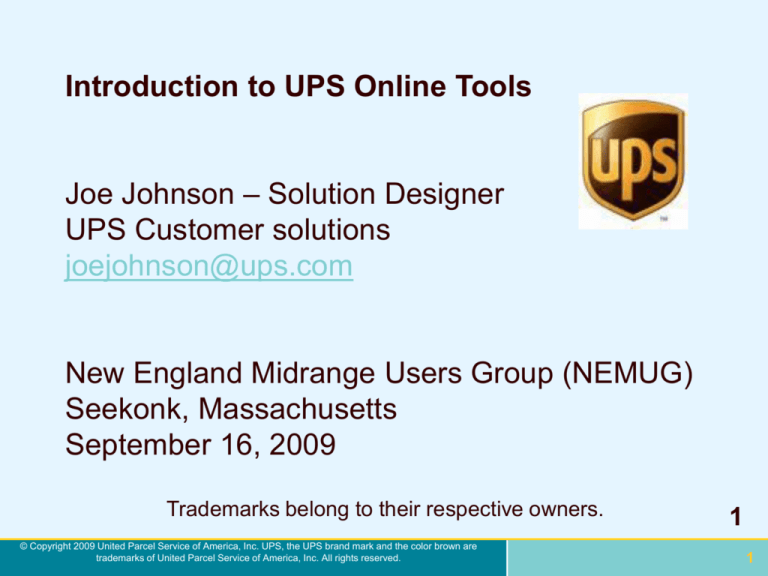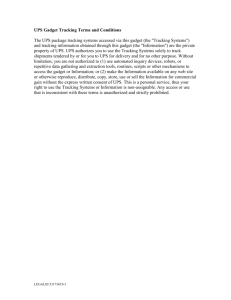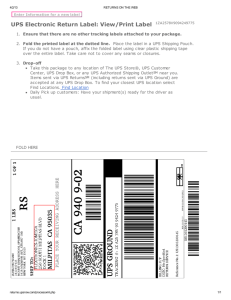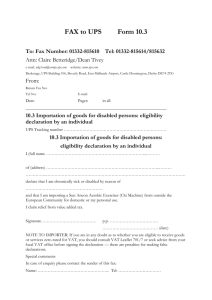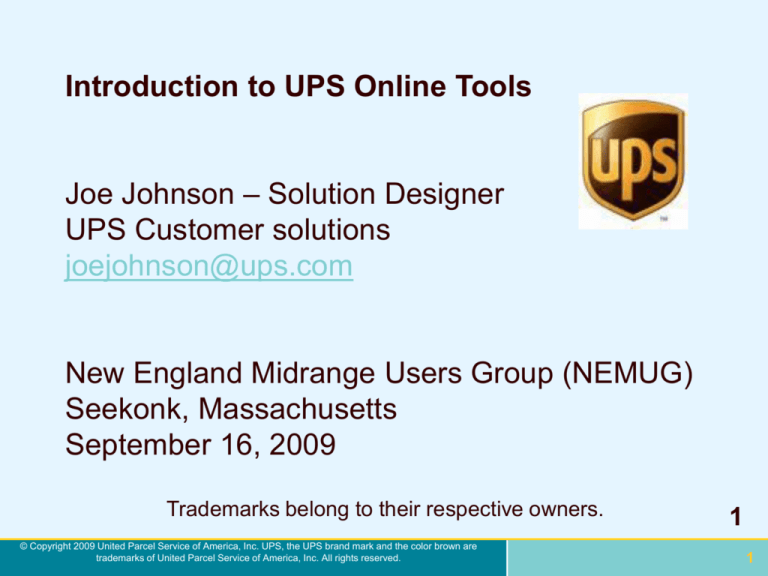
Introduction to UPS Online Tools
Joe Johnson – Solution Designer
UPS Customer solutions
joejohnson@ups.com
New England Midrange Users Group (NEMUG)
Seekonk, Massachusetts
September 16, 2009
Trademarks belong to their respective owners.
© Copyright 2009 United Parcel Service of America, Inc. UPS, the UPS brand mark and the color brown are
trademarks of United Parcel Service of America, Inc. All rights reserved.
1
1
Agenda
Introduction to UPS Customer Solutions
About the presenter
The details about each tool
How to get the tools
How to get help with the tools
Programming and XML
Questions
2
© Copyright 2009 United Parcel Service of America, Inc. UPS, the UPS brand mark and the color brown are
trademarks of United Parcel Service of America, Inc. All rights reserved.
2
Thanks to the New England Midrange Users Group and
President Dick Ferrara for inviting the UPS Solution
Group to your meeting.
3
© Copyright 2009 United Parcel Service of America, Inc. UPS, the UPS brand mark and the color brown are
trademarks of United Parcel Service of America, Inc. All rights reserved.
3
UPS Solution Group
Our Mission
We help you leverage UPS’s expertise in the
areas of engineering, technology, finance, and
supply chain design by developing and
implementing business solutions that contribute to
your global supply chain success.
4
© Copyright 2009 United Parcel Service of America, Inc. UPS, the UPS brand mark and the color brown are
trademarks of United Parcel Service of America, Inc. All rights reserved.
4
UPS Solution Group
Engineering
• Warehouse and Distribution Systems
• Package Design and Test Lab Services
• Fleet Services
Information Technology
• Visibility – outbound, inbound and returns
• Customized integration
• Paperwork reduction and process automation
5
© Copyright 2009 United Parcel Service of America, Inc. UPS, the UPS brand mark and the color brown are
trademarks of United Parcel Service of America, Inc. All rights reserved.
5
Tonight's Presenter
Joe Johnson
• 32 years with UPS
• First computer course in 1978
• PC experience since 1985
• Social networking since 1989 via modem, BBS, FIDO,
Prodigy, CompuServe, etc.
• First batch tracking application 1998
• MS in Internet Engineering in 2001
•http://www.linkedin.com/in/joejohnsonmsie
6
© Copyright 2009 United Parcel Service of America, Inc. UPS, the UPS brand mark and the color brown are
trademarks of United Parcel Service of America, Inc. All rights reserved.
6
With Online tools, you can:
• Improve Customer Service
#1 = WISMO
• Add Web Site Functionality
• Increase Time on Your Site
• Reduce Costs
• Empower Buyers
• Create your own solution your way
7
© Copyright 2009 United Parcel Service of America, Inc. UPS, the UPS brand mark and the color brown are
trademarks of United Parcel Service of America, Inc. All rights reserved.
7
8 UPS Online Tools You Can Use Now
• UPS Tracking
• UPS Signature Tracking
• UPS Rates and Service Selection
• UPS Time in Transit
• UPS U.S. Address Validation
• UPS Shipping
• UPS File Download for Quantum View™
• UPS TradeAbility™Web Services
8
© Copyright 2009 United Parcel Service of America, Inc. UPS, the UPS brand mark and the color brown are
trademarks of United Parcel Service of America, Inc. All rights reserved.
8
UPS Tracking Tool
• Basic HTML Version
– Copy HTML code into your Web page to gain the functionality
and look of UPS Tracking in local languages. This version is
simpler but less flexible.
• XML Tool Version
– gives you greater flexibility by allowing you to format the
tracking data to suit your Web site or application's design and
layout
– Create new internal applications or integrate Tracking data
into your internal applications
9
© Copyright 2009 United Parcel Service of America, Inc. UPS, the UPS brand mark and the color brown are
trademarks of United Parcel Service of America, Inc. All rights reserved.
9
UPS Signature Tracking
• Proof of Delivery
– enables your company to obtain the Proof of Delivery
(P.O.D.) of goods often needed to collect on an invoice
– Can be used to shorten the time between the sale and the
collection of funds
– Obtain P.O.D. of your goods with a digital signature and full
delivery address in real time
• Caviats
– Only available for internal use by UPS Customers
– Additional registration and license requirements
10
© Copyright 2009 United Parcel Service of America, Inc. UPS, the UPS brand mark and the color brown are
trademarks of United Parcel Service of America, Inc. All rights reserved.
10
UPS Rates & Service Selection Tool
• Compare Price
• Compare Service options
• Compare Time in Transit
• Dynamically generate a list of shipping services
tailored to your customers needs
• Create or add UPS rate shopping to internal
applications
11
© Copyright 2009 United Parcel Service of America, Inc. UPS, the UPS brand mark and the color brown are
trademarks of United Parcel Service of America, Inc. All rights reserved.
11
UPS Time in Transit Tool
• provide consistent, up-to-date shipping information based
on the origin and destination addresses and the date the
shipment is needed.
• Plan and manage inventory levels by controlling when your
company receives merchandise
• Synchronize the arrival of multiple packages with different
points of origin
• Information includes the scheduled delivery date and time
as well as the number of days in transit
• Requires smaller request messages and produces faster
and smaller response than Rates and Service Tool
12
© Copyright 2009 United Parcel Service of America, Inc. UPS, the UPS brand mark and the color brown are
trademarks of United Parcel Service of America, Inc. All rights reserved.
12
UPS U.S. Address Validation Tool
• Ensure that customer-entered shipping addresses for the
United States are correct at the time of order .
• More effectively check a customer's address, or provide
suggested alternatives if an error is discovered
• Improve customer service by assisting shoppers when they
place orders.
• When placing their online order, double-check their address
for possible errors
• This tool requires user interaction to maximize it’s benefits
13
© Copyright 2009 United Parcel Service of America, Inc. UPS, the UPS brand mark and the color brown are
trademarks of United Parcel Service of America, Inc. All rights reserved.
13
UPS Shipping Tool
• Build your own fully functional customized shipping
solution
• Provides feedback about rates, time in transit, available
services and address validity prior to creating a label and
manifesting the shipment.
• Allows you to build shipping into your own custom
workflow applications
CAVIATS:
• Minimum daily pickup of 50 packages
• Limited to internal use; not for public website
• Requires special registration and license process (Premium
Tool)
14
© Copyright 2009 United Parcel Service of America, Inc. UPS, the UPS brand mark and the color brown are
trademarks of United Parcel Service of America, Inc. All rights reserved.
14
UPS File Download for Quantum View™
• Automatically retrieve Quantum View files and import them
directly into your back-end systems
• Quantum View is a Web-based service that provides shipment
manifest information, status updates and event alerts for your
inbound and outbound packages
• See the UPS packages sent by multiple vendors to receiving
locations across your organization
• Create your own schedule for downloading files, up to every
hour
15
© Copyright 2009 United Parcel Service of America, Inc. UPS, the UPS brand mark and the color brown are
trademarks of United Parcel Service of America, Inc. All rights reserved.
15
UPS TradeAbility™ Web Services
• Estimate the landed cost of international shipments, including
applicable duties, fees, taxes, and transportation costs
• Single source to search for restricted trading parties or embargoed
countries
• Verify compliance of your import shipments with country-specific trade
regulations, procedures, tariffs, laws, and administrative rulings
• Proactively identify U.S. government export licensing requirements and
exceptions.
Caveat:
• Only for UPS customers to facilitate their orders or internal processes
16
© Copyright 2009 United Parcel Service of America, Inc. UPS, the UPS brand mark and the color brown are
trademarks of United Parcel Service of America, Inc. All rights reserved.
16
For more information on UPS OnLine Tools
1. Browse to UPS.COM http://www.ups.com
2. Find the Search box in the upper left corner of the page
3. Type “online tools” where it says search and click on the right
facing arrow
17
© Copyright 2009 United Parcel Service of America, Inc. UPS, the UPS brand mark and the color brown are
trademarks of United Parcel Service of America, Inc. All rights reserved.
17
How do I get my hands on the documentation?
Part 1:
1. Find out your companies six digit shipper number and the zip
code that number is registered under. The zip code you use
when you reach the Provide Additional Information screen must
match these numbers.
2. Navigate to myups.com http://www.myups.com
3. Download and read a copy of the UPS Technology Agreement General Terms and Conditions and End User Rights document
http://www.ups.com/media/en/UTA_with_EUR.pdf
4. Create a myups.com account in your name
5. You will now look in the upper left hand menu for the link that says
“Get Tools” and click on it or type “Get Tools” into the search box in
the upper right corner of any page.
18
© Copyright 2009 United Parcel Service of America, Inc. UPS, the UPS brand mark and the color brown are
trademarks of United Parcel Service of America, Inc. All rights reserved.
18
I’ve have the docs how do I begin testing?
1. It is assumed that you have created your own ups.com account,
registered for the tools and completed the Additional Information
Form. If you are having problems doing this please ask the person
responsible for shipping to contact UPS and let his contact know
you need help getting the OnLine Tools documentation.
2. You should read the Get UPS OnLine Tools Page then select any
Standard or Premium tools you are interested in. You can’t see
this page until you register for the tools.
3. Premium Tools will require you to talk to a UPS representative that
will inquire about how you intend to use the tool to be sure it is
appropriate for your purpose. Standard Tools documentation will be
available for download immediately.
4. Read the documentation
5. Download an Access Key. Instructions for testing are in the
documents
19
© Copyright 2009 United Parcel Service of America, Inc. UPS, the UPS brand mark and the color brown are
trademarks of United Parcel Service of America, Inc. All rights reserved.
19
UPS OnLine Tools Basics – How are they consumed? 1
20
© Copyright 2009 United Parcel Service of America, Inc. UPS, the UPS brand mark and the color brown are
trademarks of United Parcel Service of America, Inc. All rights reserved.
20
UPS OnLine Tools Basics – How are they consumed? 2
21
© Copyright 2009 United Parcel Service of America, Inc. UPS, the UPS brand mark and the color brown are
trademarks of United Parcel Service of America, Inc. All rights reserved.
21
UPS OnLine Tools Basics – How are they consumed? 3
22
© Copyright 2009 United Parcel Service of America, Inc. UPS, the UPS brand mark and the color brown are
trademarks of United Parcel Service of America, Inc. All rights reserved.
22
UPS OnLine Tools Basics – How are they consumed? 4
23
© Copyright 2009 United Parcel Service of America, Inc. UPS, the UPS brand mark and the color brown are
trademarks of United Parcel Service of America, Inc. All rights reserved.
23
I need help. How do I reach support?
No Phone support is available until you complete testing in the
Customer Integration Environment. Prior to that e-mail support
is initiated via a web form
24
© Copyright 2009 United Parcel Service of America, Inc. UPS, the UPS brand mark and the color brown are
trademarks of United Parcel Service of America, Inc. All rights reserved.
24
More about the Customer Integration Environment (CIE)
• The URL is in the documentation
• This site is the test site. It is an exact match to the production
environment; however it does not initiate actual UPS Business
services and transactions
• If you use the production URL’s you will be charged and you may
cause a UPS driver to be dispatched
• USE the CIE to avoid this problem
• In the CIE you don’t have to be ashamed of your “Hello World”
being answerd by a driver.
25
© Copyright 2009 United Parcel Service of America, Inc. UPS, the UPS brand mark and the color brown are
trademarks of United Parcel Service of America, Inc. All rights reserved.
25
Keeping UP to Date
• UPS will send e-mail notification of new features and updates
• It is essential that an accurate e-mail address is maintained for your
company
• UPS recommends that you complete the secondary contact
information when you register for the tools
• You should update your profile when your responsibilities for the
OnLine Tools shift within your company
• In the CIE you don’t have to worry about your “Hello World” being
answered by a driver.
26
© Copyright 2009 United Parcel Service of America, Inc. UPS, the UPS brand mark and the color brown are
trademarks of United Parcel Service of America, Inc. All rights reserved.
26
UPS OnLine Tools Basics – What Development Tools?
Possible Solutions
• Toolbox for Java™ & JTOpen
http://www-03.ibm.com/systems/i/software/toolbox/
• Develop in Java IDE’s – Google “JAVA IDE”
• PHP – for example Zend Studio – IBM can bundle Zend’s PHP
stack when it ships new i-series
• Perl – See Perl Ports and the C-Pan
http://www.cpan.org/ports/#os400
• Open Source – libcurl for communicating; xerces for XML
processing
27
© Copyright 2009 United Parcel Service of America, Inc. UPS, the UPS brand mark and the color brown are
trademarks of United Parcel Service of America, Inc. All rights reserved.
27
Hypertext Transfer Protocol (HTTP)
Important tip; the content Type header must be;
application/x-www-form-urlencoded
© Copyright 2009 United Parcel Service of America, Inc. UPS, the UPS brand mark and the color brown are
trademarks of United Parcel Service of America, Inc. All rights reserved.
28
28
Secure Sockets Layer 3 (SSL)
• All the UPS tools use SSL to protect the information transferred
between UPS and our OnLine Tools customers
• Because SSL and HTTP are so common most software
development tools make using SSL easy
• Most often you specify the use of SSL by including an SSL Library
and use https in the URL
29
© Copyright 2009 United Parcel Service of America, Inc. UPS, the UPS brand mark and the color brown are
trademarks of United Parcel Service of America, Inc. All rights reserved.
29
Visual Basic Code Snippet
These samples are simplified and contain no exception handling.
Production software should handle all exceptions.
First create a reference to MSXML
30
© Copyright 2009 United Parcel Service of America, Inc. UPS, the UPS brand mark and the color brown are
trademarks of United Parcel Service of America, Inc. All rights reserved.
30
Java Standard Edition and Enterprise Edition
These samples are simplified and contain no exception handling.
Production software should handle all exceptions.
31
© Copyright 2009 United Parcel Service of America, Inc. UPS, the UPS brand mark and the color brown are
trademarks of United Parcel Service of America, Inc. All rights reserved.
31
Open Source
32
© Copyright 2009 United Parcel Service of America, Inc. UPS, the UPS brand mark and the color brown are
trademarks of United Parcel Service of America, Inc. All rights reserved.
32
Extensible Markup Language (XML)
• XML messages contain regular text, though that text follows specific rules
that XML defines.
• XMLdistinguishes different parts of a message with a label known as a tag.
Tags like these <book>, <title>, <author>, etc.
• A tag can indicate the start of information if it begins with an angle bracket
(<), and a tag can indicate the end of information if it begins with an angle
bracket and a slash (</).
• A beginning tag, ending tag, and the information between the two make up
an element.
• Elements can be contained within other elements. For example:
<book>
<title>Easy Programming Methods</title>
<author>Ben Casey</author>
</book>
© Copyright 2009 United Parcel Service of America, Inc. UPS, the UPS brand mark and the color brown are
trademarks of United Parcel Service of America, Inc. All rights reserved.
33
33
Good XML learning Sources
• World Wide Web Consortium - http://www.w3.org/XML/
• XML tutorials – Quality and style vary look at a few
• General beginners stuff
•http://www.w3schools.com/xml/default.asp
• http://www.tizag.com/xmlTutorial/
• IBM - http://www.ibm.com/developerworks/xml/
• AS/400 & XML – Google Search
http://www.google.com/search?q=XML+Tutorials+as%2f400
34
© Copyright 2009 United Parcel Service of America, Inc. UPS, the UPS brand mark and the color brown are
trademarks of United Parcel Service of America, Inc. All rights reserved.
34
Creating XML in Code VB6 Visual Studio
Create processing instruction and add a child node using
DOMDocument object
<?xml version=“1.0” encoding=“UTF-8 ?>
35
© Copyright 2009 United Parcel Service of America, Inc. UPS, the UPS brand mark and the color brown are
trademarks of United Parcel Service of America, Inc. All rights reserved.
35
Creating XML in Code VB6 Visual Studio 2
<?xml version=“1.0” encoding=“UTF-8 ?>
<book>
<author>
<firstname>Stephan</firstname>
<lastname>Thomas</lastname>
</author>
</book>
36
© Copyright 2009 United Parcel Service of America, Inc. UPS, the UPS brand mark and the color brown are
trademarks of United Parcel Service of America, Inc. All rights reserved.
36
Creating XML in Code Java with JDom
Credit to codejava.org link
JDOM website http://www.jdom.org/
Import org.jdom.Document
import org.jdom.Element;
import org.jdom.output.XMLOutputter;
import java.io.FileWriter;
import java.io.IOException;
public class JDomCreatingXml {
public static void main(String[] args) {
<?xml version=“1.0” encoding=“UTF-8 ?>
<book>
<author>
<firstname>Stephan</firstname>
<lastname>Thomas</lastname>
</author>
</book>
Document document = new Document()
Element root = new Element("book");
// Creat a child for the root element and set the text
Element child = new Element("author");
child.addContent(new Element("firstname").setText("Stephan"));
child.addContent(new Element("lastname").setText("Thomas"));
// Add the child to the root element and add the root element as
// the document content.
root.addContent(child);
document.setContent(root);
}
© Copyright
United Parcel Service of America, Inc. UPS, the UPS brand mark and the color brown are
} 2009 trademarks
of United Parcel Service of America, Inc. All rights reserved.
37
37
Reading XML in Java with JDom link
Credit to codejava.org
import org.jdom.Document;
import org.jdom.Element;
import org.jdom.JDOMException;
import org.jdom.input.SAXBuilder;
import java.io.ByteArrayInputStream;
import java.io.IOException;
<?xml version=“1.0” encoding=“UTF-8 ?>
<book>
<author>
<firstname>Stephan</firstname>
<lastname>Thomas</lastname>
</author>
</book>
public class ReadXmlDocument {
public static void main(String[] args) {
// Create an instance of SAXBuilder
SAXBuilder builder = new SAXBuilder();
// Tell the SAXBuilder to build Document object from the InputStream
Document document = builder.build(new ByteArrayInputStream(data.getBytes()));
// Get our xml documen root element which equals to the <root> tag
Element root = document.getRootElement();
// Get the authors first name
String authorFirstName = root.getChild("book")
.getChild("author")
.getChild("firstname")
.getText();
System.out.println(authorFirstName)
}
}
© Copyright 2009 United Parcel Service of America, Inc. UPS, the UPS brand mark and the color brown are
trademarks of United Parcel Service of America, Inc. All rights reserved.
38
38
Documentation Format
39
© Copyright 2009 United Parcel Service of America, Inc. UPS, the UPS brand mark and the color brown are
trademarks of United Parcel Service of America, Inc. All rights reserved.
39
Documentation Format Example
<AccessRequest xml:lang="en-US">
<AccessLicenseNumber>ACCESSLICENSE#HERE</AccessLicenseNumber>
<UserId>typeyours</UserId> <Password>typeyours</Password>
</AccessRequest>
<?xml version="1.0" encoding="UTF-8"?>
<TimeInTransitRequest xml:lang="en-US">
<Request>
<TransactionReference>
<CustomerContext>03431-E1V2B9</CustomerContext>
<XpciVersion>1.0002</XpciVersion>
</TransactionReference>
<RequestAction>TimeInTransit</RequestAction>
</Request>
<TransitFrom>
<AddressArtifactFormat>
<PoliticalDivision1>NH</PoliticalDivision1>
<PoliticalDivision2>KEENE</PoliticalDivision2>
<CountryCode>US</CountryCode>
<PostcodePrimaryLow>03431</PostcodePrimaryLow>
</AddressArtifactFormat>
</TransitFrom>
<TransitTo>
<AddressArtifactFormat>
<PoliticalDivision1>AB</PoliticalDivision1>
<PoliticalDivision2>Calgary</PoliticalDivision2>
<PostcodePrimaryLow>E1V2B9</PostcodePrimaryLow>
<CountryCode>CA</CountryCode>
</AddressArtifactFormat>
</TransitTo>
<ShipmentWeight>
<UnitOfMeasurement>
<Code>KGS</Code>
<Description>Kilograms</Description>
</UnitOfMeasurement>
<Weight>23</Weight>
</ShipmentWeight>
<InvoiceLineTotal>
<CurrencyCode>USD</CurrencyCode>
<MonetaryValue>250.00</MonetaryValue>
</InvoiceLineTotal>
<PickupDate>20070908</PickupDate>
<DocumentsOnlyIndicator/>
</TimeInTransitRequest>
© Copyright 2009 United Parcel Service of America, Inc. UPS, the UPS brand mark and the color brown are
trademarks of United Parcel Service of America, Inc. All rights reserved.
40
40
Thank You
41
© Copyright 2009 United Parcel Service of America, Inc. UPS, the UPS brand mark and the color brown are
trademarks of United Parcel Service of America, Inc. All rights reserved.
41