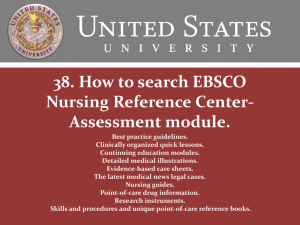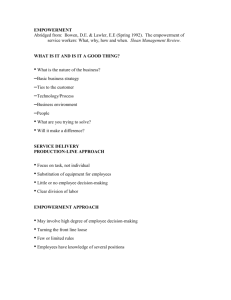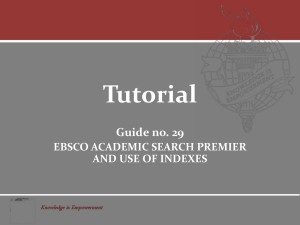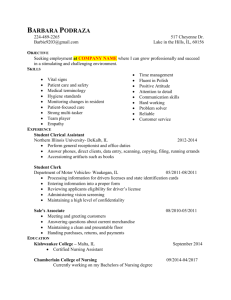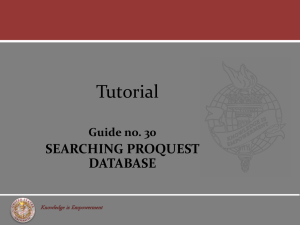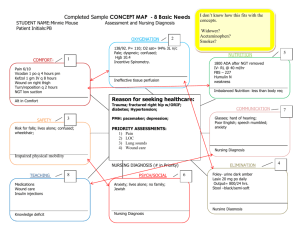Knowledge is Empowerment
advertisement
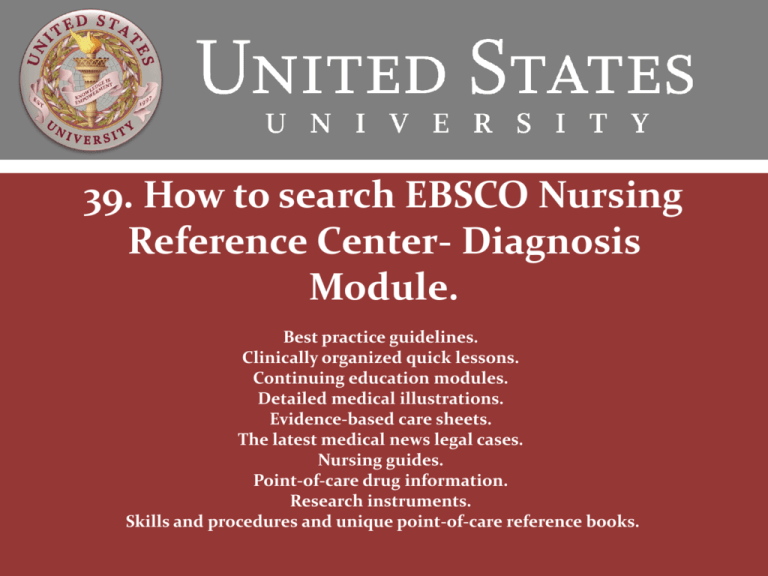
39. How to search EBSCO Nursing Reference Center- Diagnosis Module. Best practice guidelines. Clinically organized quick lessons. Continuing education modules. Detailed medical illustrations. Evidence-based care sheets. The latest medical news legal cases. Nursing guides. Point-of-care drug information. Research instruments. Skills and procedures and unique point-of-care reference books. The search term can apply to any of the boxes in pink, nursing process steps already explained in Tutorial 38. This module will focus on how to search EBSCO Nursing Reference Center Assessment . Now let us learn how to conduct the process of Assessment and Diagnosis together. Knowledge is Empowerment Let us review how to access the USU databases. Click on Student Services from the USU home page. 2. Scroll down & look for the database or source. 1. Click on Library. Knowledge is Empowerment 3. By scrolling down you will find more databases and important links. Take a moment to open all the links; they cover local, regional, national and global information. Some links will ask you for ID and passwords, others are open access or free. Now click Nursing Reference Center (EBSCO). From the list, select Nursing Reference Center (NRC). For ID and password, please contact the librarian clopez@usuniversity.edu. “Nursing Reference Center (NRC) is a comprehensive reference tool designed to provide relevant clinical resources to nurses and other health care professionals, directly at the point-of-care.” (EBSCO, 2012) EBSCO. (2012). Nursing Reference Center. Retrieved from Knowledge is Empowerment http://www.ebscohost.com/pointOfCare/nrc-about To learn all the services and information from NRC, go to “Help” located in the upper right hand corner of the screen , and click Nursing Reference Center Tutorial, listed under “Welcome.” http://support.ebsco.com/training/flash_videos/NRC/NRC.html Knowledge is Empowerment Note: The tutorial is designed to search ASSESSMENT and DIAGNOSIS simultaneously, based on instructor recommendation. See also Tutorial: How to search Nursing Reference Center Assessment Module. Knowledge is Empowerment To start the search, type “Thyroid Strong.” Now select both “Assessment” and “Diagnosis,” and click “Browse.” 2. The information covers the same topics, and is updated to the present year. If you need to receive the latest information, please see the next slide and learn how to request an ALERT. 1. The information in the database is updated almost every year. The above search was performed in 2010. Knowledge is Empowerment First register into “My EBSCOhost,” and then follow steps 3 to 5. 1. Click on Sign. 3. Click on Alert. 2. Create your account. 5. Complete and save. 4. Complete the form and select Alert. Note: Some advantages to “Sign In”: Save preferences in your own folders; you can Knowledge is Empowerment access your folders from any device with internet, and you can create e-mail alerts. Moving on to another search topic, type “Pancreatic Cancer.” 3. Let us continue the journey through all the NRC services. 1. Select any subject or narrow the results by age. 2. After “Sign In,” and finding results, you may want to add some documents to your folder. (To learn how to create folders, go to “Tutorials” and open the file “Create Alerts and Files in EBSCO.”) Knowledge is Empowerment Learn the “Skills” used in Pancreatic Cancer Assessment and Diagnosis and “Evidence-Based Care Sheets” in Pancreatic Cancer Assessment and Diagnosis. Select Knowledge is Empowerment Select Are you interested in learning about “Drugs” used to treat “Pancreatic Cancer” and “Patient Education” for “Pancreatic Cancer?” 1. To learn about the drug, click on the title. 3. See example selected from Patient Education. 2.Also you can learn about usage, dosage, etc. Knowledge is Empowerment Let us change the search to “Thyroid Strong” and click “Patient Education”; select the document that refers to “Osteoporosis.” 2. Note: “Risks Factors” and the relationship between “Thyroid and Osteoporosis.” 1. OSTEOPOROSIS: See table of contents on your left side table; go to “Risks Factors.” Knowledge is Empowerment Continue with “Guidelines;” to narrow your results, select “Treatment Outcomes” from your left table, or any of the subjects. From the results, click on the title and open the document. Now let us move to “CE” (Continuing Education). 1. Guidelines Knowledge is Empowerment 2. Continuing Education The journey is completed with “Books” from F.A. Davis, and “Legal Cases” from CINAHL. Note: To cite chapters of books in APA style, go to USU tutorials and select “ US University Guide to APA Style Emphasis on Electronic Sources.” See example: Knowledge is Empowerment Sommers, M. (2010). Pancreatic Cancer. In M. Sommers, Diseases & Disorders: A Nursing Therapeutics Manual. Available from Nursing Reference Center. You have just accomplished: • EBSCO- NURSING REFERENCE CENTER – MODULES: • ASSESSMENT • DIAGNOSIS Find the tutorial on Planning. Practice the search technique and apply it to the last two Nursing Processes: Implementation and Evaluation. Knowledge is Empowerment If you need assistance, please contact the Librarian M.L.S. Catalina Lopez clopez@usuniversity.edu (619) 744 6310 ext. 2017 Thanks Knowledge is Empowerment