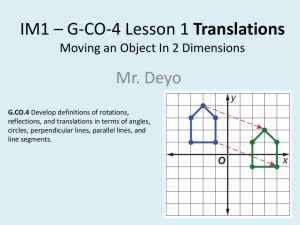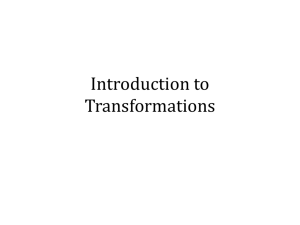Pre-Image
advertisement
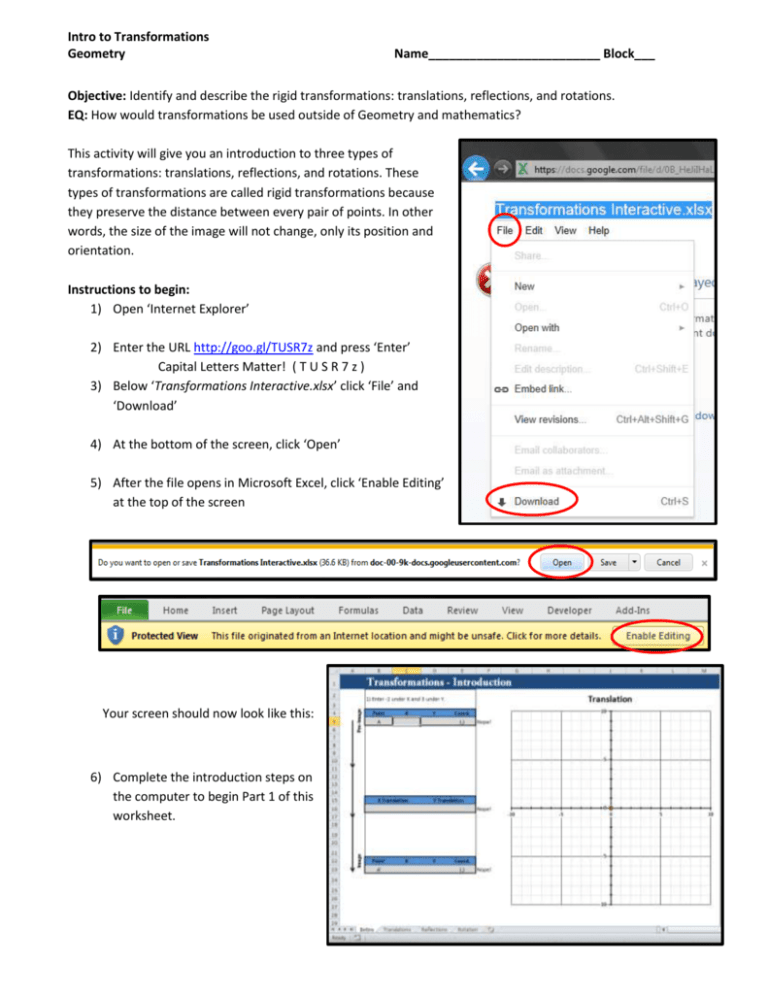
Intro to Transformations Geometry Name_________________________ Block___ Objective: Identify and describe the rigid transformations: translations, reflections, and rotations. EQ: How would transformations be used outside of Geometry and mathematics? This activity will give you an introduction to three types of transformations: translations, reflections, and rotations. These types of transformations are called rigid transformations because they preserve the distance between every pair of points. In other words, the size of the image will not change, only its position and orientation. Instructions to begin: 1) Open ‘Internet Explorer’ 2) Enter the URL http://goo.gl/TUSR7z and press ‘Enter’ Capital Letters Matter! ( T U S R 7 z ) 3) Below ‘Transformations Interactive.xlsx’ click ‘File’ and ‘Download’ 4) At the bottom of the screen, click ‘Open’ 5) After the file opens in Microsoft Excel, click ‘Enable Editing’ at the top of the screen Your screen should now look like this: 6) Complete the introduction steps on the computer to begin Part 1 of this worksheet. Intro to Transformations Geometry Part 1 – Translations 1) Write the definition of Translation: 2) Enter these X and Y points into the document. These points produce an image called the Pre-Image: the original figure prior to transformation Pre-Image Point A B C D X Y 3 0 -3 -2 2 4 5 3 -1 -3 Coord. (3,4) (0,5) (-3,3) (-2,-1) E (2,-3) 3) Enter a number between -5 and 5 underneath ‘X Translation’. What was this number? How did the Red graph change? 4) Try a different number. What was this number? How did the Red graph change this time? 5) Change the number under ‘X Translation’ to zero (0). 6) Enter a number between -5 and 5 underneath ‘Y Translation’. What was this number? How did the Red graph change? 7) Try a different number. What was this number? How did the Red graph change this time? 8) Enter a new number between -5 and 5 underneath both ‘X and Y Translation’, copy these below. Translation X Translation Y Translation The Red graph produced is the Image: the result of a transformation 9) Find the points of the image that correspond to points of the pre-image. Copy these below once you have them all correct on the screen. Image Point' A' B' C' D' X Y Coord. ( , ) ( , ) ( , ) ( , ) E' ( , ) 10) Compare the difference between the X points of the pre-image with the X points of the image. How far apart are they? Is this the same number as the ‘X Translation’? 11) Repeat question 10 with the Y points. How far apart are they? Is it the same as your ‘Y Translation’? Intro to Transformations Geometry Part 1 – Translations Continued 12) Sketch and label your Pre-Image and your Image on the graph space below. 13) Write a summary about translations. How does a translation affect the pre-image to produce the image? Use what you have discovered as an example. Now write your response into the Google Document You may now click the link that says ‘Continue to part 2’, or click the ‘Reflections’ tab at the bottom. Intro to Transformations Geometry Part 2 – Reflections 1) Write the definition of Reflection: 2) Enter these X and Y points into the document. Pre-Image Point A B C D X Y -1 2 7 8 3 2 7 9 4 -1 X Y Coord. (-1,2) (2,7) (7,9) (8,4) E (3,-1) 3) Change the ‘Reflection Type’ to ‘X-Axis’ and find the points of the Image Image Point' A' B' C' D' Coord. ( , ) ( , ) ( , ) ( , ) E' ( , ) 4) Compare the X and Y values of the Image and Pre-Image. Are they the same? Different? 5) Change the ‘Reflection Type’ to ‘Y-Axis’ and find the points of the Image Image Point' A' B' X Y C' D' Coord. ( , ) ( , ) ( , ) ( , ) E' ( , ) 6) Compare the X and Y values of the Image and Pre-Image. Are they the same? Different? 7) Change the ‘Reflection Type’ to ‘X- and Y-Axis’ and find the points of the Image Image Point' A' B' C' D' X Y Coord. ( , ) ( , ) ( , ) ( , ) E' ( , ) 8) Compare the X and Y values of the Image and Pre-Image. Are they the same? Different? Intro to Transformations Geometry Part 2 – Reflections Continued 9) Sketch and label your Pre-Image and your Image from the final reflection over the X- and Y-Axis on the graph below. 10) Write a summary about reflections. How does a reflection affect the points of the pre-image to produce the image? Use what you have discovered as an example. Now write your response into the Google Document You may now click the link that says ‘Continue to part 3’, or click the ‘Rotation’ tab at the bottom. Intro to Transformations Geometry Part 3 – Rotations 1) Write the definition of Rotation: 2) Enter these X and Y points into the document. Pre-Image Point A B C D X Y 2 3 6 8 5 2 5 6 2 1 X Y Coord. (2,2) (3,5) (6,6) (8,2) E (5,1) 3) Change the ‘Rotation Type’ to ’90 Degrees Counter-Clockwise’ and find the points of the Image Image Point' A' B' C' D' Coord. ( , ) ( , ) ( , ) ( , ) E' ( , ) 4) Compare the X and Y values of the Image and Pre-Image. Are they the same? Different? 5) Change the ‘Rotation Type’ to ‘180 Degrees Counter-Clockwise’ and find the points of the Image Image Point' A' B' X Y C' D' Coord. ( , ) ( , ) ( , ) ( , ) E' ( , ) 6) Compare the X and Y values of the Image and Pre-Image. Are they the same? Different? 7) Change the ‘Rotation Type’ to ‘270 Degrees Counter-Clockwise’ and find the points of the Image Image Point' A' B' C' D' X Y Coord. ( , ) ( , ) ( , ) ( , ) E' ( , ) 8) Compare the X and Y values of the Image and Pre-Image. Are they the same? Different? Intro to Transformations Geometry Part 3 – Rotations Continued 9) Sketch and label your Pre-Image and your Image from the final rotation of 270 degrees counterclockwise on the graph below. 10) Write a summary about rotations. How does a rotation affect the points of the pre-image to produce the image? Use what you have discovered as an example. Now write your response into the Google Document