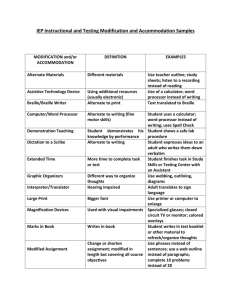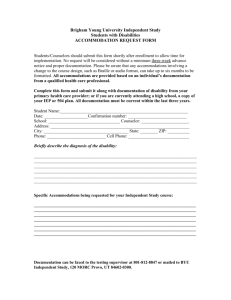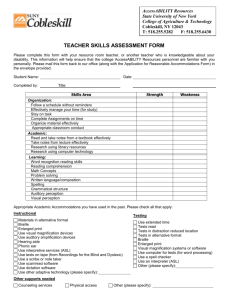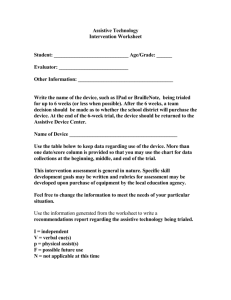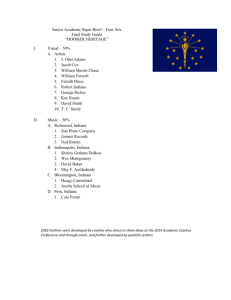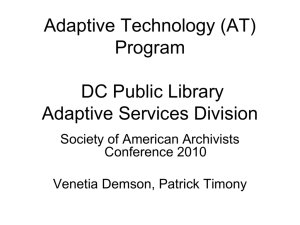Beyond the ADA with Universal Design in Mind
advertisement
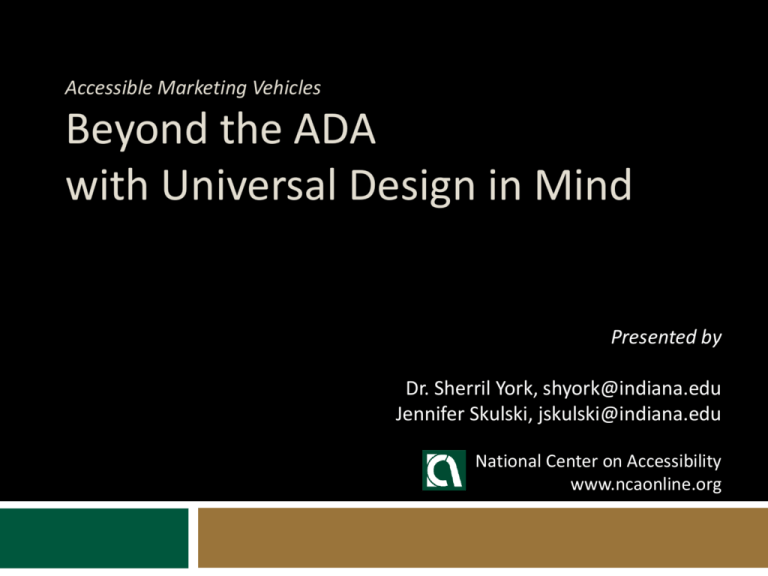
Accessible Marketing Vehicles Beyond the ADA with Universal Design in Mind Presented by Dr. Sherril York, shyork@indiana.edu Jennifer Skulski, jskulski@indiana.edu National Center on Accessibility www.ncaonline.org National Center on Accessibility Indiana University School of Health, Physical Education and Recreation Department of Recreation, Parks, and Tourism Studies Technical Assistance & Consultation Questions from practitioners Research Technical Assistance questions drive research priorities Education Research findings contribute to curriculum and generate more questions from practitioners NCA Clients National Park Service Grand Canyon, Everglades, Denali National Parks United Flight 93 National Memorial Ellis Island Rock and Roll Hall of Fame & Museum International Spy Museum Kellogg Foundation – Access to Recreation Initiative Americans with Disabilities Act Title II – state & local government No qualified individual with a disability shall, on the basis of disability, be excluded from participation in or be denied the benefits of the services, programs, or activities of a public entity, or be subjected to discrimination by any public entity. Effective Communication A public entity shall take appropriate steps to ensure that communications with [people with disabilities] applicants, participants, members of the public, and companions with disabilities are as effective as communications with others. Marketing Accessibility Accommodations available upon request For disability-related accommodations, please contact [first & last name] at 555-5555. If you plan to attend this session and require a sign language interpreter, real time captioning, assistive listening system, another auxiliary aid or information in alternate format, please contact [first & last name] at the National Center on Accessibility, email@indiana.edu, (812) 856-4422 (voice) or (812) 856-4421 (TTY). Registration Forms Do you require a disability-related accommodation? (check all that apply) Sign language interpreter Assistive listening device Real-time captioning Large print Braille Electronic format Wheelchair accessible transportation to/from site visit Following registration, you will be contacted by the program coordinator to discuss accommodations. Auxiliary Aids and Services Sign language interpreter Captions Video remote interpreting Audio description Assistive listening system Presented in timely manner to protect privacy and independence of the individual Effective Communication Type of auxiliary aid will vary depending on the person’s method of communication and Nature of information Length Complexity Context Alternate Formats Braille Large Print Electronic file Audio recording Presented in timely manner to protect privacy and independence of the individual Publications Primary vs Secondary Publications “This publication is available in alternate format upon request.” Braille Adaptive Technology Center IUB IUPUI High speed scanning Braille embossed printing for large documents Braille label makers www.indiana.edu/~iuadapts/technology/hardware/ braille/index.html Large Print 18 point Leading or line spacing at 125% Line space between paragraphs instead of indent new paragraph Larger & bolder for headlines and subheads Large Print Left justify and ragged right margins Black text on white, ivory, or cream paper w/dull finish No text over background photo or artwork http://www.aph.org/edresearch/lpguide.htm Video Clips Captions Open vs Closed Captions User controls Visible time code Transcript Video Clips Does the video have captions? Can you understand the video without the sound on? Or without the video playing? Digital Magazines Compatibility with adaptive technology The FLASH conundrum Can the Non magazine be read without use of Flash? – mouse users & tab order Can the document be navigated without a mouse? Is the tab sequence logical? Described Are images & graphics images and graphics described? Digital Magazines Accessible PDFs Tags to represent structure of document (similar to HTML) Enable screen reader features Label heading navigation, tables, links Reading order Alternate text Form controls Accessible PDFs Screen shot of accessibility report on pdf document Information Kiosks & Digital Signs Touch screen vs tactile keyboard Audio described navigation and content Volume controls Headphone input jack Quick Response Codes Alternate delivery methods to reach the content Can the user access this content if they don’t have a smart phone? National Center on Accessibility (812) 856-4422 voice (812) 856-4421 tty ncaonline.org nca@indiana.edu