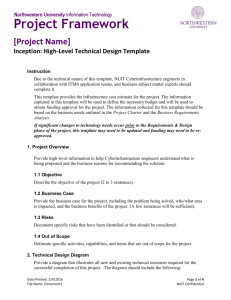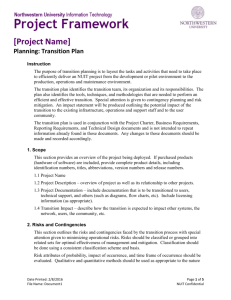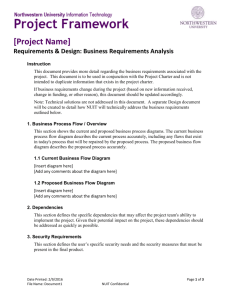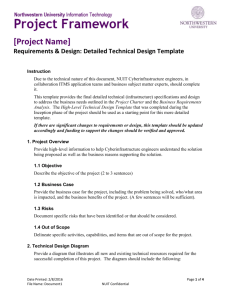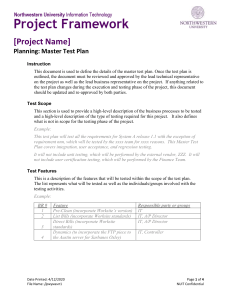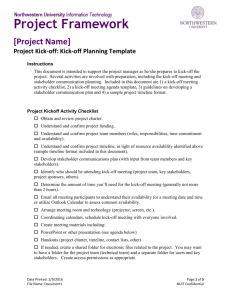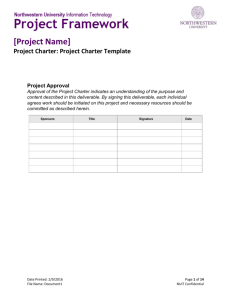PM Framework Overview - Northwestern University Information
advertisement
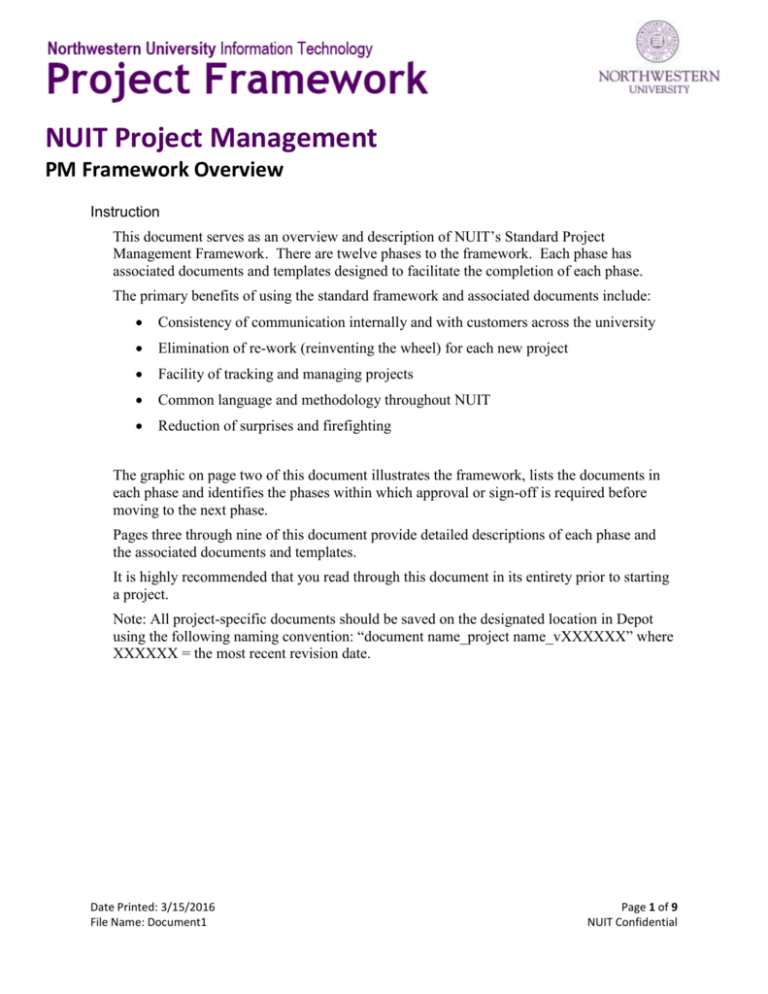
NUIT Project Management PM Framework Overview Instruction This document serves as an overview and description of NUIT’s Standard Project Management Framework. There are twelve phases to the framework. Each phase has associated documents and templates designed to facilitate the completion of each phase. The primary benefits of using the standard framework and associated documents include: Consistency of communication internally and with customers across the university Elimination of re-work (reinventing the wheel) for each new project Facility of tracking and managing projects Common language and methodology throughout NUIT Reduction of surprises and firefighting The graphic on page two of this document illustrates the framework, lists the documents in each phase and identifies the phases within which approval or sign-off is required before moving to the next phase. Pages three through nine of this document provide detailed descriptions of each phase and the associated documents and templates. It is highly recommended that you read through this document in its entirety prior to starting a project. Note: All project-specific documents should be saved on the designated location in Depot using the following naming convention: “document name_project name_vXXXXXX” where XXXXXX = the most recent revision date. Date Printed: 3/15/2016 File Name: Document1 Page 1 of 9 NUIT Confidential 00. PM Framework Overview While not an official phase in the PM Framework, the overview section of the intranet has important documents that are useful to project managers and project teams. In addition to this PM Framework Overview, the Framework Guidelines and the Phase Selection and Signoff documents are available. The Framework Guidelines document provides project managers with a high-level review of each phase and document in the PM Framework. The document is designed to help the project manager determine which phases and documents should be selected for his or her project. The Phase Selection and Sign-off document is used to define which phases and documents are selected for the project. The document also serves as a single source of tracking approval/acceptance at the completion of each phase of the project. Having a single source ensures that the project manager, project team, and designated approver stay aligned in their knowledge and understanding of the project’s progress. 01. Intake & Prioritization Intake & Prioritization is the first phase of NUIT’s Standard Project Management Framework and the starting point of a project lifecycle. This phase is divided into two steps, which are described below: Date Printed: 3/15/2016 File Name: Document1 Page 2 of 9 NUIT Confidential Project Request – To start a new NUIT project, the requestor completes a Project Request Form. This form will describe their specific technology need(s) as well as the benefit(s) and impact(s) of doing the project. Completed request forms will be reviewed by NUIT and prioritized using a consistent rating process. Prioritization – All project requests are prioritized using the following criteria: Business Impact, Feasibility, Ongoing Maintenance, Breadth of Usage, and Relative Priority within Requesting Unit, and Relative Priority across the University. The prioritization portion of this phase may not be necessary for projects that are already funded and/or prioritized. 02. Inception During the Inception phase, NUIT will assess available funding for the project and conduct a more rigorous evaluation of the project’s priority and determine if funding is available to support the project’s completion and ongoing maintenance. The Getting Started document provides an easy step-by-step guideline and checklist to complete during the inception phase. The Project Prioritization Scoring Worksheet provides a standardized approach to evaluating a new project against other projects being handled by NUIT. Information from the Project Request Form is used to score various elements of the project, such as business impact, feasibility, ongoing maintenance needs, breadth of usage, and relative priority within requesting unit. Additionally, this worksheet provides a means of input from (and can be shared with) appropriate advisory groups and stakeholders. The High-Level Technical Design Template enables NUIT to more accurately estimate the cost of technology needed to successfully complete the project and provide ongoing maintenance, access, back-up, and security. The Budget Estimate document is designed to help the project manager collect detailed information to assess the cost of the project. The easy-to-use Excel spreadsheet is based on existing forms and documents used for NUIT funding requests, thereby facilitating funding request processes for each project. 03. Project Charter The Project Charter phase includes the development of one of the most critical documents in the project lifecycle. The Project Charter document provides a more detailed definition of the project and serves as a baseline of information throughout the project lifecycle. The Project Charter clearly and concisely outlines the project goals, scope, deliverables, as well as the proposed approach to completing the project and the high-level project timeline. It serves as a reference point for keeping the project on track and in scope. It is used as a tool to measure progress and keep the team focused on the deliverables. Ultimately, the Project Charter serves as a contract between the project team and the project requestor(s). The Project Charter must be approved before the Project Launch phase begins. Date Printed: 3/15/2016 File Name: Document1 Page 3 of 9 NUIT Confidential 04. Project Kick-off The Project Kick-off sets the tone for the project, establishes leadership, outlines project communication strategies, and helps to garner buy-in from the project team and key stakeholders. Key activity during this phase is the kick-off meeting, during which the project manager discusses the objective(s) of the project, project guidelines, and expectations for project delivery. The kick-off meeting also provides an opportunity for the project manager to ensure all team members and key stakeholders are in agreement that the Project Charter and Project Timeline are complete and accurate. A Kick-off Planning Template, which includes a sample meeting agenda and sample project timeline (also provided as a separate document) is available to assist the project manager with preparing for this critical phase of the project lifecycle. 05. Requirements & Design Every project involves delivering a solution that addresses some need on the part of the organization. That need may be a business need or a technical need. It may fix some problem the organization is facing or it may improve some aspect of the organization. Regardless of the reason for delivering a solution there are always two important questions to ask: 1) what are the requirements of the solution - OR - what is the solution expected to deliver? And 2) what is the design of the solution - OR - what should the solution look like? The Requirements & Design phase of the project addresses those two fundamental questions and all of the smaller questions that surround them. The Business Requirements Analysis template addresses the business requirements that the solution must meet to satisfy the business needs of the customer. The business requirements represent a target for the solution and the expectations of the customer. If the business requirements are well-defined then the people developing the solution will know what is expected of the solution and the criteria for success. Conversely, a poorly defined business requirement represent a vague and mushy target that the solution may appear to hit “on paper” but does not actually meet the customer’s needs or expectations upon delivery. Poorly defined business requirements often give rise to the situation where IT believes that a project is successful while the customer does not. The Detailed Technical Design Template documents the specific technical needs and solution design for the project. Using the High-Level Technical Deign Template from the Inception phase, this tool elaborates on the technical resources needed to successfully fund and support the solution. The Detailed Technical Design Template is technical in nature and answers all of the technical questions related to the design of the solution. It also serves to represent a common understanding of what the solution will look like. Similar to the Business Requirements Analysis, an ill-defined design will leave too much open to interpretation – and will result in mismatched parts, mismatched expectations and a poor solution for the customer. Date Printed: 3/15/2016 File Name: Document1 Page 4 of 9 NUIT Confidential The Reporting Requirements Template is used to outline the details related to any reports the customer needs as part of the project. As with the other two templates in this phase of the project, the project manager needs to ensure that the Reporting Requirements Template is complete and accurate so that the delivered solution meets the customer’s needs and expectations. 06. Planning The Planning phase of the project is when the information gathered within previous phases is used to create a master project plan and roadmap. During this phase, resources are allocated to various tasks, technical and operational specifications are developed, and plans for future activities – such as system testing, change control, and deployment – are defined. Early planning of future activities will ensure that resources are properly allocated, emergencies and unexpected challenged are minimized, and both the customer and the technical team are aligned with expectations and timeline. There are many templates available within this phase. They are outlined below. The most critical tool will be the Project Plan itself, which may be created in MS Project (preferred tool), Basecamp, Excel, or other shared software. The Project Plan, used to forecast and sequence all activities, define allocated resources, is the definitive schedule for all project activities. The following is a list of other planning tools available on the PM Framework intranet site: The Planning Process Guidelines provides guidance on how to approach NUIT’s project planning phase. It outlines the various aspects of the planning process and identifies key documents that can facilitate specific actions and activities. This document also outlines the elements that should be tracked in the Project Plan and provides guidance other plans that need to be developed during this phase. A Sample Project Plan Template (created in Excel) is available on the PM Framework intranet site. This template is based on the details provided in the Planning Process Guidelines described above. While this template is available for your use, NUIT’s preferred project planning tool is MS Project. Basecamp may also be used for this purpose. The Security and Risk Plan is used to define the technology-related risks and security needs associated with NUIT projects. This document outlines the process by which risk and security needs are assessed and includes a sample Risk Analysis Questionnaire. The Master Test Plan helps the project manager, the team, and key stakeholders define how the solution will be tested prior to deployment. The template provides guidance on gathering specific information related to scope, resources, test strategy, environment, key milestones, and more. The Change Control Plan sets the parameters for how change requests will be managed and approved throughout the project. Managing change is critical to the Date Printed: 3/15/2016 File Name: Document1 Page 5 of 9 NUIT Confidential success of every project. This plan can help to reduce the risk and frustration often related to unexpected project changes. The Transition Plan defines the tasks and activities that need to take place to efficiently move a product (i.e., in-house developed software) from the development or pilot environment to the production, operations and maintenance environment. It is important to plan the transition at this stage of the project to ensure expectations are aligned, resources are appropriately allocated, and deployment delays are minimized. The Support Services Plan ensures that correct procedures are in place to support a newly created service and defines roles and responsibilities. The Marketing Communications Plan provides guidance for developing a comprehensive communication plan for your project, in collaboration with NUIT Communications. The Budget Plan document is identical to the Budget Estimate document used during the Inception phase. The Budget Plan provides an opportunity for the project manager to update and finalize project costs after the detailed Requirements & Design phase is complete. The Budget Plan is be used to define the final project budget and support requests for operational and capital funding. 07. Execution This phase of the project is when the Project Plan is executed and the solution is developed and/or built. The project manager and the project team may use MS Project, Excel, Basecamp, or other shared software to manage the Project Plan. However, it is critical that everyone is able to access the plan details pertaining to their assigned activities (and related dependencies). During the building of the solution, issues are documented and tracked using the Issue Management Template. The success of a project depends on transparency of the issues – making sure all project team members and key stakeholders know what issues exist and how they are going to be addressed. Managing issues and sharing information related to the issues is easily managed using this template. The template provides space to document a comprehensive and accurate description of the issue, a description of the impact of the issue, available options to resolve the issue, recommended actions, and the final decision on the resolution. The Status Report Template is used to report on the status of the project to stakeholders and/or NUIT management. The importance of the Status Report increases with the visibility of a project. This report is an indispensible tool in communicating to the stakeholder community and ensuring that everyone is apprised of progress on, and changes to, the project. 08. Testing Testing occurs after the solution is built and before it is deployed into production. Testing is critical in that it ensures that the solution meets the requestor(s) needs and accomplishes what Date Printed: 3/15/2016 File Name: Document1 Page 6 of 9 NUIT Confidential it is designed to do. There are several templates that help the project manager (and team) to effectively manage testing activities. The Master Test Plan, developed during the Planning phase, is used to direct all testing activities during this phase. Additional documents are available and should be used to effectively manage the testing process. The Test Strategy document defines the scope, resources, methods, and risk associated with testing the functionality of the delivered solution. The details captured in this document re critical to the success of the testing phase, and subsequent success of deployment. The Performance Test Strategy accomplishes the same goal as the Test Strategy, but is focused on the testing the system performance required to support the delivered solution. The Test Issues Tracking Guidelines provides the project manager and team guidance on what should be tracked during the testing phase and how the tracking can be accomplished. The Test Issues Tracking Template can be used to track issues that arise during testing. The team may also use an existing database or ticketing system for this purpose. The important aspect of tracking testing issues is transparency and communication across project team members and key stakeholders. This is best accomplished by making the tracking information accessible to all involved. 09. Training After a solution is built and fully tested, training must be delivered to a variety of individuals including IT staff, stakeholders, and end-users. The Training Preparation Checklist provides guidelines for designing and planning the training program. Whether training is delivered in person, via the web, or in electronic/printed materials, it is important to evaluate the effectiveness of training from the perspective of the participants and users. The standard Training Evaluation provides a core set of questions that should be asked of all training participants. The resulting data should be used to assess the effectiveness and drive continual improvement of the training. 10. Deployment Now that the solution is fully tested and training has taken place, you are ready for the Deployment phase. The Transition Plan, developed during the Planning phase of the project, is the key document that guides deployment activities. It is recommended that you verify that the plan is still accurate and update it if anything has changed. The Transition Plan should clearly define the key elements needed to ensure the deployment runs smoothly and results are successful. The document addresses scope, risks, contingencies, deployment strategies, the transition schedule, tasks and activities, allocated resources, reporting and communication procedures, project acceptance and approval of project-related materials. Date Printed: 3/15/2016 File Name: Document1 Page 7 of 9 NUIT Confidential The Deployment Signoff Template used to obtain customer approval for the deployment phase. This template can also be used to request review and approval of project documentation and materials between NUIT and the customer or within NUIT itself (where internal approval is required). The SLA Template outlines the services covered under the Service Level Agreement (SLA) and identifies external vendors whose services may impact service continuity and the SLA itself. 11. Post-implementation After a project has been successfully deployed, it is very important to 1) review the success of the project and determine if the results were as expected, and 2) to assess if the team met the business and operational goals and objectives of the project. The Evaluation and Lessons Learned document provides guideline on how to effectively learn from each project and apply that learning to future projects. The document includes a sample set of project related questions to be discussed with project team members and key stakeholders. The document also outlines a structure by which the responses to the questions are evaluated and used to improve future NUIT projects. 12. Change Control While this phase is number 12 in the framework, it is not a final phase. Instead, Change Control standards are used throughout most of the project lifecycle – from the Execution phase through Post-Implementation, and beyond. The goal of Change Control is to ensure that standardized methods, processes and procedures are used to effectively and efficiently manage all changes throughout the project. Standardizing the way change is managed during a project is critical to maintaining the proper balance between the need for change and the potential detrimental impact of changes. The Change Control Plan, developed during the Planning phase of the project, is a core document that defines how change requests will be managed throughout the project. Change Control activities include identifying and recording change requests; assessing the impact, cost, benefit and risk of proposed changes; developing business justification and obtaining approval to make changes; managing and coordinating change implementation, and reviewing and closing change requests. Documents used to facilitate the Change Control include: The Change Request & Sign-off Form, which defines the specific change and the impact of the change. It also captures the approval needed to incorporate the change into the project. The Sample Change Request Log, provides an easy-to-use Excel spreadsheet for tracking and managing change requests throughout the project. Date Printed: 3/15/2016 File Name: Document1 Page 8 of 9 NUIT Confidential Once the above steps have been completed, the delivered technology is supported by NUIT as per the approved Operational Level Agreement, written and approved during the Planning phase, and/or the Service Level Agreement, written and approved during the Deployment phase. Document Tracking Date Date Printed: 3/15/2016 File Name: Document1 Action Taken By Whom Page 9 of 9 NUIT Confidential