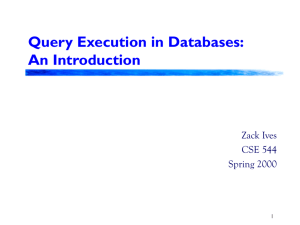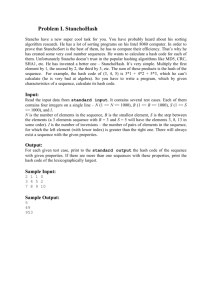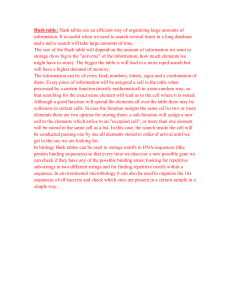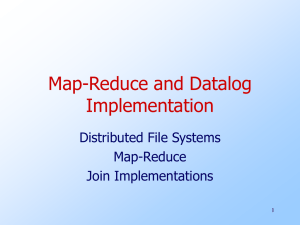11/18 - SEAS - University of Pennsylvania
advertisement
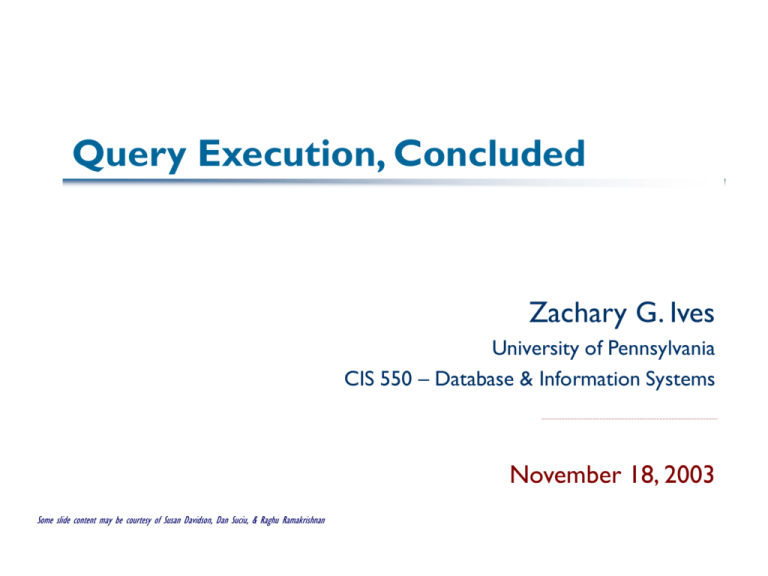
Query Execution, Concluded
Zachary G. Ives
University of Pennsylvania
CIS 550 – Database & Information Systems
November 18, 2003
Some slide content may be courtesy of Susan Davidson, Dan Suciu, & Raghu Ramakrishnan
Basic Operators
We discussed one-pass operators last time:
Scan
Select
Project
We started discussing multi-pass operators:
Join
What about larger-than-memory sources?
Semi-join
Aggregation, union, etc.
We’ll think about the costs as we go
2
Cost Parameters
T = table
b(T) = number of blocks (pages) in T
t(T) = number of tuples in T
3
Costs of Selection – Reviewed
Unsorted relation:
b(T)
or, if we know one hit: b(T)/2
Sorted relation:
log2 b(T) + # pages with matches
Indexed relation:
Typically 2-3 I/Os to find the first value:
each node has fan-out of 2/3 * order of the tree
may have multiple nodes per page
4
Projection – Reviewed
In bag semantics, discards attributes, but not tuples
Order or indexes aren’t of help here
Can have a covering index and do an index-only scan
Set semantics:
May need to do duplicate removal
How might we be able to do this?
5
A Multipass Version of
Join (⋈) – Nested-Loops Join
Requires two nested loops:
For each tuple in outer relation
For each tuple in inner, compare
If match on join attribute, output
Join
outer
inner
Results have order of outer relation
Very simple to implement
Supports any join predicates
Cost: # comparisons = t(R) t(S)
# disk accesses = b(R) + t(R) b(S)
Note: bad if the inner relation doesn’t fit in RAM!!!
6
Block Nested-Loops Join:
Paging-Aware NLJ
Join a page (block) at a time from each table:
For each page in outer relation
For each page in inner, join both pages
If match on join attribute, output
More efficient than previous approach
Cost: # comparisons still = t(R) t(S)
# disk accesses = b(R) + b(R) * b(S)
7
Index Nested-Loops Join
For each tuple in outer relation
For each match in inner’s index
Retrieve inner tuple + output joined tuple
Cost: b(R) + t(R) * cost of matching in S
For each R tuple, costs of probing index are about:
1.2 for hash index, 2-4 for B+-tree and:
Clustered index: 1 I/O on average
Unclustered index: Up to 1 I/O per S tuple
8
Two-Pass Algorithms
Sort-based
Need to do a multiway sort first (or have an index)
Approximately linear in practice, 2 b(T) for table T
Hash-based
Store one relation in a hash table
9
(Sort-)Merge Join
Requires data sorted by join attributes
Merge and join sorted files, reading sequentially
a block at a time
Maintain two file pointers
While tuple at R < tuple at S, advance R (and vice versa)
While tuples match, output all possible pairings
Preserves sorted order of “outer” relation
Very efficient for presorted data
Can be “hybridized” with NL Join for range joins
May require a sort before (adds cost + delay)
Cost: b(R) + b(S) plus sort costs, if necessary
In practice, approximately linear on disk, 3 (b(R) + b(S))
10
Hash-Based Joins
Allows partial pipelining of operations with equality
comparisons
Sort-based operations block, but allow range and
inequality comparisons
Hash joins usually done with static number of hash
buckets
Generally have fairly long chains at each bucket
What happens when memory is too small?
11
Hash Join
Read entire inner
relationtuple
into hash
table (join attributes
as key)
For each tuple from
outer, look up in hash
table & join
tuple
tuple
tuple
Very efficient, very good
for databases
tuple
Not fully
pipelined
Supports equijoins only
Delay-sensitive
12
t
Running out of Memory
Prevention: First partition the data by value into memorysized groups
Partition both relations in the same way, write
to files
Recursively join the partitions
Resolution: Similar, but do when hash tables full
Split hash table into files along bucket
boundaries
Partition remaining data in same way
Recursively join partitions with diff. hash fn!
Hybrid hash join: flush “lazily” a few buckets at a time
Cost: <= 3 * (b(R) + b(S))
13
Pipelined Hash Join Useful for Joining
Web Sources
tuple
tuple
tuple
Two hash tables
As a tuple comes in, add
to the appropriate side &
join with opposite table
Fully pipelined, adaptive
to source data rates
Can handle overflow as
with hash join
Needs more memory
14
The Semi-Join/Dependent Join
Take attributes from left and feed to the
right source as input/filter
Important in data integration
Simple method:
for each tuple from left
send to right source
get data back, join
More complex:
Hash “cache” of attributes & mappings
Don’t send attribute already seen
Bloom joins (use bit-vectors to reduce traffic)
JoinA.x = B.y
A
x
B
15
Aggregation ()
Need to store entire table, coalesce groups with
matching GROUP BY attributes
Compute aggregate function over group:
If groups are sorted or indexed, can iterate:
Read tuples while attributes match, compute aggregate
At end of each group, output result
Hash approach:
Group together in hash table (leave space for agg values!)
Compute aggregates incrementally or at end
At end, return answers
Cost: b(t) pages. How much memory?
16
Other Operators
Duplicate removal very similar to grouping
All attributes must match
No aggregate
Union, difference, intersection:
Read table R, build hash/search tree
Read table S, add/discard tuples as required
Cost: b(R) + b(S)
17
Relational Operations
In a whirlwind, you’ve seen most of relational
operators:
Select, Project, Join
Group/aggregate
Union, Difference, Intersection
Others are used sometimes:
Various methods of “for all,” “not exists,” etc
Recursive queries/fixpoint operator
etc.
18
A Brief Look at a Different Method
for Processing XML…
Element
<db>
<store>
<manager>Griffith</manager>
<manager>Sims</manager>
<location>
<address>12 Pike Pl.</address>
<city>Seattle</city>
</location>
</store>
<store>
<manager>Jones</manager>
<address>30 Main St.</address>
<city>Berkeley</city>
</store>
</db>
Data value
19
Querying XML with XQuery
“Query over all stores, managers, and cities”:
FOR $s = (document)/db/store,
$m = $s/manager/data(),
$c = $s//city/data()
WHERE {join + select conditions}
RETURN {XML output}
Query operations evaluated over all possible tuples of
($s, $m, $c) that can be matched on input
20
Processing XML
Bind variables to subtrees; treat each set of bindings
as a tuple
Select, project, join, etc. on tuples of bindings
Plus we need some new operators:
XML construction:
Create element (add tags around data)
Add attribute(s) to element (similar to join)
Nest element under other element (similar to join)
Path expression evaluation – create the binding tuples
21
Standard Method: XML
Query Processing in Action
Parse XML:
manager
Griffith
<db>
db
<store>
#1 store <manager>Griffith</manager>
#2 store
<manager>Sims</manager>
<location>
manager
location
<address>12
Pike
Pl.</address>
manager
city
<city>Seattle</city>address
address
city
</location>
Jones
Sims
Madison
</store>
30 Main St.
…
12 Pike Pl.
Seattle
Match paths:
$s = (root)/db/store
$m = $s/manager/data()
$c = $s//city/data()
$s
#1
#1
#2
$m
Griffith
Sims
Jones
$c
Seattle
Seattle
Madison
22
X-Scan: “Scan” for Streaming XML,
Based on SAX
We often re-read XML from net on every query
Data integration, data exchange, reading from Web
Could use an XML DBMS, which looks like an RDBMS
except for some small extensions
But cannot amortize storage costs for network data
X-scan works on streaming XML data
Read & parse
Evaluate path expressions to select nodes
23
X-Scan: Incremental
Parsing & Path Matching
db
store
<db>
<store> #1
<manager>Griffith</manager>
manager data()
<manager>Sims</manager>
$m 4
5
6
<location>
<address>12 Pike Pl.</address>
$c
city
data()
6
7
8
<city>Seattle</city>
</location>
</store>
Tuples for query:
<store> #2
<manager>Jones</manager>
$s
$m
$c
<address>30 Main St.</address>
#1
Griffith Seattle
<city>Berkeley</city>
#1
Sims Seattle
</store>
#2
Jones Berkeley
</db>
$s
1
2
3
24
Building XML Output
Need the following operations:
Create XML Element
Create XML Attribute
Output Value/Variable into XML content
Nest XML subquery results into XML element
(Looks very much like a join between parent query and subquery!)
25
book
name
An XML Query
b pID t ed
publisher
p pID2
name
publisher
Element
<book>,2
X-scan creates tuples
Select, join as usual
Construct results
Output variable
Create element around
content
A few key extensions to
standard models!
b pID t ed
p pID2
name
Element
b pID t ed
<publisher>,1
p pID2
name
Output
b pID t ed
p pID2
$p
b pID t ed
p pID2
Element
<name>, 1
Output
$t
b pID t ed
p pID2
b pID t ed
$pID = $pID2
b pID t ed
p pID2
$ed =
"Stonebraker"
X-scan
X-scan
$b = db/book
$pID = $b/@publisher
$t = $b/title,
$ed = $b/editors/name
books.xml
$p = db/company
$pID2 = $p/@ID
pubs.xml
26
Query Execution Is Still a Vibrant
Research Topic
Adaptive scheduling of operations – combining with
optimization (discussed next!)
Robust – exploit replicas, handle failures
Show and update partial/tentative results
More interactive and responsive to user
More complex data models – XML, semistructured
data
Next time: how the cost equations you saw are
useful in optimizing queries!
27