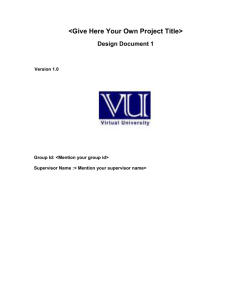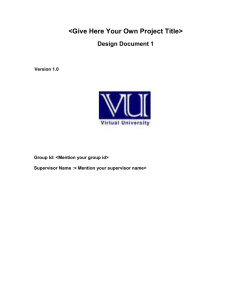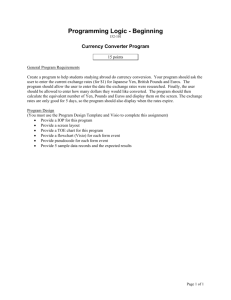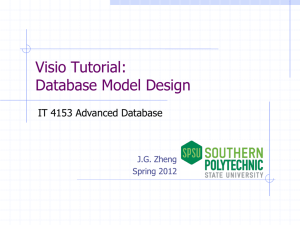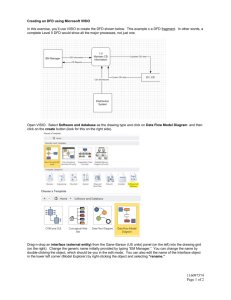Document
advertisement
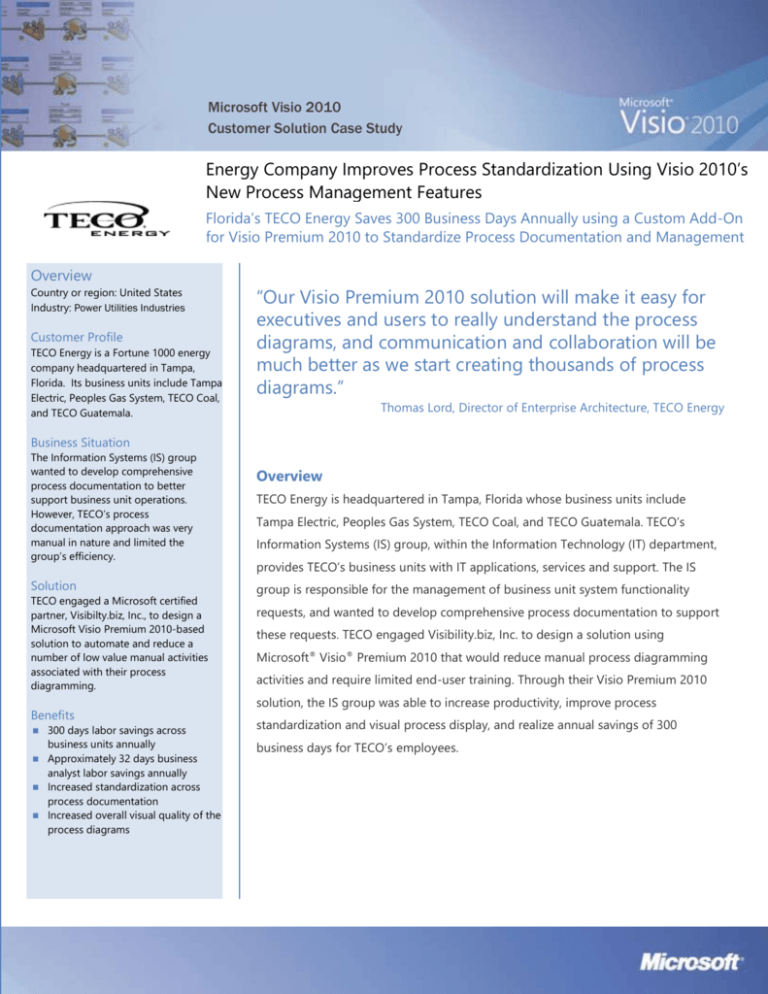
Microsoft Visio 2010 Customer Solution Case Study Energy Company Improves Process Standardization Using Visio 2010’s New Process Management Features Florida’s TECO Energy Saves 300 Business Days Annually using a Custom Add-On for Visio Premium 2010 to Standardize Process Documentation and Management Overview Country or region: United States Industry: Power Utilities Industries Customer Profile TECO Energy is a Fortune 1000 energy company headquartered in Tampa, Florida. Its business units include Tampa Electric, Peoples Gas System, TECO Coal, and TECO Guatemala. “Our Visio Premium 2010 solution will make it easy for executives and users to really understand the process diagrams, and communication and collaboration will be much better as we start creating thousands of process diagrams.” Thomas Lord, Director of Enterprise Architecture, TECO Energy Business Situation The Information Systems (IS) group wanted to develop comprehensive process documentation to better support business unit operations. However, TECO’s process documentation approach was very manual in nature and limited the group’s efficiency. Solution TECO engaged a Microsoft certified partner, Visibilty.biz, Inc., to design a Microsoft Visio Premium 2010-based solution to automate and reduce a number of low value manual activities associated with their process diagramming. Benefits 300 days labor savings across business units annually Approximately 32 days business analyst labor savings annually Increased standardization across process documentation Increased overall visual quality of the process diagrams Overview TECO Energy is headquartered in Tampa, Florida whose business units include Tampa Electric, Peoples Gas System, TECO Coal, and TECO Guatemala. TECO’s Information Systems (IS) group, within the Information Technology (IT) department, provides TECO’s business units with IT applications, services and support. The IS group is responsible for the management of business unit system functionality requests, and wanted to develop comprehensive process documentation to support these requests. TECO engaged Visibility.biz, Inc. to design a solution using Microsoft® Visio® Premium 2010 that would reduce manual process diagramming activities and require limited end-user training. Through their Visio Premium 2010 solution, the IS group was able to increase productivity, improve process standardization and visual process display, and realize annual savings of 300 business days for TECO’s employees. “Each business unit thought they “Quote.” were unique. Though what they did was similar, how they did it was Name, Title, Company different.” Thomas Lord, Director of Enterprise Architecture & Information Systems, TECO Energy Situation TECO Energy is a Fortune 1000 energy company headquartered in Tampa, Florida. TECO Energy's business units include Tampa Electric, a regulated electric utility serving nearly 667,000 customers in West Central Florida; Peoples Gas System, Florida's largest natural gas distribution utility; TECO Coal, producer of coal in Kentucky and Virginia; and TECO Guatemala, which owns two power plants and has an interest in Guatemala's largest distribution utility. TECO’s Information Systems (IS) group provides TECO and its business units with IT applications services and support across 250+ applications. One of the group’s key responsibilities is the evaluation and management of system or application functionality requests from TECO’s different business units and identifying opportunities for standardization where possible. The IS group found that across TECO’s different business units, many teams had very similar business processes, though each team felt their needs were unique. Often different teams around TECO were unaware of the processes and activities underway within units. As described by Thomas Lord, Director of Enterprise Architecture & Information Systems, “Each business unit thought they were unique. Though what they did was similar, how they did it was different.” Current Challenge To better understand business unit operations, the IS group wanted to develop a comprehensive picture of TECO’s business processes. This would enable the team to develop business models to compare business units, identify similarities and differences, and develop solutions that apply across business units to address their needs. Visio 2010 - TECO Energy Case Study | Page 2 As the group began to document the dozen or more of TECO’s business processes across each unit, the team quickly found the act of documenting and reviewing process diagrams to be very manually intensive. Though the team was using an earlier version of Microsoft® Visio®, it was still a challenge to manually develop the diagrams, draw process activity boxes and lines, and format the diagrams for multiple stakeholder reviews. Any time required to manually format and adjust the diagrams did not add direct value to the process analysis. As Lord put it, “I want to spend the maximum amount of time on the discussion with the stakeholder, not just documenting the process.” To further compound the problem, each member of the team was developing business process diagrams using their own graphics, templates, and formatting, making it difficult to compare one diagram to the next and decreasing standardization across the group. Need for a Solution To facilitate the process documentation and standardization effort, the IS group needed to capture both the process steps and the broader process context, identify and address variations where applicable, and drive stakeholder consensus around identified needs and proposed challenges. "What we really needed was a very quick way to complete and capture our process models in order to share them with our stakeholders," explained Lord. “There were many comprehensive process documentation and analysis tools on the market, but most were very expensive on a per seat basis.” Solution The IS group wanted a solution that would enable its business process analysts to work more effectively, both with internal groups and with TECO’s “Data Validation Functionality in Visio Premium 2010 provides TECO with a great way to quickly and easily drive standardization across process diagrams using custom rules.” business unit stakeholders. Key needs identified were the ability to automatically arrange process nodes, view models at varying levels of detail, quickly expand a process to another page, easily integrate multiple process models, and increase standardization across process modelling engagements. Daniel Rohwer, CEO & Consulting Engagement Manager, Visibility.biz To address these challenges, the IS group turned to Microsoft Visio Premium 2010. TECO engaged an award winning Microsoft certified partner, Visibility.biz, Inc., to design a solution using Visio Premium 2010 to reduce the amount of low value manual activities associated with their process diagramming, and require limited end-user training. “We looked at Visio Premium 2010 as a solution that would simplify a lot of the work we were trying to do,” explained Lord. Daniel Rohwer, CEO & Consulting Engagement Manager of Visibility.biz, and his team worked with TECO to define the requirements for a custom Visio Premium 2010 solution for the Information Service group. They started by creating a detailed functional specification for the solution to serve as a roadmap for the project. The final specification included the following functionality: Customized Visio Ribbon User Interface: Custom Process Modelling tab added to the Visio 2010 Ribbon to simplify diagram and model creation, show/hide levels of process depth, and drive diagram validation. Process Diagram Validation: Validate process diagrams based on a set of customized business rules using Visio 2010 Validation feature (e.g., all connectors glued to two shapes, no nodes have more than one parent, etc.). As explained by Rohwer, “Validation in Visio 2010 provides a great way to easily drive standardization across process diagrams using custom rules.” Drill-Down Levels of Process Detail using Subprocess: Leverages the Visio 2010 Subprocess functionality adding a custom Subprocess shape and code to include the descendants of the selected shape as well as support for double-click navigation. Manual Task Automation: The Visio 2010 auto-connector allows fast and efficient creation of process model diagrams. Added custom Visio formulas and layout algorithms that support TECO desire for drag-and-drop manipulation and automatic process node numbering. Standardization: Standardized font, color, header, footers, and layout driven across process diagrams throughout the enterprise Themes: Solution process modelling shapes were designed to support Visio 2010 themes with Live Preview so that users can apply both color and effects and see the impact before applying them to the process diagram. Figure 1 Custom TECO Process Modelling Ribbon Tab in Visio Premium 2010 Visio 2010 - TECO Energy Case Study | Page 3 Figure 2: Hierarchical Process Diagram in Visio Premium 2010 Page Formatting: Added ability to auto-size the page to fit the process model as well as a variety of printing options, from 8.5”by 11” to significantly larger formats (e.g., wallsized process diagrams). Shape Data Integration: The TECO shapes have associated Visio 2010 shape data fields with formulas that drive the shape text, color, and geometry. Developing the detailed functional specification took approximately 15 business days between TECO and the Visbility.biz team. “Once we had the highly detailed functional specification in place, then the development of the Visio solution fell into place fairly quickly,” explained Rohwer. Visibility.biz then set out to develop the custom solution using Visio Premium 2010 and facilitated the design, testing, refinement, and delivery of an Alpha, Beta, and Final release of the solution with TECO stakeholders in about 38 days. Benefits By implementing the Visio Premium 2010 solution, TECO’s IS group was able to realize a number of important benefits across productivity, process standardization, and visual process depiction. Visio 2010 - TECO Energy Case Study | Page 4 Improved Productivity One of the immediate benefits of the Visio Premium 2010 solution was an increase in productivity, both for the IS group as well as TECO business unit stakeholders. The new solution enabled the business analysts to develop standardized process diagrams much more quickly and efficiently. Previously, business analysts would work with business unit stakeholders to draw a process model on a whiteboard, and subsequently dedicate up to 90 minutes capturing the process in Visio, manually drawing boxes and aligning shapes to prepare for the next day’s review meeting. With the new Visio Premium 2010 solution, business analysts can complete the same tasks over the course of 15 minutes. TECO estimates that the time savings across analysts will amount to approximately 5 hours a week, or approximately 32 days per year. In addition to direct business analyst productivity improvements, the Visio Premium 2010 solution has enabled the IS group to work more effectively with its business unit counterparts, reducing the overall time required to document, review, and agree upon a process diagram. Previously, the team’s process documentation workshops would generally run two days in length and involve an average of 20 business-unit stakeholders. The first day focused on capturing the process on the whiteboard, and the second day focused on reviewing and finalizing the diagram with the full group. TECO estimates that productivity enhancements in the Visio Premium 2010 solution will enable business analysts to illustrate changes in real-time to participants on the first day, reducing review loops and shortening each two-day workshop by a full halfday. Applied to the roughly 30 workshops conducted per year, this will save each workshop participant 15 business days annually. Applied to all 20 For More Information For more information about Microsoft products and services, call the Microsoft Sales Information Center at (800) 426-9400. In Canada, call the Microsoft Canada Information Centre at (877) 568-2495. Customers in the United States and Canada who are deaf or hard-of-hearing can reach Microsoft text telephone (TTY/TDD) services at (800) 8925234. Outside the 50 United States and Canada, please contact your local Microsoft subsidiary. To access information using the World Wide Web, go to: www.microsoft.com For more information about TECO Energy products and services, visit the Web site at: www.tecoenergy.com For more information about Visibility.biz, Inc. products and services, call 952-223-1293 or visit the Web site at: www.visibility.biz workshop participants, the Visio Premium 2010 solution will save TECO’s employees 300 business days annually. Increased Standardization Through the application of diagram validation, subprocesses, uniform themes, and process layouts in Visio Premium 2010, the IS group was able to standardize process diagram layout and the application of functional shapes within the templates, making it easier to review and collaborate with TECO’s business units. Increased standardization across process models “will make it easy for executives and users to really understand the process diagrams, and communication and collaboration will be much better as we start creating thousands of process diagrams,” according to Lord. Better Visual Depiction Another benefit of the Visio Premium 2010 solution is the increased overall visual quality of the process diagrams developed by the IS group business analysts. As Lord described it, “You could have developed the best content, but if it is difficult to follow or not aesthetically pleasing, no one will ever read it, particularly at the executive level.” With Visio Premium 2010, business analysts can quickly develop something that looks crisp, which immediately confers a level of credibility with the intended audience. Microsoft Visio 2010 Legal Disclaimer This case study is for informational purposes only. MICROSOFT MAKES NO WARRANTIES, EXPRESS OR IMPLIED, IN THIS SUMMARY. Document published May 2010. The advanced diagramming tools of Microsoft® Visio® 2010 help you simplify complexity with dynamic, datadriven visuals and new ways to share on the Web in real-time. Start by building your diagram with a diverse set of professional-looking templates and modern, pre-drawn shapes. Then, easily link your diagram to popular data sources (such as Microsoft® Office Excel®). You’ll see data automatically Visio 2010 - TECO Energy Case Study | Page 5 refresh right within your diagram, reflected in vibrant visuals such as icons, symbols, colors, and bar graphs. Finally, with just a few clicks, publish your datalinked diagram to Microsoft® SharePoint® Server 2010, and provide access to others on the Web, even if they don’t have Visio. Together, simplicity, data-driven shapes, and Web sharing make Visio one of the most powerful ways to see and understand important information. For more information about Microsoft Visio 2010, go to: www.visio.com Software and Services ● Microsoft Visio Premium 2010 Partner ● Visibility.biz, Inc.