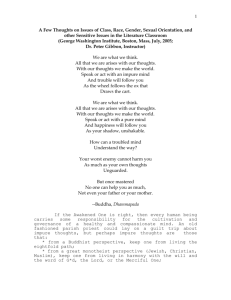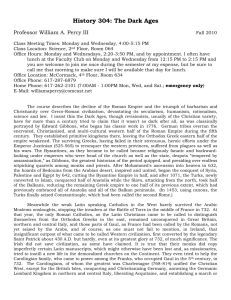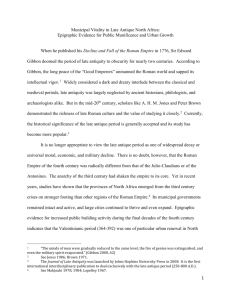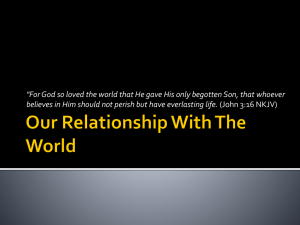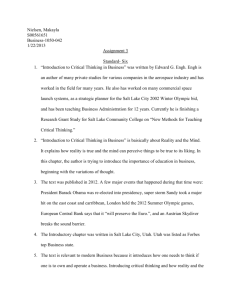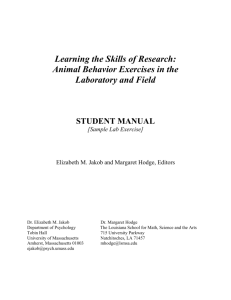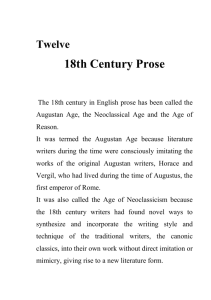MOBILE DEVICE Gibbon Public School
advertisement
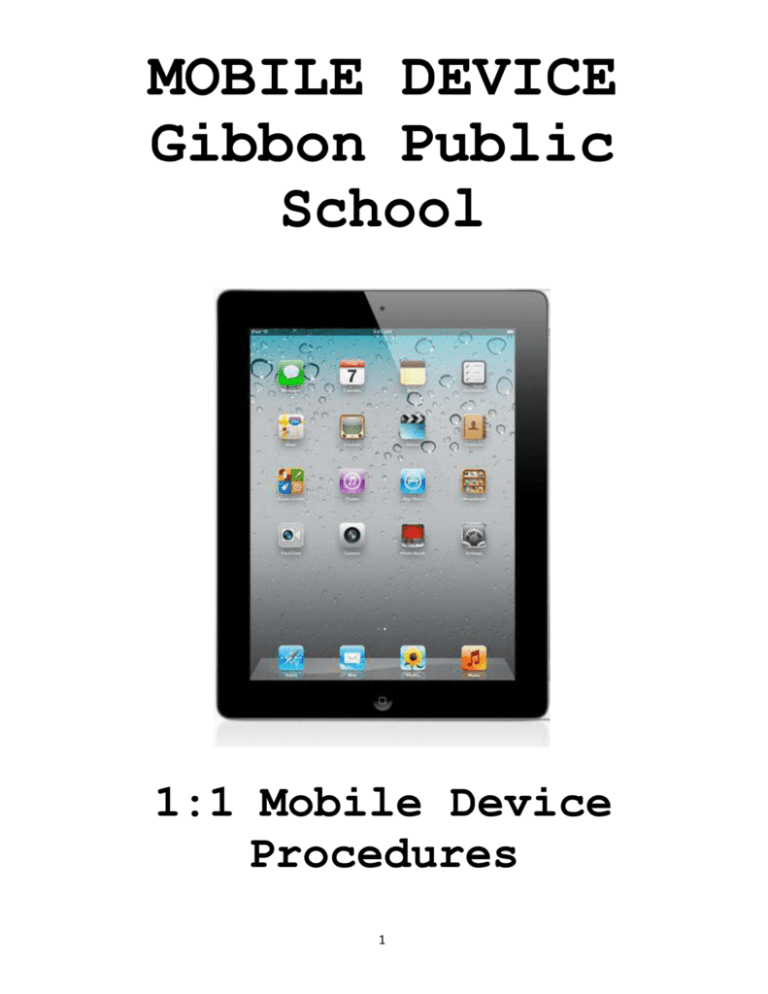
MOBILE DEVICE Gibbon Public School 1:1 Mobile Device Procedures 1 1:1 Mobile Device Program Gibbon Public School The focus of the mobile device program at the Gibbon Public School District is to provide tools and resources to the 21st Century Learner. Excellence in education requires that technology be seamlessly integrated throughout the educational program. Increasing access to technology is essential. One of the learning tools of these twenty-first century students is the use of mobile devices. The individual use of a mobile device is a way to empower students to maximize their full potential and to prepare them for college and the workplace. Learning results from the continuous dynamic interaction among students, educators, parents and the extended community. Technology immersion does not diminish the vital role of the teacher. Effective teaching and learning with a mobile device integrates technology into the curriculum anytime, anyplace. The information within this document applies to all mobile devices used at Gibbon Public School District, including any other device considered by the Administration to come under this policy. Teachers may set additional requirements for use in their classroom. 2 Table of Contents 1. Receiving Your Mobile Device & Mobile Device Check-in ..................................... 4 1.1 Receiving Your Mobile Device ...................................................................... 4 1.2 Mobile Device Check-In ................................................................................ 4 1.3 Check-In Fines .............................................................................................. 4 1.4 Mobile Device Identification........................................................................... 4 2. Taking Care of Your Mobile device ........................................................................ 4 2.1 General Precautions ...................................................................................... 4 2.2 Carrying Mobile Devices ............................................................................... 5 2.3 Screen Care .................................................................................................. 5 2.4 Storing Your Mobile Device…………………………………………………..…..5 2.5 Mobile Device Left Unsecured…………………………………………………...5 3. Repairing or Replacing Your Mobile Device……….………………………………….6 3.1 School District Technology Fee……………………………………………….…6 3.2 Claims…………………………………………………………………………….…7 3.3 Repairs ……………………………………………………………………………..7 4. Using Your Mobile Device as School ..................................................................... 7 4.1 Mobile Devices Left at Home ........................................................................ 7 4.2 Mobile Device Undergoing Repair ................................................................ 7 4.3 Charging Your Mobile Device’s Battery ........................................................ 7 4.4 Screensavers and Backgrounds.................................................................... 7 4.5 Sound, Music, Games, or Programs .............................................................. 8 4.6 Printing .......................................................................................................... 8 4.7 Home Internet Access ................................................................................... 8 5. Managing Your Files and Saving Your Work .......................................................... 8 5.1 Saving Your Work ......................................................................................... 8 5.2 Network Connectivity ..................................................................................... 8 6. Software on Mobile Devices……………………………………………………………..8 6.1 Originally Installed Software .......................................................................... 8 6.2 Additional Software........................................................................................ 8 6.3 Inspection ...................................................................................................... 9 6.4 Procedure for Re-loading Software ............................................................... 9 6.5 Software Upgrades ........................................................................................ 9 7. Acceptable Use……………………………………………………………………………9 7.1 Parent/Guardian Responsibilities .................................................................. 9 7.2 Student Responsibilities ................................................................................ 9 7.3 Student Activities Strictly Prohibited…………………………………………….10 7.4 Student Discipline……………………………………………………………...…10 8. Mobile Device Usage Agreement Form (parent signature required)……………..11 9. Student Pledge for Mobile Device Use………………………………………………..12 3 1. Annual Receipt of Your Mobile Device & Check-In 1.1 Receiving Your Mobile Device Mobile devices will be distributed each fall during Mobile Device Orientation. Parents and students must attend a yearly Mobile Device Orientation. Before receiving a mobile device, students and parents must complete and return the following: Mobile Device Usage Agreement Form, page 11 Student Pledge for Mobile Device Use, page 12 Acceptable Use Policy (part of the Jr/Sr High School Student Handbook) Pay annual usage fee 1.2 Mobile Device Check-In Mobile devices will be returned during the final week of school during student checkout so they can be examined for serviceability. If a student transfers out of the Gibbon Public School District during the school year, their mobile device will be returned at that time. 1.3 Check-In Fines Individual school mobile devices and accessories must be returned to the Gibbon Public School Technology Department or designated room at the end of each school year. Students who withdraw, complete graduation coursework early, or terminate enrollment at Gibbon Public School for any other reason must return their mobile device on the date of termination. If a student fails to return the mobile device at the end of the school year or upon termination of enrollment, that student will be subject to criminal prosecution or civil liability. The student will also pay the cost of the mobile device, or if applicable, any insurance deductible. Failure to return the mobile device will result in a theft report being filed with the Buffalo County Sheriff Department. The student will be responsible for any damage to the mobile device, consistent with the District’s Usage Agreement Form and must return the device and accessories in satisfactory condition. The student will be charged a fee for any needed repairs, not to exceed the replacement cost of the mobile device. 1.4 Mobile Device Identification Student mobile devices will be identified in a manner specified by the school. 2. Taking Care of Your Mobile Device Students are responsible for the general care of the mobile device they have been issued by the school. Mobile devices that are broken or fail to work properly must be taken to the Technology Office for an evaluation of the equipment. 2.1 General Precautions The mobile device is school property and all users will follow this policy and the Acceptable Use Policy for technology. Only use a clean, soft cloth to clean the screen, no cleansers of any type. Cords and cables must be inserted carefully into the mobile device to prevent damage. Mobile device and case must remain free of any writing, drawing, stickers, or 4 labels that are not the property of Gibbon Public School. Mobile devices must never be left in an unattended or unsupervised area. Students are responsible for keeping their mobile device’s battery charged daily. Students must keep their mobile device in the case, provided by the school. 2.2 Carrying Mobile Devices The mobile device should always be in the District issued case. It protects the mobile device and provides protection for carrying within the school. Care must be taken when placing the mobile device within its case into backpacks, folders and/or workbooks to avoid placing pressure and weight on the mobile device screen. 2.3 Screen Care The mobile device screens can be damaged if subjected to rough treatment. The screens are particularly sensitive to damage from excessive pressure on the screen. Do not lean on the top of the mobile device when it is open or closed. Do not place anything near the mobile device that could put pressure on the screen Do not place anything in the carrying case that will press against the cover. Clean the screen with a soft, dry cloth or anti-static cloth. Use of harsh chemicals WILL damage the screen. Do not “bump” the mobile device against lockers, walls, car doors, floors, etc., as it will eventually break the screen. 2.4 Storing Your Mobile Device When students are not using their mobile devices, they should be stored in their locker or kept with the student. Nothing should be placed on top of the Mobile device when stored in student lockers. Students are encouraged to take their mobile devices home every day after school, regardless of whether or not they are needed. Mobile devices should not be stored in a student’s vehicle at school or at home. If a student needs a secure place to store their mobile device, they may check it in for storage in the High School Library. Do NOT leave your mobile device in a place that is experiencing extreme hot or cold conditions (i.e. car in summer or winter). Extreme heat will damage the unit itself and extreme cold will cause severe screen damage. 2.5 Mobile Devices Left in Unsecured Areas Under no circumstances should mobile devices be left unsecured. Any mobile device left unsecured is in danger of being stolen or damaged. If a mobile device is found in an unsecured area, it will be taken to the office. Violations may result in loss of mobile device privileges and/or other privileges. 5 3. Repairing or Replacing Your Mobile Device Depending on the damage and whether or not the damage was accidental or due to a malfunction or maintenance issue, the Gibbon Public School District Technology Department, using this policy, will determine the cost of the repairs. 3.1 School District Technology Fee A non-refundable annual technology usage/protection fee is required of each student in grades 7-12. $50 for the 1st student $40 for the 2nd student $30 for the 3rd student Family maximum fee of $120. A 3-month payment plan is available. 3.2 Repairs Students will be held responsible for ALL damage to their devices resulting from misuse, neglect, or accidental damage including but not limited to: broken screens, cracked plastic pieces, inoperability, etc. • Repair Costs to be paid by User: o Repairs – actual cost of repair 1st Incident – 25% 2nd Incident – 50% 3rd Incident – 100% • Lost or Stolen without negligence – user pays half the cost of the replacement device, 2nd incident replacement is full cost. • Power adapter, cover and any other school-owned accessories - full replacement cost. The Superintendent, Building Principal and/or IT Department will determine if negligence was involved in the incident and will review each case. Fees may be waived and/or payment plans will be accepted based on merits of each case. The school district will contact the designated vendor to send in devices that malfunction or receive damage. 6 3.3 Claims All claims for accidental damage or maintenance must be reported and a damage/loss form filed with the high school office. In cases of theft or loss students or parents must file a report with the office before a mobile device can be replaced by the school district. 4. Using Your Mobile Device at School Mobile devices are intended for use at school each day. In addition to teacher expectations for mobile device use, school messages, announcements, calendars, and schedules may be accessed using the mobile device. Students are responsible for bringing their mobile device to all classes, unless specifically instructed not to do so by their teacher. The mobile device is the property of Gibbon Public School. Therefore, school staff and administration have the right to check any material stored on a student’s mobile device at anytime. 4.1 Mobile Devices Left at Home If students leave their mobile device at home, they are responsible for getting the course work completed as if they had their mobile device present. If a student repeatedly (three or more times as determined by any staff member) leaves their mobile device at home, they will be required to “check out” their mobile device from the library for a specified time period. Violations will be handled by the classroom teacher. Repeat violations may be handled by the administration. 4.2 Mobile Device Undergoing Repair Loaner mobile devices may be issued to students when they leave their mobile devices for repair. There may be a delay in getting a mobile device should the school not have enough to loan. 4.3 Charging Your Mobile Device’s Battery Mobile devices must be brought to school each day in a fully charged condition. Students need to charge their mobile devices each evening. Repeat violations (minimum of three days – not consecutively) of this policy may result in students being required to “check out” their mobile device from the library for a specified time period. Only charge your mobile device with the provided charger. 4.4 Screensavers and Backgrounds Inappropriate media may not be used as a screensaver or background photo. Passwords/passcodes must be used. Presence of guns, weapons, pornographic materials, inappropriate language, alcohol, drug, tobacco, and gang related symbols or pictures will result in disciplinary actions. 7 4.5 Sound, Music, Games or Programs Sound must be muted at all times unless permission is obtained from the teacher for instructional purposes. Music is allowed on the mobile device and can be used at the discretion of the teacher. Any apps installed must be school appropriate and subject to inspection at any time by any Gibbon Public School’s staff member. 4.6 Printing Printing will not be available from the mobile device. If students need to print from their mobile devices, they will need to access the document from a PC. 4.7 Home Internet Access Students are allowed to set up wireless networks on the mobile devices. This will assist them with mobile device use while at home. 5. Managing Your Files & Saving Your Work 5.1 Saving Your Work Students may save work on the mobile device on a limited basis. It is recommended that students store documents in Google Drive, use Schoology or iCloud. Storage space will be available on the mobile device – but it will not be backed up in case of re-imaging. It is the student’s responsibility to ensure that work is not lost due to mechanical failure or accidental deletion. Mobile device malfunctions are not an acceptable excuse for not submitting work. If the mobile device becomes full, the student will need to delete any personal items or Apps to make room for required items. 5.2 Network Connectivity Gibbon Public School makes no guarantee that the network will be up and running 100% of the time. In the rare case that the network is down, the district will not be responsible for lost or missing data. 6. Software on Mobile Devices 6.1 Originally Installed Software The software/apps originally installed by Gibbon Public School must remain on the mobile device in usable condition and be easily accessible at all times. From time to time the school may add apps for use in a particular course. The licenses for this software require that the software be deleted from mobile devices at the completion of the course. Periodic checks of mobile devices will be made to ensure that students have not removed required apps. 6.2 Additional Software Students are allowed to load apps on their mobile devices. Gibbon Public School will synchronize the mobile devices so that they contain the necessary apps for schoolwork. Students will not synchronize mobile devices or add apps to their assigned mobile device to include home syncing accounts. 8 6.3 Inspection Students may be selected at random to provide their mobile device for inspection. These inspections may include an inspection of all materials saved on or accessed by the mobile device. 6.4 Procedure for Re-loading Software If technical difficulties occur or inappropriate apps are discovered, the mobile device will be restored from backup to its original state. The school does not accept responsibility for the loss of any personal software or documents deleted due to a reformat and re-image. 6.5 Software Upgrades Upgrade versions of licensed software/apps are available from time to time. Students will be required to check in their mobile devices for periodic updates and syncing. Students are allowed to update any of the Gibbon Public School core apps. Students can and are expected to update the iOS software when updates are made available. Everyone updating on the school network at the same time is not recommended. 7. Acceptable Use See Gibbon Public Schools Acceptable Use Policy. 7.1 Parent/Guardian Responsibilities Parents must be aware that their students are able to access Internet, including social networks. As with any device, periodic parental monitoring is recommended for safety and appropriateness in accordance with sections 7.2 and 7.3 of this policy. If unsure of appropriateness, use or any other questions, the school welcomes and encourages contacting school staff. 7.2 Student Responsibilities Students will use mobile devices/computers in a responsible and ethical manner. Students will obey general school rules concerning behavior and communication that apply to mobile device/computer use. Students will use all technology resources in an appropriate manner so as not to damage school equipment. This “damage” includes, but is not limited to, the loss of data resulting from delays, non-deliveries, miss-deliveries or service interruptions caused by the student’s own negligence, errors or omissions. Use of any information obtained via Gibbon Public School’s designated Internet system is at your own risk. Gibbon Public School specifically denies any responsibility for the accuracy or quality of information obtained through its services. Students will help the Gibbon Public School protect its computer system/devices by contacting an administrator about any security problems they may encounter. Students will monitor all activity on their account(s). Students should always turn off and secure their mobile device with a passcode 9 after they are done working to protect their work and information. If a student receives any communication containing inappropriate or abusive language or media, it is necessary to show the device to a teacher or administrator immediately. 7.3 Student Activities Strictly Prohibited Illegal installation or transmission of any copyrighted materials. If you are unsure, ask a teacher. Any action that violates existing Board policy or public law. Sending, accessing, uploading, downloading, or distributing offensive, profane, threatening, pornographic, obscene, or sexually explicit materials. Use of any site promoting academic dishonesty. Changing of mobile device settings (exceptions include personal settings such as font size, brightness, etc.) Spamming – sending mass or inappropriate emails. Gaining access to another student’s accounts, files, and/or data. Use of the school’s Internet/email accounts for commercial or financial gain. Use of the mobile device camera to take and/or distribute inappropriate or unethical material. 7.4 Student Discipline If a student violates any part of the above policy, he or she will be subject to consequences as listed in the Gibbon Public School Student Handbook. This procedures manual has been approved by the Board of Education. The administration has been charged by the Board of Education with implementing the contents of this manual. Any substantive changes to this manual would require Board approval. 10 Gibbon Public School Mobile Device Usage Agreement Form I, , agree that my student and I have read and will (parent/guardian) comply with all procedures within the “1:1 Mobile Device Procedures” document. I understand that this policy covers one (1) mobile device that is the property of Gibbon Public School described within for one student. Parent/Guardian (Please print first & last name): Parent/Guardian Signature: Date: Student Name (Please print first & last name): Student Signature: Date: Student Grade: Phone Number____________________________ Mobile Phone Number: 11 Gibbon Public School Student Pledge for Mobile Device Use 2013-2014 I will use my mobile device in ways that are appropriate, meet Gibbon School expectations, and are educational. I will use appropriate language when using e-mails, journals, wikis, blogs, or other forms of communication. I will not create, or encourage others to create, discourteous or abusive content. I will not use electronic communication to spread rumors, gossip, or engage in activity that is harmful to other persons. I understand that my mobile device is subject to inspection at any time without notice and remains the property of Gibbon Public School. I will follow the policies outlined in the Mobile Device Procedures Handbook and the school’s Acceptable Use Policy while at school, as well as outside the school day. I will take good care of my mobile device. I will never leave my mobile device unattended. I will never loan out my mobile device to other individuals. I will know where my mobile device is at all times. I will charge my mobile device’s battery daily and arrive at school with my device charged. I will keep food and beverages away from my mobile device since they may cause damage to the device. I will not use of the mobile device camera to take and/or distribute inappropriate or unethical material I will not disassemble any part of my mobile device or attempt any repairs. I will protect my mobile device by only carrying it while in the case provided. I will not remove my mobile device from the case provided by Gibbon Public School. I will not place decorations (such as stickers, markers, etc.) on my mobile device or provided case. I will not deface the serial number mobile device sticker on any mobile device. I will file a report in case of theft, vandalism, and other acts to the administration of Gibbon Public School. I will be responsible for all damages or loss caused by neglect or abuse. I agree to return the mobile device, case, and power cords in good working condition. I agree to the stipulations set forth in the above documents including the 1:1 Procedures, the Gibbon Public School’s Acceptable Use Policy, and the Student Pledge for Mobile Device Use. Student Name (please print first and last name): Student Signature: Date: Parent Name (please print first and last name): Parent Signature: Date: Individual school mobile devices and accessories must be returned to Gibbon Public School at the end of each school year. Students who withdraw, or terminate enrollment at Gibbon Public School for any reason must return their individual school mobile device on the date of termination. 12