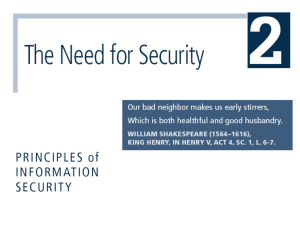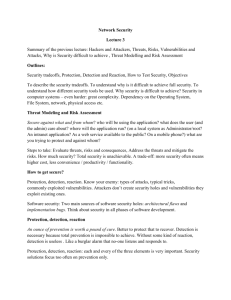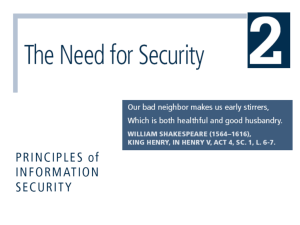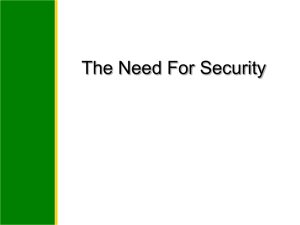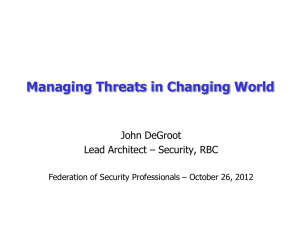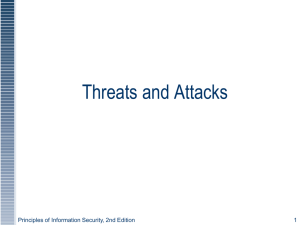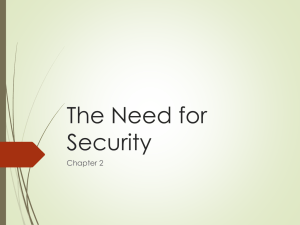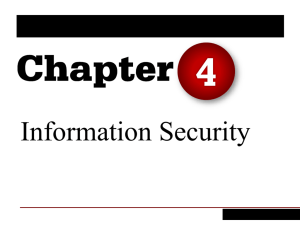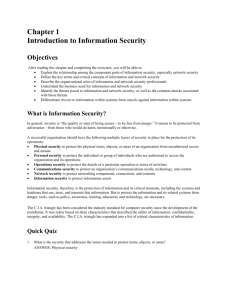Threats to Information Security
advertisement
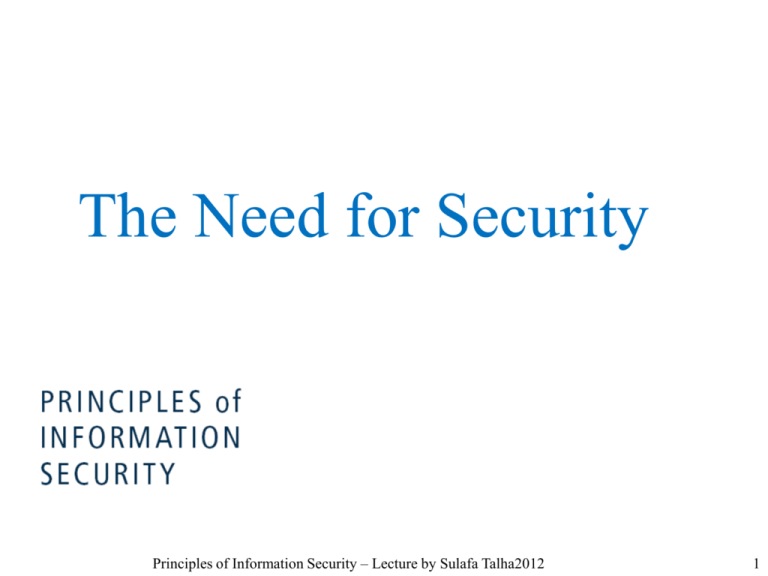
The Need for Security Principles of Information Security – Lecture by Sulafa Talha2012 1 Learning Objectives Upon completion of this material, you should be able to: Recognize that organizations have a business need for information security Understand that a successful information security program is the responsibility of both an organization’s general management and IT management Identify the threats posed to information security and the more common attacks associated with those threats, and differentiate threats to the information within systems from attacks against the information within systems Describe the issues facing software developers, as well as the most common errors made by developers, and explain how software development programs can create software that is more secure and reliable Principles of Information Security – Lecture by: Sulafa Talha 2012 2 Introduction Primary mission of information security is to ensure systems and contents stay the same If there were no threats, we could focus on improving systems, resulting in vast improvements in ease of use and usefulness Attacks on information systems are a daily occurrence The first phase, investigation, provides an overview of the environment in which security must operate and the problems that security must address. 3 Business Needs First Information security performs four important functions for an organization: Protects the organization’s ability to function. Enables the safe operation of applications implemented on its IT systems. Protects data the organization collects and uses. Safeguards technology assets in use at the organization. 4 Threats Threat: an object, person, or other entity that represents a constant danger to an asset. Management must be informed of the different threats facing the organization . To better understand the numerous threats facing the organization, a categorization scheme has been developed allowing us to group threats by their respective activities. By examining each threat category, management effectively protects information through policy, education, training, and technology controls. 5 Threats to Information Security 6 Group One: Inadvertent Acts Acts of Human Error or Failure Includes acts performed without malicious intent. Causes include: Inexperience Improper training Incorrect assumptions Employees are among the greatest threats to an organization’s data. 7 Group One: Inadvertent Acts Acts of Human Error or Failure (continued) Employee mistakes can easily lead to: Revelation of classified data Entry of erroneous data Accidental data deletion or modification Data storage in unprotected areas Failure to protect information Many of these threats can be prevented with controls 8 Figure 2-1 – Acts of Human Error or Failure 9 Deviations in Quality of Service Includes situations where products or services are not delivered as expected Information system depends interdependent support systems on many Internet service, communications, and power irregularities dramatically affect availability of information and systems 10 Group Two: Deliberate Acts Deliberate Acts of Trespass This threat represents a well-known and broad category of electronic and human activities that breach the confidentiality of information. When an unauthorized individual gains access to the information an organization is trying to protect, that act is categorized as a deliberate act of espionage or trespass. Competitive intelligence espionage (illegal). (legal) vs. industrial 11 Deliberate Acts of Trespass Shoulder surfing can occur anywhere a person accesses confidential information. Controls are sometimes implemented to mark the boundaries of an organization’s virtual territory. These boundaries give notice to trespassers that they are encroaching on the organization’s cyberspace. 12 13 Deliberate Acts of Trespass (continued) There are generally two skill levels among hackers. Expert hacker Develops software scripts and program exploits Usually a master of many skills Will often create attack software and share with others 14 Deliberate Acts of Trespass (continued) Unskilled hacker There are many more unskilled hackers than expert hackers Use expertly written software to exploit a system Do not usually fully understand or appreciate the systems they hack 15 Deliberate Acts of Trespass (continued) Other terms for system rule breakers: Cracker: “cracks” or removes software protection designed to prevent unauthorized duplication Phreaker: hacks the public telephone network to make free calls, disrupt services, and generally wreak havoc. 16 17 Deliberate Acts of Information Extortion The threat of information extortion is the possibility of an attacker or formerly trusted insider stealing information from a computer system and demanding compensation for its return or for an agreement to not disclose the information. Extortion is common in credit card number theft. 18 Deliberate Acts of Sabotage or Vandalism What popular today is the Attacks on the face of an organization—its Web site. Threats can range from petty vandalism to organized sabotage. Organizations frequently rely on image to support the generation of revenue, so if an organization’s Web site is defaced, a drop in consumer confidence is probable, reducing the organization’s sales and net worth. 19 Deliberate Acts of Theft Illegal taking of another’s physical, electronic, or intellectual property. Physical theft is controlled relatively easily. Electronic theft is more complex problem to manage and control. Organizations may not even know it has occurred. 20 Deliberate Software Attacks Malicious software (malware) designed to damage, destroy, or deny service to target systems. Includes viruses, worms, Trojan horses, logic bombs, back doors, and denial-of-service attacks 21 Deliberate Software Attacks Computer viruses are segments of code that perform malicious actions. The macro virus is embedded in the automatically executing macro code, common in office productivity software like word processors, spread sheets, and database applications. The boot virus infects the key operating systems files located in a computer’s boot sector. Worms - Malicious programs that replicate themselves constantly without requiring another program to provide a safe environment for replication. They can continue replicating themselves until they completely fill available resources. 22 Deliberate Software Attacks Trojan horses - Software programs that hide their true nature and reveal their designed behaviour only when activated. Trojan horses are frequently disguised as helpful, interesting, or necessary pieces of software, such as readme.exe files often included with shareware or freeware packages. Back door or Trap door - A virus or worm can have a payload that installs a back door or trap door component in a system. This allows the attacker to access the system at will with special privileges. 23 Deliberate Software Attacks Polymorphism - A threat that changes its apparent shape over time, representing a new threat not detectable by techniques that are looking for a preconfigured signature. These threats actually evolve, changing their size and appearance to elude detection by antivirus software programs, making detection more of a challenge. Virus and Worm Hoaxes - As frustrating as viruses and worms are, perhaps more time and money is spent on resolving virus hoaxes. Well-meaning people spread the viruses and worms when they send e-mails warning of fictitious or virus laden threats. 24 25 Compromises to Intellectual Property Intellectual property (IP): “ownership of ideas and control over the tangible or virtual representation of those ideas” The most common IP breaches involve software piracy Two watchdog organizations investigate software abuse: Software & Information Industry Association (SIIA) Business Software Alliance (BSA) Enforcement of copyright law has been attempted with technical security mechanisms 26 Forces of Nature Forces of nature dangerous threats. are among the most Disrupt not only individual lives, but also storage, transmission, and use of information. Organizations must implement controls to limit damage and prepare contingency plans for continued operations. 27 Technical Failures Technical Hardware Failures or Errors Technical hardware failures or errors occur when a manufacturer distributes to users equipment containing a known or unknown flaw. These defects can cause the system to perform outside of expected parameters, resulting in unreliable service or lack of availability. Some errors are terminal, in that they result in the unrecoverable loss of the equipment. Some errors are intermittent, in that they only periodically manifest themselves, resulting in faults that are not easily repeated. 28 Technical Software Failures or Errors This category of threats comes from purchasing software with unknown, hidden faults. Combinations of certain software and hardware can reveal new software bugs Entire Web sites dedicated to documenting bugs 29 Management Failures Technological Obsolescence When the infrastructure becomes antiquated or outdated, it leads to unreliable and untrustworthy systems. Management must recognize that when technology becomes outdated, there is a risk of loss of data integrity to threats and attacks. Ideally, proper planning by management should prevent the risks from technology obsolesce, but when obsolescence is identified, management must take immediate action. 30 Attacks Act or action that exploits vulnerability (i.e., an identified weakness) in controlled system Accomplished by threat agent that damages or steals organization’s information 31 Table 2-2 - Attack Replication Vectors New Table 32 Attacks (continued) Malicious code: includes execution of viruses, worms, Trojan horses, and active Web scripts with intent to destroy or steal information. Hoaxes: transmission of a virus hoax with a real virus attached; more devious form of attack. Back door: gaining access to system or network using known or previously unknown/newly discovered access mechanism 33 Attacks (continued) Password crack: attempting to reverse calculate a password. It is used when a copy of the Security Account Manager data file is obtained, which contains the hashed representation of the passwords. Brute force: trying every possible combination of options of a password. Dictionary: selects specific accounts to attack uses commonly used passwords (i.e., the dictionary) to guide guesses 34 Attacks (continued) Denial-of-service (DoS): attacker sends large number of connection or information requests to a target Target system cannot handle successfully along with other, legitimate service requests May result in system crash or inability to perform ordinary functions Distributed denial-of-service (DDoS): coordinated stream of requests is launched against target from many locations simultaneously 35 Figure 2-9 - Denial-of-Service Attacks 36 Attacks (continued) Spoofing: technique used to gain unauthorized access; intruder assumes a trusted IP address Man-in-the-middle: attacker monitors network packets, modifies them, and inserts them back into network Spam: unsolicited commercial e-mail; more a nuisance than an attack, though is emerging as a vector for some attacks 37 38 Figure 2-11 - Man-in-the-Middle 39 Attacks (continued) Mail bombing: also a DoS; attacker routes large quantities of e-mail to target. Sniffers: program or device that monitors data travelling over network; can be used both for legitimate purposes and for stealing information from a network. Social engineering: using social skills to convince people to reveal access credentials or other valuable information to attacker. 40 Attacks (continued) Buffer Overflow. 41 Attacks (continued) “People are the weakest link. You can have the best technology; firewalls, intrusion-detection systems, biometric devices ... and somebody can call an unsuspecting employee. That's all she wrote, baby. They got everything.” — Kevin Mitnick Phishing: an attempt to gain personal/financial information from individual, usually by posing as legitimate entity. 42 Attacks (continued) Pharming: redirection of legitimate Web traffic (e.g., browser requests) to illegitimate site for the purpose of obtaining private information Timing attack: relatively new; works by exploring contents of a Web browser’s cache to create malicious cookie 43 Software Development Security Problems Problem areas in software development: Buffer overruns Command injection Cross-site scripting Failure to handle errors Failure to protect network traffic Failure to store and protect data securely Failure to use cryptographically strong random numbers Format string problems Neglecting change control Improper file access 47 Software Development Security Problems (continued) Problem areas in software development (continued): Improper use of SSL Information leakage Integer bugs (overflows/underflows) Race conditions SQL injection Trusting network address resolution Unauthenticated key exchange Use of magic URLs and hidden forms Use of weak password-based systems Poor usability 48 Summary Unlike any other aspect of IT, information security’s primary mission to ensure things stay the way they are Information security performs four important functions: Protects organization’s ability to function Enables safe operation of applications implemented on organization’s IT systems Protects data the organization collects and uses Safeguards the technology assets in use at the organization 49 Summary (continued) Threat: object, person, or other entity representing a constant danger to an asset Management effectively protects its information through policy, education, training, and technology controls Attack: a deliberate act that exploits vulnerability Secure systems require secure software 50