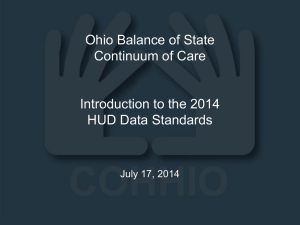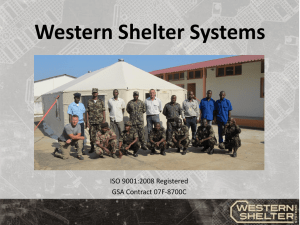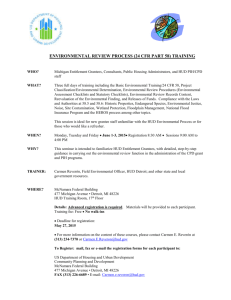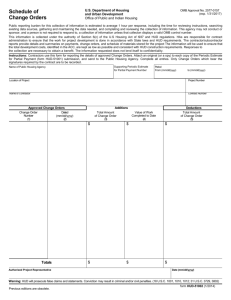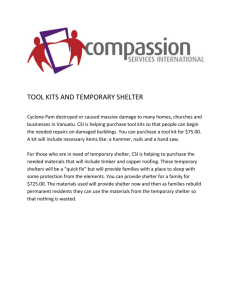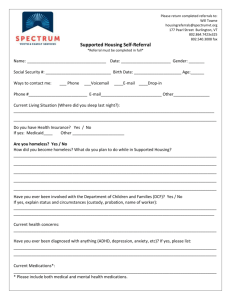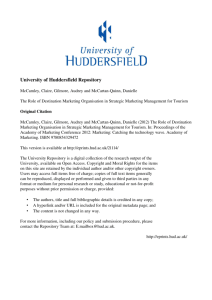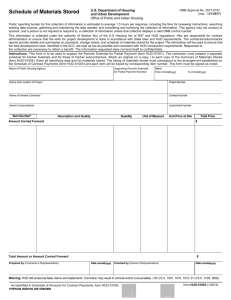Drop-down and Multiple Choice Options You can record a lot of
advertisement
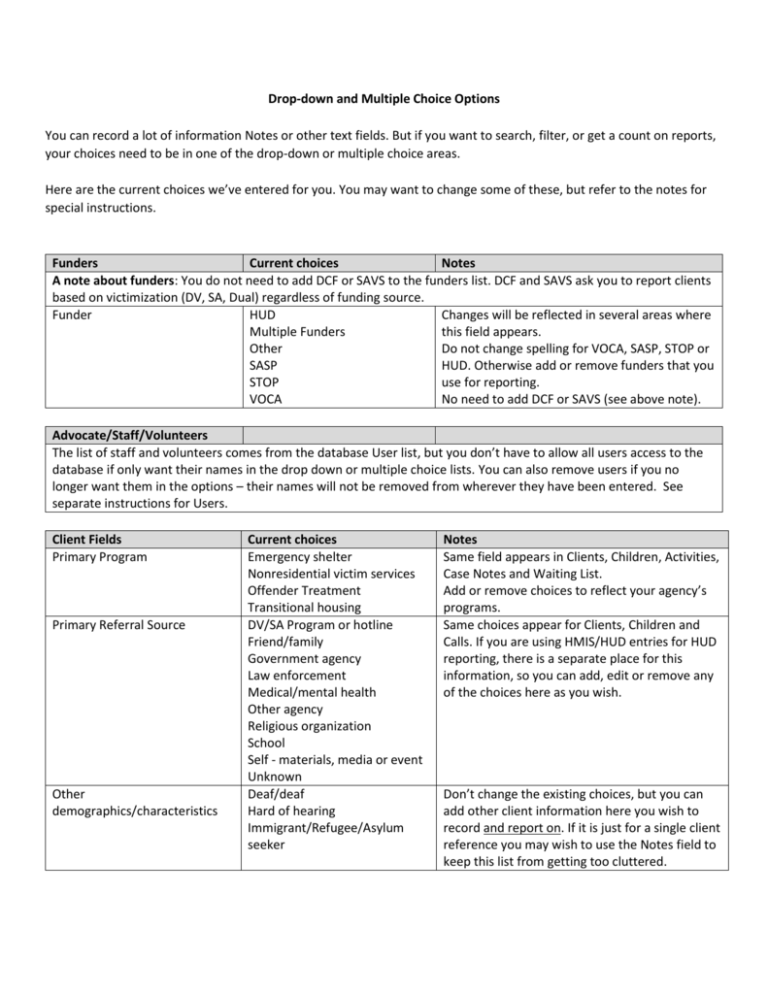
Drop-down and Multiple Choice Options You can record a lot of information Notes or other text fields. But if you want to search, filter, or get a count on reports, your choices need to be in one of the drop-down or multiple choice areas. Here are the current choices we’ve entered for you. You may want to change some of these, but refer to the notes for special instructions. Funders Current choices Notes A note about funders: You do not need to add DCF or SAVS to the funders list. DCF and SAVS ask you to report clients based on victimization (DV, SA, Dual) regardless of funding source. Funder HUD Changes will be reflected in several areas where Multiple Funders this field appears. Other Do not change spelling for VOCA, SASP, STOP or SASP HUD. Otherwise add or remove funders that you STOP use for reporting. VOCA No need to add DCF or SAVS (see above note). Advocate/Staff/Volunteers The list of staff and volunteers comes from the database User list, but you don’t have to allow all users access to the database if only want their names in the drop down or multiple choice lists. You can also remove users if you no longer want them in the options – their names will not be removed from wherever they have been entered. See separate instructions for Users. Client Fields Primary Program Primary Referral Source Other demographics/characteristics Current choices Emergency shelter Nonresidential victim services Offender Treatment Transitional housing DV/SA Program or hotline Friend/family Government agency Law enforcement Medical/mental health Other agency Religious organization School Self - materials, media or event Unknown Deaf/deaf Hard of hearing Immigrant/Refugee/Asylum seeker Notes Same field appears in Clients, Children, Activities, Case Notes and Waiting List. Add or remove choices to reflect your agency’s programs. Same choices appear for Clients, Children and Calls. If you are using HMIS/HUD entries for HUD reporting, there is a separate place for this information, so you can add, edit or remove any of the choices here as you wish. Don’t change the existing choices, but you can add other client information here you wish to record and report on. If it is just for a single client reference you may wish to use the Notes field to keep this list from getting too cluttered. Primary Language Highest Education Completed (Adult screen only) Custody (Child screen only) Hotline Calls Call Reasons Referral Destinations Primary Referral Source English Spanish Hmong Russian American Sign Language Other (not English) 6th Grade GED Some college Bachelors Post-secondary Mother Father Grandmother Grandfather Joint Other Leave existing choices for DCF. Anything other than English or the choices at the left will count as “Other” for DCF. You can add a language if it is common at your program. Otherwise type it into “Other Language.” Current choices Safety concerns Concerned for a friend Sexual assault services Fleeing abuser Information about services Basic Needs DV Shelter Employment Government Agency Health/Medical Homeless Shelter Legal Mental Health Non-Governmental Human Services United Way Homeless shelter DV/SA Program or hotline Friend/family Government agency Law enforcement Medical/mental health Other agency Religious organization School Self - materials, media or event Unknown Notes Add or remove as you wish, for any items you’d like to report on or count in addition to the limited choices in Primary Call type. Change as you wish. Change as you wish. Same field is used in Referrals tab. Add or remove as you wish; you can use this for specific destinations if you want, or keep it general and use Notes for specifics. If you report to VAWA/STOP, make sure you will be able to tell where the items in your list count in the STOP categories. Same choices appear for Clients, Children and Calls. If you are using HMIS/HUD entries for HUD reporting, there is a separate place for this information, so you can add, edit or remove any of the choices here as you wish. Intakes Assault Location Type Current choices College/University campus Medical/mental health facility Military Offender's home Other Prison/Jail/Corrections (PREA) School Shelter Victim's home Work Cyberstalking Dating Violence Domestic Violence Elder Abuse Family Violence Financial Abuse Intimate Partner Violence Online reputation Sexual Assault Stalking Strangulation Threatened with gun Threatened with other weapon Trafficking - labor Trafficking - sex Notes Add or remove as you wish, but know that WCASA is interested in Prison/Jail/Corrections and College/University campus data for sexual assaults. Activities Service Site (also in Hotline Calls) Current choices Main office Main shelter Outreach office Other Category/Service Refer to the Master services list and separate instructions for customizing this list. Notes Add or remove to reflect your service sites. To keep the list manageable, think about using it only for outreach offices or other locations where you commonly see clients and wish to report on. You can type other locations in the Service Site Detail field. BE CAREFUL. Services in many of the categories are mapped to DCF, SAVS, VOCA, STOP, SASP and HUD reports so shouldn’t be changed. Refer to the Master Services list to see how each service is counted on these reports. You can add services to the “Other: Not required by state/federal grants” if they don’t overlap any of the services in the Master services list. This field is optional; decide whether you want to use it at your agency. Add or remove as you wish. You can use this field as a supplement to the fixed Service All Victimizations Agency Service Keep Stalking, Trafficking – labor and Trafficking sex, but add or remove anything else as you wish. Stays Stay type Current choices Emergency shelter Hotel/motel voucher Transitional housing Home stay Notes Add or remove to reflect your agency’s housing/shelter programs. STOP asks for Emergency Shelter vs. Transitional Housing. If you are using HMIS/HUD entries to report to HUD, there is a separate field to distinguish shelter and TLP. Add or remove as you wish. (HUD has its own fields for exiting clients). Current choices Activity Call Intake Stay General Notes Add, change or remove as you wish. Reason for termination Case Notes Type of Case Note field if you have your own definitions, or if you want to be more specific. You can use this field instead of the Category/Service list if you don’t need to generate the custom reports for DCF, SAVS, VOCA, STOP, SASP or HUD. If you are happy with the fixed list of services you can hide this field. If you have converted data from Alice, this field may show your existing Service Names and Categories. Program Type Same field appears in Clients, Children, Activities and Waiting List. Billing Information Transaction Type Current choices Batterer Program Intake Fee Batterer Program Session Fee Batterer Program Re-entry Fee Payment Notes Add or remove items as needed for anything you might want a client to pay. You can hide the entire tab if you never bill clients. Events Audience Current choices Mrs. Smith’s 7th grade class Rotary club Notes Add or remove choices as you wish. This can be done on the fly by any staff user and is used mainly to track repeat audiences. If you want to define a set of options and not allow staff to enter new audiences, contact Osnium to make the choices editable only by agency administrators. Demographics Race, ethnicity, gender and age ranges You can add, remove or change these options as needed for your reporting. Note that the choices will show up alphabetically, and numbers sort by digit (anything that starts with “1” together, etc.) Outcomes Batterer completed program Batterer terminated without completing Increased financial stability Stable housing Batterer re-entered after termination Add or remove as you wish, depending on what your agency tracks. These are just samples. (Note that VAWA data on served/not served/partially served comes from activities, not from here) Volunteer Time Type of Activity Current choices Childcare Fundraising Clerical Hotline Direct client services (intern) Public Education Intern Community Service Other Notes Add or remove as you wish, depending on what your agency tracks. These are just samples. Volunteer Type Donations Donation type Campaign or Source How often to contact Court Advocacy Add or remove as you wish, depending on what your agency tracks. These are just samples. Donations function is somewhat limited; there is not a separate donor list so you need to enter donor contact information each time if you mail out thank-you’s or requests based on the most recent donation record. Cash Add or remove as you wish. In-kind Spring Fund Raiser 2014 Just an example; add or remove as you have campaigns; you probably want to add “General Donation” Monthly Add or remove as you wish. Annually Twice a year Special events only All choices in the Court Advocacy section can be changed. But if you are reporting restraining orders to STOP, be sure to keep the RO Victim Type choices, and TRO and Injunction outcomes.