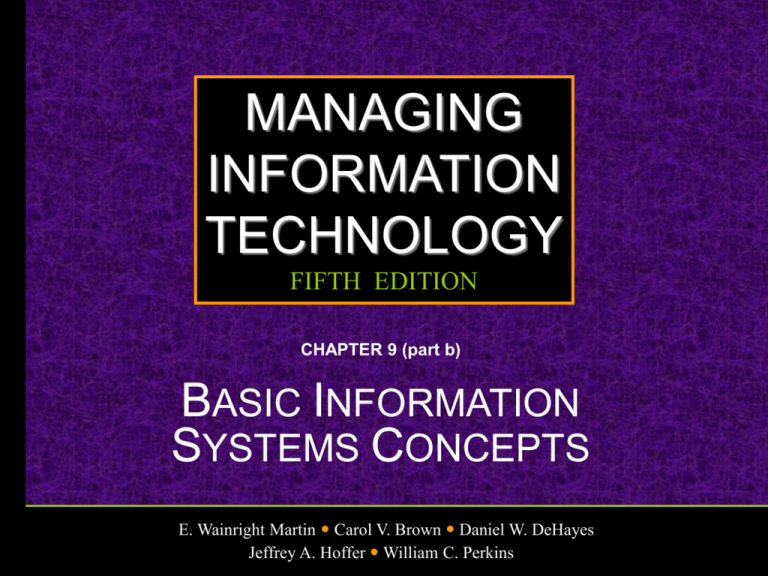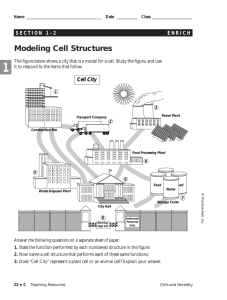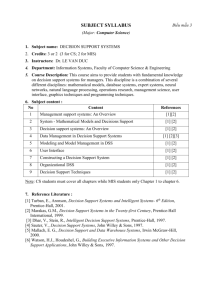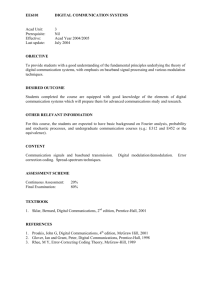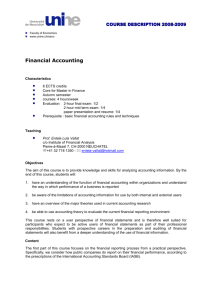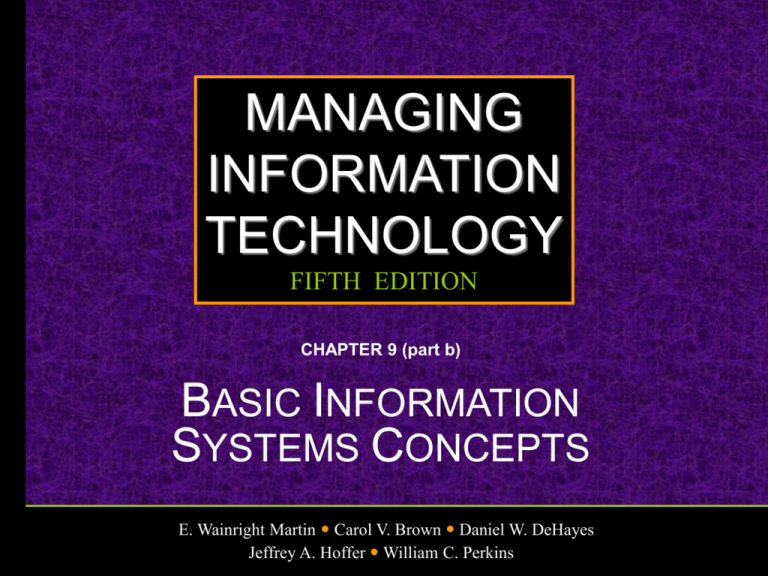
MANAGING
INFORMATION
TECHNOLOGY
FIFTH EDITION
CHAPTER 9 (part b)
BASIC INFORMATION
SYSTEMS CONCEPTS
E. Wainright Martin Carol V. Brown Daniel W. DeHayes
Jeffrey A. Hoffer William C. Perkins
© 2005 Pearson Prentice-Hall
Chapter 9 - 2
Boxes
Major modules
Cylinders
Databases
Arrows
Flow of data
Figure 9.10 Physical Model of a System
Page 366
Tools for the As-Is Model
Must identify existing processes, external
participants, other databases or applications,
and inputs and outputs
Tools used:
Procedures, policies, manuals, forms, reports
Other documentation
Group interviews
© 2005 Pearson Prentice-Hall
Chapter 9 - 3
Page 366
Tools for the As-Is Model
Context diagram – positions the system as a whole with
regard to other entities and activities with which it interacts
Work process flow diagram – identifies the existing
information sources, information sources that are updated,
order in which steps occur, and some of the dependencies
© 2005 Pearson Prentice-Hall
Chapter 9 - 4
Page 367
Tools for the As-Is Model
© 2005 Pearson Prentice-Hall
Chapter 9 - 5
Figure 9.11 Context Diagram
for Accounts Payable
Page 367
© 2005 Pearson Prentice-Hall
Chapter 9 - 6
Figure 9.12 Work Process Flow Diagram
for Accounts Payable
Page 368
Tools for the
Logical To-Be Model
High-level model of a nonexistent new system
Identifies processes and data
Does not identify who does activity, where
accomplished, or type of hardware or software
Describes “what” rather than “how”
Most closely associated with data flow diagrams
(DFDs)
© 2005 Pearson Prentice-Hall
Chapter 9 - 7
Page 367
Tools for the
Logical To-Be Model
© 2005 Pearson Prentice-Hall
Chapter 9 - 8
Figure 9.13(A) Top-Level DFD
for Accounts Payable System
Page 369
Data Flow
Processes
External Entity
Data Store
© 2005 Pearson Prentice-Hall
Chapter 9 - 9
Figure 9.13(A) Top-Level DFD
for Accounts Payable System
Page 369
Tools for the
Logical To-Be Model
Process of creating a DFD:
Identify entities that supply or use system information
Distinguish processes from data they use or produce
Explicate business rules that affect transformation of
data to information
Identify logical relationships
Pinpoint duplicate storage and movement of data
© 2005 Pearson Prentice-Hall
Chapter 9 - 10
Page 369
Lower-level explosion DFD for Process 1.0
© 2005 Pearson Prentice-Hall
Chapter 9 - 11
Page 370
Note process
numbering scheme
© 2005 Pearson Prentice-Hall
Chapter 9 - 12
Figure 9.13(B) Second-Level DFD
for Accounts Payable System
Page 370
Tools for the
Logical To-Be Model
More logical modeling required after DFDs
Need to define system’s data elements and
relationships:
Data dictionary/directory (DD/D) used to define data
elements
Entity-relationship diagram (ERD) used to define
relationships between entities
© 2005 Pearson Prentice-Hall
Chapter 9 - 13
Page 371-372
© 2005 Pearson Prentice-Hall
Chapter 9 - 14
Figure 9.14 Data Dictionary Sample Entry
Page 371
Tools for the
Logical To-Be Model
© 2005 Pearson Prentice-Hall
Chapter 9 - 15
Figure 9.15 Entity-Relationship Diagram
for Invoice and PO
Page 372
Relational Database Terminology
© 2005 Pearson Prentice-Hall
Chapter 9 - 16
Figure 9.16 Key Terms
for Logical Data Modeling
Page 372
Tools for Documenting
the Physical To-Be System
Tools for physical design represent how:
processes and data stores partitioned
program control handled
database organized
Tools include:
Program structure chart
Database design
System interface layouts
© 2005 Pearson Prentice-Hall
Chapter 9 - 17
Page 372-373
Program Structure Chart
© 2005 Pearson Prentice-Hall
Chapter 9 - 18
Figure 9.17 Program Structure Chart
Page 373
Database Design
(data relationships)
(Screen shot reprinted with permission from Microsoft Corporation)
© 2005 Pearson Prentice-Hall
Chapter 9 - 19
Figure 9.18 Relationships for Data Elements
in Accounts Payable
Page 374
System Interface
Input Layout Form
(Screen shot reprinted with permission from Microsoft Corporation)
© 2005 Pearson Prentice-Hall
Chapter 9 - 20
Figure 9.19 Input Form Layout
for Vendor Invoice
Page 375
Output Report Layout
© 2005 Pearson Prentice-Hall
Chapter 9 - 21
Figure 9.20 Check Register Report Layout
with Sample Data
Page 375
PROCESSES AND TECHNIQUES TO
DELIVER INFORMATION SYSTEMS
Object-Oriented Techniques
Object approach well suited for client/server
applications, graphical interfaces, and
multimedia data
Primary advantage is ability to reuse objects
programmed by others
© 2005 Pearson Prentice-Hall
Chapter 9 - 22
Page 374
PROCESSES AND TECHNIQUES TO
DELIVER INFORMATION SYSTEMS
Object-Oriented Techniques
© 2005 Pearson Prentice-Hall
Chapter 9 - 23
Figure 9.21 The Promise
of Object-Oriented Approaches
Page 376
PROCESSES AND TECHNIQUES TO
DELIVER INFORMATION SYSTEMS
Core Concepts
Object
Encapsulation
Inheritance
Objects communicate with each other through messages
that specify what should be done, not how it should be done
© 2005 Pearson Prentice-Hall
Chapter 9 - 24
Figure 9.22 Message Passing
Page 376
PROCESSES AND TECHNIQUES TO
DELIVER INFORMATION SYSTEMS
Unified Modeling Language (UML)
For O-O Modeling
UML is standardization for O-O analysis and design
modeling techniques and notations
UML diagrams:
Use-case diagrams
Extended relationship use-case diagram
Sequence diagram
Class diagram
Logical modeling begins with use-cases – diagrams and
text forms
© 2005 Pearson Prentice-Hall
Chapter 9 - 25
Figure 9.22 Message Passing
Page 376
Use Case Diagram
© 2005 Pearson Prentice-Hall
Chapter 9 - 26
Figure 9.23 Use Case Diagram
Page 376
Use Case – Text Form
© 2005 Pearson Prentice-Hall
Chapter 9 - 27
Figure 9.24 Become Member Use Case
Page 376
INFORMATION SYSTEMS
CONTROLS TO MINIMIZE
BUSINESS RISKS
Common system security risks:
Human error
Criminal acts
Due to staffing changes and project management
deficiencies
Natural disasters
© 2005 Pearson Prentice-Hall
Chapter 9 - 28
Page 377
INFORMATION SYSTEMS
CONTROLS TO MINIMIZE
BUSINESS RISKS
Types of Control Mechanisms
Management policies
Operating procedures
Auditing function
© 2005 Pearson Prentice-Hall
Chapter 9 - 29
Page 378-380
INFORMATION SYSTEMS
CONTROLS TO MINIMIZE
BUSINESS RISKS
Types of Control Mechanisms
Controls built into the information system itself:
To maintain data integrity
Allow only authorized access
Ensure proper system operation
Protect against malfunctions, power outages, and
disasters
© 2005 Pearson Prentice-Hall
Chapter 9 - 30
Page 380
INFORMATION SYSTEMS
CONTROLS TO MINIMIZE
BUSINESS RISKS
Types of Control Mechanisms
IS Organization
Backup
power
supplies
Network access
control
Firewall protection
© 2005 Pearson Prentice-Hall
Chapter 9 - 31
Business Organization
Ensure
accurate data
entry and handling
Identify procedural
errors
Page 380
INFORMATION SYSTEMS
CONTROLS TO MINIMIZE
BUSINESS RISKS
Types of Control Mechanisms
© 2005 Pearson Prentice-Hall
Chapter 9 - 32
Figure 9.26 Pre- and Post-Installation Controls
Page 380