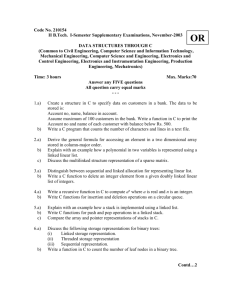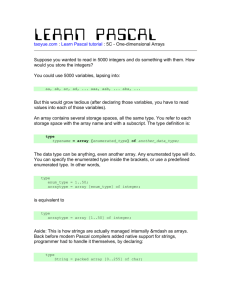Chapter 8
advertisement
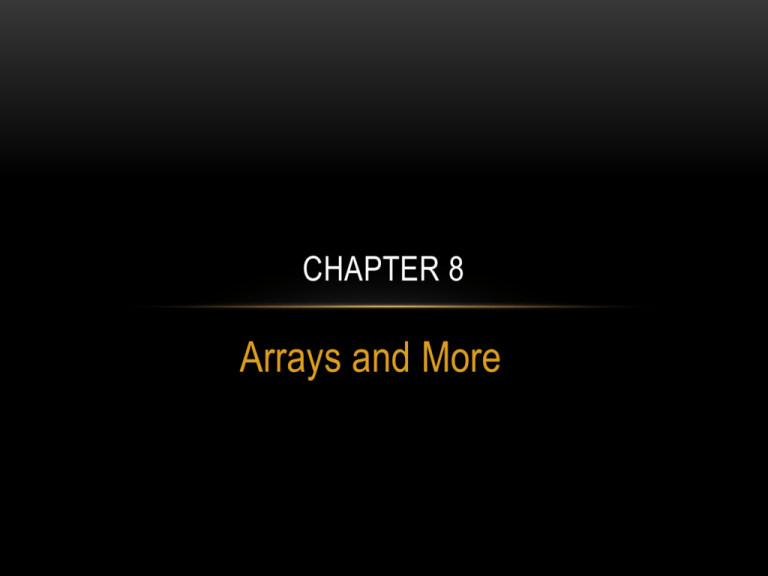
CHAPTER 8
Arrays and More
INTRODUCTION
• Arrays are like groups of variables that allow you to store sets of
similar data
• A single dimension array is useful for storing and working with a
single set of data
• A multidimensional array can be used to store and work with
multiple sets of data
• Array programming techniques covered
• Summing and averaging all the elements in an array
• Summing all the columns in a two-dimensional array
• Searching an array for a specific value
• Using parallel arrays
ARRAY CHARACTERISTICS
• An array stores multiple values of same type
• Like a group of variables with a single name
• For example, the days of the week might be:
• A set of 7 string variables
• With a maximum length of 9 characters
• All variables within an array are called elements and must
be of the same data type
• You access the elements in an array through a subscript
SUBSCRIPT CHARACTERISTICS
• A subscript, also called an index, is a number that
identifies a specific element within an array
• Subscript numbering works like a list box index:
• Subscript numbering begins at 0
• 1st element in an array is always subscript 0
• Last element is total number of elements – 1
• An array with 7 elements refers to the 1 st element as
subscript 0 and the last element as subscript 6
DECLARING AN ARRAY
• Declare an array much like a regular variable
Dim ArrayName (UpperSubscript) As DataType
• ArrayName is the name of the array
• UpperSubscript is the value of the array's highest subscript
• Must be a positive Integer
• Positive Integer named constant
• Integer variable containing a positive number
• DataType is a Visual Basic data type
ARRAY DECLARATION EXAMPLE
Dim intHours(6) As Integer
• This statement declares intHours as an array of Integers
• (6) indicates that the array’s highest subscript is 6
• Consists of seven elements with subscripts 0 through 6
• Array elements are initialized to 0
DEFAULT INITIALIZATION
• All elements of an Integer array are initialized to
zero
• Same initialization as an integer variable
• Each array element is initialized exactly the
same as a simple variable of that data type
• Decimal elements are initialized to zero (0.0)
• String elements are initialized to the special value Nothing
IMPLICIT ARRAY SIZING AND INITIALIZATION
• An array can be initialized when declared
• Example:
Dim intNumbers() As Integer = { 2, 4, 6, 8, 10, 12 }
• This array is implicitly sized
• Upper subscript value is left blank
• Number of elements implied from initialization
• Upper subscript of 5 implied by this example
• This results in a 6 element array
• Elements are assigned the values shown
USING NAMED CONSTANTS AS SUBSCRIPTS IN
ARRAY DECLARATIONS
• A named constant may be used as an array's highest
subscript instead of a number
Const intMAX_SUBSCRIPT As Integer = 100
Dim intArray(intMAX_SUBSCRIPT) As Integer
• This is a common use for named constants
• Highest subscript is often used multiple times
• If highest subscript changes, use of a named constant
allows it to be changed in one place
WORKING WITH ARRAY ELEMENTS
• You can store a value in an array element with an assignment statement
intNumbers(0)
intNumbers(1)
intNumbers(2)
intNumbers(3)
intNumbers(4)
intNumbers(5)
=
=
=
=
=
=
100
200
300
400
500
600
ACCESSING ARRAY ELEMENTS WITH A LOOP
• Loops are frequently used to process arrays
• Using an Integer variable as a subscript
• For example, the following code stores an empty string in each element
of strNames, a 1000-element array of strings:
Const intMAX_SUBSCRIPT As Integer = 999
Dim strNames(intMAX_SUBSCRIPT) As String
Dim intCount As Integer
For intCount = 0 To intMAX_SUBSCRIPT
strNames(intCount) = String.Empty
Next
ARRAY BOUNDS CHECKING
• The Visual Basic runtime system
performs array bounds checking
• It does not allow a statement
to use a subscript outside
the range of valid subscripts
for an array
• An invalid subscript causes
VB to throw a run-time
exception
• Bounds checking is not done
at design time
USING AN ARRAY TO HOLD A LIST OF
RANDOM NUMBERS
• In Tutorial 8-1 you will create an application that randomly generates lottery
numbers
Const intMAX_SUBSCRIPT As Integer = 4
Dim intNumbers(intMAX_SUBSCRIPT) As Integer
Dim intCount As Integer
Dim rand As New Random
For intCount = 0 To intMAX_SUBSCRIPT
intNumbers(intCount) = rand.Next(100)
Next
USING ARRAY ELEMENTS TO STORE INPUT
• Array elements can hold data entered by the user
Const intMAX_SUBSCRIPT As Integer = 9
Dim intSeries(intMAX_SUBSCRIPT) As Integer
Dim intCount As Integer
For intCount = 0 To intMAX_SUBSCRIPT
intSeries(intCount) = CInt(InputBox("Enter a number."))
Next
• In Tutorial 8-2 you will create an application that
• Uses input boxes to read a sequence of strings as input
• Stores those strings in an array
GETTING THE LENGTH OF AN ARRAY
• Arrays have a Length property
• Holds the number of elements in the array
• For example
Dim strNames() As String = { "Joe", "Geri", "Rose" }
For intCount = 0 to strNames.Length – 1
MessageBox.Show(strNames(intCount))
Next
• strNames.Length – 1 as the loop’s upper limit
• Length property is 1 greater than the upper subscript
PROCESSING ARRAY CONTENTS
•
Array elements can be used just like regular variables in operations
• For example
• Multiplication:
decGrossPay = intHours(3) * decPayRate
• Addition:
intTallies(0) += 1
• Format String:
MessageBox.Show(decPay(5).ToString("c"))
•
In Tutorial 8-3 you will complete an application that performs calculations using array
elements
ACCESSING ARRAY ELEMENTS WITH A FOR
EACH LOOP
•
•
The For Each loop can simplify array
processing
•
Retrieves the value of each element
•
Cannot modify values
Here is the general format:
For Each var As type In array
statements
Next
•
var is the name of a variable just
for use with the loop
•
type is the data type of the array
•
array is the name of an array
• For example, suppose we have
the following array declaration:
Dim intArray() As Integer =
{10, 20, 30, 40, 50, 60}
• The following For Each loop
displays all the values in a list
box named lstShow:
For Each intVal As Integer
In intArray
lstShow.Items.Add(intVal)
Next
OPTIONAL TOPIC: USING THE FOR
EACH LOOP WITH A LISTBOX
• A For Each loop can also be used to process items in a collection
• For example, to search for a city name in the Items collection of a
ListBox control named lstCities
For Each strCity As String In lstCities.Items
If strCity = txtCity.Text Then
lblResult.Text = "The city was found!"
End If
Next
HOW TO TOTAL THE VALUES IN A NUMERIC
ARRAY
• To total the values in a numeric array
• Use a loop with an accumulator variable
• A For…Next loop for example:
Const intMAX_SUBSCRIPT As Integer = 24
Dim intUnits(intMAX_SUBSCRIPT) As Integer
Dim intTotal As Integer = 0
Dim intCount As Integer
For intCount = 0 To (intUnits.Length – 1)
intTotal += intUnits(intCount)
Next
HOW TO TOTAL THE VALUES IN A NUMERIC
ARRAY
• You can also use a For Each loop with an accumulator variable
Dim intTotal As Integer = 0
For Each intVal As Integer In intUnits
intTotal += intVal
Next
• After the loop finishes
• intTotal will contain the total of all the elements in intUnits
CALCULATING THE AVERAGE VALUE IN A
NUMERIC ARRAY
• Sum the values in the array
• Divide the sum by the number of elements
Const intMAX_SUBSCRIPT As Integer = 24
Dim intUnits(intMAX_SUBSCRIPT) As Integer
Dim intTotal As Integer = 0
Dim dblAverage As Double
Dim intCount As Integer
For intCount = 0 To (intUnits.Length – 1)
intTotal += intUnits(intCount)
Next
' Use floating-point division to compute the average.
dblAverage = intTotal / intUnits.Length
FIND THE HIGHEST AND LOWEST VALUES IN AN
INTEGER ARRAY
•
Highest Value
Dim intUnits() As Integer = {1, 2, 3, 4, 5}
Dim intCount As Integer
Dim intHighest As Integer
' Get the first element.
intHighest = intUnits(0)
' Search for the highest value.
For intCount = 1 To (intUnits.Length - 1)
If intUnits(intCount) > intHighest Then
intHighest = intNumbers(intCount)
End If
Next
FIND THE HIGHEST AND LOWEST VALUES IN AN
INTEGER ARRAY
•
Lowest Value
Dim intUnits() As Integer = {1, 2, 3, 4, 5}
Dim intCount As Integer
Dim intLowest As Integer
' Get the first element.
intLowest = intUnits(0)
' Search for the lowest value.
For intCount = 1 To (intUnits.Length - 1)
If intUnits(intCount) < intLowest Then
intLowest = intNumbers(intCount)
End If
Next
COPYING ONE ARRAY’S CONTENTS TO
ANOTHER
• A single assignment statement
intNewValues = intOldValues
• Does not copy array values into another array
• Causes both array names to reference the same array in memory
• A loop must be used to copy individual elements from one array to another
For intCount = 0 To (intOldValues.Length-1)
intNewValues(intCount) = intOldValues(intCount)
Next
PARALLEL ARRAYS
•
Related data in multiple arrays can be accessed using the same subscript
Const intMAX As Integer = 4
Dim strWorkshops(intMAX) As String = {"Negotiating Skills",
"Lowering Stress", "Teamwork", "Building Resumes"}
Dim decCosts(intMAX) As String = {500D, 450D, 720D, 250D}
PARALLEL RELATIONSHIPS BETWEEN
ARRAYS, LIST BOXES, AND COMBO
BOXES
' A list box with names
lstPeople.Items.Add("Jean James")
lstPeople.Items.Add("Kevin Smith")
lstPeople.Items.Add("Joe Harrison")
' An array with
phoneNumbers(0)
phoneNumbers(1)
phoneNumbers(2)
' Index 0
' Index 1
' Index 2
corresponding phone numbers
= "555-2987"
' Element 0
= "555-5656"
' Element 1
= "555-8897"
' Element 2
' Display the phone number for the selected person’s name.
If lstPeople.SelectedIndex > -1 And
lstPeople.SelectedIndex < phoneNumbers.Length Then
MessageBox.Show(phoneNumbers(lstPeople.SelectedIndex))
Else
MessageBox.Show("That is not a valid selection.")
End If
ARRAYS THAT POINT TO OTHER DATA
•
Arrays can be useful when you need to look up information in another array that
has its data in a different order
Const intMAX As Integer = 4
Dim strWorkshops(intMAX) As String = {"Negotiating Skills",
"Lowering Stress", "Teamwork", "Building Resumes"}
Dim decCosts(intMAX) As String = {500D, 450D, 720D, 250D}
Dim strCities() As String = {"Chicago", "Miami", "Atlanta",
"Denver", "Topeka", "Indianapolis"}
•
To match up the data in strWorkshops to strCities, we create a
location array that tells us where each workshop is located:
Dim intLocations() As Integer = {3, 0, 1, 4}
ARRAYS THAT POINT TO OTHER DATA
For i As Integer = 0 to strWorkshops.Length-1
lstShow.Items.Add( strWorkshops(i) & " will cost " & decCosts(i)&
" and will be held in " & strCities(intLocations(i)))
Next i
•
In the loop, when i = 0:
• intLocations(0) contains the value 3
• 3 is used as the subscript for strCities
• The element in the strCities(3) is "Denver"
SEARCHING ARRAYS
• The most basic method of
searching an array is the
sequential search
• Uses a loop to examine elements
in the array
• Compares each element with the
search value
• Stops when the value is found or
the end of the array is reached
• The Pseudocode for a
sequential search is as
follows:
found = False
subscript = 0
Do While found is False and
subscript < array's length
If array(subscript) = searchValue Then
found = True
position = subscript
End If
subscript += 1
End While
SORTING AN ARRAY
•
Programmers often want to sort, or
arrange the elements of an array in
ascending order
• Values are arranged from
lowest to highest
• Lowest value is stored in the
first element
• Highest value is stored in the
last element
•
To sort an array in ascending order
• Use the Array.Sort
method
•
Here is the general format:
Array.Sort(ArrayName)
•
ArrayName is the name of the
array you want to sort
• For example:
Dim intNumbers() As Integer =
{7, 12, 1, 6, 3}
Array.Sort(intNumbers)
•
After the statement executes, the array
values are in the following order
• 1, 3, 6, 7, 12
SORTING AN ARRAY
• When you pass an array of
strings to the Array.Sort
method the array is sorted in
ascending order
• According to the Unicode
encoding scheme
•
For example:
Dim strNames() As String =
{"dan", "Kim", "Adam", "Bill"}
Array.Sort(strNames)
• Sort occurs in alphabetic
order
• Numeric digits first
• Uppercase letters second
• Lowercase letters last
•
After the statement executes, the
values in the array appear in this
order:
• "Adam", "Bill", "Kim", "dan"
DYNAMICALLY SIZING ARRAYS
•
You can change the number of elements in an array at runtime, using the
ReDim statement
ReDim [Preserve] Arrayname (UpperSubscript)
• Preserve is optional
• If used, the existing values of the array are preserved
• If not, the existing values are destroyed
• Arrayname is the name of the array being resized
• UpperSubscript is the new upper subscript
• Must be a positive whole number
• If smaller that it was, elements at the end are lost
DYNAMICALLY SIZING ARRAYS EXAMPLE
• You can initially declare an array with no size, as follows:
Dim dblScores() As Double
• Then prompt the user for the number of elements
• And resize the array based on user input
intNumScores = CInt(InputBox("Enter the number of test scores."))
If intNumScores > 0 Then
ReDim dblScores (intNumScores - 1)
Else
MessageBox.Show("You must enter 1 or greater.")
End If
8.3
PROCEDURES AND FUNCTIONS THAT WORK WITH
ARRAYS
PASSING ARRAYS AS ARGUMENTS
• Procedures can be written to
process the data in arrays
• Store data in an array
• Display an array’s contents
• Sum or average the values
in an array
• Usually such procedures accept
an array as an argument
• Pass the name of the array
as the argument to the
procedure or function
' The DisplaySum procedure displays the
' sum of the elements in the argument array.
Sub DisplaySum(ByVal intArray() As Integer)
Dim intTotal As Integer = 0 ' Accumulator
Dim intCount As Integer
' Loop counter
For intCount = 0 To (intArray.Length - 1)
intTotal += intArray(intCount)
Next
MessageBox.Show("The total is " &
intTotal.ToString())
End Sub
Dim intNumbers() As Integer =
{ 2, 4, 7, 9, 8, 12, 10 }
DisplaySum(intNumbers)
PASSING ARRAYS BY VALUE AND BY REFERENCE
•
Array arguments can be accessed and modified if passed ByVal or ByRef
• ByVal prevents an array from being assigned to another array
• ByRef allows an array to be assigned to another array
Dim intNumbers() As Integer = { 1, 2, 3, 4, 5 }
ResetValues(intNumbers)
Sub ResetValues(ByVal intArray() As Integer)
Dim newArray() As Integer = {0, 0, 0, 0, 0}
intArray = newArray
End Sub
•
After the ResetValues procedure executes
• If passed ByVal
• intNumbers is unchanged and keeps the values {1, 2, 3, 4, 5}
• If passed ByRef
RETURNING AN ARRAY FROM A FUNCTION
' Get three names from the user and return
' them as an array of strings.
Function GetNames() As String()
Const intMAX_SUBSCRIPT As Integer = 2
Dim strNames(intMAX_SUBSCRIPT) As String
Dim intCount As Integer
For intCount = 0 To 3
strNames(intCount) = InputBox("Enter name " &
(intCount.ToString())
Next
•
Return
strNames
Tutorial 8-5
demonstrates
passing an array to procedures and functions
End Function
Dim strCustomers() As String
strCustomers = GetNames()
8.4
MULTIDIMENSIONAL ARRAYS
TWO-DIMENSIONAL ARRAYS
• An array with one subscript is called a one-dimensional array
• Useful for storing and working with a single set of data
• A two-dimensional array is like an array of arrays
• Used to hold multiple sets of values
• Think of it as having rows and columns of elements
DECLARING A TWO-DIMENSIONAL ARRAY
•
A two-dimensional array declaration requires two sets of upper subscripts
• First upper subscript is for the rows
• Second upper subscript for the columns
Dim ArrayName (UpperRow,UpperColumn) As DataType
• ArrayName is the name of the array
• UpperRow is the value of the highest row subscript
• Must be a positive integer
• UpperColumn is the value of the highest column subscript
• Must be a positive integer
Dim isdblScores
(2,
• DataType
the Visual Basic
data3)
typeAs Double
•
Example declaration with three rows and four columns:
PROCESSING DATA IN TWO-DIMENSIONAL
ARRAYS
• Use named constants to specify the upper subscripts
Const intMAX_ROW As Integer = 2
Const intMAX_COL As Integer = 3
Dim dblScores(intMAX_ROW, intMAX_COL) As Double
PROCESSING DATA IN TWO-DIMENSIONAL
ARRAYS
•
The elements in row 0 are referenced as follows:
dblScores(0,
dblScores(0,
dblScores(0,
dblScores(0,
•
•
0)
1)
2)
3)
'
'
'
'
Element
Element
Element
Element
in
in
in
in
row
row
row
row
0,
0,
0,
0,
column
column
column
column
0
1
2
3
dblScores(1,
' Element
The
elements in row 0)
1 are referenced
as follows: in
dblScores(1, 1)
' Element in
dblScores(1, 2)
' Element in
dblScores(1, 3)
' Element in
row
row
row
row
1,
1,
1,
1,
column
column
column
column
0
1
2
3
dblScores(2, 0)
' Element in
dblScores(2, 1)
' Element in
The elements in row 2)
2 are referenced
as follows: in
dblScores(2,
' Element
dblScores(2, 3)
' Element in
row
row
row
row
2,
2,
2,
2,
column
column
column
column
0
1
2
3
PROCESSING DATA IN TWO-DIMENSIONAL
ARRAYS
•
Example of storing a number in a single element
dblScores(2, 1) = 95
•
•
Example of prompting the user for input, once for each element
For intRow = 0 To intMAX_ROW
For intCol = 0 To intMAX_COL
dblScores(intRow, intCol) =
CDbl(InputBox("Enter a score."))
Next
Next
For intRow = 0 To intMAX_ROW
Forof intCol
Example
displaying=all0ofTo
theintMAX_COL
elements in the array
lstOutput.Items.Add(dblScores(intRow, intCol).ToString())
Next
Next
IMPLICIT SIZING AND INITIALIZATION OF TWODIMENSIONAL ARRAYS
• When providing an
initialization list for a twodimensional array, keep in
mind that:
• You cannot provide the
upper subscript numbers
• You must provide a
comma to indicate the
number of dimensions
• Values for each row are
enclosed in their own set
of braces
This statement declares an array
with three rows and three columns:
Dim intNumbers(,) As Integer =
{ {1, 2, 3} ,
{4, 5, 6} ,
{7, 8, 9} }
intNumbers(0, 0) is set to 1
intNumbers(0, 1) is set to 2
intNumbers(0, 2) is set to 3
intNumbers(1, 0) is set to 4
intNumbers(1, 1) is set to 5
intNumbers(1, 2) is set to 6
intNumbers(2, 0) is set to 7
intNumbers(2, 1) is set to 8
intNumbers(2, 2) is set to 9
SUMMING THE COLUMNS OF A TWODIMENSIONAL ARRAY
•
The outer loop controls the intCol subscript
•
The inner loop controls the intRow subscript
' Sum the columns.
For intCol = 0 To intMAX_COL
' Initialize the accumulator.
intTotal = 0
' Sum all rows within this column.
For intRow = 0 To intMAX_ROW
intTotal += intValues(intRow, intCol)
Next
' Display the sum of the column.
MessageBox.Show("Sum of column " &
intCol.ToString() & " is " & intTotal.ToString())
Next
THREE-DIMENSIONAL ARRAYS AND BEYOND
• You can create arrays with up to 32 dimensions
• The following is an example of a three-dimensional array:
Dim intPages(2, 2, 3) As Decimal
THREE-DIMENSIONAL ARRAYS AND BEYOND
• Arrays with more than three dimension are difficult to visualize
• Useful in some programming applications
• For example:
• A factory warehouse where cases of widgets are stacked on pallets,
an array of four dimensions can store a part number for each widget
• The four subscripts of each element can store:
• Pallet number
• Case number
• Row number
• Column number
• A five dimensional array could be used for multiple warehouses
8.5
FOCUS ON GUI DESIGN: THE ENABLED PROPERTY
AND THE TIMER CONTROL
THE ENABLED PROPERTY
• Most controls have an Enabled property
• If this Boolean property is set to False the control is
disabled meaning the control:
• Cannot receive the focus
• Cannot respond to user generated events
• Will appear dimmed, or grayed out
• Default value for this property is True
• May be set in code when needed as shown:
radBlue.Enabled = False
THE TIMER CONTROL
• The Timer control allows an application to automatically execute
code at regular intervals
• To place a Timer control on a form:
•
Double-click the Timer icon in Components section of the Toolbox
•
Appears in the component tray at design time
•
Prefix a Timer control’s name with tmr
• To create a Tick event handler code template:
•
Double-click a Timer control that has been added to the Component tray
•
Code will be executed at regular intervals
TIMER CONTROL PROPERTIES
• Timer control has two important properties:
• The Enabled property
• Must be set to True to respond to Tick events
• The Interval property
• The number of milliseconds that elapse between
events
• Tutorial 8-7 demonstrates the Timer control
• In Tutorial 8-8 you will use the Timer control to create
the Catch Me game application
8.6
FOCUS ON GUI DESIGN: ANCHORING AND
DOCKING CONTROLS
THE ANCHOR PROPERTY
• The Anchor property allows you to anchor the control to one or
more edges of a form
• Controls are anchored to the top and left edges of the form by default
THE DOCK PROPERTY
• The Dock property docks a control against a form’s edge
• Buttons are automatically sized to fill up in edge which they
are docked
8.7
FOCUS ON PROBLEM SOLVING: BUILDING THE
DEMETRIS LEADERSHIP CENTER APPLICATION
SKETCH OF THE APPLICATION’S FORM
THE MENU SYSTEM
CLASS-LEVEL DECLARATIONS
METHODS
SALES REPORT DISPLAYED
8.8
USING LISTS TO HOLD INFORMATION (OPTIONAL
TOPIC)
THE LIST DATA TYPE
• In Visual Basic you can use the List data type to hold a set of
items
• Similar to an array, but has advantages
• Can grow dynamically
• Item removal is easy
• Has a built-in searching function
• The Items property of the ListBox control contains a List
• The Add, Remove, and Clear methods belong to the List
DECLARING LIST VARIABLES
• When declaring a List variable:
• Specify the type of data the list will store
Dim lstNames As List(Of String)
• Use
the new =keyword
to create the
List object
lstNames
New List(Of
String)
lstNames
As created
New List(Of
String)
• A ListDim
can be
declared and
with a single
statement
Dim lstScores As New List(Of Integer)
• A ListDim
always
contains a single data
lstTemperatures
Astype
New List(Of Double)
CHOOSING IDENTIFIER NAMES
• When naming list variables, you may optionally begin the
variable name with a prefix
• Using the lst prefix, for example
Dim lstStrNames As List(Of String)
Dim lstIntScores As List(Of Integer)
• lst is also used for ListBox controls
• Try using the data type prefix along with a plural noun
Dim strNames As List(Of String)
Dim intScores As List(Of Integer)
COMMON LIST OPERATIONS
• The Add method adds an item to a list
lstNames.Add("Fred")
• The Remove method removes an item from the list
lstNames.Remove("Sam")
• The Clear
method removes all items from the list
lstNames.Clear()
= lstNames.Count()
• The intCount
Count method
returns the size of a list
lblResult.Text = lstNames(0) 'returns: Fred
• Use an index to access any existing item in the list
lstNames(0) = "Ben"
• Replace an item in the list by using a subscript
ACCESSING A LIST WITH A SUBSCRIPT
• Using a For-Each loop to process all the elements in a list is
a very easy technique
• Sometimes you will want to use a loop counter to do the same
thing
• For example:
Dim intIndex As Integer = 0
Dim strName As String
For intIndex = 0 To lstNames.Count - 1
strName = lstNames(intIndex)
lstFriends.Items.Add(strName)
Next
SEARCHING FOR ITEMS IN A LIST
• Using the IndexOf
method is an easy way to
search for an item in a List
• The IndexOf method:
• Accepts a value as an argument
• Returns the index if the value is
found
• Returns -1 if the value is not
found
' Create a List of strings.
Dim lstNames As New List(Of String)
lstNames.Add("Chris")
lstNames.Add("Kathryn")
lstNames.Add("Bill")
' Search for "Kathryn".
Dim intPosition As Integer =
lstNames.IndexOf("Kathryn")
' Was Kathryn found in the List?
If intPosition <> -1 Then
MessageBox.Show
("Kathryn was found " &
"at index " & intPosition)
Else
MessageBox.Show
("Kathryn was not found.")
End If
SEARCHING FOR ITEMS IN A LIST
• There are two additional versions of the IndexOf method
• Allow you to specify the area of the List that should be searched
• Invalid indices will cause an exception to occur
• In this version, you specify a search value and a starting index
intPosition = lstNames.IndexOf("Diane", 2)
• In this version, you specify a search value along with the starting and ending
indices for the range in which you want search
intPosition = lstNames.IndexOf("Diane", 2, 5)
• The IndexOf method performs a sequential search, so you may notice a
slight delay when performing searches with very large lists