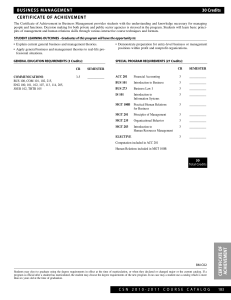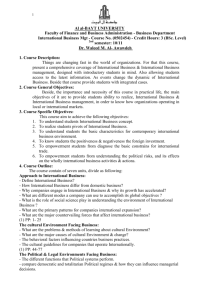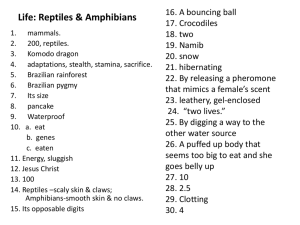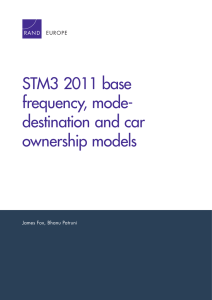Itec50 * Database Management System
advertisement
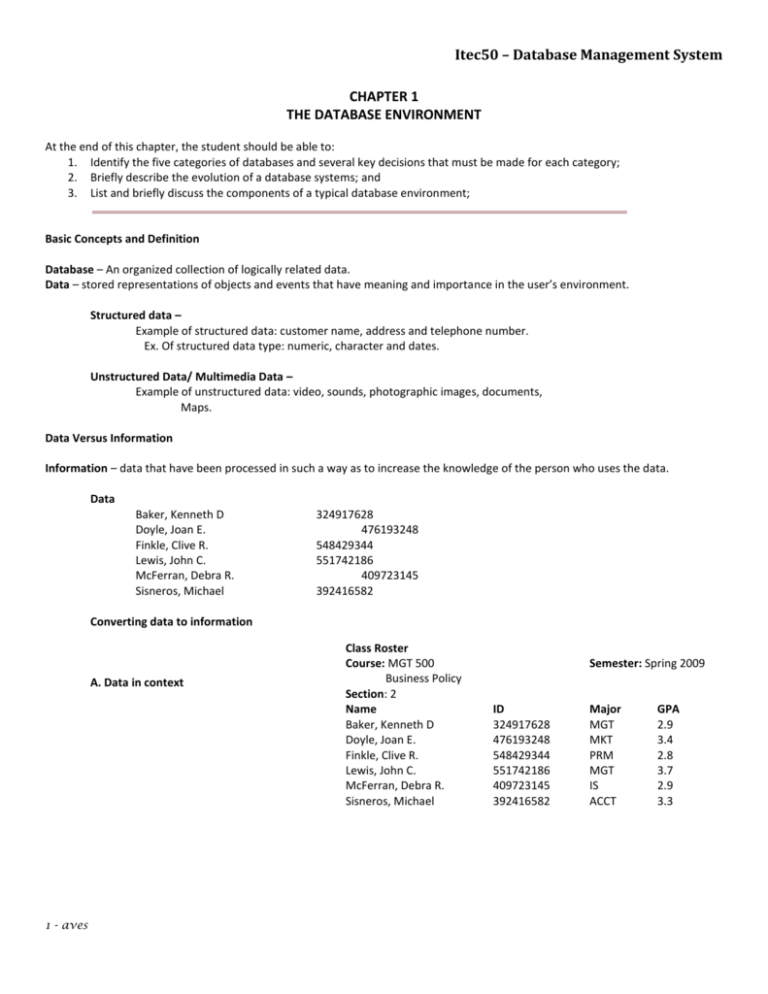
Itec50 – Database Management System CHAPTER 1 THE DATABASE ENVIRONMENT At the end of this chapter, the student should be able to: 1. Identify the five categories of databases and several key decisions that must be made for each category; 2. Briefly describe the evolution of a database systems; and 3. List and briefly discuss the components of a typical database environment; Basic Concepts and Definition Database – An organized collection of logically related data. Data – stored representations of objects and events that have meaning and importance in the user’s environment. Structured data – Example of structured data: customer name, address and telephone number. Ex. Of structured data type: numeric, character and dates. Unstructured Data/ Multimedia Data – Example of unstructured data: video, sounds, photographic images, documents, Maps. Data Versus Information Information – data that have been processed in such a way as to increase the knowledge of the person who uses the data. Data Baker, Kenneth D Doyle, Joan E. Finkle, Clive R. Lewis, John C. McFerran, Debra R. Sisneros, Michael 324917628 476193248 548429344 551742186 409723145 392416582 Converting data to information A. Data in context 1 - aves Class Roster Course: MGT 500 Business Policy Section: 2 Name Baker, Kenneth D Doyle, Joan E. Finkle, Clive R. Lewis, John C. McFerran, Debra R. Sisneros, Michael Semester: Spring 2009 ID 324917628 476193248 548429344 551742186 409723145 392416582 Major MGT MKT PRM MGT IS ACCT GPA 2.9 3.4 2.8 3.7 2.9 3.3 Itec50 – Database Management System B. Summarized Data GPA Baker, Kenneth D 324917628 MGT Doyle, Joan E. 476193248 MKT Finkle, Clive R. 548429344 PRM Lewis, John C. 551742186 MGT McFerran, Debra R. 409723145 IS Sisneros, Michael 392416582 ACCT Metadata – Data that describe the properties or characteristics of end-user data, and the context of that data. Some of the properties that are typically described include data names, definitions, length (or size), and allowable values. Metadata describing data context include the source of the data, where the data are stored, ownership and usage. Example Metadata for Class Roster Data Item Name Course Section Semester Name ID Major GPA Type Alphanumeric Integer Alphanumeric Alphanumeric Integer Alphanumeric Decimal Length 30 1 10 30 9 4 3 Min Value Max 1 9 0.0 4.0 Description Course ID & name Section number Semester & year Student Name Student ID (SSN) Student Major Student grade point average Source Academic Unit Registrar Registrar Student IS Student IS Student IS Academic Unit Database Management Systems A software system that is used to create, maintain, and provide controlled access to user databases. Data Models Graphical systems used to capture the nature and relationships among data. Data models are created at both the enterprise and project levels. Enterprise data model – a graphical model that shows the high-level entities for the organization and the relationships among those entities. Project-level data model – more detailed and more closely match the way a database and applications against it. 2 - aves Itec50 – Database Management System Comparison of Enterprise and project level data models Segment of an enterprise data model CUSTOMER Places Segment of a project data model CUSTOMER Customer_ID PRODUCT Product_ID Customer_Name Standard_Price Places has Is placed by ORDER Contains Is placed by ORDER Order_ID Order_Date Contains Is contained in Is for ORDER LINE Quantity Is contained in PRODUCT Entity – a person, place, object, event, or concept in the user environment about which the organization wishes to main data. CUSTOMER and ORDER are entities. Each customer’s information is referred to as an instance of CUSTOMER. Relational database – a database that represents data as a collection of tables in which all data relationships are represented by common values in related tables. TRADITIONAL FILE PROCESSING SYSTEM Disadvantages of File Processing System 1. Program-data dependence 2. Duplication of Data 3. Limited data sharing 4. Lengthy development times 5. Excessive program maintenance Database Application: An application program (or set of related programs) that is used to perform a series of database activities ( create, read, update, and delete) on behalf of database users. Advantages of the Database Approach 1. Program-data independence 2. Planned data redundancy 3. improved data consistency 4. improved data sharing 5. increased productivity of application development 6. enforcement of standards 7. improved data quality 8. improved data accessibility and responsiveness 9. reduced program maintenance 10. improved decision support 3 - aves Itec50 – Database Management System Data independence –the separation of data description from the application programs that used the data User View – a logical description of some portion of the database that I required by a user to perform some task. COST AND RISKS OF THE DATABASE APPROACH 1. 2. 3. 4. 5. New, specialized personnel Installation and management cost and complexity Conversion costs need for explicit backup and recovery organization conflict COMPONENTS OF THE DATABASE ENVIRONMENT Data and database administrators Application programs System developers USER INTERFACE End users Application programs DBMS REPOSITORY 1. 2. 3. 4. 5. 6. 7. 8. 9. Computer-aided software engineering (CASE) tools Repository DBMS Database Application programs User Interface Data and Database Administrators System Developers End Users 4 - aves Database Itec50 – Database Management System RANGE OF DATABASE APPLICATIONS 5 Categories 1. Personal Database - designed to support one user. 2. Workgroup database – a relatively small team of people who collaborate on the same project or application or on a group of similar projects or applications. 3. Departmental / divisional database- generally larger than a workgroup. Designed to support the various functions and activities of a department or division. 4. Enterprise Databases- one whose scope is the entire organization or enterprise. Such databases are intended to support organization wide operations and decision making. 2 Major Developments 1. Enterprise resource planning (ERP) systems - a business management system that integrates all functions of the enterprise, such as manufacturing, sale, finance, marketing, inventory, accounting, and human resources. ERP systems are software applications that provide the data necessary for the enterprise to examine and manage its activities 2. Data warehousing implementations - an integrated decision support database whose content is derived from the various operational databases. 5. Web-enabled databases Summary of Database Applications Types of Database Personal Typical Number of Users 1 Workgroup Department/ Division Enterprise 5-25 25-100 >100 Web-enabled >1000 Typical Architecture Desktop/laptop computer, PDA Client/server (two-tier) Client/server (three-tier) Client/server (distributed or parallel server) Web server and application servers HISTORY OF DATABASE SYSTEMS 1950s and early 1960s: o Data processing using magnetic tapes for storage Tapes provide only sequential access o Punched cards for input Late 1960s and 1970s: o Hard disks allow direct access to data o Network and hierarchical data models in widespread use o Ted Codd defines the relational data model Would win the ACM Turing Award for this work IBM Research begins System R prototype UC Berkeley begins Ingres prototype 5 - aves Typical Size of Database Megabytes Megabytes-gigabytes Gigabytes Gigabytes-terabytes Megabytes-gigabytes Itec50 – Database Management System o High-performance (for the era) transaction processing 1980s: o Research relational prototypes evolve into commercial systems SQL becomes industry standard o Parallel and distributed database systems o Object-oriented database systems 1990s: o Large decision support and data-mining applications o Large multi-terabyte data warehouses o Emergence of Web commerce 2000s: o o o o 6 - aves XML and XQuery standards Automated database administration Increasing use of highly parallel database systems Web-scale distributed data storage systems