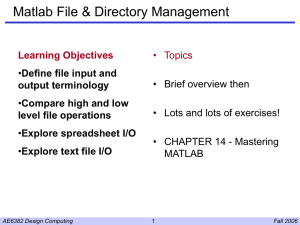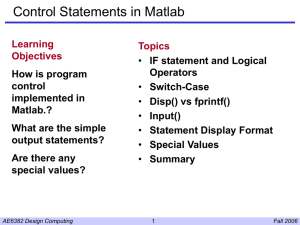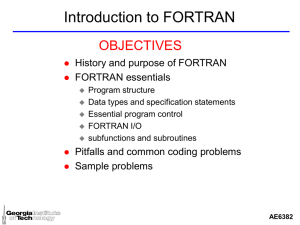Scripts and Functions
advertisement
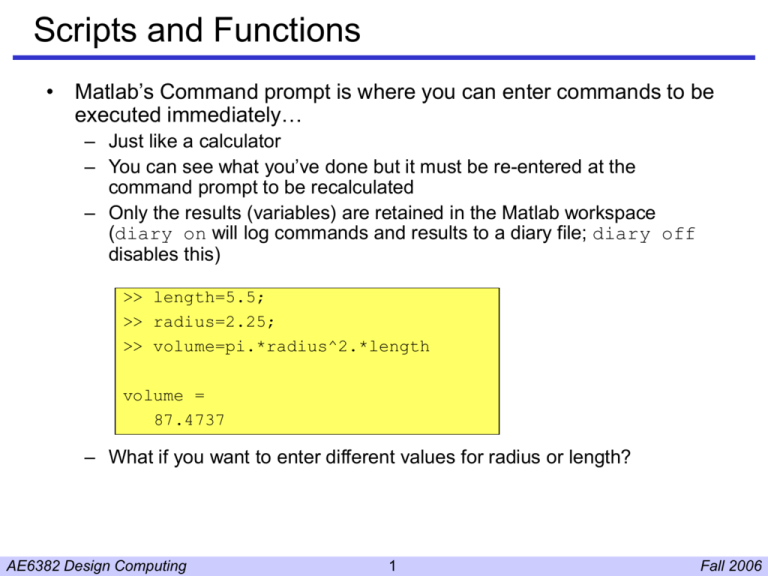
Scripts and Functions
• Matlab’s Command prompt is where you can enter commands to be
executed immediately…
– Just like a calculator
– You can see what you’ve done but it must be re-entered at the
command prompt to be recalculated
– Only the results (variables) are retained in the Matlab workspace
(diary on will log commands and results to a diary file; diary off
disables this)
>> length=5.5;
>> radius=2.25;
>> volume=pi.*radius^2.*length
volume =
87.4737
– What if you want to enter different values for radius or length?
AE6382 Design Computing
1
Fall 2006
Matlab Scripts
• Matlab scripts are the solution to this problem!
– You can create a “script” that can be repeatedly executed
– This is the basic Matlab “program”
• Scripts are simply text files containing Matlab statements
– You can use any text editor but the built-in editor indents and uses
color to highlight the language syntax
– Script files always have the “.m” extension, e.g., m-files
• When a script (m-file) is executed, it is simply read
sequentially and each line is presented to the Matlab
command prompt just like it was typed by hand
– Speed and repeatability are key features
– Matlab control & loop statements (e.g., if, for, while…) can be
executed in this way
AE6382 Design Computing
2
Fall 2006
Example Script in an m-file
• Use File/New/M-file to start Matlab editor
• Save file with .m extension in directory in Matlab’s path
• Type m-file name at prompt to execute
>> myscript
Enter the length of a cylinder: 8
Now enter the radius: 2.4
Volume of cylinder is: 144.76
>> myscript
Enter the length of a cylinder: 10
Now enter the radius: 1
Volume of cylinder is: 31.416
>>
AE6382 Design Computing
3
Fall 2006
Script Workspace
• When commands are executed, the results are left in
the Matlab BASE workspace.
– whos will list all the current variables in the workspace
– Scripts can make use of variables already defined in the Base
workspace
>> myscript
Enter the length of a cylinder: 10
Now enter the radius: 1
Volume of cylinder is: 31.416
>> whos
Name
Size
Bytes Class
length
radius
volume
1x1
1x1
1x1
8
8
8
double array
double array
double array
Grand total is 3 elements using 24 bytes
>>
AE6382 Design Computing
4
>> density=100;
>> myscript
Enter the length of a cylinder: 10
Now enter the radius: 1
Weight of cylinder is: 3141.6
>>
Fall 2006
More Scripts…
• Try out commands indivudually…
• Use scripts to collect together commands that can be
used to solve more complicated problems.
• Scripts can call other scripts
– Can “chain” together individual small programs
– Each script can be tested and debugged separately
• PROBLEMS:
– All scripts share same Base workspace
– Variables can be confused and mis-used (may accidentally
overwrite a previously defined variable)
– Can’t localize results (create individual workspaces)
– In other words, we can’t encapsulate variables and constants
inside a script where they are hidden from other code.
AE6382 Design Computing
5
Fall 2006
Matlab Functions (m-functions)
• M-functions are like “functions” in algebra
– Algebra: function is a rule that assigns a value based on
specified values of the function arguments
– Matlab: function is a program that computes a returned variable
based on specified values of the function arguments
>> cylinder(1,10)
ans =
31.4159
AE6382 Design Computing
6
Fall 2006
M-function Structure
Function definition
Returned variable
Arguments
function volume=cylinder(radius, length)
% CYLINDER computes volume of circular cylinder
% given radius and length
% Use:
% vol=cylinder(radius, length)
Help comments
%
volume=pi.*radius^2.*length;
Statements
(no end required)
NOTE: function names are NOT case sensitive in Windows
AE6382 Design Computing
7
Fall 2006
Using M-File Editor to Create a Function
• From Command menu choose File/New/M-file
– new edit window will appear with "Untitled"
– enter code for your new function
– when saving, make sure file name is same as function name
(the file name is what Matlab uses to identify your m-functions)
On Your Own:
Figure out what all the options in the File, Edit, View & Text
menus do…
AE6382 Design Computing
8
Fall 2006
Using Comments in M-functions
• Comments immediately following function statement will
be listed by the Matlab Help function
– Place comments that define what your function does
– Include comments to illustrate how to use function
– Include version, date and author
>> help cylinder
CYLINDER computes volume of circular cylinder given radius and length
Use:
vol=cylinder(radius, length)
>>
AE6382 Design Computing
9
Fall 2006
M-function Workspace
• Each time an m-function is executed, a new workspace
is created just for that instance
– All variables except arguments and returned variable are
defined only in the function workspace
– Function variables are not defined in Base workspace, nor are
Base variables defined in function workspace
– Function workspace is destroyed when function completes
• Function variables are “hidden” from world (and from
accidental misuse or alteration)
>> cylinder(1,10)
ans =
31.4159
>> whos
Name
Size
Bytes Class
ans
1x1
8 double array
Grand total is 1 elements using 8 bytes
AE6382 Design Computing
10
Fall 2006
M-function Workspace-cont’d
• You can even define other M-functions inside the first
M-function!
– These are called “sub-functions”
– Each has its own local function workspace independent of any
other function workspace
– These workspaces are created and destroyed with each
function invocation (nothing persists between invocations)
– Sub-functions are available only inside the primary function and
can be used in other sub-functions
– Convention: begin sub-functions with local_myfun(…)
• On your own: find out about Matlab’s “private”
functions
AE6382 Design Computing
11
Fall 2006
global Variables
• Sometimes it is awkward to provide ALL variables to
function in arguments
– “Fixed” variables are a good case
– These are often called “parameters”
• Consider a new variable “density” in our examples
– Suppose is doesn’t change for all of our examples
– Why have to enter it as a third argument each time?
• Solution: global variables
– Declaring a variable as global in a workspace means that it
may be accessed in another workspace if it is also declared as
a global variable in that workspace too.
– Convention suggests using UPPER CASE to delineate all
global variables
– Don’t use global variables unless all else fails… they can
cause a myriad of problems and are considered dangerous!
AE6382 Design Computing
12
Fall 2006
Example of the global Statement
• DENSITY is shared in both the Base and the function
workspaces
• Any function that includes DENSITY in its global
statement will also share this variable
>> global DENSITY
>> DENSITY=100;
>> cylinderwt(1,10)
ans =
3.1416e+003
AE6382 Design Computing
13
Fall 2006
M-functions Can Return Multiple Values
• The returned variable from an M-function can be a
scalar or an array (even a cell array)
• M-functions can use the [ ] constructor to return an
array formed from multiple scalar values
>> [area, volume]=cylinderAV(1,10)
area =
69.1150
volume =
31.4159
Note that using only a
single returned
variable receives only
the first of multiple
values
AE6382 Design Computing
>> result=cylinderAV(1,10)
result =
69.1150
>> whos
Name
ans
area
result
volume
14
Size
1x1
1x1
1x1
1x1
Bytes
8
8
8
8
Class
double
double
double
double
array
array
array
array
Fall 2006
M-functions are the Core of Matlab
• Matlab scripts must be processed line by line by the
command processor: TIME CONSUMING, SLOW!
• M-functions are compiled into “p-code” the first time
they are invoked and this p-code is then executed
– This is MUCH faster than command interpretation
– Editing an M-function will discard the old p-code
– Repeated function executions are much faster this way!
• You can force-compile an M-function into p-code and
save the p-code in a “p-file”
– pcode myfunction creates myfunction.p
– The p-code can be distributed just like an M-function
– Users cannot easily decode your function
• Learn to make use of M-functions!
AE6382 Design Computing
15
Fall 2006
More M-function Details
• If you encounter an error condition in a function:
– Executing the error('…') function will exit the function and
terminate your script in the command window
– A less traumatic solution is the warning('…') function which
is similar but continues execution in the function
• M-functions can be invokes using fewer arguments that
specified in the function definition
– Use the nargin function to determine the actual number of
input arguments supplied in a given invocation of the function
– Your function must then predefine those arguments that are not
supplied by the invocation
– The nargout function is similar for output (return) arguments
AE6382 Design Computing
16
Fall 2006
Example M-function
function tic
%TIC Start a stopwatch timer.
%
The sequence of commands
%
TIC, operation, TOC
%
prints the number of seconds required for the operation.
%
%
See also TOC, CLOCK, ETIME, CPUTIME.
%
Copyright 1984-2000 The MathWorks, Inc.
function t = toc
%
$Revision: 5.8 $ $Date: 2000/06/01 16:09:45%TOC
$
Read the stopwatch
% TIC simply stores CLOCK in a global variable.
global TICTOC
TICTOC = clock;
AE6382 Design Computing
timer.
TOC, by itself, prints the elapsed
time (in seconds) since TIC was used.
t = TOC; saves the elapsed time in t,
instead of printing it out.
%
%
%
%
%
%
See also TIC, ETIME, CLOCK, CPUTIME.
%
Copyright 1984-2000 The MathWorks, Inc.
%
$Revision: 5.9 $ $Date: 2000/06/01 16:09:47 $
% TOC uses ETIME and the value of CLOCK
%
saved by TIC.
global TICTOC
if isempty(TICTOC)
error('You must call TIC before calling TOC.');
end
if nargout < 1
elapsed_time = etime(clock,TICTOC)
else
t = etime(clock,TICTOC);
end
17
Fall 2006
And More Details…
• How are M-functions located?
• Suppose Matlab encounters a name, velocity
–
–
–
–
–
–
check to see if velocity is a variable in current workspace?
is velocity a built-in Matlab function?
is velocity a sub-function in the current function?
is velocity.p (and then velocity.m) a private function?
is velocity.p (and then velocity.m) in the current directory?
is velocity.p (and then velocity.m) in the Matlab path,
searching from the current directory down?
• The first instance is used and any others are ignored
– This can cause problems if you don’t understand…
– It can also let you replace functions with different versions
– It is not quite like “overloading” in object-oriented languages…
AE6382 Design Computing
18
Fall 2006
A Special M-function: feval
• Sometimes you may want to pass along the NAME of a
function that you want another function to use…
– Suppose you have an M-function called, fmax, and it finds the
maximum of a given function, like the one shown below.
– Suppose you invoke fmax as: [f, x]=fmax(x0, x1)
where f is the max value which occurs at x in the range
x0x1
– How do you tell fmax to use myfunc(x) which defines
f(x)?
f(x)
f(x)=myfunc(x)
x
AE6382 Design Computing
19
Fall 2006
feval - continued
• Use the feval function:
a = feval(‘myfunc’, x)
Is equivalent to:
a = myfun(x)
» y=sin(pi/4)
y =
0.7071
» yy=feval('sin', pi/4)
yy =
0.7071
NOTE: feval shouldn't be used to replace normal function calls…
AE6382 Design Computing
20
Fall 2006
Use of feval in an M-function
• Let's create an M-function to evaluate an arbitrary
function that we will define with another M-function
– call it "evaluate"
– see listing below (or help) for calling syntax
• To use this, we will need to write another M-file to define
our own special function.
– myfun will contain the function name as a string (or explicit call)
– we must specify the start, stop values and number of points
AE6382 Design Computing
21
Fall 2006
Example: Using evaluate()
• Here is a particular
user-defined function
to evaluate over the
specified range of x
values
• Executing: >> [x,y]=evaluate('trig',0,5.*pi,100);
>> plot(x,y), xlabel('x'), ylabel('y')
>>
5
y
• And here is the
graphical result…
0
-5
AE6382 Design Computing
0
22
2
4
6
8
x
10
12
14
16
Fall 2006
A More Complicated Example
• Suppose we want to find the minimum of a function
– Let's use the "humps" function in Matlab (rather than writing one)
– Let's use Matlab's powerful fminbnd function
>> x=-0.5:0.05:2;
y
100
>> y=humps(x);
80
>> plot(x,y), xlabel('x'), ylabel('y')
60
>>
40
20
0
-20
-0.5
0
0.5
1
1.5
2
x
Minimum
AE6382 Design Computing
23
Fall 2006
Using fminbnd()
• See help fminbnd and the textbook for many more
details about this function…
• On your own: figure out how to find zeros (roots)
>> x=-0.5:0.05:2;
NOTE: maxima of f(x) are
minima of -f(x)
>> y=humps(x);
>> plot(x,y), xlabel('x'), ylabel('y')
>> edit humps.m
>> [x,y]=fminbnd('humps', 0.4, 1.0)
100
x =
0.6370
80
y =
60
>> hold on
y
11.2528
40
>> plot(x,y,'ro')
>>
20
0
-20
-0.5
0
0.5
1
1.5
2
x
AE6382 Design Computing
24
Fall 2006
Application: Solving ODE’s
• Matlab includes a number of functions to solve Ordinary
Differential Equations (ODE’s), including Initial Value
Problems (IVP’s), Boundary Value Problems (BVP’s)
and Partial Differential Equations (PDE’)
• Let’s consider a simple IVP in the form of a familiar
ODE (an sdof vibration problem):
d2y
dy
dy
2
y
g
(
t
)
where
y
(0)
y
and
y1
0
2
dt
dt
dt t 0
• Matlab’s ode23() and ode(45) functions use the
Runge-Kutta-Fehlberg method to solve ODE’s
expressed as:
dyk
f k (t , y1 , y2 ,
dt
AE6382 Design Computing
y N ) for k 1
25
N
Fall 2006
Solving an ODE: setup
• We can convert an Nth order ODE into N first order
ODE’s using a simple algorithm:
y1 y
dy1
dt
dy
y3 2
dt
etc
y2
dy1
y2
dt
dy2 d 2 y1 d 2 y
dy
2 2 g (t ) 2
y g (t ) 2 y2 y1
dt
dt
dt
dt
• In more compact forms:
y1 y2
y2 g (t ) 2 y2 y1
AE6382 Design Computing
y 0
1 y1 0
1
y
1
2
g
(
t
)
2
y2
or
26
Fall 2006
Matlab ode45( ) Syntax
>> help ode45
ODE45 Solve non-stiff differential equations, medium order method.
[T,Y] = ODE45(ODEFUN,TSPAN,Y0) with TSPAN = [T0 TFINAL] integrates the
system of differential equations y' = f(t,y) from time T0 to TFINAL with
initial conditions Y0. Function ODEFUN(T,Y) must return a column vector
corresponding to f(t,y). Each row in the solution array Y corresponds to
a time returned in the column vector T. To obtain solutions at specific
times T0,T1,...,TFINAL (all increasing or all decreasing), use
TSPAN = [T0 T1 ... TFINAL].
(truncated)
• [T,Y] are the returned values and each row defines a value of t
where the solution is computed along with the corresponding
solutions, yi , in successive columns.
• But we need to provide a function to compute f(t,y) whenever
ode45( ) needs it…
• We also need to specify the start and end times and initial
conditions in the arguments to ode45( )
AE6382 Design Computing
27
Fall 2006
rhs( ) function for ode45( )
• m-function will compute f(t,y) for ode45( )
• returns the RHS column vector y1
y2
g
(
t
)
2
y
y
2
1
y2
NOTE:
If you need to pass parameter values to compute
the RHS (e.g, zeta or g(t)), these can be added to
the ode45( ) function call (see help ode45)
AE6382 Design Computing
28
Fall 2006
Solving the Problem…
>> [tt,yy]=ode45('rhs', [0 35],[1 0]');
>> whos
Name
Size
Bytes Class
tt
yy
205x1
205x2
1640
3280
See help ode45
for more options
double array
double array
Grand total is 615 elements using 4920 bytes
>> plot(tt,yy(:,1))
You supply this
m-function…
• Note the sizes of the
returned variables
• You can plot either column
of yy as needed
• How would you construct
a phase plane plot (e.g., y
versus y’)?
AE6382 Design Computing
29
Fall 2006
A More Interesting RHS…
• Note how g(t) is
formed here
Result is familiar
square pulse with
ringing oscillations
AE6382 Design Computing
30
Fall 2006