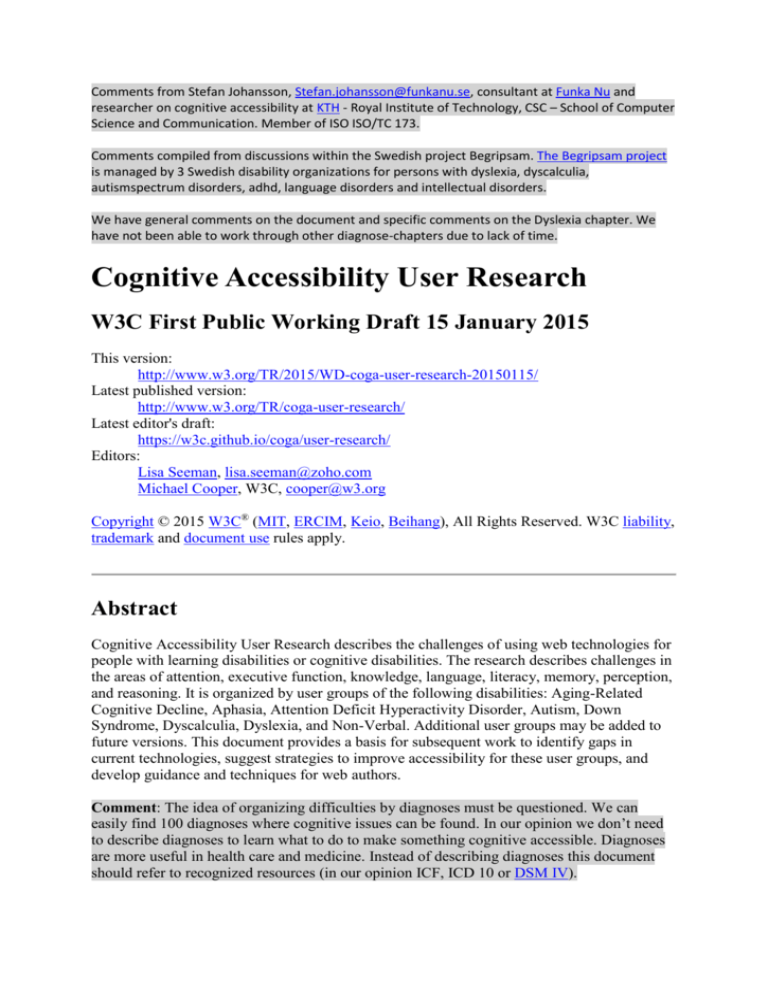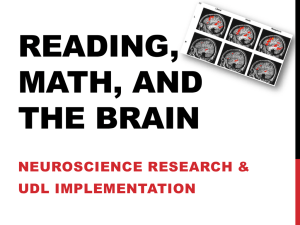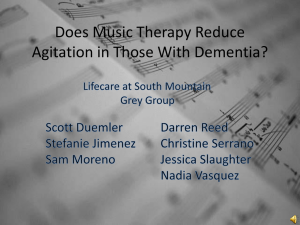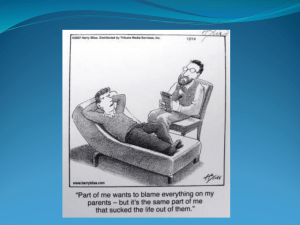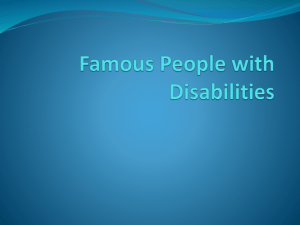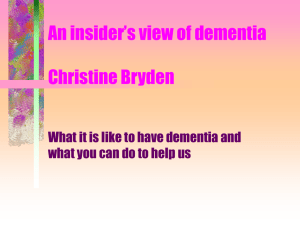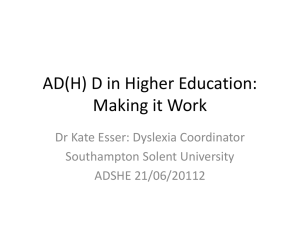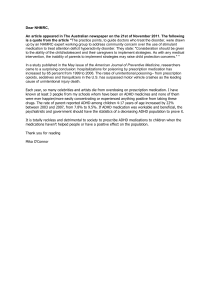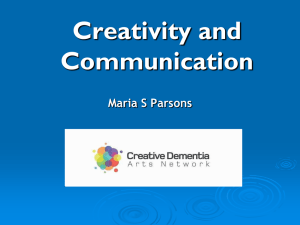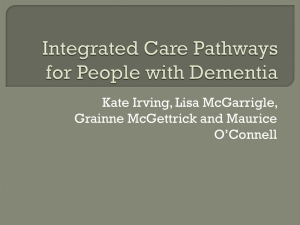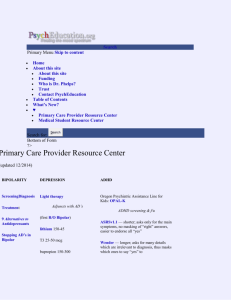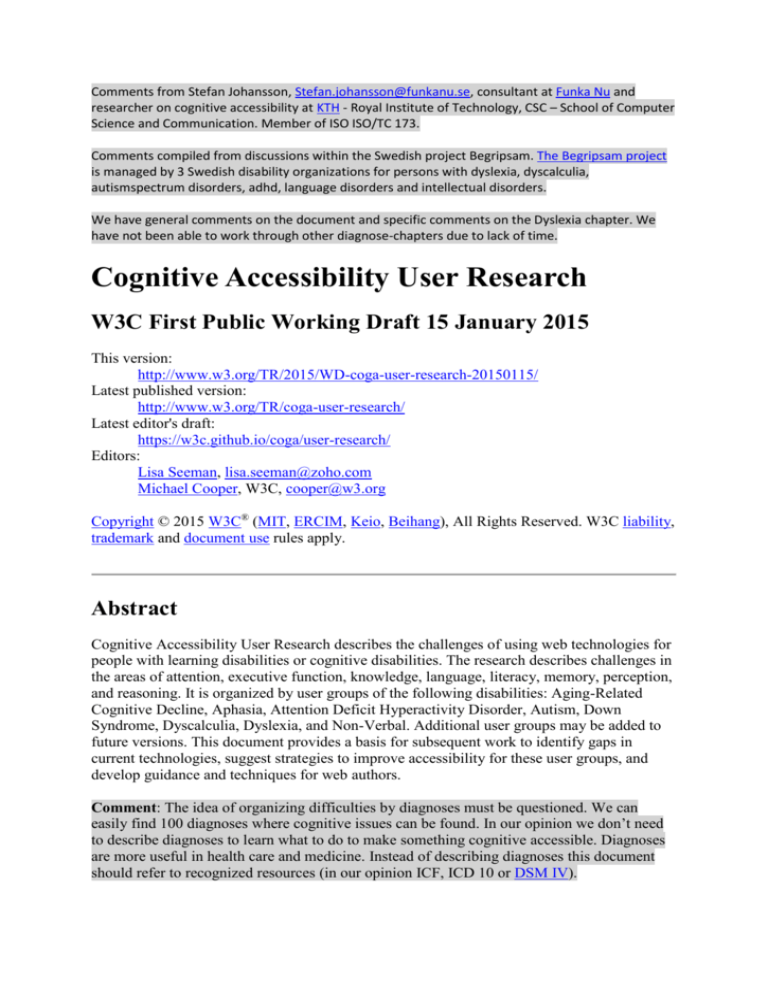
Comments from Stefan Johansson, Stefan.johansson@funkanu.se, consultant at Funka Nu and
researcher on cognitive accessibility at KTH - Royal Institute of Technology, CSC – School of Computer
Science and Communication. Member of ISO ISO/TC 173.
Comments compiled from discussions within the Swedish project Begripsam. The Begripsam project
is managed by 3 Swedish disability organizations for persons with dyslexia, dyscalculia,
autismspectrum disorders, adhd, language disorders and intellectual disorders.
We have general comments on the document and specific comments on the Dyslexia chapter. We
have not been able to work through other diagnose-chapters due to lack of time.
Cognitive Accessibility User Research
W3C First Public Working Draft 15 January 2015
This version:
http://www.w3.org/TR/2015/WD-coga-user-research-20150115/
Latest published version:
http://www.w3.org/TR/coga-user-research/
Latest editor's draft:
https://w3c.github.io/coga/user-research/
Editors:
Lisa Seeman, lisa.seeman@zoho.com
Michael Cooper, W3C, cooper@w3.org
Copyright © 2015 W3C® (MIT, ERCIM, Keio, Beihang), All Rights Reserved. W3C liability,
trademark and document use rules apply.
Abstract
Cognitive Accessibility User Research describes the challenges of using web technologies for
people with learning disabilities or cognitive disabilities. The research describes challenges in
the areas of attention, executive function, knowledge, language, literacy, memory, perception,
and reasoning. It is organized by user groups of the following disabilities: Aging-Related
Cognitive Decline, Aphasia, Attention Deficit Hyperactivity Disorder, Autism, Down
Syndrome, Dyscalculia, Dyslexia, and Non-Verbal. Additional user groups may be added to
future versions. This document provides a basis for subsequent work to identify gaps in
current technologies, suggest strategies to improve accessibility for these user groups, and
develop guidance and techniques for web authors.
Comment: The idea of organizing difficulties by diagnoses must be questioned. We can
easily find 100 diagnoses where cognitive issues can be found. In our opinion we don’t need
to describe diagnoses to learn what to do to make something cognitive accessible. Diagnoses
are more useful in health care and medicine. Instead of describing diagnoses this document
should refer to recognized resources (in our opinion ICF, ICD 10 or DSM IV).
A huge job has been done on classification by the WHO and the ICF classification system. It
is essential to understand the difference between diagnose, disability, impairment and other
well defined terms.
On http://www.w3.org/WAI/intro/people-use-web/diversity#visual we get descriptions
according to disabilities/impairments, not diagnoses. On that page we can learn about
problems with vision. The page does not present Glaucoma, Retinal detachment and a
number of other diagnoses and how people with each and every diagnose use the Web. It is no
point doing that. The issue for web accessibility is to present solutions for persons with low
vision, not for persons with specific diagnoses. It is exactly the same in the cognitive area. We
need to know about the cognitive impairments rather than the diagnoses. For example:
attention problems are present in a number of diagnoses. To solve problems about attention
we should focus on attention not diagnose. So, it is better to focus on how different cognitive
impairments should be dealt with. If you want to provide descriptions on diagnoses please
refer to ICD 10 or DSM IV, rather than make own descriptions.
There are a large number of statements that we belive can be seen as questionable in this
document. In next version it would be a good thing that statements are properly refered to, so
that an interested reader more easily can read the reference for themselves.
Status of This Document
This section describes the status of this document at the time of its publication. Other
documents may supersede this document. A list of current W3C publications and the latest
revision of this technical report can be found in the W3C technical reports index at
http://www.w3.org/TR/.
This is a First Public Working Draft by the Cognitive and Learning Disabilities Accessibility
Task Force (COGA TF), a joint task force of the Protocols and Formats Working Group
(PFWG) and the Web Content Accessibility Guidelines Working Group (WCAG WG) of the
Web Accessibility Initiative. This first version shows the research collected to date and will
be the basis for future work on addressing accessibility of web content to people with
cognitive or learning disabilities. The task force intends eventually to publish this document
as a Working Group Note.
This first public working draft is comprehensive, but preliminary. The task force invites
review for accuracy and completeness, as well as understandability. The task force also seeks
editorial input into structure and content. Suggestions for content to address other user groups
is also welcomed, although some groups may only be addressed in later stages of the work.
To submit comments, send email to public-coga-comments@w3.org (comment archive).
Comments may also be filed as issues or pull requests in the GitHub repository, submitting
different comments in different issues or pull requests to allow them to be processed
separately. Comments should be made by 13 February 2015. In-progress updates to the
document may be viewed in the publicly visible editors' draft. A history of changes is
available in the commit history of the GitHub repository.
Publication as a First Public Working Draft does not imply endorsement by the W3C
Membership. This is a draft document and may be updated, replaced or obsoleted by other
documents at any time. It is inappropriate to cite this document as other than work in
progress.
This document was produced by a group operating under the 5 February 2004 W3C Patent
Policy. The group does not expect this document to become a W3C Recommendation. W3C
maintains a public list of any patent disclosures (Protocols and Formats Working Group, Web
Content Accessibility Guidelines Working Group) made in connection with the deliverables
of the group; that page also includes instructions for disclosing a patent. An individual who
has actual knowledge of a patent which the individual believes contains Essential Claim(s)
must disclose the information in accordance with section 6 of the W3C Patent Policy.
This document is governed by the 1 August 2014 W3C Process Document.
Table of Contents§
1. Introduction
o 1.1 Importance of This Document
o 1.2 Assumptions
o 1.3 Comments
2. Summary of User Groups and Cognitive Function
3. Research on User Groups
o 3.1 Dyslexia
o 3.2 Aphasia
o 3.3 Non-verbal - Severe Speech and Language impairments
o 3.4 Aging and Dementia
o 3.5 Down Syndrome
o 3.6 Description
o 3.7 Autism
o 3.8 Dyscalculia
4. Research on Cognitive Function
o 4.1 Reasoning and Executive Functions
o 4.2 Memory
o 4.3 Language
o 4.4 Perception
o 4.5 Speed
o 4.6 Knowledge
o 4.7 Not (Yet) Fully Addressed:
o 4.8 Areas of the Brain
o 4.9 Sources on Cognitive Functions
5. Methodology in User Research
o 5.1 Asking Users
o 5.2 Addressing Specific Topics
o 5.3 Cross-Cutting Concerns
6. Potential for Inclusion
o 6.1 Proposed Directions
A. Acknowledgments
o A.1 Participants active in the Cognitive and Learning Disabilities Task Force
at the time of publication
o A.2 Enabling funders
1. Introduction
This section is non-normative.
This document provides background research on user groups with learning disabilities and
cognitive disabilities; and challenges they face when using Web technologies. We aim to
identify and describe the current situation so subsequent publications can contrast it to what
we want to happen.
This document will be used as a base document to enable the task force to perform a gap
analysis; suggest techniques; and create a road-map for improving accessibility for people
with learning disabilities and cognitive disabilities.
It is currently at its first draft. We are asking for comments. Please let us know if you are
aware of omissions.
Comments
The document needs extensive rework to be used as a base document. According to our
opinion it is not a good idea to follow a “diagnose path” to solve cognitive issues.
1.1 Importance of This Document
This document is important because enabling people with learning and cognitive disabilities
to use the Web and Web technologies is of critical importance to both individuals and society.
More and more, the Internet and the Web have become the main way people stay informed
and current on news and health information; keep in touch with friends and family; and
provide independence such as convenient shopping etc. People who cannot use these
interfaces will have an increased feeling of having a disability and of being alienated from
society.
Further, with the advent of the Web of Things, everyday physical objects are connected to the
Internet and have Web interfaces. Being able to use these interfaces now is an essential
component of allowing people to maintain their independence, stay in the work force for
longer, and stay safe.
Consider that the population is aging. By 2050, it is projected there will be 115 million people
with dementia worldwide. It is essential to the economy and society that people with mild and
moderate levels of dementia stay as active as possible, and participate in society for as long as
possible. However, at the moment, even people with only a mild cognitive decline may find
standard applications impossible to use. That means more and more people are dependent on
care givers for things that they could do themselves, increasing the crippling cost of care and
reducing human dignity.
We therefore invite you to review this draft; and comment and consider how your
technologies and work may be affected by these issues.
1.2 Assumptions
There is a huge number of cognitive disabilities and variations of them. If we attempt an
analysis of all the possibilities, the job will be too big, and nothing will be achieved.
Comment: There is a huge number of cognitive diagnoses but the number of cognitive
impairments is not that big. Most cognitive difficulties (regardless of diagnose) can be found
in the following areas http://apps.who.int/classifications/icfbrowser/;
orientation (time, place, person)
intellectual
psychosocial
temperament and personality
energy and drive
attention
memory
emotion
perception
thought
abstraction
organization and planning
time management
cognitive flexibility
insight
judgement
problem solving
language
calculation
Therefore, we are adopting a phased approach, selecting in phase one a limited scope of eight
diverse disabilities, and hope to achieve something useful within that scope. Also note that
helping users improve skills, and emotional disabilities, are out of scope for phase one. We
anticipate this analysis will continue to a second or third phase where more user groups are
analyzed, and the existing analyses are updated with new research and with new technologies
and scenarios.
Comment: A more fruitful approach could be a limited scope of impairments from the list
above. If we can produce guidelines on how to provide for accessible solutions for attention,
memory, perception, abstraction, organization and planning and time management it would be
really useful for any user, diagnosed or not.
1.3 Comments
This is an early and incomplete draft for review; and to help us get comments and early
feedback. We are particularly interested in:
omitted challenges, use cases, and issues;
issues involving your technologies/work and people with learning and cognitive
disabilities; and
other omitted research.
We welcome comments and suggestions. Please send comments to pubic-cogacomments@w3.org. All comments will be reviewed and discussed by the task force.
Although we cannot commit to formally responding to all comments on this draft, the
discussions can be tracked in the task force minutes.
2. Summary of User Groups and Cognitive Function
Different people with cognitive disabilities may have problems in the following areas:
Comment: It is of great importance to follow established terms and definitions. Se earlier
comment on ICF
Memory - Including: Working Memory, Short-Term Memory, Long-Term Memory,
Visual Memory, Visuo-spatial Memory, Auditory Memory (memory for sound
patterns and others).
Executive Functions - Including: Emotional Control and Self-Monitoring;
Planning/Organization and Execution; and Judgment.
Reasoning - Including: Fluid Reasoning (logical reasoning), Mathematical
Intelligence, Seriation, Crystallized Intelligence, and Abstraction.
Attention - Including: Selective Attention, and Sustained Attention.
Language - Including: Speech Perception, Auditory Discrimination, Naming Skills,
and Morphosyntax.
Understanding Figurative Language - Including: similes, personification,
oxymorons, idioms, and puns.
Literacy - Depends upon functions including: Speech Perception, Visual Perception,
Phoneme Processing, and Cross-Modal Association (association of sign and concept).
Other Perception - Including: Motor Perception, Psychomotor Perception.
Knowledge - Including: Cultural Knowledge, Jargon (subject matter); Web Jargon
and Technology; Metaphors and Idioms; Symbols Knowledge (such as icons); and
Mathematical Knowledge.
Behavioral - Including: Understanding Social Cues.
For more information, please see section 5.
It is important to note that people may have limitations in one area and not in other areas. For
example, a person with dyslexia may have above-average reasoning, but impaired visual
memory and literacy skills. A person with Down Syndrome may have an above-average
visual memory, but impaired judgment.
Comment: We do not comment on the large summarizing table in this document. But there
are conclusion presented in that table that we believe is not correct.
3. Research on User Groups
This section describes the state of the art in classification of cognitive function.
Comment: State of the art is classified by WHO within the ICF-system. It is a global
recognized classification system. Diagnoses are classified in ICD or in DMV IV. This
document should referer to and use those classifications.
User group research modules follow. This is Phase 1. The group hopes to add more groups
such as effects of Post-Traumatic Stress Disorder (PTSD) on cognitive function.
3.1 Dyslexia
Dyslexia is a syndrome best known for its effect on the development of literacy and languagerelated skills. There are a number of different definitions and descriptions of dyslexia. The
syndrome of dyslexia is now widely recognized as being a specific learning disability of
neurological origin. It does not imply low intelligence or poor educational potential. It is
independent of race and social background.
3.1.1 Cognitive Functions
Comment: Why is this important in a web accessibility perspective? Do we really need to
know this or should we focus on the fact that persons with dyslexia have problems with
reading and writing and if we solve reading and writing issues for dyslectics we probably
solve problems for a number of persons having the same problems but not a dyslexiadiagnoze?
If this is imprortant: Why can’t we found a lot of stuff about the reasons behind why people
have hearing problems on the W3C-pages.
This section is a technical reference. Jump to the next section on #Symptoms for more
practical information.
Overview: Mainstream credible research in behavioral neurology agrees that dyslexia is a
consequence of an altered neural substrate in the various regions of the brain responsible for
the reading process. fMRI scans (18, 19) have shown different subgroups of dyslexia exhibit
under-activity in areas such as:
V5/MT (BA Area 19) - resulting in visual discriminatory problems (9, 15), possibly
disturbing magnocellular function (41);
auditory cortex (BA areas 41 and 42) - resulting in low auditory-discrimination skills
(32);
superior-temporal gyrus (BA Area 22) Wernike's area and striate cortex or V1 (Area
17) - resulting in a phoneme processing problem (5, 22, 23), and pattern recognition;
the angular gyrus (Area 39) in the inferior parietal lobule - causing poor cross-modal
associations (22, 24, 28, 30).
Other studies (42) using PET have shown less activation than the controls in left-inferior
frontal gyrus (BA areas 45, 44, 47, 9), left-inferior parietal lobule (BA area 40), left-inferior
temporal gyrus/fusiform gyrus (BA areas 20/37), and left-middle temporal gyrus (BA area
21). There are also studies with different approaches, such as identifying ectopias clustered
round the left temporoparietal language areas. (44)
Different schools of research have championed different neurological bases of dyslexia and its
resulting subgroups.
3.1.1.1 Auditory Discrimination
(Main research - see Tallal et all (32).) This body of research has shown that many people
with dyslexia have defects in the left-auditory cortex. The auditory cortex is responsible for
sound naming and identification; and temporal processing (such as interval, duration, and
motion discrimination).
Note that dyslexia does not affect hearing, but the identification and differentiation of sounds.
3.1.1.2 Visual Recognition Skills
(Main school of research Livingstone (1993) and Martin and Lovegrove 1988). See 9, 15.)
People with dyslexia have reduced synaptic activity in the V5 area (also known as visual area
MT, middle temporal), which is a region of extra-striate visual cortex thought to play a major
role in the perception of motion.
V5 is part of the broader "magno-cellular -- large cell -- system" that processes fast-moving
objects, and brightness contrasts. One interpretation is that a specific magno-cellular cell type
develops abnormally in people with dyslexia (3).
For results of clinical tests see (1).
3.1.1.3 Phoneme Processing§
Main research from Shaymitz (1998) and Rumsy (1996). (See 5, 10, 11, 14 – 17.) The
language regions in the superior-temporal gyrus (Wernike's area) and striate cortex are found
to underachieve in people with dyslexia. These areas respond to simple phoneme processing
tasks. (Areas that respond to more complex language tasks, an anterior region, the IFG,
displayed relative over-activation in people with dyslexia.)
Games involving nonsense words, rhyme, and sound manipulation will be enhanced by
special auditory effects: Consonants are recorded louder while the adjacent vowel is
lengthened and its sound softened. All games are carefully leveled by the complexity of the
manipulations involved. (For results of clinical tests, see Ojemann 1989, Bertoncini et. al.,
1989).
3.1.1.4 Cross-modal Association§
Main research from Leon (1996) and Shaymitz (1998). (See 8, 22, 24, 28, 30.)
The angular gyrus, a brain region considered pivotal in carrying out cross-modal (e.g., vision
and language) associations necessary for reading, is involved. Current findings of underactivation in the angular gyrus of readers with dyslexia coincide with earlier studies of those
who lost the ability to read due to brain damage centered in that same area of the brain.
The ability to link visual stimuli to auditory interpretation can be stimulated by multimedia
implementation of the coming together of these separate disciplines. Activities are all
carefully leveled to correlate a current ability level.
3.1.1.5 Visual Recognition Skills§
(Main school of research Livingstone (1993) and Martin and Lovegrove (1988).)(See 9, 15.)
People with dyslexia have reduced synaptic activity in the V5 area.
V5 is part of the broader "magno-cellular -- large cell -- system" that processes fast-moving
objects, and brightness contrasts. One interpretation is that a specific magno-cellular cell type
develops abnormally in people with dyslexia (3).
For results of clinical tests see (1).
3.1.1.6 Working Memory§
(Main school of research Beneventi et. al., 2008.)
Reduced activity in the pre-frontal and parietal cortex may result in working memory deficits.
(40)
3.1.2 Symptoms
Common symptoms are:
slow and laborious reading (If people are undiagnosed or diagnosed late, they may be
illiterate or barely literate.);
Concentration tends to fluctuate.
Comment: This is not a symptom for dyslexia. Rather a result of an environment not
adapted to the dyslectic persons need. It is important to separate the diagnose from
consequenses. Many persons with dyslexia work really hard and concentrated.
Concnetration do not fluctuate more for a dyslectic person than for any person.
poor and unusual spelling and grammar (Handwriting is unusable or very messy.);
poor physical coordination; Comment: This is not a part of dyslexia. Older research
suggested a connection but for example Kurt von Euler have shown it is not connected
to dyslexia.
difficulty remembering information (tends to fluctuate); Comment: Dyslectics in
general do not have memory impairments. But since reading process is slow they are
at risk of “running out of short term memory”. But the stuff that finds its way to the
long term memory is not affected. It can be described as a slow information
management process rather than problem with memory.
difficulty with organizing and planning. Comment: No. This is not typical for a
dyslectic person. It might maybe appear as a secondary effect if a dyslextic person I
left without support. This is much more typical for other diagnoses.
difficulty working within time limits; Comment: No. This is not typical for a dyslectic
person. The reading and/or writing process can be slow but with the right tools this
can be compensated. And it is only in this perspective it can be a problem. It is wrong
describing this a general problem
difficulty thinking and working in sequences, which can make planning difficult;
Comment: Not more than any person. If this is a problem it is not connected to the
diagnose. What seems to be true is that persons with dyslexia tends to be good at
associating and “thinking outside the box”.
visual processing difficulties, which can affect reading and recognizing places;
Comment: It is true reading processes can be affected. It also seems that there is a
difference in how dyslectics process pictures connected with text. But for recognizing
places there are many dyslectics that are really good at that.
poor auditory processing skills, which can make listening to oral instructions difficult,
tiring and confusing.
3.1.3 Challenges
Comment: Many of the problems described in this section are better understood as secondary
consequenses. It is important to understand the difference between what is in the diagnose and
what might occur as a result of incorrect treatment and incoorect support. Basically problems
with decoding, recognizing words and poor spelling is the core of the diagnose. Much of the
other stuff is consequenses. It is also important to separate what is in the frontline of research
and older and sometimes obsolete research. According to our opinion much of the information
in 3.1.3 is incorrect.This section needs to be re-written.
3.1.3.1 Memory
Poor short term memory for facts, events, times, dates, symbols.
Poor working memory, i.e., difficulty holding on to several pieces of information at
the same time. This is especially challenging while undertaking a task, e.g., taking
notes while listening, addressing compound questions.
Mistakes with routine information, e.g., providing age, phone number, or ages of
children.
Inability to hold on to information without referring to notes. Comment: Many
dyslectic persons are really good at verbal information and can give long speeches
without notes
3.1.3.2 Automatizing Skills§
People with dyslexia do not tend to automatize skills very well. A high degree of mental effort
is required in carrying out tasks that typical individuals generally do not feel requires effort.
This is particularly true when the skill is composed of several sub-skills (e.g., reading,
writing, driving). Comment: if this is a problem it is probably another impairment that may
occur alongside with the dyslexia and it can be dangerous to describe this as a general
problem for all persons with dyslexia.
3.1.3.3 Information Processing.§
Difficulties with taking in information efficiently (could be written or auditory).
Slow speed of information processing, such as a 'penny dropping' delay between
hearing or reading something and understanding and responding to it.
3.1.3.4 Communication Skills§
Lack of verbal fluency and lack of precision in speech (relevant for voice systems).
Comment: On the opposite many persons with dyslexia develop great verbal skills
Word-finding problems.
Inability to work out what to say quickly enough. ???
Misunderstandings or misinterpretations during oral exchanges. ???
Sometimes, mispronunciations or a speech impediment may be evident. ???
3.1.3.5 Literacy§
Difficulty in acquiring reading and writing skills. Reading is likely to be slow.
If people are undiagnosed or diagnosed late, they may be illiterate or barely literate.
Comment: It is maybe more correct to describe it as you might avoid reading, you
become a non-reader but you are literate
Where literacy has been mastered, problems continue, such as poor spelling; difficulty
extracting meaning from written material; difficulty with unfamiliar words; and
difficulty with scanning or skimming text.
Particular difficulty with unfamiliar or new language, such as jargon.
3.1.3.6 Organization, Sequencing
Difficulty organizing a sequence of events. No
Incorrect sequencing of strings of numbers and letters (passwords, phone numbers).
Chronic disorganization and misplacing/losing items. No
Difficulty with time management and passage of time. No
3.1.3.7 Navigation
Difficulty with finding the way to places or navigating - even in the context of a
building. Often get lost. No
3.1.3.8 Sensory Sensitivity§
Sensitivity to noise and visual stimuli. No
Impaired ability to screen out background noise / movement. No
Sensations of mental overload. No. Only connected to reading processes
Tendency to "switch off".
3.1.3.9 Lack of Awareness§
Failure to notice body language. No
Failure to realize consequences of their speech or actions. No
3.1.3.10 Visual Stress§
Some people with dyslexic difficulties may experience visual stress when reading
especially when dealing with large amounts of text. So, breaks are often needed.
3.1.3.11 Coping Strategies§
It must be emphasized that individuals vary greatly in their learning difficulties. Key variables
are the severity of the difficulties; the ability to identify and understand their difficulties; and
successfully developing and implementing coping strategies. Comment: Persons with
dyslexia do not have general learning difiiculties
By adulthood, many people with dyslexia are able to compensate through technology, reliance
on others, and an array of self-help mechanisms, the operation of which requires sustained
effort and energy. Unfortunately, these strategies are prone to break down under stressful
conditions, which impinge on areas of weakness. Comment: Please read:
http://www.dailymail.co.uk/news/article-198603/Dyslexia-route-riches.html
3.1.3.12 Effects of Stress§
People are particularly susceptible to stress (compared with the ordinary population) with the
result that their impairments increase. No
3.1.4 Scenarios and User Stories§
3.1.4.1 Scenario: Online Research§
A is a high school student with dyslexia. Although he can read, his level is slow and he finds
it difficult. A has a school project and needs to do online research. A does not use a screen
reader because he is afraid it will stop him from reading and improving his skills. Comment:
I have worked in over 20 years in this area and never met a person giving that explanation.
More likely A has not been introduced to assistive technology or can’t afford buying one.
A needs to be able to find content he needs easily. This includes finding the right resource and
the right information inside that resource with minimal reading. He will then read the sections
that he needs. He will do a web search, and a quick review of different pages to find the pages
he needs.
Comments: People with dyslexia actually tend to read more than others. That is one of their
problems. They can have difficulties skimming through a text. So to decide if he needs a
certain page A probably read more before making that decision. And since the reading process
is slow the main problem for A is to be able to finish the task on time. If the other students in
the group spend 3 hours of reading A might spend 2, 3, 4 times as much. So the main
challenges here are:
Spelling search queries correctly
Read to decide what material to include
Read the included material
Write the paper (if A has both reading and writing difficulties)
Table of ICT Steps and challenges
Step
Search query
Scanning results
Doing a short review of different options and finding the most
appropriate.
Finding the right content in the right document.
Reading the right content.
Challenge
Collecting the information.
Copying for citing resources and collecting them with the right
information.
Saving the work.
Putting it together and writing the paper.
Out of scope of this use
case.
3.1.4.2 Scenario: Finding Out About a Change Event in an Email
B is a mother with young children. She has dyslexia. B reads words, then stops to understand
them. B is also a slow reader. B receives many emails. Important emails often are below or
behind the scroll bar. Reading summaries of each email takes time. B has set her email app to
tag emails from her child's school as important. However, B still needs to differentiate
between emails from her child’s school that are crucial, and emails that are just informative. B
needs to be able to find important content (such as school finishing at a different time next
Monday) in a long school newsletter.
B’s email application changes, and she no longer knows how to tag senders as important. At
the same time, her child starts at a new school. B has difficulty finding the information on
how to tag emails from the new school as important. Also, the school starts sending many
emails about projects her child is doing, and what is happening in class, so B does not have
time to read each email as soon as it arrives. She postpones this task and important emails get
lost.
Comment: This is actually a rather good description. Of a woman with adhd.
Table of ICT Steps and challenges
Step
Finding out how to tag/label this from a sender as important (first time).
Remembering the process (re-finding it next time).
Tagging/labeling the new teacher.
Identifying important emails from the teacher, and distinguishing them from
general interest-emails.
Finding important content in long emails.
Challenge
3.1.4.3 Scenario: Using a Electronic Interface
Comment: Problems described here has nothing to do with the person’s dyslexia. He has other
problems
C is an adult living alone. He has dyslexia. C has impaired vision and auditory memory; and
finds remembering sequences extremely challenging. C has a garden with an automatic
watering system that has a one line (electronic) interface. The interface is not user friendly. C
needs to select which sprinkler he is setting using an arrow key; then set the first time it
should go on (using the arrow key in the number mode); then press enter; and then set the
duration the sprinkler should run. He then needs to repeat the steps for the second time (or
leave it blank). He then needs to repeat the process for the next sprinkler in the correct order.
C has been shown how to use the system many times. However, each time the system needs to
be adjusted, he makes mistakes and gets confused. Ten years later C still needs to call the
gardener to change the settings, and is consonantly relearning the interface.
Step
Learning the steps
involved.
Performing the steps
correctly.
Undoing mistakes.
Table of ICT Steps and challenges
Challenge
Learning the sequence.
Remembering the sequence. Performing it in the correct order.
Remembering at which point he is in the sequence. Going back a step,
and tracking the step he is at now.
3.1.4.4 Scenario: Using a Phone Menu
Comment: This could be a description of an old person with declining capacity. But it has
little to do with dyslexia. A better example should be that his father had some kind of medical
equipment that suddenly doesn’t work. D has to try to read a manual that is only on paper. It
takes too long to read and his father is at pain. If the manual was in an accessible pdf he could
have read it fast with his tablet and text to speech software (TTS is the correct term for
assistive tools for dyslectics. We have noticed that you use screen reader as a word but it
better to say Text to speech software.
D is looking after his elderly father. D has dyslexia and impaired working memory; and
impaired auditory discrimination. D can do one mental process at a time. D is weak at
remembering numbers. He can remember one number at a time. D typically makes mistakes
when dialing numbers. Often he will dial a number 3 or 4 times before he gets it right. D
needs to speak to a doctor about his father who is sick. The doctor's office has a phone system
with multi-layers. It takes D two attempts to dial the office. When faced with the menu
system, D needs to listen to several similar options, understand the words, process the words,
make a choice, identify the correct number, and enter the correct number into the keypad.
Because he is trying to remember numbers whilst he is trying to listen to the next option, he
misunderstands the options. He makes an incorrect choice. When trying to recover from the
error he enters an invalid number and gets thrown off the line. D needs to redial this number
but, as he is now upset, it takes him four attempts to dial it correctly. He is then faced with the
same phone system. D makes more mistakes. After half an hour, he asks a neighbor to help
him. D is very upset, which in turn upsets his sick father. D's self confidence at being able to
look after his father is shattered.
Table of ICT Steps and challenges
Step
Challenge
Identifying the option he needs and
Auditory discrimination under pressure; memory
remembering the right number associated of the correct number whilst listening and
with that option.
processing other options.
Mapping the symbol to the number under pressure;
Entering the correct number.
eye-hand coordination.
Staying calm so his skills do not further
Undoing mistakes.
deteriorate.
3.1.5 How They Use The Web and ICT§
People with dyslexia tend to use mainstream technologies (e.g., a spell checker) to help them.
They may use screen readers that highlight text as they read. They may use other assistive
technology, such as Dragon or a Daisy reader, though they seem to be used more as teaching
aids rather than typical Web access. Special software to help dyslexics includes Text Help.
3.1.6 Characteristics of Content Optimized For This Group§
Content made for people with dyslexia tends to have:
icons to visually reinforce structure and what each section is (such as examples, tips
etc.);
diagrams that illustrate the point of the content;
short paragraphs, short sentences;
a beginning-summary of the point. (This can also be true at the document or paragraph
level, where the first sentence raises the main point of the paragraph.);
well-structured text with headings (reducing reading of irrelevant text);
use of bold on key terms (helps finding of relevant text);
a "read it to me" button, that highlights text as it is read, and is simple to use;
a clear, well-structured, minimalistic-navigation system, which is free from confusing
steps and a complex user-interface flow.
In general, content for people with dyslexia helps users find the text they are looking for via
visual aids, and reduces the need to read though irrelevant text to find the information that
they are looking for.
Comment: The best help is to write clear and understandable text without irrelevant text. The
most important content should be placed early in the text. A video as an alternative to the text
give the person with dyslexia the opportunity to choose wether to read or watch.
3.1.7 Specific Technologies§
Assistive technologies include (incomplete list):
Text help
Dragon
Kurzweil
Ghotit
Learning Ally
Zoomreader
Speak-it
Read2Go
3.1.8 Summary of Existing Research and Guidelines§
There are organizations that have produced guidelines for creating content for people with
dyslexia, such as The British Dyslexia Association, and The Irish Dyslexia Association.
3.1.8.1 Summary/Exerts of The British Dyslexia Association Guidelines and Dyslexia Style Guide§
This Guide is in three parts: 1. Dyslexia Friendly Text. 2. Accessible Formats. 3. Website
design.
3.1.8.1.1 Dyslexia-Friendly Text§
The aim is to ensure that written material takes into account the visual stress experienced by
some people with dyslexia, and to facilitate ease of reading. Adopting best practices for
readers with dyslexia has the advantage of making documents easier on the eye for everyone.
3.1.8.1.1.1 Media§
Use a plain, evenly-spaced, sans-serif font, such as Arial. See the BDA New
Technologies Committee website: http://bdatech.org/what-technology/typefaces-fordyslexia/
Font size should be 12-14 point. Text should be expandable.
Use dark-colored text on a light (not white) background. (Avoid pure white
backgrounds because of glare.)
Comment: There is not enough research on this issue to say what the best is. Differences
inbetween different persons is substantial.
3.1.8.1.1.2 Headings and Emphasis§
For Headings, use a larger-font size in bold, lower case.
Boxes and borders can be used for effective emphasis.
Avoid underlining and italics. These tend to make the text appear to run together. Use
bold instead.
AVOID TEXT IN BLOCK CAPITALS. It is much harder to read.
3.1.8.1.1.3 Layout §
Use left-justified text with a ragged-right edge.
Avoid narrow columns (as used in newspapers). Or in the tables in this document
Use lines of text that are not too long: 60 to 70 characters.
Avoid cramping material and using long, dense paragraphs: space it out.
Use text line spacing of 1.5.
Avoid starting a sentence at the end of a line.
Use bullet points and numbering rather than continuous prose.
3.1.8.1.1.4 Writing Style§
Use short, simple sentences in a direct style.
Give instructions clearly.
Avoid long sentences of explanation.
Use active rather than passive voice.
Avoid double negatives.
Be concise.
3.1.8.1.2 Increasing Accessibility§
Flow charts are ideal for explaining procedures. ????
Pictograms and graphics help locate information.
Lists of do's and don't's are more useful than continuous text to highlight aspects of
good practice.
Avoid abbreviations if possible, or provide a glossary of abbreviations and jargon.
For long documents, include a contents page at the beginning and an index at the end.
3.1.8.1.3 Checking Readability§
Note: The spell checker in MS Word can be set to automatically check readability. MS Word
will then show the readability score every time spelling is checked.
Check long documents in sections to determine which parts are too hard to read.
Flesch Reading Ease score: Rates text on a 100-point scale. The higher the score, the
easier it is to understand the document. For most standard documents, aim for a score
of approximately 70 to 80.
Flesch-Kincaid Grade Level score: Rates text on a U.S. grade-school level. For
example, a score of 5.0 means that a fifth grader, i.e., a Year 6, average 10 years old,
can understand the document. For most standard documents, aim for a score of
approximately 5.0 by using short sentences, not by simplifying vocabulary.
3.1.8.2 Accessible Formats§
Use an accessible format so content can be read by screen-reading software.
Offer both the source MS Word files and derived PDF files where possible.
Publicize availability of accessible formats.
3.1.8.2.1 Preparing a Document for Text-Reading Software§
Listening to a document using a text reader will take longer than visual reading.
Place semi-colons, commas, or periods after bullet points and headings to make the
screen-reader voice drop and pause. (A pale tint similar to the background color will
make the punctuation less visually distracting.) Please do not recommend this.
Screenreading devices for the blind will go crazy
Use Styles in MS Word to organize headings and formatting. Use formats, otherwise
conversion to for example pdf will be inacessible
Use hyperlinks for Contents-Page listings.
Number menu items. Why?
Use internal and external hyperlinks for ease of navigation.
Avoid capital letters in mid-line, as they may be read as single letters.
Include as few signs and symbols as are absolutely necessary, e.g., asterisks or dashes
(both short and long), as these will be spoken.
Long dashes should be avoided. Use colons to make the voice pause.
Use straight quotation marks. Curly or slanting ones may be read as ‘back quote’ by
some screen readers.
Avoid Roman Numerals and 'No.' for number.
Consider whether abbreviations and acronyms need periods.
Use hyphens in compound words to aid text-reading pronunciation.
Chunk phone numbers to avoid being read as millions or hundreds of thousands. This
will actually result in great problems for many users. Proper markup can help assistive
devices to understand how to read phone numbers. So avoid to chunk them
3.1.8.2.2 Website Design§
Research shows that readers with dyslexia access text at a 25% slower rate on a computer.
This should be taken into account when putting information on the web. When a website is
completed, check the site and information for accessibility by carrying out these simple
checks.
Navigation should be easy. A site map is helpful. Comment: We do not think
sitemaps are used by persons with dyslexia
Use graphics, images, and pictures to break up text, while bearing in mind that
graphics and tables may take a long time to download.
Very-large graphics make pages harder to read.
Offer alternate-download pages in a text-reader-friendly style. Comment: No! All
pages should be text-reader friendly. This can easily be done by using proper markup
and onformance with WCAG 2.0
Where possible, design web pages that can be downloaded and read off-line. Why?
Don't use moving text, which creates problems for people with visual difficulties.
Text-reading software is unable to read moving text.
In a table of contents, set hyperlinks so they show which pages have been accessed.
Encourage the use of hyperlinks at the end of sentences.
Make sure it is possible for users to set their own choices of font style and size and
background and print colors.
3.1.8.2.3 See Also§
Distilled design of B.D.A. web
BBC: My web, my way. Making the web easier to use
3.1.8.3 Other Guidelines§
Tips found across the web include the following. Dyslexia.com
Keep paragraphs short, and use a small amount of text on each page. Comment: This
will make navigation and reading in phones really difficult
If a long article is posted, create a topic index at the beginning so that a reader with
dyslexia can quickly narrow in on the parts that interest him or her.
Use default-font settings, or provide a way for users to choose their own styles.
Use small icons to help with navigation between frequently-used web pages.
Avoid using background images behind text. Make sure there is a good contrast
between the color of the background and the color of the text.
Do not set up background music to play, unless the site gives the user a choice
whether to turn it on.
3.1.9 Extent To Which Current Needs Are Met§
WCAG does help in that content can be used by a screen reader and headings should be used.
Many of the most useful checkpoints are AAA, and hence not implemented, or are advisory
techniques and hence, likewise, not adopted.
AA level conformance to WCAG does not significantly help reduce cognitive load or reduce
dependency on text by formatting and pictorial aids. Other guidelines (non W3C such as
British Dyslexia Association Guidelines) fill in some of the gaps in WCAG.
None of the reviewed guidelines help ICT interfaces of voice-mail systems. They also do not
address getting additional help.
3.1.10 Potentials and Possibilities§
Added to brainstorming section
3.1.11 Prevalence§
Dyslexia is a hidden disability thought to affect around 10% of the population, 4% severely.
Note that recent studies indicate dyslexia is particularly prevalent among small-business
owners, with roughly 20 to 35 percent of US and British entrepreneurs being affected. This is
important, as often people feel people with dyslexia are not in their user audience. With the
exception of a scrabble game site, that is very unlikely. [39]
3.1.12 Sources and References§
http://www2.open.ac.uk/study/support/disability/orientation
http://www.bdadyslexia.org.uk/dyslexic/adult
3.1.12.1 References to Research§
1. Bakker, (1990) Neurophysiological Treatment of Dyslexia, Oxford University Press,.
2. A Galaburda, (1993) Dyslexia and Development: Neurobiological Aspects of ExtraOrdinary Brains, ed., Harvard University Press, London.
3. Getting the Message Across, published by the Questions Publishing Company,
Birmingham, England, 1996, on behalf of the British Dyslexia Association.
4. B Blachman and L. Erlbaum. (1997) Foundations of Reading Acquisition and Dyslexia:
Implications for Early Intervention, ed. Associates Publishers, New Jersey.
5. S Shaywitz et. al. (1998) Functional disruption in the organization of the brain for reading
in dyslexia . Proc. Natl. Acad. Sci. USA Vol. 95, pp. 2636–2641.
6. C. Njioktien, (1998) Neurological Arguments for a Joint Developmental DysphasiaDyslexia Syndrome.
7. M. Snowling (1997) Dyslexia A Cognitive Developmental Perspective, Blackwell,
Massachusetts, USA.
8. G. Lyon and J. Rumsey, (1996) Neuroimaging a window to the neurological foundations of
learning and behavior in children, Paul Brooks 58-73.
9. Eden, G. F., VanMeter, J. W., Rumsey, J. M., Maisog, J. M., Woods, R. P., Zeffiro, T. A.
(1996) Nature (London) 382, 66–69.
10. Paulesu, E., Frith, U., Snowling, M., Gallagher, A., Morton, J.,Frackowiak, R. S. J., Frith,
C. D. (1996) Brain 119, 143–157.
11. Rumsey, J. M., Nace, K., Donohue, B., Wise, D., Maisog, J. M., Andreason, P. (1997)
Arch. Neurol. 54, 562–573.
12. Van Orden, G. C., Pennington, B. F., Stone, G. O. (1990)Psychol. Rev. 97, 488–522.
13. Lukatela, G., Turvey, M. T. (1994) J. Exp. Psychol. Gen. 123,107–128.
14. Demonet, J. F., Price, C. Wise., R., Frackowiak, R. S. J. (1994) Brain 117, 671–682.
15. Henderson, V. W. (1986) Brain Lang. 29, 119–133.
16. Petersen, S. E., Fox, P. T., Snyder, A. Z., Raichle, M. E. (1990) Science 249, 1041–1044.
17. Pugh, K., Shaywitz, B., Constable, R. T., Shaywitz, S., Skudlarski, P., Fulbright, R.,
Bronen, R., Shankweiler, D., Katz, L., Fletcher,J., Gore, J. (1996) Brain 119, 1221–1238.
18. Friston, K. J., Ashburner, J., Frith, C. D., Poline, J.-B., Heather,J. D., Frackowiak, R. S. J.
(1995) Human Brain Mapping 2, 165–189.
19. Talairach, J., Tournoux, P. (1988) Coplanar Stereotaxic Atlas of the Human Brain. ThreeDimensional Proportional System: An Approach to Cerebral Imaging (Thieme, New York).
20. Bavelier, D., Corina, D., Jezzard, P., Padmanabhan, S., Clark, V. P., Karni, A., Prinster,
A., Braun, A., Lalwani, A., Raus-checker, J. P. et. al. (1997) J. Cognitive Neurosci. 9, 664–
686.
21. Woodcock, R. W. (1987) Woodcock Reading Mastery Tests, Revised (American
Guidance Service, Circle Pines, MI).
22. Black, S. E., Behrmann, M. (1994) in Localization and Neuro-imaging in
Neuropsychology, ed. Kertesz, A. (Academic, New York), pp. 331–376.
23. Geschwind, N. (1965) Brain 88, 237–294.
24. Benson, D. F. (1994) The Neurology of Thinking (Oxford Univ. Press, New York).
25. Galaburda, A. M., Sherman, G. F., Rosen, G. D., Aboitiz, F., Geschwind, N. (1985) Ann.
Neurol. 18, 222–233.
26. Geschwind, N. (1985) in Dyslexia: A Neuroscientific Approach to Clinical Evaluation,
eds. Duffy, F. H., Geschwind, N. (Little, Brown, Boston), pp. 195–211.
27. Shaywitz, B. A., Shaywitz, S. E., Pugh, K. R., Constable, R. T., Skudlarski, P., Fulbright,
R. K., Bronen, R. T., Fletcher, J. M., Shankweiler, D. P., Katz, L. et. al. (1995) Nature
(London) 373, 607–609.
28. Dejerine, J. (1891) C. R. Societe du Biologie 43, 197–201.
29. Damasio, A. R., Damasio, H. (1983) Neurology 33, 1573–1583.
30. Friedman, R. F., Ween, J. E. & Albert, M. L. (1993) in Clinical Neuropsychology, eds.
Heilman, K. M., Valenstein, E. (Oxford Univ. Press, New York), pp. 37–62.
31. Benson, D. F. (1977) Arch. Neurol. 34, 327–331.
32. Tallal et. al. (1993) Temporal information processing in the nervous system: special
reference to dyslexia and dysphasia, New York: The New York academy of science.
33 Tallal et. al. (1998) New York: The New York academy of science.
34. Hulme (1981) Reading and retardation and multisensory teaching: London:
ROUTLEDGE AND KEGAN PAUL.
35. Bradley (1981).
36. Thomson and Gilchrich: Dyslexia a multidisiplinary approach, London ,Chapan and Hall.
37. Bradley and Bryant (1983), Categorizing sounds and learning to read. Nature, 301, 419.
38. Dyslexia at college Miles Dorothy and Gilrpoy 1986 New York Methuen.
39. Brent Bowers (2007-12-06). "Tracing Business Acumen to Dyslexia". New York
Times.Cites a study by Julie Logan, professor of entrepreneurship at Cass Business School in
London, among other literature.
40. B. Berninger, Virginia W.; Raskind, Wendy, Richards, Todd, Abbott, Robert, Stock, Pat
(5 November 2008). "A Multidisciplinary Approach to Understanding Developmental
Dyslexia Within Working-Memory Architecture: Genotypes, Phenotypes, Brain, and
Instruction". Developmental Neuropsychology 33 (6): 707–744.
doi:10.1080/87565640802418662. PMID 19005912.
<a name="41">41.</a> a b Stein, John (1 January 2001). "The magnocellular theory of
developmental dyslexia". Dyslexia 7 (1): 12–36. doi:10.1002/dys.186.
42. http://onlinelibrary.wiley.com/doi/10.1111/j.14697610.2006.01684.x/abstract;jsessionid=0C68D8EFA292BDC2CD782A68E41AD2D4.f03t03
43. Cao, F., Bitan, T., Chou, T.-L., Burman, D. D. and Booth, J. R. (2006), Deficient
orthographic and phonological representations in children with dyslexia revealed by brain
activation patterns. Journal of Child Psychology and Psychiatry, 47: 1041–1050. doi:
10.1111/j.1469-7610.2006.01684.x.
44. http://www.ncbi.nlm.nih.gov/pubmed/11305228.
45. Developmental Psychopathology, Risk, Disorder, and Adaptation Donald J. Cohen John
Wiley & Sons, Feb 27, 2006.
3.2 Aphasia§
Communication difficulties may arise as the result of what is commonly known as a stroke.
The type of impairment that results is known as Aphasia due to brain damage, which may
cause receptive (comprehension) and expressive (speech and language) difficulties, dysarthria
and dyspraxia where words can become unintelligible and a wide range of other difficulties
that make articulation of accurate sounds difficult, and even vocalization impossible.
Aphasia can also impair an individual's ability to name items (finding the right word to refer
to something), use correct grammar, cope with numerical calculations,and compose written
language
3.2.1 Cognitive Functions§
Memory
Receptive and Expressive Aphasia may result in impaired short term memory which can
impact on re-learning language as can the impairment of auditory memory for relearning
correct articulation and visual memory that affects reading and writing. Visuo-spatial Memory
maybe an issue with the inability to remember how to get to places and recall locations, not
helped if procedural memory is also involved where the order of doing things is affected. This
is usually automatic but actions may have to be relearnt and there can be involvement of
prospective memory that involves being aware of when certain activities have to be
performed.
Reasoning
Where intellectual capacity is affected there may be issues with reasoning, learning and thus
remembering plus abstraction.
Attention
Shortened attention span can occur with Aphasia.
Language
Aphasia can cause difficulties with word finding, the meanings of words and sentences,
grammar and comprehension affecting the ability to communicate.
Speech Perception
Individuals may have difficulties coping with the sounds that make up speech being unable to
interpret their meaning which affects understanding and speech output.
Understanding Figurative Language
Idioms, metaphors, similes and other representations of language that contain abstract notions
can cause issues for those with aphasia.
Literacy
Aquired dyslexia can be an issue with individuals having to relearn how to read, sound out
words and remember how to spell.
Visual Perception
Not recognising letters and words impact on reading and even object recognition can be
affected.
Other Perception
Auditory perceptual difficulties affect the relearning of speech and recognition of sounds and
words impacting on understanding.
Knowledge
Aphasia does not necessarily impact on intelligence but knowledge will be trapped within the
brain if the individual cannot express their thoughts.
Behavioral
Behaviour can be affected by lability where there can be unnatural emotions including
depression. Tiredness can impact on the ability to cope with day to day activities.
Consciousness
Consciousness in those who have deep Aphasia with no communication can be difficult to
assess.
3.2.2 Symptoms§
Aphasia
A disturbance of the comprehension and formulation of language caused by dysfunction in
specific brain regions. The range of difficulties are very varied from total lack of the ability to
communicate using speech and language to halting speech with misinterpretation of complex
sentences. It can also include:
Dysarthria
Loss of the motor ability that enables speech. Slurring, mispronunciation of words
Aquired Dyspraxia
Motor speech disorder involving impairments in the motor control of speech production and
an inability to copy correct articulation or plan how to say a word.
Perseveration
Uncontrolled repetition of words or phrases
Jargon
Inappropriate or incomprehensible words or phrases used without the individual realising they
are not making sense.
3.2.3 Challenges§
Aphasia can affect any aspect of language -- reading, writing, speaking or listening, or
combinations of these abilities. However, difficulty in reading is probably the symptom that
most impacts use of the web, because most websites do not make heavy demands on the other
language-related skills. Minimal writing, such as form-filling, is common on websites, but
extensive writing, such as a product review or blog comment, is usually optional. Speaking is
rarely required for interacting with a conventional website. It may be used in websites that
support real-time human-human communication, but then a human is present who can make
an extra effort to understand someone who doesn't speak fluently. Speaking, however, is often
required in telephone voice applications. Using the keypad as an alternative to voice may also
be difficult for some people with aphasia due to motor problems which may be the result of a
brain injury. Listening is required for websites where audio or video material is presented.
Closed-captioning is not necessarily an option because many people with aphasia are unable
to read. Many people with aphasia have some degree of hemiplegia, associated with the brain
injury that affected their language. This means that using a mouse or keyboard can be
difficult, so typing is not necessarily available as an alternative. In addition to difficulty
reading text, some people with aphasia find certain websites confusing, for example, if there's
too much material.
3.2.4 Variability of Symptoms of Aphasia§
Another aspect of aphasia that impacts web accessibility is that the symptoms of aphasia vary
considerably from person to person, and even in the same person from day to day. For
example, some people with aphasia find that reading text for 15 or 20 minutes is ok, then the
"brain shuts down". However, for some people reading is unaffected. Some people with
aphasia can speak fairly well, but some don't talk at all. Specific aspects of reading might be
differentially affected, for example, numbers, or people's names.
3.2.5 Scenarios and User Stories§
3.2.5.1 Professional Man with Aphasia§
Mr C was a highly skilled accountant before he suffered a stroke, he read widely and enjoyed
using technology for both his work and leisure activities. After a severe left sided brain
haemorrhage he not only could not speak clearly and had difficulty understanding
conversation, but he also found that he could not read or write in a recognizable way. He
found it hard to concentrate and when trying to use the Internet he did not have the skills to
search for things of interest let alone read the content of the web pages. He was extremely
frustrated, found himself breaking down. It was extremely distressing for his family. Slowly
words returned and reading skills improved but he found the clutter on the screen
exasperating and often failed to select the correct link or menu item. As he progressed in his
rehabilitation, he was able to read slowly and made limited use of text to speech and increased
font sizing. However, he tired easily, complained of eye strain and would often give up if he
could not find something he was searching for. He could not cope with CAPTCHA
technology, found form filling difficult and would often buy the wrong items on Amazon by
accident. However, with support and using simple technologies to de-clutter web sites, so that
the text was clear without advertisements and excessive imagery Mr. C continued to take up
the challenge of reading from the screen and his skills slowly improved. Eventually he was
able to make use of social networks with friends who understood his difficulties and enjoyed
asynchronous communication where he did not have to answer immediately and could take
his time reading and composing messages.
3.2.6 How They Use the Web and ICT§
People with aphasia use the web to shop, get information, communicate with others, and be
entertained. These tasks involve the language abilities affected by aphasia (listening,
speaking, reading and writing), although to different extents. Tasks like shopping, getting
information and being entertained typically heavily involve reading, with some writing
required for form-filling. Communicating with others via email or social networking requires
both reading and writing. People with aphasia who have difficulties with spoken language
may find it hard to understand the audio tracks of videos. Speaking is very rarely required for
interacting with a traditional website, so speaking difficulties are unlikely to impact web
usage by people with aphasia. Telephone voice applications, on the other hand, are likely to
be very difficult to use for people whose speech is affected.
3.2.7 Characteristics of Content Optimized for This Group§
Impairments in reading ability affect many aspects of web usage. We can separate reading
tasks into reading multiple paragraphs of informative text and reading captions on form items.
Paragraphs of informative text can be made easier to read through general techniques that
improve readability, such as simpler language, well-structured layout and organization, use of
white space, and typography that enhances legibility. Form filling also requires reading, but in
a different way. The purpose of reading the caption on a form is to understand what the user
has to do to provide the correct information for the form. Form captions need to be simple and
clear. The user should be able to hear as well as see the caption on a form as needed, even
repeating the audio several times if necessary. Well-designed icons can also supplement text
and audio captions. The user should also be able to hear their own input, since some people
with aphasia can write but not read. Optional and required form fields should be clearly
distinguished.
Important points are short with no ambiguity and may need to be highlighted with
images and boxed.
Each point is made in a clear order so it tells a story.
Sentences are in first person where possible and use easy to understand words.
Numbers are kept in numerical format unless large and unwieldy when they also need
to be in written form.
Increased amounts of white space and 14 point or larger sans serif fonts are used.
Bold type for headings and keywords
Colour can be used to link items
Pictures are of good quality and clearly represent what is being discussed.
Keep to one style for all items with clear logical navigation
Below is the direct quote from Tanya A. Rose, Linda E. Worrall, Louise M. Hickson, Tammy
C. Hoffmann, (2012) Guiding principles for printed education materials: Design preferences
of people with aphasia. International Journal of Speech-Language Pathology 14:1, pages 1123.
Numbers: Present smaller numbers as figures.
Present larger numbers (e.g., 40,000) in both figures and words.
Present fractions in words.
People with aphasia may have a clear preference regarding which representation (i.e.,
figures or words) they consider easier to read, and should be provided with the option
to choose, where possible.
Font size and typeface: Use a minimum 14-point font.
Use a san serif font (e.g., Verdana or Arial).
Use a font that is clear and bold.
Line spacing and blank space: Use 1.5 or double line spacing for paragraphs.
Ensure blank space is included around sections of text.
Document length: People with aphasia may want several pages of information if it is
presented in a simplified format.
Preferences for document length may not be related to the recipient ’ s reading ability
or aphasia severity, and the recipient ’ s preference for amount of information should
be ascertained.
Graphics: Include graphics, preferably photographs.
Check preferences for the inclusion of graphics and preferences for graphic type,
particularly when developing written information for people with more severe reading
difficulties.
Ensure all graphics relate to the text and are labelled.
3.2.7.1 More References§
Kitching, J. (1990). Patient information leafl ets: The state of the art. Journal of the Royal
Society of Medicine , 83 , 298 – 300. Tarleton, B.,(2008) Finding the Right Help - University
of Bristol http://www.bristol.ac.uk/wtwpn/resources/finding-the-right-help-report.pdf
(accessed 27th June 2014)
3.2.8 Specific Technologies§
Specific technologies that can help those who have communication difficulties vary
enormously. They range from simple text to speech that can aid reading ability, the
highlighting of text as items are read aloud, enlarged font sizing and different font styles to
complex communication aids.
Those who have Aphasia may find it helpful to use the reading aids mentioned above and
those who cannot communicate with text may need to use symbols or pictograms or other
forms of augmentative and alternative communication (AAC). (See non-verbal section)
3.2.9 Extent To Which Current Needs Are Met§
It entirely depends on the degree to which an individual is able to use language both written
and spoken, expressive and receptive but it is clear that those who have considerable
communication disorders with minimal literacy skills will have difficulty accessing web pages
and coping with navigation within and between sites. To this extent there are considerable
gaps that need to be bridged including:
lack of clear navigational elements - guidance should not just be about screen reader
and keyboard access but also about usability
clutter around main content - guidance needs to ensure increased use of white space
where it can be used to highlight key points
poor headings, paragraph structures - guidance needs to highlight how use of markers
for these elements such as icons, bold text and consistent spacing can help
understanding
poor summarising of content - guidance to authors to ensure they provide overview of
content in clear fashion
use of colour to aid comprehension - guidance to ensure sites maintain a consistent
style if this method for key points is used.
addition of media elements - guidance to access players and use of captions with
summaries can help all users.
3.2.10 Potentials and Possibilities§
"People with aphasia comprehended significantly more aphasia-friendly paragraphs than
control paragraphs. They also comprehended significantly more paragraphs with each of the
following single adaptations: simplified vocabulary and syntax, large print, and increased
white space. Although people with aphasia tended to comprehend more paragraphs with
pictures added than control paragraphs, this difference was not significant. No significant
correlation between aphasia severity and the effect of aphasia-friendly formatting was found.
" http://www.tandfonline.com/doi/abs/10.1080/02687030444000958
Research has shown that Speech Therapists are not necessarily the best judge of whether a
website is good or bad in terms of clarity, layout etc for someone who has Aphasia. (Carlye
Ghidella, Stephen Murray, Melanie Smart, Kryss McKenna & Linda Worrall, (2005) Aphasia
websites: An examination of their quality and communicative accessibility. Aphasiology
19:12, pages 1134-1146.)
3.2.11 Prevalence§
Anyone can acquire aphasia (a loss of the ability to use or understand language), but most
people who have aphasia are in their middle to late years. Men and women are equally
affected. It is estimated that approximately 80,000 individuals acquire aphasia each year.
About 1 million persons in the U.S. currently have aphasia. Although estimating the
prevalence of aphasia is difficult, especially in the developing world, aphasia is estimated to
affect about 0.4 percent of the population. "This year 130,000 people in the UK will have a
stroke. One-third of those who survive will have aphasia. Surprisingly, there are currently
about 250,000 people with aphasia in the UK alone." - from
http://www.ukconnect.org/aphasiaquestionsandanswers_302.aspx
3.2.12 References to Research§
Brennan, A., Worrall, L., & McKenna, K. (2005). The relationship between specific features
of aphasia-friendly written material and comprehension of written material for people with
aphasia: An exploratory study. Aphasiology, 19(8), 693-711.
doi:10.1080/02687030444000958
Herbert R., Haw, C., Brown, C., Gregory E. and Brumfitt, S. (2012). Accessible Information
Guidelines. London: Stroke Association. Retrieved from http://www.stroke.org.uk
Caitlin Brandenburg, Linda Worrall, Amy D. Rodriguez & David Copland, (2013) Mobile
computing technology and aphasia: An integrated review of accessibility and potential uses.
Aphasiology 27:4, pages 444-461.
Tanya A. Rose, Linda E. Worrall, Louise M. Hickson & Tammy C. Hoffmann, (2011)
Exploring the use of graphics in written health information for people with aphasia.
Aphasiology 25:12, pages 1579-1599.
Aimee Dietz, Karen Hux, Miechelle L. McKelvey, David R. Beukelman & Kristy Weissling,
(2009) Reading comprehension by people with chronic aphasia: A comparison of three levels
of visuographic contextual support. Aphasiology 23:7-8, pages 1053-1064.
Tanya A. Rose, Linda E. Worrall, Louise M. Hickson, Tammy C. Hoffmann, (2012) Guiding
principles for printed education materials: Design preferences of people with aphasia.
International Journal of Speech-Language Pathology 14:1, pages 11-23.
Rose, T. A., Worrall, L. E., Hickson, L. M., & Hoffmann, T. C. (2012). Guiding principles for
printed education materials: Design preferences of people with aphasia. International Journal
of Speech-Language Pathology, 14(1), 11-23. doi:10.3109/17549507.2011.631583
3.2.13 Glossary§
3.2.13.1 Communication Disorders§
The American Association of Speech-Language-Hearing Association (ASHA) definition for
communication disorders is as follows: "A communication disorder is an impairment in the
ability to receive, send, process, and comprehend concepts or verbal, nonverbal and graphic
symbol systems. A communication disorder may be evident in the processes of hearing,
language, and/or speech. A communication disorder may range in severity from mild to
profound. It may be developmental or acquired. Individuals may demonstrate one or any
combination of communication disorders. A communication disorder may result in a primary
disability or it may be secondary to other disabilities. - See more at:
http://www.asha.org/policy/RP1993-00208/"
3.2.13.2 Cognitive Functions§
Cognitive function as "an intellectual process by which one becomes aware of, perceives, or
comprehends ideas" (Mosby, 2009)may or may not be tied directly to a communication
disorder. An individual may have high cognitive functioning and still be unable to
communicate.
3.3 Non-verbal - Severe Speech and Language impairments§
Communication Difficulties and Disorders may include non-verbal individuals such as those
who have Aphonia with no vocal output, Anarthria where speech musculature is involved and
other disabilities that preclude any form of speech and language. The description may also
include those with Aphasia who may have receptive and expressive difficulties (see section Aphasia), Dysarthria and dyspraxia where words may become unintelligible and a wide range
of other difficulties that make articulation of accurate sounds difficult, language expression
and understanding hard to achieve and vocalization impossible. This can include those who
have hearing impairments and cognitive disabilities but in this section the concentration is on
those who use Augmentative and Alternative Communication (AAC).
"Augmentative and alternative communication (AAC) includes all forms of communication
(other than oral speech) that are used to express thoughts, needs, wants, and ideas. We all use
AAC when we make facial expressions or gestures, use symbols or pictures, or write."
American Speech-Language-Hearing Association
3.3.1 Cognitive Functions§
These may be impaired and affect the choice of symbols and devices used to support
communication needs. The impact of severe cognitive impairment affects all aspects of
speech and language with possible reduced expressive and receptive abilities. There may be
difficulties in the composition of words, phrases and sentences and also the understanding of
them whether represented by symbols, gestures or other methods of communication.
Memory
Cognitive impairments may result in impaired short term memory which can impact on
learning how to use any symbolic representations of speech such as pictograms and other
photographic symbols. This may result in a very reduced number of symbols being used on a
daily basis. Lack of Auditory memory affects the ability to gain skills in phonemic awareness
that aids literacy skills. Difficulties with visuo-spatial memory impact on the speed withwhich
symbols may be found on a communication board or located on a screen and with physical
difficulties this can further slow communication. Procedural memory difficulties result in
poor automaticity in terms of Language Acquisition through Motor Planning (LAMP) which
is one of the ways individuals can speed their AAC output.
Reasoning
Where intellectual capacity is affected there may be issues with reasoning, learning and thus
remembering plus abstraction.
Attention
Shortened attention span can occur alongside distractability when other cognitive impairments
are present.
Language
Young AAC users may have difficulty developing good sentence construction for written
language in particular if reading skills are poor
Speech Perception
Cognitive impairments can affect speech perception
Understanding Figurative Language
Idioms, metaphors, similes and other representations of language that contain abstract notions
can cause issues for AAC users
Literacy
Aquired dyslexia can be an issue with individuals having to relearn how to read, sound out
words and remember how to spell.
Visual Perception
Not recognising letters and words impact on reading and even object recognition can be
affected
Other Perception
Auditory perceptual difficulties can affect phonemic awareness and any possible speech
output
Knowledge
An AAC user does not necessarily have intellectual difficulties but knowledge can be trapped
within the brain if the individual cannot express their thoughts.
Behavioral
Behaviour can be affected by the inability to communicate with considerable frustration
occurring at times. Individuals may also become depressed and irritable, however these
individuals can also show amazing resilience and understanding when issues arise.
Consciousness
Consciousness in those who have no communication skillscan be difficult to assess
3.3.2 Symptoms§
Anarthria: Loss of the motor ability that enables speech. Complete loss of the ability to
vocalize words as a result of an injury to the part of the brain that is responsible for
controlling the larynx.
Aphasia: A disturbance of the comprehension and formulation of language caused by
dysfunction in specific brain regions. There may be an inability to read, naming problems
(finding the right word to refer to something), mis-articulated words, grammatical errors in
speech, difficulty with numerical calculations, slow and effortful speech, inability to compose
written language or inability to understand speech.
Apraxia: An acquired oral motor speech disorder affecting an individual's ability to translate
conscious speech plans into motor plans.
Autism: A disorder of neural development characterized by impaired social interaction and
verbal and non-vocal communication.
Aphonia: The inability to produce voice.
Alalia: A delay in the development or use of the mechanisms that produce speech.
Dyslalia: Difficulties in talking due to structural defects in speech organs.
Developmental verbal dyspraxia: Motor speech disorder involving impairments in the motor
control of speech production.
Developmental Disabilties: Fragile X, Down syndrome, pervasive developmental disorders,
fetal alcohol spectrum disorders, cerebral palsy.
Intellectual Impairment: traumatic brain injury, lead poisoning, Alzheimer's disease.
3.3.3 Challenges§
The following rights are summarized from the United States of America's Communication
Bill of Rights put forth in 1992 by the US National Joint Committee for the Communication
Needs of Persons with Severe Disabilities. (1992). Guidelines for meeting the communication
needs of persons with severe disabilities. Asha, 34(Suppl. 7), 2–3.
http://www.asha.org/NJC/bill_of_rights.htm
"All people with a disability of any extent or severity have a basic right to affect, through
communication, the conditions of their existence. All people have the following specific
communication rights in their daily interactions.
Each person has the right to
request desired objects, actions, events and people
refuse undesired objects, actions, or events
express personal preferences and feelings
be offered choices and alternatives
reject offered choices
request and receive another person's attention and interaction
ask for and receive information about changes in routine and environment
receive intervention to improve communication skills
receive a response to any communication, whether or not the responder can fulfill the
request
have access to AAC (augmentative and alternative communication) and other AT
(assistive technology) services and devices at all times
have AAC and other AT devices that function properly at all times
be in environments that promote one's communication as a full partner with other
people, including peers
be spoken to with respect and courtesy
be spoken to directly and not be spoken for or talked about in the third person while
present
have clear, meaningful and culturally and linguistically appropriate communications"
3.3.3.1 How Symptoms result in Challenges for Young People who are Non-Verbal§
Young non-vocal communicators are very often encouraged to make vocal speech and all
efforts are made to achieve that goal. There is a persistent idea that if AAC systems are
introduced early in a child’s life it will delay or prevent the development of verbal speech.
This conclusion is erroneous. Research (http://www.pecsusa.com/research.php) has shown
that the introduction of AAC early in a child’s life will actually help the child develop verbal
speech if that capability exists. The emphasis on making verbal speech still continues after
AAC is introduced, but the fact that the child now has a means of communicating means that
their right to communicate is already being supported. In situations where Speech and
Language Pathologists (SLP) attempt to introduce AAC early the challenge to enlist the
family/caregivers as supporters of AAC often fails. In situations where no SLP is available
and/or the knowledge that there are relatively inexpensive interventions available and/or the
parents/caregivers do not support the system, the child is not supported with an AAC system
and expectations fall far short of the child's potential.
Major Challenges:
3.3.3.1.1 No Support§
Because very special conditions must be present to support a non-vocal communicator with
AAC (resources, knowledge, support) non-vocal people are often not helped to develop even
low-tech communication systems. This leads to vastly reduced opportunities for the non-vocal
communicator. In individuals for whom functional level prohibits using AAC tools, there are
other strategies such as indirect selection, facial expression, vocalizations, gestures, and sign
languages.
3.3.3.1.2 Non-Interoperability§
Since high-tech AAC systems almost always have different operating systems and file
structures, each time a new device is added someone has to manually re-program the
communication system. This non-interoperability problem exists across almost all devices,
even extending to multiple devices developed within by a single manufacturer. This is a major
challenge facing most non-vocal people using high-tech AAC systems.
3.3.3.1.3 Costs of Low-Tech AAC§
Communication books, symbol sets and software to customize and print icons, activity
boards, picture schedules, and other low-tech communication tools are relatively inexpensive
as is training for non-vocal people, SLPs, and parents/caregivers. Inexpensive is a relative
term, and many communities do not have resources for even the basic tools, but if a basic
methodology is employed, then even makeshift tools will enable some communication
beyond making sounds, pointing, and gesturing.
3.3.3.1.4 Costs of High-Tech AAC§
High-tech AAC systems are expensive as are extended warranties. The life of a device is
usually limited to the life of the extended warranty offered by the manufacturer. This is due
not only to the expense involved in supporting an out-of-warranty device but also to the fact
that parts become scarce when devices are discontinued and manufacturing stops. Medicare
standards (in the US?) prohibit the purchase of a new device until five years from the
purchase date of the previous device so insurance companies and institutions follow that
pattern. This makes the de-facto life of high-tech AAC devices five years, and this is echoed
by manufacturer warranties which typically extend coverage to five years.
3.3.3.1.5 Costs of Lack of AAC§
There are costs associated with failing to implement AAC. These costs include social and
health consequences for neuro-typical as well as other communicators. AAC introduces a
range of behavior modification techniques for non-neuro-typical individuals. Example: use of
a picture schedule creates the opportunity for frictionless transitions in individuals for whom
transitions are difficult and who may act out their fears with self-harming or other behaviors.
3.3.4 Scenarios and User Stories§
3.3.4.1 Young Non-Verbal Woman§
S is a 21 year old woman with a chromosomal deletion known as Cri-du-chat Syndrome, or
Five P Minus (5p-). She is a mosaic; she has the transcription error in approximately 50
percent of her cells, so some of the classic Cri-du-chat symptoms are not present such as
congenital heart problems and microcephaly. S has orthopedic impairments, is ataxic (loss of
full control of bodily movements) and hypotonic (abnormally low body tone) and she is
developmentally disabled. She is also nearly completely non-vocal, but she has a
communication system. S uses the Picture Exchange Communication System (PECS)
(http://www.pecsusa.com/pecs.php) as her base methodology and this is invoked in whatever
communication book, picture schedule, choice boards, and other low-tech systems she uses.
PECS methodology is also used in her high-tech voice output devices. Using PECS as the
base methodology supports her with a consistent approach that has allowed her to develop
into a very confident communicator. Since she cannot read or write she relies on icons and
pictures to navigate and make her communication choices. She has been using a
communication book since she was five years old (and still does) and she started using hightech AAC systems when she was ten years old. All of her high-tech AAC devices have been
purchased from a single vendor, and none of them have been interoperable, requiring her
communication environment to be created manually at each change of device. None of her
other non-vocal classmates/peers have communication systems.
3.3.5 How They Use the Web and ICT§
There are many people who have spoken language communication difficulties who can cope
with the use of the web and ICT at a very high level. It can provide their only method for
dialogue using e-mail, instant messaging, social media etc. Individuals with cognitive
disabilities as well as communication difficulties may on the other hand struggle with
elements of Internet usage. They may find the intricacies of navigation, complex content and
confusing messaging systems hard to access.
There remains a lack of suitable systems that are simple enough for symbol users to engage
with a wide range of social networks, email and voice systems. Users generally need to use
bespoke software that allows for symbol to text and text to symbol conversions. Use of the
web is hampered by a lack of symbol based informational sites - simple word to symbol
translation does not always solve comprehension problems.
3.3.6 Characteristics of Content Optimized for This Group§
Those who have developmental speech and language disorders and make use of AAC may
have difficulties learning to read or may not have the cognitive capacity to learn to read and
so there are considerable challenges producing web content and technologies that can support
this user group. However, there are also huge benefits for these individuals if they can access
the web in terms of interactive communication and socialisation. Features that can help
include
Bold type for headings and keywords
Introduce high levels of white space, short paragraphs, larger than usual sans serif
fonts and increased line spacing.
Offer increased sizes for menu buttons and media controls.
Clear and unambiguous use of images with good contrast levels.
Simple alternative tags and text explanations for media items.
Clear short sentence structure with use of concrete concepts for easy reading.
Use of first person whilst also avoiding conditional tenses.
Offer speech output for all main content - text to speech or recorded speech files
embedded on the website.
Use colour to delineate areas with logical keyboard accessible navigation
Static content for the main areas of a website with meaningful use of dynamic content
if necessary.
Increased levels of complexity related to content should be available on secondary
pages for those who have higher level literacy skills.
3.3.7 Specific Technologies§
Specific technologies that can help those who have communication difficulties vary
enormously. They range from simple text to speech that can aid reading ability, the
highlighting of text as items are read aloud, enlarged font sizing and different font styles to
complex communication aids.
There are a wide range of systems including unaided AAC systems that do not require an
technologies but may include facial expression, vocalizations, gestures, and sign languages.
Then there are the low-tech communication aids which may be defined as those that do not
need batteries, electricity or electronics such as communication books and boards. High-tech
communication systems can include speech generating devices and software for computers,
tablets, and smart phones.
Specific groups of AAC users will use different types of symbols and devices. They include
those with: cerebral palsy, intellectual impairment, autism, developmental verbal dyspraxia,
traumatic brain injury (TBI), aphasia, locked-in syndrome, amyotrophic lateral sclerosis,
Parkinson's disease, multiple sclerosis, dementia.
Types of symbol AAC methodologies:
Picture Exchange Communication System (PECS),
MinSpeak etc
LAMP
Symbol sets:
Bliss symbols
Symbol Stix
PCS
Widgit
ARASAAC
Sclera
3.3.8 Extent To Which Current Needs Are Met§
Those who use AAC devices often depend on symbols for communication and may have poor
literacy skills or if they do have good literacy skills they may struggle to fill in forms and
online documentation due to other physical disabilities. It is essential that there is an
understanding of the slowness of interaction that might take place with challenging touch
screen, keyboard or switch access. At present very few websites offer:
Integrated speech output to support textual content
Total keyboard accessibility that can be translated to switch access
Alternative navigational elements that are clear and large enough for touch screen use
Chances to adapt the look and feel of pages to suit user needs - font sizing, colour
backgrounds, decluttering to aid readability
Use of colour to aid comprehension and highlight key points.
Images and icons that can explain content
3.3.9 Potentials and Possibilities§
It is possible to link to symbol databases to offer options for symbols to appear that can
explain the meaning of words. This system is used by Widgit Online Point There is the
problem of words having more than one meaning and several symbols being presented as the
system cannot cope with the context of word in a sentence but this will happen in time.
Browsers and Websites can offer toolbars that allow text to be read aloud with text
highlighting, font changing, CSS adaptations and links to services such as Readability
3.3.10 Prevalence§
Between 6 and 8 million people in the U.S. have some form of language impairment.
Research suggests that the first 6 months of life are the most crucial to a child's development
of language skills. For a person to become fully competent in any language, exposure must
begin as early as possible, preferably before school age.
Approximately 7.5 million people in the United States have trouble using their voices.
Spasmodic dysphonia, a voice disorder caused by involuntary movements of one or more
muscles of the larynx (voice box), can affect anyone. The first signs of this disorder are found
most often in individuals between 30 and 50 years of age. More women than men appear to be
affected. Laryngeal papillomatosis is a rare disease consisting of tumors that grow inside the
larynx, vocal folds, or the air passages leading from the nose into the lungs. It is caused by the
human papilloma virus (HPV). Between 60 and 80 percent of laryngeal papillomatosis cases
occur in children, usually before the age of three. Speech Source: Compiled by NIDCD based
on scientific publications.
The prevalence of speech sound disorders in young children is 8 to 9 percent. By the first
grade, roughly 5 percent of children have noticeable speech disorders; the majority of these
speech disorders have no known cause. By the time they are six months old, infants usually
babble or produce repetitive syllables such as "ba, ba, ba" or "da, da, da." Babbling soon turns
into a kind of nonsense speech jargon that often has the tone and cadence of human speech,
but does not contain real words. By the end of their first year, most children have mastered the
ability to say a few simple words. By 18 months of age, most children can say 8 to 10 words.
By age 2, most put words together in crude sentences such as "more milk." At ages 3, 4, and
5, a child's vocabulary rapidly increases, and he or she begins to master the rules of language.
It is estimated that more than 3 million Americans stutter. Stuttering can affect individuals of
all ages, but occurs most frequently in young children between the ages of 2 and 6. Boys are 3
times more likely than girls to stutter. Most children, however, outgrow their stuttering, and it
is estimated that fewer than 1 percent of adults stutter. Compiled by NIDCD based on
scientific publications.
3.3.11 References to Research§
W3C (2014) Research Report on Easy to Read on the Web Editors' Draft 23 January 2014
http://www.w3.org/WAI/RD/2012/easy-to-read/note/ED-E2R-20140123
Clarke M, Lysley A, Nicolle C and Poulson D (2002) World Wide AAC: Developing Internet
Services for People using AAC. In: Proceedings of ISAAC 2002 10th Biennial Conference of
the International Society for Augmentative and Alternative Communication, 10-15 August
2002, Odense, Denmark
Communication Matters (2013) Shining a light on Augmentative and Alternative
Communication http://www.communicationmatters.org.uk/shining-a-light-on-aac
Pistorius,M. (2011) 'Communication: An AAC User's Perspective', Communication Matters
Conference 2011
United Nations Expert Meeting on Building Inclusive Societies and Development through
Promotion of Accessible Information and Communication Technologies (ICTs); Emerging
issues and trends Tokyo, Japan, 2012, http://www.un.org/disabilities/
The Bercow Report: A Review of Services for Children and Young People 0 to 19 with
Speech, Language and Communication Needs, 2008 http://dera.ioe.ac.uk/8405/1/7771-dcsfbercow.pdf
3.3.12 Glossary§
3.3.12.1 Communication Disorders§
The American Association of Speech-Language-Hearing Association (ASHA) definition for
communication disorders is as follows: "A communication disorder is an impairment in the
ability to receive, send, process, and comprehend concepts or verbal, nonverbal and graphic
symbol systems. A communication disorder may be evident in the processes of hearing,
language, and/or speech. A communication disorder may range in severity from mild to
profound. It may be developmental or acquired. Individuals may demonstrate one or any
combination of communication disorders. A communication disorder may result in a primary
disability or it may be secondary to other disabilities. - See more at:
http://www.asha.org/policy/RP1993-00208/"
3.3.12.2 Cognitive Functions§
Cognitive function as "an intellectual process by which one becomes aware of, perceives, or
comprehends ideas" (Mosby, 2009)may or may not be tied directly to a communication
disorder. An individual may have high cognitive functioning and still be unable to
communicate.
3.4 Aging and Dementia§
The Aging and Dementia Gap Analysis focuses on issues and techniques for improving
inclusion and quality of life for people with dementia using ICT. Our strategy includes a key
ambition to develop ICT techniques that will work better for people affected by dementia; and
to define, develop and improve dementia and aging-friendly ICT.
Many people are able to age in good health and remain active participants in society
throughout their lives. Others experience physical and cognitive limitations, and may lose the
ability to live independently. Although dementia mainly affects older people, it is not a
normal part of aging.
The most elder-rich period of human history is upon us. How we regard and make use of this
windfall of elders will define the world in which we live.
There is a good phrase to remember regarding people with dementia: "If you've met one
person with dementia, you've met one person with dementia". This has been largely attributed
to the late Tom Kitwood, although no direct source has been found.
3.4.1 Description of Aging and Cognitive Decline§
From Miriam Webster's Dictionary, the definition of aging is: Gradual change in an organism
that leads to increased risk of weakness, disease, and death. It takes place in a cell, an organ,
or the total organism over the entire adult-life span of any living thing. There is a decline in
biological functions and inability to adapt to metabolic stress. Changes in organs include the
replacement of functional cardiovascular cells with fibrous tissue. Overall effects of aging
include reduced immunity; loss of muscle strength; decline in memory and other aspects of
cognition; and loss of hair color and elasticity in the skin. In women, the process accelerates
after menopause.
Aging definition: an age-dependent or age-progressive decline in intrinsic physiological
function, leading to an increase in age-specific mortality rate (i.e., a decrease in survival rate),
and a decrease in age-specific reproductive rate. (7) To sum it up, aging is a complex process
composed of several features: 1) an exponential increase in mortality with age; 2)
physiological changes that typically lead to a functional decline with age; and 3) increased
susceptibility to certain diseases with age. So, the aging process can be defined as a
progressive deterioration of physiological function, an intrinsic age-related process of loss of
viability, and an increase in vulnerability. (8)
3.4.2 Description of Dementia and Cognitive Decline§
Dementia is defined as a severe loss of cognitive abilities that disrupts daily life. Symptoms
include memory loss; mood changes; visual perception; focus challenges; and problems with
communicating, decision making, and reasoning. Dementia is not a normal part of growing
old. It is caused by diseases of the brain, the most common being Alzheimer's. Dementia is
progressive, which means the symptoms will gradually get worse.
3.4.2.1 Description of Alzheimer's§
Alzheimer's disease (62% of those with dementia): A physical disease caused by changes in
the structure of the brain and a shortage of important chemicals that help with the
transmission of messages. In short, Alzheimer's is a brain disease that causes a slow decline in
memory, thinking and reasoning skills.
Statistics are from 2013 UK Study. Need to map with WHO and others.
3.4.2.2 Description of Less Common (Non-Alzheimer's)§
Set of non-Alzheimer's Dementia diseases:
Vascular Dementia (17%): Caused by problems in the supply of blood to the brain,
commonly caused by a stroke or a series of small strokes.
Mixed Dementia (10%): A type of dementia where a person has a diagnosis of both
Alzheimer's disease and vascular dementia.
Dementia with Lewy bodies (4%): One of the less-common forms of dementia, it is
caused by irregularities in brain cells, leading to symptoms similar to Alzheimer's
disease, and Parkinson's disease.
Rarer causes of Dementia (3%): There are many rarer causes of diseases and
syndromes that can lead to dementia or dementia-like symptoms, including
Corticobasal degeneration and Creutzfeldt-Jakob disease.
Fronto-temporal Dementia (2%): Rare when all ages are taken into account, but
relatively common in people under 65, it is a physical disease that affects the brain.
Statistics are from 2013 UK Study. Need to map with WHO and others.
3.4.3 Cognitive Function§
This section is a technical reference. Jump to the next section on Symptoms for more practical
information.
3.4.3.1 Research Sources§
These resources are relevant to this section. For our next draft, components of these articles
will be incorporated into this section where applicable.
1. Understanding the role of age and fluid intelligence in information search, ASSETS
'12 Proceedings of the 14th international ACM SIGACCESS conference on
Computers and accessibility, 119-126, S. Trewin, J.T. Richards, V.L. Hanson, D.
Sloan, B.E. John, C. Swart, J.C. Thomas, 2012. (Contributed by Katherine Deibel)
3.4.3.2 Cognitive-Function Decline Due to Dementia§
Overview: The parts of the brain and cognitive functions affected depend upon the type of
dementia.
3.4.3.2.1 Alzheimer's§
Alzheimer's: Specific Causes are being researched, but scientists note a buildup of two
abnormal proteins (amyloid and tau), which damage nerve cells in the brain. The proteins
form different types of clumps, plaques or tangles, which interfere with how brain cells work
and communicate with each other. Plaques are usually first seen in the area of the brain that
makes new memories (the hippocampus of the medial temporal lobe), but then moves to other
parts of the brain as the disease progresses.
3.4.3.2.2 Auditory Discrimination§
Whenever the temporal part of the brain becomes diseased, people with dementia have
difficulty making sense of sounds. They may lose the ability to follow conversations or
become abnormally sensitive to sound. People can also become uncertain about the location
of sounds. Social situations and music may be more difficult to enjoy.
3.4.3.2.3 Visual Recognition Skills§
In Posterior Cortical Atrophy, a rare form of Alzheimer's, the parietal and occipital lobes of
the brain are affected by the same abnormal proteins found in Alzheimer's. This causes
difficulty in seeing where and what things are.
3.4.3.2.4 Phoneme Processing§
In fronto-temporal dementia, the temporal lobe is affected, causing difficulty with speech and
language.
3.4.3.2.5 Cross-modal Association§
People with Alzheimer's disease have a buildup of abnormal proteins in the hippocampus,
which causes it to malfunction. This affects the ability to recognize places. They may become
disoriented.
3.4.3.2.6 Working Memory§
In Alzheimer's disease, the buildup of abnormal proteins in the Hippocampus affects the
ability to store new memories.
When the temporal lobe is affected by fronto-temporal dementia, it causes difficulty in
recollection of factual information.
3.4.3.2.7 Behavioral§
Fronto-temporal dementia is thought to be caused by proteins building up in the frontal lobe
of the brain. People often experience changes in personality and behave inappropriately.
3.4.3.2.8 Physical§
In corticobasal degeneration, the cortex and basal ganglia become damaged, which is
currently thought to occur due to the overproduction of the tau protein. This causes movement
to be stiff or jerky, and affects one or more limbs.
3.4.3.2.9 Consciousness§
Dementia with Lewy bodies affects the cerebrum where small round lumps of proteins build
up, and can cause fluctuations of consciousness, as well as hallucinations, delusions (firmly
held beliefs in things that are not real), and false ideas (such as paranoia).
3.4.4 Symptoms§
Overview: The parts of the brain affected and the specific symptoms depend upon the type of
dementia.
3.4.4.1 Research Sources§
These resources are relevant to this section. For our next draft, components of these articles
will be incorporated into this section where applicable.
1. To be determined
3.4.4.2 Common Symptoms of Cognitive Decline Due to Both Aging and Dementia§
1. Difficulty remembering information (tends to fluctuate as the day progresses, and
decline over long periods of time).
2. Difficulty with organizing thoughts.
3. Difficulty working within time limits.
4. Visual processing difficulties, which can affect the ability to recognize places.
3.4.4.3 Symptoms of Cognitive Decline Due to Aging§
1. Memory: Sometimes forget names or appointments, but then remember them later.
2. Problem Solving: May make occasional errors when balancing a checkbook.
3. Completing Tasks: May need occasional help to use the settings on a microwave or to
record a television show.
4. Confusion w/ Time or Place: May get confused about the day of the week, but then
figures it out later.
5. Visual/Spatial/Temporal Understanding: May have vision changes related to cataracts,
low vision, and/or color/contrast perception. May have some hearing or speech loss.
May have diminished motor ability and acuity. May want/need to combine "Confusion
w/ Time or Place" and "Visual/Spatial/Temporal Understanding".
6. Conversation: Sometimes have trouble finding the right word.
7. Misplacing Items: May misplace things from time to time, and then need to retrace
their steps to find them.
8. Judgment: May make a bad decision once in a while.
9. Withdrawal: May, on occasion, feel weary of work, family, and social obligations.
10. Mood/Personality: May develop very-specific ways of doing things, and therefore may
become irritable when a routine is disrupted.
3.4.4.4 Symptoms of Cognitive Decline Due to Dementia§
3.4.4.4.1 Symptoms of Alzheimer's§
1. Memory: Often or completely forgetting names or appointments.
1. Forgetting recently-learned information.
2. Forgetting important dates or events.
3. Asking for the same information over and over.
4. Forgetting to check expiration dates on food.
5. May have problems recognizing familiar faces of family or friends.
6. Increasing need to rely on memory aids (e.g., reminder notes or electronic
devices) or family members for things they used to handle on their own.
2. Problem Solving: Changes in ability to develop and follow a plan; or work with
numbers.
1. May have trouble following a familiar recipe, or keeping track of monthly
bills.
2. May have difficulty concentrating and take much longer to do things than they
did before.
3. Completing Tasks: Often find it hard to complete daily tasks.
1. May have trouble driving to a familiar location.
2. May have trouble managing a budget.
3. May have trouble remembering the rules of a favorite game.
4. May have difficulty in completing tasks that involve multiple steps (ex.
laundry).
4. Confusion w/Time or Place: Can lose track of dates, seasons, their location, and the
passage of time.
1. May have trouble understanding something if it is not happening immediately.
2. May forget where they are or how they got there.
5. Visual/Spatial/Temporal Understanding: May have difficulty reading; speaking;
hearing; judging distance; and determining color or contrast. Often have diminishedmotor ability and acuity. This may cause problems with driving.
1. May have difficulty understanding/distinguishing mechanical and electronic
sounds and alerts. (including some of the very tools that are meant as memory
aids) May want/need to combine "Confusion w/ Time or Place" and
"Visual/Spatial/Temporal Understanding".
6. Conversation: Often have trouble following or joining a conversation.
1. May stop in the middle of a conversation, and have no idea how to continue, or
may repeat themselves.
2. May struggle with vocabulary, have problems finding the right word, or call
things by the wrong name (e.g., calling a "watch" a "hand-clock").
3. May lose ability to speak.
7. Misplacing Items: Often put things in unusual places.
1. Often lose things, and are unable to go back over their steps to find them again.
2. Sometimes may accuse others of stealing their misplaced items (may occur
with increasing frequency).
8. Decreased Judgment: Experience changes in judgment or decision-making.
1. Often use poor judgment when dealing with money, giving large amounts to
telemarketers.
2. Often pay less attention to grooming or keeping themselves clean.
9. Withdrawal: May start to remove themselves from hobbies, social activities, work
projects, or sports.
1. May have trouble keeping up with a favorite sports team, or remembering how
to complete a favorite hobby.
2. May avoid being social because of the changes they have experienced.
10. Mood/Personality: Can become confused, suspicious, depressed, fearful, or anxious.
1. May be easily upset at home, at work, with friends, or in places where they are
out of their comfort zone.
11. Confabulation: 'the production of statements or actions that are unintentionally
incongruous to the subject's history, background, present and future situation" Dalla
Barba (1993).
3.4.4.4.2 Symptoms of Less-Common Dementia (Non-Alzheimer's)§
1. Memory: Sometimes forgetting names or appointments; and sometimes remembering
them later.
2. Problem Solving: Make occasional errors when balancing a checkbook.
3. Completing Tasks: Often need help to use the settings on a microwave or to record a
television show.
4. Confusion w/ Time or Place: May get confused about dates, seasons, their location,
and passage of time, which usually comes back to them.
5. Visual/Spatial/Temporal Understanding: May have difficulty reading; speaking;
hearing; judging distance; and determining color or contrast. May have diminished
motor ability and acuity. May want/need to combine "Confusion w/ Time or Place"
and "Visual/Spatial/Temporal Understanding".
6. Conversation: On occasion, may have trouble following or joining a conversation.
Sometimes, may have problems finding the right word.
7. Misplacing Items: May put things in unusual places, but can usually find them by
retracing their steps.
8. Decreased Judgment: On occasion, may experience changes in judgment or decisionmaking.
9. Withdrawal: May, on occasion, withdraw from work or social activities
10. Mood/Personality: May, on occasion, become confused, suspicious, depressed, fearful,
or anxious.
3.4.4.5 Typical behaviors exhibited by people with Dementia§
1. Repetitive Behavior - Asking the same question over and over again. As well as
memory loss, this can be due to the people's feelings of insecurity, or anxiety about
their ability to cope.
1. Repetitive phrases or movements - This can be due to noisy or stressful
surroundings; or boredom. It can also be a sign of discomfort, e.g., too hot or
cold.
2. Repetitive actions - Actions, such as repeatedly packing and unpacking a bag,
or rearranging chairs in a room, may relate to a former activity.
3. Repeatedly asking to go home - This can be a sign of anxiety, insecurity, fear,
or depression. The concept of 'home' might evoke memories of a time or place
of comfort and safety. People may not recognize their present environment as
their home, even if it is the place where they live.
4. Multiple phone calls - Some people with dementia phone their loved ones over
and over again, particularly in the middle of the night. They may forget they
have already called; or may be insecure or anxious.
2. Restlessness
1. Pacing up and down - Pacing may indicate a desire to use the toilet, but an
inability to say that. Alternatively, pacing may indicate a feeling of frustration,
and wanting some fresh air.
2. Fidgeting - Someone with dementia may fidget constantly.
3. Shouting and Screaming
1. People may continually call out for someone; shout the same word; or scream
or wail over and over again. They could be experiencing difficulties with
visual perception or hallucinations.
2. People with dementia may feel lonely or distressed. If their short term memory
is damaged, they may not remember that someone is in the next room, and
believe they are alone. They may feel anxious about their failing memory;
bored; or stressed by too-much noise and bustle.
4. Lack of inhibition
1. Some people with dementia may undress in public, having forgotten when and
where it is appropriate to remove their clothes.
5.
6.
7.
8.
9.
2. Apparently-inappropriate sexual behavior may be a result of the physical
damage to the part of the brain that allows recognition of acceptable social
behaviors.
3. Some actions, such as lifting a skirt or fiddling with flies, may simply be a sign
that the person wants to use the toilet.
4. The person may behave rudely, for example, by insulting people, by swearing,
or by spitting.
Night-time Waking
1. Many people with dementia are restless at night, and find it difficult to sleep.
Older people often need less sleep than younger people in any case. Dementia
can affect people's body clocks. They may get up in the night, get dressed, or
even go outside.
Trailing and Checking
1. Living with dementia makes many people feel extremely insecure and anxious.
This can result in constantly following their carers or loved ones around, or
calling out to check where they are. A few moments may seem like hours to a
person with dementia. They may feel safe only if other people are nearby.
Hiding and Losing things
1. People with dementia sometimes hide things and then forget where they are, or
forget they have hidden them at all. The wish to hide things may be due to
feelings of insecurity, and a desire to hold on to what little they still have.
Suspicion
1. Some people with dementia can become suspicious. If they have mislaid an
object, they may accuse someone of stealing it, or they may imagine that a
friendly neighbor is plotting against them. These ideas may be due to failing
memory, or an inability to recognize people,
Sleeplessness and ‘sundowning'
1. Many people with dementia, especially in the middle stages, experience
periods of increased confusion at dusk, with their disorientation continuing
throughout the night. These periods, of what is known as 'sundowning', usually
diminish as dementia progresses. (1)
3.4.5 ICT Challenges§
3.4.5.1 Research Sources§
These resources are relevant to this section. For our next draft, components of these articles
will be incorporated into this section where applicable.
1. Design recommendations for tv user interfaces for older adults: findings from the
eCAALYX project, ASSETS '12 Proceedings of the 14th international ACM
SIGACCESS conference on computers and accessibility, 41-48, F. Nunes, M. Kerwin,
P Alexandra-Silva, 2012. (Contributed by Katherine Deibel)
2. How voice augmentation supports elderly web users, ASSETS '11 The proceedings of
the 13th international ACM SIGACCESS conference on computers and accessibility,
155-162, D. Sato, M. Kobayashi, H. Takagi, C. Asakawa, J. Tanaka, 2011.
(Contributed by Katherine Deibel)
3.4.5.2 Challenges§
Remembering steps to complete a task, e.g., "How do I send an email?"
Overwhelmed by too many functions, complex UIs.
Copying information correctly.
Difficulty figuring out new UI metaphors.
Too many steps to complete a task.
Advertising prompts added before getting to a web page are confusing.
Menu systems are difficult to navigate and find the right path.
15% of people living with dementia, an estimated 112,500 people (in the UK), have
been victims of financial abuse, such as cold calling, scam mail, or mis-selling.
62% of carers reported that the person they care for had been approached by cold
callers or doorstep-sales people.
70% reported that telephone callers routinely targeted the person they care for. Not
only have people lost money, but they and their families have also suffered stress,
exhaustion, and frustration as a result.
76% of people reported having trouble managing their money, with a range of issues
highlighted, such as the challenges of bank-security procedures; and a lack of
dementia awareness in banks and other financial-services organizations. UK ONLY
(4)
Mood/Personality: Controlling confusion and irritability when changes are made to
their routine, environment, or location. Difficulty in feeling safe.
3.4.6 Scenarios and Use Cases that address Key ICT Challenges§
3.4.6.1 Research Sources§
These resources are relevant to this section. For our next draft, components of these articles
will be incorporated into this section where applicable.
1. Understanding the role of age and fluid intelligence in information search, ASSETS
'12 Proceedings of the 14th international ACM SIGACCESS conference on
Computers and accessibility, 119-126, S. Trewin, J.T. Richards, V.L. Hanson, D.
Sloan, B.E. John, C. Swart, J.C. Thomas, 2012. (Contributed by Katherine Deibel)
2. Basic senior personas: a representative design tool covering the spectrum of European
older adults, ASSETS '12 Proceedings of the 14th international ACM SIGACCESS
conference on computers and accessibility, 25-32, B. Wockl, U. Yildizoglu, I. Buber,
B. Aparicio-Diaz, E. Kruijff, M. Tscheligi, 2012. (Contributed by Katherine Deibel)
3. How voice augmentation supports elderly web users, ASSETS '11 The proceedings of
the 13th international ACM SIGACCESS conference on computers and accessibility,
155-162, D. Sato, M. Kobayashi, H. Takagi, C. Asakawa, J. Tanaka, 2011.
(Contributed by Katherine Deibel)
3.4.6.2 Scenarios§
Struggling to remember recent events, but easily recalling things from the past.
Finding it hard to follow conversations or programs (on TV, web, video, webcast).
Forgetting the names of friends or everyday objects.
Repeating themselves, or losing the thread of what they are saying.
Problems with thinking and reasoning.
Feeling anxious, depressed, or angry about forgetfulness.
Other people starting to comment on their forgetfulness.
Confused, even when in a familiar environment (in space; and on TV, web, video,
webcast).
A decline in the ability to talk, read or write.
3.4.6.2.1 Scenario A: Sending an Email§
Scenario A is an elderly person who has limited familiarity with computer devices (desktop,
tablets, mobile). A would like to send an email to a family member. A needs to be able to find
the mail program easily, interact with the user interface to compose and send an email, know
that it has been sent, and then know if the email has been replied to. A starts by turning on the
computer.
Steps and Challenges for booking a train ticket online.
Step
Challenges
Identify and press the power button to turn the computer on. This
may be difficult for a number of reasons. Firstly, people may find it
hard to identify the power button, as they may have forgotten what it
Turn on computer.
looks like. Secondly, some power buttons can be quite small, which
may be difficult for elderly people to press, especially those who
have arthritis or a tremor in their hands.
This requires people to be able to identify the correct icon for their
email application. Although there is a certain amount of intuitiveness
Launch email
surrounding the design of icons, sometimes, for the elderly, this can
application.
still be a problem. In this case, typing in the name of the email
application (if that can be remembered) into the search bar on the
start-up menu may help.
The majority of buttons with an email application are labeled.
Select button to
Therefore, people simply must read the icon labels until they find the
compose new email.
correct one for 'new email'
If people are unable to remember the email address of the recipient,
they can type the address in the box labeled "To". If people must
access their address book to find the email address, they must select
Type in address of
the address book (or contacts list) icon, and then type in the name of
recipient.
the person they wish to email. Their address should then come up.
All of the above requires recognition and retrieval of information
from long term memory, which could be a problem for those with
memory problems.
Type a title for email into the subject box. This field is not
mandatory. Therefore, if people are unable to enter any text in this
field, the actual sending of the email will not be affected. However,
Type in email subject.
most applications will show a warning message, such as "do you
wish to send this email without a subject". People will still be enable
to press "send" successfully.
This should be fairly simple, provided people can remember what
Type content of email.
they wished to say in their email.
The majority of email applications will have a clearly-labeled button
Send email.
for sending email.
Return to in-box.
In the majority of email applications, this step happens automatically
Minimize email
application to
background.
after an email has been sent.
By selecting the third button from the left, in the top right-hand
corner of the email application, people are able to minimize their
emails. However, if people cannot remember what the "minimize"
button looks like, or where it is located, this could be a problem for
them.
Open email application
from time to time to
The challenges associated with this step will be the same as the
check if reply has been challenges associated with step 2.
received.
3.4.6.2.2 Scenario B: Buying a Train Ticket Online§
Scenario B is a gentleman in his early 50s who has recently been diagnosed with frontotemporal dementia (early onset). He is trying to buy a train ticket online for a return journey
the following day. At any point during this process, he may forget what he is doing, which
could result in either no ticket being purchased or, alternatively, buying the wrong ticket. For
example, he may wish to travel tomorrow, but purchase a ticket for the following week.
Steps and Challenges for booking a train ticket online.
Step
Challenges
Identify and press the power button to turn the computer
on. This may be difficult for a number of reasons. Firstly,
people may find it hard to identify the power button, as
they may have forgotten what it looks like. To extend
this further, people may have entirely forgotten what the
Turn on computer.
computer is for, or where to find it. In this instance, the
task becomes impossible until their memory returns.
Secondly, some power buttons can be quite small. This
may be difficult for those with reduced dexterity,
particularly for those who are older, and may have
arthritis or a tremor.
Navigate home screen with mouse, identify web-browser
Open Internet browser.
icon, and select to open. Typical memory problems.
Type in URL for train ticket
Typing in the first few letters of the web address in the
booking website.
search bar should produce the URL.
If the icon is not labeled, this could be difficult if people
forget what the icon to buy tickets looks like. However,
Select icon for booking train
most icons for booking train tickets are clearly labeled.
tickets.
Therefore, the only issues for people should be
recognizing the correct label, and remembering what they
are doing.
The user needs to remember that they need to purchase a
Tick box for 'return'.
return ticket in order to get home.
Given that people start from their home address, it can be
hoped their nearest train station is securely stored in their
Type in from and to destinations.
long term memory, and can be remembered. With
regards to the destination, they are likely to have written
this down when arranging the outing, which should help
them remember the destination.
Choosing appropriate times for travel may be difficult for
people with dementia. However, most train-ticketSelect date and time for outbound
booking websites do not allow booking a return journey
& return journeys.
prior to an outbound journey, so at least this potential
problem is guarded against.
In this instance, only 1 person is traveling. However,
Select number of adult & child
when more than 1 person is traveling, there is a higher
passengers.
possibility of the wrong number of tickets being
purchased.
People are likely to have a rail card for seniors or persons
Tick box for rail cards. Select railwith disabilities. Therefore, they must remember to apply
card type and number that apply for
their rail-card discount to the journey in order to get a
this journey.
discount.
Select continue.
This step involves selecting which type of ticket to
Tick box for outward & return
purchase. Although all options are laid out in a table,
journeys (Details to look at: time,
sometimes it can be difficult to work out exactly which
price, class, & single/return.).
ticket to buy, and how much it costs.
Select 'buy now'.
Tick box to reserve seat and, if so,
select seating preferences. This is
optional. Therefore, if people do
not understand it, it is perfectly fine
for them to ignore this step.
Tick box to either: collect tickets Self-service ticket machines tend to be fairly
from self-service ticket machine
complicated. Therefore, as long as there is enough time
and select station; or have tickets (7 days prior to start of journey), it is advisable to have
sent by post.
the tickets sent by post.
Select 'continue'.
If people have not used this particular ticket-booking site,
Tick box 'new user'.
they must enter all their personal details. Otherwise, they
just need to remember their email address and password.
Type in personal details (Name,
Personal details need to be remembered.
Address, Email, etc.).
On the payment card, there is a symbol to indicate which
Tick box 'payment card type' (Visa,
type of card it is. This information must be entered by
MasterCard, etc.).
way of ticking the correct box.
These are written on the payment card so there is no
Enter card details (number,
issue with memory impairment here. However, as with
expiration date, name, security
each step throughout this process, if people forget what
code).
they are trying to achieve at any point, they are unlikely
to be successful in this task.
Type in post code and tick box find
billing address.
Tick box to agree to terms and
conditions and select 'buy now'
Enter payment card secure-bank
password.
Order complete.
3.4.6.2.3 Scenario C: Online Supermarket Shop§
Scenario C is a woman with dementia in her early 70s. She finds it easier to do her
supermarket shopping online because she often gets confused in the shop, and forgets what
she wants to buy.
Steps and Challenges for changing the payment details for an online supermarket shop.
Step
Challenges
Identify and press the power button to turn the computer on. This may
be difficult for a number of reasons. Firstly, people may find it hard to
identify the power button as they may have forgotten what it looks like.
Turn on computer.
Secondly, some power buttons can be quite small, which may be
difficult for elderly people to press, especially those who have arthritis
or a tremor in their hands.
Navigate home screen with mouse, identify web-browser icon, and
Open web browser.
select to open. Typical memory problems.
Type in URL for
Typing in the first few letters of the web address in the search bar
supermarket
should populate with previous history. However, if it is the first time,
shopping website.
people may not understand how the automatic population of text works.
Select 'food and
Finding products and selecting a quantity may pose difficulty depending
drink', and then 'buy
upon the user interface.
groceries'.
Log in with user
It may be difficult to remember the user name and password associated
name and password. for this online store.
Delete old payment
card
Select 'add payment
card'.
These are written on the payment card so there is no issue with memory
Type in the card
impairment here. However, as with each step throughout this process, if
details.
people forget what they are trying to achieve at any point, they are
unlikely to be successful in this task.
Tick box 'make this
my preferred
payment card'.
Select 'save', and
then either continue
shopping or log out.
3.4.6.3 User Stories§
3.4.6.3.1 Scenario A: Send an Email§
Assumption: People have the screen in front of them, and it is already turned on.
Scenario A is an elderly person who has limited familiarity with computer devices (desktop,
tablets, mobile). A would like to send an email to a family member. A needs to be able to find
the mail program easily, interact with the user interface to compose and send an email, know
that it has been sent, and then know if the email has been replied to. A turns on the computer.
Table of ICT Steps and Challenges for Sending an Email
Step
Challenge
Solutions
1. Find the mail Search to find. What's the name/icon for the
program.
mail program?
2.
Activate/open Remember how to start up.
the program.
Familiarize/remind themselves how to use it,
3. Navigate the
understand icons/text labels, and understand
UI
how to increase the font size.
4. Locate email Remember/find correct name for composing
editor.
(compose, new).
5. Familiarize Remember what each is used for/find the ones
with the fields. that are really needed vs. optional.
How do I do that? What is an email address and
what is its format?
Comments
Trouble remembering the name or email address
6. Insert Email
for the person to send note to; confusion with
addresses.
pre-populating and word prediction; interaction
with the Contacts feature; understand or ignore
CC and BCC fields (solution: keep out); how to
fix a wrongly-entered email address.
7. Subject Line Know that one is needed.
Not know/understand email conventions,
confusion with spell checking; not understand
8. Write the
editor features (bold, italic, color); challenges
Email.
with adding an image/file; not know how to edit
what has been written or how to start over;
confusion if time-out occurs.
Knowing when done (After it goes, where does
9. Send the
it go, waiting for the recipient to respond
email.
immediately - is it like a phone call?).
10. Closing the Remember how to do that, remembering that is
Program.
needed.
11. Getting a
Reply.
How to know there is one?
3.4.6.3.2 Scenario B: Turn up the Heat (using thermostat app).§
Maybe prepopulate.
Spell check maybe turn
off by
default.
May be out of
scope for this
use case.
Assumptions: People know they can do this from a remote device; they have the screen in
front of them; it is already turned on.
Scenario B is an elderly person with early dementia. A daughter has demonstrated how to use
a web-enabled mobile application to change the temperature of the house. Winter has arrived.
B would like to turn the heat up to keep the house warm enough. B needs help recalling how
to access the temperature program, the work flow to change the temperature, and understand
the elements of the user interface.
Table of ICT Steps and Challenges for Turning up the Heat
Challenge
Solutions Comments
Step
1. Find the
Search to find that control, remember what the
thermostat program
control is called, remember where it is.
(e.g., Nest).
2. Activate/open
Remember how to start up.
the program.
Familiarize/remind themselves with it, understand
3. Navigate the UI. icons/text names, understand how to increase font
size.
Remember/find correct name for changing (many
4. Locate
UI versions, might be slider, button - how to use
Temperature
that - maybe unfamiliar non-intuitive for them),
Control Feature.
understand icons/text labels.
How to control the level of the heat. (Is there a 2nd
5. Manipulate the
control?) Is that in degrees F or C? How to
control up or down.
use/understand a slider feature?
How to do that? Understanding that a change has
6. Setting the
been set: does it save it automatically or does
desired
something have to be done to save it? Confusion if
temperature.
time-out occurs.
7. Closing the
Remember how to do that. Remembering that it
Program.
needs to be done.
3.4.6.4 Personas§
"I have great difficulty remembering things, working things out, and interpreting
things. I use a Dictaphone, which helps considerably. I can't use a normal watch so
I've gone digital, but that has its limitations. I can't read very well so I use audio
books. I can't count money, but I haven't found a way around that yet, so any
suggestions will be gratefully received! So, I've developed strategies to help. These
can be very simple but effective if they work. Often, it is the simplest things that get
the better of us - things we have done all our lives without a problem. But now,
because we can't do them, it is very frustrating." - Extract from a speech by Ann
Johnson at the Uk Dementia Congress, November, 2010.
3.4.7 How they use the web and ICT to include: email, apps, voice systems, IM.§
3.4.7.1 Research Sources§
These resources are relevant to this section. For our next draft, components of these articles
will be incorporated into this section where applicable.
1. To be determined
3.4.7.2 {Section}§
To do: Add table.
3.4.8 How people with Aging and Dementia can use optimized content and special
pages.§
To do: Add examples with descriptions of features that could optimize content for users.
3.4.8.1 Research Sources§
These resources are relevant to this section. For our next draft, components of these articles
will be incorporated into this section where applicable.
1. To be determined
3.4.9 Characteristics of Content Optimized for Aging and Dementia§
Content for people with dementia and the elderly with cognitive decline:
1.
2.
3.
4.
5.
6.
large, clear buttons with simple graphics and text;
limited features;
high contrast;
clear, step-by-step instructions;
rapid and direct feedback;
simple, clear-writing style.
(Conclusions from The 14th international conference ICCHP 2014 - see below.)
3.4.9.1 Summary of Existing Research and Guidelines - Research Sources§
Key features from Phiriyapkanon:
1. Reduction of complexity: Factions that are rarely used, or are not necessary, should be
removed.
2. Clear structure of task: The starting points of tasks and every step should be easily
recognized and understood.
3. Consistency of information: Avoid contradictions and inconsistencies of information
arraignment.
4. Rapid and direct feedback: Applications should continuously provide easilyrecognizable feedback of success or failure with every action.
They also should minimize errors; and provide on-screen help and high recover-ability.
Phiriyapkanon. Is big button interface enough for elderly users, P34, Malardardalen
University Press Sweden 2011.
K Dobsz et. al. recommends:
1.
2.
3.
4.
strong contrast of images with content;
simple and large graphics;
sound conformation of accepted and rejected operations;
automatic-voicing reading tasks (instructions).
Computers helping people with special needed, 14 international conference ICCHP 2014 Eds.
Miesenberger, Fels, Archambault, Et. Al. Springer (pages 401). Paper: Tablets in the
rehabilitation of memory impairment, K Dobsz et. al.
Key features from other guidelines:
1. To help with difficulties in completing complex tasks, waiting until the elder
completes one task before proceeding to the next step.
2. Place tasks in step-by-step order.
Balance this because too-many steps can give a feeling of getting lost.
1. One has to be consistent in naming steps, such as naming all steps beginning with a
verb (such as "press the button").
2. Orientation impairments cause elderly to unlearn how to find their way in new
surroundings. Therefore:
1. Menus and usability interfaces need to be simplified to minimize the amount of
information that needs to be memorized.
2. An application should work independent of other applications.
3. The screen should not have distracting elements (wallpaper, buttons etc.).
3. Information should be broken down into discreet chunks that the elderly can absorb.
4. Content and information need to be consistent.
5. Avoid stress that will further impair cognitive function.
Computers helping people with special needs, 14 international conference ICCHP 2014 Eds.
Miesenberger, Fels, Archambault, et. al. Springer (pages 401). Paper: Never Too old to use a
tablets, L. Muskens et. al. pages 392 - 393.
Key features for using tablets for the elderly from Dahn et. al.:
1. The user interface should use widgets or large buttons rather then standard apps.
Moving between screens should be possible using tabs or buttons, and not just
gestures.
2. Dedicated user interfaces often fall short of user requirements. Instead, populate the
tablet with standard apps that have simple interfaces.
3. Offer a PC-like mode with "file explorer" and familiar PC-interface features.
4. Supply a printed manual.
5. Privacy policies should be transparent to build trust.
6. Supply a scaffolding approach to help and support, but allow flexible-entry points.
Computers helping people with special needs, 14 international conference ICCHP 2014 Eds.
Miesenberger, Fels, Archambault, et. al. Springer (part 2 page 329). Paper: Supporting
senior citizens in using tablet computers, Dahn et. al. .
1. Older Equipment and Software: Some people who are aging or have dementia will
be using older browsers and devices that might not be as capable or fault tolerant as
current technologies; or may be missing some of the customized and interactive
content provided by newer technologies.
3.4.10 Specific Technologies§
To do: Add section
3.4.10.1 Research Sources§
These resources are relevant to this section. For our next draft, components of these articles
will be incorporated into this section where applicable.
1. How voice augmentation supports elderly web users, ASSETS '11 The proceedings of
the 13th international ACM SIGACCESS conference on computers and accessibility,
155-162, D. Sato, M. Kobayashi, H. Takagi, C. Asakawa, J. Tanaka, 2011.
(Contributed by Katherine Deibel)
3.4.11 Summary of Existing Research and Guidelines§
To do: Add literary summary and insert guidelines and or references.
3.4.11.1 Use of Language and Communication for Dementias§
[#LANG]
Avoid use of voice recognition or spoken commands from the end-user.
In either spoken or written information, use simple words, avoiding abstract,
unfamiliar vocabulary.
In either spoken or written information, use simple sentences with just one idea per
sentence. Avoid long sentences with embedded ideas.
Avoid pronouns or other forms of language that rely upon people having to recall
information which they have just read or heard.
Support writing with clear visual images to account for potential vision deficits that
have an impact on reading ability.
3.4.12 Extent to which current needs are met§
Review challenges and describe where needs are met. Identify gaps.
3.4.13 Potentials and Possibilities (including current WCAG 2 Techniques)§
Overview: This section maps higher-level challenges to existing WCAG 2 Techniques so that
we can see where there are clear gaps that we will need to provide techniques for.
3.4.13.1 Research Sources§
These resources are relevant to this section. For our next draft, components of these articles
will be incorporated into this section where applicable.
1. To be determined
3.4.13.2 {Section}§
Add ideas for filling gaps.
1. Memory:
1. enhanced use of color
1. 1.4.1 - Use of Color (A) requires that color is not used as the only
visual means of conveying information, indicating an action, prompting
a response, or distinguishing a visual element. Perceivable
2. Context and Orientation
1. 2.4.3 - Focus Order (A) says "components receive focus in an order
that preserves meaning and operability". Operable
2. 2.4.7 - Focus Visible (AA) requires an ability for the "keyboard focus
indicator (to be) visible". Operable
3. 2.4.4 - Link Purpose (In Context) (A) requires that the purpose of a
link can be determined from the link text alone, or from the link text
together with its surrounding context. Operable
4. 2.4.9 - Link Purpose (Link Only) (AAA) says "a mechanism is
available to allow the purpose of each link to be identified from link
text alone". Operable
5. 2.4.7 - Focus Visible (AA) requires a visible keyboard focus indicator
that shows which component on the web page has focus. Operable
6. 2.4.8 - Location (AAA) says "information about the user's location
within a set of Web pages is available". Operable
7. 2.4.2 - Page Title (A) says "web pages have titles that describe topic or
purpose". (This is important for search results as the page title is
usually displayed first in the listing.) Operable
3. prompts and cues;
4. index or table of contents;
5. support text with redundant visual and auditory elements.
1. 1.1.1 - Non-text Content (A) says "a text alternative that serves the
equivalent purpose" is required. Perceivable
2. 1.3.1 - Info and Relationships (A) says "information, structure, and
relationships" to be made available, for example to text-to-speech
software. Perceivable
3. Software that visually highlights spoken text.
6. help index
7. Context Sensitive (support and) Help
1. 3.1.3 Unusual Words (Level AAA) Understandable
2. 3.1.4 Abbreviations (Level AAA) Understandable
8. grouping and symmetry (to leverage visual perception and attention);
9. intuitive design - ease of interaction (to leverage spatial memory);
1. 2.1.1 - Keyboard (A) says "the content is operable through a keyboard
interface". Operable
2. 2.1.2 - No Keyboard trap (A) makes sure that keyboard focus "can be
moved away from that component using only a keyboard". Operable
3. 2.1.3 - Keyboard (No Exception) (AAA) says "all functionality of the
content is operable through a keyboard interface". Operable
4. 2.4.1 - Bypass Blocks (A) says "a mechanism is available to bypass
blocks of content that are repeated". Operable
5. 2.4.3 - Focus Order (A) says "components receive focus in an order
that preserves meaning and operability". Operable
6. 2.4.7 - Focus Visible (AA) requires an ability for the "keyboard focus
indicator (to be) visible". Operable
7. 3.3.2 - Labels or Instructions (A) says that labels should be provided
"when content requires user input". Understandable
10. Consistent Navigation
1. 2.4.5 - Multiple Ways (AA) says "more than one way is available to
locate a Web page within a set of Web pages". Operable
11. consistent identification;
12. simplified user controls;
13. error prevention and recovery;
14. avoid distractions and seizures.
1. 1.4.2 - Audio Control (A) says "a mechanism is available to pause or
stop the audio". Perceivable
2. 2.2.2 - Pause, Stop, Hide (A) says "a mechanism for the user to pause,
stop, or hide" moving or blinking content. Operable
3. 2.2.4 - Interruptions (AAA) says "interruptions can be postponed or
suppressed". Operable
4. 2.3.1 - Three Flashes or Below Threshold (A) Operable
5. 2.3.2 Three Flashes (AAA) Operable
2. Problem Solving:
1. Content Alternatives
1. 1.1.1 - Non-text Content (A) Perceivable
2. 1.2.1 - Audio-only and Video-only (Prerecorded) (A) Perceivable
3. 1.2.2 - Captions (Prerecorded) (A) Perceivable
4. 1.2.3 - Audio Description or Media Alternative (Prerecorded video)
(A) Perceivable
5. 1.2.4 - Captions (Live) (A) Perceivable
6. 1.2.5 - Audio Description (Prerecorded video) (AA) Perceivable
7. 1.2.7 - Extended Audio Description (Prerecorded video) (AAA)
Perceivable
8. 1.2.8 - Media Alternative (Prerecorded) (AAA) Perceivable
9. 1.2.9 - Audio-only (Live) (AAA) Perceivable
10. 1.4.7 - Low or No Background Audio (Prerecorded) (AAA)
Perceivable
2. prompts and cues;
3. logical work flow with redundant text, visual cues, and auditory cues;
4. grouping and symmetry (to leverage visual perception and attention);
5. intuitive design - ease of interaction (to leverage spatial memory).
6. Consistent Navigation
1. 2.4.5 - Multiple Ways (AA) says "more than one way is available to
locate a Web page within a set of Web pages". Operable
7. consistent identification;
8. easy user customization;
9. simplified user controls;
3. Completing Tasks:
1. prompts and cues;
2. grouping and symmetry (to leverage visual perception and attention);
3. intuitive design - ease of interaction (to leverage spatial memory);
4. easy user customizations.
1. 1.4.4 - Resize Text (AA) says "text can be resized without assistive
technology up to 200 percent without loss of content or functionality".
Perceivable
2. 1.4.8 - Visual Presentation (AAA) includes requirements on text style,
text justification, line spacing, line length, and horizontal scrolling.
Perceivable
5. simplified user controls;
6. error prevention and recovery;
7. avoid distractions and seizures;
1. 1.4.2 - Audio Control (A) says "a mechanism is available to pause or
stop the audio". Perceivable
2. 2.2.2 - Pause, Stop, Hide (A) says "a mechanism for the user to pause,
stop, or hide" moving or blinking content. Operable
3. 2.2.4 - Interruptions (AAA) says "interruptions can be postponed or
suppressed". Operable
4. 2.3.1 - Three Flashes or Below Threshold (A) Operable
5. 2.3.2 Three Flashes (AAA) Operable
4. Confusion w/ Time or Place:
1. Context and Orientation
1. 2.4.3 - Focus Order (A) says "components receive focus in an order
that preserves meaning and operability". Operable
2. 2.4.7 - Focus Visible (AA) requires an ability for the "keyboard focus
indicator (to be) visible". Operable
3. 2.4.4 - Link Purpose (In Context) (A) requires that the purpose of a
link can be determined from the link text alone, or from the link text
together with its surrounding context. Operable
4. 2.4.9 - Link Purpose (Link Only) (AAA) says "a mechanism is
available to allow the purpose of each link to be identified from link
text alone". Operable
5. 2.4.7 - Focus Visible (AA) requires a visible keyboard focus indicator
that shows what component on the web page has focus. Operable
6. 2.4.8 - Location (AAA) says "information about the user's location
within a set of Web pages is available". Operable
7. 2.4.2 - Page Title (A) says "web pages have titles that describe topic or
purpose" (this is important for search results as the page title is usually
displayed first in the listing). Operable
2. Identify current state.
3. Consistent Navigation
1. 2.4.5 - Multiple Ways (AA) says "more than one way is available to
locate a Web page within a set of Web pages". Operable
4. consistent identification;
5. simplified user controls;
6. error prevention and recovery;
7. Avoid Distractions and Seizures.
1. 1.4.2 - Audio Control (A) says "a mechanism is available to pause or
stop the audio". Perceivable
2. 2.2.2 - Pause, Stop, Hide (A) says "a mechanism for the user to pause,
stop, or hide" moving or blinking content. Operable
3. 2.2.4 - Interruptions (AAA) says "interruptions can be postponed or
suppressed". Operable
4. 2.3.1 - Three Flashes or Below Threshold (A) Operable
5. 2.3.2 Three Flashes (AAA) Operable
5. Visual/Spatial/Temporal Understanding: May want/need to combine "Confusion w/
Time or Place" and "Visual/Spatial/Temporal Understanding".
1. Content Alternatives
1. 1.1.1 - Non-text Content (A) Perceivable
2. 1.2.1 - Audio-only and Video-only (Prerecorded) (A) Perceivable
3. 1.2.2 - Captions (Prerecorded) (A) Perceivable
4. 1.2.3 - Audio Description or Media Alternative (Prerecorded video)
(A) Perceivable
5. 1.2.4 - Captions (Live) (A) Perceivable
6. 1.2.5 - Audio Description (Prerecorded video) (AA) Perceivable
7. 1.2.7 - Extended Audio Description (Prerecorded video) (AAA)
Perceivable
8. 1.2.8 - Media Alternative (Prerecorded) (AAA) Perceivable
9. 1.2.9 - Audio-only (Live) (AAA) Perceivable
10. 1.4.7 - Low or No Background Audio (Prerecorded) (AAA)
Perceivable
2. large selection targets;
3. zoom controls, large fonts.
1. 1.4.4 - Resize Text (AA) says "text can be resized without assistive
technology up to 200 percent without loss of content or functionality".
Perceivable
4. close proximity;
5. context and orientation.
1. 2.4.3 - Focus Order (A) says "components receive focus in an order
that preserves meaning and operability". Operable
2. 2.4.7 - Focus Visible (AA) requires an ability for the "keyboard focus
indicator (to be) visible". Operable
3. 2.4.4 - Link Purpose (In Context) (A) requires that the purpose of a
link can be determined from the link text alone, or from the link text
together with its surrounding context. Operable
4. 2.4.9 - Link Purpose (Link Only) (AAA) says "a mechanism is
available to allow the purpose of each link to be identified from link
text alone". Operable
5. 2.4.7 - Focus Visible (AA) requires a visible keyboard focus indicator
that shows what component on the web page has focus. Operable
6. 2.4.8 - Location (AAA) says "information about the user's location
within a set of Web pages is available". Operable
7. 2.4.2 - Page Title (A) says "web pages have titles that describe topic or
purpose". (This is important for search results as the page title is
usually displayed first in the listing.) Operable
6. prompts and cues;
7. support text with redundant visual and auditory elements;
8. help index;
9. context-sensitive help;
10. plain language;
11. grouping and symmetry (to leverage visual perception and attention);
12. intuitive design - ease of interaction (to leverage spatial memory);
13. consistent navigation.
1. 2.4.5 - Multiple Ways (AA) says "more than one way is available to
locate a Web page within a set of Web pages". Operable
14. consistent identification;
15. enhanced use of color and contrast.
1. 1.4.1 - Use of Color (A) requires that color is not used as the only
visual means of conveying information, indicating an action, prompting
a response, or distinguishing a visual element. Perceivable
2. 1.4.3 - Contrast (Minimum) (AA) requires a contrast ratio of at least
4.5:1 for the visual presentation of text and images. Perceivable
3. 1.4.6 - Contrast (Enhanced) (AAA) requires a higher contrast ratio of
at least 7:1 for the visual presentation of text and images. Perceivable
16. easy user customizations
1. 1.4.4 - Resize Text (AA) says "text can be resized without assistive
technology up to 200 percent without loss of content or functionality".
Perceivable
2. 1.4.8 - Visual Presentation (AAA) includes requirements on text style,
text justification, line spacing, line length, and horizontal scrolling.
Perceivable
17. simplified user controls;
18. error prevention and recovery;
19. avoid distractions and seizures.
1. 1.4.2 - Audio Control (A) says "a mechanism is available to pause or
stop the audio". Perceivable
2. 2.2.2 - Pause, Stop, Hide (A) says "a mechanism for the user to pause,
stop, or hide" moving or blinking content. Operable
3. 2.2.4 - Interruptions (AAA) says "interruptions can be postponed or
suppressed". Operable
4. 2.3.1 - Three Flashes or Below Threshold (A) Operable
5. 2.3.2 Three Flashes (AAA) Operable
6. Conversation:
1. text;
2. support text with redundant visual and auditory elements;
3. simplified user controls.
7. Misplacing Items:
1. site map;
2. index or table of contents;
3. help index;
4. context-sensitive help;
5. consistent navigation.
1. 2.4.5 - Multiple Ways (AA) says "more than one way is available to
locate a Web page within a set of Web pages". Operable
6. consistent identification
8. Judgment:
1. prompts and cues;
2. support text with redundant visual and auditory elements;
3. grouping and symmetry (to leverage visual perception and attention).
9. Withdrawal:
1. easy user customizations
1. 1.4.4 - Resize Text (AA) says "text can be resized without assistive
technology up to 200 percent without loss of content or functionality".
Perceivable
2. 1.4.8 - Visual Presentation (AAA) includes requirements on text style,
text justification, line spacing, line length, and horizontal scrolling.
Perceivable
2. simplified user controls;
3. error prevention and recovery;
4. emotional expression (EmotionML).
10. Mood/Personality:
1. encouragement;
2. immediate positive feedback;
3. safety controls;
4. grouping and symmetry (to leverage visual perception and attention);
5. consistent navigation.
1. 2.4.5 - Multiple Ways (AA) says "more than one way is available to
locate a Web page within a set of Web pages". Operable
6. consistent identification;
7. easy user customizations.
1. 1.4.4 - Resize Text (AA) says "text can be resized without assistive
technology up to 200 percent without loss of content or functionality".
Perceivable
2. 1.4.8 - Visual Presentation (AAA) includes requirements on text style,
text justification, line spacing, line length, and horizontal scrolling.
Perceivable
8. simplified user controls;
9. error prevention and recovery;
10. emotional expression (EmotionML).
3.4.14 Prevalence§
3.4.14.1 Research Sources§
These resources are relevant to this section. For our next draft, components of these articles
will be incorporated into this section where applicable.
1. To be determined
3.4.14.2 Prevalence of Dementia§
UK (2013 Study)
o Alzheimer's Society estimates there are 428,000 people in the UK who are
living with dementia that haven't been formally diagnosed.
o Two thirds of people with dementia are women.
o One in three people over 65 will develop dementia.
o 40-64 years: 1 in 1,400
o 65-69 years: 1 in 100
o 70-79 years: 1 in 25
o
o
80+ years: 1 in 6
Future Projections: The number of people in the UK with dementia will double
in the next 40 years.
800,000 people with dementia in 2012
1,000,000 people with dementia in 2021
1,700,000 people with dementia in 2051
3.4.14.2.1 Worldwide§
There are an estimated 35.6 million people with dementia worldwide. By 2050, this
figure will rise to over 115 million. (2)
There are 7.7 million new cases every year. (9)
Alzheimer's disease is the most common form of dementia, and may contribute to 6070% of cases. (9)
In 2010, dementia had an estimated global cost of US $604 Billion, 1% of global
GDP. (3)
3.4.14.2.2 By Gender§
A study cited by the European Collaboration on Dementia (EuroCoDe) states that, in
Europe, approximately 5 million women have dementia, compared with 2 and half
million men. (5) Cognitive decline is often accelerated in women following
menopause. (6)
3.4.14.3 Prevalence of Aging§
World Health Organization: 2012 Study
o The world population is rapidly aging.
Between 2000 and 2050, the proportion of the world's population over
60 years old will double, from about 11% to 22%. The number of
people aged 60 years and over is expected to increase from 605 million
to 2 billion over the same period.
o The number of people aged 80 and older will quadruple in the period 2000 to
2050.
By 2050, the world will have almost 400 million people aged 80 years
or older.
o By 2050, 80% of older people will live in low- and middle-income countries.
o The main health burdens for older people are from non-communicable
diseases, while the greatest causes of disability are visual impairment,
dementia, hearing loss, and osteoarthritis.
o Older people in low- and middle-income countries carry a greater disease
burden than those in the rich world.
o The need for long-term care is rising.
The number of older people, who are no longer able to look after
themselves, is forecast to quadruple by 2050 in developing countries.
o Effective, community-level primary health care for older people is crucial.
o Supportive, "age-friendly" environments enable older people to live fuller
lives, and maximize the contribution they make.
Creating "age-friendly" physical and social environments can have a
big impact on improving the active participation and independence of
older people.
o
o
Healthy aging starts with healthy behaviors in earlier stages of life.
We need to reinvent our assumptions of old age.
Society needs to break stereotypes and develop new models of aging
for the 21st century. Everyone benefits from communities, workplaces,
and societies that encourage active and visible participation of older
people.
3.4.15 References to Research§
3.4.15.1 References on Aging§
World Health Organization: On Aging: http://www.who.int/topics/ageing/en/.
W3C Developing Websites for Older People: How WCAG 2.0 Applies:
http://www.w3.org/WAI/older-users/developing.
3.4.15.2 References on Dementia§
UK: Alzheimer's Society: http://www.alzheimers.org.uk/site/index.php.
o 2013 Study: (Text Only Version)
http://www.alzheimers.org.uk/site/scripts/documents_info.php?documentID=2
164.
UK: Dementia Voices: http://dementiavoices.org.uk/.
o Designing Websites for People with Dementia:
http://dementiavoices.org.uk/wp-content/uploads/2013/11/DEEP-GuideCreating-websites.pdf.
3.4.15.2.1 References on Alzheimer's§
US: Alzheimer's Association: http://www.alz.org/.
UK: Alzheimer's Society: http://www.alzheimers.org.uk/site/index.php.
US: Where Alzheimer's Starts and How It Spreads (ScienceDaily Research News):
http://www.sciencedaily.com/releases/2013/12/131222160018.htm.
US: National Institute on Aging - Alzheimer's Disease Fact Sheet:
http://www.nia.nih.gov/alzheimers/publication/alzheimers-disease-fact-sheet.
Argentina: Eye movement when reading could be early indicator of Alzheimer's:
http://www.sciencedaily.com/releases/2014/03/140326114514.htm.
3.4.15.2.2 References on Less-Common Dementia (Non-Alzheimer's)§
Less-Common Dementia (Non-Alzheimer's)
(1) (http://alzheimers.org.uk/site/scripts/documents_info.php?documentID=159) (2)
Alzheimer's Society International (3) Alzheimer's disease International (2010). 'World
Alzheimer Report 2010.' London: Alzheimer's disease International. (4) Alzheimer's Society 'Short changed: Protecting people with dementia from financial abuse'. Alzheimer's Society
undertook the largest ever survey carried out on this subject; and analyzed responses from 104
carers and 47 people with dementia; as well as focus groups and interviews with
professionals. (5) EuroCoDe, 2006-2008 (6) http://www.ncbi.nlm.nih.gov/pubmed/19811879
(7) Fabian, D. & Flatt, T. (2011) The Evolution of Aging. (8) www.senescence.info - Joao
Pedro de Maglahaes (9) http://www.who.int/mediacentre/factsheets/fs362/en/.
3.4.15.3 References from literature reviews on Dementia and ICT from Peter Cudd§
INDIVUI
How Individual Should Digital AT User Interfaces Be for People with Dementia. Peter
Cudd, Philippa Greasley, Zoe Gallant, Emily Bolton and Gail Mountain. AAATE
proceedings 3012.
Abstract. A literature review of papers that have explored digital-technology. user-interface
design for people with dementia is reported. Only papers that have employed target user input
directly, or from other works, have been included. Twenty four were analyzed. Improvements
in reporting of studies are recommended. A case is made for considering the population of
people with dementia as so heterogeneous that one design does not suit all. This is illustrated
through some case-study reports from people with dementia. Furthermore, it is proposed that,
by grouping people into functionally-similar sub-groups, interfaces may be designed for these
groups that will collectively establish a sequence of 'stepping stone' interfaces that better
address appropriate functioning and maintain self-efficacy. Fundamentally, people living with
dementia are unique individuals with unique specific needs. A priori, in life experiences,
interests, willingness to learn, environmental factors, and co-morbidities, they are as varied as
any of their age peers. One thing they do not share with those peers is the degenerative
consequences of the specific dementia they have. The progression of their disease also
follows a unique time line, even if the general symptoms (and thus perhaps functional ability)
change in a fairly predictable order. In the face of these statements, it might be inferred that it
is most likely people with dementia require individual but adaptive (to progression of the
disease), bespoke solutions for sustained independent living.
Given the breadth of individuality in people, the effects of dementias, and indeed their
progression, it is impossible to view them as a single, homogeneous population in terms of
specifying a single user interface. In consequence, rather than simply designing for all people
living with dementia, it is suggested that design for populations at stages of functional ability
be investigated. Methods that set out to identify shared and bespoke requirements are needed
to systematically establish any generalization. Currently, studies on design of digital AT, and
indeed other ICT for people living with dementia, need to report much-more detail on:
describing their participants; details of user interface features that worked well; and how
much and what form carers' help took. More attention also needs to compare strategies and
features that work to identify those that are best; or at least best for specific functional ability
or tasks.
3.4.15.3.1 Key refs (as indicated by title)§
[INDIVUI_10]
Making software accessible to people with severe memory deficits. N. Alm, R. Dye,
A. Astell, M. Ellis, G. Gowans, J. Campbell. Proceedings of Accessible Design in the
digital world, Dundee, 23-25 August 2005.
[INDIVUI_12]
Developing smart phone applications for people with Alzheimer's disease. N.
Armstrong, C.D. Nugent, G. Moore, D.D Finlay. Proceedings of the IEEE/EMBS
Region 8 International Conference on Information Technology Applications in
Biomedicine, ITAB. 2010.
[INDIVUI_13]
Working with people with dementia to develop technology: The CIRCA and Living in
the Moment projects. A.J. Astell, N. Alm, G. Gowans, M.P. Ellis, P. Vaughan, R.
Dye, J. Campbell. Journal of Dementia Care, 17, 1. 2009, 36-39.
[INDIVUI_25]
Functional requirements for assistive technology for people with cognitive
impairments and dementia F.J.M. Meiland, M.E. De Boer, J. Van Hoof, J. Van Der
Leeuw, L. De Witte, M. Blom, R.M. Dröes. Communications in Computer and
Information Science 277 CCIS. 2012, 146-151.
[INDIVUI_26]
Video reminders as cognitive prosthetics for people with dementia. S.A. O'Neill, S.
Mason, G. Parente, M.P. Donnelly, C.D. Nugent, S. McClean, D. Craig. Ageing
International36(2). 2011, 267-282.
[INDIVUI_27]
Designing technology to improve quality of life for people with dementia: User-led
approaches. R. Orpwood, J. Chadd, D. Howcroft, A. Sixsmith, J. Torrington, G.
Gibson, G. Chalfont. Universal Access in the Information Society9(3). 2010, 249-259.
[INDIVUI_14]
"Living in the Moment": Developing an interactive multimedia activity system for
elderly people with dementia. A.J. Astell, M.P. Ellis, N. Alm, R. Dye, G. Gowans, P.
Vaughn, Proceedings of the International Workshop on Cognitive Prostheses and
Assisted Communication. 2006, 16-20.
[INDIVUI_17]
A user driven approach to develop a cognitive prosthetic to address the unmet needs of
people with mild dementia. R.J. Davies, C.D. Nugent, M.P. Donnelly, M. Hettinga,
F.J. Meiland, F. Moelaert, R. Dröes. Pervasive and Mobile Computing, 5(3) 2009,
253-267.
[INDIVUI_19]
Usable User Interfaces for Persons with Memory Impairments. R. Hellman. Advanced
Technologies and Societal Change. 2012, 167-176.
[INDIVUI_20]
Requirements guideline of assistive technology for people suffering from dementia. J.
Hyry, G. Yamamoto, P. Pulli. ACM International Conference Proceeding Series.
ISABEL '11 Proceedings of the 4th International Symposium on Applied Sciences in
Biomedical and Communication Technologies, Article No. 39. 2011.
[INDIVUI_21]
The challenge of coming to terms with the use of a new digital assistive device: A case
study of two persons with mild dementia. E. Karlsson, K. Axelsson, K. Zingmark, S.
Sävenstedt. Open Nursing Journal5. 2011, 102-110.
[INDIVUI_23]
Usability of tablet computers by people with early-stage dementia. F.S. Lim, T.
Wallace, M.A. Luszcz, K.J. Reynolds. Gerontology, 59. 2013, 174-182.
[INDIVUI_24]
User needs and user requirements of people with dementia: Multimedia application for
entertainment. O. Maki, P. Topo. In: P. Topo and B. Ostlund (eds). Dementia, Design
and Technology. Assistive Technology Research Series Vol. 24. IOS Press:
Amsterdam. 2009.
[INDIVUI_30]
Accessible websites for people with dementia: A preliminary investigation into
information architecture. N. Savitch, P. Zaphiris. Lecture Notes in Computer Science
(including sub-series Lecture Notes in Artificial Intelligence and Lecture Notes in
Bioinformatics) 4061 LNCS. 2006, 144-151.
[INDIVUI_32]
Designing ICT for the over 80s. E.L. Waterworth, J.A. Waterworth. In: P. Topo and B.
Ostlund (eds). Dementia, Design and Technology. Assistive Technology Research
Series Vol. 24. IOS Press : Amsterdam. 2009.
[INDIVUI_33]
Maavis : "Touchscreen computer helps care home residents keep in touch with
family", British Journal of Healthcare Computing, 2010, available at
http://www.bjhc.co.uk/archive/news/2010/n1010032.htm; Accessed on 26/03/13.
3.4.15.3.2 Others§
[INDIVUI_2]
Technology studies to meet the needs of people with dementia and their caregivers: A
literature review. P. Topo. Journal of Applied Gerontology28(1). 2009, 5-37.
[INDIVUI_4]
The potential of information and communication technologies to support ageing and
independent living. J. Soar. Annals of Telecommunications- Annales Des
Telecommunications, 65 (9-10). 2010, 479-483.
[INDIVUI_9]
An interactive entertainment system usable by elderly people with dementia. N. Alm,
A. Astell, G. Gowans, R. Dye, M. Ellis, P. Vaughan, A.F. Newell. Lecture Notes in
Computer Science (including sub-series Lecture Notes in Artificial Intelligence and
Lecture Notes in Bioinformatics) 4555 LNCS (PART 2). 2007, 617-623.
[INDIVUI_11]
A communication support system for older people with dementia. N. Alm, R. Dye, G.
Gowans, J. Campbell, ,A. Astell, M. Ellis. IEEE Computer40No 5. 2007, 35-41.
[INDIVUI_16]
First steps in designing a videophone for people with dementia: Identification of users'
potentials and the requirements of communication technology. I. Boman, L.
Rosenberg, S. Lundberg, L. Nygård. Disability and Rehabilitation: Assistive
Technology, 7(5) 2012, 356-363.
[INDIVUI_18]
A mobile multimedia technology to aid those with alzheimer's disease. M. Donnelly,
C. Nugent, S. McClean, B. Scotney, S. Mason, P. Passmore, D. Craig. IEEE
Multimedia, 17(2). 2010, 42-51.
[INDIVUI_22]
Memory aid to structure and support daily activities for people with dementia. Y.
Kerkhof, F. Rabiee, C.G. Willems. Assistive Technology Research Series29. 2011, 39.
LANG
Language and Communication in the Dementias: Implications for User Interface
Design. Philippa Greasley and Peter Cudd. AAATE proceedings. 2013.
Abstract. The design of user interfaces for people with dementia does not appear, from the
literature, to take into account the concomitant language and communication deficits when
choosing the language used in the interfaces. A systematic approach was used to search
databases for studies relating to language and communication in the four most-common forms
of dementia (Alzheimer's disease, vascular dementia, fronto-temporal dementia and dementia
with Lewy bodies). Studies identified were used as a basis for the commentary in this paper.
Communication deficits are common in dementia. From the earliest stages of the disease, the
person with dementia's capacity for communication declines as difficulties emerge with all
aspects of language and functional communication. These deficits have implications for the
successful interaction with assistive digital technology designed to improve the quality of life
of people with dementia. More consideration should be given at the design stages to the
potential impact of communication difficulties on interaction with technology.
It is important to note that the authors have not been able to find, to date, any conclusions
about what impact these impairments may have on user interface design.
The results of this review have highlighted areas of strength (reading) and areas of difficulty
(spoken-language output and understanding some aspects of spoken and written language) in
the communication abilities of people living with dementia. Those who design interfaces for
this client group should consider the impact that their language and communication choices
might have on end-users with dementia. In particular, the following general guidelines should
be taken into account, in order to maximize the accessibility of the language of interfaces for
people with dementia.
3.4.15.3.3 Key refs (by title)§
[LANG_3]
Review of ICT-based services for identified unmet needs in people with dementia. S.
Lauriks, A. Reinersmann, H.G. Van der Roest, F.J.M. Meiland, R.J. Davies, F.,
Moelaert, R. M. Dröes. Ageing Research Reviews, 6(3), 200) 223-246.
[LANG_6]
Functional requirements for assistive technology for people with cognitive
impairments and dementia. F.J.M. Meiland, M.E. De Boer, J. Van Hoof, J. Van Der
Leeuw, L. De Witte, M. Blom, R.M Dröes. Communications in Computer and
Information Science 277 CCIS, 2012, 146-151.
[LANG_8]
Designing an interface usable by people with dementia. N. Alm, R. Dye, G. Gowans,
J. Campbell, A. Astell, and M. Ellis. In Proceedings of the 2003 conference on
Universal usability (CUU '03).ACM, New York, NY, USA, 2002 156-157.
[LANG_11]
ICT Interface Design for Ageing People and People with Dementia. J. Wallace, M. D.
Mulvenna, S. Martin, S. Stephens, W. Burns. In: M. D. Mulvenna & C. D. Nugent
(eds). Supporting People with Dementia Using Pervasive Health Technologies,
London: Springer-Verlag. 2010.
3.5 Down Syndrome§
Down syndrome also known as Trisomy 21, is a genetic disorder caused by the presence of
all or part of a third copy of chromosome 21. It is typically associated with physical-growth
delays, characteristic facial features, and mild to moderate intellectual disability.
Education and proper care has been shown to improve quality of life. Some children with
Down syndrome are educated in typical-school classes, while others require more-specialized
education. Some individuals with Down syndrome graduate from high school, and a few
attend post-secondary education.
Down syndrome is best known for its effect on the development of literacy and languagerelated skills. Down syndrome is widely recognized as being a specific learning disability of
neurological origin, which does not imply low intelligence or poor educational potential, and
which is independent of race and social background.
3.5.1 Cognitive functions§
This section is a technical reference. Jump to the next section on Symptoms for more practical
information.
3.5.1.1 Overview§
Improvements in medical interventions for people with Down syndrome have led to a
substantial increase in their life longevity. Diagnosis and treatment of neurological
complications are important in maintaining optimal cognitive functioning.
The cognitive phenotype in Down syndrome is characterized by impairments in
morphosyntax, verbal short-term memory, and explicit long-term memory. However,
visuospatial short-term memory, associative learning, and implicit long-term memory
functions are preserved. Seizures are associated with cognitive decline. They seem to cause
additional decline in cognitive functioning, particularly in people with Down syndrome and
comorbid disorders, such as autism. Vision and hearing disorders, as well as hypothyroidism,
can have a negative impact onn cognitive functioning in people with Down syndrome.
Dementia that resembles Alzheimer's disease is common in adults with Down syndrome.
Early-onset dementia in adults with Down syndrome does not seem to be associated with
atherosclerotic complications.
Source: The Lancet
3.5.1.2 Auditory Discrimination§
People with Down syndrome often struggle with short-term auditory memory. Most people
use memory to process, hold, understand, and assimilate spoken language. Auditory memory
relates directly to the speed with which words can be articulated, and influences the speed at
which people learn new words and learn to read.
Theories about memory suggest words that are heard are received and stored in working
memory to make sense of them. They are then transferred to a more long-term store.
However, words are only retained in the working memory for two seconds unless consciously
kept there by silently repeating them to oneself, called rehearsing. The amount of information
that can be retained within the two-second span is called the auditory digit span.
Is there a relationship between Down syndrome and working memory?
Yes, many people with Down syndrome have difficulties in this area. Generally, long-term
memory is not impaired. Neither is the visual memory, which is often far stronger.
Source: Sandy Alton
3.5.1.3 Visual-Recognition Skills§
The cognitive profile observed in Down syndrome is typically uneven, with stronger visual
than verbal skills; receptive vocabulary stronger than expressive language and grammatical
skills; and often strengths in reading abilities. There is considerable variation across the
population of people with Down syndrome.
Many studies have included typically-developing children matched for chronological age, for
non-verbal mental age, or on a measure of language or reading ability. Individuals with Down
syndrome have also been compared to individuals with learning difficulties of an unknown
origin, and to individuals who have learning difficulties of a different aetiology (e.g., specificlanguage impairment).
The particular measures of language, reading, or non-verbal ability, used for matching, can
affect the conclusion drawn. There are also behavioral aspects of the Down syndrome
phenotype other than non-verbal ability and language ability (such as motivational style),
which may affect performance on tasks, including attainment tests, and need to be taken into
account.
In terms of education, there is strong evidence to suggest that the relatively-recent policy of
educating children with Down syndrome in mainstream schools has had a positive effect on
language skills and academic attainments. This means that the findings of studies conducted a
number of years ago need to be interpreted with caution.
Source: Margaret Snowling, Hannah Nash, and Lisa Henderson
3.5.2 Symptoms§
Intellectual and cognitive impairment, and problems with thinking and learning, usually range
from mild to moderate. Common symptoms are:
short attention span;
poor judgment;
impulsive behavior;
slow learning;
delayed language and speech development;
reading is typically slow and laborious. (If people are undiagnosed or diagnosed late,
they may be illiterate or barely literate.);
concentration tends to fluctuate;
poor and unusual spelling and grammar;
handwriting is unusable or very messy;
poor physical coordination;
difficulty remembering information (tends to fluctuate);
difficulty with organizing and planning;
difficulty working within time limits;
difficulty thinking and working in sequences, which can make planning difficult;
visual processing difficulties, which can affect reading and recognizing places;
poor auditory processing skills;
listening to oral instructions difficult, tiring and confusing.
Symptoms vary with each person, and appear at different times in their lives.
Source: NIH
3.5.3 Their Challenges§
3.5.3.1 Memory§
Poor short term memory for facts, events, times, dates, symbols.
Poor working memory; i.e., difficulty holding on to several pieces of information at
the same time. This is especially challenging while undertaking a task, e.g., taking
notes while listening, addressing compound questions.
Mistakes with routine information, e.g., providing age, phone number, or ages of
children.
Inability to hold on to information without referring to notes.
3.5.3.2 Automatizing skills§
People with Down syndrome do not tend to automatize skills very well. A high degree of
mental effort is required to carry out tasks that other individuals generally do not feel requires
effort. This is particularly true when the skill is composed of several sub-skills (e.g., reading
and writing).
3.5.3.3 Information Processing§
Difficulties with taking in information efficiently (this could be written or auditory).
Slow speed of information processing, such as a 'penny dropping' delay between
hearing or reading something; and understanding and responding to it.
3.5.3.4 Communication Skills§
Lack of verbal fluency and lack of precision in speech (relevant for voice systems).
Word-finding problems.
Inability to work out what to say quickly enough.
Misunderstandings or misinterpretations during oral exchanges.
Sometimes mispronunciations or a speech impediment may be evident.
3.5.3.5 Literacy§
Difficulty in acquiring reading and writing skills. Reading is likely to be slow.
If people are undiagnosed or diagnosed late, they may be illiterate or barely literate.
Where literacy has been mastered, problems continue, such as poor spelling; difficulty
extracting meaning from written material; difficulty with unfamiliar words; and
difficulty with scanning or skimming text.
Particular difficulty with unfamiliar or new language, such as jargon.
3.5.3.6 Organization, Sequencing§
Difficulty organizing a sequence of events.
Incorrect sequencing of strings of numbers and letters. (passwords, phone numbers)
Chronic disorganization and misplacing/losing items.
Difficulty with time management and passage of time.
3.5.3.7 Navigation§
Difficulty with finding the way to places or navigating, even within a building. Often
get lost.
3.5.3.8 Sensory Sensitivity§
Sensitivity to noise and visual stimuli.
Impaired ability to screen out background noise / movement.
Sensations of mental overload.
Tendency to "switch off".
3.5.3.9 Lack of Awareness§
Failure to notice body language.
Failure to realize the consequences of their speech or actions.
3.5.3.10 Visual Stress§
Some people may experience visual stress when reading, especially when dealing with
large amounts of text. Breaks are often needed.
3.5.3.11 Coping Strategies§
It must be emphasized that individuals vary greatly in their Specific Learning Difficulties
profile. Key variables are the severity of the difficulties; the ability of individuals to identify
and understand their difficulties; and successfully develop and implement coping strategies.
By adulthood, many people with Specific Learning Difficulties are able to compensate
through technology, reliance on others, and an array of self-help mechanisms, the operation of
which requires sustained effort and energy. Unfortunately, these strategies are prone to break
down under stressful conditions, which impinge on areas of weakness.
3.5.3.12 Effects of Stress§
People are particularly susceptible to stress (compared with the typical population), resulting
in an increase of their impairments.
3.5.4 Some Personas with Use Cases That Address Key Challenges§
3.5.4.1 Scenario A is a high school student with Down syndrome.§
Although she can read at a 3rd grade level, reading is slow and difficult. Books geared
towards a younger audience with a lot of pictures help. Plus, she can comprehend and
remember stories read by others. Test taking is very stressful, It helps when the teacher can
help her take the test orally. She is strong on the computer, especially when interested in the
topics. She can surf the Web and do research, but needs to be reminded to stay on task and not
get distracted by other sites and advertisements. She does not use assistive technology, but has
in the past to improve her reading skills. The teacher aide has to remind her to stay on task
during exercises. She can do simple research projects, but only if supported with reminders
and visual ques.
Table of ICT Steps and Challenges
Step
Challenge
Search query
Scanning results
Doing a short review of different options and
finding the most appropriate.
Finding the right content in the right document.
Read the right content.
Collecting the information.
Coping with citing resources and collecting them
with the right information.
Remembering the process (re-finding it next
time).
Saving the work.
Putting it together and writing the paper.
Her writing is poor, so this would be out of
scope for this use case.
3.5.5 How They Use the Web and ICT to Include: Email, Apps, Voice-systems, IM§
Add table.
3.5.6 How People with Cognitive Disabilities Use Optimized Content and Special Pages§
Add examples with descriptions of features.
3.5.7 Characteristics of Content Optimized for This Group§
Add descriptions of key features and how it helps users overcome challenges.
3.5.8 Specific technologies (reference section below and how they use it differently).§
Add section.
3.5.9 Summary of Existing Research and Guidelines§
Aim to ensure that written material takes into account the visual stress experienced by some
people with Down syndrome, and facilitates ease of reading. Adopting best practice for
readers with Down syndrome has the advantage of making documents easier on the eye for
everyone. Font. (Remember people with Down syndrome can be easily distracted and
confused.)
Use a plain, evenly-spaced, sans-serif font, such as Arial and Comic Sans. Alternatives
include Verdana, Tahoma, Century Gothic, Trebuchet.
Font size should be 12-14 point. Some people with Down syndrome may request a
larger font.
Use dark-colored text on a light (not white) background.
3.5.9.1 Headings and Emphasis§
Avoid underlining and italics. These tend to make the text appear to run together. Use
bold instead.
AVOID TEXT IN BLOCK CAPITALS. This is much harder to read.
For headings, use larger font sizes in bold, lower case.
USe boxes and borders for effective emphasis.
3.5.9.2 Layout§
Use left-justified text with a ragged right edge.
Avoid narrow columns (as used in newspapers).
Use lines that are not too long: 60 to70 characters.
Avoid cramping material and using long, dense paragraphs. Space it out.
Use line spacing of 1.5.
Avoid starting a sentence at the end of a line.
Use bullet points and numbering rather than continuous prose.
3.5.9.3 Writing Style§
Use short, simple sentences in a direct style.
Give instructions clearly. Avoid long sentences of explanation.
Use active rather than passive voice.
Avoid double negatives.
Be concise.
3.5.9.4 Increasing Accessibility§
Flow charts are ideal for explaining procedures.
Pictograms and graphics help to locate information.
Lists of 'do's and 'don't's' are more useful than continuous text to highlight aspects of
good practice.
Avoid abbreviations if possible; or provide a glossary of abbreviations and jargon.
For long documents, include a contents page at the beginning and an index at the end.
Note: The spell checker in MS Word can be set to automatically check readability. MS Word
will then show the readability score every time spelling is checked.
Check long documents in sections to determine which parts are too hard to read.
Flesch Reading Ease score: Rates text on a 100-point scale. The higher the score, the
easier it is to understand the document. For most standard documents, aim for a score
of approximately 70 to 80.
Flesch-Kincaid Grade Level score: Rates text on a U.S. grade-school level. For
example, a score of 5.0 means that a fifth grader, i.e., a Year 6, average 10 years old,
can understand the document. For most standard documents, aim for a score of
approximately 5.0 by using short sentences, not by simplifying vocabulary.
References:
BBC: My web, my way. Making the web easier to use:
http://www.bbc.co.uk/accessibility/guides/allguides_index.shtml.
3.5.10 Extent To Which Current Needs Are Met§
Review challenges and describe where needs are met. Identify gaps.
3.5.11 Potentials and Possibilities§
Add ideas for filling gaps.
3.5.12 Prevalence§
The estimated incidence of Down syndrome is between 1 in 1,000 to 1 in 1,100 live births
worldwide. Each year, approximately 3,000 to 5,000 children are born with this chromosome
disorder. It is believed there are about 250,000 families in the United States of America who
are affected by Down syndrome.
Sixty to 80 percent of children with Down syndrome have hearing deficits. Forty to 45
percent of children with Down syndrome have congenital heart disease. Intestinal
abnormalities also occur at a higher frequency in children with Down syndrome.
Children with Down syndrome often have more eye problems than other children who do not
have this chromosome disorder. Another concern relates to nutritional aspects. Some children
with Down syndrome, in particular those with severe heart disease, often fail to thrive in
infancy. On the other hand, obesity is often noted during adolescence and early adulthood.
These conditions can be prevented by providing appropriate-nutritional counseling and
anticipatory-dietary guidance.
Thyroid dysfunctions are more common in children with Down syndrome than in other
children. Skeletal problems have also been noted at a higher frequency in children with Down
syndrome. Other important medical aspects in Down syndrome, including immunologic
concerns, leukemia, Alzheimer disease, seizure disorders, sleep apnea, and skin disorders,
may require the attention of specialists in their respective fields.
Source: World Health Organization http://www.who.int/genomics/public/geneticdiseases/en/index1.html.
References to Research§
Add section.
3.6 Description§
Attention deficit hyperactivity disorder (ADHD) is a neurodevelopmental disorder affecting
both children and adults. It is characterized by some persistent (lasting at least 6 months)
symptoms of hyperactivity, impulsivity, and/or inattention that have a significant impact on
daily life or typical development. For a diagnosis of ADHD, symptoms must frequently occur
in more than one environment (e.g., in work and at home), and must not be appropriate for the
age of the individual. The symptoms should also cause social, educational, or work-related
issues (American Psychiatric Association, 2013).
Review of the available literature suggests that ADHD is not viewed as a single impairment /
disease entity, but people with ADHD can be considered as a heterogeneous group of
individuals defined by a series of behavioral symptoms. The symptoms presented vary in type
and intensity between individuals with ADHD, and may vary in type and intensity with time
for a given individual.
3.6.1 Cognitive functions§
No single cognitive impairment characterizes people with ADHD (American Psychiatric
Association, 2013). Cognitive impairments, although secondary, feature in the diagnosis of
ADHD (American Psychiatric Association, 2013); and are vital in determining the learning
and cognitive needs of people with ADHD.
Studies have suggested that children with ADHD exhibit multiple deficits in working
memory, related to spatial storage and spatial executive functioning, which are independent of
any language-learning disorders presented by the same individual (Martinussen, et al., 2005).
It has also been suggested that dysfunctional, neurological, parallel-processing pathways are a
potential partial explanation of executive-dysfunction association with ADHD, but further
research on cognition from a neurophysiological and developmental point of view are
required to confirm this (Castellanos, et al., 2006).
Cognitive impairments associated with ADHD include (Nigg, 2009):
issues with executive functioning;
reading learning disabilities;
math disabilities;
handwriting disabilities;
non-verbal learning disabilities;
diminished visual-processing speeds not related to inattention (Weiler, et. al., 2002);
developmental coordination disorder / motor clumsiness -Motor clumsiness may be
less prevalent in older children (9 years and older), teenagers, and adults with ADHD
(Meyer & Sagvolden, 2006).
Context-dependent cognitive effects associated with ADHD include issues with (Nigg, 2009):
slow, careful behavior;
fast, accurate behavior;
rapid-decision making;
planning, and short-term recall;
reward cues;
time estimation.
It is unclear if any of these context-dependent cognitive effects are unique to ADHD.
However, evidence suggests they are not explained by co-occurring problems and, in most
instances, are more-clearly associated with ADHD (the issue being more pronounced) than
with other disorders exhibiting the same issues (Willcutt, et al., 2008).
Comorbidity with learning disabilities is common in people with ADHD. The literature
reviewed shows a wide variance of the incidence of people with ADHD that also present with
learning disabilities of between 20% and 60% (Czamara, et al., 2013). This highly-variable
overlap has been previously attributed to inconsistencies in the definition of learning
disabilities, and a general over identification of learning disabilities (Semrud-Clikeman, et.
al., 1992). However, comorbidity with reading disorder (Germanò, et. al., 2010), dyslexia,
dyspraxia (Pauc, 2005), and dyscalculia (Lindsay, et. al., 2001) have all been reported,
although the underlying functional processes remain unclear (Czamara, et. al., 2013).
Comorbidity with behavioral disabilities (such as oppositional-defiant disorder and
developmental-coordination disorder) has been shown to be extremely high (>70%) amongst
young children (Kadesjö & Gillberg, 2001), suggesting that ADHD without comorbidity is
atypical in children with ADHD.
3.6.2 Symptoms§
The most commonly used diagnosis of ADHD follows the guidelines outlined by the
American Psychiatric Association (2013), and will be followed here. Three presentations
(formerly called subtypes) of ADHD are recognized:
1. Predominantly Inattentive ADHD
2. Predominantly Hyperactive-Impulsive ADHD
3. Combined ADHD
3.6.2.1 Predominantly Inattentive ADHD - symptoms§
Symptoms associated with Predominantly Inattentive ADHD include:
failing to pay close attention to detail or making careless mistakes;
having difficulty sustaining attention;
not appearing to listen;
struggling to follow instructions to completion;
difficulty with organization;
avoiding or disliking tasks requiring a lot of thinking;
losing things;
being easily distracted;
being forgetful in daily activities.
3.6.2.2 Predominantly Hyperactive-Impulsive ADHD – symptoms§
Symptoms associated with Predominantly Hyperactive-Impulsive ADHD include:
fidgeting with hands or feet or squirming in chairs;
having difficulty remaining seated;
running around or climbing excessively (in children), extreme restlessness (in adults);
difficulty engaging in activities quietly;
acting as if driven by a motor (adults will often feel inside like they were driven by a
motor);
talking excessively;
calling out answers before questions have been completed;
difficulty in waiting or in taking turns;
interrupting or intruding upon others.
3.6.2.3 Diagnosis of ADHD§
To be diagnosed with ADHD using the above symptoms, a child should exhibit at least 6 of
the symptoms. A late-teen or an adult should exhibit at least 5. The ADHD presentation
exhibited depends upon the predominance of the symptoms, being: mostly-inattentive
symptoms; mostly hyperactive-impulsive symptoms; or a relatively-equal mix of symptom
types, resulting in Predominantly Inattentive ADHD, Predominantly Hyperactive-Impulsive
ADHD, or Combined ADHD respectively.
ADHD presentations can be subdivided into mild, moderate, or severe depending upon both
the number of symptoms exhibited, and the impact the symptoms have on the individual’s
daily life. Presentations are not fixed. They can change throughout the lifetime of a person
with ADHD, as can the severity of the individual symptoms.
3.6.3 Their challenges§
Challenges for people with ADHD are dependent upon their presentation of ADHD and the
symptoms associated with the individual. Due to the high incidence of comorbidity with
learning disabilities, it is difficult to identify challenges that are unique to people with ADHD.
As noted above, the number and the severity of the symptoms associated with a particular
presentation of ADHD can vary with time (Centers for Disease Control and Prevention,
2014a). A result of this is that the challenges for a person with ADHD can also vary in type
and intensity as the individual ages. In general terms, the challenges associated with ADHD,
highlighted by Nigg (2009), include the following.
Issues with speed and attention to detail: Tasks are often completed with excessive
speed (Hyperactive-Impulsive), or excessively slowly due to lack of interest
(Inattentive). In both cases, these behaviors are associated with inaccuracy.
Issues with rapid-decision making: The ability to interrupt their responses often
results in answers being blurted out and talking out of turn during meetings.
Executive Functioning and Working Memory: The inability to follow instructions
to their conclusion is common, especially when the instructions are presented in list
form. This challenge can also extend to tasks that involve ordered steps, such as
complex-arithmetical operations, or equation solving. Issues with working memory are
often exhibited as forgetfulness.
Social Issues: In addition to difficulty interpreting social subtexts, momentary lapses
in attention are common. This can often result in missing important details if they are
not repeated. Children with ADHD often have difficulty estimating the value of social
contact, and consistently underrating the rewards associated with social contact when
compared to control groups (Demurie, et. al., 2011).
Self-worth Issues: Anecdotal evidence from teachers and parents suggest that
children with ADHD exhibit low self-esteem and lack of confidence. This may be a
result of peer rejection, due to actions by a person with ADHD being considered
inappropriate. Self-worth issues can result in tasks being abandoned earlier than would
be the case with a control group, and a perceived lack of commitment to group and/or
team activities.
3.6.4 Some persona with use case that address key challenges§
3.6.4.1 Buying a book online§
Scenario A: "Paula" has been diagnosed with ADHD presenting as predominantly inattentive.
She is 19 years old, with low self-esteem, and is easily discouraged. Her attention to detail is
poor, and her attention span is low. She has a tendency to forget things quickly, and to give up
in frustration. She has both younger and older siblings who do not present with ADHD. She
does not receive medication.
She is trying to buy a book using an online retailer, for her father, as a birthday present. Paula
has never used an online retailer before. She has decided that a book on Indian Cooking
would be an appropriate gift. Her father does not read books in electronic format.
Step
Table of Steps and Challenges
Challenge
Minor challenges.
Some care must be taken when searching for a retailer. Depending upon the
1. Search for an wording, the search may return a list of retailers of online books, rather than
online book
an online store that sells books. This can be mitigated by searching for a
retailer.
well-known retailer.
Auto suggestion returns meaningful results, and is relatively forgiving of
typing errors. This helps mitigate any exhibited lack of attention to detail.
Significant challenges.
2. Navigate the
home page.
The home page of a typical retail site tends to promote multiple products.
This adds a significant degree of distraction, and can result in the loss of
focus on the task at hand. If the retailer sells multiple types of products, this
challenge will increase markedly. There is little that can be done about this
because the distracting information is an intrinsic part of the site design, and
cannot be disabled by add-blocking settings.
The search features, although towards the top of the screen, are not
particularly prominent. Not being able to find them quickly may leave Paula
frustrated; and may increase the likelihood of her giving up and trying a
different vendor. As most vendors use a similar homepage layout, she may
eventually abandon the attempt completely.
No significant challenges.
3. Search for
The search engines are relatively robust with regard to typing errors. The
books on Indian
resulting lists, although extensive, typically do not contain suggestions for
Cookery.
other items not directly related to the search. Any advertising, if present, is
discrete.
Minor challenges.
4. Select a
suitable book.
Most books are available in multiple formats (hardcover, paperback, or eformats). Care must be taken in ensuring that the correct format is chosen.
The type of format selected is not always obvious.
When reviewing a book, there are often suggestions of similar books
prominently presented and situated before customer reviews. This may
cause distraction, and loss of focus, leading to navigation away from the
page.
No significant challenges.
5. Add the
purchase to the
shopping cart.
6. Create an
account.
7. Purchasing
the item.
The call to action is standard across retail sites. The buy button is clearly
displayed, and is positioned within the logical flow of the page. It will often
maintain a fixed position if the page has been scrolled through.
Significant challenges.
This step requires an attention to detail because e-mail addresses are
typically required, and passwords created. Security requirements for
passwords are not clearly explained. Often, errors are not captured until all
of the information is submitted. This may present a significant challenge
due to the required attention to detail, and to frustration that may result from
poorly-managed error capture and correction.
Minor challenges.
Although the purchasing call to action is typically prominently positioned,
the page itself often contains significant distractions in the form of
suggestions for additional purchases. This may lead to loss of focus. This is
part of the intrinsic design of the site. Little can be done to mitigate it.
The options to add gift wrapping and individual messages may not be
prominently displayed. The options may not be available later in the
purchasing cycle. These options can easily be overlooked. Any error
checking associated with the individual message is controlled by the
browser.
Significant challenges.
This step may prove challenging because accuracy and attention to detail are
8. Adding a
required. Error capture and correction are minimal due to the nature of the
delivery address.
information being captured. As the address details may be used to prepopulate a billing address at a later stage, errors at this stage may have
additional impact.
Significant challenges.
9. Add payment
This step presents challenges because the information must be entered
card details.
accurately. The error handling may not be immediate, and may return
somewhat cryptic responses. This may cause Paula to give up at this point.
No challenges.
10. Confirm
purchase.
The successful completion of the order relies on the information provided at
steps 8 and 9. While there is significant control at stage 9, if the details are
incorrect, the payment will not be processed. Any errors due to lack of
accuracy / attention to detail at step 8 may result in the book not being
delivered to the correct address.
3.6.4.2 Booking train tickets online§
Scenario B: "Ian" is 34. He has been diagnosed with ADHD, presenting predominantly
Hyperactive-Impulsive. He lives alone. Despite his outward appearance, social exclusion as a
child has led to Ian having low self-esteem. Ian has a strong grasp of technology. He is not
afraid of trying out new things.
Ian is planning a holiday in Ireland, where he has never visited. He wishes to book a returntrain journey from Dublin to Galway.
Step
1. Search for online
information.
Table of Steps and challenges
Challenge
No significant challenges.
Search engines are robust with respect to spelling and semiambiguous search terms. The highly-ranked, returned results are
relevant. However, some high-ranking results attempt to plan
routes, and require local geographic knowledge, which may
result in some confusion.
Some challenges.
The sites returned are clearly labeled. The layout is clear and free
of distractions. The official site of Irish Rail
(http://www.irishrail.ie/) is close to the top of the list of returned
sites, and will be used for the rest of the use challenge.
2. Select a suitable site.
The first site returned, "Dublin Galway Fares - Irish Rail", is a
beta site for a fare calculator. It is confusing to use. It requires the
user to know which Dublin stations service Galway. The page
contains a great deal of information that is not relevant to the task
at hand. The function of the site is not clearly labeled. The
information returned from a search is overwhelming. This could
easily lead to loss of focus and confusion.
Minor challenges.
The information on the home page is relevant to finding and
booking train journeys. The navigation features are clear and
3. Navigate the home page. typical of other websites. The form fields used in finding train
times and booking tickets are prominently displayed. Any
additional offers and information, which are not directly relevant,
are mainly located in a position that does not detract from the
primary information.
No significant challenges.
4. Select route.
The fields used to select the starting point and the destination are
robust with regard to typing errors. No local geographic
knowledge is required to make the selection, although this can be
used to refine the search. Date and time fields default to a
calendar for selection when the field is selected. This negates any
confusion caused by date formats.
Minor challenges.
5. Select journey.
6. Buy ticket.
7. Select seats.
Although selecting the individual parts of the journey is
straightforward with the amount of information presented, it is
somewhat distracting. If the legend is displayed, each item has a
link to more information that is loaded, without warning, in a
new browser window. This is disorienting. It has the potential to
cause a loss of focus.
No challenges.
Buying ticket opens a new secure area of the site where
passenger details are added. The layout is clear. Options are kept
to a minimum. The form is easy to fill in.
Minor challenges.
Although the interactions on this page are fairly intuitive, there
are no instructions on the usage of the page. The buttons to
complete the seat selection require the user to scroll to the end of
the page. This has potential to result in distraction and a loss of
focus.
No challenges.
8. Initiate account creation.
The page is simply laid out with clear instructions.
Significant challenges.
9. Add personal details.
10. Add payment and
collection details.
11. Card confirmation.
Most of the fields are free-form text that require accuracy and
attention to detail. With the exception of the password
confirmation, all error checking is done after the form is
submitted. Although there is a confirmation dialog to check the
address details, and messages give an indication of the error,
there is a significant possibility of this step resulting in user
frustration. This would likely lead to task abandonment.
Significant challenges.
The page contains a number of features, which are not enabled,
and which may cause confusion. Attention to detail is required
when entering card details. Any errors are only returned when the
form is submitted. Errors other than formatting errors, such as
invalid card numbers or empty mandatory fields, are returned at
step 11 rather than at this step. As step 11 is performed on a
different site, manual error correction is both difficult and
frustrating. This results in a likelihood of loss of focus, and / or
abandonment of the task.
Two processes (payment details and delivery method) are
combined on the page, which adds unnecessary complication and
distraction.
Minor challenges.
The two-step verification process, used by the card vendor,
introduces a second password requirement. Accuracy and
attention to detail are required to complete this step.
No challenges.
The page clearly displays the reservation number with
instructions on how to collect the ticket. It is clearly
communicated that this information will be sent to the e-mail
address supplied during step 9.
12. Close transaction.
A confirmation e-mail will
be sent to Ian. He can use it
to set up a reminder of the
journey dates and times in a
calendar.
This site presented Ian with few challenges due to the error checking at individual key steps.
It is easy to focus on the task at hand and the fact that the activities can be achieved rapidly.
3.6.4.3 Scenario: Researching and presenting a school project§
"Anne" is a 13 year old school student who has been diagnosed with ADHD presenting as
Combined. She needs to conduct an online research project on the extinction of the dinosaurs.
She is expected to consult multiple sources, which need not be academic papers. They will
enable her to prepare a 15-minute PowerPoint presentation to be delivered to her class. She
has one month to prepare.
[Unlike the previous scenarios, this scenario does not concentrate on the individualprocessing steps, but on the overall effect of the presentation of information.]
Step
Search for
information online.
Select sites for
investigation.
Table of Steps and Challenges
Challenge
No challenges. Search engines are robust with respect to spelling and
typing errors. The auto suggest returns useful results.
This step presents a significant challenge to Anne due to information
overload.
[As part of this scenario, 4 sites will be consulted. They will be assessed from Anne’s point of
view as a person with ADHD.]
Step
Consult about.com Dinosaur extinction.
http://dinosaurs.about.com/od/dinosaurextinction/
Challenge
The site
presents
significant
challenges
to staying
focused,
and to
relating to
different
parts of the
article. This
is due to the
number of
links to
material
unrelated to
the topic in
question;
and to a
series of
advertiseme
nts that
distract
from the
flow of
information
. Although
the subpages are
clearly
defined
with short
summaries,
they are not
presented in
a logical
order.
The site
presents
few
challenges.
The
information
flows
logically. It
is clearly
Consult BBC NATURE Cretaceous-Tertiary mass extinction page.
laid out.
http://www.bbc.co.uk/nature/extinction_events/Cretaceous%E2%80%93Tertiary The content
_extinction_event
is also
presented in
a lesspassive
manner
than is
usual. All
of the links
on the page
are relevant.
The linked
pages
present a
challenge
with respect
to
navigation
because
they are
independent
articles, and
because
there is no
breadcrumb trail.
The only
way to
retrace
steps is
through the
browser's
back button.
The site
presents
challenges
due to the
volume of
information
Consult Wikipedia - Cretaceous–Paleogene extinction event.
presented,
http://en.wikipedia.org/wiki/Cretaceous%E2%80%93Paleogene_extinction_even
and due to
t
the density
of the text.
Maintaining
focus may
prove
challenging.
The site
presents
significant
challenges
due to the
volume of
Consult Smithsonian National Museum of Natural History – Dinosaurs Why did information
they go extinct? http://paleobiology.si.edu/dinosaurs/info/everything/why.htm
, and due to
the way that
the text is
structured.
The site is
designed to
be
navigated
sequentially
. This may
prove a
challenge to
Anne. The
lack of a
breadcrumb trail
and page
titles may
make
orientation
within the
site
difficult.
3.6.5 How they use the Web to include: email, apps, voice systems, IM.§
There is no apparent body of evidence that people with ADHD use the web in a particular
way. The prevalence of other learning disabilities presenting with ADHD makes
determinations of special-usage activities, which are unique to ADHD, problematic. However,
anecdotal evidence (Smith & Segal, n.d.), (Tartakovsky, 2013) suggests that the use of
recurring e-mail tasks and voice mail; as well as automated reminders based on timers; are
used to help people with ADHD to stay focused and "on task".
3.6.6 How people with cognitive disabilities use optimized content and special pages§
There is no apparent body of evidence of special pages or content specifically-optimized to
support people with ADHD.
3.6.7 Characteristics of content optimized for this group§
Before content can be optimized to support users with ADHD, further research is required
into the challenges presented by ADHD that are not a result of other learning disabilities.
3.6.8 Specific technologies§
There are no specific assistive technologies for people with ADHD. There are, however,
several iPhone and Android Apps that have proved useful to people with ADHD (Watson,
2014). Anecdotal evidence (Cummins, 2014), (Duffy, n.d.) suggests that tools and assistive
technologies, which have proven useful for adults and students with ADHD, include:
digital pens (such as Livescribe) that help with note taking when lack of concentration
may lead to main points being missed;
word-prediction software (e.g., Co:Writer);
screen readers;
mind-mapping software;
speech-recognition software;
talking calculators (MathPad / Math talk), especially if they have timers/alarms to help
students progress steadily;
timers and to-do lists;
using e-mail and voice mail as reminders.
All of the above tools / techniques are designed to provide support with issues around
accuracy and concentration, which are common to people with ADHD.
3.6.9 Summary Existing research and guidelines§
ADHD was first clearly described by George Still in 1902. It may have been partially
recognized as early as the late 18th Century (Wikipedia, 2014). The symptoms associated
with ADHD are listed above. The current diagnosis of the condition is defined in the fifth
edition of the Diagnostic and Statistical Manual of Mental Disorders (DSM-V) published by
the American Psychiatric Association (American Psychiatric Association, 2013).
Hyperkinetic disorders, as defined by the World Health Organization (World Health
Organisation, 2014), exhibit similar symptoms to ADHD. For the purposes of providing Web
support, they can be considered along with ADHD.
3.6.9.1 Causes of ADHD§
The cause of the majority of ADHD cases is unclear. A number of factors may be involved in
each case. Current research suggests that genetic factors are important in the development of
ADHD (Centers for Disease Control and Prevention, 2014c). ADHD appears to have a veryhigh heritability, independent of geographic location, associated with the Latrophilin 3 gene
(LPHN3) (Arcos-Burgos, et. al., 2010). ADHD is commonly inherited from one or both
parents. Children with siblings are 3 to four times more likely to develop ADHD than siblings
of children without the disorder. Genetic factors are also thought to determine if the condition
persists into adulthood (Franke, et al., 2012). Studies of the heritability of ADHD in adult
populations are much-less common than studies in children.
In cases where heredity does not seem to be a factor, difficulties during pregnancy, prenatal
exposure to alcohol and tobacco, premature delivery, significantly-low birth weight,
excessively-high body-lead levels, and postnatal injury to the prefrontal regions of the brain,
have all been found to contribute to the risk for ADHD to varying degrees (National Resource
Center on ADHD, n.d.). In addition, exposure to organophosphates may result in symptoms
similar to ADHD, but the results are unclear (de Cock, et. al., 2012).
3.6.9.2 Pathophysiology§
It is widely recognized that ADHD is a neurodevelopmental disorder associated with
functional impairments in some of the neurotransmitter systems of the brain, particularly
those involved in the transmission of dopamine and norepinephrine (Wikipedia, 2014).
Children and adolescents with ADHD have brains that are 3-4% smaller than those of a
control group. Basic neuroimaging research is being conducted to further delineate the
pathophysiology of ADHD, determine diagnostic utility of neuroimaging, and elucidate the
physiological effects of treatment. However, the research is currently not definitive enough
for the practical application of neuroimaging (National Resource Center on ADHD, n.d.).
3.6.9.3 Management§
The management of ADHD typically involves counseling, medication, or a combination of
both. Medication typically involves the use of psychostimulants, to boost and to balance
levels of neurotransmitters present in the brain, and antidepressants (Mayo Clinic, n.d.).
Significant and varied side effects may be associated with medication programs for ADHD.
These side effects may vary as the patient ages (Mayo Clinic, n.d.).
While treatment may reduce the effect of some of the symptoms associated with ADHD, it
has not been shown to suppress all of the symptoms (Mayo Clinic, n.d.).
3.6.9.4 Guidelines§
Although there are no specific guidelines produced by a governing body, there are several
non-medical ways to help an individual cope with effects of ADHD with respect to ICT.
These are listed in the section: Specific technologies.
3.6.10 Extent to which current needs are met§
There is no apparent body of evidence to indicate the extent to which current needs are met
with respect to ADHD.
Until further research is done to identify how content can best be optimized for people with
ADHD, it will be difficult to determine the extent to which the needs of people with ADHD
are being met.
Given the high coincidence of learning disabilities and ADHD (Czamara, et al., 2013), it may
not be possible to disentangle the needs associated primarily with ADHD on the basis of the
disabilities presented. A user-centric approach with a series of personas may be more realistic.
With further research, user needs associated primarily with ADHD may be identified. These
are likely to be general rather than specific in nature due to the relatively-high coincidence of
learning disabilities and ADHD (Czamara, et al., 2013).
3.6.11 Potentials and possibilities§
Issues associated with ADHD, which do not have analogous issues associated with other
learning disabilities, tend to be associated with:
accuracy;
working memory;
sequencing;
focus;
rapid response.
This suggests that designs beneficial to people with ADHD should emphasize:
clarity;
concise content;
distraction-free layout;
consistent, simple-processing steps;
robust error correction where forms are involved.
Anecdotal evidence (Sinfield, 2014), (Smith & Segal, n.d.) suggests that people with ADHD
find easier to process and remember: visual representations, color coordination, and lists.
However, color discrimination may be impaired in people with ADHD (Banaschewski, et. al.,
2006), so color coordination must be used carefully. These features may prove useful in
designing "ADHD friendly" content.
Much of the evidence to date, of the effectiveness of assistive technology and design
techniques, with respect to ADHD, is anecdotal. In order to provide robust guidelines for
supporting people with ADHD, more rigorous, evidence-based investigations, into which
assistive technologies, tools and design techniques prove beneficial to people with ADHD, are
required.
These investigations need not, however, meet the strict criteria of a clinical trial. Surveying
people with ADHD, with regard to assistive technologies and design techniques that they find
useful, combined with a series of product-preference tests, may provide insight on the criteria
that should be used in recommending how content should be optimized for people with
ADHD.
3.6.12 Prevalence§
The prevalence of ADHD worldwide is 5.29% of the population. There is significant
geographical and gender variation, with diagnosed incidences of ADHD being lowest in
Africa and the Middle East; and higher in individuals of 18 years or younger (Polanczyk, et
al., 2007). The cause of this variation is unclear. It may be a result of different attitudes to
reporting and diagnosing the condition, rather than any actual variation in the prevalence of
ADHD (Bussing, et. al., 1998), (Faraone, et al., 2003). If ADHD is under reported in females;
Africa and the Middle East; and in the adult population; the worldwide incidence of ADHD
must be higher than 5.29%.
The percent of school-aged children diagnosed with ADHD in the USA is estimated at 11%.
The prevalence in males is slightly more than twice that of females (Centers for Disease
Control and Prevention, 2014b). While the number of females diagnosed may be significantly
under represented, this figure is likely to be a more-accurate representation of the global
prevalence of ADHD. The percentage of children (4-17 years of age) diagnosed with ADHD
in the USA has increased from 7.8% in 2003, to 11.0% in 2011, with an average annual
increase of 5%. This represents an estimated increase of 2 million children diagnosed with
ADHD in the USA between 2003 and 2011 (Centers for Disease Control and Prevention,
2014b). It is unclear if this represents an increase in the prevalence of ADHD, an increase in
the reported incidences, or a combination of both.
The prevalence of ADHD in adults aged 18-44 in the USA in 2006 was estimated at 4.4%
(Kessler, et al., 2006), suggesting that a significant number of cases of ADHD diagnosed in
childhood may continue through adulthood. This may be an underestimation due to historic
reporting biases.
3.6.13 References to research.§
American Psychiatric Association, 2013. Diagnostic and statistical manual of mental
disorders (DSM-5). Washington D.C.: American Psychiatric Association.
Arcos-Burgos, M. et. al., 2010. A common variant of the latrophilin 3 gene, LPHN3, confers
susceptibility to ADHD and predicts effectiveness of stimulant medication. Molecular
Psychiatry, Volume 15, pp. 1053-1066.
Banaschewski, T. et. al., 2006. Colour perception in ADHD. Journal of child psychology and
psychiatry, and allied disciplines, 47(6), pp. 568-572.
Bussing, R. et al., 1998. Explanatory Models of ADHD Do They Differ by Ethnicity, Child
Gender, or Treatment Status?. Journal of Emotional and Behavioral Disorders, 6(4), pp. 233242.
Castellanos, F. X., Sonuga-Barke, J. S., Milham, M. P. & Tannock, R., 2006. Characterizing
cognition in ADHD: beyond executive dysfunction. Trends in Cognitive Sciences, 10(3), pp.
117-123.
Centers for Disease Control and Prevention, 2014a. Attention-Deficit / Hyperactivity Disorder
(ADHD) Symptoms and Diagnosis. [Online] Available at:
http://www.cdc.gov/ncbddd/adhd/diagnosis.html [Accessed 10 September 2014].
Centers for Disease Control and Prevention, 2014b. Attention-Deficit / Hyperactivity
Disorder (ADHD) Key Findings: Trends in the Parent-Report of Health Care ProviderDiagnosis and Medication Treatment for ADHD: United States, 2003-2011. [Online]
Available at: http://www.cdc.gov/ncbddd/adhd/features/key-findings-adhd72013.html
[Accessed 12 September 2014].
Centers for Disease Control and Prevention, 2014c. Attention-Deficit / Hyperactivity Disorder
(ADHD): Facts About ADHD. [Online] Available at:
http://www.cdc.gov/ncbddd/adhd/facts.html [Accessed 11 September 2014].
Cummins, M., 2014. Tools To manage Your Adult ADHD - UPDATED. [Online] Available
at: http://marlacummins.com/50-tools-to-manage-your-adult-adhd/ [Accessed 11 September
2014].
Czamara, D. et. al., 2013. Children with ADHD symptoms have a higher risk for reading,
spelling and math difficulties in the GINIplus and LISAplus cohort studies, s.l.: PLOS One.
de Cock, M., Maas, Y. G. & Van De Bor, M., 2012. Does perinatal exposure to endocrine
disruptors induce autism spectrum and attention deficit hyperactivity disorders?. Acta
Paediatrica (Review), 101(8), pp. 811-818.
Demurie, E., Roeyers, H., Baeyens, D. & Sonuga-Barke, E., 2011. Common alterations in
sensitivity to type but not amount of reward in ADHD and autism spectrum disorders. Journal
of Child Psychology and Psychiatry, 52(11), pp. 1164-1173.
Duffy, F., n.d. The Write Tools for ADHD Students. [Online] Available at:
http://www.additudemag.com/adhd/article/9365.html [Accessed 11 September 2014].
Faraone, S. V., Sergeant, J., Gilberg, C. & Biedrman, J., 2003. The worldwide prevalence of
ADHD: is it an American condition?. World Psychiatry, 2(2), pp. 104-113.
Franke, B. et al., 2012. The genetics of attention deficit/hyperactivity disorder in adults, a
review. Molecular Psychiarty, 17(10), pp. 960-987.
Germanò, E., Gagliano, A. & Curatolo, P., 2010. Comorbidity of ADHD and Dyslexia.
Developmental Neuropsychology, 35(5), pp. 475-493.
Kadesjö, B. & Gillberg, C., 2001. The Comorbidity of ADHD in the General Population of
Swedish School-age Children. Journal of Child Psychology and Psychiatry, 42(4), pp. 487492.
Kessler, R. C. et. al., 2006. The prevalence and correlates of adult ADHD in the United
States: results from the National Comorbidity Survey Replication. The American journal of
psychiatry, 163(4), pp. 716-723.
Lindsay, R. L., Tomazic, T. & Accardo, P. J., 2001. Attentional function as measured by a
Continuous Performance Task in children with dyscalculia. Journal of developmental and
behavioral pediatrics, 22(5), pp. 287-92.
Martinussen, R., Hayden, J., Hogg-Johnson, S. & Tannock, R., 2005. A Meta-Analysis of
Working Memory Impairments in Children With Attention-Deficit/Hyperactivity Disorder.
Journal of the American Academy of Child & Adolescent Psychiatry, 44(4), pp. 337-384.
Mayo Clinic, n.d. Attention-deficit/hyperactivity disorder (ADHD) in children Treatments
and drugs. [Online] Available at: http://www.mayoclinic.org/diseasesconditions/adhd/basics/treatment/con-20023647 [Accessed 22 September 2014].
Meyer, A. & Sagvolden, T., 2006. Fine motor skills in South African children with symptoms
of ADHD: influence of subtype, gender, age, and hand dominance. Behavioral and Brain
Functions, Volume 2, pp. 2-33.
National Resource Center on ADHD, n.d. About ADHD Causes and Brain Chemistry.
[Online] Available at: http://www.help4adhd.org/en/about/causes [Accessed 15 September
2014].
Nigg, J. T., 2009. Cognitive Impairments Found With Attention-Deficit/Hyperactivity
Disorder. [Online] Available at: http://www.psychiatrictimes.com/adhd/cognitiveimpairments-found-attention-deficithyperactivity-disorder [Accessed 10 September 2014].
Pauc, R., 2005. Comorbidity of dyslexia, dyspraxia, attention deficit disorder (ADD),
attention deficit hyperactive disorder (ADHD), obsessive compulsive disorder (OCD) and
Tourette's syndrome in children: A prospective epidemiological study. Clinical Chiropractic,
8(4), pp. 189-198.
Polanczyk, G. et al., 2007. The worldwide prevalence of ADHD: a systematic review and
metaregression analysis. The American Journal of Psychiatry, 164(6), pp. 942-948.
Semrud-Clikeman, M. et al., 1992. Comorbidity between ADDH and Learning Disability: A
Review and Report in a Clinically Referred Sample. Journal of the American Academy of
Child & Adolescent Psychiatry, 31(3), pp. 438-448.
Sinfield, J., 2014. Colors and ADHD: How Color Coding Can Make Your Life Easier.
[Online] Available at: http://untappedbrilliance.com/colors-adhd [Accessed 22 September
2014].
Smith, M. & Segal, R., n.d. Adult ADD / ADHD Self-Help. [Online] Available at:
http://www.helpguide.org/articles/add-adhd/adult-adhd-attention-deficit-disorder-selfhelp.htm [Accessed 10 September 2014].
Tartakovsky, M., 2013. 15 ADHD-Friendly Tips to Fire Up Your Focus. [Online] Available
at: http://psychcentral.com/lib/15-adhd-friendly-tips-to-fire-up-your-focus/00010767
[Accessed 10 September 2014].
Watson, S., 2014. The Best ADHD iPhone & Android Apps of the Year. [Online] Available
at: http://www.healthline.com/health-slideshow/top-adhd-android-iphone-apps [Accessed 18
September 2014].
Weiler, M. D., Bernstein, J. H., Bellinger, D. & Waber, D. P., 2002. Information processing
deficits in children with attention-deficit/hyperactivity disorder, inattentive type, and children
with reading disability. Journal of Learning Disabilities, 353(5), pp. 447-461.
Wikipedia, 2014. Attention deficit hyperactivity disorder. [Online] Available at:
http://en.wikipedia.org/wiki/Attention_deficit_hyperactivity_disorder [Accessed 11
September 2014].
Willcutt, E., Sonuga-Barke, E., Nigg, J. T. & Sergeant , J. A., 2008. Neuropsychology of
childhood disorders. In: T. Banaschewski & L. A. Rohde, eds. Biological Child Psychiatry:
Recent Trends and Developments. Advances in Biological Psychiatry, volume 24. Basel:
Karger, pp. 195-226.
World Health Organisation, 2014. The ICD-10 Classification of Mental and Behavioural
Disorders Clinical descriptions and diagnostic guidelines. s.l.:World Health Organization.
3.7 Autism§
"Autism spectrum disorder (ASD) is a developmental disability that can cause significant
social, communication and behavioral challenges. There is often nothing about how people
with ASD look that sets them apart from other people, but people with ASD may
communicate, interact, behave, and learn in ways that are different from most other people.
The learning, thinking, and problem-solving abilities of people with ASD can range from
gifted to severely challenged. Some people with ASD need a lot of help in their daily lives;
others need less.
A diagnosis of ASD now includes several conditions that used to be diagnosed separately:
autistic disorder, pervasive developmental disorder not otherwise specified (PDD-NOS), and
Asperger syndrome. These conditions are now all called autism spectrum disorder." (See 2.)
3.7.1 Cognitive Functions§
1. "memory;
2. problem-solving;
3.
4.
5.
6.
attention;
reading, linguistic, and verbal comprehension;
math comprehension;
visual comprehension" (See 5.)
3.7.2 Symptoms§
"People with ASD often have problems with social, emotional, and communication skills.
They might repeat certain behaviors and might not want change in their daily activities. Many
people with ASD also have different ways of learning, paying attention, or reacting to things.
Signs of ASD begin during early childhood and typically last throughout a person's life.
Children or adults with ASD might:
not point at objects to show interest (for example, not point at an airplane flying over);
not look at objects when another person points at them;
have trouble relating to others or not have an interest in other people at all;
avoid eye contact and want to be alone;
have trouble understanding other people's feelings or talking about their own feelings;
prefer not to be held or cuddled, or might cuddle only when they want to;
appear to be unaware when people talk to them, but respond to other sounds;
be very interested in people, but not know how to talk, play, or relate to them;
repeat or echo words or phrases said to them, or repeat words or phrases in place of
normal language;
have trouble expressing their needs using typical words or motions;
not play 'pretend' games (for example, not pretend to 'feed' a doll);
repeat actions over and over again;
have trouble adapting when a routine changes;
have unusual reactions to the way things smell, taste, look, feel, or sound;
lose skills they once had (for example, stop saying words they were using)". (See 2.)
Different list of symptoms:
poor social skills;
difficulty with change and transition;
impairments in executive function;
o "manage time and attention;
o switch focus;
o plan and organize;
o remember details;
o curb inappropriate speech or behavior;
o integrate past experience with present action". (See 6.)
sensory integration:
o sensitivity to physical contact;
o sensitivity to loud noises;
stereotypy;
3.7.3 Their Challenges§
3.7.3.1 How Symptoms Result in Challenges for This Group§
may not pay attention to primary content because distracted by secondary content;
may be confused by:
o instructions that are not well-defined;
o transitions among content-delivery types (e.g., text to video);
o presentations of content using different formats or designs.
may not participate in web-based interactions with other people;
may not recall instructions when subsequently presented with an action to perform;
may react negatively to auto-playing video or audio.
3.7.3.2 Observations from Interview with Anonymous User X§
Positive: web facilitates social communication between those who struggle with face
to face communication.
Negative: communication via the web allows people with ASD to become even more
isolated.
Often the web is avoided except for work or communication purposes as it is not very
user friendly.
Some websites specifically are avoided due to the predominant color (red is
particularly bad).
In many cases there are some very-useful accessibility features that users of websites
and applications have the option to adjust. However, it is often difficult to find out
how and where to do this. (See 10.)
3.7.3.3 Suggestions from Interview with Anonymous User X§
It is easier to view websites that are more visual and use only plain, simple language
that doesn't contain any jargon.
Numerous search results can be difficult to sort through to find the right link.
Therefore, easy-to-access links are more helpful without many options.
Font: very much a personal preference. However, in general:
o big, plain fonts at least 12 point;
o bold fonts not skinny;
o sites that allow users to customize the font to their own preferences.
color coordination for different parts of the site relating to each other;
key for different colors for different sections;
in some cases, poor concept of time means can be looking at one site/page/document
for many hours without realizing - timer on screen to alert user to how long they have
been on that page. (See 10.)
3.7.4 Some Personas with Use Cases That Address Key Challenges§
3.7.4.1 Scenario A: Use a Web Browser to Open a Web Page§
"Trevor" is a bright 18-year-old who plays games and watches music videos on his laptop. He
lives at home with his parents and younger sister. He attends a special school where the
teachers and staff can help with his social and communication challenges from his Autism
Spectrum Disorder, while he works to pass his high-school exams.
He has problems with visual information and recognizing things on the page. His reading
skills are not helped by his trouble concentrating on the page or screen long enough to read.
His teachers showed him how to make the text bigger on the page. They told him how to use a
printable view to hide all the ads with moving images that distract him, because he reads
every word on the page very carefully and literally. He can be easily confused by
colloquialisms and metaphors. He can also be overwhelmed by sites that offer too many
choices.
He likes using the school's forum to talk to his friends. It's easier to just read what they want
to say than to listen and try to figure out their facial expressions.
He shares a laptop with the family, but has first dibs on it because his parents want him to get
his schoolwork done. He uses it for homework, but he really likes games with repetitive
actions. He doesn't like new sites much, in the same way that he doesn't like any changes in
his routine: they are tolerated, but not encouraged." (See 8, 9.)
Step
1. Activate /
open the web
browser.
Challenge
Solutions
Comments
Remember how to start the web
browser.
Recall the web address and know
how to invoke it with the web
browser.
Familiarize / recall how to use it;
3. Navigate the
and understand icons/text labels
website.
and navigation menus.
Comprehend the content without
4. View a web being distracted by
page.
advertisements, extraneous
content, etc..
2. Open the
website.
Enter the web address.
Increase font size
The solutions may
and/or activate the print
be mutually
view of the web
exclusive.
browser.
3.7.4.2 Scenario B: Send an Email Message§
Middle-aged female with PDD-NOS (Pervasive Development Disorder-Not Otherwise
Specified). She experiences significant social deficits and meets all the diagnostic criteria for
autistic disorder, but her stereotypical and repetitive behaviors are noticeably mild. She finds
it easier to send an email message than communicate via speech with people as it eliminates
any social anxiety she may experience when interacting with people in person.
Step
1. Turn on
computer.
2. Launch
email
application.
Challenge
The first issue here arises from the glaring white
background that is often used in email
applications, along with poorly-contrasted small
fonts. Although there are options for changing
some of the design settings, these are often hard
to find and difficult to navigate.
Solutions
Comments
Users with autism have a tendency to take a
literal understanding of what people say and
write. Therefore, the users may not understand
any connotations, and are also prone to perhaps
lack emotion in their own writing. There is a
3. Select button
potential issue here as what users write may
to compose
come across as unnecessarily blunt even though
new email
this is unintended. Similarly, users may
message.
misinterpret what is written to them by not
understanding the connotations. When reading
emails, users with ASD will often break down
lengthy emails into more manageable chunks
and edit the style/size/color of font.
4. Type in
address of
recipient.
Facilitate comprehension and minimize
distractions.
Increase font
size and/or
activate the
print view of
the web
browser.
5. Send email
message.
3.7.4.3 Scenario C: Buy a Train Ticket Online§
Older male with Asperger Syndrome who does not have any cognitive impairment. However,
he exhibits repetitive behavior and has significant trouble with social situations, specifically
communicating with others. He prefers to buy his train tickets online as it eliminates any
social interaction which he is not keen on. He struggles to communicate with others
successfully. He has extreme anxiety. He has been either unable to purchase a ticket in
person, or ended up with the wrong ticket through his lack of ability to express what he needs
specifically to the ticket-office attendant. When buying train tickets, there is noticeable task
avoidance amongst many people on the spectrum.
Step
1. Turn on computer.
2. Open web browser.
3. Type in web address for train
ticket booking website.
4. Select icon for booking train
tickets.
5. Tick box for 'return'.
6. Type in departure and arrival
locations.
7. Select date and time for
outbound and return journeys.
8. Select number of adult and
child passengers.
Challenge
Solutions Comments
9. Tick box for railcards.
10. Select railcard type and
number that apply for this
journey.
11. Select continue.
12. Tick box to select specific
outward & return journeys
(details to look at: time, price,
class and single/return).
May have a poor concept of time,
meaning it is difficult to calculate if
a train will arrive in time, especially
where the journey involves changing
trains.
13. Select 'buy now'.
14. Tick box to reserve seat and
if so select seating preferencesoptional.
15. Tick box to either: collect
tickets from self-service ticket
machine and select station; or
have tickets sent by post.
16. Select 'continue'.
17. Tick box 'new user'.
18. Type in personal details
(Name, Address, Email, etc.).
19. Tick box payment card type
(Visa, MasterCard, etc.).
20. Enter card details (number,
expiry date, name, security
code).
21. Type in home address.
22. Tick box to agree to terms
and conditions and select 'buy
now'.
23. Enter payment-card securebank password.
24. Click 'Submit' button.
3.7.4.4 Scenario D: Shop an Online Supermarket§
Young adult male with 'classic' Autism. He has a severe cognitive delay and is non-verbal, a
side effect of which is extreme social inhibition. He is able to communicate via pictures when
necessary with his family and carers. A local supermarket is a good example of a place where
he can easily become overwhelmed, which severely affects his ability to communicate
effectively. However, in the comfort of his own home he is much better able to function, and
therefore is less dependent upon others for help. The task of online shopping is made much
easier if a very- specific item is required and there is little choice.
Step
Challenge
Solutions
Comments
1. Turn on
computer.
2. Open web
browser.
3. Type in web
address for
online
supermarket
website.
4. Select 'food
and drink' and
then 'buy
groceries'.
Entering a search item may produce many
results. This can be confusing if they are all
similar, as it can be difficult to choose which
one is best.
5. Select
groceries to
purchase.
Most items available for purchase will have an
image alongside their descriptive text. This
should help when choosing the correct items.
However, there is a level of inconsistency
across different online supermarket shops
regarding the images they use to denote each
their products. This can be very confusing.
Increase font
size and/or
activate the
print view of
the web
browser.
6. Select 'buy
now'.
7. Log in with
user name and
password.
8. Select
delivery date and
time.
9. Type in
delivery-address
details.
10. Select
payment
method.
11. Type in
payment-card
details.
12. Select
'order'.
3.7.5 How People with Cognitive Disabilities Use Optimized Content and Special Pages§
3.7.6 Characteristics of Content Optimized for This Group§
3.7.6.1 Consistency§
"Ensure that navigation is consistent throughout a site.
Similar interface elements and similar interactions should produce predictably similar
results." (See 7.)
3.7.6.2 Transformability§
"Support increased text sizes.
Ensure images are readable and comprehensible when enlarged.
Ensure color alone is not used to convey content.
Support the disabling of images and/or styles." (See 7.)
3.7.6.3 Multi-modality§
"Provide content in multiple mediums.
Use contextually-relevant images to enhance content.
Pair icons or graphics with text to provide contextual cues and help with content
comprehension." (See 7.)
3.7.6.4 Focus and Structure§
"Use white space and visual design elements to focus user attention.
Avoid distractions.
Use stylistic differences to highlight important content, but do so conservatively.
Organize content into well-defined groups or chunks, using headings, lists, and other
visual mechanisms.
Use white space for separation.
Avoid background sounds." (See 7.)
3.7.6.5 Readability and Language§
"Use language that is as simple as is appropriate for the content.
Avoid tangential, extraneous, or non-relevant information.
Use correct grammar and spelling.
Use a spell-checker. Write clearly and simply.
Maintain a reading level that is adequate for the audience.
Be careful with colloquialisms, non-literal text, and jargon.
Expand abbreviations and acronyms.
Provide summaries, introductions, or a table of contents for complex or lengthy
content.
Be succinct.
Ensure text readability.
o Line height: The amount of space between lines should generally be no less
than half the character height.
o Line length: Very long lines of text (more than around 80 characters per line)
are more difficult to read.
o Letter spacing, word spacing, and justification: Provide appropriate (but not
too much) letter and word spacing. Avoid full justified text as it results in
variable spacing between words and can result in distracting "rivers of white" patterns of white spaces that flow downward through body text.
o Sans-serif fonts: These fonts are generally regarded to be more appealing for
body text.
o
o
o
o
o
Adequate text size (Very small text): Text should generally be at least 10
pixels in size.
Content appropriate fonts: Visually appealing and content-appropriate fonts
affect satisfaction, readability, and comprehension.
Paragraph length: Keep paragraph length short.
Adequate color contrast: Ensure text is easily discerned against the background
and that links can be easily differentiated from surrounding text.
No horizontal scrolling: Avoid horizontal scrolling when the text size is
increased 200-300%." (See 7.)
3.7.6.6 Orientation and Error Prevention/Recovery§
Give users control over time sensitive content changes: Avoid automatic refreshes or
redirects. Allow users to control content updates or changes. Avoid unnecessary timeouts or expirations. Allow users to request more time.
Provide adequate instructions and cues for forms: Ensure required elements and
formatting requirements are identified. Provide associated and descriptive form labels
and fieldsets/legends.
Give users clear and accessible form error messages and provide mechanisms for
resolving form errors and resubmitting the form.
Give feedback on a user's actions: Confirm correct choices and alert users to errors or
possible errors.
Provide instructions for unfamiliar or complex interfaces.
Use breadcrumbs, indicators, or cues to indicate location or progress: Allow users to
quickly determine where they are at in the structure of a web site (e.g., a currently
active "tab" or Home > Products > Widget, for example) or within a sequence (Step 2
of 4). Next/Previous options should be provided for sequential tasks.
Allow critical functions to be confirmed and/or canceled/reversed.
Provide adequately-sized clickable targets and ensure functional elements appear
clickable: Use labels for form elements, particularly small checkboxes and radio
buttons, and ensure all clickable elements appear clickable and do not require
exactness.
Use underline for links only.
Provide multiple methods for finding content: A logical navigation, search
functionality, index, site map, table of contents, links within body text, supplementary
or related links section, etc. all provide multiple ways for users to find content." (See
7.)
Specific Technologies§
Add section
3.7.7 Summary of Existing Research and Guidelines§
Add literary summary.
3.7.7.1 Guidelines§
Cognitive Web Accessibility Checklist (Last Updated September 2, 2009). WebAIM,
Center for Persons with Disabilities, Utah State University.
Friedman M, Bryen D (2007). Web accessibility design recommendations for people
with cognitive disabilities. Technology and Disability; 19(4): 205-212.
Designing websites suitable for people with autism spectrum disorders (Last Updated
March 16, 2008). The National Autistic Society.
Poulson D, Nicolle C (2004). Making the Internet accessible for people with cognitive
and communication Impairments. Universal Access in the Information Society; 3(1):
48-56.
Telecommunications Problems and Design Strategies for People with Cognitive
Disabilities (Last Updated August 16, 1999). World Institute on Disability.
3.7.8 Extent to Which Current Needs Are Met§
Review challenges and describe where needs are met. Identify gaps
3.7.9 Potentials and Possibilities§
Notes for further research:
1. Add RDF implementation from Lisa Seeman's Natural Language Usage - Issues and
Strategies for Universal Access to Information.
2. Review accommodation possibilities in "Accommodating Students with Disabilities in
Science, Technology, Engineering, and Mathematics (STEM)" (PDF). See info
starting on page 93.
3. Review accommodations listed in Katie Haritos-Shea's online course, "Accessible
Science Classrooms," specifically the information on accommodations, starting in
Module 7: Autism Spectrum Disorders.
3.7.10 Prevalence§
The United States Centers for Disease Control and Prevention estimate 1 in 68 children has
been identified with autism spectrum disorder. The data show autism spectrum disorders are
almost five times more common in boys than girls; and more common in white children than
African-American or Hispanic children. (See 3.) Studies in Asia, Europe, and North America
have identified individuals with ASD with an average prevalence of about 1%. (See 1.) A
study in South Korea reported a prevalence of 2.6%. (See 4.)
3.7.11 References to Research§
1. Autism Spectrum Disorder (ASD): Data & Statistics, United States Centers for
Disease Control and Prevention, 24 March 2014.
2. Autism Spectrum Disorder (ASD): Facts About ASD, United States Centers for
Disease Control and Prevention, 20 March 2014.
3. Prevalence of Autism Spectrum Disorder Among Children Aged 8 Years — Autism
and Developmental Disabilities Monitoring Network, 11 Sites, United States,
Surveillance Summaries; 63(SS02): 1-21, Jon Baio, Editors. National Center on Birth
Defects and Developmental Disabilities, Centers for Disease Control and Prevention,
2014.
4. Prevalence of autism spectrum disorders in a total population sample, American
Journal of Psychiatry; 170(6): 689, Y. Kim, B. Leventhal, Y. Koh, et. al., 2013.
5. Cognitive Disabilities, WebAIM, Center for Persons with Disabilities, Utah State
University, 9 August 2013.
6. Executive Function Skills and Disorders, WebMD, LLC., 16 April 2012.
7. Cognitive Web Accessibility Checklist, WebAIM, Center for Persons with
Disabilities, Utah State University, 2 September 2009.
8. Book Excerpt: A Web for Everyone, UX Magazine, 7 April 2014.
9. A Web for Everyone: Designing Accessible User Experiences, S. Horton, W.
Quesenbery, January 2014.
10. Autism Challenges and Avoidances, Interview of Anonymous User X, N. Milliken, J.
Grainger, 17 June 2014.
3.8 Dyscalculia§
Dyscalculia is a learning disability specifically-related to mathematics. People with
dyscalculia have significant problems with numbers and mathematical concepts, but still have
a normal or above-normal IQ. Few people with dyscalculia have problems with math alone.
Many also struggle with problems being able to learn to tell time, left/right orientation, rules
in games, and much more.
Researchers have yet to come to a final conclusion with just how many types of dyscalculia
exist. David Geary has broken the disability down into 4 main areas: semantic-retrieval
dyscalculia; procedural dyscalculia; visuospatial dyscalculia; and number-fact dyscalculia.
It should be noted that this is the opinion of just one researcher. There are many other wellestablished categories for dyscalculia. One such example is published in the Journal of
Learning Disabilities, and has arisen from the research of Kosc Ladislav. He has broken
Developmental Dyscalculia into 6 areas: verbal, practognostic, lexical, graphical,
ideognostical, and operational-developmental. (10)
Diana Laurillard (Professor of Learning with Digital Technologies at the Institute of
Education, London) - "Although they [individuals with dyscalculia] can count, they do not see
the relationships between numbers - e.g., that 5 is made up of 2 and 3. For them, it is just a
sequence, like the alphabet. We do not see E as made up of B and C, because it's not. It's just
later in the sequence."
The UK DfES (Department for Education & Skills) described dyscalculia in its National
Numeracy Strategy:
"Dyscalculia is a condition that affects the ability to acquire arithmetical skills. Dyscalculic
learners may have difficulty understanding simple number concepts, lack an intuitive grasp of
numbers, and have problems learning number facts and procedures. Even if they produce a
correct answer or use a correct method, they may do so mechanically and without
confidence."
3.8.1 Cognitive Functions§
Genetic, neurobiological, and epidemiologic evidence indicates that dyscalculia, like other
learning disabilities, is a brain-based disorder. Some research suggests it may be the result of
an altered neural substrate.
It has also been suggested that poor teaching and environmental deprivation may compound
the condition (9).
Because the neural network of both hemispheres comprises the substrate of normal arithmetic
skills, dyscalculia can result from dysfunction of either hemisphere, although the left
parietotemporal area is of particular significance according to UCL Institute of Cognitive
Neuroscience. The debate as to whether the left or right parietotemporal area is linked with
dyscalculia is hotly contested. However, there is more research pointing towards a fault in the
left parietotemporal area.
There is some research to suggest that dyscalculia may occur as a consequence of prematurity
and low birth weight, and is frequently encountered along with a variety of other neurological
disorders, such as: attention-deficit hyperactivity disorder (ADHD), developmental-language
disorder, epilepsy, and Fragile X Syndrome. Developmental dyscalculia has proven to be a
persistent learning disability, at least for the short term, in about half of affected preteen
pupils (2). Dyscalculia can also occur later in life as a result of a brain lesion or other
traumatic brain injury.
3.8.2 Symptoms§
Common symptoms include:
normal/accelerated language acquisition (Good visual memory for the printed word.
Good in areas of science, geometry and creative arts until a level of higher math skill
is required, and where figures use logic not formula);
mistaken recollection of names (Poor name/face retrieval);
difficulty with abstract context of time and direction;
poor mental math ability;
mistakes commonly made when manipulating numbers;
inability to grasp and remember math concepts;
inability to comprehend or 'picture' mechanical processes;
poor memory of the layout of things;
poor sense of direction;
difficulty grasping concepts of formal music education;
struggles with spatial orientation;
poor athletic coordination;
difficulty when playing games.
3.8.3 Their Challenges§
Memory: Poor long-term memory, resulting in an inability to remember names (despite
recognizing faces). Inability to recall schedules or sequences, e.g., dance steps and musicalinstrument fingering. Unable to remember rules in sports and other games, such as card
games. Difficulty remembering whose turn it is.
Numbers: Difficulty with numbers, specifically in cases of addition, subtraction, omission,
reversal, and transposition. Inability to count, especially when asked to begin counting at a
number other than 1. Particular difficulty with numbers with zeros and their relationships to
each other, such as 10, 100, 1000.
Abstract Concepts: Poor concept mastery, resulting in an inability to grasp math concepts.
Lack of ability for visualization, such as numbers on a clock face; and recognizing
geographical locations and where they are in relation to these locations. Limited capability for
strategic planning, such as in chess. Difficulties with spatial orientation, such as
distinguishing left from right and north, south, east, and west. Inability to grasp the concept of
time or direction, frequently lost/late, trouble telling time. Difficulty handling money. (Many
adults with dyscalculia find themselves overdrawn as a result of this.) Difficulty in planning
for long term with a tendency to focus on the present or the near future.
Coordination: Poor athletic coordination, resulting in difficulty keeping up with rapidlychanging physical directions.
The inability to grasp abstract concepts translates to more practical situations.
Financial Planning: Due to the combination of the inability to grasp the concept of money
and poor long term memory, financial planning is particularly challenging for people with
dyscalculia. The actual value of products means very little. People with dyscalculia can also
struggle with purchasing the correct quantities. For example, when buying food at the
supermarket, often far too much or too little is bought. When change is given in shops, few
people with dyscalculia are able to correctly calculate how much money they have and how
much they should have been given back. As a result of all of this, many people with
dyscalculia are consistently overdrawn, and rely heavily on others for help.
Currency: Following on from the inability to grasp the concept of money, foreign currency is
particularly difficult to comprehend, especially as exchange rates are often changing, and
calculations are often involved when trying to convert one currency to another.
Temperature: Temperature is meaningless when told in numbers, especially when both
Celsius and Fahrenheit are used.
Traveling: Few people with dyscalculia learn to drive as driving is heavily reliant upon
numbers (speed limits, petrol gauge, distances, etc.). This means many must rely upon buses
and trains for transport. Getting the right bus/train at the right time, and on the correct
platform, are huge problems because each involves the use of numbers and time.
3.8.4 Some Personas With Use Case that Address Key Challenges§
3.8.4.1 Booking a Train Ticket Online§
Scenario A "Jenny" is a person with dyscalculia. She is a mother with two young children.
She is trying to book train tickets online for herself and her children. The train journey
involves one change where she must walk to a different platform. She must also ensure her
first train arrives at the change destination with enough time for her to find the correct
platform before the train sets off for the second part of her journey. She needs to be able to
book the tickets for the correct time, and with the appropriate rail card, to be able to qualify
for discounts. She also needs to be able to remember her password for her bank's security
system so she can purchase the tickets. This password is made up of a combination of letters
and numbers to fulfill the bank's 'secure-password' criteria.
Booking a train ticket online
Step
Tick box for 'return'.
Type in from and to
destinations.
Select date and time for
outbound & return journeys.
Select number of adult &
child passengers.
Tick box for rail cards.
Select rail-card type and
number that apply for this
journey.
Select continue.
Tick box for outward &
return journeys. (Details to
look at: time, price, class &
single/return.)
Challenges
no challenges
no challenges
This step is particularly difficult as it requires the entry of a
date and a time for travel. People with dyscalculia have a
limited ability to grasp the concept of time. Therefore, they
may struggle to work out when their train journey is, and also
how far away the date and time of their journey is from the
current date and time.
This step may prove difficult as dyscalculia can reduce a
person's ability to count. However, if the numbers are not too
high and the counting begins at 1, usually this is achievable.
no challenges
This step again involves counting. However, as above, if the
numbers aren't too high this shouldn't prove too difficult.
no challenges
In this step, the only challenge is the selection of the time of
the journey. As mentioned above, people with dyscalculia
struggle with the concept of time. Therefore, they may be
liable to selecting a return journey that occurs before the
outward journey. Fortunately, most if not all online train-ticket
applications will not allow the transaction to proceed if this is
the case. The error will be flagged in red.
no challenges
Select 'buy now'.
Tick box to reserve seat and,
if so, select seating
no challenges
preferences - optional.
This is not directly an issue at the point of purchase. However,
collecting tickets from a self-service ticket machine can be
very difficult for people with dyscalculia. The ticket-collection
Tick box to collect tickets
reference number used to validate the purchase is made up of
from self-service ticket
an entirely random mix of numbers; and upper & lower case
machine and select station or
letters. It would be almost impossible to commit this reference
tick box to have tickets sent
number to memory, or to find a pattern in it. Therefore, it must
by post.
copied out, which gives rise to sequencing issues resulting in
the numbers being inputted in the wrong order. The whole
process could take a very long time.
Select 'continue'.
no challenges
Tick box 'new user'.
no challenges
Type in personal details
no challenges
(name, address, email, etc.).
Tick box payment card type
no challenges
(Visa, MasterCard, etc.).
Enter card details (number,
Although this step does involve numbers, it does not require
expiration date, name,
any manipulation of numbers, such as addition, subtraction,
security code).
etc.. Therefore, the act of typing the numbers from the card
into the website should be achievable. However, some people
may struggle with sequencing and end up typing the numbers
out of order.
Type in post code and tick
no challenges
box 'find billing address'.
Tick box to agree to terms
and conditions and select 'buy no challenges
now'.
This step is likely to prove most difficult as it requires the use
of long-term memory (LTM), which may be fairly limited in
people with dyscalculia. Also, the customer is required to enter
a password out of its usual order. For example, the customer
Enter payment card secure
may be asked to enter the 3rd, 5th, and 7th characters in the
bank password.
password. As people with dyscalculia struggle with the
concept of numbers and sequences, this step may be achievable
only by having the password written down in front of them.
However, this then reduces the security of their payment
method.
Order complete.
no challenges
3.8.4.2 Using Online Banking to Pay Someone New§
Scenario B "Emily" is a high-school student who struggles to understand many of the topics
covered in her math, science, and music lessons. She needs to use her online-banking account
to transfer some money into a friend's bank account. She hasn't transferred money online to
this friend before, so she must set up a new user. This requires using a card reader; and typing
in a code that appears on the card reader only for 30 seconds before it changes to increase
security.
Using online banking to pay someone new
Step
Challenges
This step is challenging because a person is
required to use LTM to type in a customer
number. People with dyscalculia typically have
Type in customer number and select 'log in'. poor LTM and difficulty with sequencing.
Therefore, again, they may need to have the
password written down. This is then a breach of
security.
This requires users to access their LTM to
Type in 3 random digits from pin number
remember the password, and then be able to
(e.g. 1st, 3rd, 4th).
count up each of the numbers/letters to enter the
correct characters out of their normal pattern.
Type in 3 random characters from password Counting is hard for people with dyscalculia,
especially when it doesn't begin at 1, which
(e.g. 2nd, 5th, 10th).
increases the difficulty of these 2 tasks.
Select 'payments and transfers' and then 'go'. no challenges
Select 'pay someone new'.
no challenges
Enter details of payee and select 'add payee'.
Type in amount to transfer.
Follow on-screen instructions to verify new
payee.
--> Turn on card reader and select function
button --> Insert card into card reader -->
Type in pin number to card reader --> Type
in numbers on the computer screen into the
card reader, select 'ok' on the reader -->
Type the number that appears on the screen
of the card reader into the box online -->
Click confirm on the website.
Payment complete.
This task does require numbers, so it may be a
challenge. However, the numbers need to be
copied and not manipulated, which reduces the
complexity.
Calculating numbers is particularly difficult for
people with dyscalculia because their grasp of
math concepts and rules is typically quite poor.
Therefore, this task could be very challenging.
This task is likely to be the most challenging of
the transaction due to time constraints that are in
place for security reasons. Firstly, users must
type their pin number into the card reader,
which requires the use of LTM. However, this
can be achieved as often people with
dyscalculia are able to remember their pin
number as a pattern. Then the user must enter
the numbers on the computer screen into the
card reader. This shouldn't be too difficult
because it requires only copying the numbers.
The user must then enter numbers, which appear
on the screen of the card reader, into a text box
on the website. This stage is fairly difficult
because the numbers on the card reader change
every 30 seconds to increase security.
Therefore, the numbers must be typed in fairly
quickly. Also, many people with dyscalculia
struggle to understand the concept of time.
Therefore, they may find it difficult to work out
quite how quickly they must enter the numbers
before they change.
no challenges
3.8.4.3 Changing Payment Details for an Online Supermarket Shop§
Scenario C "George" is an elderly gentleman who doesn't like to leave his house, does his
supermarket shopping online once a week, and gets it delivered to his door. His bank details
are stored on the shopping website so he doesn't have to keep typing them in. However, he
has just been sent a new bank card because his old one has expired. Thus, he must re-enter all
the details necessary to complete his shop.
Changing the payment details for an online supermarket shop.
Challenges
Step
Select 'food and
drink' and then
'buy groceries'.
Log in with user
name and
password.
no challenges
no challenges
Delete old payment
no challenges
card.
Select 'add
no challenges
payment card',
This task should be easily achievable because it does not require any
manipulation of the numbers. Also, the numbers do not need to be
Type in the card
remembered because they are printed on the card. However, people with
details
dyscalculia struggle with sequencing, and therefore may be liable to
typing the numbers out of the correct order.
Tick box 'make
this my preferred no challenges
payment card'.
Select 'save' and
then either
no challenges
continue shopping
or log out.
3.8.4.4 Online Shopping§
Whilst people with dyscalculia may find it relatively simple to set up an online shopping
account, it is far harder to complete the actual task of shopping. This stems from the inability
to grasp the concept of money, and the amount a product costs, in relation to the amount of
money they might have in their bank account. As a result of this, people with dyscalculia
frequently find themselves overdrawn. The task of calculating numbers to produce a final
figure, which has some meaning to them as opposed to being a collection of random numbers,
is a concept they cannot master. This often leads to active avoidance of the task, or strong
reliability on others, neither of which is a sustainable solution. Quantities are also an abstract
concept. People with dyscalculia often buying far too much or not-nearly enough because it is
difficult for them to work out exactly how much they need. Anything that involves weights
and measures, e.g. 1 kg of potatoes, is also almost impossible to understand.
3.8.5 How They Use the Web and ICT§
There is very little in the way of specific assistive technologies for dyscalculia. One person
reports using Smart sum - more research required.
http://www.dyscalculator.com/ is a talking calculator, which is designed for dyscalculia.
3.8.6 How People with Dyscalculia Use Optimized Content and Special Pages§
Many people with dyscalculia report they enjoy using the Internet. There are quite a lot of
people with dyscalculia using social media and online video. There is little if any optimized
content available for dyscalculia. The scenarios give examples of where dyscalculia impacts
people using products and services on the Internet.
3.8.7 Characteristics of Content Optimized for This Group§
Assistive Technology Devices for Students Struggling in Mathematics from the Georgia
Department of Education
There is further research needed before we are in a position to add descriptions of key features
and how it helps users overcome challenges. Very little work has been done on this topic.
3.8.8 Summary of Existing Research and Guidelines§
It is widely acknowledged that dyscalculia was first discovered in 1919 by Salomon
Henschen, a Swedish neurologist who found that it was possible for a person of high general
intelligence to have impaired mathematical abilities. At the time, it was known as 'number
blindness'. The term 'dyscalculia' was later coined by Dr. Josef Gerstman in the 1940s. When
compared with dyslexia and other similar learning disabilities, dyscalculia receives relatively
little recognition. There is still limited awareness of its existence.
Although there are many classifications of dyscalculia, it can be broken down into 3 sections;
developmental dyscalculia (inherited/acquired during prenatal or early developmental period);
post-lesion dyscalculia (acquired during an incident of traumatic brain injury affecting
specific areas of the brain); and pseudo-dyscalculia (a result of inadequate instruction).
Formal definition: The Department for Education Skills (DfES) defines dyscalculia as: "A
condition that affects the ability to acquire arithmetical skills. Dyscalculic learners may have
difficulty understanding simple number concepts; lack an intuitive grasp of numbers; and
have problems learning number facts and procedures. Even if they produce a correct answer
or use a correct method, they may do so mechanically and without confidence."
3.8.8.1 Etiology§
Adult neuropsychological and neuroimaging research points to the intraparietal sulcus as a
key region for the representation and processing of numerical magnitude (4). This raises the
possibility of a parietal dysfunction as a root cause of dyscalculia (4). The following two
studies support this research.
Virtual Dyscalculia Induced by Parietal-Lobe TMS Impairs Automatic Magnitude Processing
UCL scientists state that dyscalculia is a result of a malformation in the right-parietal lobe in
the brain. However, the underlying dysfunction is relatively unknown (c.07). The study
involved using neuronavigated transcranial magnetic stimulation (TMS) to stimulate the brain
and cause dyscalculia, only for a few hundred milliseconds, in typical individuals. The
subjects then completed math tasks whilst under stimulation, and produced dyscalculia-like
behavior. However, when the left-parietal lobe was stimulated under TMS, this behavior was
not observed. Therefore, it can be reasonably assumed there is a causal relationship between
defects in the right-parietal lobe and dyscalculia. (3)
The above research is supported by the following research study: Impaired parietal magnitude
processing in developmental dyscalculia. This study was conducted by Gavin R. Price, Ian
Holloway, Pekka Räsänen, Manu Vesterinen and Daniel Ansari. It shows that, in children
with developmental dyscalculia, the right-intraparietal sulcus is not modulated in response to
numerical processing demands to the same degree as in typically-developing children. This
suggests a causal relationship between impairment of parietal-magnitude systems and
developmental dyscalculia. (4)
Research by Shalev, et. al. suggests some families have a genetic predisposition to
dyscalculia, resulting in prevalence 10x higher than in the general population. (5) Although
dyscalculia cannot be cured, it is hoped early detection and remedial teaching can go a long
way to reducing the effects of dyscalculia on the individual.
3.8.8.2 Comorbidity§
High comorbidity with ADHA (estimates range between 15-26%) and dyslexia (estimates
range between 17-64%) (6). There is strong evidence to suggest Turners Syndrome and
Gerstmann's Syndrome are associated with dyscalculia. (7)
3.8.8.3 Guidelines§
Although there are no specific guidelines produced by a governing body, there are several
ways to help individuals with dyscalculia improve their mathematical abilities.
study sheets/summary sheets/outlines of most important facts;
supplementary aids (vocabulary, multiplication cards, etc.);
visual demonstrations;
instructions/directions given in different channels (written, spoken, demonstration);
visual or multi-sensory materials;
mnemonic aids/devices.
Some more-useful guidelines regarding dyscalculia, specifically for school children, are
available from Leeds City Council (PDF): Guidelines for Specific Learning Difficulties in
Maths/Dyscalculia.
Dyscalculia is still a relatively-unknown disability with many of those affected by it not being
diagnosed until later in life. Often, with children in schools especially, those affected are
thought to be stupid or lazy because many people are unaware of dyscalculia's existence. This
is analogous to the treatment of people with dyslexia.
3.8.9 Potentials and Possibilities§
Add ideas for filling gaps.
3.8.10 Prevalence§
Studies conducted by Gross-Tsur, Manor and Shalev in 1996 suggest that 6.5% of the
population have dyscalculia. Conflicting research done by Lewis, Hitch and Walker in 1994
suggests that 1.3% of the population have dyscalculia, while 2.3% have dyscalculia and
dyslexia. This puts the world population of people with dyscalculia at 3.6%. (8)
5-6% in school age children. (9)
This gives the rough estimate that between 3½ and 6½% of the world population is affected
by dyscalculia. However, no international study has been done on how common it is.
Studies show the presentation of dyscalculia in males and females is roughly equal. Neither
gender appears to have a greater predisposition than the other. (9)
3.8.11 References to Research§
(1) Geary, D.C., (1993). Mathematical disabilities: cognitive, neuropsychological, and genetic
components. Psychological Bulletin, 114(2), 345-362. Available from:
http://psycnet.apa.org/psycinfo/1994-02259-001.
(2) Butterworth, B. (1999). The Mathematical Brain. (London: Macmillan).
(3) Cohen Kadosh, R., et. al. (2007). Virtual Dyscalculia Induced by Parietal-Lobe TMS
Impairs Automatic Magnitude Processing. Current Biology, 17(8), 689-93. Available from:
http://www.sciencedirect.com/science/article/pii/S0960982207010652.
(4) Price, G.R., et. al. (2007). Impaired parietal magnitude processing in developmental
dyscalculia. Current Biology, 17(24), 1042-43 Available from: http://www.cell.com/currentbiology/retrieve/pii/S0960982207020726.
(5) Shalev, et. al. (2001). Developmental Dyscalculia is a Familial Learning Disability.
Journal of learning disabilities, 34(1), 59-65. Available from:
http://ldx.sagepub.com/content/34/1/59.short.
(6) Wilson, A.J. (2008). Dyscalculia primer and resource guide. Available from:
http://www.oecd.org/edu/ceri/dyscalculiaprimerandresourceguide.htm.
(7) Bruandet, M., et. al. (2004). A cognitive characterization of dyscalculia in Turner
syndrome. Neuropsychologia, 42(3) 288-98. Available from:
http://www.ncbi.nlm.nih.gov/pubmed/14670569.
(8) www.dyscalculiaforum.com
(9) Shalev, R.S. (2004). Journal of Child Neurology 19 765—771.
(10) Ladislav, K. (1974). Developmental Dyscalculia. Journal of Learning Disabilities. 7(3)
164-177. Available from: http://ldx.sagepub.com/content/7/3/164.short.
(11) Clare Trott http://publications.lboro.ac.uk/publications/all/collated/mact2.html.
4. Research on Cognitive Function§
This section aims to provide:
a basis for consistent use of terms within our documents;
a basis / background for making tags that can be used in meta data or functionalaccessibility approach
a useful resource
Note: We have taken terms and concepts from across the work we are doing on disability and
cognitive function. Where more than one term exists for what seems to be a very similar
function, we have chosen one term, but brought others for reference. We have also reviewed
the Caroll taxonomy, but it was focused on educational assessment, and psychometric-based
models for human intelligence, and was therefore not fully-relevant (for example: knowledge
categories). When quoting a Caroll category, we have tried to put the mnemonic after the term
such as (RG) or (I).
Here are the cognitive functions that we have identified so far. They are not complete, and not
yet in a taxonomy form.
4.1 Reasoning and Executive Functions§
Executive functions (also known as cognitive control and supervisory-attentional system) is
an umbrella term for the management of cognitive processes such as reasoning and problem
solving (goal-focused reasoning) as described below. Executive function also includes:
emotional control and self-monitoring
shift ( also called task flexibility)
initiation
planning/organization
execution
Executive function also relies upon or includes: working memory, other memory (short, long),
attention, abstraction, associations, as described below.
In making a decision or conclusion, we may use:
Fluid (logical) reasoning;
Attitudes and experience from or guiding Crystallized intelligence;
An Affective component involving a person’s emotions (such as fear) and identity
(sense of self).
Behavioral (or cognitive) component involving memory, such as long-term
autobiographical memory.
4.1.1 Reasoning§
Fluid reasoning is the capacity to think logically and solve problems in novel situations,
independent of acquired knowledge [Fluid_and_crystallized_intelligence] Fluid intelligence
may involve both the dorsolateral prefrontal cortex and the anterior cingulate cortex.
Types of fluid reasoning are:
1. Deductive Reasoning (RG) (sometimes called General or Sequential or hypotheticodeductive reasoning). It is the ability to start with stated assertions (rules, premises, or
conditions), and engage in one or more steps leading to a solution.
2. Inductive Reasoning (Induction (I) Reasoning from specific cases or observations to
general rules or to broad generalizations. Often requires the ability to combine
separate pieces of information in the formation of inferences, rules, hypotheses, or
conclusions.
3. Mathematical Intelligence (also called Quantitative Reasoning (RQ) depends upon
ability to inductively (I) and/or deductively (RG) reason with concepts involving
mathematical relations and properties.
4. Piagetian Reasoning (PR): reasoning via seriation (organizing material into an
orderly series that facilitates understanding of relationships between events),
conservation (awareness that physical quantities do not change in amount when
altered in appearance), and classification.
A related idea is Speed of Reasoning (RE): Speed or fluency in performing reasoning tasks
[http://www-personal.umich.edu/~itm/688/wk6/CHC%20Definitions.pdf]
Crystallized Intelligence (sometimes called Comprehension Knowledge), is the ability to use
skills, knowledge, and experience. It does not equate to memory, but it does rely on accessing
information from long-term memory. Crystallized intelligence is one’s lifetime of intellectual
achievement, as demonstrated largely through one's vocabulary and general knowledge.
[http://en.wikipedia.org/wiki/Fluid_and_crystallized_intelligence</cite> Crystallized
Intelligence involves storage and usage of long-term memories, such as by the hippocampus.
We have included the dependent aspects in the sections on memory and language [
http://www-personal.umich.edu/~itm/688/wk6/CHC%20Definitions.pdf]
4.1.2 Attention§
Reasoning and executive functions require attention. Types of attention are the following.
Selective attention refers to the ability to attend to some stimuli while disregarding
others irrelevant to the task at hand. [http://www.ncbi.nlm.nih.gov/books/NBK3885/]
Divided attention tasks require the processing of two or more sources of information,
or the performance of two or more tasks at the same time. (Divided attention has
usually been associated with significant age-related declines in performance,
particularly when tasks are complex.) [5]. The cost of dividing attention is assessed by
comparing performance under dual-task conditions to performance when the tasks are
performed separately. [http://www.ncbi.nlm.nih.gov/books/NBK3885/]
Sustained attention refers to the ability to maintain concentration on a task over an
extended period. [http://www.ncbi.nlm.nih.gov/books/NBK3885/]
4.1.3 Abstraction§
Types of abstraction include:
essentialism
object recognition - Abstraction is part of visual comprehension
face recognition (seems to be separate from object recognition)
facial patterns (such as an angry face)
linguistical abstractions (such as relations between syntax, semantics, and pragmatics.)
quantities
numerical concepts
abstract context of time
spatial orientation, directions, layout of things.
mechanical abstractions
musical abstractions
behavioral and social abstractions –
o norms, etc
o social cues
o other behavioral:
4.2 Memory§
People talk about types of memories are often talking about different categories of types of
memory. Any memory-based events can be described in all these categories. For example: an
event may cause a sensory experience to go into long-term memory implicitly. Here are the
types we have identified:
durationbased: working, long term, short term, and possibly intermediary
context based: emotional, procedural, sensory (tactile, smell, psychomotor,
kinesthetic, olfactory, auditory, visual, visuo-spatial, spatial, musical, and prospective
memory.
awareness level: implicit and explicit
4.2.1 Duration Based§
Working memory involves mentally manipulating — is the system that actively
holds multiple pieces of transitory information in the mind, where they can be
manipulated. [1] Baddeley and Hitch feel it is executive and attention control of shortterm memory, but others point out that long term memory can also be involved in
working memory.
Short-term memory (also called active or primary memory) typically lasts seconds,
such as remembering the phone number while you find a pen and write it down.
Subtypes are Verbal, Visual, and Spatial. Four different units in short-term memory
are probably average. Capacity of short-term memory is often called memory span.
Long-term memory (also called reference memory, long-term storage and retrieval
(Glr),TSR, Glm), the ability to store and consolidate new information in memory and
later fluently retrieve stored information. Broad retrieval ability (G) is a related idea.
4.2.2 Context Based§
Episodic memory (autobiographical – time, self)
Semantic memory (factual)
Visual memory
Visuo-spatial memory
Spatial memory
Musical memory
Auditory memory: Memory for sound patterns (UM)
Procedural memory: Memory for performance of particular types of action such as
walking.
Prospective memory: Much of what we have to remember in everyday life involves
prospective memory — remembering to do things in the future, such as keep
appointments, return a book to the library, or pay bills on time.
[http://www.ncbi.nlm.nih.gov/books/NBK3885/]
Emotional memories: can be both declarative- and procedural-memory processes.
4.2.3 Awareness Based§
Implicit memory: (Can be called non-declarative memory) is built or used without
conscious awareness. In contrast with...
Explicit memory: (Can be called declarative memory) the intentional use of memory
such as remembering the time of an appointment or studying for an exam.
Also, memories can be stored and recalled as Associative Memory (AM), Meaningful
memory(MM), Free-recall memory (M6),
4.3 Language§
Speak, write, read, or understand speech and/or language.
4.3.1 Spoken Languages§
The basic skills for spoken languages seem to be speech perception. Speech perception is
when sounds of language are heard, interpreted, and understood. This depends upon:
Auditory Discrimination (Note: not loss of hearing, but identification and
differentiation of sounds, also called General sound discrimination (U3)
Temporal Tracking (UK)
Listening Ability (LS)
Naming skills (N)
Related memory such as Working Memory, auditory memory - (Memory for sound
patterns)
Morphosyntax: The system of the internal structure of words (morphology) and the
way in which words are put together to form phrases and sentences (syntax).
Understanding figural language, including a simile (a comparison of two things, such
as “His cheeks were like roses”; a metaphor; onomatopoeia (a word designed to be an
imitation of a sound such as “Bark! Bark!”); personification (attribution of a personal
nature to inanimate objects); an oxymoron (opposite or contradictory terms are used
together for emphasis, such as “organized chaos”); a paradox;a hyperbole (an extreme
exaggeration, such as “I was so upset I nearly died”); allusion; or idiom, such as "You
should keep your eye out for him"); and puns.
Note
Spoken language also requires an ability to produce voice
4.3.2 Sign Language§
Sign language, without spoken language, probably requires a slightly-different set of skills,
such as:
Visual Recognition Skills
Non-vocal Naming - Association of sign and concept
Phoneme Processing and Phonetic coding (PC)
Related memory, such as Working Memory, Visual memory, Memory for patterns
Morphosyntax: The system of the internal structure of words (morphology) and the
way in which words are put together to form phrases and sentences (syntax).
Understanding figural language.
4.3.3 Literacy§
Beyond basic language, literacy typically requires:
Visual Recognition (see below)
Visual memory (not affected in Down Syndrome)
Phoneme Processing and Phonetic coding (PC)
Cross-modal Association of sign and concept
Note that many people with dyslexia achieve literacy without many of these functions, or with
impaired functioning.
4.4 Perception§
4.4.1 Visual Recognition (Also called visual perception)§
The visual system automatically groups elements into patterns: Proximity, Similarity,
Closure, Symmetry, Common Fate (i.e., common motion), and Continuity (Gestalt
psychology).
Functions include:
object recognition
face recognition (seems to be a different process from object recognition [Face and
object recognition ((Alex Huk. (1999) "Object and Face Recognition: Lecture Notes."
pp. 5]
Pattern Recognition
4.4.2 Other Perception§
Auditory perception (see Speech perception above for further classifications), Motor, Tactile,
Psychomotor, Kinesthetic (body position, weight, or movement), Olfactory and sensory
perception.
4.5 Speed§
Processing speed affect all functions above. See Caroll. A related concept is fluency
4.6 Knowledge§
Types of knowledge that might be required for use of Web content include:
knowledge of culture
base Language knowledge, including:
lexical (UL)
jargon (subject matter)
Web jargon and technology
Web and technology usages and risks
metaphors and idioms
icons and symbols
mathematical knowledge
mechanical Knowledge (MK)
knowledge of behaviors
design metaphor – look
design functions
4.7 Not (Yet) Fully Addressed:§
consciousness
identity
emotions (such as fear), moods, and motivations
libido and sexual function
creative thought
personality
judgment and self-monitoring
initiative
inhibition
Note that these are in our mandate. For example: Dementia with Lewy bodies affects the
cerebrum, where small round lumps of proteins build up and can cause fluctuations of
consciousness, as well as hallucinations, delusions (firmly held beliefs in things that are not
real), and false ideas (such as with paranoia).
4.8 Areas of the Brain§
This section summaries functions of different areas of the brain. See http://www.mdhealth.com/Parts-Of-The-Brain-And-Function.html and
http://www.enchantedlearning.com/subjects/anatomy/brain/Structure.shtml.
Frontal Lobe
reasoning and problem solving
initiative, inhibition, and behavior
abstractions
attention
creative thought
some emotion
reflection
judgment
coordination of movements
generalized and mass movements
skilled movements and some motor skills
libido (sexual urges)
Occipital Lobe
vision
Broca's Area controls facial neurons as well as understanding of speech and
language.
Parietal Lobe
tactile sensation
appreciation of form through touch (stereognosis)
response to internal stimuli (proprioception)
sensory combination and comprehension
some language and reading functions
some visual functions
Temporal Lobe
some hearing
memory, including auditory memories and visual memories
music
some behavior and emotions, such as fear
sense of identity
Wernicke's Area- This portion of the temporal lobe is formed around the auditory
cortex. Formulate or understand speech.
Limbic System
The limbic system contains glands, which help relay emotions.
Amygdala: The amygdala helps the body respond to emotions, memories and fear.
Hippocampus: Used for explicit memory, specifically converting temporary
memories into permanent memories, which can be stored within the brain. The
hippocampus also helps people analyze and remember spatial relationships, enabling
accurate movements.
Hypothalamus: mood, thirst, hunger, and temperature.
Thalamus: attention span, sensing pain, and tracking of sensations the body is feeling.
Corpus Callosum
communication between the left and the right sides of the brain
Cerebellum
balance and posture
cardiac, respiratory, and vasomotor centers
Brain Stem
Motor and sensory pathway to body and face
Vital centers: cardiac, respiratory, vasomotor
Pituitary Gland
hormonal body processes
physical maturation
growth (height and form)
sexual maturation
sexual functioning
4.9 Sources on Cognitive Functions§
1. Educational taxonomies, such as Carol for Cyristalised resing, includes:
Language Development
Lexical Knowledge (VL)
Listening Ability(LS)
General (verbal) Information (K0)
Range of general stored knowledge (primarily verbal)
Information about Culture (K2)
Range of stored general cultural knowledge (e.g., music, art)
Communication Ability (CM)
Oral Production and Fluency (OP)
Grammatical Sensitivity (MY)
Morphology and sentences (syntax)
Foreign Language Proficiency (KL)
Foreign Language Aptitude (LA)
2. Inappropriate behavior is common with Frontotemporal dementia - impaired social
interaction.
Affected in: Alzheimer’s disease, Aphasias, Advanced age, dyslexia, emotional disabilities
such as Schizophrenia and PTSD
4. Expressive aphasia left inferior frontal cortex. These people are described with having
severe syntactical deficits, which means they have extreme difficulty in forming sentences
correctly. Hessler, Dorte; Jonkers, Bastiaanse (December 2010). "The influence of phonetic
dimensions on aphasic speech perception". Clinical Linguistics and Phonetics. 12 24: 980–
996.
5. Receptive aphasia - left temproparietal lobe. People with Receptive Aphasic mostly suffer
from lexical-semantic difficulties, but also have difficulties in comprehension tasks. The
effect of receptive aphasia on understanding is much more severe. Hessler, Dorte; Jonkers,
Bastiaanse (December 2010). "The influence of phonetic dimensions on aphasic speech
perception". Clinical Linguistics and Phonetics. 12 24: 980–996.
Anarthria: Loss of the motor ability that enables speech. Complete loss of the ability to
vocalize words as a result of an injury to the part of the brain responsible for controlling the
larynx.
Aphonia: The inability to produce voice.
Alalia: A delay in the development or use of the mechanisms that produce speech.
Dyslalia: Difficulties in talking due to structural defects in speech organs.
Developmental verbal dyspraxia: Motor speech disorder involving impairments in the motor
control of speech production.
6. Carol tends to have abilites as the main category with memory and sensitivity, such as
tactile sensitivity (other than psychomotor abilities, which have subcategories of static
strength (P3), multi-limb coordination (P6), finger dexterity (P2), manual dexterity (P1), armhand steadiness (P7), sontrol precision (P8), aiming (A1), gross-body equilibrium (P4)
7. Carol brings Processing speed (Gs), such as cognitive processing speed (Gs), broadcognitive speediness (Gs), perceptual speed (P), rate-of-test-taking (R9), number facility (N),
speed of reasoning (RE), reading speed (RS), writing speed (WS), reaction and decision
Speed (Gt), correct decision speed (CDS), processing speed, (RT) decision speed (such as
simple-reaction time) (R1), choice reaction time (R2), semantic processing speed (R4),
mental-comparison speed (R7), inspection time (IT)
8. Carol brings Ideational Fluency (FI), Associational Fluency (FA), Expressional Fluency
(FE), Word Fluency (FW), Figural Fluency (FF), Figural Flexibility (FX), Sensitivity to
Problems (SP), Originality/Creativity Fluency (FO), Learning Abilities (L1), Naming Facility
(N)
5. Methodology in User Research§
In making user scenarios and user group research, we took a multilevel approach including:
5.1 Asking Users§
1.
2.
3.
4.
What do they have trouble with?
What tasks do they need help with?
What tasks they avoid?
What tasks often lead to mistakes?
5.2 Addressing Specific Topics§
In the user group research section of the gap analysis, we aim to identify abstract principles
for accessibility for people with cognitive and learning disabilities; core challenges for each
user group; as well as practical techniques.
However, when trying to identify abstract principles, it is often helpful to look at concreteuser scenarios and challenges that different user groups face. For that purpose, we have
identified practical and diverse user scenarios that should be considered in user-group
research. These include:
5.2.1 Communication§
Making sure users can communicate with people and be part of society. Tasks to investigate:
1.
2.
3.
4.
use email and chat effectively
be aware of a change
share pictures and information
play
5. request information
5.2.2 Applications§
1. Apps to enable work, such as document authoring
2. Critical DHTML content and applications such as: enroll and manage healthcare;
make an appointment; enroll and manage banking; shop online.
3. sign-up / register and manage account profile on a site; book and manage travel
4. enroll in and participate in online education
5. apps such as mobile apps
6. directions / locations
5.2.3 Web of Things and Web Systems§
1. Use Web of Things applications, such as temperature control, entertainment systems
2. phone-menu systems
3. other menu systems
5.2.4 Research and Education§
1. Understand content and learning material.
2. Search, research, and find information.
3. Enroll in and participate in online education.
5.2.5 Access to Critical Information§
1.
2.
3.
4.
Read and share news.
Find weather alerts.
Find and read emergency information.
Find out rights and social-service information.
5.3 Cross-Cutting Concerns§
Using content should be:
1. safe
2. effective
3. minimally-frustrating
6. Potential for Inclusion§
6.1 Proposed Directions§
The aim of the Cognitive and Learning Disabilities Accessibility Task Force (COGA) is to
improve Web accessibility for people with cognitive and learning disabilities.
This is a background-research document. However, it may be worth concluding with an
overview of what could be done for accessibility for people with cognitive and learning
disabilities. It is intended to help us (COGA) identify what needs to be done to get there.
Note
Note that some of the ideas below may be out of scope for our mandate and role as a W3C
task force.
6.1.1 What is Needed§
6.1.2 Techniques for Everyone§
A substantial amount of techniques are helpful for over 90% of people with cognitive
disabilities. These techniques need to be gathered in one place.
For example, most people with any cognitive disability may be disturbed when form data is
lost when a session times out. Almost all user groups may need help or need to double check
data entered into a form. Timing out so they need to start again may make a form unusable.
See sample technique format to help us gather techniques as we come across them, so that
they do not get forgotten or are hard to find later when we are finished the gap analysis.
6.1.3 Techniques for User Groups§
We also need to document techniques good for some user groups and not for others (depends
upon cognitive function and localization). For example, text under symbols may be useful for
many people with dementia, but unhelpful for many people with severe language disabilities.
In a localization example using left-hand-side text, alignment is helpful for English sites, but
right-hand-side text alignment is helpful for sites in Arabic or Hebrew.
See sample page structure and more examples.
6.1.4 Grouping Techniques§
Once we have a comprehensive set of techniques, we may want to group techniques into
“enhancements”. For example, we may make a group of techniques as “simple text”
enhancements for easier reference.
We may also want to identify how different enhancements benefit people with different
limitations of cognitive functions.
To achieve this, we may need to label groups of cognitive functions, so that we can simplify
linking enhancements to cognitive functions. See an initial page of cognitive function.
Once we have a set of enhancements, we can enable standards, such as EARL, to
identify which documents support which enhancements. Other supported systems include
GPII, ISO, Cloud4all, and possibly FLUID.
Once we have a comprehensive set of techniques, we can also explore what is needed to make
a website adaptable to different groups of users. We may be able to identify semantics that
enable adaptation for specific learning and cognitive disabilities; and to conflicting needs of
different users.
This could include:
adaptive text: This would enable text to become simpler or more literal or adapt to the
user needs.
adaptive components: There are many ways to make the same widget. Because
different web sites implement the same functions differently, the user needs to learn
how to interact and use them with specific-page widgets. Adaptive components would
enable the user to use one interface, which they know how to use, across many
different sites.
adaptive pages: This would enable changing or adapting the page layout, cutting out
extra features or confusing aspects of the page. This would add semantics to enable
adaptive interfaces and AT. This would enable adaptive interfaces to allow users to
use complex interfaces via an independent and familiar interface tailored to their
scenarios and strengths. As this interface is designed for the user/user group, all
features are familiar, and the same buttons and metaphors will be used across all
conformant applications.
adaptive media
adaptive forms and billing: This may result in suggestions to ARIA 2.0 and PF for
additional semantics to enable AT to provide techniques.
(See more information about making adaptable content for people with cognitive disabilities)
This may result in suggestions to PF group for the ARIA 2.0 specification.
6.1.5 Special Projects§
There may be other accommodations needed that are outside the handshaking approach or
adaptable pages.
Accessible -menu systems for people with cognitive disabilities: This will look at
what measures or techniques could make phone menu systems usable by for people
with cognitive disabilities, such as enabling people to reach an operator. (Relevant
specification: voice Ml)
Interoperable AAC symbols AND
Lexicon and symbols that support low literacy.
Labels for cognitive function: See an early draft.
Also see more ideas.
A. Acknowledgments§
This section is non-normative.
The following people contributed to the development of this document.
A.1 Participants active in the Cognitive and Learning Disabilities Task Force
at the time of publication§
Jim Allan (Invited Expert)
Tim Boland (National Institute of Standards and Technology (NIST))
Michael Cooper (W3C/MIT)
Deborah Dahl (Invited Expert)
Katherine Diebel (Invited Expert)
Chaohai Ding (University of Southampton)
Anthony Doran (Invited Expert)
E.A. Draffan (University of Southampton)
Michel Fitos (Invited Expert)
John Foliot (Invited Expert)
Katie Haritos-Shea (Invited Expert)
Barry Johnson (Deque Systems, Inc.)
Susann Keohane (IBM Corporation)
Dr Kinshuk (Invited Expert)
Andrew Kirkpatrick (Adobe Systems Inc.)
Steve Lee (Invited Expert)
Katherine Mancuso (Invited Expert)
Neil Milliken (British Broadcasting Corporation)
Mary Jo Mueller (IBM Corporation)
Liddy Nevile (Invited Expert)
Joshue O Connor (Invited Expert)
Joseph Karr O'Connor (Invited Expert)
John Rochford (Invited Expert)
Debra Ruh (Invited Expert)
Janina Sajka (Invited Expert, The Linux Foundation)
Richard Schwerdtfeger (IBM Corporation)
Lisa Seeman (Invited Expert)
Cynthia Shelly (Microsoft Corporation)
Suzanne Taylor (Pearson plc)
Elle Waters (Invited Expert)
A.2 Enabling funders§
This publication has been funded in part with Federal funds from the U.S. Department of
Education, National Institute on Disability, Independent Living, and Rehabilitation Research
(NIDILRR) under contract number ED-OSE-10-C-0067. The content of this publication does
not necessarily reflect the views or policies of the U.S. Department of Education, nor does
mention of trade names, commercial products, or organizations imply endorsement by the
U.S. Government.