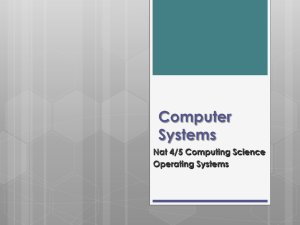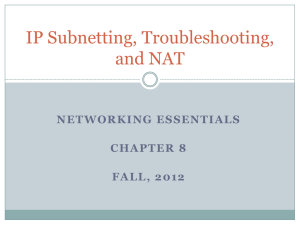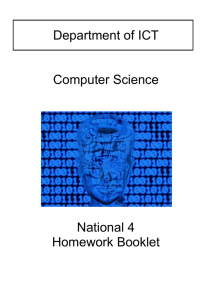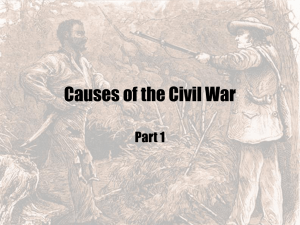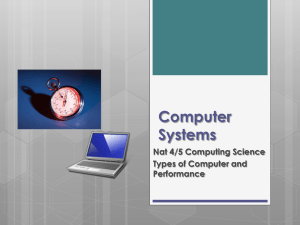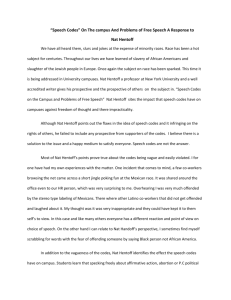Chapter 11
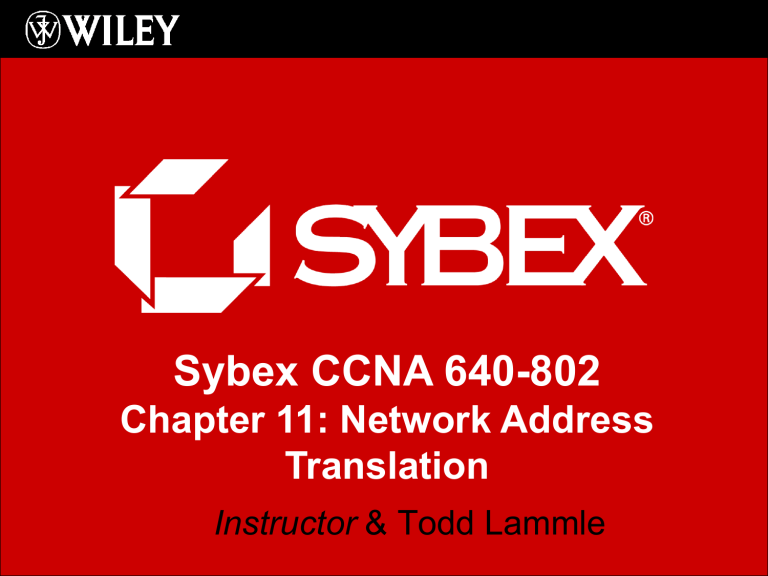
Sybex CCNA 640-802
Chapter 11: Network Address
Translation
Instructor & Todd Lammle
Chapter 11 Objectives
The CCNA Topics Covered in this chapter include:
• What is NAT
– Static
– Dynamic
– PAT
• Configuring NAT
• Verifying NAT
2
What is NAT?
• Similar to Classless Inter-
Domain Routing (CIDR), the original intention for NAT was to slow the depletion of available
IP address space by allowing many private IP addresses to be represented by some smaller number of public IP addresses.
3
Benefits of NAT
• You need to connect to the
Internet and your hosts don’t have globally unique IP addresses.
• You change to a new ISP that requires you to renumber your network.
• You need to merge two intranets with duplicate addresses.
4
Where NAT is typically configured
5
Basic NAT
6
Three types of NAT
• Static
• Dynamic
• Overloading
7
Static NAT
Let’s take a look at a simple basic static NAT configuration:
!
ip nat inside source static 10.1.1.1 170.46.2.2
interface Ethernet0 ip address 10.1.1.10 255.255.255.0
ip nat inside
!
interface Serial0
!
ip address 170.46.2.1 255.255.255.0
ip nat outside
8
Dynamic NAT
Here is a sample output of a dynamic NAT configuration: ip nat pool todd 170.168.2.2 170.168.2.254
netmask 255.255.255.0
ip nat inside source list 1 pool todd
!
interface Ethernet0 ip address 10.1.1.10 255.255.255.0
ip nat inside
!
interface Serial0 ip address 170.168.2.1 255.255.255.0
!
ip nat outside
!
access-list 1 permit 10.1.1.0 0.0.0.255
9
Port Address Translation
10
PAT
Here is a sample output of a PAT configuration: ip nat pool globalnet 170.168.2.1 170.168.2.1
netmask 255.255.255.0
ip nat inside source list 1 pool globalnet overload
!
interface Ethernet0/0
!
ip address 10.1.1.10 255.255.255.0
ip nat inside interface Serial0/0 ip address 170.168.2.1 255.255.255.0
!
ip nat outside access-list 1 permit 10.1.1.0 0.0.0.255
11
What is your configuration?
12
NAT Lab example
13
Summary
– Summary
– Open your books and go through all the written labs and the review questions.
– Review the answers in class.
14