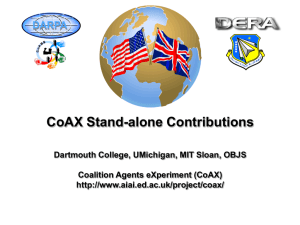GITI_Toulouse_25-April-02
advertisement
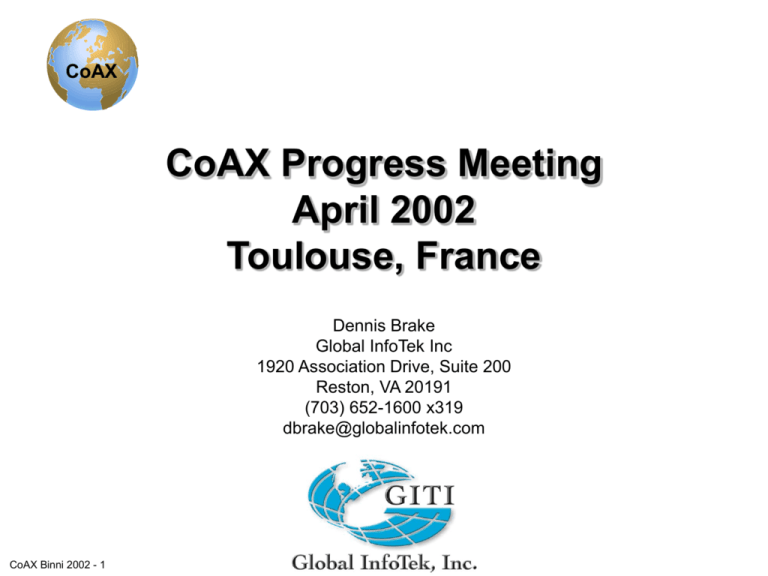
CoAX CoAX Progress Meeting April 2002 Toulouse, France Dennis Brake Global InfoTek Inc 1920 Association Drive, Suite 200 Reston, VA 20191 (703) 652-1600 x319 dbrake@globalinfotek.com CoAX Binni 2002 - 1 CoAX Agenda GITI TIE Interactions Service User Interface Grid Security Enhancements Joint Forces Maritime Command Coalition Starter Pack Auto-wrapping of legacy code Infrastructure Summary Collaborative Plotting Tool UI Address Book / Duty Roster UI Live Video Viewer UI CoAX Binni 2002 - 2 CoAX GITI TIE Interactions AIAI Explore the feasibility of using a service UI download process panel to coalition members. IHMC Work on security enhancements to the Grid to allow secure communications between agents. QinetiQ Develop a JavaCard/iButton interface to store user preferences for login and application initialization. NRL Assist NRL in getting a XIS client grid enabled. CoAX Binni 2002 - 3 CoAX Service User Interface AIAI TIE Agent/Service registers with the Grid Advertises it’s user interface capability Provides a Factory to construct the components Client Finds the Agent/Service Uses Factory to construct components Classes not installed at the Client are downloaded Users interact with Agent/Service through interface CoAX Binni 2002 - 4 CoAX Collaborative Plotting Tool Backend Coordinate Storage GUIs register for Events Clients add/remove items All GUI’s receive updates CoAX Binni 2002 - 5 CoAX Address Book / Duty Roster GUIs register for Events Updated with login/logout All GUI’s receive updates to keep current Java SmartCard will Login and add user to book (QinetiQ TIE) CoAX Binni 2002 - 6 CoAX Live Video Viewer Video GUIs receive RTP (i.e. UDP based) video signals Server starts multicast video transmissions when client has downloaded GUI GUI displays live video CoAX Binni 2002 - 7 CoAX Grid Security Enhancements – IHMC TIE Added a SwitchableSecureAgentRep Extends AgentRep MessageQueue can be switched between normal communications or SSL KAoS Domain Management can enforce SSL on Agent communications CoAX Binni 2002 - 8 CoAX Joint Forces Maritime Command Situation Notebook CoAX Binni 2002 - 9 CoAX Joint Forces Maritime Command (cont.) XIS Plugin Display in a Page (NRL TIE) CoAX Binni 2002 - 10 CoAX CHAIN Overview CHAIN provides building blocks for end users to rapidly construct and deploy intelligent information gathering agents, monitor critical events across the globe, and intelligently notify users of critical events. Enables user to launch large number of agents to monitor critical events, data bases, information repositories, web pages, sensors, and devices Agents can access any JCDB compliant database – GUI is provided for users to rapidly create retrieval agents. Agents perform data analysis based on rules, changing events, and operator direction. Isolates users and agents from databases and information sources. Hierarchical task-based planning system guides processing. Built to be easily integrated with planning and decision support systems. Based on Jini and CoABS GRID – interoperable with other DARPA agent systems and ESG sensors. Utilizes JavaSpaces for Agent Coordination. CoAX Binni 2002 - 11 CoAX CoAX Binni 2002 - 12 CHAIN Overview CoAX CoAX Binni 2002 - 13 CHAIN Overview CoAX CoAX Binni 2002 - 14 CHAIN Overview CoAX Coalition Starter Pack Coalition Starter Pack Web Page Downloadable Auto-wrapping tool CoAX Binni 2002 - 15 CoAX Auto-wrapping of legacy code Wraps a compiled class or interface as a Grid-enabled agent Generates AgentRemote interface, Agent interface, AgentRep class, AgentHelper, and the Agent. A generated test client for locating and testing the agent An Ant build script generated to compile and run the code. CoAX Binni 2002 - 16 CoAX Infrastructure One laptop acting as a server running CoABS Grid version 3.3 An 802.11b wireless LAN. Participants must provide their own wireless card. A video switching system to support up to 8 computer inputs with outputs to 2 XGA resolution projectors. Each participant will provide one female-to-female video cable for each laptop they connect. The projectors will be provided by local arrangement at the demonstration venue. CoAX Binni 2002 - 17 CoAX Summary Service UI Decide what to use Security Enhancements Support IHMC as needed JavaCard interface Decide where to use JFMC Interface and test NRL’s graphics feed Starter pack Clean up user interface CoAX Binni 2002 - 18