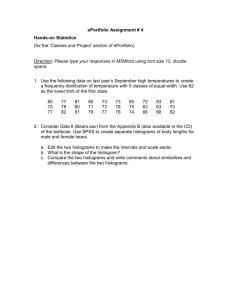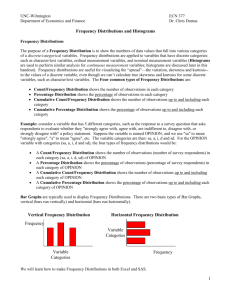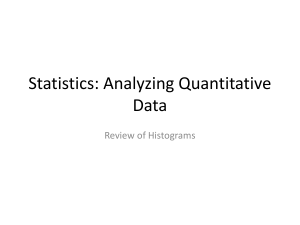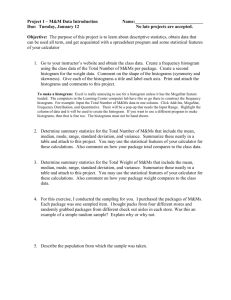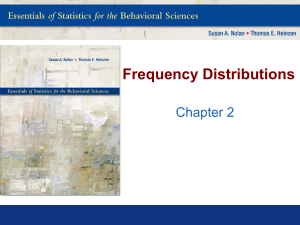3.1.5.A HistogramsDistributions
advertisement
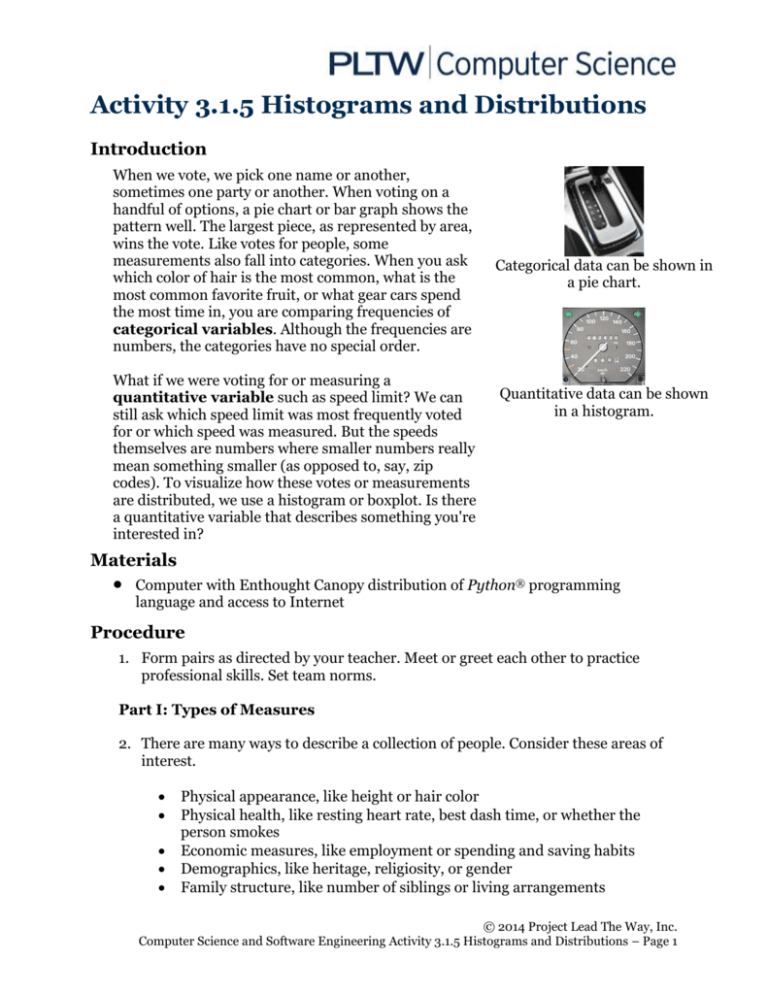
Activity 3.1.5 Histograms and Distributions
Introduction
When we vote, we pick one name or another,
sometimes one party or another. When voting on a
handful of options, a pie chart or bar graph shows the
pattern well. The largest piece, as represented by area,
wins the vote. Like votes for people, some
measurements also fall into categories. When you ask
which color of hair is the most common, what is the
most common favorite fruit, or what gear cars spend
the most time in, you are comparing frequencies of
categorical variables. Although the frequencies are
numbers, the categories have no special order.
What if we were voting for or measuring a
quantitative variable such as speed limit? We can
still ask which speed limit was most frequently voted
for or which speed was measured. But the speeds
themselves are numbers where smaller numbers really
mean something smaller (as opposed to, say, zip
codes). To visualize how these votes or measurements
are distributed, we use a histogram or boxplot. Is there
a quantitative variable that describes something you're
interested in?
Categorical data can be shown in
a pie chart.
Quantitative data can be shown
in a histogram.
Materials
Computer with Enthought Canopy distribution of Python® programming
language and access to Internet
Procedure
1. Form pairs as directed by your teacher. Meet or greet each other to practice
professional skills. Set team norms.
Part I: Types of Measures
2. There are many ways to describe a collection of people. Consider these areas of
interest.
Physical appearance, like height or hair color
Physical health, like resting heart rate, best dash time, or whether the
person smokes
Economic measures, like employment or spending and saving habits
Demographics, like heritage, religiosity, or gender
Family structure, like number of siblings or living arrangements
© 2014 Project Lead The Way, Inc.
Computer Science and Software Engineering Activity 3.1.5 Histograms and Distributions – Page 1
Hobbies, like favorite games or hours of TV or technology use
In the examples listed above, circle the categorical measures and place a box
around the quantitative measures. Note that several of the measures could be
either categorical or quantitative, depending on how it is described.
3. Consider which of the descriptions above you would be most interested in
learning about your class or school. As a class, brainstorm some more questions
that would be interesting, within the categories above or in other categories.
4. Bar graphs are different than histograms. Bar graphs can be used to compare
any value across several categories, like average home size across people of
different income groups. The y-axis is always quantitative (ordered, interval, or
ratio), and the x-axis is organized into discrete groups. The groups might be
categorical (like "City High" and "North High"). The groups might also be
discrete quantitative values (like grade level). A continuous quantity (like
income or temperature) can also be represented by the groups on the x-axis, but
quantities will be grouped into intervals (like income groups or temperature
ranges).
Think of three examples of possible bar graphs that would be interesting to you.
Think of one for each type of x-measurement below. Record the x- and y-axis
variables for each idea.
Example
1
Example
2
Example
3
Type of
x-axis
Categorical
Example for
x-axis
Example for
y-axis
Quantitative,
Discrete
Quantitative,
Continuous but
Grouped
Part II: Histograms
5. When the value on the y-axis is the frequency of each category and x-axis values
are ordered, like grade levels or income, then the graph is called a histogram.
The x-axis values are grouped into categories called classes (or equivalently
called bins or intervals).
A histogram should show the following
title
source and date of the data
numbers on the x-axis to indicate intervals
numbers on the y-axis to indicate frequency
bars touching (unless a bin has frequency 0)
y-axis starting at zero
labels on the x and y axes
© 2014 Project Lead The Way, Inc.
Computer Science and Software Engineering Activity 3.1.5 Histograms and Distributions – Page 2
Below are two histograms showing the U.S. age and income distribution of
50,000 householders sampled in 2014 by the Census Bureau in its monthly
Current Population Survey. Critique the two histograms.
6. To create a histogram, you need data organized in one of the following two
representations.
A list of values, like those listed here
Ages
15
17
16
15
25
A two-column table of interval/bin/class and frequencies, like the
frequency table shown here.
Age
Interval
15-24
25-34
35-44
Frequency
2422
8128
8989
The two-column table above shows the first few lines of the frequency table used
to generate the histogram of age shown above on the left. Use the histogram to
record two or three more lines in the frequency table, providing rounded
estimates as needed.
7. Describe how the numbers in each column in the two-column table in the
previous step are represented in the visualization above.
© 2014 Project Lead The Way, Inc.
Computer Science and Software Engineering Activity 3.1.5 Histograms and Distributions – Page 3
8. The Current Population Survey (CPS) reports data on about 50,000 randomly
selected U.S. households each month. The age above describes the
"householder" who is on the rental or ownership documents. The income above
describes the combined income of everyone in the household.
a. Create the first few lines of a two-column table showing the income
distribution displayed in the graph above on the right.
b. Examine the age and income data that is contained in
age_income_feb14.csv using Notepad++ or TextWrangler. (These
simple text editors will show ASCII characters representing the raw data,
whereas a spreadsheet application like MS Excel® will transform the data
before displaying it by attaching meaning to characters like $ or -.)
Describe how the contents of this file are related to the height of one of the
bars in the histogram above of income distribution.
9. Open histogram_age_income.py in Canopy and execute it. Examine the two
histograms produced. A histogram can be produced by two different plt
methods, corresponding to the two types of data shown above.
AxesSubplot.hist(x) – the argument x is a list of values.
AxesSubplot.bar(left, height, width=1.0) – argument left is a
list of the left boundary of each interval, argument height is a list of the
frequencies, and argument width=1.0 makes the bars touch.
Which method does histogram_age_income.py use and why?
10. In histogram_age_income.py, comment out line 61 and execute the code.
61
#ax.set_xlim(0, 105000)
How does the set_xlim() method affect the way the histogram looks?
11. Change the bins argument in line 60 from 200 bins to 20 bins and execute the
code.
60
ax.hist(incomes, color='#7777ff', bins=20)
All the households represented in the histogram on the left are shown in just two
bars in the histogram on the right. The appearance of a histogram can be
surprisingly affected by the number of bins. Try different values for the bins
argument and contrast two of the figures produced.
© 2014 Project Lead The Way, Inc.
Computer Science and Software Engineering Activity 3.1.5 Histograms and Distributions – Page 4
12. An important skill for working with data is transforming the data. Data is
transformed when changing from one representation to another, such as from a
numeric type to a string type. Data can also be transformed by applying various
functions, such as changing from dollars to cents. The data published by the
Census Bureau is in feb14pub.dat, downloadable from the Census Bureau. The
first 500 lines of that file are provided in the curriculum in
feb14pub_header.dat. Examine this DAT file using Notepad++ or
TextWrangler. These records contain about 1000 characters per person,
following a code described in January_2014_Record_Layout.doc. The script
read_feb14.py transforms the data by selecting four columns (age, income,
state, household size) for rows where the person is identified as the household's
reference person. The Python script writes the output to
age_income_feb14.csv and household_size_feb14.csv.
a. The Record Layout describes how data are represented by the Census
in their DAT file. The descriptions are given in order by location, as
shown below. Income, for example, is described in locations 39-40.
That means the 39th and 40th character on each line reports the
sampled household's income. To demonstrate that you have browsed
the Record Layout document, record at least one other question asked
by Census Bureau employees, and also record the location of the
answers.
b. A dictionary is a data structure with unordered keys. A dictionary
stores a value for each key. In Python, a dictionary is written as
{key:value, key:value}. An int or a string can be used as the key,
and the value can be any data type. You can access the dictionary
values with the key:
dictionary[key] will return value.
© 2014 Project Lead The Way, Inc.
Computer Science and Software Engineering Activity 3.1.5 Histograms and Distributions – Page 5
Examine the Python dictionary created on lines 43-48 of
read_feb14.py. The dictionary stores the income codes from the
Record Layout. The values are 2-tuples. What does each member of the
tuple represent?
c. Examine the code that picks an income based on lines 103-124 in
read_feb14.py. The result is transformed from the representation in
the feb14pub.dat file. Describe the transformation.
13. The CSV files contain data for all 150,000 people included in the February 2014
sample. The following portion of histogram_age_income.py transforms the
CSV data to Python lists incomes and ages.
20
21
26
27
28
29
30
32
35
38
39
42
datafile = open('age_income_feb14.csv','r')
data = datafile.readlines()
ages = []
incomes = []
for line in data[3:]:
age, income = line.split(',')
ages.append(int(age))
if '-' in income:
incomes.append(-1*int(income[3:-1]))
else:
incomes.append(int(income[2:-1]))
To understand the code above, examine the CSV data file using Notepad++.
Use the iPython session as directed below, and discuss the code and the data file
with your partner.
a. The method readlines() returns a list of strings. Use the iPython session
as shown below to examine one element of data and to examine the effect
of split().
In[]:
In[]:
data[5]
data[5].split(',')
What do readlines() and split() do?
b. What is the role (e.g., fixed value, accumulator, etc.) of the variable line?
c. What is the variable type (e.g., int, string, etc.) of line?
In[]:
line = data[5]
d. What is the first character of income on every iteration, and why?
In[]:
In[]:
In[]:
line = data[12] # arbitrary, just pick one
age, income = line.split(',')
income
© 2014 Project Lead The Way, Inc.
Computer Science and Software Engineering Activity 3.1.5 Histograms and Distributions – Page 6
e. Line 28 slices the data by starting at element 3. Why do we want skip
elements 0, 1, and 2 here?
f. Lines 32, 38 and 42 transform age and income from string to int. Why
do you think this is necessary prior to creating histograms?
g. Examine lines 26 and 32. What is the role of the variable ages?
h. Lines 38 and 42 drop characters at positions 0 and 1 and sometimes
position 2 from income before transforming to an integer. Improve the
comments in the code that explain this.
Part III: Distributions
14. Data are usually a sample from a much larger or infinite population. A
histogram shows the sample distribution of the values in a data set. The
population distribution is often assumed to be a smoothed-out version of the
sample's histogram. The most important characteristics of a distribution are the
distribution's shape, center, and spread.
a. The shape of a distribution can be one of the following three.
symmetric
negatively skewed by a heavier tail on the left
positively skewed by a heavier tail on the right
a. What is the shape of the sample distribution of ages?
b. What is the shape of the sample distribution of income?
b. The center of a distribution describes the average value. The center can
be described by the mean, median, or mode.
The mean is the sum of all elements divided by the number of
elements. It can be calculated using the following two built-in
functions. Record the means of the sample distributions of ages and
incomes.
In[]: len(ages) # The number of list elements
# iPython was launched in PyLab mode, which uses
© 2014 Project Lead The Way, Inc.
Computer Science and Software Engineering Activity 3.1.5 Histograms and Distributions – Page 7
# from numpy import * # Pollutes the namespace.
# sum() was shadowed by numpy.sum(). Specify:
In[]: __builtins__.sum(ages) # The sum of list elements
The median is the middle item in a list that has been sorted. It is
the value at the 50th percentile; 50% of the values are below the
50%ile. The method sort() will sort a list in-place, which means
that no additional list is created in memory. Record the median of
the ages and incomes.
In[]: ages.sort() # Changes ages to be ascending order
In[]: ages[200] # The 201st item in the list
The mode is the most common value. It is the x-value at the peak
in the distribution. Estimate the modes of ages and incomes from
the histograms. (These are only estimates since the intervals
include multiple values.)
Visually, the mean, median, and mode can be estimated from a
distribution. The mode occurs at the peak. The median splits the
area under the curve of a distribution in half. The mean is shifted
from the median toward the larger tail. Sketch the smoothed-out
curve of the income distribution.
Label the mode.
Label the median and shade the 50% of the area representing
the lower half of income earners.
Label the mean.
c. The spread of a distribution describes how widely the data vary from the
center. The spread can be described by the range or the interquartile
range which are nicely displayed on a box plot.
The following code shows a boxplot. Use boxplots to estimate the range
and interquartile range of ages and incomes.
In[]: fig, ax = plt.subplots(1, 1) # Also does show()
In[]: ax.boxplot(ages)
In[]: fig.canvas.draw() # Updates what is shown
15. A sample distribution is drawn from a population distribution, often
randomly. Population distributions often have a recognizable shape. The two
most important distributions are the uniform distribution and the normal
distribution. Execute the following Python code to explore the uniform
distribution.
1
2
3
4
5
6
import random
import matplotlib.pyplot as plt
rainfall = []
for i in range(100):
rainfall.append(random.uniform(1,3))
© 2014 Project Lead The Way, Inc.
Computer Science and Software Engineering Activity 3.1.5 Histograms and Distributions – Page 8
7
8
9
10
fig, ax = plt.subplots(1, 1)
ax.hist(rainfall)
fig.show()
a. Examine the histogram that is displayed and discuss what the code
does. How should the y-axis be labeled?
b. Change line 5 to use a bigger number as the argument to range()
and execute the code again. Try several values for the argument,
perhaps one thousand, ten thousand, and one million. Describe
how the size of the range() argument affects the appearance of the
histogram.
c. What is the role of the variable rainfall in this program?
d. Describe the shape of the uniform distribution.
16. (Optional) This is an aside to the current activity; proceed to the next step if
you're not in the mood for a distraction. A key CSE concept is how to handle
complexity by compartmentalizing the solution to a problem. Consider whether
it would have been advantageous in the last step to use the following code
instead of what was provided. Discuss in a group of two pairs.
1
2
3
4
5
6
7
8
9
10
11
import random
import matplotlib.pyplot as plt
def sample_rain(n):
rainfall = []
for i in range(n):
rainfall.append(random.uniform(1,3))
fig, ax = plt.subplots(1, 1)
ax.hist(rainfall)
fig.show()
17. The function random.uniform(a, b) returns a random float chosen according
to a uniform distribution from a to b. To get a normal distribution, we need the
numpy.random library. The function numpy.random.randn(n) returns a list of n
random numbers chosen according to the standard normal distribution
(mean 0 and standard deviation 1).
Execute the following Python code to sample from a normal distribution for any
given mean μ and standard deviation σ.
1
2
3
4
5
6
7
8
9
10
import numpy as np
import matplotlib.pyplot as plt
mean = 2
standard_deviation = 0.9
rainfall = mean + standard_deviation * np.random.randn(30)
fig, ax = plt.subplots(1, 1)
ax.hist(rainfall, bins=20)
ax.set_xlim(-2, 6)
© 2014 Project Lead The Way, Inc.
Computer Science and Software Engineering Activity 3.1.5 Histograms and Distributions – Page 9
11
fig.show()
a. Examine the histogram that is displayed and discuss what the code
does. How should the y-axis be labelled?
b. Change line 6 to use a bigger number as the argument to randn()
and execute the code again. Try several values for the argument,
perhaps one thousand, ten thousand, and one million. Describe
how the size of the randn() argument relates to the appearance of
the sample histograms.
c. What is the role of the variable rainfall in this program?
d. Describe the shape of the standard normal distribution.
e. Compare and contrast the random.uniform(a, b) function and
the numpy.random.randn(n) function.
18. Generalize from your answers about histograms and sample size. How is the
shape of a histogram affected by sample size?
19. (Artifact) Modify code provided in this activity to use the data set
household_size_feb14.csv to create the following. Provide your code and
visualizations to your teacher as directed.
a. A histogram representing the distribution of household size
b. The mean and median of U.S. household size
c. A box plot showing the distribution of U.S. household size
d. A paragraph in which you describe the data set, describe the
transformations performed on the data set, and describe the visualizations
produced
Part IV: Modeling Data
20. A model represents some of the features that describe a set of data. The
following code creates two distributions of data: uniform and
normal_discrete_cutoff. Which distribution more closely resembles the
distribution of U.S. household sizes?
1
2
3
4
5
6
7
8
9
10
import numpy as np
import random
import matplotlib.pyplot as plt
uniform = []
for i in range(1000):
uniform.append(random.uniform(1,7))
mean = 3
standard_deviation = 2.5
© 2014 Project Lead The Way, Inc.
Computer Science and Software Engineering Activity 3.1.5 Histograms and Distributions – Page 10
11
12
13
14
15
16
17
18
19
normal = mean + standard_deviation * np.random.randn(1000)
normal_discrete = map(int, normal)
normal_discrete_cutoff = [max(0,x) for x in normal_discrete]
fig, ax = plt.subplots(1, 2)
ax[0].hist(uniform)
ax[1].hist(normal_discrete_cutoff)
fig.show()
21. Compare and contrast the concept of a model with the concept of the population
distribution.
Part V: Transforming Data
22. Lines 11, 12, and 13 in the code above demonstrate ways to transform a list of
data in Python.
a. With your partner, pick one of the techniques below.
Python operators like + or * which numpy.array implements (line 11)
np.array(<iterable>) + np.array(<iterable>)
The Python built-in map function (line 12)
map(<function>, <iterable>)
The Python generator expression (line 13)
[<expression> for <walker> in <iterable>]
b. Use the iPython session to explore and understand the technique you
selected. Write an explanation of how to use the technique.
c. Use the iPython session to explain the technique to another pair of
students. Those students should pick a different technique to explain to
you.
23. Use the iPython session to visualize the distributions normal,
normal_discrete, and normal_discrete_cutoff. Describe how they are
similar and different.
24. Use MS Excel to transform the incomes in age_income_feb14.csv to adjust for
inflation, reporting the data using 2010 dollars. Use the following steps.
a. Open the file in MS Excel.
b. Create a new column for Income in 2010 Dollars, shown below in cell G1.
© 2014 Project Lead The Way, Inc.
Computer Science and Software Engineering Activity 3.1.5 Histograms and Distributions – Page 11
c. Create a formula that works for one of the values. Formulas in Excel begin
with an equal sign. This is shown in cell G4. The B4 can be typed by hand
or selected while in edit mode.
There was a total of 12% inflation from 2010 to 2014, so divide by 1.12 as
shown above to reverse that 12% increase in dollar value.
d. To copy that formula, Excel will use a relative reference. The reference
is relative because "B4," when used in cell G4, just means "five cells to the
left." When the formula is pasted into another cell, it will no longer use B4
but will instead still use "five cells to the left."
Formulas are most easily copied with the "Fill" feature of MS Excel. Select
all cells in the 2010 Income column from G4 to G53247. This is most easily
done by selecting G4, dragging the vertical scroll bottom, and then shiftclicking G53247. Then from the Home ribbon in the Editing panel, select
Fill > Fill Down.
What value is shown for the Income, in 2010 dollars, of the last person in
the sample? (If the column is too narrow to display the value, it will
display as #####. The column can be widened by dragging the boundary
between column titles.)
e. Discuss the relative advantages of Python and Excel for performing this
task.
25. Lines 11, 12, and 13 demonstrate ways to transform a list of data in Python.
a. With your partner, pick one of the techniques below.
Python operators like + or * which numpy.array implements (line 11)
np.array(<iterable>) + np.array(<iterable>)
The Python built-in map function (line 12)
map(<function>, <iterable>)
The Python generator expression (line 13)
[<expression> for <walker> in <iterable>]
b. Use the iPython session to explore and understand the technique you
selected. Write an explanation of how to use the technique.
c. Use the iPython session to explain the technique to another pair of
students. Those students should pick a different technique to explain to
you.
© 2014 Project Lead The Way, Inc.
Computer Science and Software Engineering Activity 3.1.5 Histograms and Distributions – Page 12
26. Use the iPython session to visualize the distributions normal,
normal_discrete, and normal_discrete_cutoff. Describe how they are
similar and different.
27. Use MS Excel to transform the incomes in age_income_feb14.csv to adjust for
inflation, reporting the data using 2010 dollars. Use the following steps.
d. Open the file in MS Excel.
e. Create a new column for Income in 2010 Dollars, shown below in cell G1.
f. Create a formula that works for one of the values. Formulas in Excel begin
with an equal sign. This is shown in cell G4. The B4 can be typed by hand
or selected while in edit mode.
There was a total of 12% inflation from 2010 to 2014, so divide by 1.12 as
shown above to reverse that 12% increase in dollar value.
g. To copy that formula, Excel will use a relative reference. The reference
is relative because "B4," when used in cell G4, just means "five cells to the
left." When the formula is pasted into another cell, it will no longer use B4
but will instead still use "five cells to the left."
Formulas are most easily copied with the "Fill" feature of MS Excel. Select
all cells in the 2010 Income column from G4 to G53247. This is most easily
done by selecting G4, dragging the vertical scroll bottom, and then shiftclicking G53247. Then from the Home ribbon in the Editing panel, select
Fill > Fill Down.
What value is shown for the Income, in 2010 dollars, of the last person in
the sample? (If the column is too narrow to display the value, it will
display as #####. The column can be widened by dragging the boundary
between column titles.)
h. Discuss the relative advantages of Python and Excel for performing this
task.
Conclusion
1. What can be learned about a set of data by looking at a histogram?
© 2014 Project Lead The Way, Inc.
Computer Science and Software Engineering Activity 3.1.5 Histograms and Distributions – Page 13
2. Suppose you surveyed high school students, asking them each how many text
messages they send per day.
a. What visualization would be most appropriate for that data?
b. Sketch a graphic displaying the data you hypothesize you would be likely
to get. Don't forget to provide a title and labels for the axes.
c. Make another sketch, but this time show your guess about the results you
would get if you surveyed college students by asking the same question.
d. What questions might you be able to answer by comparing data about the
texts from these two groups? Provide as many questions as possible that
you think could be addressed by comparing two large data sets of high
school students' and college students' texts.
3. Describe the relationship among the terms "sample", "population", "sample
distribution", and "population distribution".
4. Statistics (sample mean, sample standard deviation, ...) describe a sample of
measurements. Statistics abstract a large data set to a few numbers. The
abstracted description takes up less memory than the raw data and is transmitted
faster, with less power consumption-- all important considerations in mobile
products. The Intel Basis watch, for example, collects samples of skin resistance,
skin temperature, air temperature, heart rate, and 3-D acceleration each second,
processes that data, and records a summary once per minute. The graph below
shows skin resistance vs. time for a video game player during a 15 minute
interval. Consider what the summary recorded once per minute might look like
and show the first records of the file you envision.
© 2014 Project Lead The Way, Inc.
Computer Science and Software Engineering Activity 3.1.5 Histograms and Distributions – Page 14