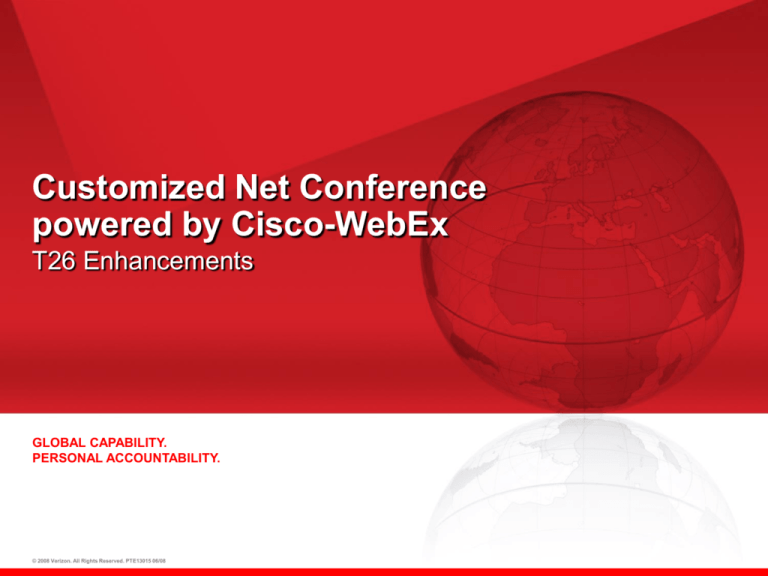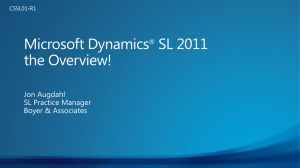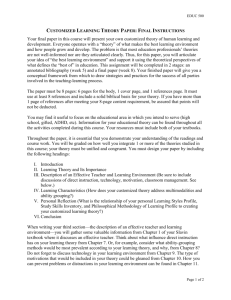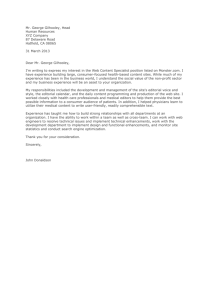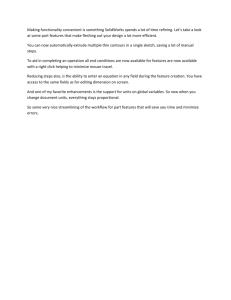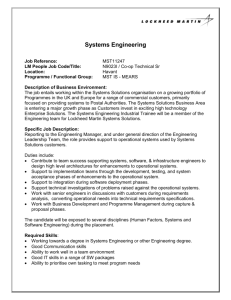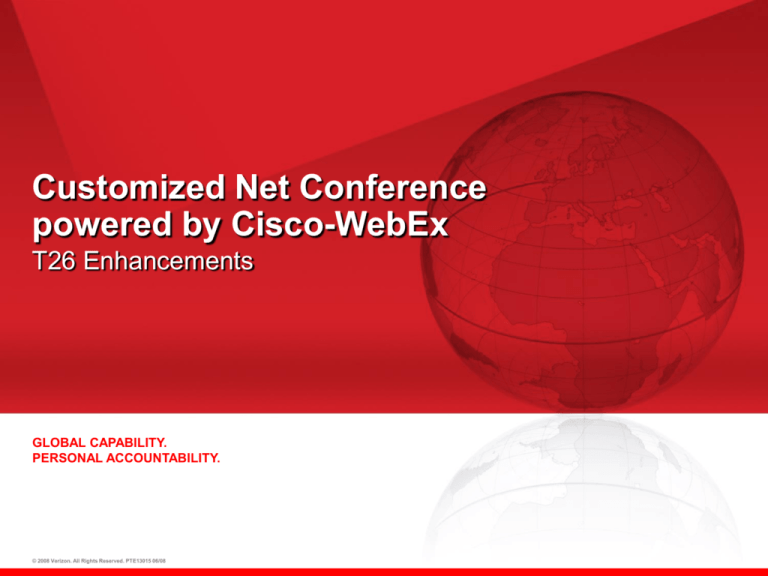
Customized Net Conference
powered by Cisco-WebEx
T26 Enhancements
GLOBAL CAPABILITY.
PERSONAL ACCOUNTABILITY.
© 2008 Verizon. All Rights Reserved. PTE13015 06/08
Customized Net Conference powered by Cisco-WebEx
T26 Enhancements Overview
• Productivity Tools
– WebEx One-Click
• WebEx Hosted Replay Enhancements
– Reassign Network-Based Recordings
– Limited Editing of recordings
– Select WebEx panels to include in playback
• Video
– Now 6 Video windows with Multi Point Video
– Site Admin bandwidth control
• Center-based Enhancements
3
Customized Net Conference powered by Cisco-WebEx
T26 Center-based Enhancements
• Event Center
– Upload documents on event info page
– Email Template Enhancement
• Training Center
– Edit Recurring Sessions
– Alternate Host
– Testing Enhancements
– Enhanced Registration and Scheduling
• Support Center
– Browser-less Console
• Meeting Center and Training Center
– PPT Speaker Notes
4
Customized Net Conference powered by Cisco-WebEx
Productivity Tool Enhancements
• WebEx Productivity Tools are now a more visible to allow easier
and quicker access to the WebEx service from your desktop
• Once installed WebEx One-Click becomes available from the
following options:
• WebEx One-Click preloads your user credentials including:
– URL
– Login Name
– Password
5
Customized Net Conference powered by Cisco-WebEx
Streamlined Join Process
• Reduce the number of steps needed to join a meeting and required data entry
– Meeting Info and Join pages are combined into one page
– Frequently used information such as name and email is automatically prefilled
– Meeting password not required when joining from an email link
• Faster, easier call back process
– Remembers previously used numbers
– Option to select phone numbers stored in My Profile
6
Customized Net Conference powered by Cisco-WebEx
Redesigned Welcome and Meetings Pages
• Quickly find the right meeting
– Easier view of past, current
and future meetings
– Display “Today’s Listed
Meetings” on the Welcome
page
– New calendar layout in My
Meetings page
– Highlights meetings in
progress
7
Customized Net Conference powered by Cisco-WebEx
Enhanced: WebEx Hosted Replay
• Easier editing and management of
recordings
– Reassign WebEx Hosted Replays
– Limited Editing of recordings –
remove unwanted dead time at
beginning and end of recordings
– Select WebEx panels (Chat, Q&A,
Video, Polling, etc.) to include in
playback
8
WebEx Hosted Replay
Customized Net Conference powered by Cisco-WebEx
New! PowerPoint Notes Panel
• Deliver expert presentations
– Allows presenter to privately
view Microsoft® PowerPoint®
notes as a panel while sharing
9
Customized Net Conference powered by Cisco-WebEx
Video Enhancements
• Personalize your web meeting experience
and enhance privacy
– Supports up to 6 Video Windows (instead of 4)
– Enhanced video privacy
»Stop/send video button
»View video enabled attendees
– Set maximum bandwidth control at the Site
Admin and the Host level
10
Customized Net Conference powered by Cisco-WebEx
Event Center Enhancements
• Email Enhancements
– Create quality email invitations and bring more
attendees to your events
– Three new customizable HTML email templates with
preview ability
– Send incremental attendee invitations, up to 10,000
emails per send
– Upload CSV files directly from the event scheduler
• Registration Enhancements
– Gather more input from your attendees prior to the event
– Customize your content based on feedback
– Flexible, easier creation and management of custom
registration questions
– View and arrange questions when creating registration
forms
– Enable registration as event is taking place
11
Customized Net Conference powered by Cisco-WebEx
Event Center Enhancements
• Integrated Event Enhancements
– Make greater impact at each touch point
– Present relevant content such as fliers,
press releases, product info, and more
– Upload most common document types
(Microsoft documents, PDFs, etc.) in the
Event Information page
• Post Event Survey Enhancements
– Reach your lead goals
– Better understanding your attendees
– Improve your events by gathering event
feedback
– Customize post event HTML survey and
save survey as a template
– Upload header and footer images and
preview the survey
– Survey can be launched after a live or
recorded event
– Link results to Attendance, Attendee
History and Event Recording Reports
12
Customized Net Conference powered by Cisco-WebEx
Sales Center Enhancements
• In-Meeting Enhancements
– Gain control over your meetings
– Allow your sales experts to join your
meetings at any time
– Allow sales team members to join a
meeting without login
– Set attendee privileges to hide
attendees list
• Meeting Reporting Enhancements
– Improve sales process with greater
visibility into all meeting activity
– Export meeting detail reports
– Group join data in meeting report
– Detailed view of meeting report
– Aggregate sales manager report views
13
Customized Net Conference powered by Cisco-WebEx
Training Center
Testing Enhancements
• Testing Enhancements
– Increase the flexibility of test delivery
to external audiences
– Enhance the learning process
– Simplify the testing process for
students
– Test without enabling Registrations
– Allow students to take tests multiple
times
– Send timely information to host &
attendees via emails
– Autosave test responses
– Add tests from the Scheduler
14
Customized Net Conference powered by Cisco-WebEx
Training Center
Enhanced Registration and Scheduling
• Registration and Scheduling Enhancements
–
–
–
–
–
–
–
–
–
Provide more flexibility in the registration process
Simplify the scheduling process
Allow attendees to waitlist or cancel a session
Show the status of session registrations by indicating when sessions are full
Auto-delete a session after it ends
Send up to 3 customized reminder emails.
Edit time/date of a single recurring session
Calendar for scheduling ease
Assign Attendees or Presenters as Alternate Host when inviting them to the session
• Reporting Enhancements
– Improve your ability to analyze and measure learning performance
– New reports and enhancements to existing Site Administration, Registration and Usage reports.
– New Site Admin Reports:
»Registration List
»Recorded Sessions Access Report:
»Training Report by Attendee
»Coupon report
»HOL computers reserved report (available under Hands-On Lab Admin)
– Enhanced reports for fee-based sessions
15
Customized Net Conference powered by Cisco-WebEx
Support Center
Remote Support: New CSR console
• New CSR Console
– Better utilization of screen space
– Fast start w/o the browser
– New Customer Support Representative
(CSR) user interface
– Both user interfaces available to
customers, can be configured in Site
Admin
16
Customized Net Conference powered by Cisco-WebEx
Support Center
Remote Support: Chat
• Chat Enhancements
– Faster connection
– Shorten response time HTML Chat allows customers to join
a Support Session and chat with CSR without having to
download the client
– Full client is downloaded when CSR initiates Desktop
Share, File Transfer, Video, etc.
– Chat Phrase Library supports reusable chat phrases
– Chat transcript is available to the user & CSR
– Complete chat logs are available as part of the reports
17
Customized Net Conference powered by Cisco-WebEx
Support Center
WebEx Hosted Replay for
Remote Support & Remote Access
• Enhancements
–
–
–
–
18
Easily record your Remote Support and Remote Access sessions
Select the option in the Floating Icon Panel to start recording
Auto-Recording can be set at the Site Admin level
Link to WebEx Hosted Replay session available in Remote Support and Remote Access reports
Customized Net Conference powered by Cisco-WebEx
Support Center
Remote Access Enhancements
• Improved User Interface
– Remotely manage a large number
of unattended computers
– During the silent installer process,
if a computer name already exists,
then add a suffix to the computer
name
19
Customized Net Conference powered by Cisco-WebEx
OS/Browser/Media Player Support
• Ubuntu 6.1 Linux
• Microsoft® Windows Media®
Player 10/11
• The following support are
already part of WBS25
– Microsoft WindowsVista®
– Internet Explorer® 7
– Firefox 2
– Microsoft Office 2007
– Solaris (x86)
20
Customized Net Conference powered by Cisco-WebEx
WebEx is available in multiple languages
• English
• Spanish
• French
• German
• Japanese
• Chinese
(Simplified and Traditional)
• Korean
• Swedish
• New! Portuguese
21