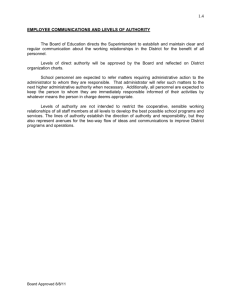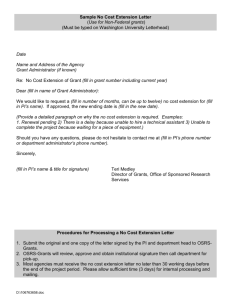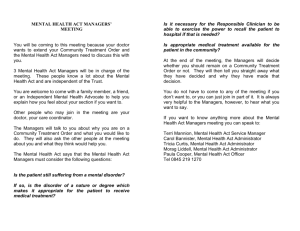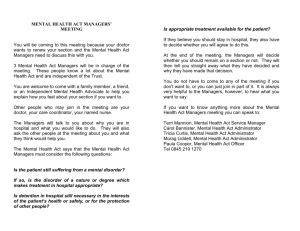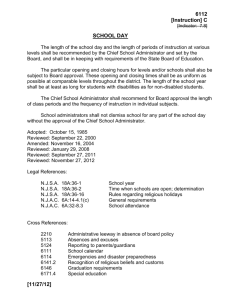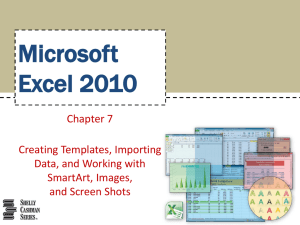Creating Organizational Charts with MS Word
advertisement
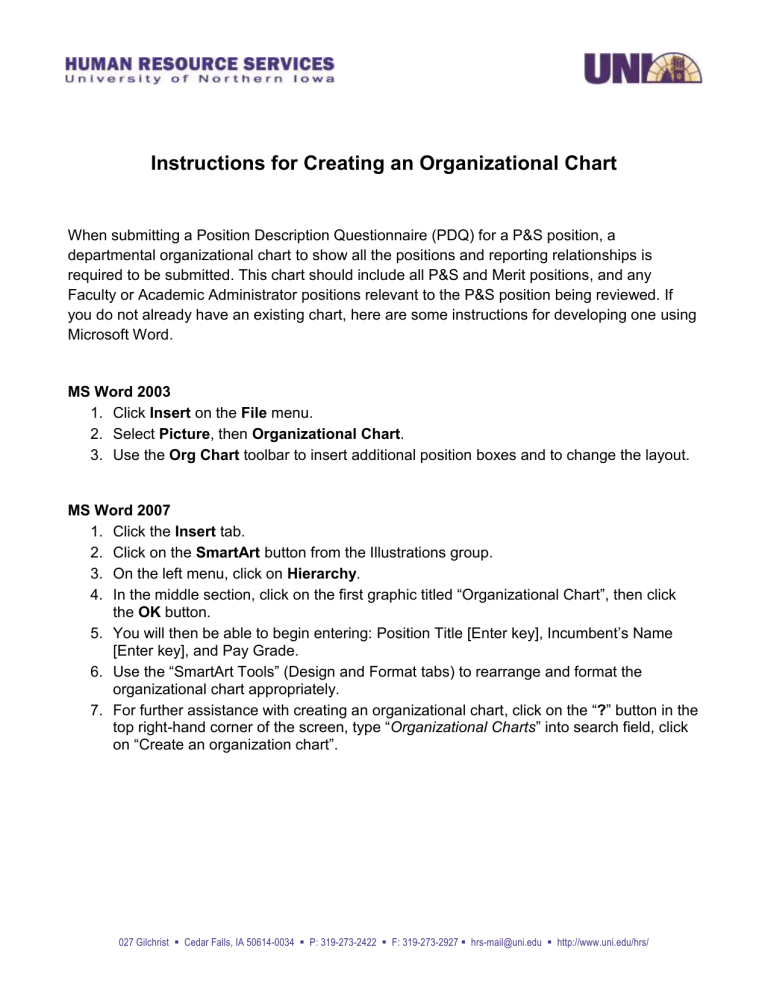
Instructions for Creating an Organizational Chart When submitting a Position Description Questionnaire (PDQ) for a P&S position, a departmental organizational chart to show all the positions and reporting relationships is required to be submitted. This chart should include all P&S and Merit positions, and any Faculty or Academic Administrator positions relevant to the P&S position being reviewed. If you do not already have an existing chart, here are some instructions for developing one using Microsoft Word. MS Word 2003 1. Click Insert on the File menu. 2. Select Picture, then Organizational Chart. 3. Use the Org Chart toolbar to insert additional position boxes and to change the layout. MS Word 2007 1. Click the Insert tab. 2. Click on the SmartArt button from the Illustrations group. 3. On the left menu, click on Hierarchy. 4. In the middle section, click on the first graphic titled “Organizational Chart”, then click the OK button. 5. You will then be able to begin entering: Position Title [Enter key], Incumbent’s Name [Enter key], and Pay Grade. 6. Use the “SmartArt Tools” (Design and Format tabs) to rearrange and format the organizational chart appropriately. 7. For further assistance with creating an organizational chart, click on the “?” button in the top right-hand corner of the screen, type “Organizational Charts” into search field, click on “Create an organization chart”. 027 Gilchrist Cedar Falls, IA 50614-0034 P: 319-273-2422 F: 319-273-2927 hrs-mail@uni.edu http://www.uni.edu/hrs/ Here are some examples you may reference as you create your organizational chart: Director John Smith Generic example. PG VI Associate Director Michelle Jones PG V Coordinator Analyst Accountant Kelly Johnson Lisa Miller Brian Jackson PG IV PG IV PG III Dean Joan Walters Relevant Academic Academic Administrator Administrator positions are listed and the Assistant to Dean Liz Schultz position being reviewed PG III is highlighted with a Department Head Department Head Department Head Cindy Myers Bobbi Olson Therese Carlson Academic Administrator Academic Administrator Academic Administrator boarder. Director Carol Deeds Relevant student PG VII Business Manager Business Manager Judy Wilson Justin Moore PG VI PG VI positions are listed and the position being reviewed is highlighted Office Coordinator Secretary Secretary Sandy Nelson Karen Fisher Chris Williams Merit Merit Merit Student Jenny Roberts with a different color.