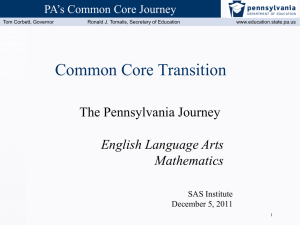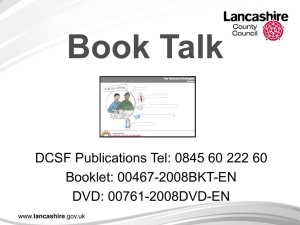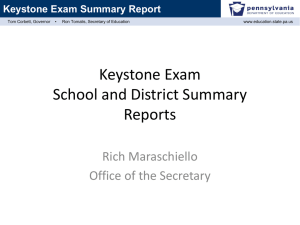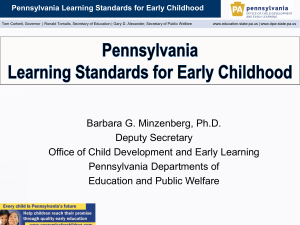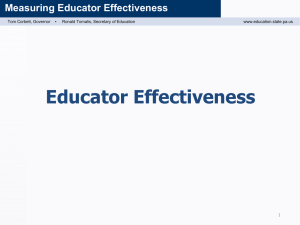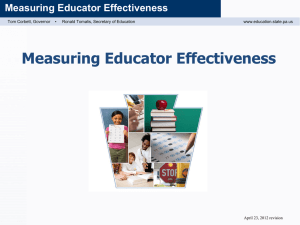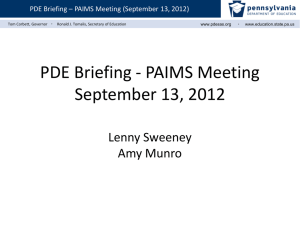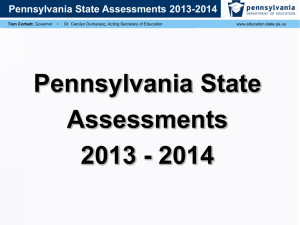Comprehensive Planning - E
advertisement
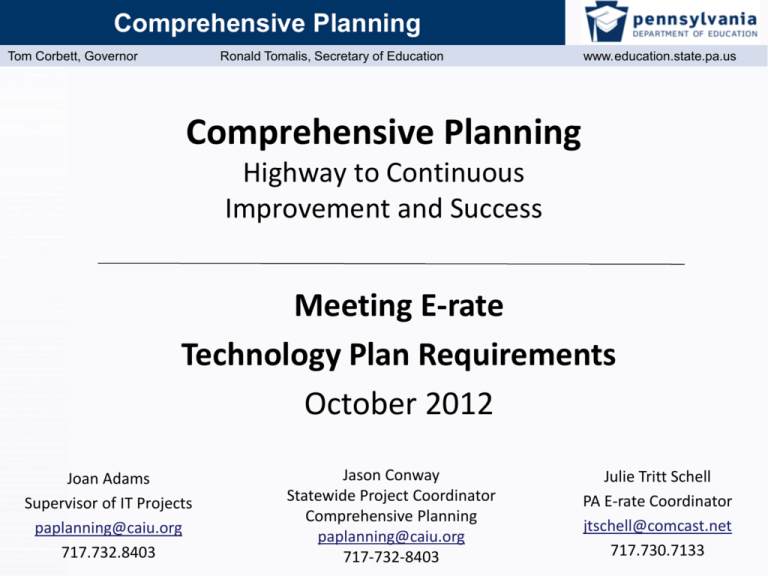
Comprehensive Planning Tom Corbett, Governor Ronald Tomalis, Secretary of Education www.education.state.pa.us www.education.state.pa.us Comprehensive Planning Highway to Continuous Improvement and Success Meeting E-rate Technology Plan Requirements October 2012 Joan Adams Supervisor of IT Projects paplanning@caiu.org 717.732.8403 Jason Conway Statewide Project Coordinator Comprehensive Planning paplanning@caiu.org 717-732-8403 Julie Tritt Schell PA E-rate Coordinator jtschell@comcast.net 717.730.7133 Comprehensive Planning Tom Corbett, Governor Ronald Tomalis, Secretary of Education www.education.state.pa.us www.education.state.pa.us Purpose of Webinar • Explain new E-rate technology plan requirements • Explain Comp Plan Phases • Explain how to transition from eStrategic Planning Phases to Comp Plan Phases • Explain how to use Comprehensive Planning Process to meet technology plan requirements • Explain deadlines and approval process • How to register for additional E-rate training Comprehensive Planning Tom Corbett, Governor Ronald Tomalis, Secretary of Education www.education.state.pa.us www.education.state.pa.us New E-rate Technology Plan Rules • Beginning with Funding Year 2011, E-rate rules require only schools applying for Priority 2 funding to have an approved technology plan – Priority 2 funding consists of Internal Connections and the Basic Maintenance of Internal Connections – Commonly, only schools with a NSLP eligibility rate of 75% or higher qualify for Priority 2 funding • Some years schools with lower NSLP have qualified – Regardless of E-rate requirements, PDE recommends that LEAs should include technology as part of a comprehensive planning process Comprehensive Planning Tom Corbett, Governor Ronald Tomalis, Secretary of Education www.education.state.pa.us www.education.state.pa.us E-rate Technology Plan Rules • Public schools (LEAs) must have their technology plans approved by PDE by July 1 – Nonpublic schools have alternative technology plan approvers, listed on the USAC website • Technology plans must be ‘written’ prior to submitting an E-rate Form 470 – Form 470 competitively bids services – Written does not necessarily mean submitted Comprehensive Planning Tom Corbett, Governor Ronald Tomalis, Secretary of Education www.education.state.pa.us www.education.state.pa.us How is educational technology planning embedded in the new Comprehensive Planning process? • The Comprehensive Planning Process is an improved guided planning system that replaces the eStrategic Planner. It assists LEAs in creating overarching, enterprise-wide goals that implement strategies to overcome systemic challenges. All perspectives, including educational technology, is essential when identifying strategies and action steps. The process allows a district to create a comprehensive plan that embeds educational technology and not treated as a separate isolated exercise Comprehensive Planning Tom Corbett, Governor Ronald Tomalis, Secretary of Education www.education.state.pa.us www.education.state.pa.us How is Comprehensive Planning Different than eStrategic Planning? • Unlike eStrategic Planning, Comprehensive Planning does NOT provide a separate educational technology plan report; therefore, all of your technology-related activities must be addressed in your Comprehensive Plan. • This webinar is designed to help you understand the differences between the two processes so that you can transition to Comprehensive Planning while still meeting federal E-rate requirements. Comprehensive Planning Tom Corbett, Governor Ronald Tomalis, Secretary of Education www.education.state.pa.us www.education.state.pa.us Transitioning from eStrategic Plan Phases to Comp Plan Phases • eSP and Comp Plan Phases are not the same • Many LEAs changed • If your LEA has a currently-approved technology plan that expires June 30, 2013, and you are NOT in Comp Plan Phase 1 (and you plan to apply for P2 funding), you must submit a ‘Gap Plan’ using the eStrategic Planning Tool – Gap Plan must cover the years until your LEA is phased into Comp Plan • If your LEA has a currently-approved technology plan that expires after June 30, 2013, and you are NOT in Comp Plan Phase 1 (and you plan to apply for P2 funding), but you need to add services/information to your existing plan, you must amend your current eSP plan, using the eSP tool. Comprehensive Planning Tom Corbett, Governor Ronald Tomalis, Secretary of Education Questions so far? – – – – What is Comprehensive Planning? What are new E-rate Technology Plan Rules? What are Comp Plan Phases? How to create a ‘Gap Plan?’ www.education.state.pa.us www.education.state.pa.us Comprehensive Planning Tom Corbett, Governor Ronald Tomalis, Secretary of Education www.education.state.pa.us www.education.state.pa.us E-Rate Technology Plan Elements 1. The plan must establish clear goals and a realistic strategy for using telecommunications and information technology to improve education. 2. The plan must have a professional development strategy to ensure that staff knows how to use these new technologies to improve education. 3. The plan must include an assessment of the telecommunication services, hardware, software, and other services that will be needed to improve education. 4. The plan must include an evaluation process that enables the school or library to monitor progress toward the specified goals and make mid-course corrections in response to new developments and opportunities and they arise. Comprehensive Planning Tom Corbett, Governor Ronald Tomalis, Secretary of Education www.education.state.pa.us www.education.state.pa.us Technology Needs Assessment • Consider all telecommunications services, hardware, software and any other services needed to improve education • Complete 2 narratives in Comp Plan web app – Describe the District's current telecommunications services, hardware, software and other services used to deliver education. (What strengths and weaknesses, related to technology, have been identified? – Describe what specific telecommunications services, hardware, software and other services will be needed to improve education? (Address how the District plans to take advantage of emerging technologies to improve education. Be sure to include the acquisition or implementation of such services/equipment within the District Action Plan. ** These 2 questions must be answered by all LEAs, regardless of whether you are applying for Priority 2 E-rate funding Comprehensive Planning Tom Corbett, Governor Ronald Tomalis, Secretary of Education www.education.state.pa.us www.education.state.pa.us Optional Data Walkthrough • • • • District Level > Needs Assessment > District Data MILE Guide – 21st Century Teaching and Learning Technology Infrastructure Utilizing optional data walkthroughs can assist in the Needs Assessment and in planning Comprehensive Planning Tom Corbett, Governor Ronald Tomalis, Secretary of Education www.education.state.pa.us www.education.state.pa.us Core Foundations>Materials and Resources Comprehensive Planning Tom Corbett, Governor Ronald Tomalis, Secretary of Education www.education.state.pa.us www.education.state.pa.us Clear Goals and Realistic Strategy • Incorporating technology into the District Action Plan • Option 1: 1 broad tech goal with supporting strategies and action steps • Option 2: Overarching educational goals with supporting technology strategies • Must have at least 2 tech strategies and 1 must address professional development Comprehensive Planning Tom Corbett, Governor Ronald Tomalis, Secretary of Education www.education.state.pa.us www.education.state.pa.us District Level Planning>View Action Plan Comprehensive Planning Tom Corbett, Governor Ronald Tomalis, Secretary of Education www.education.state.pa.us www.education.state.pa.us Professional Development • At least 1 goal should have professional development strategy and at least 1 specific professional development action step • Action steps selected as professional development have additional details • Ensure professional development is assisting staff to utilize technology effectively Comprehensive Planning Tom Corbett, Governor Ronald Tomalis, Secretary of Education Build Action Plan www.education.state.pa.us www.education.state.pa.us Comprehensive Planning Tom Corbett, Governor Ronald Tomalis, Secretary of Education www.education.state.pa.us www.education.state.pa.us Professional Development Action Step Comprehensive Planning Tom Corbett, Governor Ronald Tomalis, Secretary of Education www.education.state.pa.us www.education.state.pa.us Evaluation Process • Evaluation process to monitor progress towards specified goals and make mid-course corrections • Monitoring of the implementation of your plan – Action Step> Indicator of Implementation • Evaluating the efficacy of your implementation – Goal> Indicator of Effectiveness Comprehensive Planning Tom Corbett, Governor Ronald Tomalis, Secretary of Education www.education.state.pa.us www.education.state.pa.us Goal> Indicator of Effectiveness Comprehensive Planning Tom Corbett, Governor Ronald Tomalis, Secretary of Education www.education.state.pa.us www.education.state.pa.us Action Step> Indicator of Implementation Comprehensive Planning Tom Corbett, Governor Ronald Tomalis, Secretary of Education www.education.state.pa.us www.education.state.pa.us Budget • Prior E-rate planning requirement • Must provide sufficient budget to acquire and support non-discounted portion • Although not required in plan, LEA must still budget for technology expenditures • LEA encouraged to include anticipated costs for action steps Comprehensive Planning Tom Corbett, Governor Ronald Tomalis, Secretary of Education www.education.state.pa.us www.education.state.pa.us Action Step>Proposed Cost/Funding by Year Comprehensive Planning Tom Corbett, Governor Ronald Tomalis, Secretary of Education www.education.state.pa.us www.education.state.pa.us Accessing Comp Plan • Must have Education portal account • Must have minimum of Planning Author role – Either request access to group – Be granted access by Local Security Admin or Comp Plan – Local Admin • Comp Plan web application accessible under MY PDE Applications • www.education.state.pa.us ComprehensivePlanning Planning Comprehensive Tom Corbett, Governor Ronald Tomalis, Secretary of Education www.education.state.pa.us www.education.state.pa.us Comp Plan Web Application http://training.paplanning.org 24 Comprehensive Planning Tom Corbett, Governor Ronald Tomalis, Secretary of Education www.education.state.pa.us www.education.state.pa.us Deadlines and Approval Process • The deadline for Phase 1 LEAs to have their Comp Plan submitted online is November 30, 2012 – Plan will cover July 1, 2013 – June 30, 2016 • Proposed Review process – – – – Completed on Comp Plan web application Optional Intermediate Unit Feedback Optional Peer Feedback Review by PDE – Educational Technologies staff • All Plans will be approved by PDE before July 1, 2013 Comprehensive Planning Tom Corbett, Governor Ronald Tomalis, Secretary of Education Resources •CP Home Page – http://tinyurl.com/CP-PDE-Home •CP Listserv – http://tinyurl.com/CP-Listserv www.education.state.pa.us www.education.state.pa.us Comprehensive Planning Tom Corbett, Governor Ronald Tomalis, Secretary of Education www.education.state.pa.us www.education.state.pa.us E-rate Training • If you are new to the E-rate program and would like training, register now at: http://www.e-ratepa.org/training_outreach.htm Oct 29 – Pittsburgh Area (IU 7) Nov 5 – Philadelphia Area (IU 23) Nov 9 – Harrisburg Area (IU 15) Training is free and open to all public and nonpublic schools and libraries in Pennsylvania. Comprehensive Planning Tom Corbett, Governor Ronald Tomalis, Secretary of Education www.education.state.pa.us www.education.state.pa.us Support and Assistance • Technical Assistance and planning questions – Comprehensive Planning Support Team – paplanning@caiu.org – 717-732-8403 • E-Rate program – Julie Tritt-Schell – jtschell@comcast.net Comprehensive Planning Tom Corbett, Governor Ronald Tomalis, Secretary of Education Questions? www.education.state.pa.us www.education.state.pa.us